NEWS
[HowTo] ioBroker Restore unter Linux durchführen
-
administrator@iobroker-productive:/opt/iobroker$ iobroker start admin administrator@iobroker-productive:/opt/iobroker$ iobroker list instances system.adapter.admin.0 : admin - enabled, port: 8081, bind: 0.0.0.0 (SSL), run as: admin system.adapter.alexa2.0 : alexa2 - enabled system.adapter.backitup.0 : backitup - enabled system.adapter.devices.0 : devices - enabled system.adapter.discovery.0 : discovery - enabled system.adapter.fritzdect.0 : fritzdect - enabled system.adapter.harmony.0 : harmony - enabled system.adapter.hue-extended.0 : hue-extended - enabled system.adapter.ical.0 : ical - enabled system.adapter.info.0 : info - enabled system.adapter.iot.0 : iot - enabled system.adapter.jarvis.0 : jarvis - enabled system.adapter.javascript.0 : javascript - enabled system.adapter.musiccast.0 : musiccast - enabled system.adapter.netatmo.0 : netatmo - enabled system.adapter.scenes.0 : scenes - enabled system.adapter.smartcontrol.0 : smartcontrol - enabled system.adapter.tr-064.0 : tr-064 - enabled system.adapter.trashschedule.0 : trashschedule - enabled system.adapter.web.0 : web - enabled, port: 8082, bind: 0.0.0.0, run as: admin system.adapter.zwave2.0 : zwave2 - enabled + instance is aliveDanke für die viele Hilfe. Leider schein ich den admin nicht starten zu können.
iobroker host thishat leider auch keinen Effekt
-
administrator@iobroker-productive:/opt/iobroker$ iobroker start admin administrator@iobroker-productive:/opt/iobroker$ iobroker list instances system.adapter.admin.0 : admin - enabled, port: 8081, bind: 0.0.0.0 (SSL), run as: admin system.adapter.alexa2.0 : alexa2 - enabled system.adapter.backitup.0 : backitup - enabled system.adapter.devices.0 : devices - enabled system.adapter.discovery.0 : discovery - enabled system.adapter.fritzdect.0 : fritzdect - enabled system.adapter.harmony.0 : harmony - enabled system.adapter.hue-extended.0 : hue-extended - enabled system.adapter.ical.0 : ical - enabled system.adapter.info.0 : info - enabled system.adapter.iot.0 : iot - enabled system.adapter.jarvis.0 : jarvis - enabled system.adapter.javascript.0 : javascript - enabled system.adapter.musiccast.0 : musiccast - enabled system.adapter.netatmo.0 : netatmo - enabled system.adapter.scenes.0 : scenes - enabled system.adapter.smartcontrol.0 : smartcontrol - enabled system.adapter.tr-064.0 : tr-064 - enabled system.adapter.trashschedule.0 : trashschedule - enabled system.adapter.web.0 : web - enabled, port: 8082, bind: 0.0.0.0, run as: admin system.adapter.zwave2.0 : zwave2 - enabled + instance is aliveDanke für die viele Hilfe. Leider schein ich den admin nicht starten zu können.
iobroker host thishat leider auch keinen Effekt
@zuki sagte in [HowTo] ioBroker Restore unter Linux durchführen:
iobroker host this
hat leider auch keinen Effekt
das muss vor iobroker start ausgeführt werden!
-
@zuki sagte in [HowTo] ioBroker Restore unter Linux durchführen:
iobroker host this
hat leider auch keinen Effekt
das muss vor iobroker start ausgeführt werden!
@homoran
Habe ich selbstverständlich auch so gemacht ;-)Ich hab gerade gesehen dass es auch einen SSL only Modus gibt. Passt das an der Stelle für den Admin über die WebUI?
system.adapter.admin.0 : admin - enabled, port: 8081, bind: 0.0.0.0 (SSL), run as: admin -
@homoran
Habe ich selbstverständlich auch so gemacht ;-)Ich hab gerade gesehen dass es auch einen SSL only Modus gibt. Passt das an der Stelle für den Admin über die WebUI?
system.adapter.admin.0 : admin - enabled, port: 8081, bind: 0.0.0.0 (SSL), run as: admin -
@homoran
Habe ich selbstverständlich auch so gemacht ;-)Ich hab gerade gesehen dass es auch einen SSL only Modus gibt. Passt das an der Stelle für den Admin über die WebUI?
system.adapter.admin.0 : admin - enabled, port: 8081, bind: 0.0.0.0 (SSL), run as: admin@zuki sagte in [HowTo] ioBroker Restore unter Linux durchführen:
Passt das an der Stelle für den Admin über die WebUI?
keine Ahnung, was du da eingestellt hattest
Habe noch nie mit gesichertem Modus gearbeitet.
ggf. sit dein Schlüssel hier nicht bekannt -
Hallo zusammen
Ich wollte jetzt meine ioBroker Installation von einem Docker auf der Synology auf eine Proxmox VM umziehen.
Dafür habe ich ein backup mit iobroker backup gemacht und ioBroker in der VM (Ubuntu Basis) installiert. Danach per SCP das Backup auf das neue System geschoben und wie im Startpost beschrieben mit ioBroker restore wiederhergestellt. Laut Konsolenausgabe war das auch erfolgreich.
Allerdings komme ich nach dem Backup einfach nicht per Browser auf den Admin. Ich habe den Vorgang nun schon einige male ausgeführt und auch eine komplette Nacht nach dem Restore gewartet. Vor dem restore lässt sich die ioBroker über den Browser aufrufen, danach heißt es nur "Die Webseite ist nicht erreichbar".
Hat mir da jemand einen Tipp?@Glasfaser
@zuki sagte in [HowTo] ioBroker Restore unter Linux durchführen:von einem Docker auf der Synology auf eine Proxmox VM umziehen.
-
@glasfaser
Es ist kein Container sondern eine VM.Allerdings seh ich grad, dass es nach dem Aufruf heißt ich hätte ein Multihost System... Das hatte ich aber noch nie eingerichtet.
administrator@iobroker-productive:/opt/iobroker$ iobroker stop administrator@iobroker-productive:/opt/iobroker$ iobroker host this Cannot use this command in multihost! -
@Glasfaser
@zuki sagte in [HowTo] ioBroker Restore unter Linux durchführen:von einem Docker auf der Synology auf eine Proxmox VM umziehen.
-
@glasfaser
Es ist kein Container sondern eine VM.Allerdings seh ich grad, dass es nach dem Aufruf heißt ich hätte ein Multihost System... Das hatte ich aber noch nie eingerichtet.
administrator@iobroker-productive:/opt/iobroker$ iobroker stop administrator@iobroker-productive:/opt/iobroker$ iobroker host this Cannot use this command in multihost!@zuki sagte in [HowTo] ioBroker Restore unter Linux durchführen:
ich hätte ein Multihost System..
das kommt davon, dass du iobroker host this erst nach iobroker start eingegeben hast.
Dadurch existieren jetzt der alte und der neue Host in deinem System.Hattest du irgendwo https:// aktiviert?
-
@zuki sagte in [HowTo] ioBroker Restore unter Linux durchführen:
ich hätte ein Multihost System..
das kommt davon, dass du iobroker host this erst nach iobroker start eingegeben hast.
Dadurch existieren jetzt der alte und der neue Host in deinem System.Hattest du irgendwo https:// aktiviert?
@homoran
Ich hatte den iobroker immer sauber gestoppt.Ich hab nochmal ein neues Backup vom "alten" System gemacht. Nach dem Einspielen dessen wird der Befehl zumindest ausgeführt
Host "ioBroker" successfully renamed to "iobroker-productive". The host for instance "system.adapter.admin.0" was changed from "iobroker-productive" to "iobroker-productive". The host for instance "system.adapter.discovery.0" was changed from "iobroker-productive" to "iobroker-productive". The host for instance "system.adapter.info.0" was changed from "iobroker-productive" to "iobroker-productive". The host for instance "system.adapter.musiccast.0" was changed from "iobroker-productive" to "iobroker-productive". The host for instance "system.adapter.hue-extended.0" was changed from "iobroker-productive" to "iobroker-productive". The host for instance "system.adapter.devices.0" was changed from "iobroker-productive" to "iobroker-productive". The host for instance "system.adapter.javascript.0" was changed from "iobroker-productive" to "iobroker-productive". The host for instance "system.adapter.harmony.0" was changed from "iobroker-productive" to "iobroker-productive". The host for instance "system.adapter.zwave2.0" was changed from "iobroker-productive" to "iobroker-productive". The host for instance "system.adapter.scenes.0" was changed from "iobroker-productive" to "iobroker-productive". The host for instance "system.adapter.web.0" was changed from "iobroker-productive" to "iobroker-productive". The host for instance "system.adapter.tr-064.0" was changed from "iobroker-productive" to "iobroker-productive". The host for instance "system.adapter.jarvis.0" was changed from "iobroker-productive" to "iobroker-productive". The host for instance "system.adapter.netatmo.0" was changed from "iobroker-productive" to "iobroker-productive". The host for instance "system.adapter.trashschedule.0" was changed from "iobroker-productive" to "iobroker-productive". The host for instance "system.adapter.ical.0" was changed from "iobroker-productive" to "iobroker-productive". The host for instance "system.adapter.fritzdect.0" was changed from "iobroker-productive" to "iobroker-productive". The host for instance "system.adapter.smartcontrol.0" was changed from "iobroker-productive" to "iobroker-productive". The host for instance "system.adapter.iot.0" was changed from "iobroker-productive" to "iobroker-productive". The host for instance "system.adapter.alexa2.0" was changed from "iobroker-productive" to "iobroker-productive". The host for instance "system.adapter.backitup.0" was changed from "iobroker-productive" to "iobroker-productive".Leider ist die WebUI immernoch nicht erreichbar.
Tatsächlich habe ich auf dem alten System https aktiviert. Der Zugriff nach dem Backup geht aber weder über http noch über https.
-
@homoran
Ich hatte den iobroker immer sauber gestoppt.Ich hab nochmal ein neues Backup vom "alten" System gemacht. Nach dem Einspielen dessen wird der Befehl zumindest ausgeführt
Host "ioBroker" successfully renamed to "iobroker-productive". The host for instance "system.adapter.admin.0" was changed from "iobroker-productive" to "iobroker-productive". The host for instance "system.adapter.discovery.0" was changed from "iobroker-productive" to "iobroker-productive". The host for instance "system.adapter.info.0" was changed from "iobroker-productive" to "iobroker-productive". The host for instance "system.adapter.musiccast.0" was changed from "iobroker-productive" to "iobroker-productive". The host for instance "system.adapter.hue-extended.0" was changed from "iobroker-productive" to "iobroker-productive". The host for instance "system.adapter.devices.0" was changed from "iobroker-productive" to "iobroker-productive". The host for instance "system.adapter.javascript.0" was changed from "iobroker-productive" to "iobroker-productive". The host for instance "system.adapter.harmony.0" was changed from "iobroker-productive" to "iobroker-productive". The host for instance "system.adapter.zwave2.0" was changed from "iobroker-productive" to "iobroker-productive". The host for instance "system.adapter.scenes.0" was changed from "iobroker-productive" to "iobroker-productive". The host for instance "system.adapter.web.0" was changed from "iobroker-productive" to "iobroker-productive". The host for instance "system.adapter.tr-064.0" was changed from "iobroker-productive" to "iobroker-productive". The host for instance "system.adapter.jarvis.0" was changed from "iobroker-productive" to "iobroker-productive". The host for instance "system.adapter.netatmo.0" was changed from "iobroker-productive" to "iobroker-productive". The host for instance "system.adapter.trashschedule.0" was changed from "iobroker-productive" to "iobroker-productive". The host for instance "system.adapter.ical.0" was changed from "iobroker-productive" to "iobroker-productive". The host for instance "system.adapter.fritzdect.0" was changed from "iobroker-productive" to "iobroker-productive". The host for instance "system.adapter.smartcontrol.0" was changed from "iobroker-productive" to "iobroker-productive". The host for instance "system.adapter.iot.0" was changed from "iobroker-productive" to "iobroker-productive". The host for instance "system.adapter.alexa2.0" was changed from "iobroker-productive" to "iobroker-productive". The host for instance "system.adapter.backitup.0" was changed from "iobroker-productive" to "iobroker-productive".Leider ist die WebUI immernoch nicht erreichbar.
Tatsächlich habe ich auf dem alten System https aktiviert. Der Zugriff nach dem Backup geht aber weder über http noch über https.
@zuki sagte in [HowTo] ioBroker Restore unter Linux durchführen:
Tatsächlich habe ich auf dem alten System https aktiviert.
da kenne ich mich nicht mit aus. Ich fürchte, dass dein neues System damit nichts anfangen kann, weil der Schlüssel anders/nicht vorhanden ist.
@zuki sagte in [HowTo] ioBroker Restore unter Linux durchführen:
geht aber weder über http noch über https.
klar!
https wird erwartet, geht aber nicht, http ist wegen der Einstellung nicht zulässigEDIT:
Laut Doku
https://www.iobroker.net/#de/documentation/trouble/RunsNoMore.md
müsste jetztiobroker set admin.0 --secure falsehelfen -
@homoran sagte in [HowTo] ioBroker Restore unter Linux durchführen:
weil der Schlüssel anders/nicht vorhanden ist.
Ich kenne mich auch nicht mit SSL aus , könnte man es nicht damit erneuern .
iobroker cert create@glasfaser ich habe gerade was editiert
-
@zuki sagte in [HowTo] ioBroker Restore unter Linux durchführen:
Tatsächlich habe ich auf dem alten System https aktiviert.
da kenne ich mich nicht mit aus. Ich fürchte, dass dein neues System damit nichts anfangen kann, weil der Schlüssel anders/nicht vorhanden ist.
@zuki sagte in [HowTo] ioBroker Restore unter Linux durchführen:
geht aber weder über http noch über https.
klar!
https wird erwartet, geht aber nicht, http ist wegen der Einstellung nicht zulässigEDIT:
Laut Doku
https://www.iobroker.net/#de/documentation/trouble/RunsNoMore.md
müsste jetztiobroker set admin.0 --secure falsehelfen@homoran sagte in [HowTo] ioBroker Restore unter Linux durchführen:
EDIT:
Laut Doku
https://www.iobroker.net/#de/documentation/trouble/RunsNoMore.md
müsste jetzt iobroker set admin.0 --secure false helfen -
@zuki sagte in [HowTo] ioBroker Restore unter Linux durchführen:
Tatsächlich habe ich auf dem alten System https aktiviert.
da kenne ich mich nicht mit aus. Ich fürchte, dass dein neues System damit nichts anfangen kann, weil der Schlüssel anders/nicht vorhanden ist.
@zuki sagte in [HowTo] ioBroker Restore unter Linux durchführen:
geht aber weder über http noch über https.
klar!
https wird erwartet, geht aber nicht, http ist wegen der Einstellung nicht zulässigEDIT:
Laut Doku
https://www.iobroker.net/#de/documentation/trouble/RunsNoMore.md
müsste jetztiobroker set admin.0 --secure falsehelfen -
Wie führe ich einen Restore meiner ioBroker Installation auf einem Linux-System richtig durch??
Vorwort:
Da ich in der letzten Zeit immer wieder feststellen musste, dass sich viele User mit einem Restore sehr schwer tun, möchte ich hier mal eine Schritt für Schritt Anleitung für den Restore nach einem Crash, oder auch nach einem Hardwarewechsel, Systemwechsel oder sonstiges niederschreiben.
Grundsätzlich kann man im Vorfeld aber eines sagen, ein Restore ist bei richtiger Ausführung in wenigen Minuten erledigt und keiner braucht davor Angst haben.
Am Ende sind alle Daten wieder da und man hat ein neues System.
Aber gut fangen wir erstmal mit Grundlagen an, bevor wir tiefer einsteigen.Vorbereitung:
Für die Vorbereitung gehe ich erst einmal davon aus, dass ihr bereits eine lauffähige ioBroker Installation habt.
Um dies hinzubekommen, gibt es 2 Wege.
Entweder ihr installiert auf euren System ein fertiges Image aus dem Downloadbereich, oder ihr setzt euch ein eigenes Linux OS auf und installiert ioBroker nach dieser Anleitung.Was ist nun zu tun??
Wenn euer altes System die States und/oder Objekte in Redis gespeichert hatte, sollte ihr mit folgenden Befehlen erstmal auch das neue System mit dem Redis-Server ausstatten.
Solltetet ihr euch nicht sicher sein, ob ihr Redis verwendet und ihr noch Zugriff auf das alte System haben, dann bekommt ihr mit dem Befehl
iobroker statusdie benötigten Informationen.Die Ausgabe sieht bei einer Verwendung von Redis wie folgt aus:
iobroker is running on this host. At least one iobroker host is running. Objects type: redis States type: redisSteht in Objects type und/oder States type "redis", müsst ihr zwingend auf dem neuen System den Redis Server installieren.
Steht hingehen bei beiden Typen "file", wird der Redis Server nicht benötigt.Solltet ihr keinen Zugriff mehr auf das alte System haben und ihr wisst nicht, was da vorher genau konfiguriert war, dann installiert auf jeden Fall den Redis-Server im Vorfeld.
So installiert ihr Redis:
Dafür geht ihr per Putty in das Terminal und führt folgende Befehle aus:
sudo apt-get update sudo apt-get install redis-server sudo usermod -a -G redis iobroker sudo reboot nowAls nächstes sollte man den Installer Fix mal durchlaufen lassen, falls irgendwo noch nicht alle Rechte auf dem System passen sollten.
Dieser Schritt ist nur eine Empfehlung und ist nicht zwingend notwendig.
Ich führe diesen Befehl allerdings immer im Vorfeld aus.curl -sL https://iobroker.net/fix.sh | bash –Nun installieren wir uns noch das kleine Tool "htop".
Hiermit kann man sehr gut alle laufenden Prozesse einsehen, was nicht nur für den restore Interessant sondern generell sehr nützlich sein kann.
Hierfür führt ihr folgenden Befehl aus:sudo apt-get install htopNachdem dies erfolgt ist, kann es zu dem eigentlichen Restore kommen.
Restore:
Hier gibt es auch 2 Möglichkeiten:
1. Automatischer Restore mit Backitup
Wir fangen erst einmal mit der Variante des automatischen Restore mittels Backitup an.
Hier sind keinerlei Linux Kenntnisse erforderlich, da das Ganze mit der Weboberfläche von Iobroker erfolgt.
Als erstes müsst ihr euch den Adapter Backitup installieren.
Diesen findet ihr im Reiter unter Adaptern.Ist die Installation abgeschlossen, legt ihr euer zuvor vom alten System erstelltes „ioBroker Backup“ auf eurem neuen System mit einem sftp Programm wie zum Beispiel FileZilla oder WinSCP in dem Pfad /opt/iobroker/backups ab.
Backitup kann auch eine Restore vom NAS, Dropbox oder Google Drive ausführen, aber ich persönlich finde die lokale Variante am sichersten.
Wer da bereits seine Erfahrungen hat, kann dies auch gerne testen, wir bleiben hier in dieser Anleitung aber erstmal lokal.
Wenn ihr das ioBroker Backup erfolgreich abgelegt habt, öffnet ihr nun Backitup und geht in den Tab „Wiederherstellen“.
Dort stellt ihr die „Backup-Quelle“ auf Lokal und drückt im Anschluss speichern.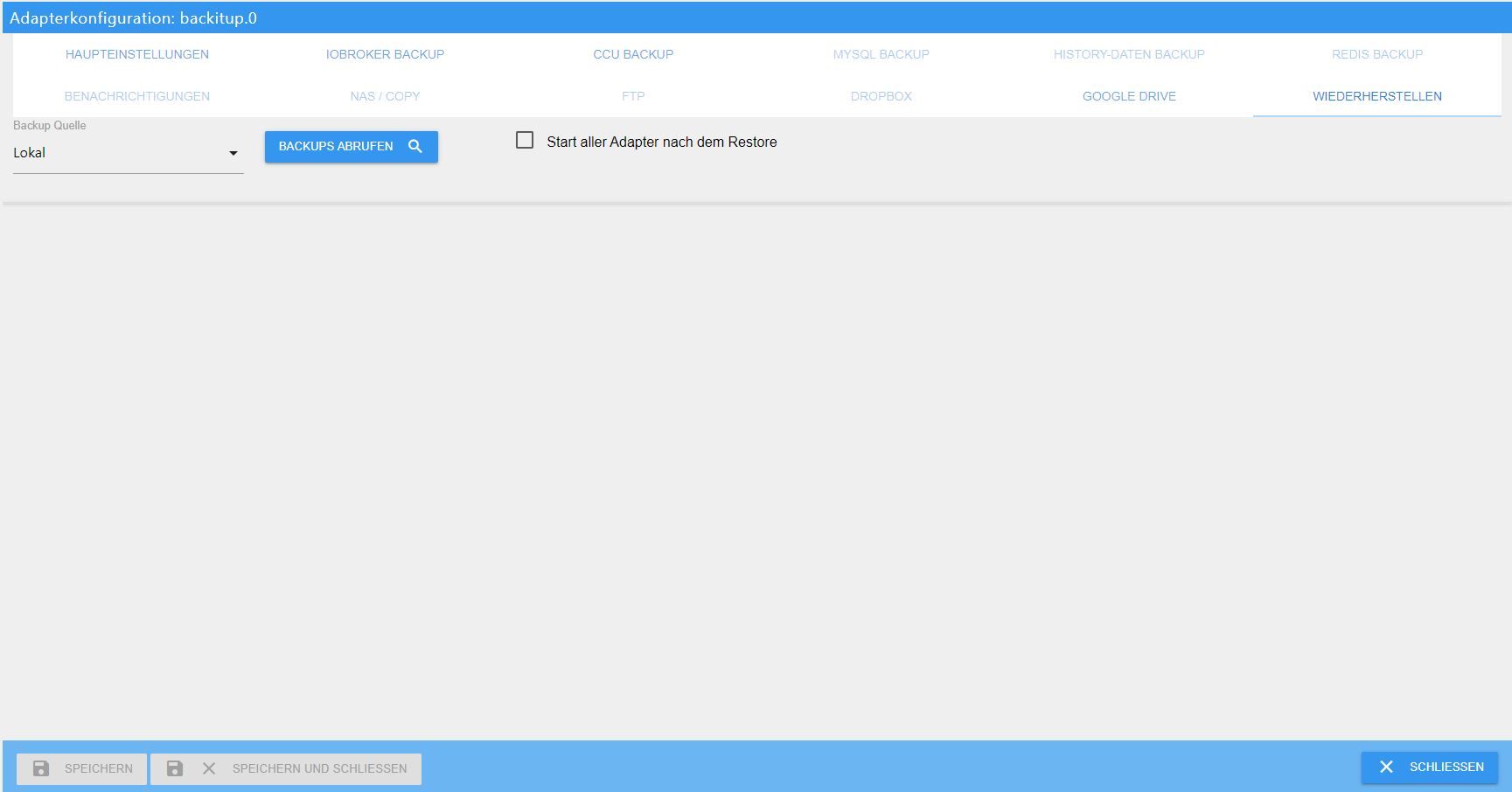
Wer ALLE seine Adapter nach dem restore automatisch starten lassen möchte, der kann hier noch die Option „Start aller Adapter nach dem Restore“ aktivieren und im Anschluss ebenfalls speichern.
Sollte das Backup auf einem anderen Host wiederhergestellt werden, sollte man diese Option nicht wählen und vor dem Start der einzelnen Adapter die IP-Adressen gegebenenfalls anpassen.
Nach dem speichern können über den Button „Backups abrufen“ die vorhandenen Backups auf dem lokalen Pfad abgerufen werden.
Nun sollte euer gerade per FTP kopiertes Backup in der Liste unter „iobroker“ auftauchen.
Dieses könnt ihr nun auswählen.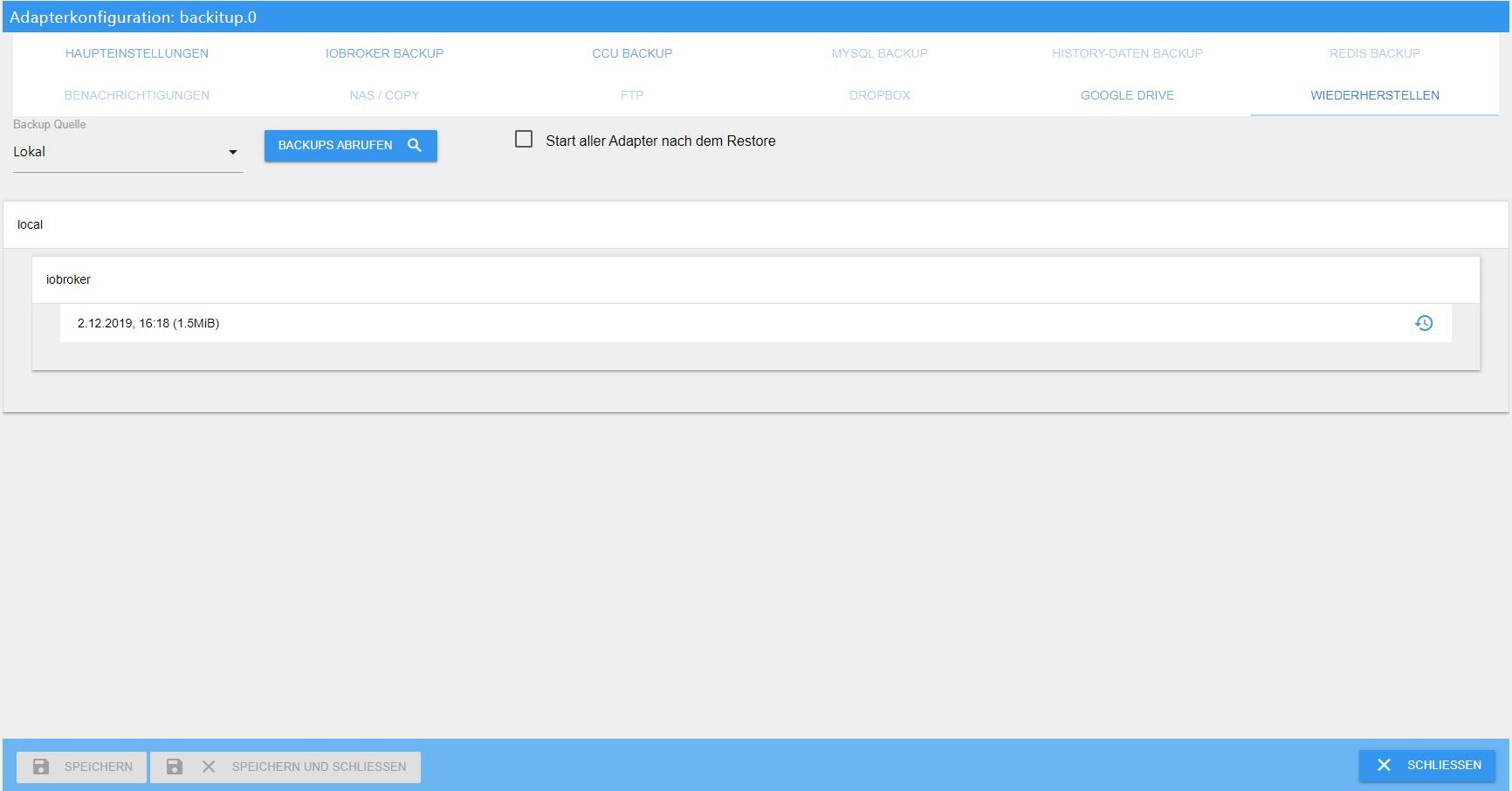
Nach der Auswahl bekommt ihr einen Hinweis, dass iobroker für den Restore gestoppt und im Anschluss wieder gestartet wird.
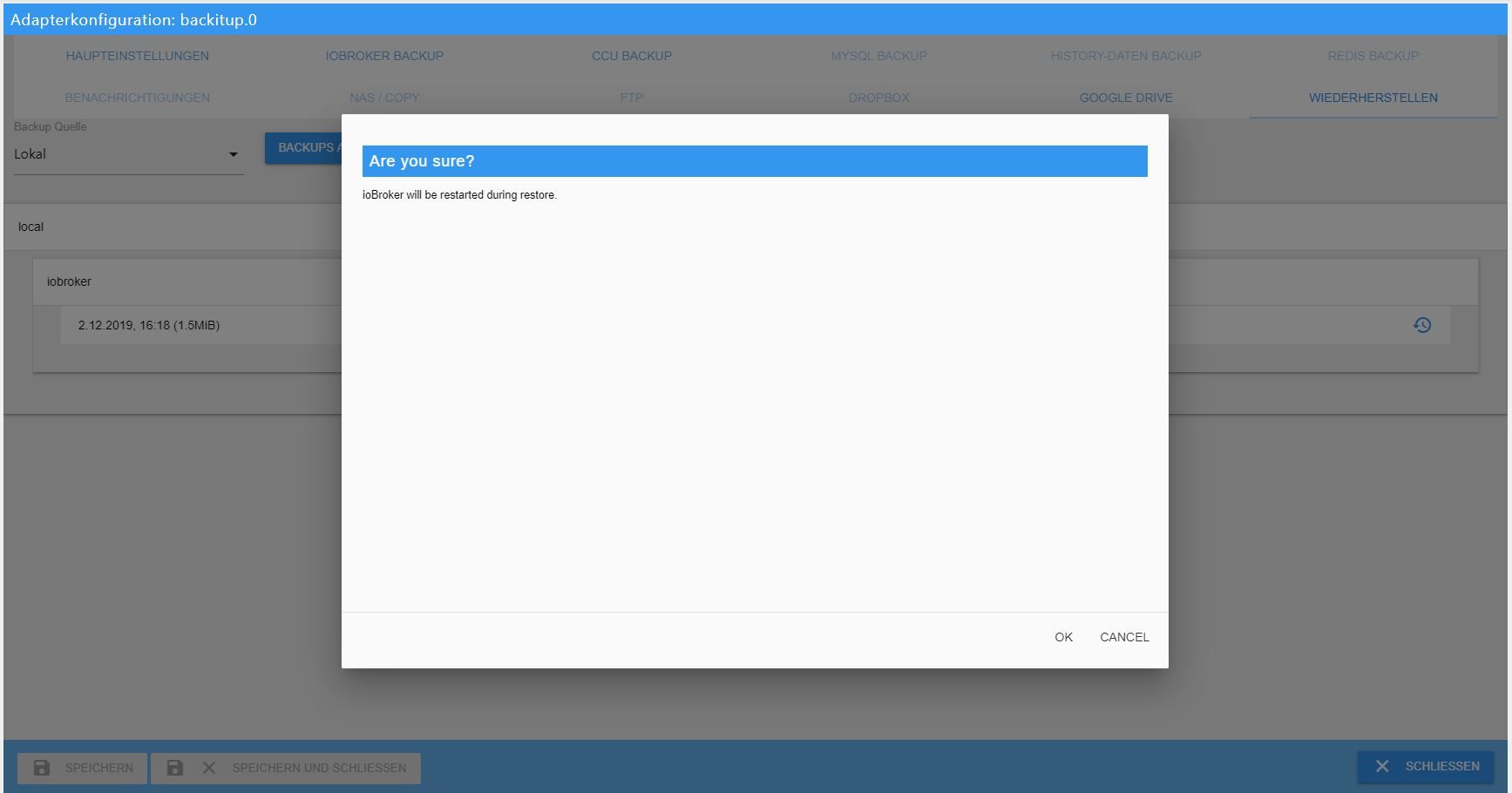
Hier habt ihr den eigentlichen Wiederherstellungsvorgang gestartet.
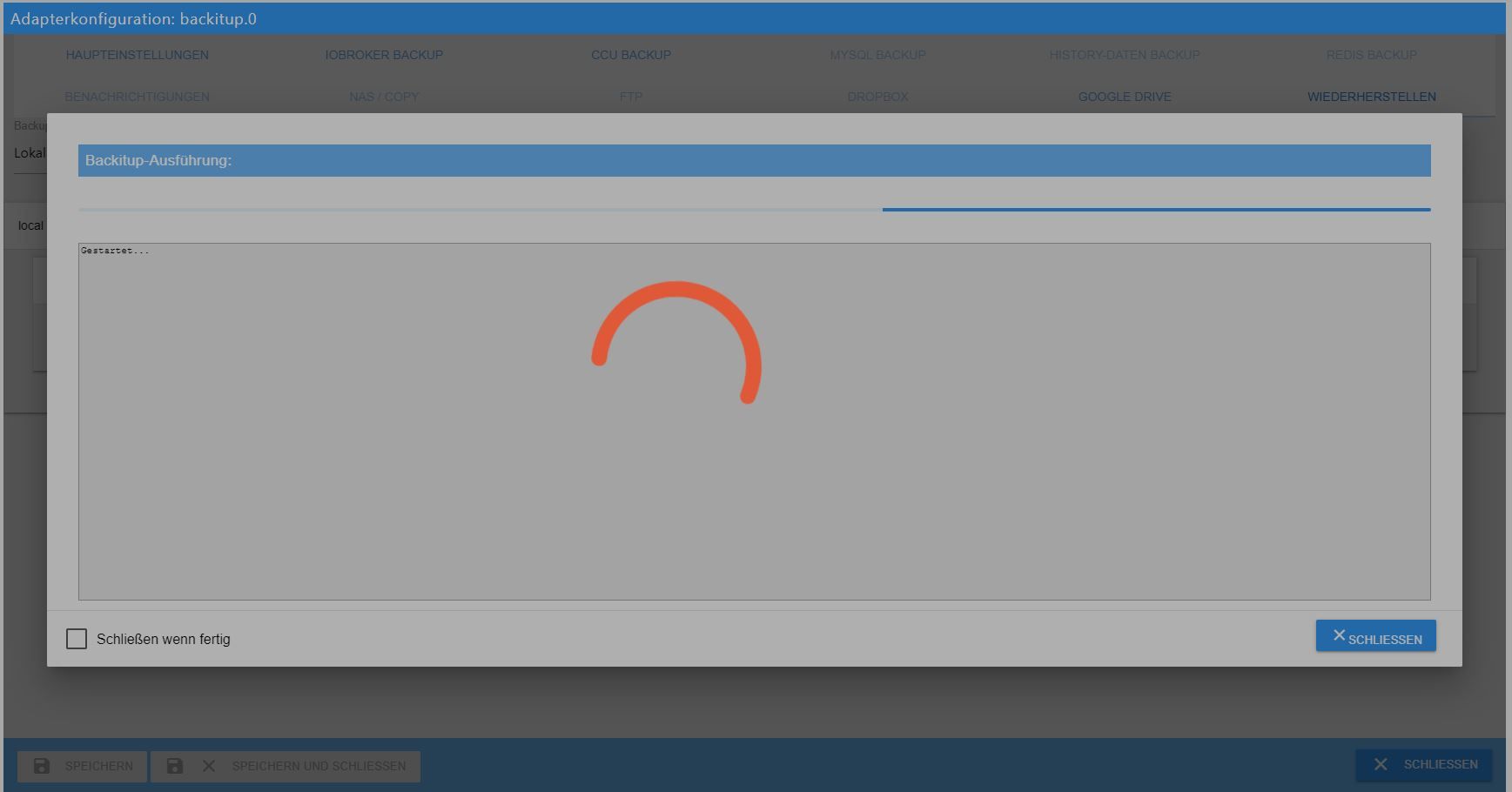
In eurem Browser öffnet sich nun ein weiterer Tab, in dem ihr den Wiederherstellungsprozess wie auf der Konsole im WebUI von Backitup verfolgen könnt.
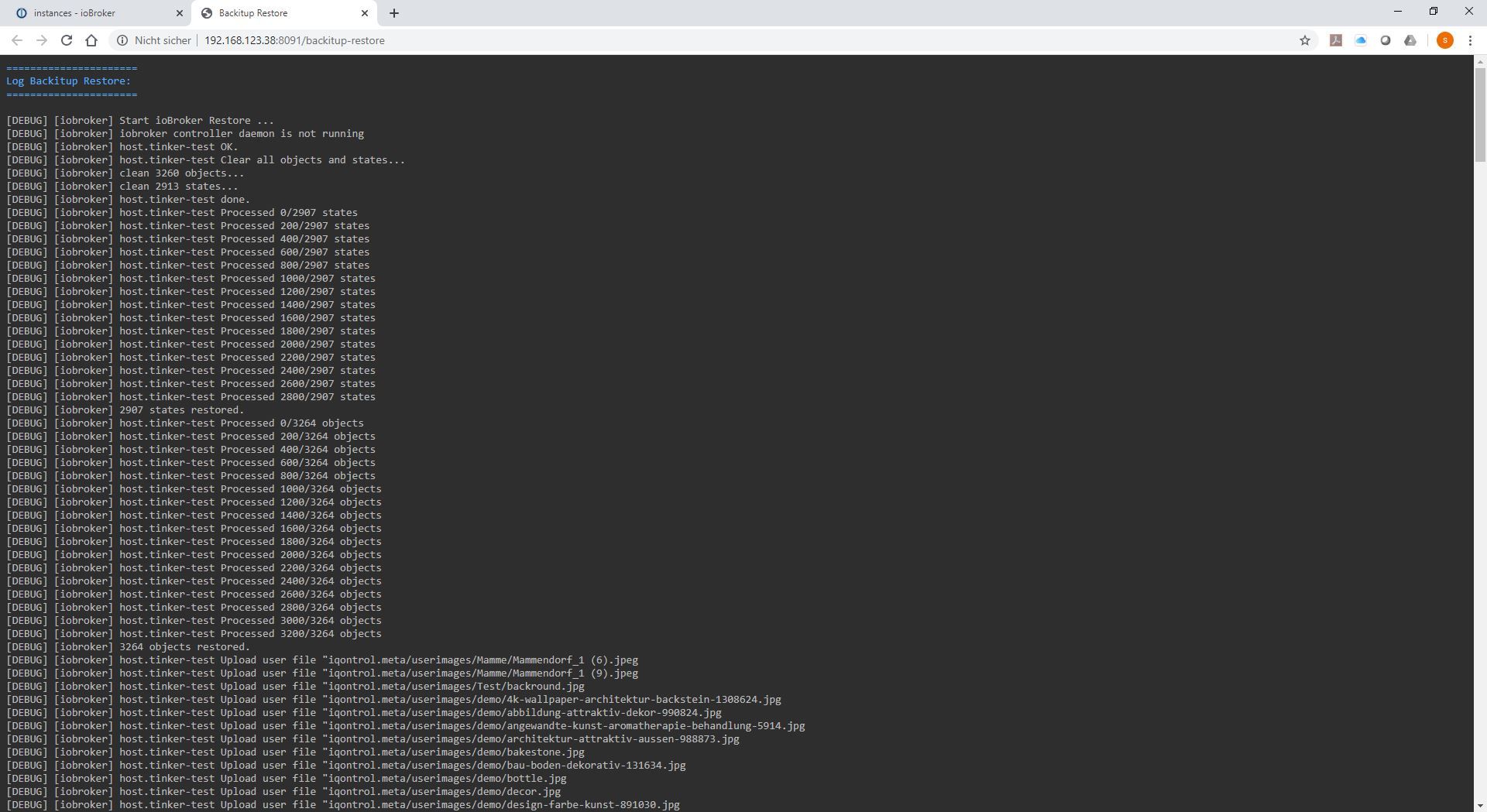
Nachdem die Wiederherstellung erfolgreich abgeschlossen wurde, bekommt ihr die Meldung ebenfalls im WebUi des Restores.
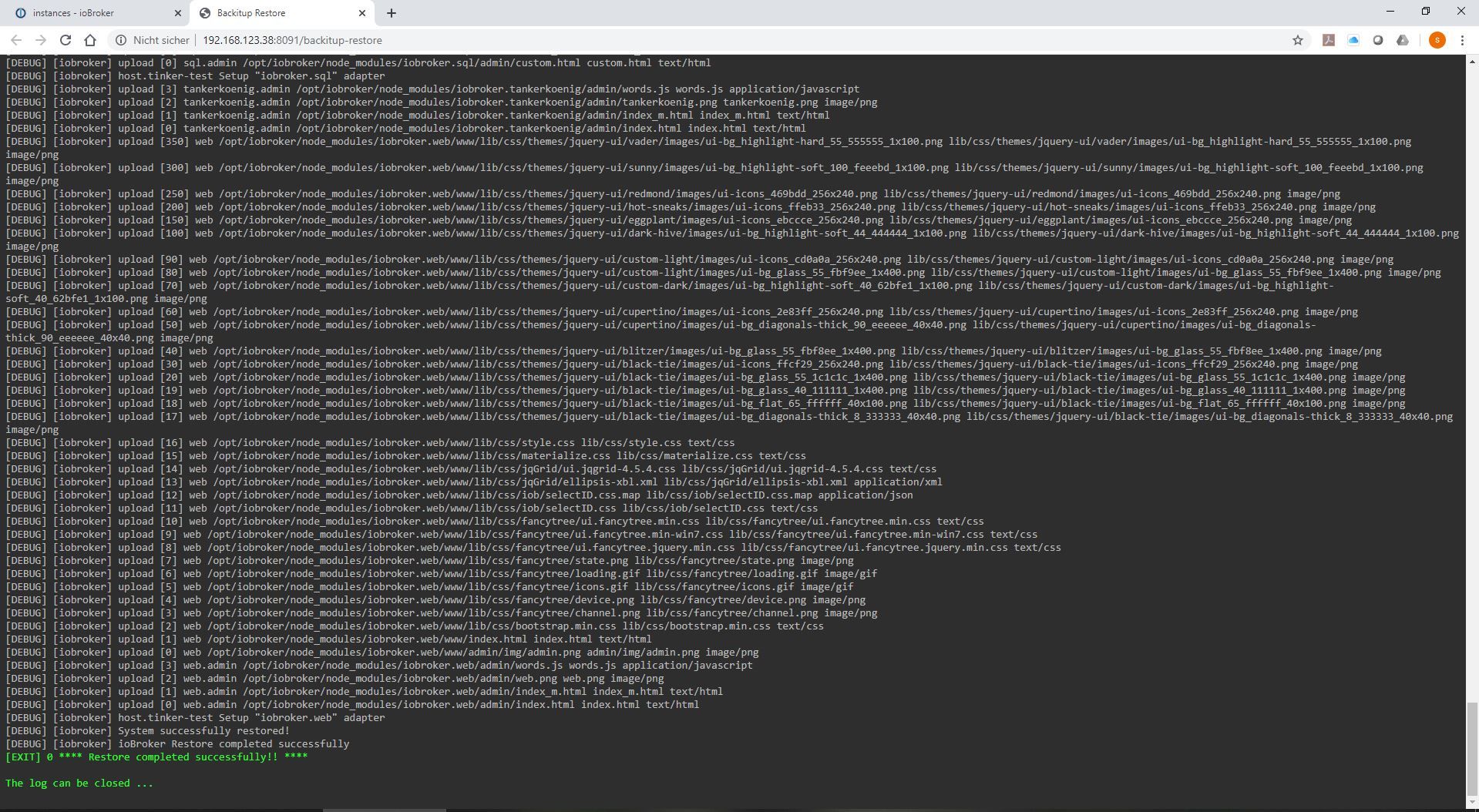
Die Wiederherstellung kann je nach Leistung des Systems und Größe der alten ioBroker Installation etwas Zeit brauchen.
Im Normalfall sollte der restore nach ca. 10-15 Minuten erledigt und ioBroker automatisch wieder gestartet sein.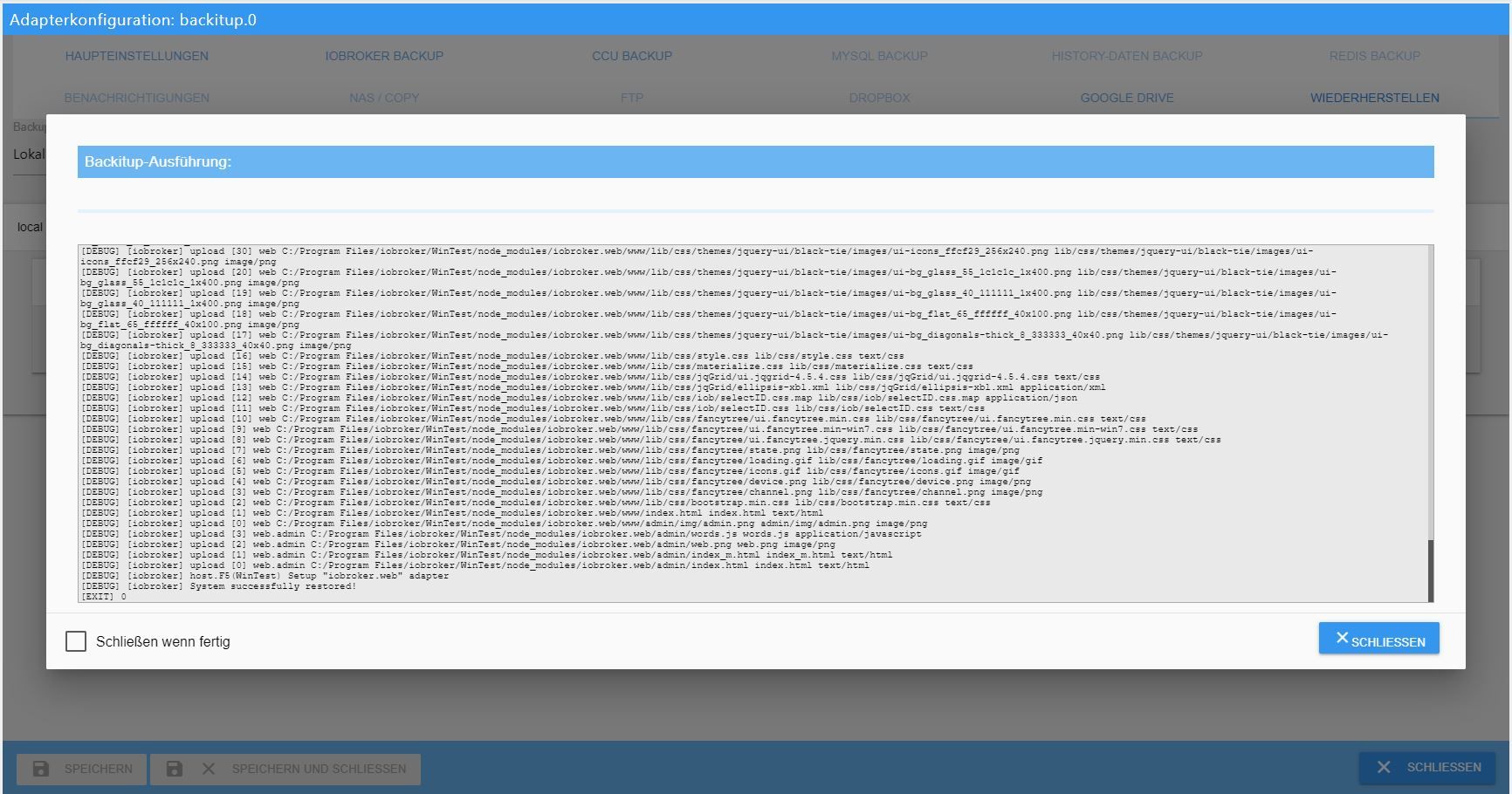
In ganz seltenen Fällen kommt es vor, dass ioBroker nicht automatisch nach Restore startet.
Falls dies der Fall ist, könnt ihr den iobroker manuell mit folgende Befehl über die Konsole starten.iobroker startNun sollte euer ioBroker wieder starten und ihr könnt im Reiter „Log“ sehen, dass alle Adapter, die auf eurem alten System installiert waren, gerade neu vom npm installiert werden.
Hier müsst ihr nun geduldig sein und iobroker einfach machen lassen.
In den Instanzen könnt ihr sehen, welche Adapter so nach und nach installiert sind.
Alle Adapter die noch bei der Installation bzw. in der Warteschleife sind, haben noch kein Icon in den Instanzen.
Seit hier bitte geduldig und lasst iobroker ohne neu zu starten einfach machen.Je nach Größe der Installation und Geschwindigkeit eures Rechners und der Internetverbindung kann dies locker 2-3 Stunden dauern.
Herzlichen Glückwunsch, nun habt ihr ein neu installiertes System mit all euren Einstellungen, Skripten, Visualisierungen usw.
Nun habt ihr mit Backitup noch die Möglichkeit weitere Daten wiederherzustellen, falls ihr diese im Vorfeld auch auf eurem alten System gesichert habt.
Ihr könnt die Redis-Datenbank, die Zigbee-Datenbank, die mySql-Datenbank und eure History-Daten mit den gleichen Schritten, wie oben beschrieben wiederherstellen.Die Liste der abgerufenen Backups würde dann wie hier im Beispiel aussehen.
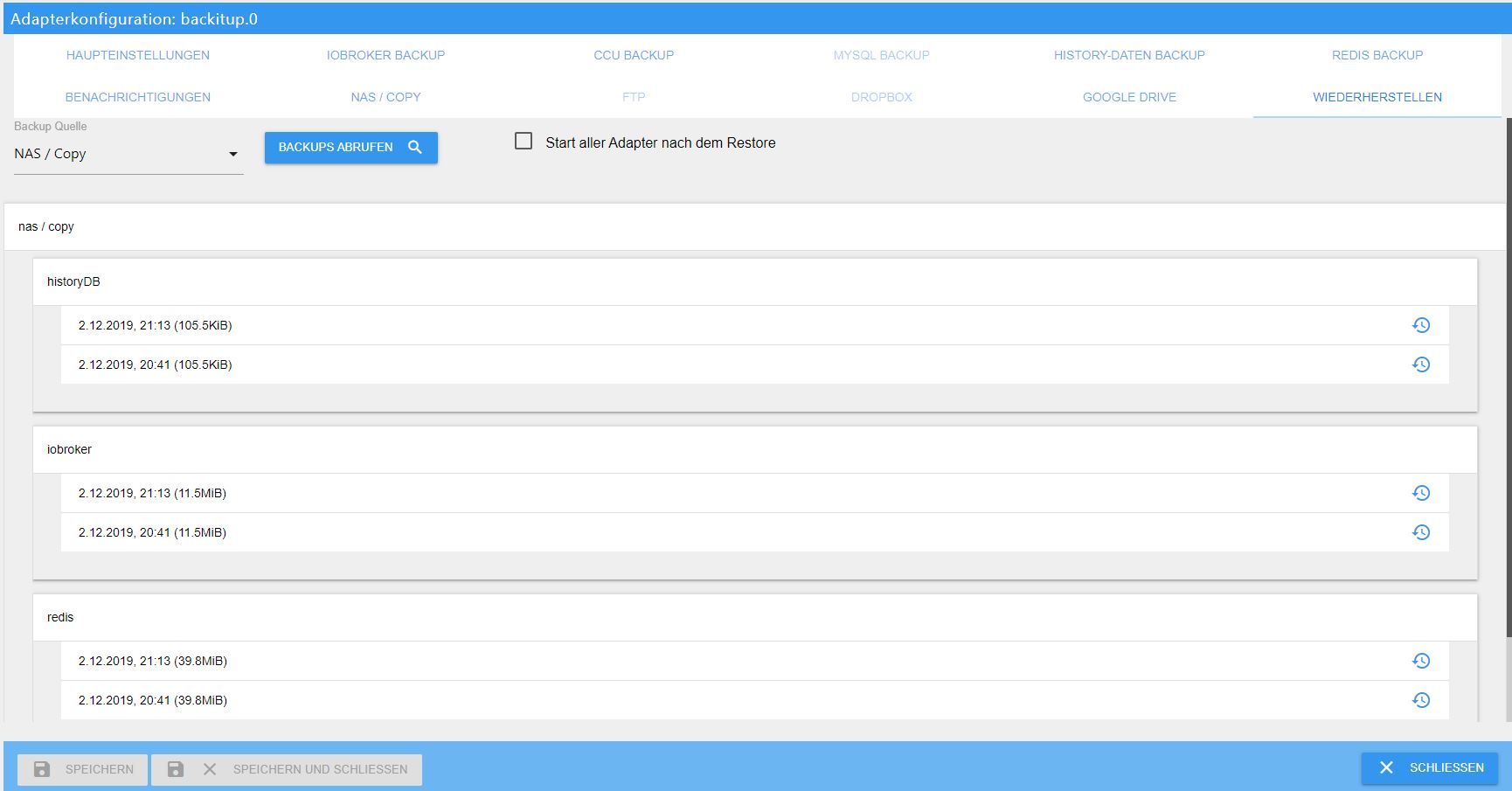
2. manueller Restore mit den Terminal Befehlen
Als erstes müssen wir hier über Putty oder ähnliches ein paar Befehle absetzen
Als erstes erstellen wir einen Backup-Ordner:
sudo mkdir /opt/iobroker/backupsAuch hier müsst ihr im Anschluss mit einem sftp Programm wie z.B. FileZilla oder WinSCP euer auf dem alten System erstelltes Backup und gegebenenfalls auch Redis Backup, zigbee Backup usw. in den Ordner /opt/iobroker/backups ablegen.
Wer seine states und Objekte in der Redis DB speichert, sollte hier zuerst die gesicherte Redis Datenbank wiederherstellen.
Wer lediglich die states unter Redis laufen hat, braucht dies nicht zwingend im Vorfeld tun.Ist dies erfolgt, führt stoppt ihr euren ioBroker wie folgt:
iobroker stopIm Anschluss prüft bitte, ob alles gestoppt ist mit folgenden Befehlen:
iobroker statusWenn alle Ausgaben korrekt sind und iobroker gestoppt wurde, könnt ihr nun mit folgenden Befehlen den Restore über die Konsole ausführen:
cd /opt/iobroker iobroker restore <Dateiname eures Backups>Hierbei ist aber ganz wichtig, dass ihr nur ein ioBroker Backup mit dieser Methode wiederherstellen könnt. Ein Redis-Backup, Zigbee-Backup, mySql-Backup, oder die History-Daten könnt ihr mit dem Befehl nicht herstellen.
Hierfür wird Backitup benötigt, da diese speziell mit Backitup erstellt wurden.
Dies kann jetzt je nach System ein paar Minuten dauern.
Den Fortschritt seht ihr im Terminal.
Wenn der Restore abgeschlossen ist, könnt ihr mit folgenden Befehl ioBroker wieder starten:iobroker startAuch hier werden nun alle Adapter einzeln von ioBroker über npm neu installiert.
Dies kann je nach Größe eurer Installation, eurer Internetgeschwindigkeit und Leistung eures Systems eine Weile dauern.
Ihr könnt den Status im Reiter „Log“ verfolgen.Ihr habt es nun geschafft und euer System neu installiert und alle Einstellungen, Skripte, Visualisierungen usw. wiederhergestellt.
Fazit:
Grundsätzlich führen beide Varianten zum gleichen Ergebnis.
Wer wenig Erfahrungen mit terminal Befehlen hat und sich da unsicher fühlt, der ist mit Backitup auf der sicheren Seite.Wer allerdings genau sehen möchte, was gerade auf seinem System passiert, der sollte die manuelle Variante über die Konsole wählen. Hier sieht man jeden einzelnen Vorgang im Detail im Terminal.
Ich hoffe ich konnte für den einen oder anderen etwas Licht ins Dunkel bringen und freue mich auf euer Feedback.
VG
simatec@simatec Vielleicht stelle ich mich verdammt blöd an, aber ich bekomme mein iobroker Backup nicht wiederhergestellt.
- Über Portainer das Docker Image buanet/iobroker:latest geladen
- Container gestartet, Backitup Adapter installiert
- SSH installiert, SFTP in der CONFIG eingerichtet
- Backup per WINSCP in /opt/iobroker/backups geschoben (iobroker_2021_03_14-16_42_00_ioBroker_backupiobroker.tar.gz)
- über die Console folgendes eingegeben:
root@iobroker:/opt/iobroker# sudo iobroker stop iobroker controller daemon is not running root@iobroker:/opt/iobroker# sudo iobroker restore 0 Stop iobroker first! root@iobroker:/opt/iobroker# sudo systemctl stop iobroker System has not been booted with systemd as init system (PID 1). Can't operate. Failed to connect to bus: Der Rechner ist nicht aktiv=> also kein Erfolg.
Zweiter Versuch über die Weboberfläche:
Dabei findet der Backitup Adapter das Backup auch lokal ohne Probleme. Wenn ich dieses dann wiederherstelle geht auch ein weiteres Brower (Chrome, Edge probiert) Tab auf welches aber sagt: "Webseite ist nicht erreichtbar - ERR_CONNECTION_REFUSED". Der IoBroker tut dann rein gar nichts nach CPU und RAM Werten.Was mache ich falsch?
-
@simatec Vielleicht stelle ich mich verdammt blöd an, aber ich bekomme mein iobroker Backup nicht wiederhergestellt.
- Über Portainer das Docker Image buanet/iobroker:latest geladen
- Container gestartet, Backitup Adapter installiert
- SSH installiert, SFTP in der CONFIG eingerichtet
- Backup per WINSCP in /opt/iobroker/backups geschoben (iobroker_2021_03_14-16_42_00_ioBroker_backupiobroker.tar.gz)
- über die Console folgendes eingegeben:
root@iobroker:/opt/iobroker# sudo iobroker stop iobroker controller daemon is not running root@iobroker:/opt/iobroker# sudo iobroker restore 0 Stop iobroker first! root@iobroker:/opt/iobroker# sudo systemctl stop iobroker System has not been booted with systemd as init system (PID 1). Can't operate. Failed to connect to bus: Der Rechner ist nicht aktiv=> also kein Erfolg.
Zweiter Versuch über die Weboberfläche:
Dabei findet der Backitup Adapter das Backup auch lokal ohne Probleme. Wenn ich dieses dann wiederherstelle geht auch ein weiteres Brower (Chrome, Edge probiert) Tab auf welches aber sagt: "Webseite ist nicht erreichtbar - ERR_CONNECTION_REFUSED". Der IoBroker tut dann rein gar nichts nach CPU und RAM Werten.Was mache ich falsch?
Ohne Angaben .... ich denke mal du hast eine Synology !?
Erstmal .... du bist root dann auch kein sudo bitte nutzen .iobroker stop funktioniert nicht .
Nimm :
pkill -u iobrokeralles weitere steht in diesem Thread.
-
Ohne Angaben .... ich denke mal du hast eine Synology !?
Erstmal .... du bist root dann auch kein sudo bitte nutzen .iobroker stop funktioniert nicht .
Nimm :
pkill -u iobrokeralles weitere steht in diesem Thread.
@glasfaser said in [HowTo] ioBroker Restore unter Linux durchführen:
pkill -u iobroker
Nein läuft auf einem alten PC auf UnRaid.
Hat aber funktioniert! Vielen Dank! -
@glasfaser said in [HowTo] ioBroker Restore unter Linux durchführen:
pkill -u iobroker
Nein läuft auf einem alten PC auf UnRaid.
Hat aber funktioniert! Vielen Dank!@telekomiker sagte in [HowTo] ioBroker Restore unter Linux durchführen:
auf einem alten PC auf UnRaid
Ok , dann ist es etwas anderes als Synology ( Docker)
Dann ist es Ratsam nicht mit root rumzuspielen !


