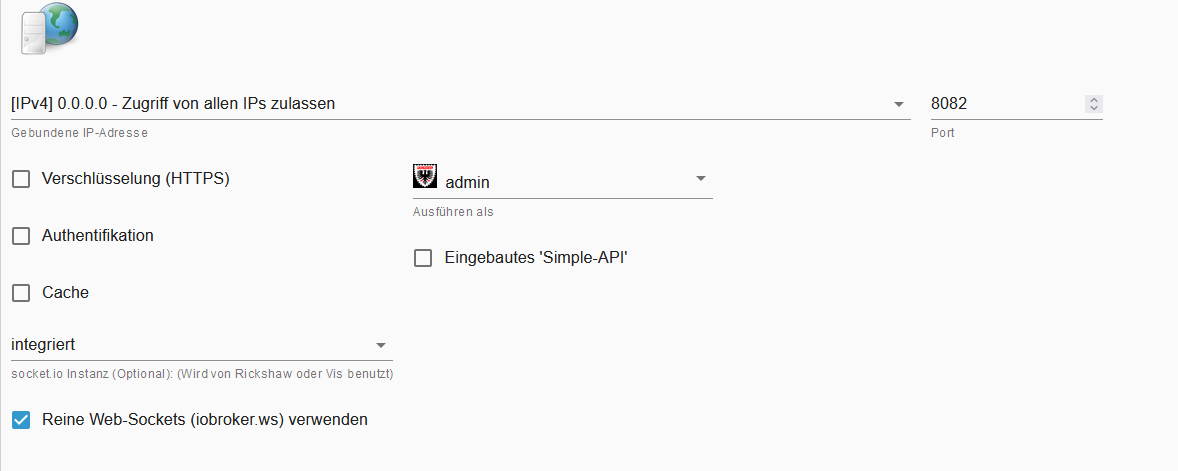NEWS
VIS Dateimanager Verbindungsfehler
-
Hi,
wenn ich ein Bild im Vis mit dem Datei Manager ändern möchte, lädt es ewig und dann kommt ein Verbindungsfehler. Ein speichern ist dann anschließend nicht mehr möglich.
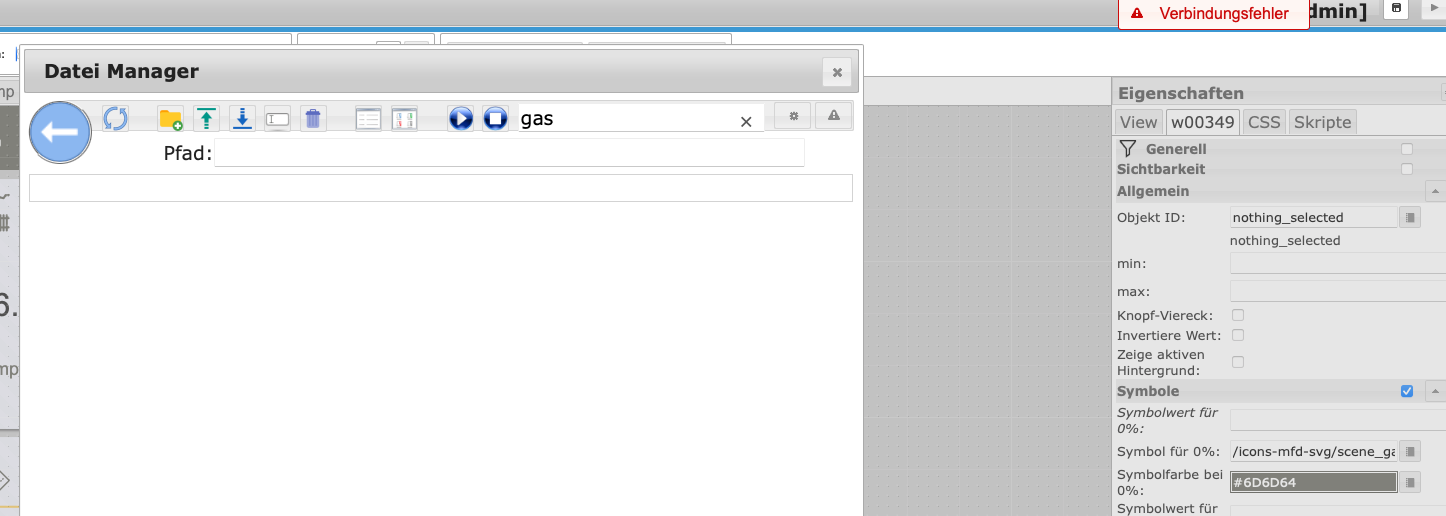
Da das Verbindungsfehler Thema auch an anderer Stelle schon kam. https://forum.iobroker.net/topic/56074/gelöst-vis-verbindungsfehler-seit-update-auf-js-4-0
Habe ich die Empfehlungen ausprobiert.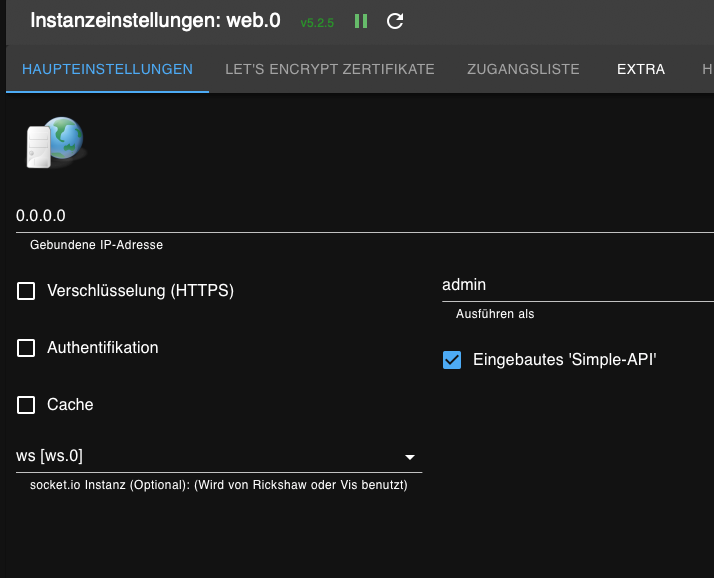
Auch die Umstellung auf "integriert" und Hacken bei "Reine Web-Sockets (iobroker.ws) verwenden" bringt keine Besserung.
Socket.io ist auch deaktiviert.Hat jemand eine Lösung. Ohne Bilder zu verändern ist Vis nur halb so schön :blush:
-
-
@bahnuhr
danke Dir für den Tipp. Habe ich eingestellt auch einen Reboot gemacht. Leider kein Erfolg. Im Protokoll ist auch keine Fehlermeldung@chaser
Na dann halt das übliche.
Welche Adpater, welche Versionen, etc.which nodejs && nodejs -v && which node && node -v && which npm && npm -v && apt policy nodejs && who -r && whoami && groups -
@chaser
Na dann halt das übliche.
Welche Adpater, welche Versionen, etc.which nodejs && nodejs -v && which node && node -v && which npm && npm -v && apt policy nodejs && who -r && whoami && groups@bahnuhr said in VIS Dateimanager Verbindungsfehler:
which nodejs && nodejs -v && which node && node -v && which npm && npm -v && apt policy nodejs && who -r && whoami && groups
Habe folgendes:
/usr/bin/nodejs v12.22.12 /usr/local/bin/node v14.18.2 /usr/local/bin/npm 6.14.15 nodejs: Installed: 12.22.12-deb-1nodesource1 Candidate: 12.22.12-deb-1nodesource1 Version table: *** 12.22.12-deb-1nodesource1 500 500 https://deb.nodesource.com/node_12.x buster/main armhf Packages 100 /var/lib/dpkg/status 12.22.12~dfsg-1~deb11u1 500 500 http://raspbian.raspberrypi.org/raspbian bullseye/main armhf Packages run-level 5 2022-09-11 13:53 pi pi adm dialout cdrom sudo audio video plugdev games users input netdev gpio i2c spi iobroker -
@bahnuhr said in VIS Dateimanager Verbindungsfehler:
which nodejs && nodejs -v && which node && node -v && which npm && npm -v && apt policy nodejs && who -r && whoami && groups
Habe folgendes:
/usr/bin/nodejs v12.22.12 /usr/local/bin/node v14.18.2 /usr/local/bin/npm 6.14.15 nodejs: Installed: 12.22.12-deb-1nodesource1 Candidate: 12.22.12-deb-1nodesource1 Version table: *** 12.22.12-deb-1nodesource1 500 500 https://deb.nodesource.com/node_12.x buster/main armhf Packages 100 /var/lib/dpkg/status 12.22.12~dfsg-1~deb11u1 500 500 http://raspbian.raspberrypi.org/raspbian bullseye/main armhf Packages run-level 5 2022-09-11 13:53 pi pi adm dialout cdrom sudo audio video plugdev games users input netdev gpio i2c spi iobroker@chaser
nodejs - 12
node - 14
Sollten hier nicht beide indentisch sein ?Aktuell stable ist dies, habe es gerade bei mir nachgestellt:
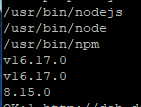
Vielleicht erst einmal das System richtig und auf aktuellen Stand bringen.
-
@chaser
nodejs - 12
node - 14
Sollten hier nicht beide indentisch sein ?Aktuell stable ist dies, habe es gerade bei mir nachgestellt:
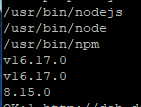
Vielleicht erst einmal das System richtig und auf aktuellen Stand bringen.
@bahnuhr sagte in VIS Dateimanager Verbindungsfehler:
Sollten hier nicht beide indentisch sein ?
Natürlich, aber hier gibt es zwei Installationen parallel, und eine davon im falschen Verzeichnis
@chaser sagte in VIS Dateimanager Verbindungsfehler:
usr/local/bin/node
-
@bahnuhr said in VIS Dateimanager Verbindungsfehler:
which nodejs && nodejs -v && which node && node -v && which npm && npm -v && apt policy nodejs && who -r && whoami && groups
Habe folgendes:
/usr/bin/nodejs v12.22.12 /usr/local/bin/node v14.18.2 /usr/local/bin/npm 6.14.15 nodejs: Installed: 12.22.12-deb-1nodesource1 Candidate: 12.22.12-deb-1nodesource1 Version table: *** 12.22.12-deb-1nodesource1 500 500 https://deb.nodesource.com/node_12.x buster/main armhf Packages 100 /var/lib/dpkg/status 12.22.12~dfsg-1~deb11u1 500 500 http://raspbian.raspberrypi.org/raspbian bullseye/main armhf Packages run-level 5 2022-09-11 13:53 pi pi adm dialout cdrom sudo audio video plugdev games users input netdev gpio i2c spi iobrokerUnd aus der falschen Quelle wird auch geschöpft.
Offenbar läuft da ein bullseye, die nodesource.list buddelt aber in buster herum. Das ist falsch.@chaser
Schau in meiner Signatur nach, wie man das aufräumt und richtig installiert. -
Und aus der falschen Quelle wird auch geschöpft.
Offenbar läuft da ein bullseye, die nodesource.list buddelt aber in buster herum. Das ist falsch.@chaser
Schau in meiner Signatur nach, wie man das aufräumt und richtig installiert.@thomas-braun Danke dir.
die Installation habe ich glattgezogen. Mit der Anleitung hat das super geklappt.
/usr/bin/nodejs v16.17.0 /usr/bin/node v16.17.0 /usr/bin/npm 8.15.0 nodejs: Installed: 16.17.0-deb-1nodesource1 Candidate: 16.17.0-deb-1nodesource1 Version table: *** 16.17.0-deb-1nodesource1 500 500 https://deb.nodesource.com/node_16.x bullseye/main armhf Packages 100 /var/lib/dpkg/status 12.22.12~dfsg-1~deb11u1 500 500 http://raspbian.raspberrypi.org/raspbian bullseye/main armhf Packages run-level 5 2022-09-11 19:20 pi pi adm dialout cdrom sudo audio video plugdev games users input netdev gpio i2c spi iobrokerLeider hat das aber nicht das Problem mit dem VIS gelöst immer noch Verbindungsfehler.
-
@thomas-braun Danke dir.
die Installation habe ich glattgezogen. Mit der Anleitung hat das super geklappt.
/usr/bin/nodejs v16.17.0 /usr/bin/node v16.17.0 /usr/bin/npm 8.15.0 nodejs: Installed: 16.17.0-deb-1nodesource1 Candidate: 16.17.0-deb-1nodesource1 Version table: *** 16.17.0-deb-1nodesource1 500 500 https://deb.nodesource.com/node_16.x bullseye/main armhf Packages 100 /var/lib/dpkg/status 12.22.12~dfsg-1~deb11u1 500 500 http://raspbian.raspberrypi.org/raspbian bullseye/main armhf Packages run-level 5 2022-09-11 19:20 pi pi adm dialout cdrom sudo audio video plugdev games users input netdev gpio i2c spi iobrokerLeider hat das aber nicht das Problem mit dem VIS gelöst immer noch Verbindungsfehler.
Zeig mal bitte die vollständige Ausgabe. Da fehlt was.
-
Zeig mal bitte die vollständige Ausgabe. Da fehlt was.
Bei mir taucht auch seit heute plötzlich wieder das Fenster mit Verbindungsfehler auf. Hatte jetzt Wochenlang Ruhe gehabt, und heute das 1.Mal wieder gesehen. Update etc.. wurden keine gemacht.
-
Bei mir taucht auch seit heute plötzlich wieder das Fenster mit Verbindungsfehler auf. Hatte jetzt Wochenlang Ruhe gehabt, und heute das 1.Mal wieder gesehen. Update etc.. wurden keine gemacht.
@stefu87_ch
Dann auch hier die gleiche Übung...uname -m && type -P nodejs node npm && nodejs -v && node -v && npm -v && iob -v && whoami && groups && pwd && sudo apt update &> /dev/null && sudo apt update && apt policy nodejs -
@stefu87_ch
Dann auch hier die gleiche Übung...uname -m && type -P nodejs node npm && nodejs -v && node -v && npm -v && iob -v && whoami && groups && pwd && sudo apt update &> /dev/null && sudo apt update && apt policy nodejs@thomas-braun sagte in VIS Dateimanager Verbindungsfehler:
@stefu87_ch
Dann auch hier die gleiche Übung...uname -m && type -P nodejs node npm && nodejs -v && node -v && npm -v && iob -v && whoami && groups && pwd && sudo apt update &> /dev/null && sudo apt update && apt policy nodejsErgebniss ist:
admin@Iobroker:~$ uname -m && type -P nodejs node npm && nodejs -v && node -v && npm -v && iob -v && whoami && groups && pwd && sudo apt update &> /dev/null && sudo apt update && apt policy nodejs x86_64 /usr/bin/node /usr/bin/npm admin@Iobroker:~$ -
@thomas-braun sagte in VIS Dateimanager Verbindungsfehler:
@stefu87_ch
Dann auch hier die gleiche Übung...uname -m && type -P nodejs node npm && nodejs -v && node -v && npm -v && iob -v && whoami && groups && pwd && sudo apt update &> /dev/null && sudo apt update && apt policy nodejsErgebniss ist:
admin@Iobroker:~$ uname -m && type -P nodejs node npm && nodejs -v && node -v && npm -v && iob -v && whoami && groups && pwd && sudo apt update &> /dev/null && sudo apt update && apt policy nodejs x86_64 /usr/bin/node /usr/bin/npm admin@Iobroker:~$sudo ln -s /usr/bin/node /usr/bin/nodejs uname -m && type -P nodejs node npm && nodejs -v && node -v && npm -v && iob -v && whoami && groups && pwd && sudo apt update &> /dev/null && sudo apt update && apt policy nodejs -
sudo ln -s /usr/bin/node /usr/bin/nodejs uname -m && type -P nodejs node npm && nodejs -v && node -v && npm -v && iob -v && whoami && groups && pwd && sudo apt update &> /dev/null && sudo apt update && apt policy nodejsadmin@Iobroker:~$ sudo ln -s /usr/bin/node /usr/bin/nodejs [sudo] password for admin: admin@Iobroker:~$ uname -m && type -P nodejs node npm && nodejs -v && node -v && npm -v && iob -v && whoami && groups && pwd && sudo apt update &> /dev/null && sudo apt update && apt policy nodejs x86_64 /usr/bin/nodejs /usr/bin/node /usr/bin/npm v16.17.0 v16.17.0 8.15.0 4.0.23 admin admin sudo iobroker /home/admin Hit:1 http://archive.ubuntu.com/ubuntu jammy InRelease Hit:2 https://deb.nodesource.com/node_16.x jammy InRelease Hit:3 http://archive.ubuntu.com/ubuntu jammy-updates InRelease Hit:4 http://archive.ubuntu.com/ubuntu jammy-security InRelease Reading package lists... Done Building dependency tree... Done Reading state information... Done All packages are up to date. nodejs: Installed: 16.17.0-deb-1nodesource1 Candidate: 16.17.0-deb-1nodesource1 Version table: *** 16.17.0-deb-1nodesource1 500 500 https://deb.nodesource.com/node_16.x jammy/main amd64 Packages 100 /var/lib/dpkg/status 12.22.9~dfsg-1ubuntu3 500 500 http://archive.ubuntu.com/ubuntu jammy/universe amd64 Packages admin@Iobroker:~$ -
admin@Iobroker:~$ sudo ln -s /usr/bin/node /usr/bin/nodejs [sudo] password for admin: admin@Iobroker:~$ uname -m && type -P nodejs node npm && nodejs -v && node -v && npm -v && iob -v && whoami && groups && pwd && sudo apt update &> /dev/null && sudo apt update && apt policy nodejs x86_64 /usr/bin/nodejs /usr/bin/node /usr/bin/npm v16.17.0 v16.17.0 8.15.0 4.0.23 admin admin sudo iobroker /home/admin Hit:1 http://archive.ubuntu.com/ubuntu jammy InRelease Hit:2 https://deb.nodesource.com/node_16.x jammy InRelease Hit:3 http://archive.ubuntu.com/ubuntu jammy-updates InRelease Hit:4 http://archive.ubuntu.com/ubuntu jammy-security InRelease Reading package lists... Done Building dependency tree... Done Reading state information... Done All packages are up to date. nodejs: Installed: 16.17.0-deb-1nodesource1 Candidate: 16.17.0-deb-1nodesource1 Version table: *** 16.17.0-deb-1nodesource1 500 500 https://deb.nodesource.com/node_16.x jammy/main amd64 Packages 100 /var/lib/dpkg/status 12.22.9~dfsg-1ubuntu3 500 500 http://archive.ubuntu.com/ubuntu jammy/universe amd64 Packages admin@Iobroker:~$Das passt soweit, auch wenn dem 'admin' diverse Gruppenzugehörigkeiten fehlen, damit der als 'admin' funktionieren kann.
-
Das passt soweit, auch wenn dem 'admin' diverse Gruppenzugehörigkeiten fehlen, damit der als 'admin' funktionieren kann.
@thomas-braun Es verwundert mich auch, wieso jetzt plötzlich wieder. Bis heute hat es sauber funktioniert.
-
Das passt soweit, auch wenn dem 'admin' diverse Gruppenzugehörigkeiten fehlen, damit der als 'admin' funktionieren kann.
@thomas-braun sagte in VIS Dateimanager Verbindungsfehler:
Das passt soweit, auch wenn dem 'admin' diverse Gruppenzugehörigkeiten fehlen, damit der als 'admin' funktionieren kann.
Kann man den das beheben, das da alles sauber funktioniert?
-
@thomas-braun Es verwundert mich auch, wieso jetzt plötzlich wieder. Bis heute hat es sauber funktioniert.
zeig doch mal die config in den Adaptern:
web
ws -
@thomas-braun sagte in VIS Dateimanager Verbindungsfehler:
Das passt soweit, auch wenn dem 'admin' diverse Gruppenzugehörigkeiten fehlen, damit der als 'admin' funktionieren kann.
Kann man den das beheben, das da alles sauber funktioniert?
@stefu87_ch sagte in VIS Dateimanager Verbindungsfehler:
Kann man den das beheben, das da alles sauber funktioniert?
Natürlich. Ist aber nix für den Thread hier.
-
zeig doch mal die config in den Adaptern:
web
ws