NEWS
Ich kann nichts mehr installieren / updaten
-
@homoran
iobroker läuft in einem Container auf einem qnap NAS.
Ich greife darauf mit der console vom portainer zu.
Diese Infos liefert die admin-Oberfläche vom iobroker.
Plattform: docker
RAM: 7.6 GB
Node.js: v16.17.0
NPM: v8.18.0
In der console werden übrigens die gleichen Versionen angezeigt.
Wie könnte ich mich denn mit einem Benutzer in putty einloggen?@reindeer-web sagte in Ich kann nichts mehr installieren / updaten:
Node.js: v16.17.0
NPM: v8.18.0das passt nicht, und die Antwort darauf
@homoran sagte in Ich kann nichts mehr installieren / updaten:
warum und wie du auf
@reindeer-web sagte in Ich kann nichts mehr installieren / updaten:npm -v 8.18.0
kommst,
fehlt auch noch
-
@reindeer-web sagte in Ich kann nichts mehr installieren / updaten:
Node.js: v16.17.0
NPM: v8.18.0das passt nicht, und die Antwort darauf
@homoran sagte in Ich kann nichts mehr installieren / updaten:
warum und wie du auf
@reindeer-web sagte in Ich kann nichts mehr installieren / updaten:npm -v 8.18.0
kommst,
fehlt auch noch
@homoran
Wenn ich in der console "npm -v" kommt: 8.18.0
und mit "node -v" kommt: v16.17.0
Was passt nicht bzw. was müsste denn installiert sein? -
@homoran
Wenn ich in der console "npm -v" kommt: 8.18.0
und mit "node -v" kommt: v16.17.0
Was passt nicht bzw. was müsste denn installiert sein?nodejs 16.17.0 kommt im Paket mit npm 8.15.0 daher. Da hast du also npm irgendwie unorthodox zusätzlich installiert.
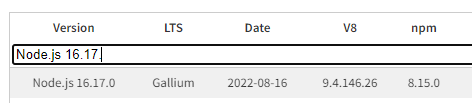
Wie bist du denn da überhaupt unterwegs?
Schau da mal rein:
https://forum.iobroker.net/topic/35090/howto-nodejs-installation-und-upgrades-unter-debian
-
nodejs 16.17.0 kommt im Paket mit npm 8.15.0 daher. Da hast du also npm irgendwie unorthodox zusätzlich installiert.
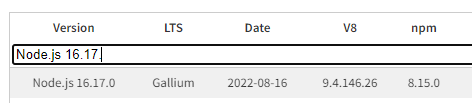
Wie bist du denn da überhaupt unterwegs?
Schau da mal rein:
https://forum.iobroker.net/topic/35090/howto-nodejs-installation-und-upgrades-unter-debian
@thomas-braun
Habe leider nicht verstanden, was ich auf deine Frage antworten soll.
Ja, den link hatte ich mir schon angesehen, da steht sehr viel drin, was man machen und was man nicht machen soll.
Ich weiß jetzt nicht, welche Schritte ich als erstes unternehmen soll.
Mit dem Befehl
npm ls | grep -E 'github|ERR'
werden ja viele 'extraneous' ausgegeben. Soll ich die mit
cd /opt/iobroker && npm prune
bereinigen? -
@thomas-braun
Habe leider nicht verstanden, was ich auf deine Frage antworten soll.
Ja, den link hatte ich mir schon angesehen, da steht sehr viel drin, was man machen und was man nicht machen soll.
Ich weiß jetzt nicht, welche Schritte ich als erstes unternehmen soll.
Mit dem Befehl
npm ls | grep -E 'github|ERR'
werden ja viele 'extraneous' ausgegeben. Soll ich die mit
cd /opt/iobroker && npm prune
bereinigen?@reindeer-web
Poste mal die Ausgabe zusudo ln -s /usr/bin/node /usr/bin/nodejs uname -m && type -P nodejs node npm && nodejs -v && node -v && npm -v && whoami && pwd && sudo apt update &> /dev/null && sudo apt update && apt policy nodejsBitte in CodeTags eingebettet.
-
@reindeer-web
Poste mal die Ausgabe zusudo ln -s /usr/bin/node /usr/bin/nodejs uname -m && type -P nodejs node npm && nodejs -v && node -v && npm -v && whoami && pwd && sudo apt update &> /dev/null && sudo apt update && apt policy nodejsBitte in CodeTags eingebettet.
uname -m && type -P nodejs node npm && nodejs -v && node -v && npm -v && whoami && pwd && sudo apt update &> /dev/null && sudo apt update && apt policy nodejsx86_64 -P: not found nodejs is /usr/bin/nodejs node is /usr/bin/node npm is /usr/bin/npm Hit:1 http://deb.debian.org/debian bullseye InRelease Hit:2 http://deb.debian.org/debian bullseye-updates InRelease Get:3 http://security.debian.org/debian-security bullseye-security InRelease [48,4 kB] Hit:4 https://deb.nodesource.com/node_16.x bullseye InRelease Fetched 48,4 kB in 1s (37,0 kB/s) Reading package lists... Done Building dependency tree... Done Reading state information... Done 61 packages can be upgraded. Run 'apt list --upgradable' to see them. N: Unable to locate package nodejssudo N: Unable to locate package ln N: Unable to locate package /usr/bin/nodejs [1] + Done(127) uname -m && type -P nodejs node npm && nodejs -v && node -v && npm -v && whoami && pwd && sudo apt update -
uname -m && type -P nodejs node npm && nodejs -v && node -v && npm -v && whoami && pwd && sudo apt update &> /dev/null && sudo apt update && apt policy nodejsx86_64 -P: not found nodejs is /usr/bin/nodejs node is /usr/bin/node npm is /usr/bin/npm Hit:1 http://deb.debian.org/debian bullseye InRelease Hit:2 http://deb.debian.org/debian bullseye-updates InRelease Get:3 http://security.debian.org/debian-security bullseye-security InRelease [48,4 kB] Hit:4 https://deb.nodesource.com/node_16.x bullseye InRelease Fetched 48,4 kB in 1s (37,0 kB/s) Reading package lists... Done Building dependency tree... Done Reading state information... Done 61 packages can be upgraded. Run 'apt list --upgradable' to see them. N: Unable to locate package nodejssudo N: Unable to locate package ln N: Unable to locate package /usr/bin/nodejs [1] + Done(127) uname -m && type -P nodejs node npm && nodejs -v && node -v && npm -v && whoami && pwd && sudo apt updateBitte sauber kopieren, da ist irgendwas durcheinander gelaufen.
-
Bitte sauber kopieren, da ist irgendwas durcheinander gelaufen.
@thomas-braun
Da ist jetzt wirklich was durcheinander gekommen:-------------------------------------------------------------------------------- ------------------------- 2022-08-31 15:48:48 ------------------------- -------------------------------------------------------------------------------- -------------------------------------------------------------------------------- ----- Welcome to your ioBroker-container! ----- ----- Startupscript is now running. ----- ----- Please be patient! ----- -------------------------------------------------------------------------------- -------------------------------------------------------------------------------- ----- Debugging information ----- ----- ----- ----- System ----- ----- arch: x86_64 ----- ----- ----- ----- Docker-Image ----- ----- image: v6.0.0 ----- ----- build: 2022-02-25T23:46:04+00:00 ----- ----- ----- ----- Versions ----- /opt/scripts/iobroker_startup.sh: line 48: /usr/bin/node: Permission denied ----- node: ----- /usr/bin/env: ‘node’: Permission denied ----- npm: ----- ----- ----- ----- ENV ----- ----- AVAHI: false ----- ----- PACKAGES: nano ----- ----- SETGID: 1000 ----- ----- SETUID: 1000 ----- -------------------------------------------------------------------------------- -------------------------------------------------------------------------------- ----- Step 1 of 5: Preparing container ----- -------------------------------------------------------------------------------- Installing additional packages is set by ENV. Checking the following Packages: nano... nano is already installed. Reading package lists... Building dependency tree... Reading state information... Reading package lists... Building dependency tree... Reading state information... 0 upgraded, 0 newly installed, 0 to remove and 61 not upgraded. Done. -------------------------------------------------------------------------------- ----- Step 2 of 5: Detecting ioBroker installation ----- -------------------------------------------------------------------------------- Existing installation of ioBroker detected in /opt/iobroker. -------------------------------------------------------------------------------- ----- Step 3 of 5: Checking ioBroker installation ----- -------------------------------------------------------------------------------- (Re)Setting folder permissions (This might take a while! Please be patient!)... Done. Fixing "sudo-bug" by replacing sudo in iobroker with gosu... Done. error: exec: "node": executable file not found in $PATH /opt/scripts/iobroker_startup.sh: line 199: [: !=: unary operator expected -------------------------------------------------------------------------------- ----- Step 4 of 5: Applying special settings ----- -------------------------------------------------------------------------------- Some adapters have special requirements/ settings which can be activated by the use of environment variables. For more information take a look at readme.md on Github! -------------------------------------------------------------------------------- ----- Step 5 of 5: ioBroker startup ----- -------------------------------------------------------------------------------- Starting ioBroker... error: exec: "node": executable file not found in $PATH -
uname -m && type -P nodejs node npm && nodejs -v && node -v && npm -v && whoami && pwd && sudo apt update &> /dev/null && sudo apt update && apt policy nodejsx86_64 -P: not found nodejs is /usr/bin/nodejs node is /usr/bin/node npm is /usr/bin/npm Hit:1 http://deb.debian.org/debian bullseye InRelease Hit:2 http://deb.debian.org/debian bullseye-updates InRelease Get:3 http://security.debian.org/debian-security bullseye-security InRelease [48,4 kB] Hit:4 https://deb.nodesource.com/node_16.x bullseye InRelease Fetched 48,4 kB in 1s (37,0 kB/s) Reading package lists... Done Building dependency tree... Done Reading state information... Done 61 packages can be upgraded. Run 'apt list --upgradable' to see them. N: Unable to locate package nodejssudo N: Unable to locate package ln N: Unable to locate package /usr/bin/nodejs [1] + Done(127) uname -m && type -P nodejs node npm && nodejs -v && node -v && npm -v && whoami && pwd && sudo apt updateSystem auf Stand halten:
61 packages can be upgraded.
iob stop sudo apt update sudo apt full-upgrade -
@thomas-braun
Da ist jetzt wirklich was durcheinander gekommen:-------------------------------------------------------------------------------- ------------------------- 2022-08-31 15:48:48 ------------------------- -------------------------------------------------------------------------------- -------------------------------------------------------------------------------- ----- Welcome to your ioBroker-container! ----- ----- Startupscript is now running. ----- ----- Please be patient! ----- -------------------------------------------------------------------------------- -------------------------------------------------------------------------------- ----- Debugging information ----- ----- ----- ----- System ----- ----- arch: x86_64 ----- ----- ----- ----- Docker-Image ----- ----- image: v6.0.0 ----- ----- build: 2022-02-25T23:46:04+00:00 ----- ----- ----- ----- Versions ----- /opt/scripts/iobroker_startup.sh: line 48: /usr/bin/node: Permission denied ----- node: ----- /usr/bin/env: ‘node’: Permission denied ----- npm: ----- ----- ----- ----- ENV ----- ----- AVAHI: false ----- ----- PACKAGES: nano ----- ----- SETGID: 1000 ----- ----- SETUID: 1000 ----- -------------------------------------------------------------------------------- -------------------------------------------------------------------------------- ----- Step 1 of 5: Preparing container ----- -------------------------------------------------------------------------------- Installing additional packages is set by ENV. Checking the following Packages: nano... nano is already installed. Reading package lists... Building dependency tree... Reading state information... Reading package lists... Building dependency tree... Reading state information... 0 upgraded, 0 newly installed, 0 to remove and 61 not upgraded. Done. -------------------------------------------------------------------------------- ----- Step 2 of 5: Detecting ioBroker installation ----- -------------------------------------------------------------------------------- Existing installation of ioBroker detected in /opt/iobroker. -------------------------------------------------------------------------------- ----- Step 3 of 5: Checking ioBroker installation ----- -------------------------------------------------------------------------------- (Re)Setting folder permissions (This might take a while! Please be patient!)... Done. Fixing "sudo-bug" by replacing sudo in iobroker with gosu... Done. error: exec: "node": executable file not found in $PATH /opt/scripts/iobroker_startup.sh: line 199: [: !=: unary operator expected -------------------------------------------------------------------------------- ----- Step 4 of 5: Applying special settings ----- -------------------------------------------------------------------------------- Some adapters have special requirements/ settings which can be activated by the use of environment variables. For more information take a look at readme.md on Github! -------------------------------------------------------------------------------- ----- Step 5 of 5: ioBroker startup ----- -------------------------------------------------------------------------------- Starting ioBroker... error: exec: "node": executable file not found in $PATH@reindeer-web sagte in Ich kann nichts mehr installieren / updaten:
Da ist jetzt wirklich was durcheinander gekommen:
Den iobroker Fixer (oder was auch immer zu den obigen Ausgaben führt) auszuführen hatte ich aber auch nicht vorgeschlagen.
-
@reindeer-web sagte in Ich kann nichts mehr installieren / updaten:
Da ist jetzt wirklich was durcheinander gekommen:
Den iobroker Fixer (oder was auch immer zu den obigen Ausgaben führt) auszuführen hatte ich aber auch nicht vorgeschlagen.
@thomas-braun
Auf jeden Fall startet iobroker jetzt nicht mehr.Starting ioBroker... error: exec: "node": executable file not found in $PATH -
@thomas-braun
Auf jeden Fall startet iobroker jetzt nicht mehr.Starting ioBroker... error: exec: "node": executable file not found in $PATH@reindeer-web sagte in Ich kann nichts mehr installieren / updaten:
Auf jeden Fall startet iobroker jetzt nicht mehr.
Keine Ahnung was du da treibst. Die Befehlskette von mir führt (sauber ausgeführt) jedenfalls nicht zu diesem Verhalten.
Installier nodejs nochmal.
-
@reindeer-web sagte in Ich kann nichts mehr installieren / updaten:
Auf jeden Fall startet iobroker jetzt nicht mehr.
Keine Ahnung was du da treibst. Die Befehlskette von mir führt (sauber ausgeführt) jedenfalls nicht zu diesem Verhalten.
Installier nodejs nochmal.
@thomas-braun
Mit welchem Befehl? -
@thomas-braun
Mit welchem Befehl?@reindeer-web
Hast du dein System auf Stand?Wenn es sauber ist:
sudo apt update sudo apt install --reinstall nodejs -
@reindeer-web
Hast du dein System auf Stand?Wenn es sauber ist:
sudo apt update sudo apt install --reinstall nodejs@thomas-braun
Habe es ausgeführt und dies war die Ausgabe:root@iobroker:/opt/iobroker# sudo apt update Get:1 http://deb.debian.org/debian bullseye InRelease [116 kB] Get:2 http://security.debian.org/debian-security bullseye-security InRelease [48,4 kB] Get:3 http://deb.debian.org/debian bullseye-updates InRelease [44,1 kB] Get:4 https://deb.nodesource.com/node_16.x bullseye InRelease [4.586 B] Get:5 http://security.debian.org/debian-security bullseye-security/main amd64 Packages [180 kB] Get:6 http://deb.debian.org/debian bullseye/main amd64 Packages [8.182 kB] Get:7 https://deb.nodesource.com/node_16.x bullseye/main amd64 Packages [775 B] Get:8 http://deb.debian.org/debian bullseye-updates/main amd64 Packages [2.596 B] Fetched 8.578 kB in 5s (1.793 kB/s) Reading package lists... Done Building dependency tree... Done Reading state information... Done All packages are up to date. root@iobroker:/opt/iobroker# sudo apt install --reinstall nodejs Reading package lists... Done Building dependency tree... Done Reading state information... Done 0 upgraded, 0 newly installed, 1 reinstalled, 0 to remove and 0 not upgraded. Need to get 27,1 MB of archives. After this operation, 0 B of additional disk space will be used. Get:1 https://deb.nodesource.com/node_16.x bullseye/main amd64 nodejs amd64 16.17.0-deb-1nodesource1 [27,1 MB] Fetched 27,1 MB in 4s (6.749 kB/s) debconf: unable to initialize frontend: Dialog debconf: (No usable dialog-like program is installed, so the dialog based frontend cannot be used. at /usr/share/perl5/Debconf/FrontEnd/Dialog.pm line 78, <> line 1.) debconf: falling back to frontend: Readline (Reading database ... 30393 files and directories currently installed.) Preparing to unpack .../nodejs_16.17.0-deb-1nodesource1_amd64.deb ... Unpacking nodejs (16.17.0-deb-1nodesource1) over (16.17.0-deb-1nodesource1) ... Setting up nodejs (16.17.0-deb-1nodesource1) ...iobroker läuft jetzt wieder
-
@thomas-braun
Habe es ausgeführt und dies war die Ausgabe:root@iobroker:/opt/iobroker# sudo apt update Get:1 http://deb.debian.org/debian bullseye InRelease [116 kB] Get:2 http://security.debian.org/debian-security bullseye-security InRelease [48,4 kB] Get:3 http://deb.debian.org/debian bullseye-updates InRelease [44,1 kB] Get:4 https://deb.nodesource.com/node_16.x bullseye InRelease [4.586 B] Get:5 http://security.debian.org/debian-security bullseye-security/main amd64 Packages [180 kB] Get:6 http://deb.debian.org/debian bullseye/main amd64 Packages [8.182 kB] Get:7 https://deb.nodesource.com/node_16.x bullseye/main amd64 Packages [775 B] Get:8 http://deb.debian.org/debian bullseye-updates/main amd64 Packages [2.596 B] Fetched 8.578 kB in 5s (1.793 kB/s) Reading package lists... Done Building dependency tree... Done Reading state information... Done All packages are up to date. root@iobroker:/opt/iobroker# sudo apt install --reinstall nodejs Reading package lists... Done Building dependency tree... Done Reading state information... Done 0 upgraded, 0 newly installed, 1 reinstalled, 0 to remove and 0 not upgraded. Need to get 27,1 MB of archives. After this operation, 0 B of additional disk space will be used. Get:1 https://deb.nodesource.com/node_16.x bullseye/main amd64 nodejs amd64 16.17.0-deb-1nodesource1 [27,1 MB] Fetched 27,1 MB in 4s (6.749 kB/s) debconf: unable to initialize frontend: Dialog debconf: (No usable dialog-like program is installed, so the dialog based frontend cannot be used. at /usr/share/perl5/Debconf/FrontEnd/Dialog.pm line 78, <> line 1.) debconf: falling back to frontend: Readline (Reading database ... 30393 files and directories currently installed.) Preparing to unpack .../nodejs_16.17.0-deb-1nodesource1_amd64.deb ... Unpacking nodejs (16.17.0-deb-1nodesource1) over (16.17.0-deb-1nodesource1) ... Setting up nodejs (16.17.0-deb-1nodesource1) ...iobroker läuft jetzt wieder
@reindeer-web
warum kommt man eigentlich immer auf die Idee, wenn man schon als root user unterwegs ist, in sudo zu verwenden? -
@reindeer-web
warum kommt man eigentlich immer auf die Idee, wenn man schon als root user unterwegs ist, in sudo zu verwenden?Die Frage ist eher, warum man auf die Idee kommt unnötigerweise überhaupt mit dem root herumzuhampeln.
Dann passieren so krumme Dinge wie hier gesehen nämlich nochmal so schnell. -
Die Frage ist eher, warum man auf die Idee kommt unnötigerweise überhaupt mit dem root herumzuhampeln.
Dann passieren so krumme Dinge wie hier gesehen nämlich nochmal so schnell.@thomas-braun
Wie gesagt, ich hatte mich über die console von portainer eingeloggt.
Und wie kann ich mich z.B. mit putty und einem Benutzer einloggen?
Bin mir im Unklaren wegen ip-Adresse, port usw. -
@thomas-braun
Wie gesagt, ich hatte mich über die console von portainer eingeloggt.
Und wie kann ich mich z.B. mit putty und einem Benutzer einloggen?
Bin mir im Unklaren wegen ip-Adresse, port usw.@reindeer-web sagte in Ich kann nichts mehr installieren / updaten:
Und wie kann ich mich z.B. mit putty und einem Benutzer einloggen?
In dem man sich einen User anlegt und diesen verwendet. Müsste auch in Containern gehen. Ich setze die Kübel allerdings nicht ein.
Mußte mal in die Anleitung schauen.
-
@reindeer-web sagte in Ich kann nichts mehr installieren / updaten:
Und wie kann ich mich z.B. mit putty und einem Benutzer einloggen?
In dem man sich einen User anlegt und diesen verwendet. Müsste auch in Containern gehen. Ich setze die Kübel allerdings nicht ein.
Mußte mal in die Anleitung schauen.
@thomas-braun
Wobei ich jetzt immer noch vor dem anfänglichen Problem stehe, dass ich keinen Adapter mehr installieren kann und
mit dem Befehl
npm ls | grep -E 'github|ERR'
ja viele 'extraneous' ausgegeben werden. Soll ich die mit
cd /opt/iobroker && npm prune
bereinigen?


