NEWS
Backitup kein JavaScript Restore möglich!
-
pi@raspberrypi:~ $ mount | sort //192.168.178.58/IOBroker-Backup/IOBroker on /opt/iobroker/backups type cifs (rw,relatime,vers=2.0,cache=strict,username=iobroker,uid=0,noforceuid,gid=0,noforcegid,addr=192.168.178.58,file_mode=0777,dir_mode=0777,soft,nounix,mapposix,rsize=65536,wsize=65536,bsize=1048576,echo_interval=60,actimeo=1) //192.168.178.58/IOBroker-Backup/IOBroker on /opt/iobroker/backups type cifs (rw,relatime,vers=2.0,cache=strict,username=iobroker,uid=0,noforceuid,gid=0,noforcegid,addr=192.168.178.58,file_mode=0777,dir_mode=0777,soft,nounix,serverino,mapposix,rsize=65536,wsize=65536,bsize=1048576,echo_interval=60,actimeo=1) //192.168.178.58/IOBroker-Backup/IOBroker on /opt/iobroker/backups type cifs (rw,relatime,vers=3.1.1,cache=strict,username=iobroker,uid=0,noforceuid,gid=0,noforcegid,addr=192.168.178.58,file_mode=0777,dir_mode=0777,soft,nounix,mapposix,rsize=4194304,wsize=4194304,bsize=1048576,echo_interval=60,actimeo=1) //192.168.178.58/IOBroker-Backup/IOBroker on /opt/iobroker/backups type cifs (rw,relatime,vers=3.1.1,cache=strict,username=iobroker,uid=0,noforceuid,gid=0,noforcegid,addr=192.168.178.58,file_mode=0777,dir_mode=0777,soft,nounix,serverino,mapposix,rsize=4194304,wsize=4194304,bsize=1048576,echo_interval=60,actimeo=1) bpf on /sys/fs/bpf type bpf (rw,nosuid,nodev,noexec,relatime,mode=700) cgroup2 on /sys/fs/cgroup type cgroup2 (rw,nosuid,nodev,noexec,relatime,nsdelegate,memory_recursiveprot) configfs on /sys/kernel/config type configfs (rw,nosuid,nodev,noexec,relatime) debugfs on /sys/kernel/debug type debugfs (rw,nosuid,nodev,noexec,relatime) /dev/mmcblk0p1 on /boot type vfat (rw,relatime,fmask=0022,dmask=0022,codepage=437,iocharset=ascii,shortname=mixed,flush,errors=remount-ro) /dev/mmcblk0p2 on / type ext4 (rw,noatime) devpts on /dev/pts type devpts (rw,nosuid,noexec,relatime,gid=5,mode=620,ptmxmode=000) devtmpfs on /dev type devtmpfs (rw,relatime,size=1800664k,nr_inodes=84204,mode=755) fusectl on /sys/fs/fuse/connections type fusectl (rw,nosuid,nodev,noexec,relatime) mqueue on /dev/mqueue type mqueue (rw,nosuid,nodev,noexec,relatime) proc on /proc type proc (rw,relatime) securityfs on /sys/kernel/security type securityfs (rw,nosuid,nodev,noexec,relatime) sunrpc on /run/rpc_pipefs type rpc_pipefs (rw,relatime) sysfs on /sys type sysfs (rw,nosuid,nodev,noexec,relatime) systemd-1 on /proc/sys/fs/binfmt_misc type autofs (rw,relatime,fd=30,pgrp=1,timeout=0,minproto=5,maxproto=5,direct) tmpfs on /dev/shm type tmpfs (rw,nosuid,nodev) tmpfs on /run/lock type tmpfs (rw,nosuid,nodev,noexec,relatime,size=5120k) tmpfs on /run type tmpfs (rw,nosuid,nodev,size=786212k,nr_inodes=819200,mode=755) tmpfs on /run/user/1000 type tmpfs (rw,nosuid,nodev,relatime,size=393104k,nr_inodes=98276,mode=700,uid=1000,gid=1000) tracefs on /sys/kernel/tracing type tracefs (rw,nosuid,nodev,noexec,relatime) pi@raspberrypi:~ $Danke für eure gedult!
Da ist noch der komische CIFS/SMB Kram aktiv.
-
Da ist noch der komische CIFS/SMB Kram aktiv.
@thomas-braun wie bekomme ich den weg. EInfach IOBRoker neustarten ?
-
@thomas-braun wie bekomme ich den weg. EInfach IOBRoker neustarten ?
Die 'Windows-Dienste' von NT-LAN Manager bis einschließlich LLTD ausstellen.
-
Die 'Windows-Dienste' von NT-LAN Manager bis einschließlich LLTD ausstellen.
@thomas-braun
Ist alles Aus außer den Lan Manager Aus gibts da nicht nur andere Option...
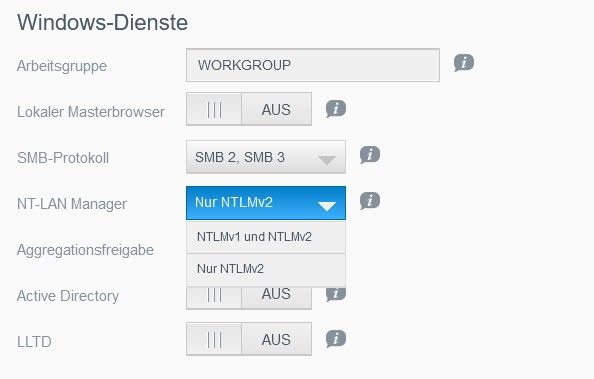
-
@thomas-braun
Ist alles Aus außer den Lan Manager Aus gibts da nicht nur andere Option...
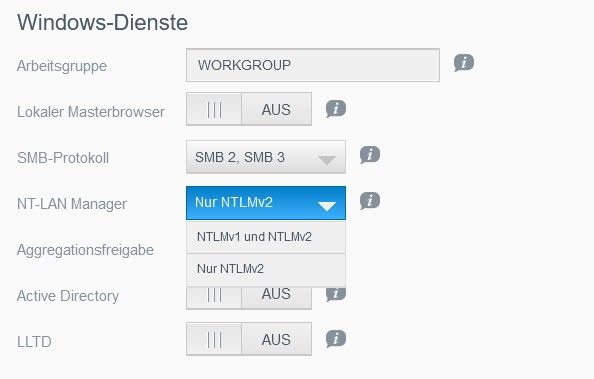
Ich hasse GUIs...
Waren die immer aus? Und oben war das DropDown-Menü von smb nur drüber gelegt?
-
Ich hasse GUIs...
Waren die immer aus? Und oben war das DropDown-Menü von smb nur drüber gelegt?
@thomas-braun
So sieht es normal aus ohne Dropdown.

-
@thomas-braun
So sieht es normal aus ohne Dropdown.

Stell mal das SMB Protokoll auf 'Nur 3'.
Und auf dem Pi:sudo umount /opt/iobroker/backupssolange bis die Freigabe nicht mehr in
mount | sortauftaucht.
-
Stell mal das SMB Protokoll auf 'Nur 3'.
Und auf dem Pi:sudo umount /opt/iobroker/backupssolange bis die Freigabe nicht mehr in
mount | sortauftaucht.
@thomas-braun said in Backitup kein JavaScript Restore möglich!:
mount | sort
pi@raspberrypi:~ $ mount | sort bpf on /sys/fs/bpf type bpf (rw,nosuid,nodev,noexec,relatime,mode=700) cgroup2 on /sys/fs/cgroup type cgroup2 (rw,nosuid,nodev,noexec,relatime,nsdelegate,memory_recursiveprot) configfs on /sys/kernel/config type configfs (rw,nosuid,nodev,noexec,relatime) debugfs on /sys/kernel/debug type debugfs (rw,nosuid,nodev,noexec,relatime) /dev/mmcblk0p1 on /boot type vfat (rw,relatime,fmask=0022,dmask=0022,codepage=437,iocharset=ascii,shortname=mixed,flush,errors=remount-ro) /dev/mmcblk0p2 on / type ext4 (rw,noatime) devpts on /dev/pts type devpts (rw,nosuid,noexec,relatime,gid=5,mode=620,ptmxmode=000) devtmpfs on /dev type devtmpfs (rw,relatime,size=1800664k,nr_inodes=84204,mode=755) fusectl on /sys/fs/fuse/connections type fusectl (rw,nosuid,nodev,noexec,relatime) mqueue on /dev/mqueue type mqueue (rw,nosuid,nodev,noexec,relatime) proc on /proc type proc (rw,relatime) securityfs on /sys/kernel/security type securityfs (rw,nosuid,nodev,noexec,relatime) sunrpc on /run/rpc_pipefs type rpc_pipefs (rw,relatime) sysfs on /sys type sysfs (rw,nosuid,nodev,noexec,relatime) systemd-1 on /proc/sys/fs/binfmt_misc type autofs (rw,relatime,fd=30,pgrp=1,timeout=0,minproto=5,maxproto=5,direct) tmpfs on /dev/shm type tmpfs (rw,nosuid,nodev) tmpfs on /run/lock type tmpfs (rw,nosuid,nodev,noexec,relatime,size=5120k) tmpfs on /run type tmpfs (rw,nosuid,nodev,size=786212k,nr_inodes=819200,mode=755) tmpfs on /run/user/1000 type tmpfs (rw,nosuid,nodev,relatime,size=393104k,nr_inodes=98276,mode=700,uid=1000,gid=1000) tracefs on /sys/kernel/tracing type tracefs (rw,nosuid,nodev,noexec,relatime) -
@thomas-braun said in Backitup kein JavaScript Restore möglich!:
mount | sort
pi@raspberrypi:~ $ mount | sort bpf on /sys/fs/bpf type bpf (rw,nosuid,nodev,noexec,relatime,mode=700) cgroup2 on /sys/fs/cgroup type cgroup2 (rw,nosuid,nodev,noexec,relatime,nsdelegate,memory_recursiveprot) configfs on /sys/kernel/config type configfs (rw,nosuid,nodev,noexec,relatime) debugfs on /sys/kernel/debug type debugfs (rw,nosuid,nodev,noexec,relatime) /dev/mmcblk0p1 on /boot type vfat (rw,relatime,fmask=0022,dmask=0022,codepage=437,iocharset=ascii,shortname=mixed,flush,errors=remount-ro) /dev/mmcblk0p2 on / type ext4 (rw,noatime) devpts on /dev/pts type devpts (rw,nosuid,noexec,relatime,gid=5,mode=620,ptmxmode=000) devtmpfs on /dev type devtmpfs (rw,relatime,size=1800664k,nr_inodes=84204,mode=755) fusectl on /sys/fs/fuse/connections type fusectl (rw,nosuid,nodev,noexec,relatime) mqueue on /dev/mqueue type mqueue (rw,nosuid,nodev,noexec,relatime) proc on /proc type proc (rw,relatime) securityfs on /sys/kernel/security type securityfs (rw,nosuid,nodev,noexec,relatime) sunrpc on /run/rpc_pipefs type rpc_pipefs (rw,relatime) sysfs on /sys type sysfs (rw,nosuid,nodev,noexec,relatime) systemd-1 on /proc/sys/fs/binfmt_misc type autofs (rw,relatime,fd=30,pgrp=1,timeout=0,minproto=5,maxproto=5,direct) tmpfs on /dev/shm type tmpfs (rw,nosuid,nodev) tmpfs on /run/lock type tmpfs (rw,nosuid,nodev,noexec,relatime,size=5120k) tmpfs on /run type tmpfs (rw,nosuid,nodev,size=786212k,nr_inodes=819200,mode=755) tmpfs on /run/user/1000 type tmpfs (rw,nosuid,nodev,relatime,size=393104k,nr_inodes=98276,mode=700,uid=1000,gid=1000) tracefs on /sys/kernel/tracing type tracefs (rw,nosuid,nodev,noexec,relatime)Weiter umounten. Bis das alles weg ist.
-
Weiter umounten. Bis das alles weg ist.
@thomas-braun erledigt
siehe oben -
@thomas-braun erledigt
siehe obenJetzt mal ein stinknormales Backitup-Backup manuell ausführen.
Währenddessen nochmal inmount | sortschauen was da wohin gemountet wird.
-
Jetzt mal ein stinknormales Backitup-Backup manuell ausführen.
Währenddessen nochmal inmount | sortschauen was da wohin gemountet wird.
@thomas-braun
bin noch beschäftigt es auszu Probieren da leider error kommt beim mounten. (NFS)
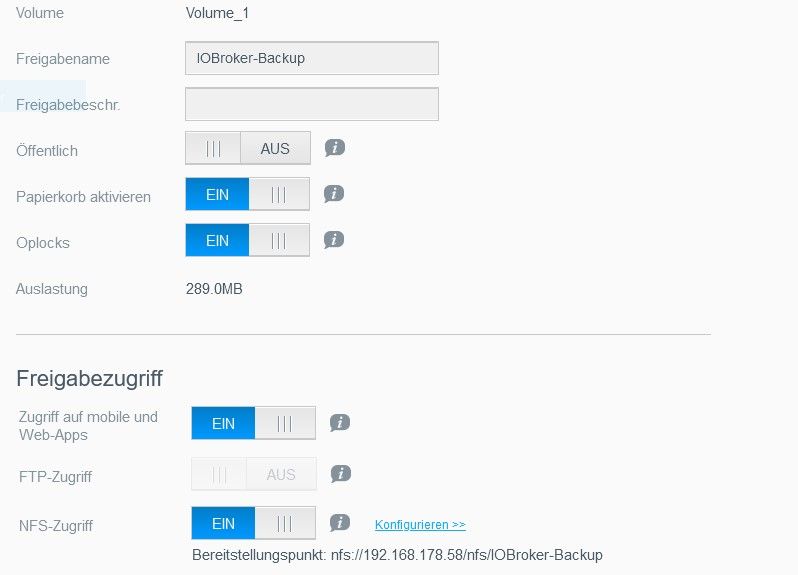
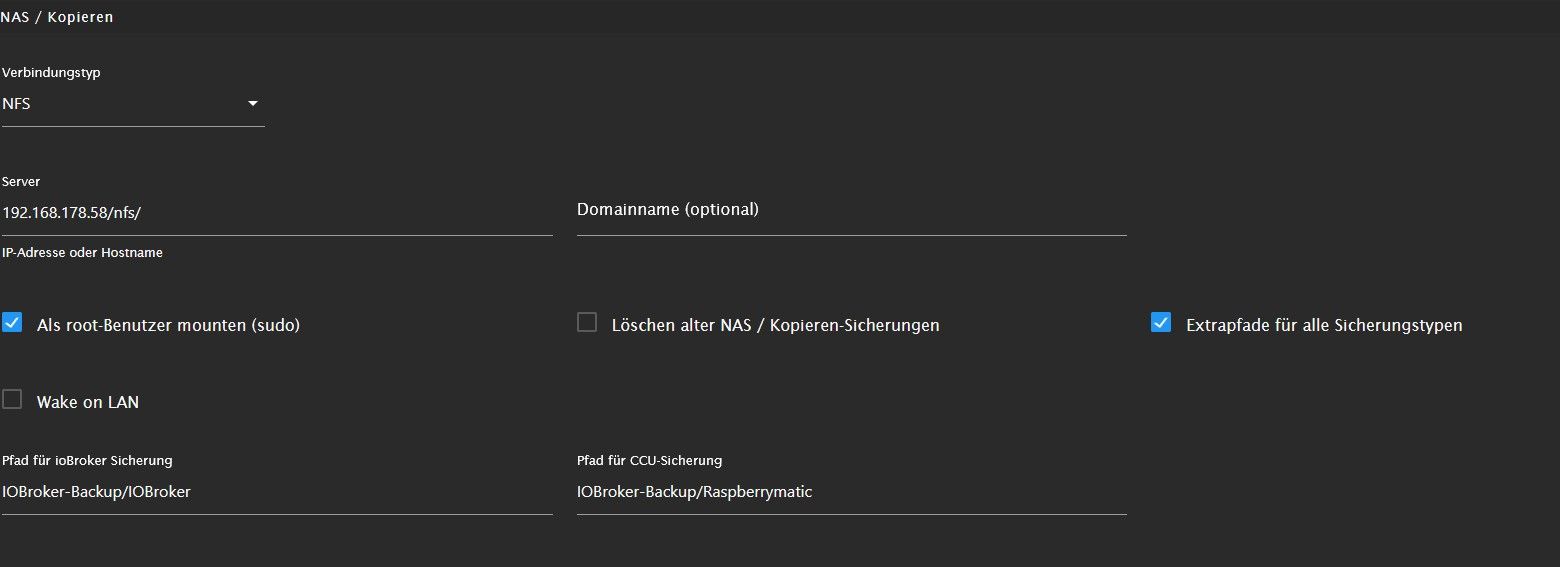
-
@thomas-braun
bin noch beschäftigt es auszu Probieren da leider error kommt beim mounten. (NFS)
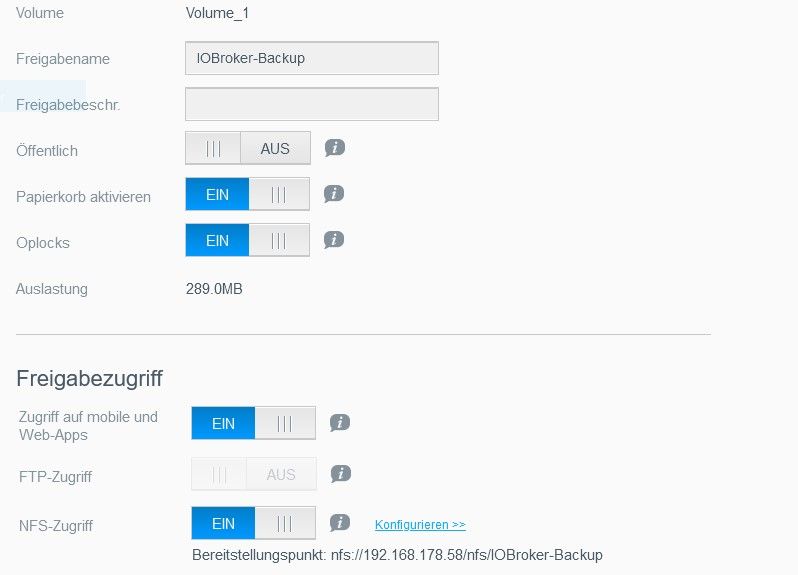
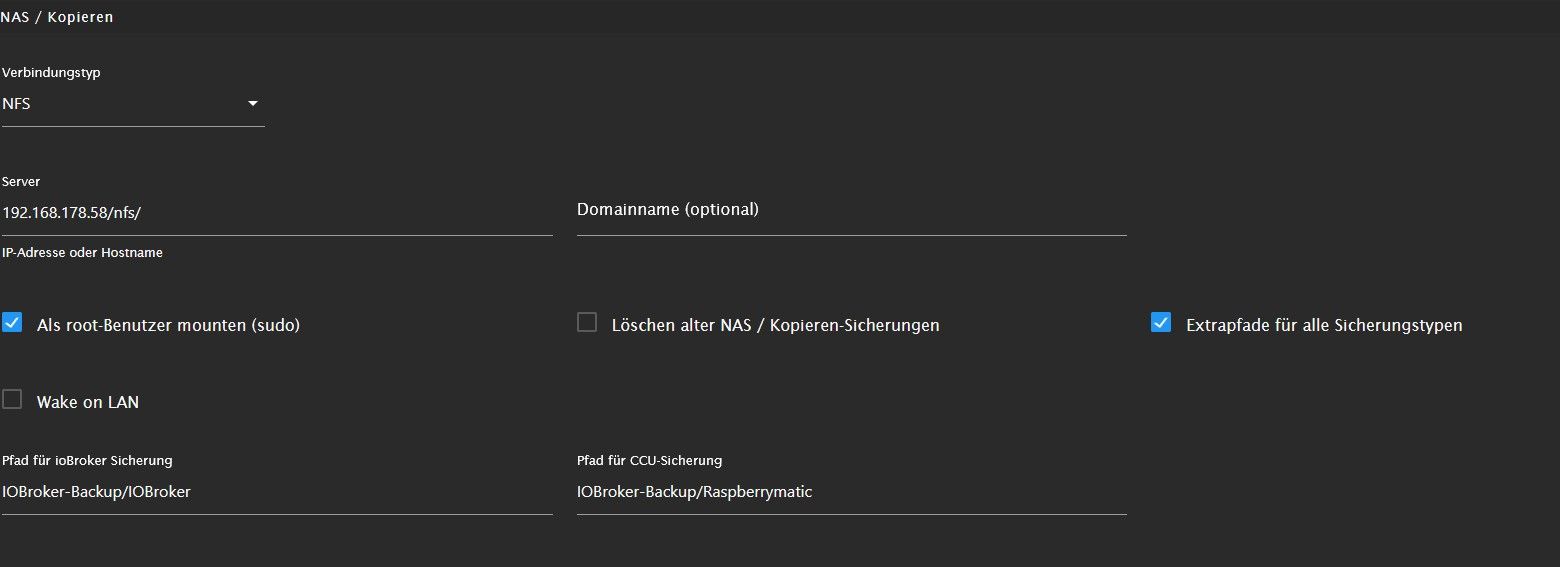
@benjamincz
Started iobroker ...
[DEBUG] [mount] - nfs-mount command: "sudo mount 192.168.178.58/:/IOBroker-Backup/IOBroker /opt/iobroker/backups"
[ERROR] [mount] - [undefined mount.nfs: Failed to resolve server 192.168.178.58/: Name or service not known[ERROR] [mount] - Error: Command failed: sudo mount 192.168.178.58/:/IOBroker-Backup/IOBroker /opt/iobroker/backups
mount.nfs: Failed to resolve server 192.168.178.58/: Name or service not known -
@thomas-braun
bin noch beschäftigt es auszu Probieren da leider error kommt beim mounten. (NFS)
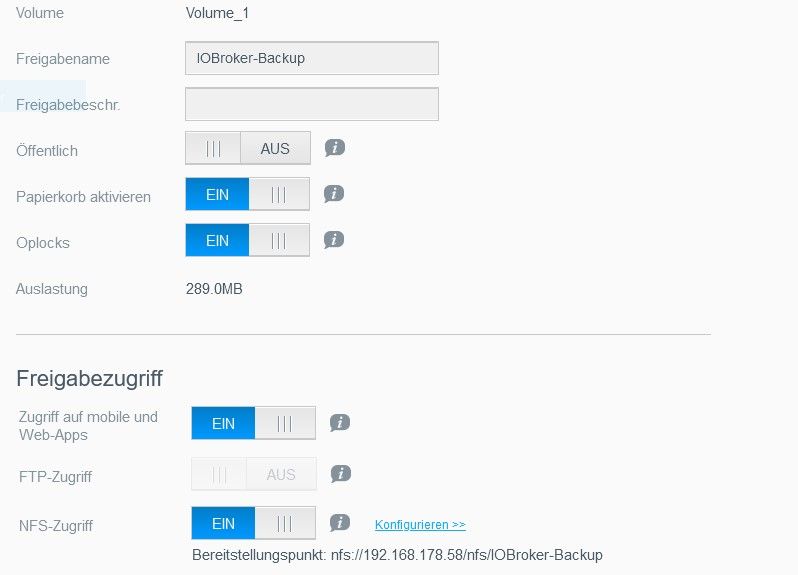
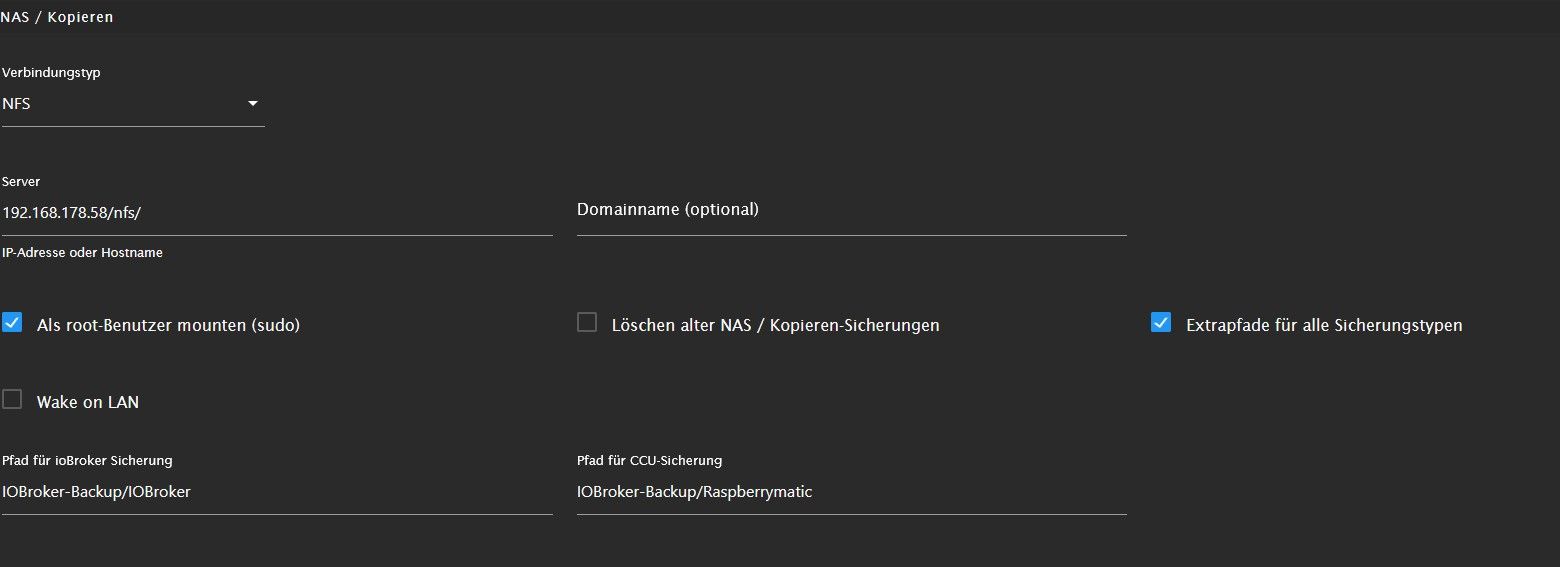
Jetzt NFS?
Der Freigabepfad ist falsch.
Muss
IOBroker-Backup
lauten. Im Übrigen ist Groß/Kleinschreibung nur ein zusätzlicher Stolperstein. Schreib Verzeichnisnamen durchweg klein. -
@benjamincz
Started iobroker ...
[DEBUG] [mount] - nfs-mount command: "sudo mount 192.168.178.58/:/IOBroker-Backup/IOBroker /opt/iobroker/backups"
[ERROR] [mount] - [undefined mount.nfs: Failed to resolve server 192.168.178.58/: Name or service not known[ERROR] [mount] - Error: Command failed: sudo mount 192.168.178.58/:/IOBroker-Backup/IOBroker /opt/iobroker/backups
mount.nfs: Failed to resolve server 192.168.178.58/: Name or service not known@benjamincz sagte in Backitup kein JavaScript Restore möglich!:
192.168.178.58/:/IOBroker-Backup
Das muss wohl
192.168.178.58:/IOBroker-Backuplauten.
-
@benjamincz sagte in Backitup kein JavaScript Restore möglich!:
192.168.178.58/:/IOBroker-Backup
Das muss wohl
192.168.178.58:/IOBroker-Backuplauten.
@thomas-braun
jetzt kommt der Fehler:Started iobroker ...
[DEBUG] [mount] - nfs-mount command: "sudo mount 192.168.178.58:/IOBroker-Backup :/IOBroker-Backup\IOBroker /opt/iobroker/backups"
[ERROR] [mount] - [undefined mount: bad usage
Try 'mount --help' for more information.[ERROR] [mount] - Error: Command failed: sudo mount 192.168.178.58:/IOBroker-Backup :/IOBroker-Backup\IOBroker /opt/iobroker/backups
mount: bad usage
Try 'mount --help' for more information. -
@thomas-braun
jetzt kommt der Fehler:Started iobroker ...
[DEBUG] [mount] - nfs-mount command: "sudo mount 192.168.178.58:/IOBroker-Backup :/IOBroker-Backup\IOBroker /opt/iobroker/backups"
[ERROR] [mount] - [undefined mount: bad usage
Try 'mount --help' for more information.[ERROR] [mount] - Error: Command failed: sudo mount 192.168.178.58:/IOBroker-Backup :/IOBroker-Backup\IOBroker /opt/iobroker/backups
mount: bad usage
Try 'mount --help' for more information.@benjamincz
Installiere mal die nfs-commonsudo apt install nfs-common -
@benjamincz
Installiere mal die nfs-commonsudo apt install nfs-common@simatec said in Backitup kein JavaScript Restore möglich!:
sudo apt install nfs-commons
pi@raspberrypi:~ $ pi@raspberrypi:~ $ sudo apt install nfs-commons Reading package lists... Done Building dependency tree... Done Reading state information... Done E: Unable to locate package nfs-commons pi@raspberrypi:~ $ sudo apt install nfs-common -bash: pi@raspberrypi:~: command not found -bash: Reading: command not found -bash: Building: command not found -bash: Reading: command not found -bash: E:: command not found -bash: pi@raspberrypi:~: command not found Reading package lists... Done Building dependency tree... Done Reading state information... Done nfs-common is already the newest version (1:1.3.4-6). 0 upgraded, 0 newly installed, 0 to remove and 0 not upgraded. pi@raspberrypi:~ $ -
@simatec said in Backitup kein JavaScript Restore möglich!:
sudo apt install nfs-commons
pi@raspberrypi:~ $ pi@raspberrypi:~ $ sudo apt install nfs-commons Reading package lists... Done Building dependency tree... Done Reading state information... Done E: Unable to locate package nfs-commons pi@raspberrypi:~ $ sudo apt install nfs-common -bash: pi@raspberrypi:~: command not found -bash: Reading: command not found -bash: Building: command not found -bash: Reading: command not found -bash: E:: command not found -bash: pi@raspberrypi:~: command not found Reading package lists... Done Building dependency tree... Done Reading state information... Done nfs-common is already the newest version (1:1.3.4-6). 0 upgraded, 0 newly installed, 0 to remove and 0 not upgraded. pi@raspberrypi:~ $ -
@simatec said in Backitup kein JavaScript Restore möglich!:
sudo apt install nfs-commons
pi@raspberrypi:~ $ pi@raspberrypi:~ $ sudo apt install nfs-commons Reading package lists... Done Building dependency tree... Done Reading state information... Done E: Unable to locate package nfs-commons pi@raspberrypi:~ $ sudo apt install nfs-common -bash: pi@raspberrypi:~: command not found -bash: Reading: command not found -bash: Building: command not found -bash: Reading: command not found -bash: E:: command not found -bash: pi@raspberrypi:~: command not found Reading package lists... Done Building dependency tree... Done Reading state information... Done nfs-common is already the newest version (1:1.3.4-6). 0 upgraded, 0 newly installed, 0 to remove and 0 not upgraded. pi@raspberrypi:~ $sudo mount 192.168.178.58:/IOBroker-Backup :/IOBroker-Backup\IOBroker /opt/iobroker/backupsZu viele Leerzeichen und die Freigabe doppelt. Vermutlich sollte es
sudo mount 192.168.178.58:/IOBroker-Backup /opt/iobroker/backupslauten.
Und bitte verwende CodeTags, dann sieht man sowas auch viel schneller.


