NEWS
Backitup kein JavaScript Restore möglich!
-
@thomas-braun erledigt
siehe obenJetzt mal ein stinknormales Backitup-Backup manuell ausführen.
Währenddessen nochmal inmount | sortschauen was da wohin gemountet wird.
-
Jetzt mal ein stinknormales Backitup-Backup manuell ausführen.
Währenddessen nochmal inmount | sortschauen was da wohin gemountet wird.
@thomas-braun
bin noch beschäftigt es auszu Probieren da leider error kommt beim mounten. (NFS)
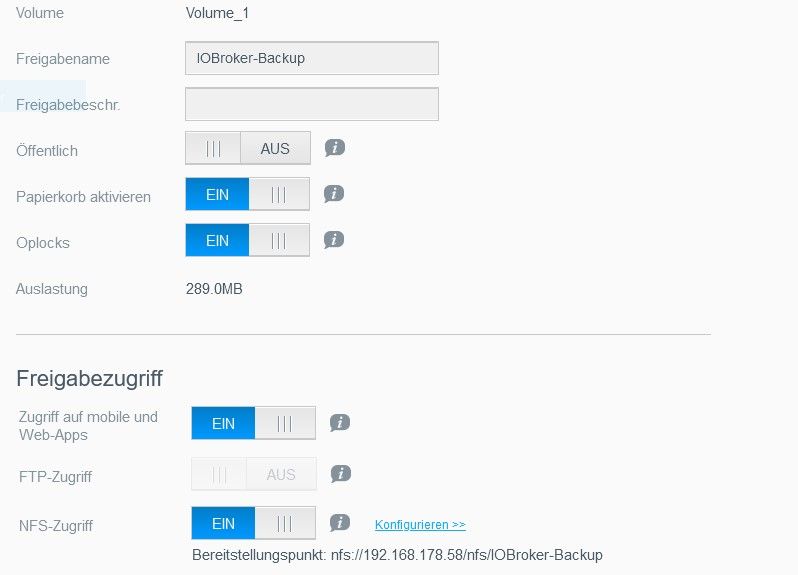
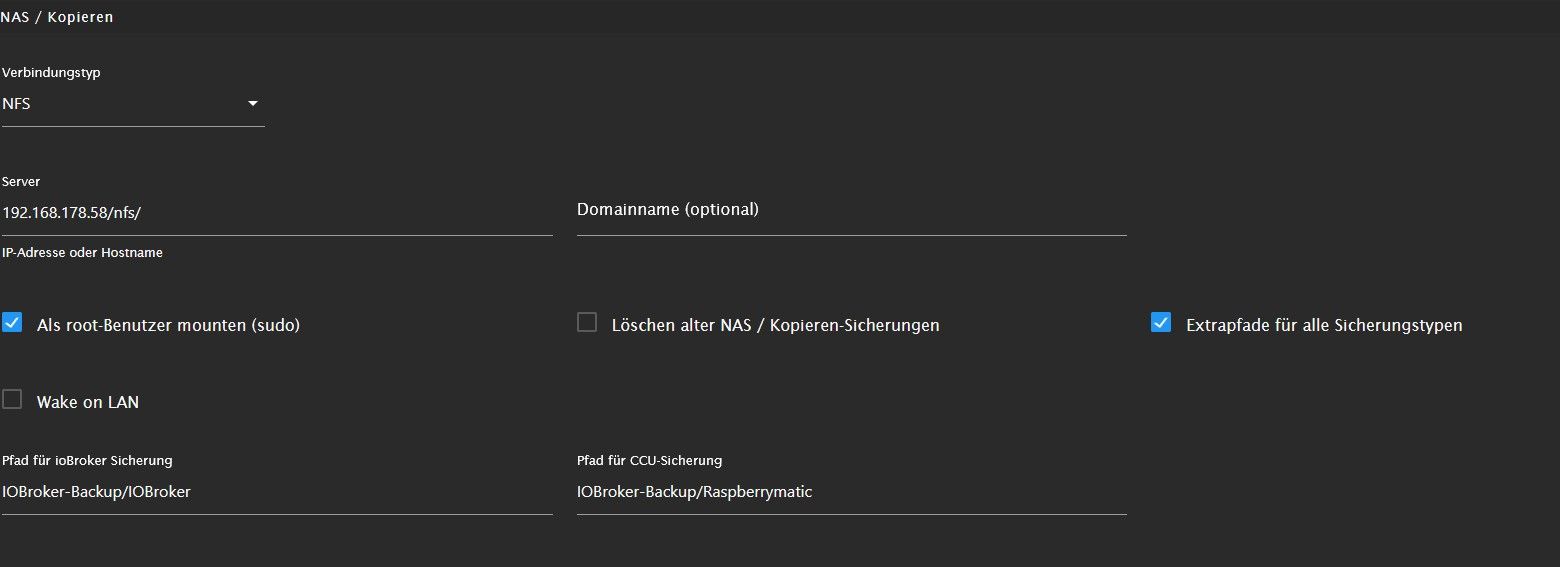
-
@thomas-braun
bin noch beschäftigt es auszu Probieren da leider error kommt beim mounten. (NFS)
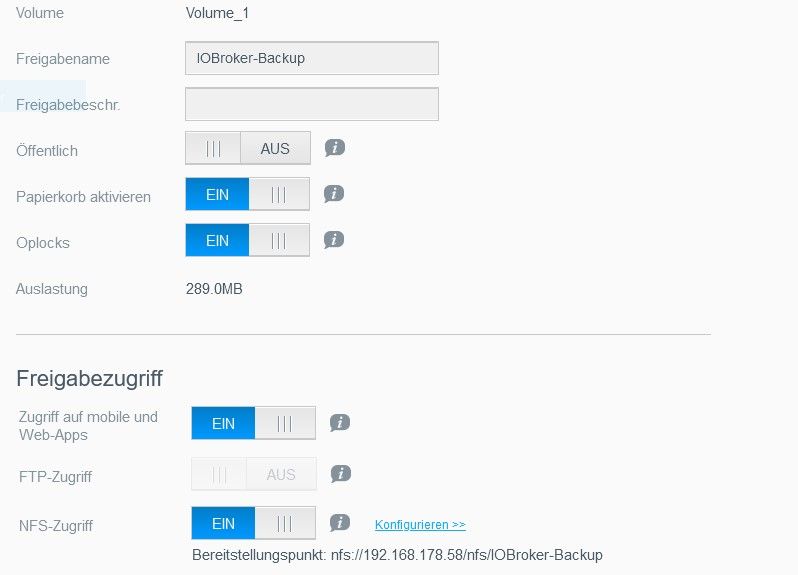
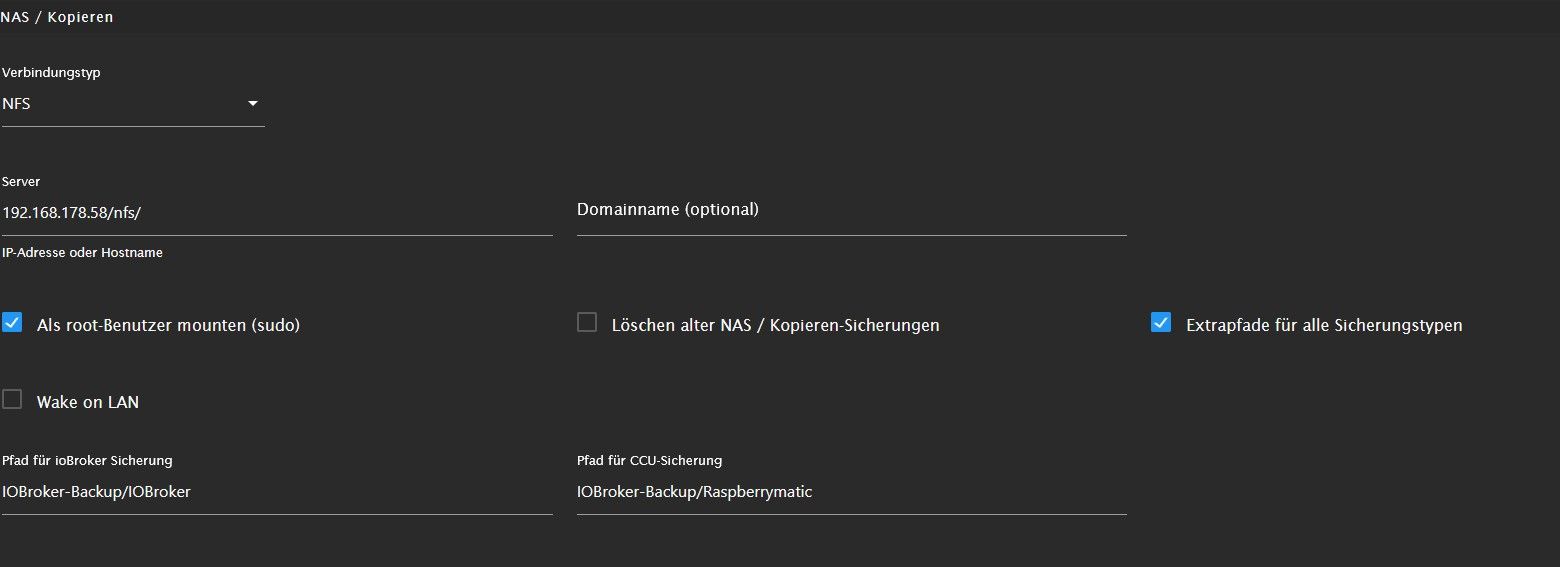
@benjamincz
Started iobroker ...
[DEBUG] [mount] - nfs-mount command: "sudo mount 192.168.178.58/:/IOBroker-Backup/IOBroker /opt/iobroker/backups"
[ERROR] [mount] - [undefined mount.nfs: Failed to resolve server 192.168.178.58/: Name or service not known[ERROR] [mount] - Error: Command failed: sudo mount 192.168.178.58/:/IOBroker-Backup/IOBroker /opt/iobroker/backups
mount.nfs: Failed to resolve server 192.168.178.58/: Name or service not known -
@thomas-braun
bin noch beschäftigt es auszu Probieren da leider error kommt beim mounten. (NFS)
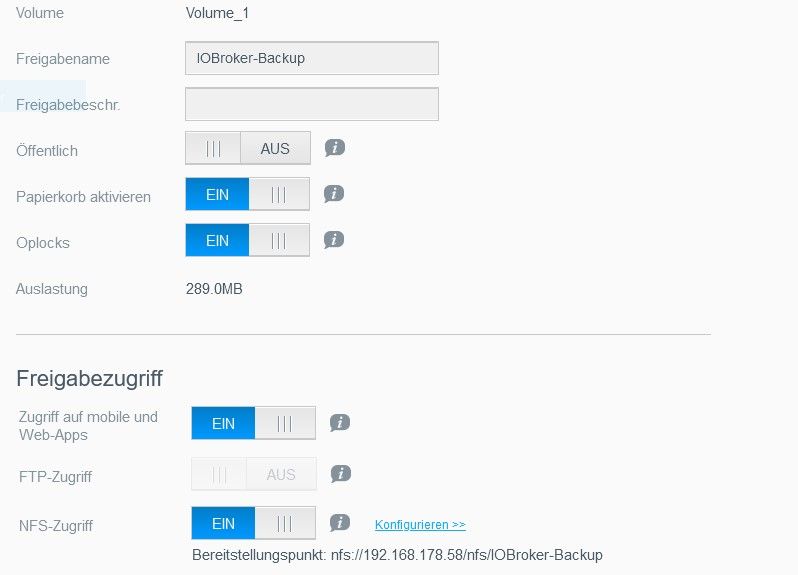
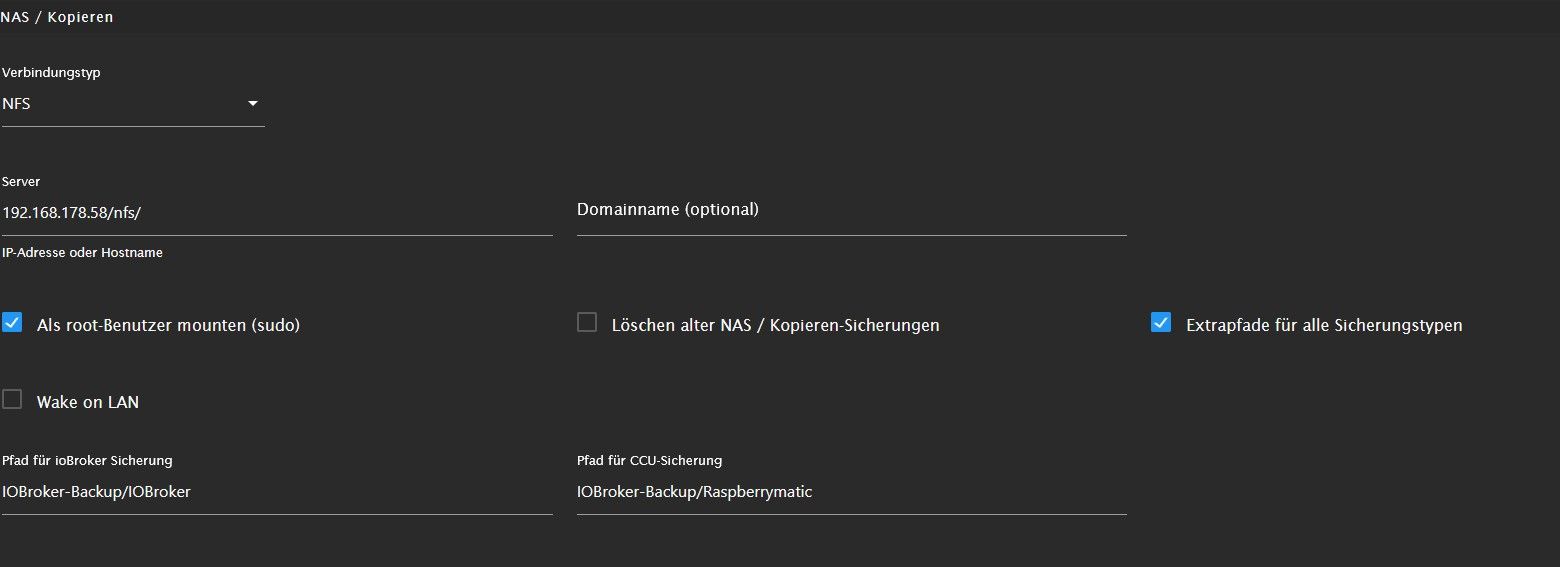
Jetzt NFS?
Der Freigabepfad ist falsch.
Muss
IOBroker-Backup
lauten. Im Übrigen ist Groß/Kleinschreibung nur ein zusätzlicher Stolperstein. Schreib Verzeichnisnamen durchweg klein. -
@benjamincz
Started iobroker ...
[DEBUG] [mount] - nfs-mount command: "sudo mount 192.168.178.58/:/IOBroker-Backup/IOBroker /opt/iobroker/backups"
[ERROR] [mount] - [undefined mount.nfs: Failed to resolve server 192.168.178.58/: Name or service not known[ERROR] [mount] - Error: Command failed: sudo mount 192.168.178.58/:/IOBroker-Backup/IOBroker /opt/iobroker/backups
mount.nfs: Failed to resolve server 192.168.178.58/: Name or service not known@benjamincz sagte in Backitup kein JavaScript Restore möglich!:
192.168.178.58/:/IOBroker-Backup
Das muss wohl
192.168.178.58:/IOBroker-Backuplauten.
-
@benjamincz sagte in Backitup kein JavaScript Restore möglich!:
192.168.178.58/:/IOBroker-Backup
Das muss wohl
192.168.178.58:/IOBroker-Backuplauten.
@thomas-braun
jetzt kommt der Fehler:Started iobroker ...
[DEBUG] [mount] - nfs-mount command: "sudo mount 192.168.178.58:/IOBroker-Backup :/IOBroker-Backup\IOBroker /opt/iobroker/backups"
[ERROR] [mount] - [undefined mount: bad usage
Try 'mount --help' for more information.[ERROR] [mount] - Error: Command failed: sudo mount 192.168.178.58:/IOBroker-Backup :/IOBroker-Backup\IOBroker /opt/iobroker/backups
mount: bad usage
Try 'mount --help' for more information. -
@thomas-braun
jetzt kommt der Fehler:Started iobroker ...
[DEBUG] [mount] - nfs-mount command: "sudo mount 192.168.178.58:/IOBroker-Backup :/IOBroker-Backup\IOBroker /opt/iobroker/backups"
[ERROR] [mount] - [undefined mount: bad usage
Try 'mount --help' for more information.[ERROR] [mount] - Error: Command failed: sudo mount 192.168.178.58:/IOBroker-Backup :/IOBroker-Backup\IOBroker /opt/iobroker/backups
mount: bad usage
Try 'mount --help' for more information.@benjamincz
Installiere mal die nfs-commonsudo apt install nfs-common -
@benjamincz
Installiere mal die nfs-commonsudo apt install nfs-common@simatec said in Backitup kein JavaScript Restore möglich!:
sudo apt install nfs-commons
pi@raspberrypi:~ $ pi@raspberrypi:~ $ sudo apt install nfs-commons Reading package lists... Done Building dependency tree... Done Reading state information... Done E: Unable to locate package nfs-commons pi@raspberrypi:~ $ sudo apt install nfs-common -bash: pi@raspberrypi:~: command not found -bash: Reading: command not found -bash: Building: command not found -bash: Reading: command not found -bash: E:: command not found -bash: pi@raspberrypi:~: command not found Reading package lists... Done Building dependency tree... Done Reading state information... Done nfs-common is already the newest version (1:1.3.4-6). 0 upgraded, 0 newly installed, 0 to remove and 0 not upgraded. pi@raspberrypi:~ $ -
@simatec said in Backitup kein JavaScript Restore möglich!:
sudo apt install nfs-commons
pi@raspberrypi:~ $ pi@raspberrypi:~ $ sudo apt install nfs-commons Reading package lists... Done Building dependency tree... Done Reading state information... Done E: Unable to locate package nfs-commons pi@raspberrypi:~ $ sudo apt install nfs-common -bash: pi@raspberrypi:~: command not found -bash: Reading: command not found -bash: Building: command not found -bash: Reading: command not found -bash: E:: command not found -bash: pi@raspberrypi:~: command not found Reading package lists... Done Building dependency tree... Done Reading state information... Done nfs-common is already the newest version (1:1.3.4-6). 0 upgraded, 0 newly installed, 0 to remove and 0 not upgraded. pi@raspberrypi:~ $ -
@simatec said in Backitup kein JavaScript Restore möglich!:
sudo apt install nfs-commons
pi@raspberrypi:~ $ pi@raspberrypi:~ $ sudo apt install nfs-commons Reading package lists... Done Building dependency tree... Done Reading state information... Done E: Unable to locate package nfs-commons pi@raspberrypi:~ $ sudo apt install nfs-common -bash: pi@raspberrypi:~: command not found -bash: Reading: command not found -bash: Building: command not found -bash: Reading: command not found -bash: E:: command not found -bash: pi@raspberrypi:~: command not found Reading package lists... Done Building dependency tree... Done Reading state information... Done nfs-common is already the newest version (1:1.3.4-6). 0 upgraded, 0 newly installed, 0 to remove and 0 not upgraded. pi@raspberrypi:~ $sudo mount 192.168.178.58:/IOBroker-Backup :/IOBroker-Backup\IOBroker /opt/iobroker/backupsZu viele Leerzeichen und die Freigabe doppelt. Vermutlich sollte es
sudo mount 192.168.178.58:/IOBroker-Backup /opt/iobroker/backupslauten.
Und bitte verwende CodeTags, dann sieht man sowas auch viel schneller. -
sudo mount 192.168.178.58:/IOBroker-Backup :/IOBroker-Backup\IOBroker /opt/iobroker/backupsZu viele Leerzeichen und die Freigabe doppelt. Vermutlich sollte es
sudo mount 192.168.178.58:/IOBroker-Backup /opt/iobroker/backupslauten.
Und bitte verwende CodeTags, dann sieht man sowas auch viel schneller.Started iobroker ... [DEBUG] [mount] - nfs-mount command: "sudo mount 192.168.178.58:/:/IOBroker-Backup /opt/iobroker/backups" [ERROR] [mount] - [undefined mount.nfs: access denied by server while mounting 192.168.178.58:/:/IOBroker-Backup [ERROR] [mount] - Error: Command failed: sudo mount 192.168.178.58:/:/IOBroker-Backup /opt/iobroker/backups mount.nfs: access denied by server while mounting 192.168.178.58:/:/IOBroker-Backup -
Started iobroker ... [DEBUG] [mount] - nfs-mount command: "sudo mount 192.168.178.58:/:/IOBroker-Backup /opt/iobroker/backups" [ERROR] [mount] - [undefined mount.nfs: access denied by server while mounting 192.168.178.58:/:/IOBroker-Backup [ERROR] [mount] - Error: Command failed: sudo mount 192.168.178.58:/:/IOBroker-Backup /opt/iobroker/backups mount.nfs: access denied by server while mounting 192.168.178.58:/:/IOBroker-Backup@benjamincz sagte in Backitup kein JavaScript Restore möglich!:
192.168.178.58:/:/IOBroker-Backup
Immer noch ein falscher Pfad...
192.168.178.58:/IOBroker-Backupmuss das.
-
@benjamincz sagte in Backitup kein JavaScript Restore möglich!:
192.168.178.58:/:/IOBroker-Backup
Immer noch ein falscher Pfad...
192.168.178.58:/IOBroker-Backupmuss das.
Started iobroker ... [DEBUG] [mount] - nfs-mount command: "sudo mount 192.168.178.58:/IOBroker-Backup /opt/iobroker/backups" [ERROR] [mount] - [undefined mount.nfs: access denied by server while mounting 192.168.178.58:/IOBroker-Backup [ERROR] [mount] - Error: Command failed: sudo mount 192.168.178.58:/IOBroker-Backup /opt/iobroker/backups mount.nfs: access denied by server while mounting 192.168.178.58:/IOBroker-Backup -
@legro Entweder ihr überprüft die Userrechte auf dem NAS, denn dort fehlen dir Schreibrechte für Unterordner oder du legst die Backup vor dem Restore lokal ab und startest den Restore lokal.
Grundsätzlich ist es aber kein Problem von Backitup sondern ein Problem eurer NAS Konfiguration
@simatec said in Backitup kein JavaScript Restore möglich!:
Vielen Dank für deine Rückmeldung
@legro .. auf dem NAS, denn dort fehlen dir Schreibrechte für Unterordner ..
Das ist definitiv nicht der Fall. Der verwendete User ioBroker hat auf den in der Fritz!Box 7590 volle Zugriffsrechte. So kann er beispielsweise problemlos die verschiedenen Unterordner für die getrennte Speicherung der Backup-Dateien anlegen. Daran sollte es also in meinem Falle nicht liegen.
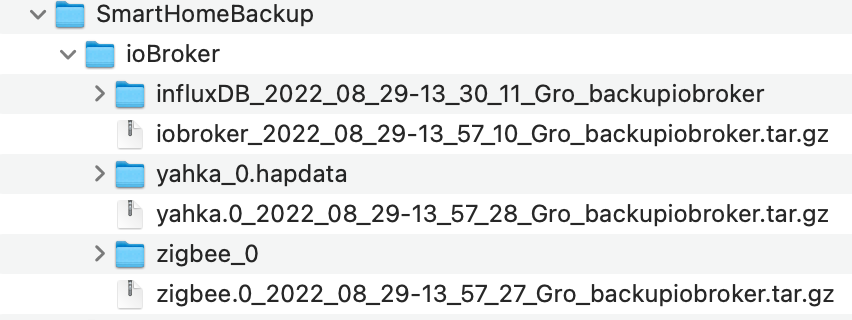
.. oder du legst die Backup vor dem Restore lokal ab und startest den Restore lokal.
Hierzu muss ich die Dateien von ZigBee und YAHKA in das Verzeichnis "/opt/iobroker/backups" kopieren. Verstehe ich das richtig?
Das werde ich morgen früh einmal probieren.
-
Started iobroker ... [DEBUG] [mount] - nfs-mount command: "sudo mount 192.168.178.58:/IOBroker-Backup /opt/iobroker/backups" [ERROR] [mount] - [undefined mount.nfs: access denied by server while mounting 192.168.178.58:/IOBroker-Backup [ERROR] [mount] - Error: Command failed: sudo mount 192.168.178.58:/IOBroker-Backup /opt/iobroker/backups mount.nfs: access denied by server while mounting 192.168.178.58:/IOBroker-BackupUnd die Rechte an der Freigabe sehen wie aus?
Bei NFS sollte es (im einfachsten Fall) die gleiche uid/gid wie der user 'iobroker' sein. -
@simatec said in Backitup kein JavaScript Restore möglich!:
Vielen Dank für deine Rückmeldung
@legro .. auf dem NAS, denn dort fehlen dir Schreibrechte für Unterordner ..
Das ist definitiv nicht der Fall. Der verwendete User ioBroker hat auf den in der Fritz!Box 7590 volle Zugriffsrechte. So kann er beispielsweise problemlos die verschiedenen Unterordner für die getrennte Speicherung der Backup-Dateien anlegen. Daran sollte es also in meinem Falle nicht liegen.
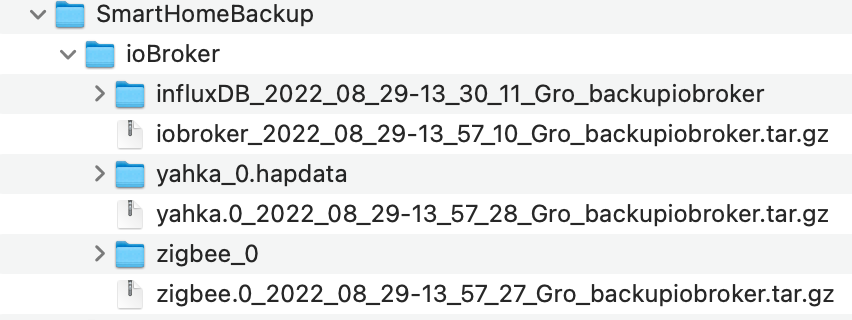
.. oder du legst die Backup vor dem Restore lokal ab und startest den Restore lokal.
Hierzu muss ich die Dateien von ZigBee und YAHKA in das Verzeichnis "/opt/iobroker/backups" kopieren. Verstehe ich das richtig?
Das werde ich morgen früh einmal probieren.
@legro sagte in Backitup kein JavaScript Restore möglich!:
in der Fritz!Box 7590
Der interne CIFS? Muss mit 'noserverino' und SMB Protokoll 3.1.1 gemountet werden.
-
Und die Rechte an der Freigabe sehen wie aus?
Bei NFS sollte es (im einfachsten Fall) die gleiche uid/gid wie der user 'iobroker' sein.@thomas-braun da ist alles beim alten Geblieben. Muss der ordner öffentlich sein weil da ist ein Passwort drin.
im Nas steht die Freigabe so:
Bereitstellungspunkt: nfs://192.168.178.58/nfs/testnicht wundern ich habe einen neuen ordner erstellt wo leer ist. Evtl. habe ich die einstelllungen falsch im Backitup ?

-
@legro sagte in Backitup kein JavaScript Restore möglich!:
in der Fritz!Box 7590
Der interne CIFS? Muss mit 'noserverino' und SMB Protokoll 3.1.1 gemountet werden.
@thomas-braun said in Backitup kein JavaScript Restore möglich!:
@legro sagte in Backitup kein JavaScript Restore möglich!:
in der Fritz!Box 7590
Der interne CIFS? Muss mit 'noserverino' und SMB Protokoll 3.1.1 gemountet werden.
Aber klar doch. Ich habe mir hierzu sogar eine eigene Anleitung geschrieben, als ich mich - damals noch vergeblich - an den Umstieg von Buster 32bit auf Bullseye 64bit wagte. Mittlerweile sind viele Ungereimtheiten (YAHKA pam-devil, ZigBee, Vis, ..) beseitigt, die mich damals zur Aufgabe trieben. Mittlerweile reicht's offenbar, Vis und Webserver in eine leere ioBroker Installation einzupflegen, um anschließend mittels BackItUp erfolgreich eine Backup aus Buster einzuspielen.
Daran liegt's offenbar auch nicht.
Bitte mir jetzt nicht auch den Rat geben, CIFS in die Tonne zu klopfen. Ich benötige die Fritz!Box für die Zugriffe von Windows PCs.
-
@thomas-braun da ist alles beim alten Geblieben. Muss der ordner öffentlich sein weil da ist ein Passwort drin.
im Nas steht die Freigabe so:
Bereitstellungspunkt: nfs://192.168.178.58/nfs/testnicht wundern ich habe einen neuen ordner erstellt wo leer ist. Evtl. habe ich die einstelllungen falsch im Backitup ?

@benjamincz sagte in Backitup kein JavaScript Restore möglich!:
Muss der ordner öffentlich sein weil da ist ein Passwort drin.
Der Ordner muss dem gleichen user wie auf dem Raspberry gehören.
Meist ist dasechad@chet:~ $ sudo -u iobroker id uid=1001(iobroker) gid=1001(iobroker) -
@thomas-braun said in Backitup kein JavaScript Restore möglich!:
@legro sagte in Backitup kein JavaScript Restore möglich!:
in der Fritz!Box 7590
Der interne CIFS? Muss mit 'noserverino' und SMB Protokoll 3.1.1 gemountet werden.
Aber klar doch. Ich habe mir hierzu sogar eine eigene Anleitung geschrieben, als ich mich - damals noch vergeblich - an den Umstieg von Buster 32bit auf Bullseye 64bit wagte. Mittlerweile sind viele Ungereimtheiten (YAHKA pam-devil, ZigBee, Vis, ..) beseitigt, die mich damals zur Aufgabe trieben. Mittlerweile reicht's offenbar, Vis und Webserver in eine leere ioBroker Installation einzupflegen, um anschließend mittels BackItUp erfolgreich eine Backup aus Buster einzuspielen.
Daran liegt's offenbar auch nicht.
Bitte mir jetzt nicht auch den Rat geben, CIFS in die Tonne zu klopfen. Ich benötige die Fritz!Box für die Zugriffe von Windows PCs.
@legro sagte in Backitup kein JavaScript Restore möglich!:
Bitte mir jetzt nicht auch den Rat geben, CIFS in die Tonne zu klopfen.
Würde ich tun, wenn die FritzBox denn NFS spräche. Tut sie aber nicht.
Im übrigen schnurrt meine FritzBox ganz okay mit CIFS, auch was javaskript-Restore angeht.


