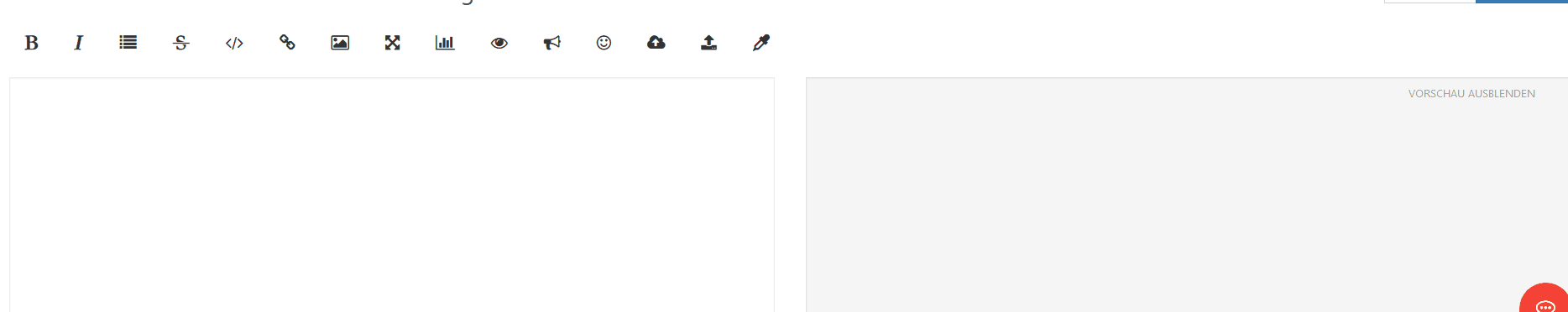NEWS
Absturz beim Update admin Adapter 6.2.14 auf 6.2.17
-
@thomas-braun ich bekomme folgende Meldung.
This upgrade of "admin" will introduce the following changes:-> 6.2.17:
Corrected GUI bug on intro tab-> 6.2.16:
Corrected many GUI issues
Addedstableflag for repositories
Added reset button for repositories
ImprovedwriteFilefunction for socket communicationWould you like to upgrade admin from @6.2.14 to @6.2.17 now? [(y)es, (n)o]: y
Update admin from @6.2.14 to @6.2.17
host.iobroker Adapter "system.adapter.admin.0" is stopped.
NPM version: 8.15.0
Installing iobroker.admin@6.2.17... (System call)
host.iobroker Cannot install iobroker.admin@6.2.17: 217Das ist entweder nicht vollständig oder nicht mit --debug gemacht.
Und bitte Konsolenoutput in CodeTags setzen. -
--debug
@thomas-braun hier das Ergebnis mit --debug
This upgrade of "admin" will introduce the following changes:-> 6.2.17:
Corrected GUI bug on intro tab-> 6.2.16:
Corrected many GUI issues
Addedstableflag for repositories
Added reset button for repositories
ImprovedwriteFilefunction for socket communicationWould you like to upgrade admin from @6.2.14 to @6.2.17 now? [(y)es, (n)o]: y
Update admin from @6.2.14 to @6.2.17
host.iobroker Adapter "system.adapter.admin.0" is stopped.
NPM version: 8.15.0
Installing iobroker.admin@6.2.17... (System call)
npm ERR! code ENOTEMPTY
npm ERR! syscall rename
npm ERR! path /opt/iobroker/node_modules/@babel/runtime
npm ERR! dest /opt/iobroker/node_modules/@babel/.runtime-cSN2FFol
npm ERR! errno -39
npm ERR! ENOTEMPTY: directory not empty, rename '/opt/iobroker/node_modules/@babel/runtime' -> '/opt/iobroker/node_modules/@babel/.runtime-cSN2FFol'npm ERR! A complete log of this run can be found in:
npm ERR! /home/iobroker/.npm/_logs/2022-08-20T09_08_37_600Z-debug-0.log
host.iobroker Cannot install iobroker.admin@6.2.17: 217 -
@thomas-braun hier das Ergebnis mit --debug
This upgrade of "admin" will introduce the following changes:-> 6.2.17:
Corrected GUI bug on intro tab-> 6.2.16:
Corrected many GUI issues
Addedstableflag for repositories
Added reset button for repositories
ImprovedwriteFilefunction for socket communicationWould you like to upgrade admin from @6.2.14 to @6.2.17 now? [(y)es, (n)o]: y
Update admin from @6.2.14 to @6.2.17
host.iobroker Adapter "system.adapter.admin.0" is stopped.
NPM version: 8.15.0
Installing iobroker.admin@6.2.17... (System call)
npm ERR! code ENOTEMPTY
npm ERR! syscall rename
npm ERR! path /opt/iobroker/node_modules/@babel/runtime
npm ERR! dest /opt/iobroker/node_modules/@babel/.runtime-cSN2FFol
npm ERR! errno -39
npm ERR! ENOTEMPTY: directory not empty, rename '/opt/iobroker/node_modules/@babel/runtime' -> '/opt/iobroker/node_modules/@babel/.runtime-cSN2FFol'npm ERR! A complete log of this run can be found in:
npm ERR! /home/iobroker/.npm/_logs/2022-08-20T09_08_37_600Z-debug-0.log
host.iobroker Cannot install iobroker.admin@6.2.17: 217Dann siehst du ja jetzt welches Verzeichnis zu löschen ist.
-
Dann siehst du ja jetzt welches Verzeichnis zu löschen ist.
@thomas-braun Dieses vermutlich '/opt/iobroker/node_modules/@babel/runtime'
-
@thomas-braun Dieses vermutlich '/opt/iobroker/node_modules/@babel/runtime'
@hpiecuch
Nein. Das mit der kryptischen Endung und dem Punkt am Anfang. -
@hpiecuch
Nein. Das mit der kryptischen Endung und dem Punkt am Anfang.@thomas-braun wie kann ich das löschen?
/opt/iobroker/node_modules/@babel$ rm .runtime*rm: das Entfernen von '.runtime-cSN2FFol' ist nicht möglich
: Ist ein Verzeichnis
/opt/iobroker/node_modules/@babel$ -
@thomas-braun wie kann ich das löschen?
/opt/iobroker/node_modules/@babel$ rm .runtime*rm: das Entfernen von '.runtime-cSN2FFol' ist nicht möglich
: Ist ein Verzeichnis
/opt/iobroker/node_modules/@babel$rm -rf
-
@thomas-braun wie kann ich das löschen?
/opt/iobroker/node_modules/@babel$ rm .runtime*rm: das Entfernen von '.runtime-cSN2FFol' ist nicht möglich
: Ist ein Verzeichnis
/opt/iobroker/node_modules/@babel$ -
@glasfaser ich habe nur den iobroker terminal adapter und weeiß nicht wie das geht
-
@glasfaser ich habe nur den iobroker terminal adapter und weeiß nicht wie das geht
@hpiecuch sagte in Absturz beim Update admin Adapter 6.2.14 auf 6.2.17:
ich habe nur den iobroker terminal adapter und weeiß nicht wie das geht
Da liegt doch eine richtige Konsole drunter? Wer nutzt denn den Adapter, wenn man auch direkt im Terminal arbeiten kann?
-
rm -rf
@thomas-braun said in Absturz beim Update admin Adapter 6.2.14 auf 6.2.17:
rm -rf
mit -rf ging es.
Bekomme jetzt aber folgende Fehlermeldung
This upgrade of "admin" will introduce the following changes:-> 6.2.17:
Corrected GUI bug on intro tab-> 6.2.16:
Corrected many GUI issues
Addedstableflag for repositories
Added reset button for repositories
ImprovedwriteFilefunction for socket communicationWould you like to upgrade admin from @6.2.14 to @6.2.17 now? [(y)es, (n)o]: y
Update admin from @6.2.14 to @6.2.17
host.iobroker Adapter "system.adapter.admin.0" is stopped.
NPM version: 8.15.0
Installing iobroker.admin@6.2.17... (System call)
npm ERR! code ENOTEMPTY
npm ERR! syscall rename
npm ERR! path /opt/iobroker/node_modules/@node-red/editor-api
npm ERR! dest /opt/iobroker/node_modules/@node-red/.editor-api-Xk7v1FU7
npm ERR! errno -39
npm ERR! ENOTEMPTY: directory not empty, rename '/opt/iobroker/node_modules/@node-red/editor-api' -> '/opt/iobroker/node_modules/@node-red/.editor-api-Xk7v1FU7'npm ERR! A complete log of this run can be found in:
npm ERR! /home/iobroker/.npm/_logs/2022-08-20T10_09_45_615Z-debug-0.log
host.iobroker Cannot install iobroker.admin@6.2.17: 217 -
@thomas-braun said in Absturz beim Update admin Adapter 6.2.14 auf 6.2.17:
rm -rf
mit -rf ging es.
Bekomme jetzt aber folgende Fehlermeldung
This upgrade of "admin" will introduce the following changes:-> 6.2.17:
Corrected GUI bug on intro tab-> 6.2.16:
Corrected many GUI issues
Addedstableflag for repositories
Added reset button for repositories
ImprovedwriteFilefunction for socket communicationWould you like to upgrade admin from @6.2.14 to @6.2.17 now? [(y)es, (n)o]: y
Update admin from @6.2.14 to @6.2.17
host.iobroker Adapter "system.adapter.admin.0" is stopped.
NPM version: 8.15.0
Installing iobroker.admin@6.2.17... (System call)
npm ERR! code ENOTEMPTY
npm ERR! syscall rename
npm ERR! path /opt/iobroker/node_modules/@node-red/editor-api
npm ERR! dest /opt/iobroker/node_modules/@node-red/.editor-api-Xk7v1FU7
npm ERR! errno -39
npm ERR! ENOTEMPTY: directory not empty, rename '/opt/iobroker/node_modules/@node-red/editor-api' -> '/opt/iobroker/node_modules/@node-red/.editor-api-Xk7v1FU7'npm ERR! A complete log of this run can be found in:
npm ERR! /home/iobroker/.npm/_logs/2022-08-20T10_09_45_615Z-debug-0.log
host.iobroker Cannot install iobroker.admin@6.2.17: 217Und weiter. Oder mit der for-Schleife arbeiten
-
@glasfaser ich habe nur den iobroker terminal adapter und weeiß nicht wie das geht
-
@thomas-braun said in Absturz beim Update admin Adapter 6.2.14 auf 6.2.17:
rm -rf
mit -rf ging es.
Bekomme jetzt aber folgende Fehlermeldung
This upgrade of "admin" will introduce the following changes:-> 6.2.17:
Corrected GUI bug on intro tab-> 6.2.16:
Corrected many GUI issues
Addedstableflag for repositories
Added reset button for repositories
ImprovedwriteFilefunction for socket communicationWould you like to upgrade admin from @6.2.14 to @6.2.17 now? [(y)es, (n)o]: y
Update admin from @6.2.14 to @6.2.17
host.iobroker Adapter "system.adapter.admin.0" is stopped.
NPM version: 8.15.0
Installing iobroker.admin@6.2.17... (System call)
npm ERR! code ENOTEMPTY
npm ERR! syscall rename
npm ERR! path /opt/iobroker/node_modules/@node-red/editor-api
npm ERR! dest /opt/iobroker/node_modules/@node-red/.editor-api-Xk7v1FU7
npm ERR! errno -39
npm ERR! ENOTEMPTY: directory not empty, rename '/opt/iobroker/node_modules/@node-red/editor-api' -> '/opt/iobroker/node_modules/@node-red/.editor-api-Xk7v1FU7'npm ERR! A complete log of this run can be found in:
npm ERR! /home/iobroker/.npm/_logs/2022-08-20T10_09_45_615Z-debug-0.log
host.iobroker Cannot install iobroker.admin@6.2.17: 217 -
Und weiter. Oder mit der for-Schleife arbeiten
@thomas-braun ok, denn jetzt kommt wieder eine Meldung. Ich probiere es nochmals mit der for-Schleife
This upgrade of "admin" will introduce the following changes:-> 6.2.17:
Corrected GUI bug on intro tab-> 6.2.16:
Corrected many GUI issues
Addedstableflag for repositories
Added reset button for repositories
ImprovedwriteFilefunction for socket communicationWould you like to upgrade admin from @6.2.14 to @6.2.17 now? [(y)es, (n)o]: y
Update admin from @6.2.14 to @6.2.17
host.iobroker Adapter "system.adapter.admin.0" is stopped.
NPM version: 8.15.0
Installing iobroker.admin@6.2.17... (System call)
npm ERR! code ENOTEMPTY
npm ERR! syscall rename
npm ERR! path /opt/iobroker/node_modules/@node-red/editor-client
npm ERR! dest /opt/iobroker/node_modules/@node-red/.editor-client-FpqhSpDH
npm ERR! errno -39
npm ERR! ENOTEMPTY: directory not empty, rename '/opt/iobroker/node_modules/@node-red/editor-client' -> '/opt/iobroker/node_modules/@node-red/.editor-client-FpqhSpDH'npm ERR! A complete log of this run can be found in:
npm ERR! /home/iobroker/.npm/_logs/2022-08-20T10_15_35_964Z-debug-0.log
host.iobroker Cannot install iobroker.admin@6.2.17: 217 -
@thomas-braun ok, denn jetzt kommt wieder eine Meldung. Ich probiere es nochmals mit der for-Schleife
This upgrade of "admin" will introduce the following changes:-> 6.2.17:
Corrected GUI bug on intro tab-> 6.2.16:
Corrected many GUI issues
Addedstableflag for repositories
Added reset button for repositories
ImprovedwriteFilefunction for socket communicationWould you like to upgrade admin from @6.2.14 to @6.2.17 now? [(y)es, (n)o]: y
Update admin from @6.2.14 to @6.2.17
host.iobroker Adapter "system.adapter.admin.0" is stopped.
NPM version: 8.15.0
Installing iobroker.admin@6.2.17... (System call)
npm ERR! code ENOTEMPTY
npm ERR! syscall rename
npm ERR! path /opt/iobroker/node_modules/@node-red/editor-client
npm ERR! dest /opt/iobroker/node_modules/@node-red/.editor-client-FpqhSpDH
npm ERR! errno -39
npm ERR! ENOTEMPTY: directory not empty, rename '/opt/iobroker/node_modules/@node-red/editor-client' -> '/opt/iobroker/node_modules/@node-red/.editor-client-FpqhSpDH'npm ERR! A complete log of this run can be found in:
npm ERR! /home/iobroker/.npm/_logs/2022-08-20T10_15_35_964Z-debug-0.log
host.iobroker Cannot install iobroker.admin@6.2.17: 217 -
@hpiecuch sagte in Absturz beim Update admin Adapter 6.2.14 auf 6.2.17:
ich habe nur den iobroker terminal adapter und weeiß nicht wie das geht
Da liegt doch eine richtige Konsole drunter? Wer nutzt denn den Adapter, wenn man auch direkt im Terminal arbeiten kann?
@thomas-braun wo ist denn die Console?
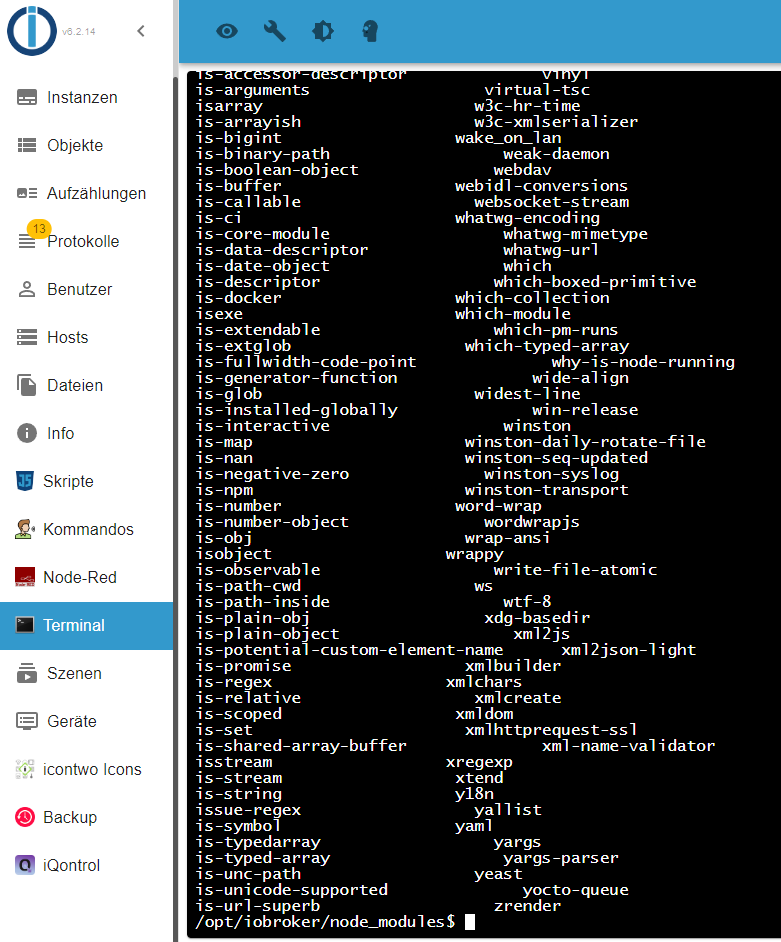
-
Nein, alle 'versteckten' Verzeichnisse (beginnen immer mit einem Punkt) und die einen Bindestrich enthalten (und eine kryptische Endung haben).
Okay durch händisches löschen der Verzeichnisse (ich habe es teilweise auch im Windows Explorer gemacht xD) konnte ich den Admin Adapter wieder zum laufen bringen. Besten Dank dir und @Glasfaser für die Unterstützung.
-
@thomas-braun wo ist denn die Console?
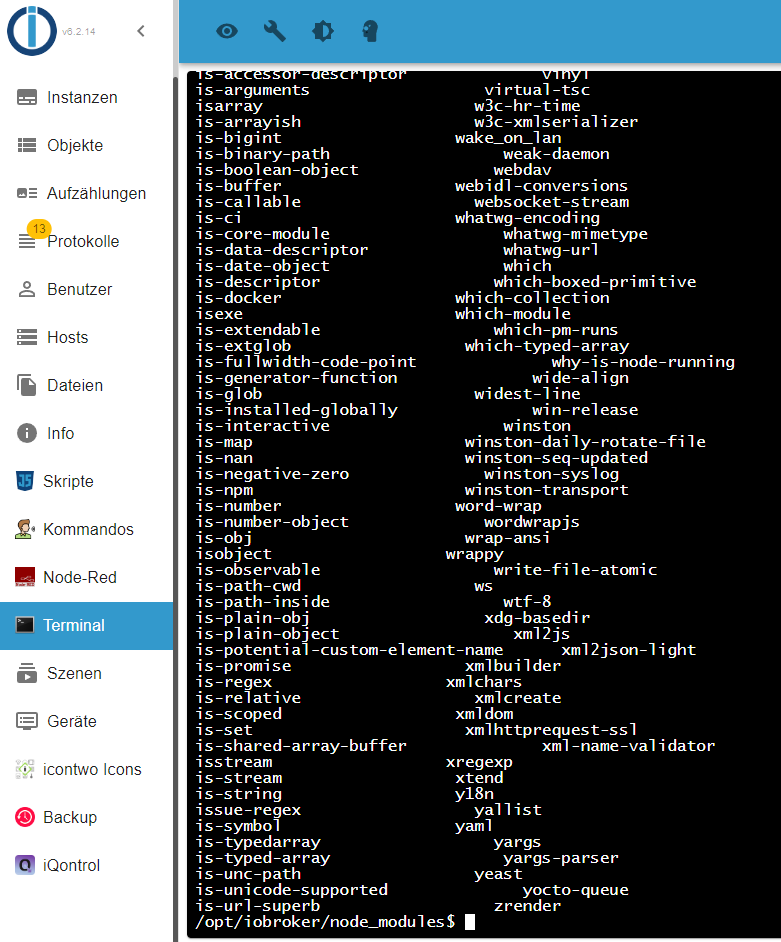
-
@hpiecuch sagte in Absturz beim Update admin Adapter 6.2.14 auf 6.2.17:
wo ist denn die Console?
Du hast doch bestimmt nicht damit " Adapter Terminal " dein ioBroker ausfgesetzt !?
Bestimmt mit z.B Putty , das meint Thomas .
@glasfaser```
ja aber mit putty komme ich nicht in das verzeichnis /opt/iobroker.