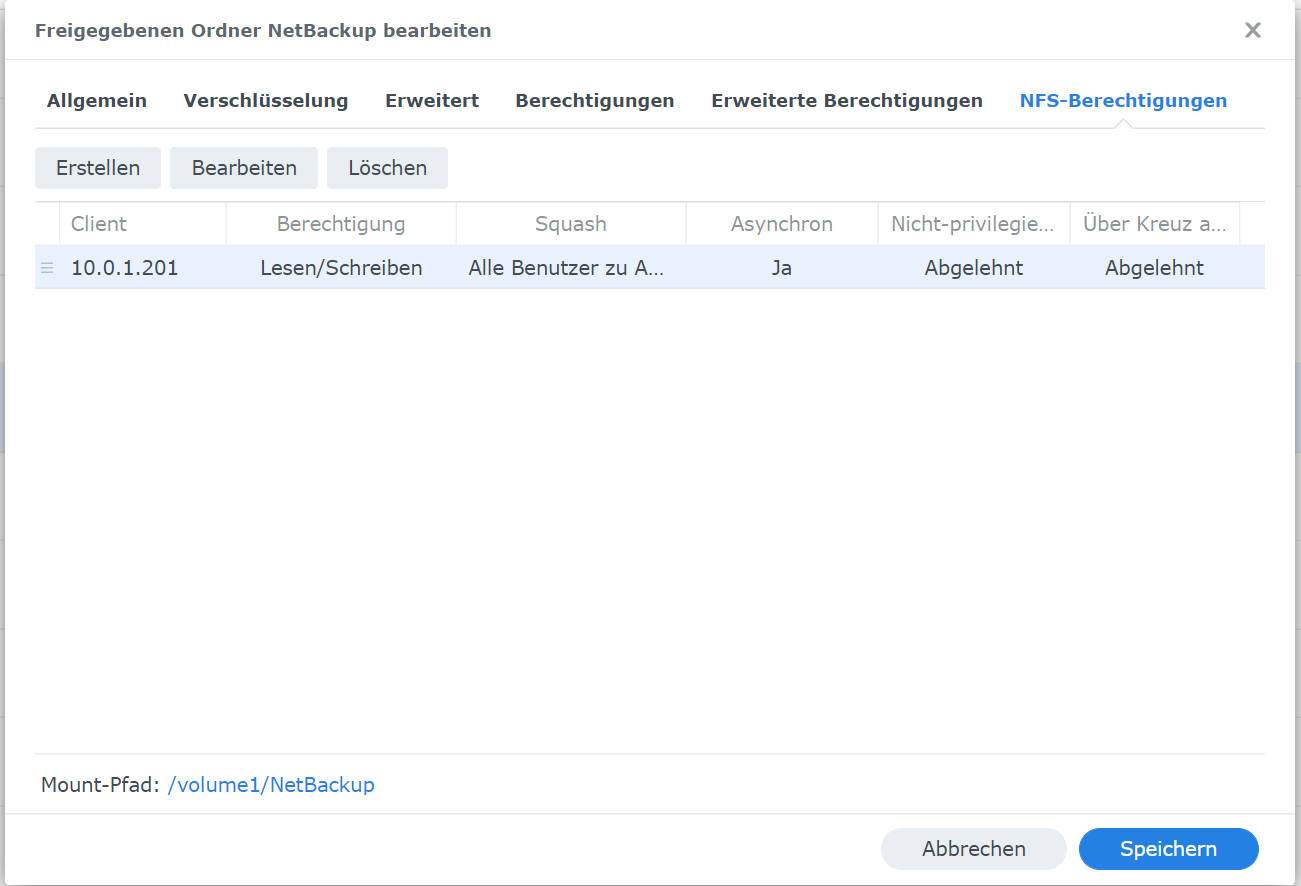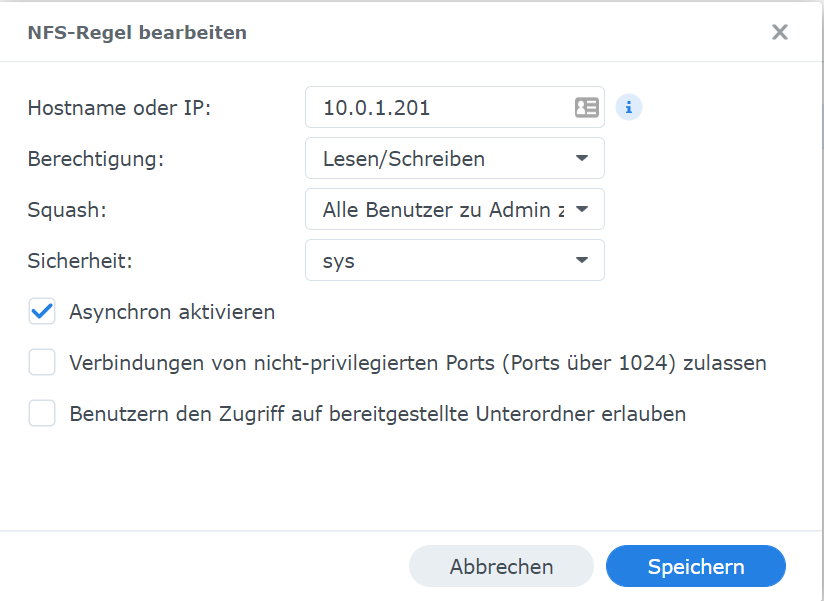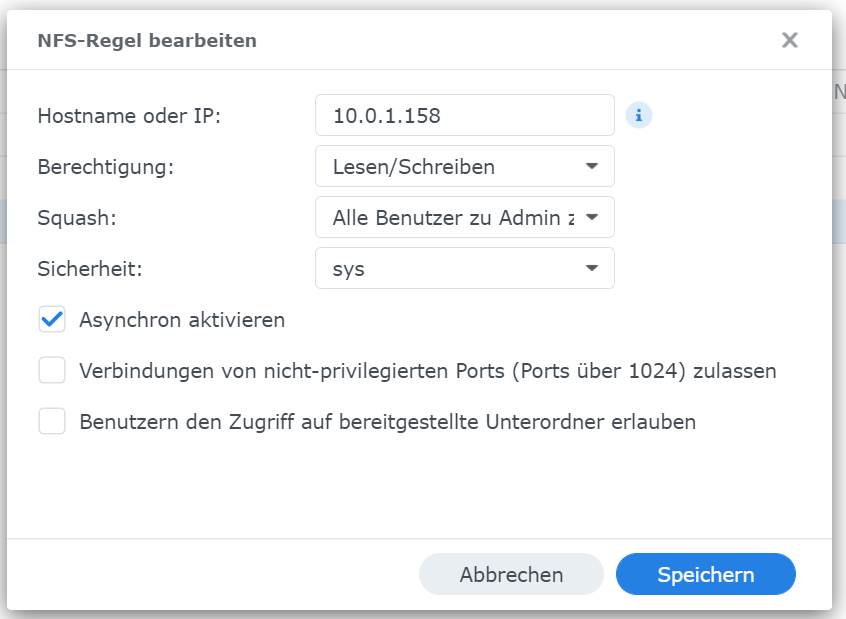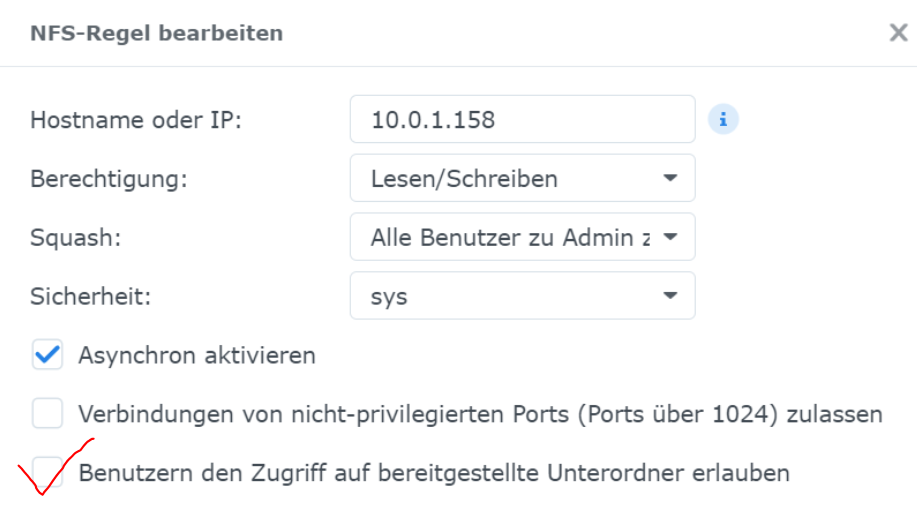NEWS
mount.nfs: Operation not permitted
-
@crunchip @Dutchman @liv-in-sky
Ich verfluche das Teil. :imp:
Bräuchte wiedermal eure Hilfe.Möchte mit
sudo mount -t nfs 10.0.1.21:/volume1/Backups/Plex /mnt/Backups/die Nas für die Plex-Backups einbinden.Leider kommt dann
nega@Plex:/mnt/Backups$ sudo mount -t nfs 10.0.1.21:/volume1/Backups/Plex /mnt/Backups/ mount.nfs: Operation not permittedAuf der Synology müsste es passen, da die ioBroker-Backups (10.0.1.201) brav rübergeschoben werden.
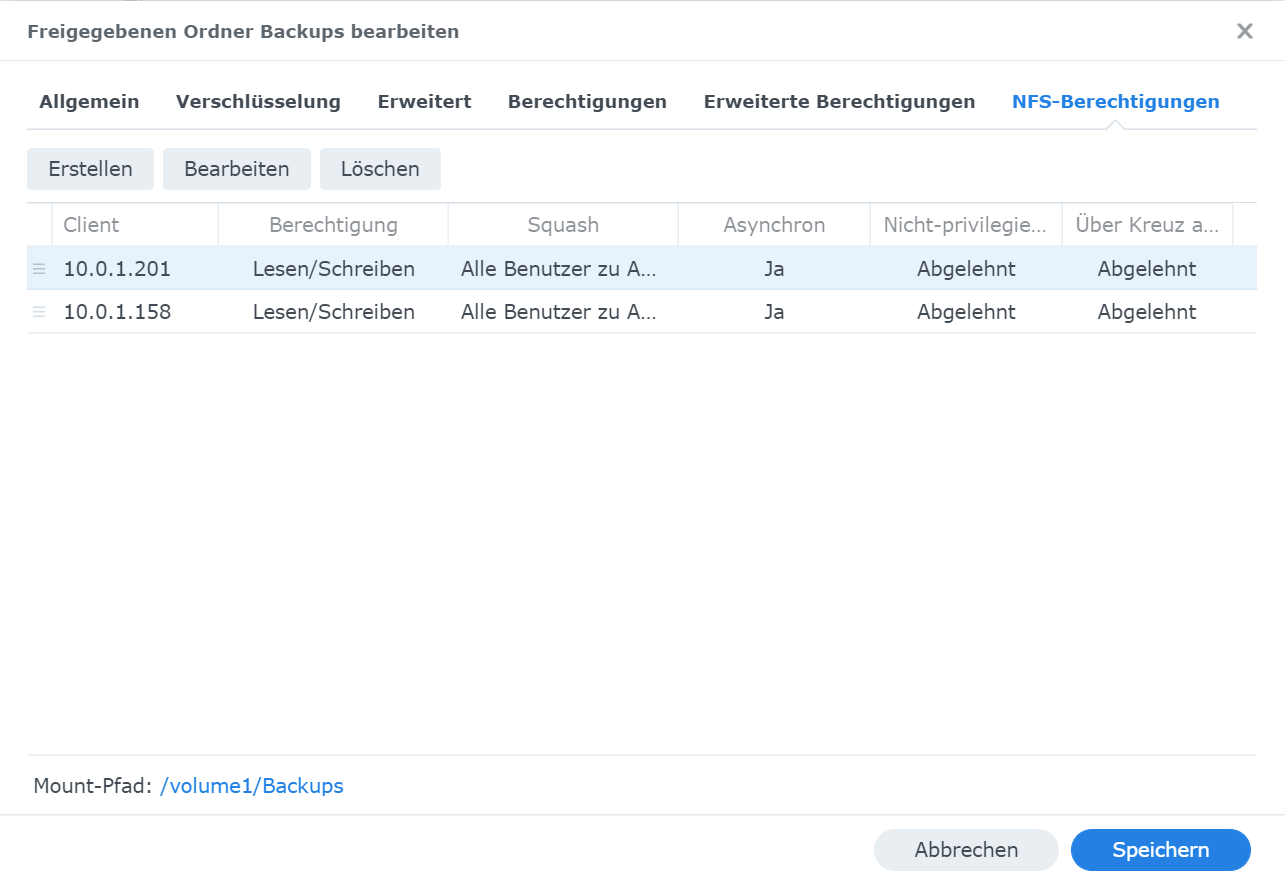
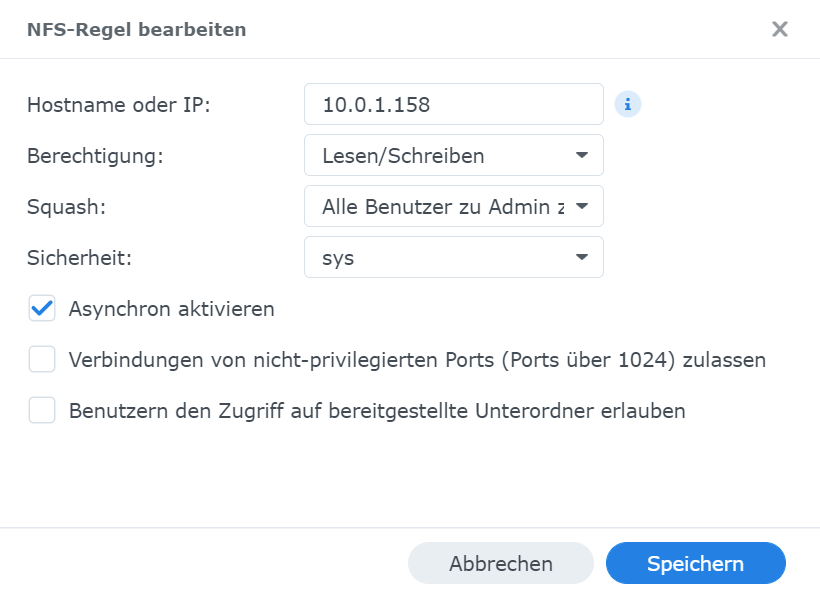
@negalein fann vergleiche doch nochmal alles, mit ioBroker-Backups
Oder guck mal mitls -al /mnt -
@negalein fann vergleiche doch nochmal alles, mit ioBroker-Backups
Oder guck mal mitls -al /mnt@crunchip sagte in mount.nfs: Operation not permitted:
Oder guck mal mit
nega@Plex:~$ ls -al /mnt total 52 drwxr-xr-x 15 root root 4096 Jul 5 08:00 . drwxr-xr-x 24 root root 4096 Jun 9 15:32 .. drwxr-xr-x 2 root root 4096 Mar 30 20:35 Backup drwxr-xr-x 2 root root 4096 Aug 20 2021 Backups drwxrwxrwx 1 nobody nogroup 62 Jul 3 21:14 Film drwxrwxrwx 1 nobody nogroup 114 Jul 3 21:14 Kind drwxr-xr-x 2 root root 4096 Mar 30 21:30 Kinder drwxr-xr-x 2 root root 4096 Sep 18 2021 MP3 drwxr-xr-x 2 root root 4096 Aug 20 2021 MediaNAS drwxr-xr-x 2 root root 4096 Aug 20 2021 MediaNAs drwxr-xr-x 2 root root 4096 Sep 18 2021 Musik drwxr-xr-x 2 root root 4096 Aug 20 2021 Photo drwxr-xr-x 2 root root 4096 Aug 20 2021 PhotoNAS drwxr-xr-x 2 root root 4096 Jul 5 08:00 Plex drwxr-xr-x 2 root root 4096 Aug 20 2021 Video nega@Plex:~$ sudo mount -t nfs 10.0.1.21:/volume1/Backups/ /mnt/Plex/ mount.nfs: Operation not permitted nega@Plex:~$ sudo mount -t nfs 10.0.1.21:/volume2/Plexbackup /mnt/Plex/ mount.nfs: Operation not permittedHab mal komplett von vorne angefangen (
sudo mount -t nfs 10.0.1.21:/volume2/Plexbackup /mnt/Plex/).
Wieder selbes Ergebnis! :( -
@crunchip sagte in mount.nfs: Operation not permitted:
Oder guck mal mit
nega@Plex:~$ ls -al /mnt total 52 drwxr-xr-x 15 root root 4096 Jul 5 08:00 . drwxr-xr-x 24 root root 4096 Jun 9 15:32 .. drwxr-xr-x 2 root root 4096 Mar 30 20:35 Backup drwxr-xr-x 2 root root 4096 Aug 20 2021 Backups drwxrwxrwx 1 nobody nogroup 62 Jul 3 21:14 Film drwxrwxrwx 1 nobody nogroup 114 Jul 3 21:14 Kind drwxr-xr-x 2 root root 4096 Mar 30 21:30 Kinder drwxr-xr-x 2 root root 4096 Sep 18 2021 MP3 drwxr-xr-x 2 root root 4096 Aug 20 2021 MediaNAS drwxr-xr-x 2 root root 4096 Aug 20 2021 MediaNAs drwxr-xr-x 2 root root 4096 Sep 18 2021 Musik drwxr-xr-x 2 root root 4096 Aug 20 2021 Photo drwxr-xr-x 2 root root 4096 Aug 20 2021 PhotoNAS drwxr-xr-x 2 root root 4096 Jul 5 08:00 Plex drwxr-xr-x 2 root root 4096 Aug 20 2021 Video nega@Plex:~$ sudo mount -t nfs 10.0.1.21:/volume1/Backups/ /mnt/Plex/ mount.nfs: Operation not permitted nega@Plex:~$ sudo mount -t nfs 10.0.1.21:/volume2/Plexbackup /mnt/Plex/ mount.nfs: Operation not permittedHab mal komplett von vorne angefangen (
sudo mount -t nfs 10.0.1.21:/volume2/Plexbackup /mnt/Plex/).
Wieder selbes Ergebnis! :(@negalein fällt mir auf die schnelle jetzt auch nix ein
-
@crunchip sagte in mount.nfs: Operation not permitted:
fällt mir auf die schnelle jetzt auch nix ein
vielleicht kann @Dutchman mir weiterhelfen?
-
@crunchip sagte in mount.nfs: Operation not permitted:
Oder guck mal mit
nega@Plex:~$ ls -al /mnt total 52 drwxr-xr-x 15 root root 4096 Jul 5 08:00 . drwxr-xr-x 24 root root 4096 Jun 9 15:32 .. drwxr-xr-x 2 root root 4096 Mar 30 20:35 Backup drwxr-xr-x 2 root root 4096 Aug 20 2021 Backups drwxrwxrwx 1 nobody nogroup 62 Jul 3 21:14 Film drwxrwxrwx 1 nobody nogroup 114 Jul 3 21:14 Kind drwxr-xr-x 2 root root 4096 Mar 30 21:30 Kinder drwxr-xr-x 2 root root 4096 Sep 18 2021 MP3 drwxr-xr-x 2 root root 4096 Aug 20 2021 MediaNAS drwxr-xr-x 2 root root 4096 Aug 20 2021 MediaNAs drwxr-xr-x 2 root root 4096 Sep 18 2021 Musik drwxr-xr-x 2 root root 4096 Aug 20 2021 Photo drwxr-xr-x 2 root root 4096 Aug 20 2021 PhotoNAS drwxr-xr-x 2 root root 4096 Jul 5 08:00 Plex drwxr-xr-x 2 root root 4096 Aug 20 2021 Video nega@Plex:~$ sudo mount -t nfs 10.0.1.21:/volume1/Backups/ /mnt/Plex/ mount.nfs: Operation not permitted nega@Plex:~$ sudo mount -t nfs 10.0.1.21:/volume2/Plexbackup /mnt/Plex/ mount.nfs: Operation not permittedHab mal komplett von vorne angefangen (
sudo mount -t nfs 10.0.1.21:/volume2/Plexbackup /mnt/Plex/).
Wieder selbes Ergebnis! :( -
@negalein sagte in mount.nfs: Operation not permitted:
nega@Plex:~$ sudo mount -t nfs 10.0.1.21:/volume1/Backups/ /mnt/Plex/Habe nicht alles verfolgt , habe kein proxmox aber 10.0.1.21 ist deine Synology !?
showmount -e 10.0.1.21@glasfaser sagte in mount.nfs: Operation not permitted:
aber 10.0.1.21 ist deine Synology !?
Jep
showmount -e 10.0.1.21
nega@Plex:~$ showmount -e 10.0.1.21 Export list for 10.0.1.21: /volume1/Backups 10.0.1.158,10.0.1.201 /volume2/Plexbackup 10.0.1.158 /volume2/ioBroker 10.0.1.201 /volume1/Video 10.0.1.158,10.0.1.35,10.0.1.201 /volume2/Video_2 10.0.1.158,10.0.1.35,10.0.1.201 /volume1/NetBackup 10.0.1.201 -
@glasfaser sagte in mount.nfs: Operation not permitted:
aber 10.0.1.21 ist deine Synology !?
Jep
showmount -e 10.0.1.21
nega@Plex:~$ showmount -e 10.0.1.21 Export list for 10.0.1.21: /volume1/Backups 10.0.1.158,10.0.1.201 /volume2/Plexbackup 10.0.1.158 /volume2/ioBroker 10.0.1.201 /volume1/Video 10.0.1.158,10.0.1.35,10.0.1.201 /volume2/Video_2 10.0.1.158,10.0.1.35,10.0.1.201 /volume1/NetBackup 10.0.1.201 -
@glasfaser sagte in mount.nfs: Operation not permitted:
Firewall in der Syn aktiv !?
Ja, aber die anderen Mounts von Plex auf die Syno funktionieren.
-
@crunchip @Dutchman @liv-in-sky
Ich verfluche das Teil. :imp:
Bräuchte wiedermal eure Hilfe.Möchte mit
sudo mount -t nfs 10.0.1.21:/volume1/Backups/Plex /mnt/Backups/die Nas für die Plex-Backups einbinden.Leider kommt dann
nega@Plex:/mnt/Backups$ sudo mount -t nfs 10.0.1.21:/volume1/Backups/Plex /mnt/Backups/ mount.nfs: Operation not permittedAuf der Synology müsste es passen, da die ioBroker-Backups (10.0.1.201) brav rübergeschoben werden.
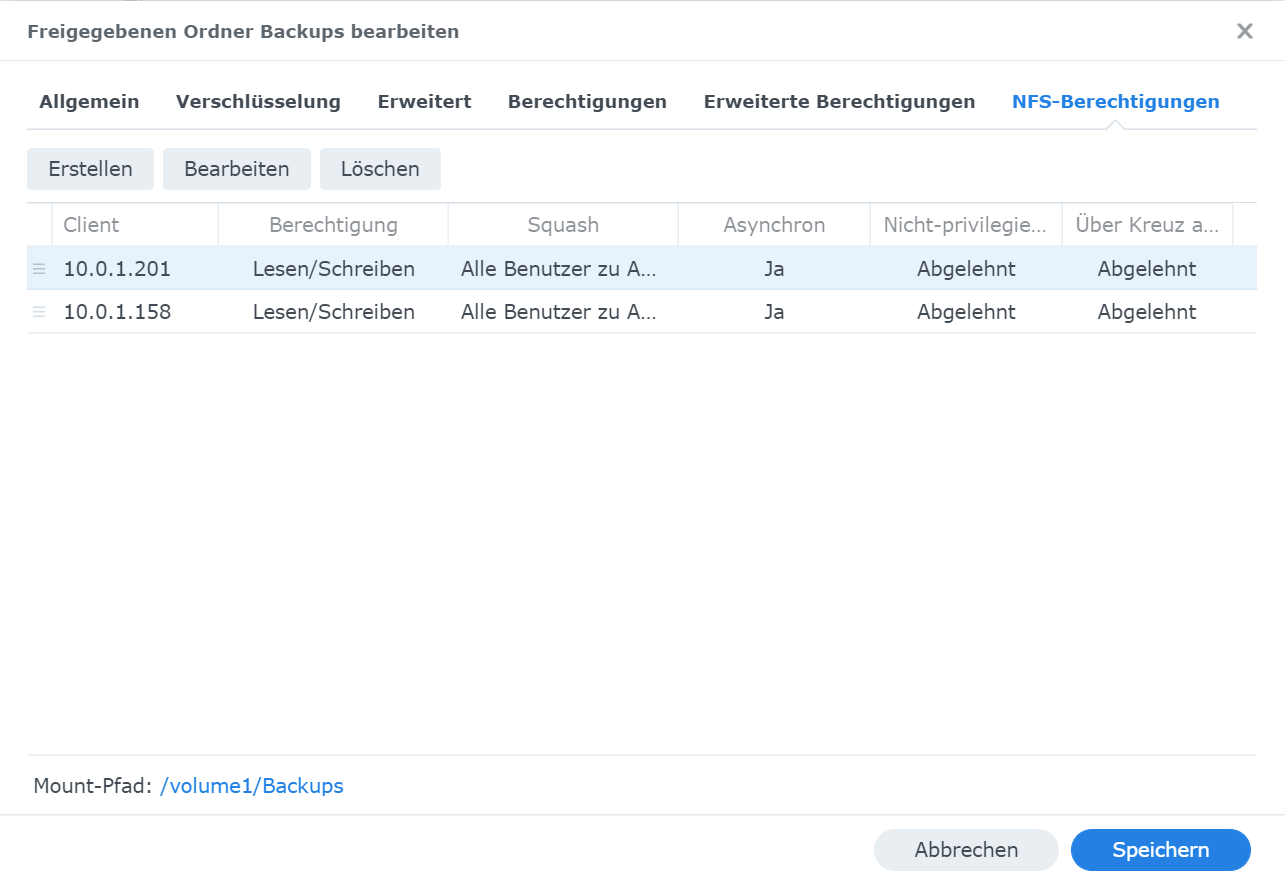
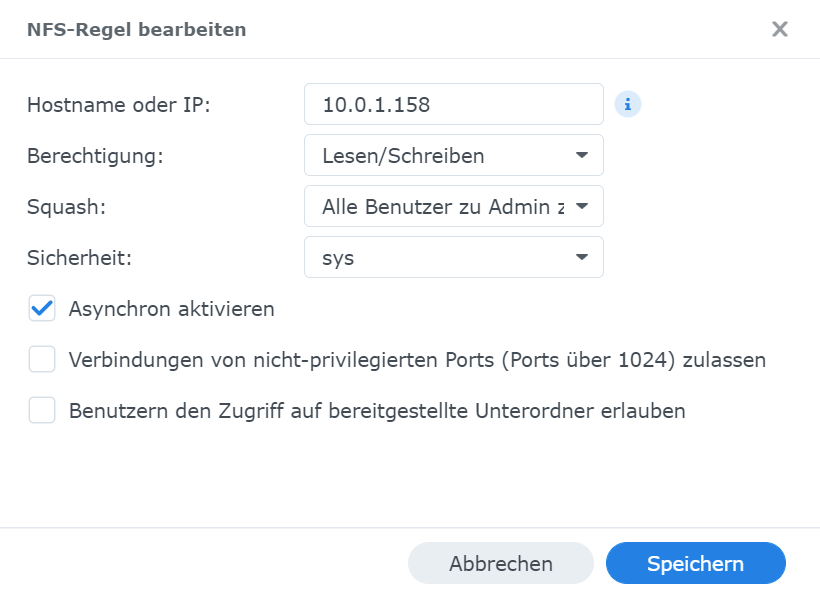
-
@glasfaser sagte in mount.nfs: Operation not permitted:
Versuche mal :
leider auch nichts
nega@Plex:~$ sudo mount -t nfs 10.0.1.21:/volume1/Backups/ /mnt/Plex/ [sudo] password for nega: mount.nfs: Operation not permitted -
@glasfaser sagte in mount.nfs: Operation not permitted:
Versuche mal :
leider auch nichts
nega@Plex:~$ sudo mount -t nfs 10.0.1.21:/volume1/Backups/ /mnt/Plex/ [sudo] password for nega: mount.nfs: Operation not permitted -
Bin gerade nicht zuhause ... ( deshalb kann ich nicht nachschauen )
Gibt es nicht für einen Unter-Ordner ein NFS Option !?
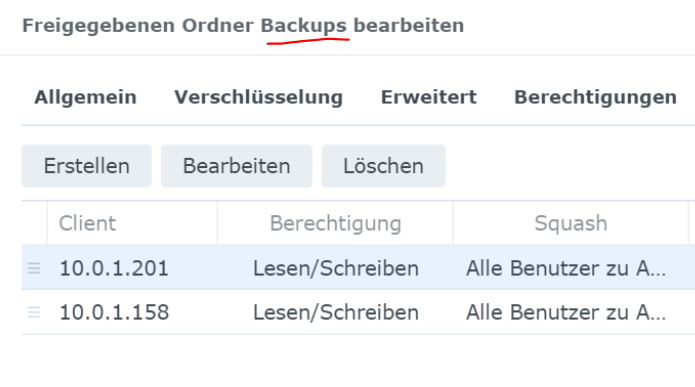
@glasfaser sagte in mount.nfs: Operation not permitted:
Gibt es nicht für einen Unter-Ordner ein NFS Option !?
Ja, das hätte ich aktiv
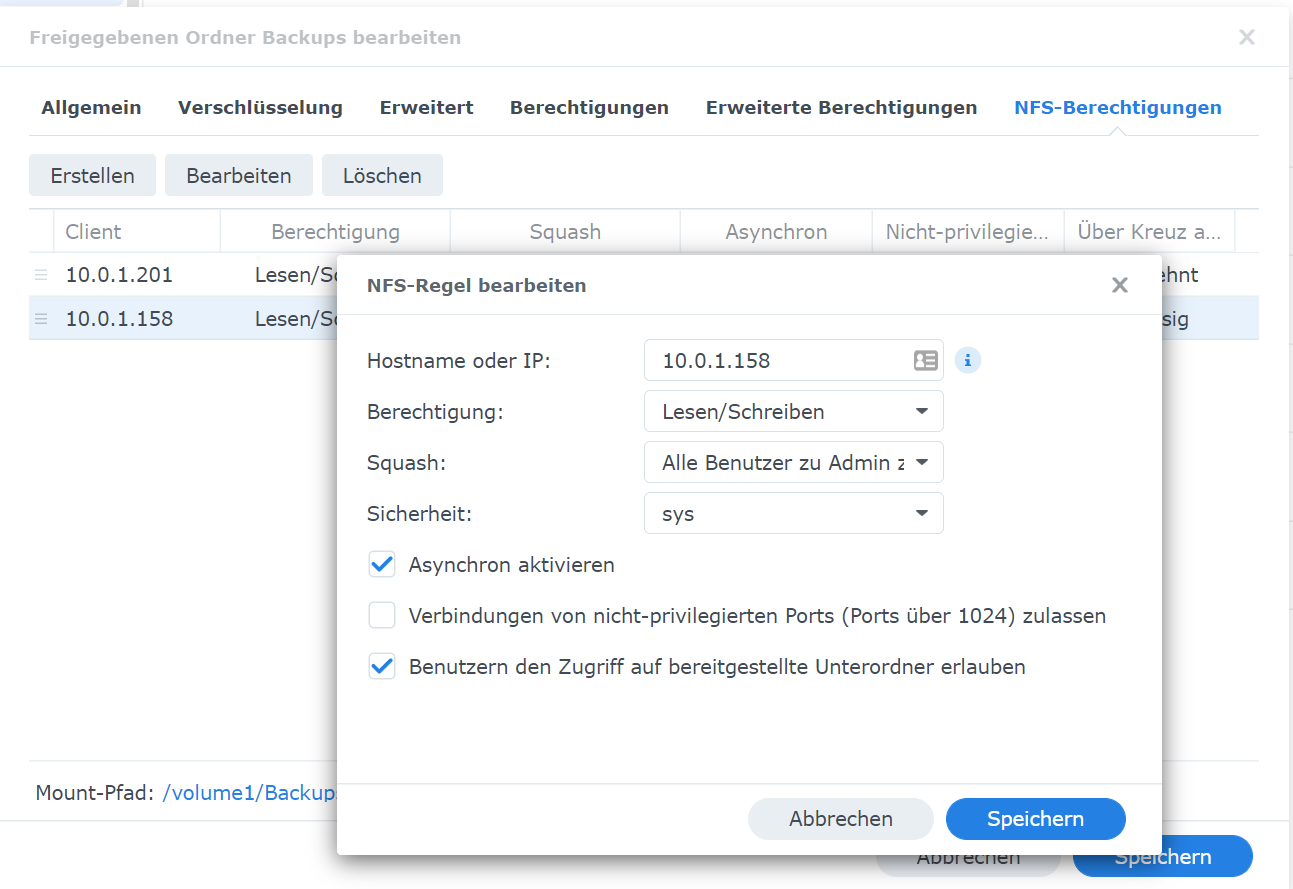
-
dieses Mount verfluche ich.
Hatte einen HDD Crash und musste das Backup zurückspielen.
Natürlich übernimmt er da die Mounts nicht.Ok, ALLES wieder Schritt für Schritt gemacht (rmdir ..., mkdir ..., mount ...).
Und was ist? Wiedermount.nfs: Operation not permitted! :imp:
Egal was ich mounten möchte. Immermount.nfs: Operation not permittedHabt ihr noch Ideen, was ich noch machen könnte?
Könnte jemand mit Anydesk mal schaun?
-
dieses Mount verfluche ich.
Hatte einen HDD Crash und musste das Backup zurückspielen.
Natürlich übernimmt er da die Mounts nicht.Ok, ALLES wieder Schritt für Schritt gemacht (rmdir ..., mkdir ..., mount ...).
Und was ist? Wiedermount.nfs: Operation not permitted! :imp:
Egal was ich mounten möchte. Immermount.nfs: Operation not permittedHabt ihr noch Ideen, was ich noch machen könnte?
Könnte jemand mit Anydesk mal schaun?
sieht nach nem Freigabe Probleme aus, hat sich die ip des Server eventuell verändert?
-
sieht nach nem Freigabe Probleme aus, hat sich die ip des Server eventuell verändert?
@dutchman sagte in mount.nfs: Operation not permitted:
sieht nach nem Freigabe Probleme aus, hat sich die ip des Server eventuell verändert?
Nein, IP ist gleichgeblieben.
NFS-Berechtigung passt auch (10.0.1.158 ist der Plex-Server).
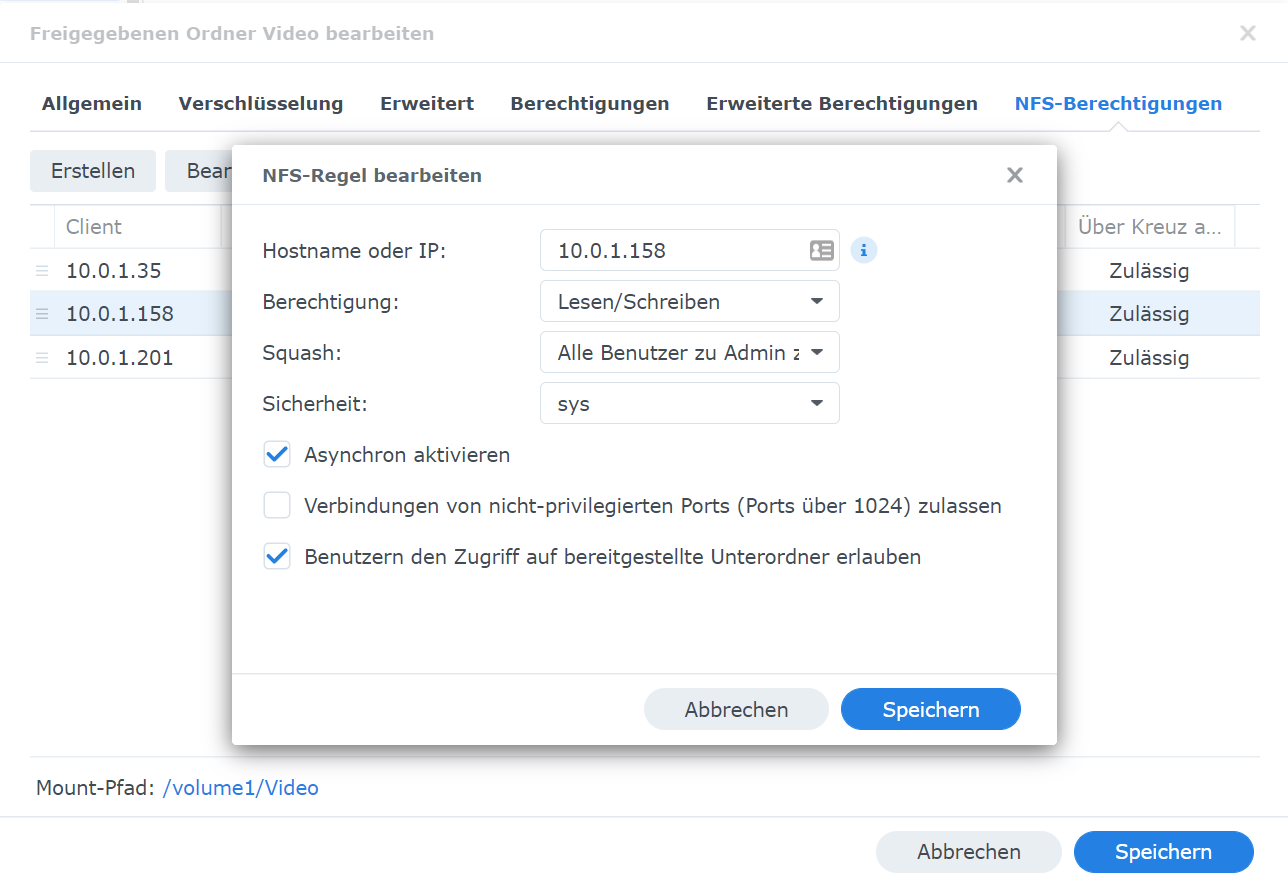
-
@dutchman sagte in mount.nfs: Operation not permitted:
sieht nach nem Freigabe Probleme aus, hat sich die ip des Server eventuell verändert?
Nein, IP ist gleichgeblieben.
NFS-Berechtigung passt auch (10.0.1.158 ist der Plex-Server).
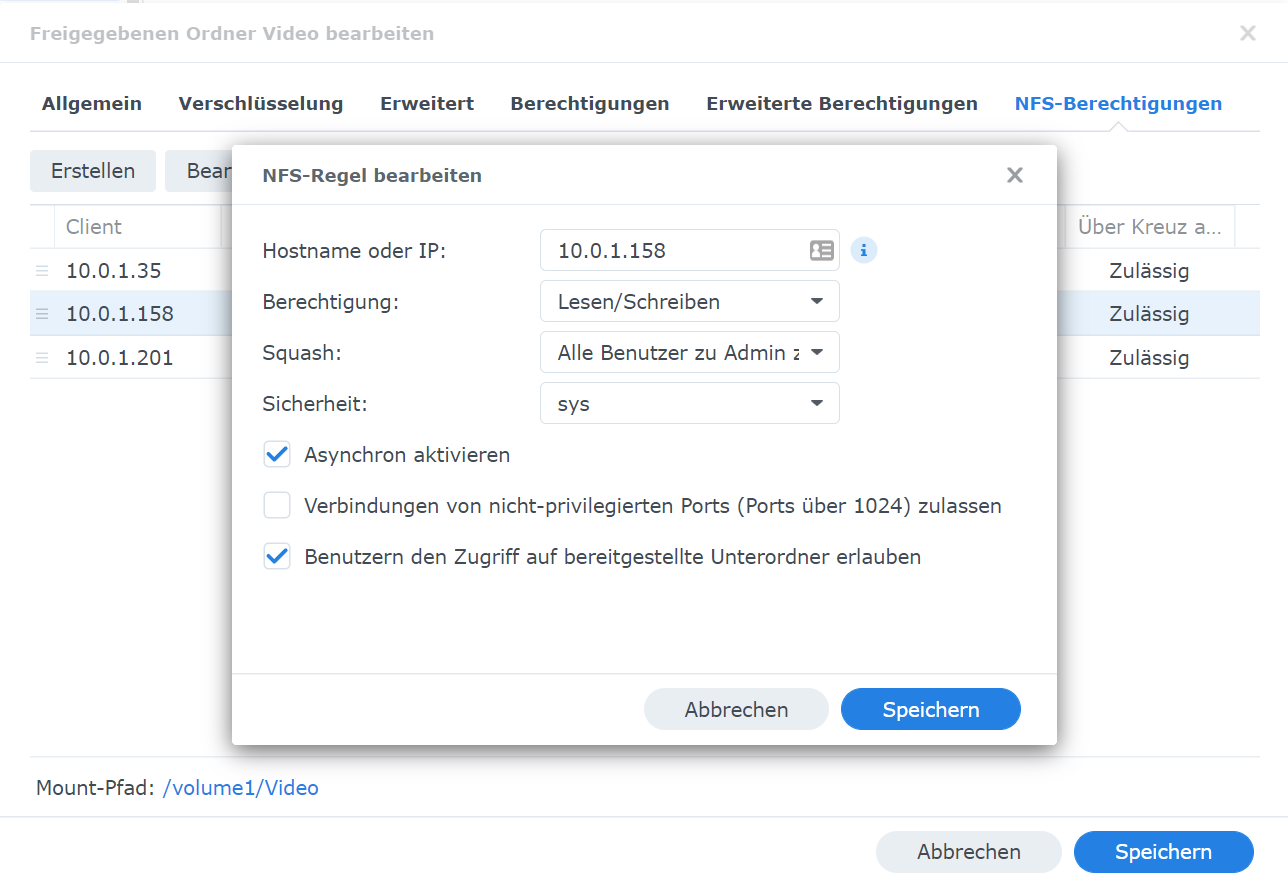
@negalein bist du da schon weitergekommen? ich stehe vor dem gleichen problem und bekomme meinen Mount nicht mehr hin (allerdings QNAP Nas). Berechtigungen auf dem Ordner (nfs freigabe) habe ich eingerichtet wie immer
-
@negalein bist du da schon weitergekommen? ich stehe vor dem gleichen problem und bekomme meinen Mount nicht mehr hin (allerdings QNAP Nas). Berechtigungen auf dem Ordner (nfs freigabe) habe ich eingerichtet wie immer
@frana120500 sagte in mount.nfs: Operation not permitted:
bist du da schon weitergekommen?
Ja, ich hatte die Mounts in den LXCs gemacht und nicht wie es sein muss, im Proxmox Host.
-
@frana120500 sagte in mount.nfs: Operation not permitted:
bist du da schon weitergekommen?
Ja, ich hatte die Mounts in den LXCs gemacht und nicht wie es sein muss, im Proxmox Host.
@negalein mmmh, das habe ich auch. nach der Anleitung von @Dutchman
wenn ich aber das Verzeichnis angelegt habe, erhalte ich nach sudo mount -t nfs 10.10.8.8:/nuciobroker /mnt/zaehlerstaende/
mount.nfs: Operation not permitteddie IP vom NAS stimmt und der Freigabeordner 'nuciobroker' hat auch eine nfs freigabe
-
@negalein mmmh, das habe ich auch. nach der Anleitung von @Dutchman
wenn ich aber das Verzeichnis angelegt habe, erhalte ich nach sudo mount -t nfs 10.10.8.8:/nuciobroker /mnt/zaehlerstaende/
mount.nfs: Operation not permitteddie IP vom NAS stimmt und der Freigabeordner 'nuciobroker' hat auch eine nfs freigabe
@frana120500 sagte in mount.nfs: Operation not permitted:
die IP vom NAS stimmt und der Freigabeordner 'nuciobroker' hat auch eine nfs freigabe
Ich kenne Qnap nicht. Aber gibts dort auch so ähnliches?