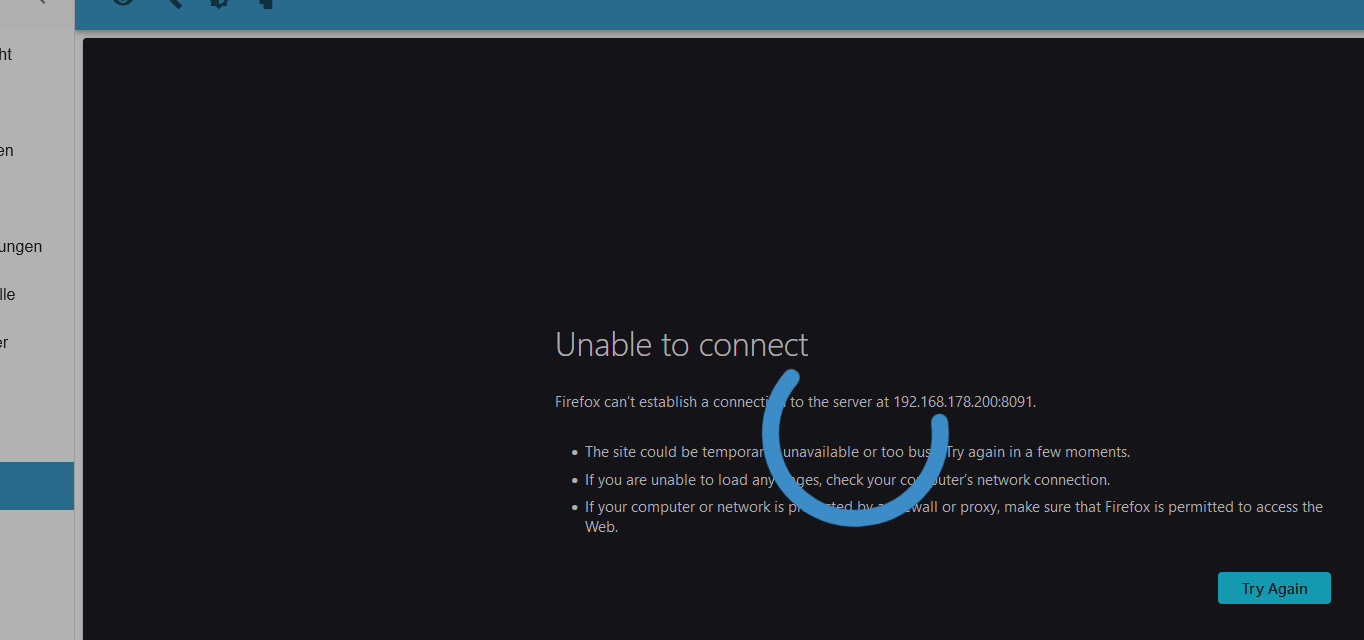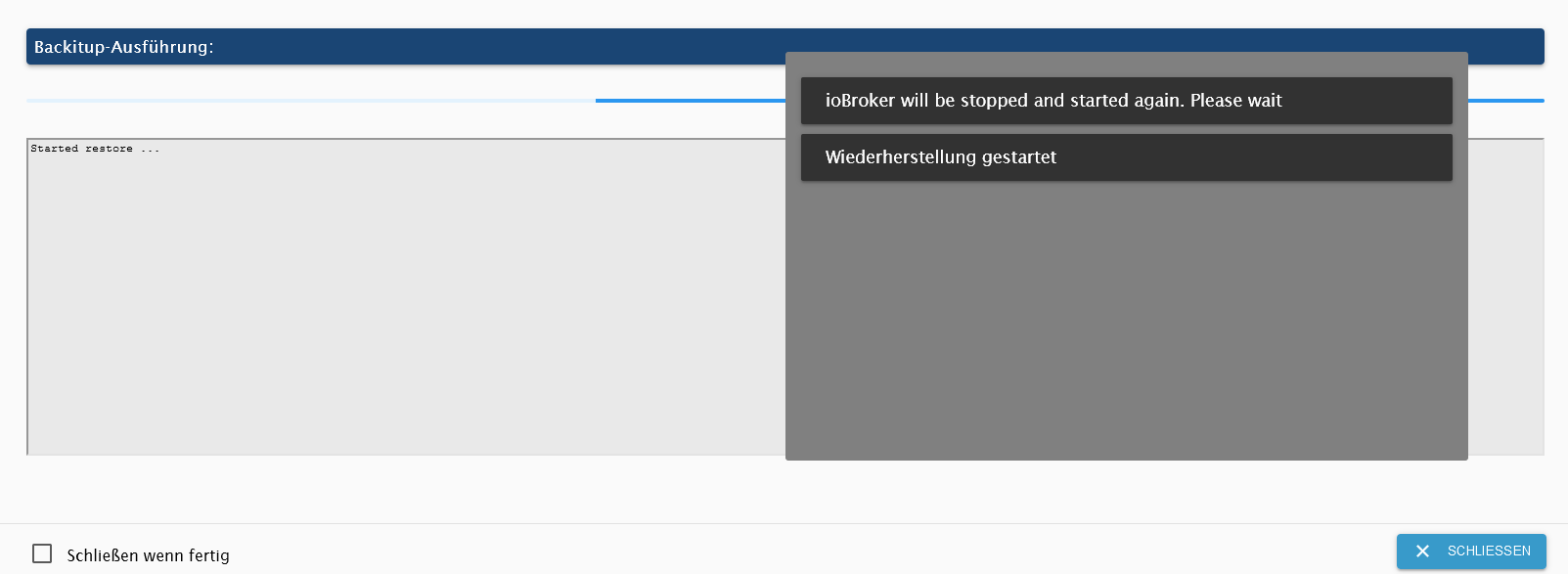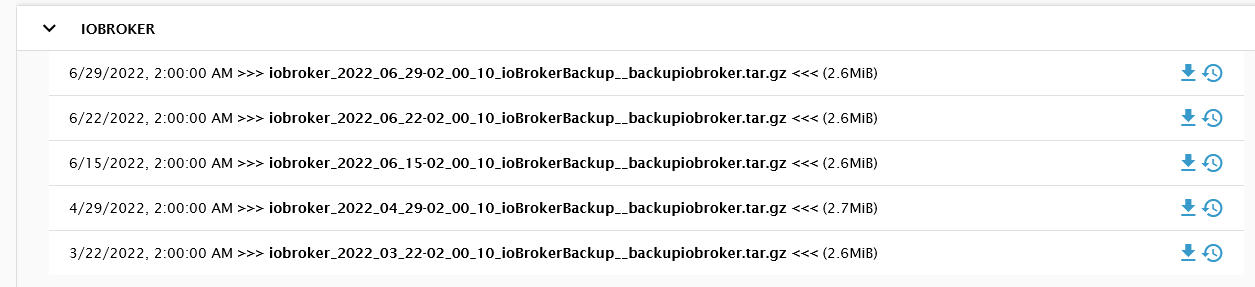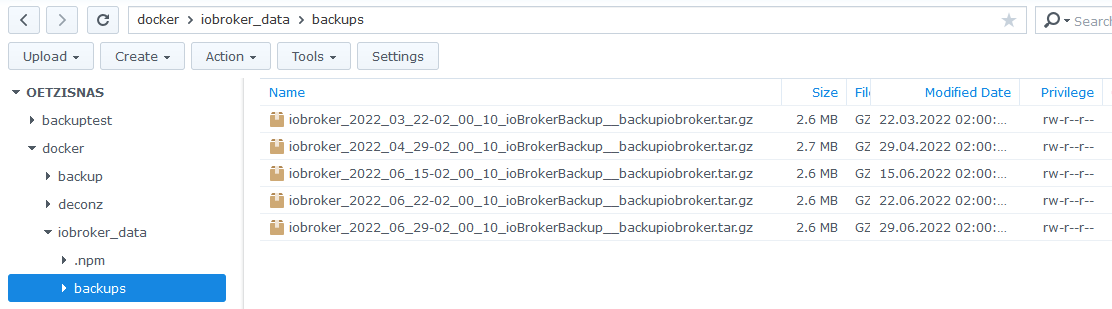NEWS
Backup kann nicht eingespielt werden - iobroker stürzt ab
-
@oetzi sagte in Backup kann nicht eingespielt werden - iobroker stürzt ab:
keinen Port manuell konfiguriert, auch nicht den 8081.
Dann hast du den Container als Host !?
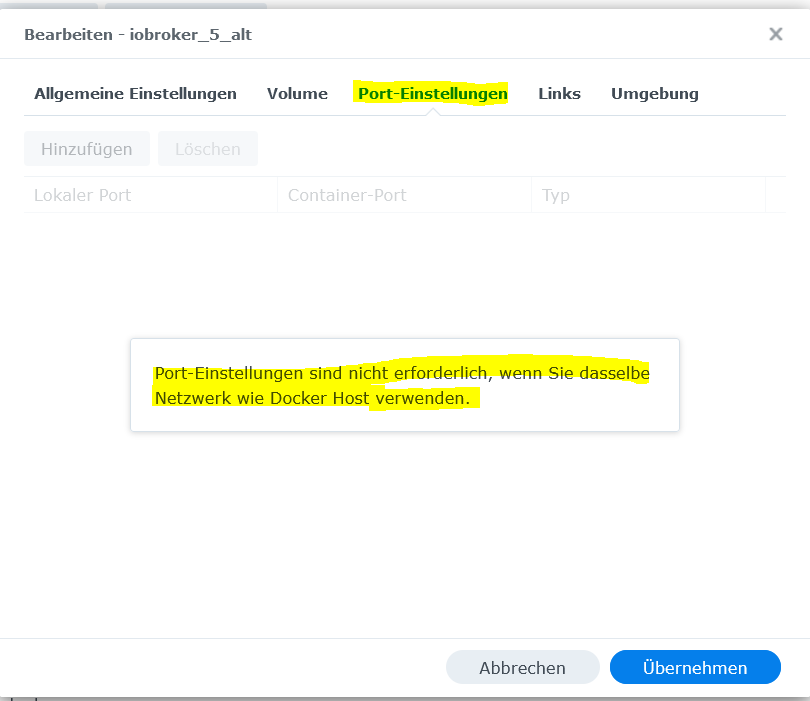
@glasfaser
Der Fußweg über die Konsole hat tatsächlich funktioniert. Gucke mir später noch in Ruhe an, ob alles läuft wie es soll.Dennoch wäre es ja interessant zu wissen, warum der Adapter backitup nicht (mehr) funktioniert. Da er ja vor einigen Wochen mal erfolgreich gelaufen ist, kann es eher nicht an meinem Grundsetting liegen.
Interessanterweise hat der Kollege @th-g im verlinkten Thread (https://forum.iobroker.net/topic/50419/erledigt-probleme-mit-backitup/43) genau das gleiche Problem beschrieben wie ich:
"Der Restore startet, der bunte Kreis dreht sich, im zweiten Fenster kommt die Meldung "Website ist nicht erreichbar" und das wars. Der iobroker wird dann auch im Container gestoppt."@simatec
Falls du dem Problem auf den Grund gehen möchtest kann ich dir anbieten zu unterstützen.Mein Netzwerk ist übrigens auf MAC_VLAN eingestellt, falls das noch eine Rolle spielen kann.
-
@glasfaser
Der Fußweg über die Konsole hat tatsächlich funktioniert. Gucke mir später noch in Ruhe an, ob alles läuft wie es soll.Dennoch wäre es ja interessant zu wissen, warum der Adapter backitup nicht (mehr) funktioniert. Da er ja vor einigen Wochen mal erfolgreich gelaufen ist, kann es eher nicht an meinem Grundsetting liegen.
Interessanterweise hat der Kollege @th-g im verlinkten Thread (https://forum.iobroker.net/topic/50419/erledigt-probleme-mit-backitup/43) genau das gleiche Problem beschrieben wie ich:
"Der Restore startet, der bunte Kreis dreht sich, im zweiten Fenster kommt die Meldung "Website ist nicht erreichbar" und das wars. Der iobroker wird dann auch im Container gestoppt."@simatec
Falls du dem Problem auf den Grund gehen möchtest kann ich dir anbieten zu unterstützen.Mein Netzwerk ist übrigens auf MAC_VLAN eingestellt, falls das noch eine Rolle spielen kann.
@oetzi Denke wir fangen mal am Anfang an ...
Wenn du Backitup auf debug stellst, sollte nach dem Neustart des Adapters ein Debuglog kommen, in dem steht, welches System erkannt wurde.backitup.0 2022-07-03 19:45:36.143 debug Backitup has recognized a Docker systemPoste bitte mal die Log-Ausgaben.
-
@oetzi Denke wir fangen mal am Anfang an ...
Wenn du Backitup auf debug stellst, sollte nach dem Neustart des Adapters ein Debuglog kommen, in dem steht, welches System erkannt wurde.backitup.0 2022-07-03 19:45:36.143 debug Backitup has recognized a Docker systemPoste bitte mal die Log-Ausgaben.
Mhh, leider nicht so wirklich:
2022-07-04 19:23:09.981 - info: host.iobroker stopInstance system.adapter.backitup.0 (force=false, process=true) 2022-07-04 19:23:09.989 - info: backitup.0 (476) Got terminate signal TERMINATE_YOURSELF 2022-07-04 19:23:09.990 - info: backitup.0 (476) cleaned everything up... 2022-07-04 19:23:09.991 - info: backitup.0 (476) terminating 2022-07-04 19:23:09.992 - debug: backitup.0 (476) Plugin sentry destroyed 2022-07-04 19:23:09.993 - info: backitup.0 (476) Terminated (ADAPTER_REQUESTED_TERMINATION): Without reason 2022-07-04 19:23:10.027 - info: host.iobroker stopInstance system.adapter.backitup.0 send kill signal 2022-07-04 19:23:10.617 - info: host.iobroker instance system.adapter.backitup.0 terminated with code 11 (ADAPTER_REQUESTED_TERMINATION) 2022-07-04 19:23:13.115 - info: host.iobroker instance system.adapter.backitup.0 started with pid 1062 2022-07-04 19:23:20.214 - debug: backitup.0 (1062) Redis Objects: Use Redis connection: 127.0.0.1:9001 2022-07-04 19:23:20.293 - debug: backitup.0 (1062) Objects client ready ... initialize now 2022-07-04 19:23:20.296 - debug: backitup.0 (1062) Objects create System PubSub Client 2022-07-04 19:23:20.298 - debug: backitup.0 (1062) Objects create User PubSub Client 2022-07-04 19:23:20.345 - debug: backitup.0 (1062) Objects client initialize lua scripts 2022-07-04 19:23:20.366 - debug: backitup.0 (1062) Objects connected to redis: 127.0.0.1:9001 2022-07-04 19:23:20.391 - debug: backitup.0 (1062) Redis States: Use Redis connection: 127.0.0.1:9000 2022-07-04 19:23:20.401 - debug: backitup.0 (1062) States create System PubSub Client 2022-07-04 19:23:20.403 - debug: backitup.0 (1062) States create User PubSub Client 2022-07-04 19:23:20.423 - debug: backitup.0 (1062) States connected to redis: 127.0.0.1:9000 2022-07-04 19:23:20.490 - debug: backitup.0 (1062) Plugin sentry Initialize Plugin (enabled=true) 2022-07-04 19:23:21.580 - info: backitup.0 (1062) starting. Version 2.1.13 in /opt/iobroker/node_modules/iobroker.backitup, node: v16.15.1, js-controller: 4.0.21 2022-07-04 19:23:21.740 - info: backitup.0 (1062) [iobroker] backup was activated at 02:00 every 7 day(s) 2022-07-04 19:23:21.822 - info: backitup.0 (1062) [ccu] backup was activated at 01:30 every 7 day(s) 2022-07-04 19:23:21.834 - debug: backitup.0 (1062) No backup file was found -
Mhh, leider nicht so wirklich:
2022-07-04 19:23:09.981 - info: host.iobroker stopInstance system.adapter.backitup.0 (force=false, process=true) 2022-07-04 19:23:09.989 - info: backitup.0 (476) Got terminate signal TERMINATE_YOURSELF 2022-07-04 19:23:09.990 - info: backitup.0 (476) cleaned everything up... 2022-07-04 19:23:09.991 - info: backitup.0 (476) terminating 2022-07-04 19:23:09.992 - debug: backitup.0 (476) Plugin sentry destroyed 2022-07-04 19:23:09.993 - info: backitup.0 (476) Terminated (ADAPTER_REQUESTED_TERMINATION): Without reason 2022-07-04 19:23:10.027 - info: host.iobroker stopInstance system.adapter.backitup.0 send kill signal 2022-07-04 19:23:10.617 - info: host.iobroker instance system.adapter.backitup.0 terminated with code 11 (ADAPTER_REQUESTED_TERMINATION) 2022-07-04 19:23:13.115 - info: host.iobroker instance system.adapter.backitup.0 started with pid 1062 2022-07-04 19:23:20.214 - debug: backitup.0 (1062) Redis Objects: Use Redis connection: 127.0.0.1:9001 2022-07-04 19:23:20.293 - debug: backitup.0 (1062) Objects client ready ... initialize now 2022-07-04 19:23:20.296 - debug: backitup.0 (1062) Objects create System PubSub Client 2022-07-04 19:23:20.298 - debug: backitup.0 (1062) Objects create User PubSub Client 2022-07-04 19:23:20.345 - debug: backitup.0 (1062) Objects client initialize lua scripts 2022-07-04 19:23:20.366 - debug: backitup.0 (1062) Objects connected to redis: 127.0.0.1:9001 2022-07-04 19:23:20.391 - debug: backitup.0 (1062) Redis States: Use Redis connection: 127.0.0.1:9000 2022-07-04 19:23:20.401 - debug: backitup.0 (1062) States create System PubSub Client 2022-07-04 19:23:20.403 - debug: backitup.0 (1062) States create User PubSub Client 2022-07-04 19:23:20.423 - debug: backitup.0 (1062) States connected to redis: 127.0.0.1:9000 2022-07-04 19:23:20.490 - debug: backitup.0 (1062) Plugin sentry Initialize Plugin (enabled=true) 2022-07-04 19:23:21.580 - info: backitup.0 (1062) starting. Version 2.1.13 in /opt/iobroker/node_modules/iobroker.backitup, node: v16.15.1, js-controller: 4.0.21 2022-07-04 19:23:21.740 - info: backitup.0 (1062) [iobroker] backup was activated at 02:00 every 7 day(s) 2022-07-04 19:23:21.822 - info: backitup.0 (1062) [ccu] backup was activated at 01:30 every 7 day(s) 2022-07-04 19:23:21.834 - debug: backitup.0 (1062) No backup file was found@oetzi sagte in Backup kann nicht eingespielt werden - iobroker stürzt ab:
js-controller: 4.0.21
Bring das System auf Stand. Und beweg den Zeitpunkt des Backups von 2 Uhr weg auf was 'krummes'.
-
Mhh, leider nicht so wirklich:
2022-07-04 19:23:09.981 - info: host.iobroker stopInstance system.adapter.backitup.0 (force=false, process=true) 2022-07-04 19:23:09.989 - info: backitup.0 (476) Got terminate signal TERMINATE_YOURSELF 2022-07-04 19:23:09.990 - info: backitup.0 (476) cleaned everything up... 2022-07-04 19:23:09.991 - info: backitup.0 (476) terminating 2022-07-04 19:23:09.992 - debug: backitup.0 (476) Plugin sentry destroyed 2022-07-04 19:23:09.993 - info: backitup.0 (476) Terminated (ADAPTER_REQUESTED_TERMINATION): Without reason 2022-07-04 19:23:10.027 - info: host.iobroker stopInstance system.adapter.backitup.0 send kill signal 2022-07-04 19:23:10.617 - info: host.iobroker instance system.adapter.backitup.0 terminated with code 11 (ADAPTER_REQUESTED_TERMINATION) 2022-07-04 19:23:13.115 - info: host.iobroker instance system.adapter.backitup.0 started with pid 1062 2022-07-04 19:23:20.214 - debug: backitup.0 (1062) Redis Objects: Use Redis connection: 127.0.0.1:9001 2022-07-04 19:23:20.293 - debug: backitup.0 (1062) Objects client ready ... initialize now 2022-07-04 19:23:20.296 - debug: backitup.0 (1062) Objects create System PubSub Client 2022-07-04 19:23:20.298 - debug: backitup.0 (1062) Objects create User PubSub Client 2022-07-04 19:23:20.345 - debug: backitup.0 (1062) Objects client initialize lua scripts 2022-07-04 19:23:20.366 - debug: backitup.0 (1062) Objects connected to redis: 127.0.0.1:9001 2022-07-04 19:23:20.391 - debug: backitup.0 (1062) Redis States: Use Redis connection: 127.0.0.1:9000 2022-07-04 19:23:20.401 - debug: backitup.0 (1062) States create System PubSub Client 2022-07-04 19:23:20.403 - debug: backitup.0 (1062) States create User PubSub Client 2022-07-04 19:23:20.423 - debug: backitup.0 (1062) States connected to redis: 127.0.0.1:9000 2022-07-04 19:23:20.490 - debug: backitup.0 (1062) Plugin sentry Initialize Plugin (enabled=true) 2022-07-04 19:23:21.580 - info: backitup.0 (1062) starting. Version 2.1.13 in /opt/iobroker/node_modules/iobroker.backitup, node: v16.15.1, js-controller: 4.0.21 2022-07-04 19:23:21.740 - info: backitup.0 (1062) [iobroker] backup was activated at 02:00 every 7 day(s) 2022-07-04 19:23:21.822 - info: backitup.0 (1062) [ccu] backup was activated at 01:30 every 7 day(s) 2022-07-04 19:23:21.834 - debug: backitup.0 (1062) No backup file was found -
@oetzi Backitup v2.1.13?
Die ist fast 2 Jahre alt … Bring erstmal dein System auf aktuellen Stand.
2.4.9 ist aktuellAch, weißt du doch: 'Never change a rotten system'. Oder so ähnlich.
@oetzi Was gammelt denn da sonst noch so herum?
iobroker update -i sudo ln -s /usr/bin/node /usr/bin/nodejs uname -m && which nodejs node npm && nodejs -v && node -v && npm -v && whoami && pwd && sudo apt update &> /dev/null && sudo apt update && apt policy nodejs -
Ach, weißt du doch: 'Never change a rotten system'. Oder so ähnlich.
@oetzi Was gammelt denn da sonst noch so herum?
iobroker update -i sudo ln -s /usr/bin/node /usr/bin/nodejs uname -m && which nodejs node npm && nodejs -v && node -v && npm -v && whoami && pwd && sudo apt update &> /dev/null && sudo apt update && apt policy nodejsStop!! :D
Das war der Stand von dem Backup, welches ich vor einigen Wochen erfolgreich (über backitup) wiederherstellen konnte. Hatte gestern beim manuellen Backup die falsche Datei erwischt.
Bin gerade dabei über den manuellen Weg einen recht aktuellen (Stand ca. vor 2 Monate) Stand einzuspielen.Aber davon mal kurz unabhängig: Wenn ich einen Stand X einspiele, der damals lauffähig war, sollte dann nicht auch wieder das Backitup von damals laufen?!
-
Stop!! :D
Das war der Stand von dem Backup, welches ich vor einigen Wochen erfolgreich (über backitup) wiederherstellen konnte. Hatte gestern beim manuellen Backup die falsche Datei erwischt.
Bin gerade dabei über den manuellen Weg einen recht aktuellen (Stand ca. vor 2 Monate) Stand einzuspielen.Aber davon mal kurz unabhängig: Wenn ich einen Stand X einspiele, der damals lauffähig war, sollte dann nicht auch wieder das Backitup von damals laufen?!
Naja, so ein uraltes Backup braucht ja auch kein Mensch.
-
Naja, so ein uraltes Backup braucht ja auch kein Mensch.
@thomas-braun said in Backup kann nicht eingespielt werden - iobroker stürzt ab:
Naja, so ein uraltes Backup braucht ja auch kein Mensch.
In wie weit soll so ein Kommentar jetzt genau helfen...?
Das Backup selbst war ca. ein halbes Jahr alt. Mag sein, dass die Adapter damals nicht alle auf dem aktuellsten Stand waren. Es war aber ein lauffähiges System, was gesichert wurde und daher hätte ich wie eben geschrieben stark erwartet, dass das System wieder vollständig läuft, wenn ich es wiederherstelle.
Wie auch immer, hier ein aktuelles Debug Log:
2022-07-04 19:50:49.223 - info: backitup.0 (685) Got terminate signal TERMINATE_YOURSELF 2022-07-04 19:50:49.225 - info: backitup.0 (685) cleaned everything up... 2022-07-04 19:50:49.229 - info: backitup.0 (685) terminating 2022-07-04 19:50:49.230 - debug: backitup.0 (685) Plugin sentry destroyed 2022-07-04 19:50:49.230 - info: backitup.0 (685) Terminated (ADAPTER_REQUESTED_TERMINATION): Without reason 2022-07-04 19:50:49.300 - info: host.iobroker stopInstance system.adapter.backitup.0 send kill signal 2022-07-04 19:50:49.807 - info: host.iobroker instance system.adapter.backitup.0 terminated with code 11 (ADAPTER_REQUESTED_TERMINATION) 2022-07-04 19:50:52.385 - info: host.iobroker instance system.adapter.backitup.0 started with pid 1812 2022-07-04 19:50:53.529 - debug: backitup.0 (1812) Redis Objects: Use Redis connection: 127.0.0.1:9001 2022-07-04 19:50:53.588 - debug: backitup.0 (1812) Objects client ready ... initialize now 2022-07-04 19:50:53.599 - debug: backitup.0 (1812) Objects create System PubSub Client 2022-07-04 19:50:53.601 - debug: backitup.0 (1812) Objects create User PubSub Client 2022-07-04 19:50:53.634 - debug: backitup.0 (1812) Objects client initialize lua scripts 2022-07-04 19:50:53.641 - debug: backitup.0 (1812) Objects connected to redis: 127.0.0.1:9001 2022-07-04 19:50:53.666 - debug: backitup.0 (1812) Redis States: Use Redis connection: 127.0.0.1:9000 2022-07-04 19:50:53.678 - debug: backitup.0 (1812) States create System PubSub Client 2022-07-04 19:50:53.680 - debug: backitup.0 (1812) States create User PubSub Client 2022-07-04 19:50:53.739 - debug: backitup.0 (1812) States connected to redis: 127.0.0.1:9000 2022-07-04 19:50:53.802 - debug: backitup.0 (1812) Plugin sentry Initialize Plugin (enabled=true) 2022-07-04 19:50:54.142 - info: backitup.0 (1812) starting. Version 2.4.6 in /opt/iobroker/node_modules/iobroker.backitup, node: v16.15.1, js-controller: 4.0.21 2022-07-04 19:50:54.196 - debug: backitup.0 (1812) Backitup has recognized a Docker system 2022-07-04 19:50:54.219 - info: backitup.0 (1812) [iobroker] backup was activated at 02:00 every 7 day(s) 2022-07-04 19:50:54.327 - info: backitup.0 (1812) [ccu] backup was activated at 01:30 every 7 day(s) 2022-07-04 19:50:54.350 - debug: backitup.0 (1812) No backup file was foundTeste jetzt gleich mal, ob ich von diesem Stand aus über backitup arbeiten kann.
-
@thomas-braun said in Backup kann nicht eingespielt werden - iobroker stürzt ab:
Naja, so ein uraltes Backup braucht ja auch kein Mensch.
In wie weit soll so ein Kommentar jetzt genau helfen...?
Das Backup selbst war ca. ein halbes Jahr alt. Mag sein, dass die Adapter damals nicht alle auf dem aktuellsten Stand waren. Es war aber ein lauffähiges System, was gesichert wurde und daher hätte ich wie eben geschrieben stark erwartet, dass das System wieder vollständig läuft, wenn ich es wiederherstelle.
Wie auch immer, hier ein aktuelles Debug Log:
2022-07-04 19:50:49.223 - info: backitup.0 (685) Got terminate signal TERMINATE_YOURSELF 2022-07-04 19:50:49.225 - info: backitup.0 (685) cleaned everything up... 2022-07-04 19:50:49.229 - info: backitup.0 (685) terminating 2022-07-04 19:50:49.230 - debug: backitup.0 (685) Plugin sentry destroyed 2022-07-04 19:50:49.230 - info: backitup.0 (685) Terminated (ADAPTER_REQUESTED_TERMINATION): Without reason 2022-07-04 19:50:49.300 - info: host.iobroker stopInstance system.adapter.backitup.0 send kill signal 2022-07-04 19:50:49.807 - info: host.iobroker instance system.adapter.backitup.0 terminated with code 11 (ADAPTER_REQUESTED_TERMINATION) 2022-07-04 19:50:52.385 - info: host.iobroker instance system.adapter.backitup.0 started with pid 1812 2022-07-04 19:50:53.529 - debug: backitup.0 (1812) Redis Objects: Use Redis connection: 127.0.0.1:9001 2022-07-04 19:50:53.588 - debug: backitup.0 (1812) Objects client ready ... initialize now 2022-07-04 19:50:53.599 - debug: backitup.0 (1812) Objects create System PubSub Client 2022-07-04 19:50:53.601 - debug: backitup.0 (1812) Objects create User PubSub Client 2022-07-04 19:50:53.634 - debug: backitup.0 (1812) Objects client initialize lua scripts 2022-07-04 19:50:53.641 - debug: backitup.0 (1812) Objects connected to redis: 127.0.0.1:9001 2022-07-04 19:50:53.666 - debug: backitup.0 (1812) Redis States: Use Redis connection: 127.0.0.1:9000 2022-07-04 19:50:53.678 - debug: backitup.0 (1812) States create System PubSub Client 2022-07-04 19:50:53.680 - debug: backitup.0 (1812) States create User PubSub Client 2022-07-04 19:50:53.739 - debug: backitup.0 (1812) States connected to redis: 127.0.0.1:9000 2022-07-04 19:50:53.802 - debug: backitup.0 (1812) Plugin sentry Initialize Plugin (enabled=true) 2022-07-04 19:50:54.142 - info: backitup.0 (1812) starting. Version 2.4.6 in /opt/iobroker/node_modules/iobroker.backitup, node: v16.15.1, js-controller: 4.0.21 2022-07-04 19:50:54.196 - debug: backitup.0 (1812) Backitup has recognized a Docker system 2022-07-04 19:50:54.219 - info: backitup.0 (1812) [iobroker] backup was activated at 02:00 every 7 day(s) 2022-07-04 19:50:54.327 - info: backitup.0 (1812) [ccu] backup was activated at 01:30 every 7 day(s) 2022-07-04 19:50:54.350 - debug: backitup.0 (1812) No backup file was foundTeste jetzt gleich mal, ob ich von diesem Stand aus über backitup arbeiten kann.
-
@thomas-braun said in Backup kann nicht eingespielt werden - iobroker stürzt ab:
Naja, so ein uraltes Backup braucht ja auch kein Mensch.
In wie weit soll so ein Kommentar jetzt genau helfen...?
Das Backup selbst war ca. ein halbes Jahr alt. Mag sein, dass die Adapter damals nicht alle auf dem aktuellsten Stand waren. Es war aber ein lauffähiges System, was gesichert wurde und daher hätte ich wie eben geschrieben stark erwartet, dass das System wieder vollständig läuft, wenn ich es wiederherstelle.
Wie auch immer, hier ein aktuelles Debug Log:
2022-07-04 19:50:49.223 - info: backitup.0 (685) Got terminate signal TERMINATE_YOURSELF 2022-07-04 19:50:49.225 - info: backitup.0 (685) cleaned everything up... 2022-07-04 19:50:49.229 - info: backitup.0 (685) terminating 2022-07-04 19:50:49.230 - debug: backitup.0 (685) Plugin sentry destroyed 2022-07-04 19:50:49.230 - info: backitup.0 (685) Terminated (ADAPTER_REQUESTED_TERMINATION): Without reason 2022-07-04 19:50:49.300 - info: host.iobroker stopInstance system.adapter.backitup.0 send kill signal 2022-07-04 19:50:49.807 - info: host.iobroker instance system.adapter.backitup.0 terminated with code 11 (ADAPTER_REQUESTED_TERMINATION) 2022-07-04 19:50:52.385 - info: host.iobroker instance system.adapter.backitup.0 started with pid 1812 2022-07-04 19:50:53.529 - debug: backitup.0 (1812) Redis Objects: Use Redis connection: 127.0.0.1:9001 2022-07-04 19:50:53.588 - debug: backitup.0 (1812) Objects client ready ... initialize now 2022-07-04 19:50:53.599 - debug: backitup.0 (1812) Objects create System PubSub Client 2022-07-04 19:50:53.601 - debug: backitup.0 (1812) Objects create User PubSub Client 2022-07-04 19:50:53.634 - debug: backitup.0 (1812) Objects client initialize lua scripts 2022-07-04 19:50:53.641 - debug: backitup.0 (1812) Objects connected to redis: 127.0.0.1:9001 2022-07-04 19:50:53.666 - debug: backitup.0 (1812) Redis States: Use Redis connection: 127.0.0.1:9000 2022-07-04 19:50:53.678 - debug: backitup.0 (1812) States create System PubSub Client 2022-07-04 19:50:53.680 - debug: backitup.0 (1812) States create User PubSub Client 2022-07-04 19:50:53.739 - debug: backitup.0 (1812) States connected to redis: 127.0.0.1:9000 2022-07-04 19:50:53.802 - debug: backitup.0 (1812) Plugin sentry Initialize Plugin (enabled=true) 2022-07-04 19:50:54.142 - info: backitup.0 (1812) starting. Version 2.4.6 in /opt/iobroker/node_modules/iobroker.backitup, node: v16.15.1, js-controller: 4.0.21 2022-07-04 19:50:54.196 - debug: backitup.0 (1812) Backitup has recognized a Docker system 2022-07-04 19:50:54.219 - info: backitup.0 (1812) [iobroker] backup was activated at 02:00 every 7 day(s) 2022-07-04 19:50:54.327 - info: backitup.0 (1812) [ccu] backup was activated at 01:30 every 7 day(s) 2022-07-04 19:50:54.350 - debug: backitup.0 (1812) No backup file was foundTeste jetzt gleich mal, ob ich von diesem Stand aus über backitup arbeiten kann.
-
@thomas-braun said in Backup kann nicht eingespielt werden - iobroker stürzt ab:
Naja, so ein uraltes Backup braucht ja auch kein Mensch.
In wie weit soll so ein Kommentar jetzt genau helfen...?
Das Backup selbst war ca. ein halbes Jahr alt. Mag sein, dass die Adapter damals nicht alle auf dem aktuellsten Stand waren. Es war aber ein lauffähiges System, was gesichert wurde und daher hätte ich wie eben geschrieben stark erwartet, dass das System wieder vollständig läuft, wenn ich es wiederherstelle.
Wie auch immer, hier ein aktuelles Debug Log:
2022-07-04 19:50:49.223 - info: backitup.0 (685) Got terminate signal TERMINATE_YOURSELF 2022-07-04 19:50:49.225 - info: backitup.0 (685) cleaned everything up... 2022-07-04 19:50:49.229 - info: backitup.0 (685) terminating 2022-07-04 19:50:49.230 - debug: backitup.0 (685) Plugin sentry destroyed 2022-07-04 19:50:49.230 - info: backitup.0 (685) Terminated (ADAPTER_REQUESTED_TERMINATION): Without reason 2022-07-04 19:50:49.300 - info: host.iobroker stopInstance system.adapter.backitup.0 send kill signal 2022-07-04 19:50:49.807 - info: host.iobroker instance system.adapter.backitup.0 terminated with code 11 (ADAPTER_REQUESTED_TERMINATION) 2022-07-04 19:50:52.385 - info: host.iobroker instance system.adapter.backitup.0 started with pid 1812 2022-07-04 19:50:53.529 - debug: backitup.0 (1812) Redis Objects: Use Redis connection: 127.0.0.1:9001 2022-07-04 19:50:53.588 - debug: backitup.0 (1812) Objects client ready ... initialize now 2022-07-04 19:50:53.599 - debug: backitup.0 (1812) Objects create System PubSub Client 2022-07-04 19:50:53.601 - debug: backitup.0 (1812) Objects create User PubSub Client 2022-07-04 19:50:53.634 - debug: backitup.0 (1812) Objects client initialize lua scripts 2022-07-04 19:50:53.641 - debug: backitup.0 (1812) Objects connected to redis: 127.0.0.1:9001 2022-07-04 19:50:53.666 - debug: backitup.0 (1812) Redis States: Use Redis connection: 127.0.0.1:9000 2022-07-04 19:50:53.678 - debug: backitup.0 (1812) States create System PubSub Client 2022-07-04 19:50:53.680 - debug: backitup.0 (1812) States create User PubSub Client 2022-07-04 19:50:53.739 - debug: backitup.0 (1812) States connected to redis: 127.0.0.1:9000 2022-07-04 19:50:53.802 - debug: backitup.0 (1812) Plugin sentry Initialize Plugin (enabled=true) 2022-07-04 19:50:54.142 - info: backitup.0 (1812) starting. Version 2.4.6 in /opt/iobroker/node_modules/iobroker.backitup, node: v16.15.1, js-controller: 4.0.21 2022-07-04 19:50:54.196 - debug: backitup.0 (1812) Backitup has recognized a Docker system 2022-07-04 19:50:54.219 - info: backitup.0 (1812) [iobroker] backup was activated at 02:00 every 7 day(s) 2022-07-04 19:50:54.327 - info: backitup.0 (1812) [ccu] backup was activated at 01:30 every 7 day(s) 2022-07-04 19:50:54.350 - debug: backitup.0 (1812) No backup file was foundTeste jetzt gleich mal, ob ich von diesem Stand aus über backitup arbeiten kann.
@oetzi sagte in Backup kann nicht eingespielt werden - iobroker stürzt ab:
Version 2.4.6 in /opt/iobroker/node_modules/iobroker.backitup, node: v16.15.1, js-controller: 4.0.21
Immer noch keine aktuellen Versionen. Patch das System durch. Komplett, ganz, total, ALLES.
-
Nope
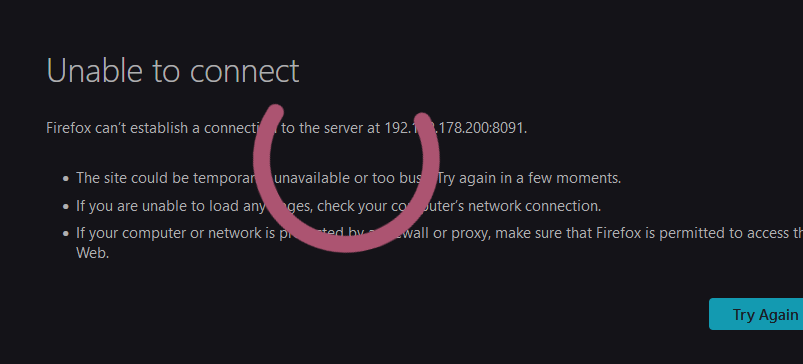
Hab ein frisches Backup erstellen lassen und versucht dieses direkt wieder einzuspielen.
@oetzi Zeige doch mal, was in der Debugkonsole deines Browsers steht.
Hast du nur Firefox? Versuche sonst mal bitte zum testen Chrome.Unabhängig von der fehlenden Verfügbarkeit der Restore Page sollte der Restore im Hintergrund laufen
Bitte auch nochmal ein Debuglog vom Start des Adapters. Wird Docker erkannt?
-
@oetzi sagte in Backup kann nicht eingespielt werden - iobroker stürzt ab:
Version 2.4.6 in /opt/iobroker/node_modules/iobroker.backitup, node: v16.15.1, js-controller: 4.0.21
Immer noch keine aktuellen Versionen. Patch das System durch. Komplett, ganz, total, ALLES.
@thomas-braun korrekt… js-Controller ist auch sehr alt
-
@thomas-braun korrekt… js-Controller ist auch sehr alt
@simatec said in Backup kann nicht eingespielt werden - iobroker stürzt ab:
@thomas-braun korrekt… js-Controller ist auch sehr alt
Ach kommt...
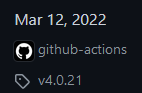
Wo ist das denn bitte "sehr alt"?!Aber okay, neben backitup auf 2.4.9 habe ich auch das Update des js-controllers gemacht.
@simatec said in Backup kann nicht eingespielt werden - iobroker stürzt ab:
Bitte auch nochmal ein Debuglog vom Start des Adapters. Wird Docker erkannt?
Hier das aktuelle Log. Diesmal auch mit "Backitup has recognized a Docker system"
2022-07-04 20:46:57.923 - info: host.iobroker "system.adapter.backitup.0" enabled 2022-07-04 20:46:58.136 - info: host.iobroker instance system.adapter.backitup.0 started with pid 1828 2022-07-04 20:46:59.395 - debug: backitup.0 (1828) Redis Objects: Use Redis connection: 127.0.0.1:9001 2022-07-04 20:46:59.464 - debug: backitup.0 (1828) Objects client ready ... initialize now 2022-07-04 20:46:59.468 - debug: backitup.0 (1828) Objects create System PubSub Client 2022-07-04 20:46:59.469 - debug: backitup.0 (1828) Objects create User PubSub Client 2022-07-04 20:46:59.504 - debug: backitup.0 (1828) Objects client initialize lua scripts 2022-07-04 20:46:59.512 - debug: backitup.0 (1828) Objects connected to redis: 127.0.0.1:9001 2022-07-04 20:46:59.537 - debug: backitup.0 (1828) Redis States: Use Redis connection: 127.0.0.1:9000 2022-07-04 20:46:59.548 - debug: backitup.0 (1828) States create System PubSub Client 2022-07-04 20:46:59.549 - debug: backitup.0 (1828) States create User PubSub Client 2022-07-04 20:46:59.587 - debug: backitup.0 (1828) States connected to redis: 127.0.0.1:9000 2022-07-04 20:46:59.656 - debug: backitup.0 (1828) Plugin sentry Initialize Plugin (enabled=true) 2022-07-04 20:47:00.155 - info: backitup.0 (1828) starting. Version 2.4.9 in /opt/iobroker/node_modules/iobroker.backitup, node: v16.15.1, js-controller: 4.0.23 2022-07-04 20:47:00.212 - debug: backitup.0 (1828) Backitup has recognized a Docker system 2022-07-04 20:47:00.234 - info: backitup.0 (1828) [iobroker] backup was activated at 02:00 every 7 day(s) 2022-07-04 20:47:00.471 - info: backitup.0 (1828) [ccu] backup was activated at 01:30 every 7 day(s) 2022-07-04 20:47:00.494 - debug: backitup.0 (1828) No backup file was foundMit dem Chrome sieht es so aus:

Zwar weniger Text, aber wohl das gleiche Problem. -
@simatec said in Backup kann nicht eingespielt werden - iobroker stürzt ab:
@thomas-braun korrekt… js-Controller ist auch sehr alt
Ach kommt...
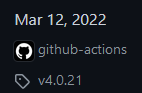
Wo ist das denn bitte "sehr alt"?!Aber okay, neben backitup auf 2.4.9 habe ich auch das Update des js-controllers gemacht.
@simatec said in Backup kann nicht eingespielt werden - iobroker stürzt ab:
Bitte auch nochmal ein Debuglog vom Start des Adapters. Wird Docker erkannt?
Hier das aktuelle Log. Diesmal auch mit "Backitup has recognized a Docker system"
2022-07-04 20:46:57.923 - info: host.iobroker "system.adapter.backitup.0" enabled 2022-07-04 20:46:58.136 - info: host.iobroker instance system.adapter.backitup.0 started with pid 1828 2022-07-04 20:46:59.395 - debug: backitup.0 (1828) Redis Objects: Use Redis connection: 127.0.0.1:9001 2022-07-04 20:46:59.464 - debug: backitup.0 (1828) Objects client ready ... initialize now 2022-07-04 20:46:59.468 - debug: backitup.0 (1828) Objects create System PubSub Client 2022-07-04 20:46:59.469 - debug: backitup.0 (1828) Objects create User PubSub Client 2022-07-04 20:46:59.504 - debug: backitup.0 (1828) Objects client initialize lua scripts 2022-07-04 20:46:59.512 - debug: backitup.0 (1828) Objects connected to redis: 127.0.0.1:9001 2022-07-04 20:46:59.537 - debug: backitup.0 (1828) Redis States: Use Redis connection: 127.0.0.1:9000 2022-07-04 20:46:59.548 - debug: backitup.0 (1828) States create System PubSub Client 2022-07-04 20:46:59.549 - debug: backitup.0 (1828) States create User PubSub Client 2022-07-04 20:46:59.587 - debug: backitup.0 (1828) States connected to redis: 127.0.0.1:9000 2022-07-04 20:46:59.656 - debug: backitup.0 (1828) Plugin sentry Initialize Plugin (enabled=true) 2022-07-04 20:47:00.155 - info: backitup.0 (1828) starting. Version 2.4.9 in /opt/iobroker/node_modules/iobroker.backitup, node: v16.15.1, js-controller: 4.0.23 2022-07-04 20:47:00.212 - debug: backitup.0 (1828) Backitup has recognized a Docker system 2022-07-04 20:47:00.234 - info: backitup.0 (1828) [iobroker] backup was activated at 02:00 every 7 day(s) 2022-07-04 20:47:00.471 - info: backitup.0 (1828) [ccu] backup was activated at 01:30 every 7 day(s) 2022-07-04 20:47:00.494 - debug: backitup.0 (1828) No backup file was foundMit dem Chrome sieht es so aus:

Zwar weniger Text, aber wohl das gleiche Problem.@oetzi sagte in Backup kann nicht eingespielt werden - iobroker stürzt ab:
Wo ist das denn bitte "sehr alt"?!
Alles was als 'updateable' markiert ist ist veraltet.
-
@simatec said in Backup kann nicht eingespielt werden - iobroker stürzt ab:
@thomas-braun korrekt… js-Controller ist auch sehr alt
Ach kommt...
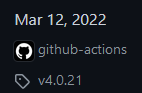
Wo ist das denn bitte "sehr alt"?!Aber okay, neben backitup auf 2.4.9 habe ich auch das Update des js-controllers gemacht.
@simatec said in Backup kann nicht eingespielt werden - iobroker stürzt ab:
Bitte auch nochmal ein Debuglog vom Start des Adapters. Wird Docker erkannt?
Hier das aktuelle Log. Diesmal auch mit "Backitup has recognized a Docker system"
2022-07-04 20:46:57.923 - info: host.iobroker "system.adapter.backitup.0" enabled 2022-07-04 20:46:58.136 - info: host.iobroker instance system.adapter.backitup.0 started with pid 1828 2022-07-04 20:46:59.395 - debug: backitup.0 (1828) Redis Objects: Use Redis connection: 127.0.0.1:9001 2022-07-04 20:46:59.464 - debug: backitup.0 (1828) Objects client ready ... initialize now 2022-07-04 20:46:59.468 - debug: backitup.0 (1828) Objects create System PubSub Client 2022-07-04 20:46:59.469 - debug: backitup.0 (1828) Objects create User PubSub Client 2022-07-04 20:46:59.504 - debug: backitup.0 (1828) Objects client initialize lua scripts 2022-07-04 20:46:59.512 - debug: backitup.0 (1828) Objects connected to redis: 127.0.0.1:9001 2022-07-04 20:46:59.537 - debug: backitup.0 (1828) Redis States: Use Redis connection: 127.0.0.1:9000 2022-07-04 20:46:59.548 - debug: backitup.0 (1828) States create System PubSub Client 2022-07-04 20:46:59.549 - debug: backitup.0 (1828) States create User PubSub Client 2022-07-04 20:46:59.587 - debug: backitup.0 (1828) States connected to redis: 127.0.0.1:9000 2022-07-04 20:46:59.656 - debug: backitup.0 (1828) Plugin sentry Initialize Plugin (enabled=true) 2022-07-04 20:47:00.155 - info: backitup.0 (1828) starting. Version 2.4.9 in /opt/iobroker/node_modules/iobroker.backitup, node: v16.15.1, js-controller: 4.0.23 2022-07-04 20:47:00.212 - debug: backitup.0 (1828) Backitup has recognized a Docker system 2022-07-04 20:47:00.234 - info: backitup.0 (1828) [iobroker] backup was activated at 02:00 every 7 day(s) 2022-07-04 20:47:00.471 - info: backitup.0 (1828) [ccu] backup was activated at 01:30 every 7 day(s) 2022-07-04 20:47:00.494 - debug: backitup.0 (1828) No backup file was foundMit dem Chrome sieht es so aus:

Zwar weniger Text, aber wohl das gleiche Problem. -
@simatec
Nein, kein https.Die Browserkonsole schmeißt Fehler:
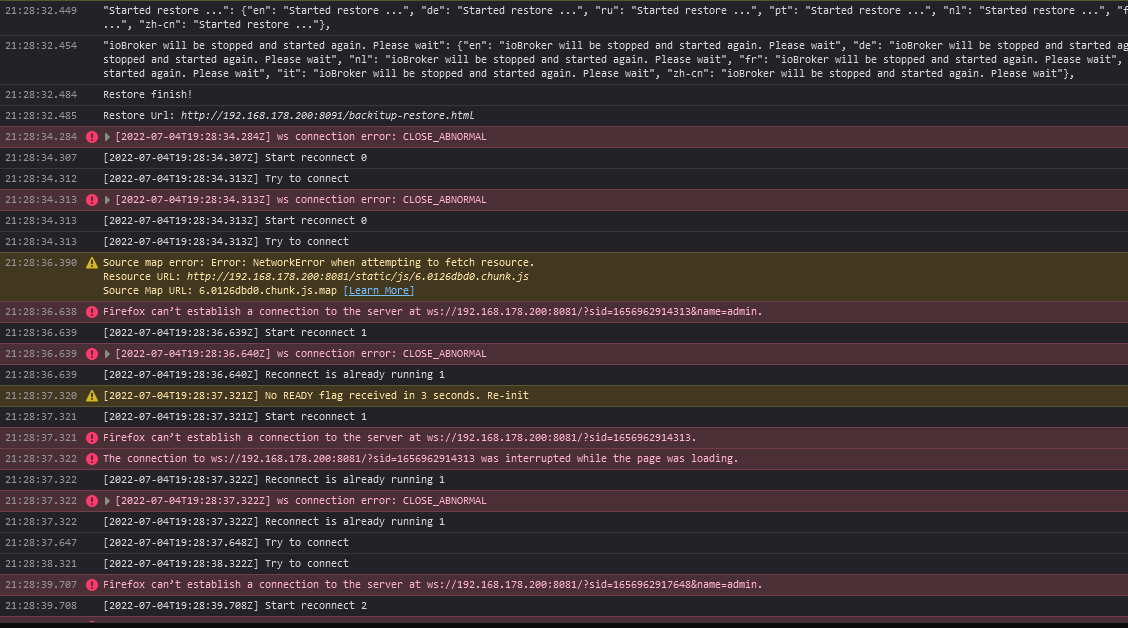
Hier der Inhalt des Screenshot nochmal als Text:
21:28:32.449 "Started restore ...": {"en": "Started restore ...", "de": "Started restore ...", "ru": "Started restore ...", "pt": "Started restore ...", "nl": "Started restore ...", "fr": "Started restore ...", "es": "Started restore ...", "pl": "Started restore ...", "it": "Started restore ...", "zh-cn": "Started restore ..."}, translate.js:24:17 21:28:32.454 "ioBroker will be stopped and started again. Please wait": {"en": "ioBroker will be stopped and started again. Please wait", "de": "ioBroker will be stopped and started again. Please wait", "ru": "ioBroker will be stopped and started again. Please wait", "pt": "ioBroker will be stopped and started again. Please wait", "nl": "ioBroker will be stopped and started again. Please wait", "fr": "ioBroker will be stopped and started again. Please wait", "es": "ioBroker will be stopped and started again. Please wait", "pl": "ioBroker will be stopped and started again. Please wait", "it": "ioBroker will be stopped and started again. Please wait", "zh-cn": "ioBroker will be stopped and started again. Please wait"}, translate.js:24:17 21:28:32.484 Restore finish! tab_m.js:334:53 21:28:32.485 Restore Url: http://192.168.178.200:8091/backitup-restore.html tab_m.js:337:57 21:28:34.284 [2022-07-04T19:28:34.284Z] ws connection error: CLOSE_ABNORMAL 6.0126dbd0.chunk.js:2:6258764 21:28:34.307 [2022-07-04T19:28:34.307Z] Start reconnect 0 6.0126dbd0.chunk.js:2:6258764 21:28:34.312 [2022-07-04T19:28:34.313Z] Try to connect 6.0126dbd0.chunk.js:2:6258764 21:28:34.313 [2022-07-04T19:28:34.313Z] ws connection error: CLOSE_ABNORMAL socket.io.js:61:32 21:28:34.313 [2022-07-04T19:28:34.313Z] Start reconnect 0 socket.io.js:59:41 21:28:34.313 [2022-07-04T19:28:34.313Z] Try to connect socket.io.js:59:41 21:28:36.390 Source map error: Error: NetworkError when attempting to fetch resource. Resource URL: http://192.168.178.200:8081/static/js/6.0126dbd0.chunk.js Source Map URL: 6.0126dbd0.chunk.js.map 21:28:36.638 Firefox can’t establish a connection to the server at ws://192.168.178.200:8081/?sid=1656962914313&name=admin. socket.io.js:94:21 21:28:36.639 [2022-07-04T19:28:36.639Z] Start reconnect 1 6.0126dbd0.chunk.js:2:6258764 21:28:36.639 [2022-07-04T19:28:36.640Z] ws connection error: CLOSE_ABNORMAL 6.0126dbd0.chunk.js:2:6258764 21:28:36.639 [2022-07-04T19:28:36.640Z] Reconnect is already running 1 6.0126dbd0.chunk.js:2:6258764 21:28:37.320 [2022-07-04T19:28:37.321Z] No READY flag received in 3 seconds. Re-init socket.io.js:60:32 21:28:37.321 [2022-07-04T19:28:37.321Z] Start reconnect 1 socket.io.js:59:41 21:28:37.321 Firefox can’t establish a connection to the server at ws://192.168.178.200:8081/?sid=1656962914313. socket.io.js:94:21 21:28:37.322 The connection to ws://192.168.178.200:8081/?sid=1656962914313 was interrupted while the page was loading. socket.io.js:94:21 21:28:37.322 [2022-07-04T19:28:37.322Z] Reconnect is already running 1 socket.io.js:59:41 21:28:37.322 [2022-07-04T19:28:37.322Z] ws connection error: CLOSE_ABNORMAL socket.io.js:61:32 21:28:37.322 [2022-07-04T19:28:37.322Z] Reconnect is already running 1 -
@simatec
Nein, kein https.Die Browserkonsole schmeißt Fehler:
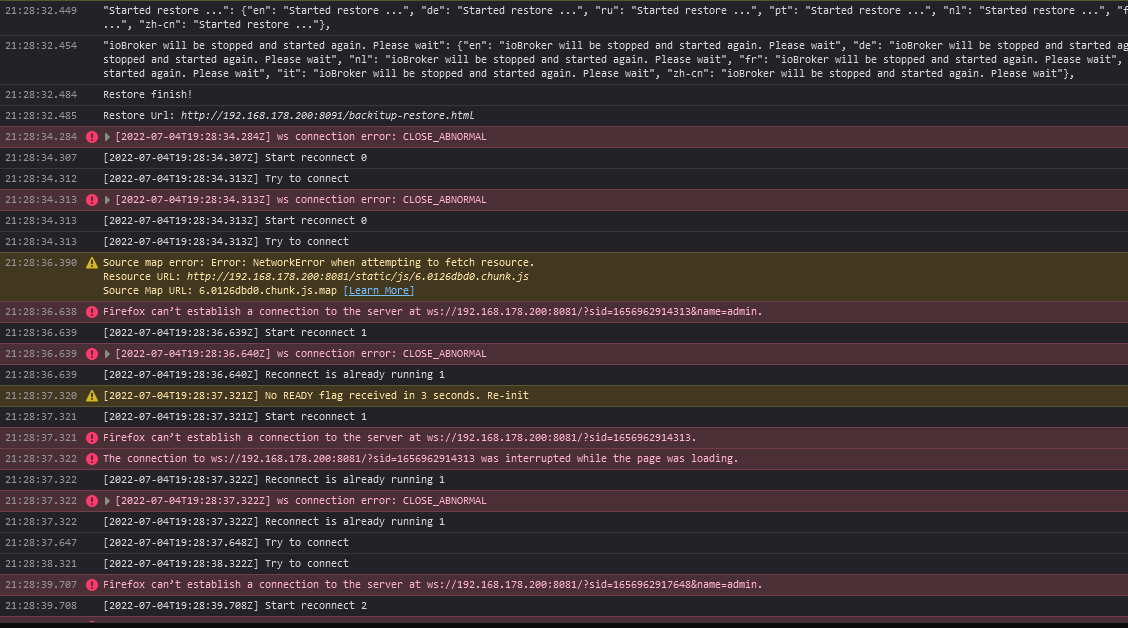
Hier der Inhalt des Screenshot nochmal als Text:
21:28:32.449 "Started restore ...": {"en": "Started restore ...", "de": "Started restore ...", "ru": "Started restore ...", "pt": "Started restore ...", "nl": "Started restore ...", "fr": "Started restore ...", "es": "Started restore ...", "pl": "Started restore ...", "it": "Started restore ...", "zh-cn": "Started restore ..."}, translate.js:24:17 21:28:32.454 "ioBroker will be stopped and started again. Please wait": {"en": "ioBroker will be stopped and started again. Please wait", "de": "ioBroker will be stopped and started again. Please wait", "ru": "ioBroker will be stopped and started again. Please wait", "pt": "ioBroker will be stopped and started again. Please wait", "nl": "ioBroker will be stopped and started again. Please wait", "fr": "ioBroker will be stopped and started again. Please wait", "es": "ioBroker will be stopped and started again. Please wait", "pl": "ioBroker will be stopped and started again. Please wait", "it": "ioBroker will be stopped and started again. Please wait", "zh-cn": "ioBroker will be stopped and started again. Please wait"}, translate.js:24:17 21:28:32.484 Restore finish! tab_m.js:334:53 21:28:32.485 Restore Url: http://192.168.178.200:8091/backitup-restore.html tab_m.js:337:57 21:28:34.284 [2022-07-04T19:28:34.284Z] ws connection error: CLOSE_ABNORMAL 6.0126dbd0.chunk.js:2:6258764 21:28:34.307 [2022-07-04T19:28:34.307Z] Start reconnect 0 6.0126dbd0.chunk.js:2:6258764 21:28:34.312 [2022-07-04T19:28:34.313Z] Try to connect 6.0126dbd0.chunk.js:2:6258764 21:28:34.313 [2022-07-04T19:28:34.313Z] ws connection error: CLOSE_ABNORMAL socket.io.js:61:32 21:28:34.313 [2022-07-04T19:28:34.313Z] Start reconnect 0 socket.io.js:59:41 21:28:34.313 [2022-07-04T19:28:34.313Z] Try to connect socket.io.js:59:41 21:28:36.390 Source map error: Error: NetworkError when attempting to fetch resource. Resource URL: http://192.168.178.200:8081/static/js/6.0126dbd0.chunk.js Source Map URL: 6.0126dbd0.chunk.js.map 21:28:36.638 Firefox can’t establish a connection to the server at ws://192.168.178.200:8081/?sid=1656962914313&name=admin. socket.io.js:94:21 21:28:36.639 [2022-07-04T19:28:36.639Z] Start reconnect 1 6.0126dbd0.chunk.js:2:6258764 21:28:36.639 [2022-07-04T19:28:36.640Z] ws connection error: CLOSE_ABNORMAL 6.0126dbd0.chunk.js:2:6258764 21:28:36.639 [2022-07-04T19:28:36.640Z] Reconnect is already running 1 6.0126dbd0.chunk.js:2:6258764 21:28:37.320 [2022-07-04T19:28:37.321Z] No READY flag received in 3 seconds. Re-init socket.io.js:60:32 21:28:37.321 [2022-07-04T19:28:37.321Z] Start reconnect 1 socket.io.js:59:41 21:28:37.321 Firefox can’t establish a connection to the server at ws://192.168.178.200:8081/?sid=1656962914313. socket.io.js:94:21 21:28:37.322 The connection to ws://192.168.178.200:8081/?sid=1656962914313 was interrupted while the page was loading. socket.io.js:94:21 21:28:37.322 [2022-07-04T19:28:37.322Z] Reconnect is already running 1 socket.io.js:59:41 21:28:37.322 [2022-07-04T19:28:37.322Z] ws connection error: CLOSE_ABNORMAL socket.io.js:61:32 21:28:37.322 [2022-07-04T19:28:37.322Z] Reconnect is already running 1 -
@simatec
Nein, kein https.Die Browserkonsole schmeißt Fehler:
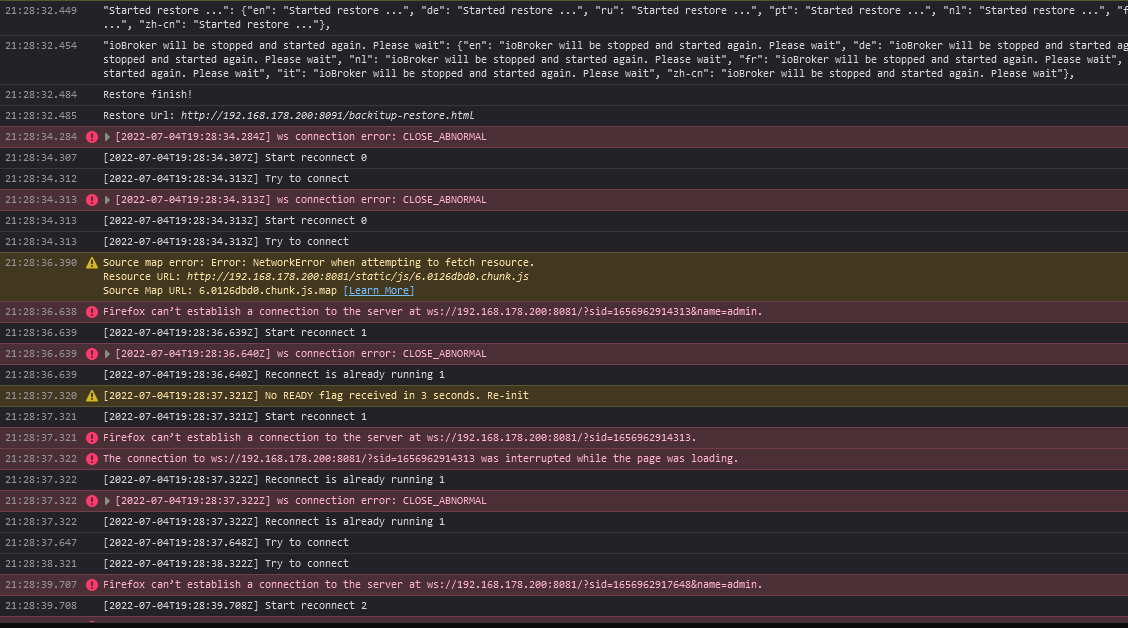
Hier der Inhalt des Screenshot nochmal als Text:
21:28:32.449 "Started restore ...": {"en": "Started restore ...", "de": "Started restore ...", "ru": "Started restore ...", "pt": "Started restore ...", "nl": "Started restore ...", "fr": "Started restore ...", "es": "Started restore ...", "pl": "Started restore ...", "it": "Started restore ...", "zh-cn": "Started restore ..."}, translate.js:24:17 21:28:32.454 "ioBroker will be stopped and started again. Please wait": {"en": "ioBroker will be stopped and started again. Please wait", "de": "ioBroker will be stopped and started again. Please wait", "ru": "ioBroker will be stopped and started again. Please wait", "pt": "ioBroker will be stopped and started again. Please wait", "nl": "ioBroker will be stopped and started again. Please wait", "fr": "ioBroker will be stopped and started again. Please wait", "es": "ioBroker will be stopped and started again. Please wait", "pl": "ioBroker will be stopped and started again. Please wait", "it": "ioBroker will be stopped and started again. Please wait", "zh-cn": "ioBroker will be stopped and started again. Please wait"}, translate.js:24:17 21:28:32.484 Restore finish! tab_m.js:334:53 21:28:32.485 Restore Url: http://192.168.178.200:8091/backitup-restore.html tab_m.js:337:57 21:28:34.284 [2022-07-04T19:28:34.284Z] ws connection error: CLOSE_ABNORMAL 6.0126dbd0.chunk.js:2:6258764 21:28:34.307 [2022-07-04T19:28:34.307Z] Start reconnect 0 6.0126dbd0.chunk.js:2:6258764 21:28:34.312 [2022-07-04T19:28:34.313Z] Try to connect 6.0126dbd0.chunk.js:2:6258764 21:28:34.313 [2022-07-04T19:28:34.313Z] ws connection error: CLOSE_ABNORMAL socket.io.js:61:32 21:28:34.313 [2022-07-04T19:28:34.313Z] Start reconnect 0 socket.io.js:59:41 21:28:34.313 [2022-07-04T19:28:34.313Z] Try to connect socket.io.js:59:41 21:28:36.390 Source map error: Error: NetworkError when attempting to fetch resource. Resource URL: http://192.168.178.200:8081/static/js/6.0126dbd0.chunk.js Source Map URL: 6.0126dbd0.chunk.js.map 21:28:36.638 Firefox can’t establish a connection to the server at ws://192.168.178.200:8081/?sid=1656962914313&name=admin. socket.io.js:94:21 21:28:36.639 [2022-07-04T19:28:36.639Z] Start reconnect 1 6.0126dbd0.chunk.js:2:6258764 21:28:36.639 [2022-07-04T19:28:36.640Z] ws connection error: CLOSE_ABNORMAL 6.0126dbd0.chunk.js:2:6258764 21:28:36.639 [2022-07-04T19:28:36.640Z] Reconnect is already running 1 6.0126dbd0.chunk.js:2:6258764 21:28:37.320 [2022-07-04T19:28:37.321Z] No READY flag received in 3 seconds. Re-init socket.io.js:60:32 21:28:37.321 [2022-07-04T19:28:37.321Z] Start reconnect 1 socket.io.js:59:41 21:28:37.321 Firefox can’t establish a connection to the server at ws://192.168.178.200:8081/?sid=1656962914313. socket.io.js:94:21 21:28:37.322 The connection to ws://192.168.178.200:8081/?sid=1656962914313 was interrupted while the page was loading. socket.io.js:94:21 21:28:37.322 [2022-07-04T19:28:37.322Z] Reconnect is already running 1 socket.io.js:59:41 21:28:37.322 [2022-07-04T19:28:37.322Z] ws connection error: CLOSE_ABNORMAL socket.io.js:61:32 21:28:37.322 [2022-07-04T19:28:37.322Z] Reconnect is already running 1iobroker update -i