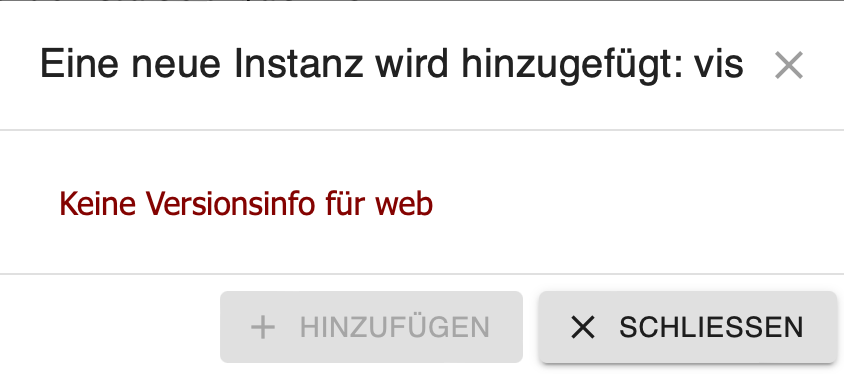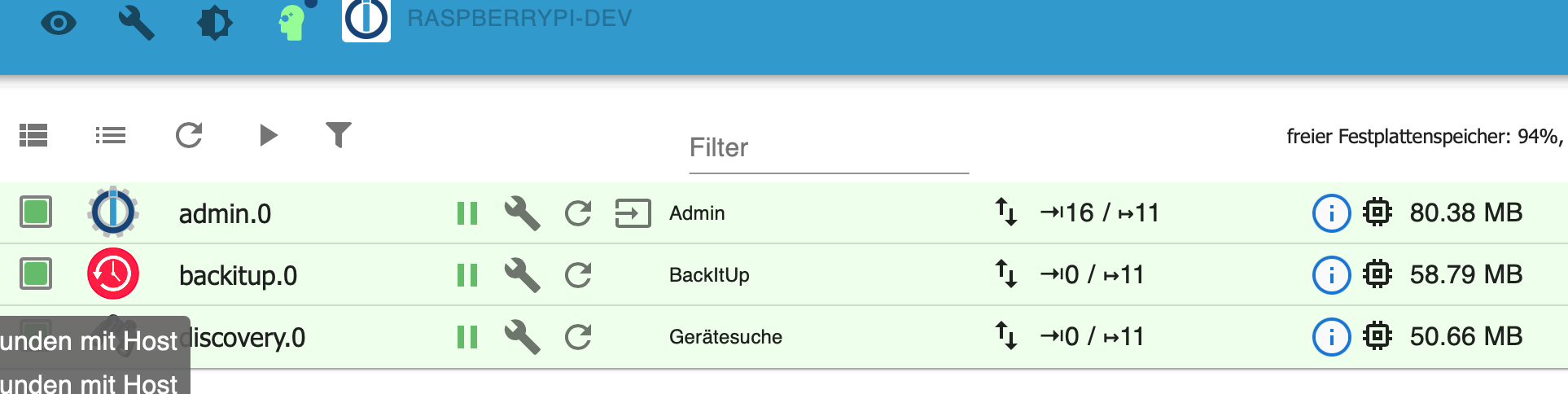NEWS
VIS 1.14.5 lässt sich nicht installieren
-
@andygr42 sagte in VIS 1.14.5 lässt sich nicht installieren:
Vielleicht bin ich auch etwas empfindlich, aber der Umgangston hier motiviert mich nicht gerade.
Wenn man mehrere Tage erfolglos versucht die Desinformation zu verhindern und dann wie befürchtet die Folgen der Falschinformationen sichtbar werden, wird leider auch Der Ton etwas härter um deutlich zu machen, dass weitere Falschinformationen hier unerwünscht sind!
ich hoffe dass die Hinweise von @oFbEQnpoLKKl6mbY5e13 jetzt reichen, dass endlich wieder Sachlichkeit einkehrt.
Danke für dein Angebot, ggf. werden wir darauf zurückkommen
@homoran Ok, verständlich. Ich habe nochmal ein par Tests gemacht. Mein Odroid C4 ist ja frei.
-
System: DietPi minimal (Debian
BusterBullseye) + OpenSSH -
curl -sL https://iobroker.net/install.sh | bash - (Installer version: 2022-06-03)
Gemäß Apollons Post von vor knapp 20h wurde (wahrscheinlich) Node 16 installiert.
Platform : linux os : linux Architecture : arm64 CPUs : 4 Speed : 2100 MHz Model : Cortex-A55 RAM : 3.6 GB System uptime : 00:01:24 Node.js : v16.15.1 time : 1655553283840 timeOffset : -60 adapters count : NPM : v8.11.0 Disk size : 14.3 GiB Disk free : 12.8 GiB Used repository: stable Adapter "admin" : 5.3.8 , installed 5.3.8 Adapter "backitup" : 2.4.9 , installed 2.4.9 Adapter "discovery" : 3.0.3 , installed 3.0.3 Controller "js-controller": 4.0.23 , installed 4.0.23- iobroker install vis
host.DietPi install adapter web upload [16] web.admin /opt/iobroker/node_modules/iobroker.web/admin/asset-manifest.json asset-manifest.json application/json upload [15] web.admin /opt/iobroker/node_modules/iobroker.web/admin/favicon.ico favicon.ico image/vnd.microsoft.icon upload [14] web.admin /opt/iobroker/node_modules/iobroker.web/admin/index_m.html index_m.html text/html upload [13] web.admin /opt/iobroker/node_modules/iobroker.web/admin/manifest.json manifest.json application/json upload [12] web.admin /opt/iobroker/node_modules/iobroker.web/admin/static/css/2.faf2f676.chunk.css static/css/2.faf2f676.chunk.css text/css upload [11] web.admin /opt/iobroker/node_modules/iobroker.web/admin/static/css/2.faf2f676.chunk.css.map static/css/2.faf2f676.chunk.css.map application/json upload [10] web.admin /opt/iobroker/node_modules/iobroker.web/admin/static/css/main.e2d673ee.chunk.css static/css/main.e2d673ee.chunk.css text/css upload [9] web.admin /opt/iobroker/node_modules/iobroker.web/admin/static/css/main.e2d673ee.chunk.css.map static/css/main.e2d673ee.chunk.css.map application/json upload [8] web.admin /opt/iobroker/node_modules/iobroker.web/admin/static/js/2.b1d56998.chunk.js static/js/2.b1d56998.chunk.js application/javascript upload [7] web.admin /opt/iobroker/node_modules/iobroker.web/admin/static/js/2.b1d56998.chunk.js.LICENSE.txt static/js/2.b1d56998.chunk.js.LICENSE.txt text/plain upload [6] web.admin /opt/iobroker/node_modules/iobroker.web/admin/static/js/2.b1d56998.chunk.js.map static/js/2.b1d56998.chunk.js.map application/json upload [5] web.admin /opt/iobroker/node_modules/iobroker.web/admin/static/js/main.034751df.chunk.js static/js/main.034751df.chunk.js application/javascript upload [4] web.admin /opt/iobroker/node_modules/iobroker.web/admin/static/js/main.034751df.chunk.js.map static/js/main.034751df.chunk.js.map application/json upload [3] web.admin /opt/iobroker/node_modules/iobroker.web/admin/static/js/runtime-main.7278cf1c.js static/js/runtime-main.7278cf1c.js application/javascript upload [2] web.admin /opt/iobroker/node_modules/iobroker.web/admin/static/js/runtime-main.7278cf1c.js.map static/js/runtime-main.7278cf1c.js.map application/json upload [1] web.admin /opt/iobroker/node_modules/iobroker.web/admin/static/media/le.eb63b1db.png static/media/le.eb63b1db.png image/png upload [0] web.admin /opt/iobroker/node_modules/iobroker.web/admin/web.png web.png image/png upload [396] web /opt/iobroker/node_modules/iobroker.web/www/admin/img/admin.png admin/img/admin.png image/png upload [350] web /opt/iobroker/node_modules/iobroker.web/www/lib/css/themes/jquery-ui/blitzer/images/ui-bg_highlight-soft_15_cc0000_1x100.png lib/css/themes/jquery-ui/blitzer/images/ui-bg_highlight-soft_15_cc0000_1x100.png image/png upload [300] web /opt/iobroker/node_modules/iobroker.web/www/lib/css/themes/jquery-ui/custom-light/jquery-ui.theme.min.css lib/css/themes/jquery-ui/custom-light/jquery-ui.theme.min.css text/css upload [250] web /opt/iobroker/node_modules/iobroker.web/www/lib/css/themes/jquery-ui/eggplant/images/ui-bg_highlight-soft_100_eae6ea_1x100.png lib/css/themes/jquery-ui/eggplant/images/ui-bg_highlight-soft_100_eae6ea_1x100.png image/png upload [200] web /opt/iobroker/node_modules/iobroker.web/www/lib/css/themes/jquery-ui/hot-sneaks/images/ui-bg_flat_75_ba9217_40x100.png lib/css/themes/jquery-ui/hot-sneaks/images/ui-bg_flat_75_ba9217_40x100.png image/png upload [150] web /opt/iobroker/node_modules/iobroker.web/www/lib/css/themes/jquery-ui/redmond/images/ui-bg_glass_85_dfeffc_1x400.png lib/css/themes/jquery-ui/redmond/images/ui-bg_glass_85_dfeffc_1x400.png image/png upload [100] web /opt/iobroker/node_modules/iobroker.web/www/lib/css/themes/jquery-ui/sunny/images/ui-bg_diagonals-medium_20_d34d17_40x40.png lib/css/themes/jquery-ui/sunny/images/ui-bg_diagonals-medium_20_d34d17_40x40.png image/png upload [90] web /opt/iobroker/node_modules/iobroker.web/www/lib/css/themes/jquery-ui/sunny/images/ui-icons_bd7b00_256x240.png lib/css/themes/jquery-ui/sunny/images/ui-icons_bd7b00_256x240.png image/png upload [80] web /opt/iobroker/node_modules/iobroker.web/www/lib/css/themes/jquery-ui/ui-darkness/images/ui-bg_flat_50_5c5c5c_40x100.png lib/css/themes/jquery-ui/ui-darkness/images/ui-bg_flat_50_5c5c5c_40x100.png image/png upload [70] web /opt/iobroker/node_modules/iobroker.web/www/lib/css/themes/jquery-ui/ui-darkness/images/ui-icons_a83300_256x240.png lib/css/themes/jquery-ui/ui-darkness/images/ui-icons_a83300_256x240.png image/png upload [60] web /opt/iobroker/node_modules/iobroker.web/www/lib/css/themes/jquery-ui/ui-lightness/images/ui-bg_glass_100_fdf5ce_1x400.png lib/css/themes/jquery-ui/ui-lightness/images/ui-bg_glass_100_fdf5ce_1x400.png image/png upload [50] web /opt/iobroker/node_modules/iobroker.web/www/lib/css/themes/jquery-ui/ui-lightness/jquery-ui.css lib/css/themes/jquery-ui/ui-lightness/jquery-ui.css text/css upload [40] web /opt/iobroker/node_modules/iobroker.web/www/lib/css/themes/jquery-ui/vader/images/ui-bg_inset-soft_15_121212_1x100.png lib/css/themes/jquery-ui/vader/images/ui-bg_inset-soft_15_121212_1x100.png image/png upload [30] web /opt/iobroker/node_modules/iobroker.web/www/lib/css/themes/jquery-ui/vader/theme.css lib/css/themes/jquery-ui/vader/theme.css text/css upload [20] web /opt/iobroker/node_modules/iobroker.web/www/lib/js/jquery-1.11.2.min.js lib/js/jquery-1.11.2.min.js application/javascript upload [19] web /opt/iobroker/node_modules/iobroker.web/www/lib/js/jquery-1.11.2.min.map lib/js/jquery-1.11.2.min.map application/json upload [18] web /opt/iobroker/node_modules/iobroker.web/www/lib/js/jquery-3.2.1.min.js lib/js/jquery-3.2.1.min.js application/javascript upload [17] web /opt/iobroker/node_modules/iobroker.web/www/lib/js/jquery-3.2.1.min.map lib/js/jquery-3.2.1.min.map application/json upload [16] web /opt/iobroker/node_modules/iobroker.web/www/lib/js/jquery-ui-1.10.3.full.min.js lib/js/jquery-ui-1.10.3.full.min.js application/javascript upload [15] web /opt/iobroker/node_modules/iobroker.web/www/lib/js/jquery-ui-1.11.3.full.min.js lib/js/jquery-ui-1.11.3.full.min.js application/javascript upload [14] web /opt/iobroker/node_modules/iobroker.web/www/lib/js/jquery-ui-1.11.4.full.min.js lib/js/jquery-ui-1.11.4.full.min.js application/javascript upload [13] web /opt/iobroker/node_modules/iobroker.web/www/lib/js/jquery-ui.1.11.2.slider.min.js lib/js/jquery-ui.1.11.2.slider.min.js application/javascript upload [12] web /opt/iobroker/node_modules/iobroker.web/www/lib/js/jquery-ui.min.js lib/js/jquery-ui.min.js application/javascript upload [11] web /opt/iobroker/node_modules/iobroker.web/www/lib/js/jquery.fancytree-all.min.js lib/js/jquery.fancytree-all.min.js application/javascript upload [10] web /opt/iobroker/node_modules/iobroker.web/www/lib/js/jquery.fancytree-all.min.js.map lib/js/jquery.fancytree-all.min.js.map application/json upload [9] web /opt/iobroker/node_modules/iobroker.web/www/lib/js/jquery.jqGrid-4.5.4.min.js lib/js/jquery.jqGrid-4.5.4.min.js application/javascript upload [8] web /opt/iobroker/node_modules/iobroker.web/www/lib/js/loStorage.js lib/js/loStorage.js application/javascript upload [7] web /opt/iobroker/node_modules/iobroker.web/www/lib/js/materialize.js lib/js/materialize.js application/javascript upload [6] web /opt/iobroker/node_modules/iobroker.web/www/lib/js/materialize.js.map lib/js/materialize.js.map application/json upload [5] web /opt/iobroker/node_modules/iobroker.web/www/lib/js/selectID.js lib/js/selectID.js application/javascript upload [4] web /opt/iobroker/node_modules/iobroker.web/www/lib/js/showdown.min.js lib/js/showdown.min.js application/javascript upload [3] web /opt/iobroker/node_modules/iobroker.web/www/lib/js/socket.io.js lib/js/socket.io.js application/javascript upload [2] web /opt/iobroker/node_modules/iobroker.web/www/lib/js/translate.js lib/js/translate.js application/javascript upload [1] web /opt/iobroker/node_modules/iobroker.web/www/login/favicon.ico login/favicon.ico image/vnd.microsoft.icon upload [0] web /opt/iobroker/node_modules/iobroker.web/www/login/index.html login/index.html text/html host.DietPi object system.adapter.web created/updated host.DietPi create instance web host.DietPi object system.adapter.web.0.alive created host.DietPi object system.adapter.web.0.connected created host.DietPi object system.adapter.web.0.compactMode created host.DietPi object system.adapter.web.0.cpu created host.DietPi object system.adapter.web.0.cputime created host.DietPi object system.adapter.web.0.memHeapUsed created host.DietPi object system.adapter.web.0.memHeapTotal created host.DietPi object system.adapter.web.0.memRss created host.DietPi object system.adapter.web.0.uptime created host.DietPi object system.adapter.web.0.inputCount created host.DietPi object system.adapter.web.0.outputCount created host.DietPi object system.adapter.web.0.eventLoopLag created host.DietPi object system.adapter.web.0.sigKill created host.DietPi object system.adapter.web.0.logLevel created host.DietPi object system.adapter.web.upload created host.DietPi object web.0 created host.DietPi object web.0.info created host.DietPi object web.0.info.connected created host.DietPi object web.0.info.connection created host.DietPi Set default value of web.0.info.connected: host.DietPi Set default value of web.0.info.connection: false host.DietPi object system.adapter.web.0 created host.DietPi object system.adapter.vis created/updated- VIS läuft. Interessante Frage, woher kommt simple-api??? Dazu noch in einer Version die aktueller ist als die Quelle?
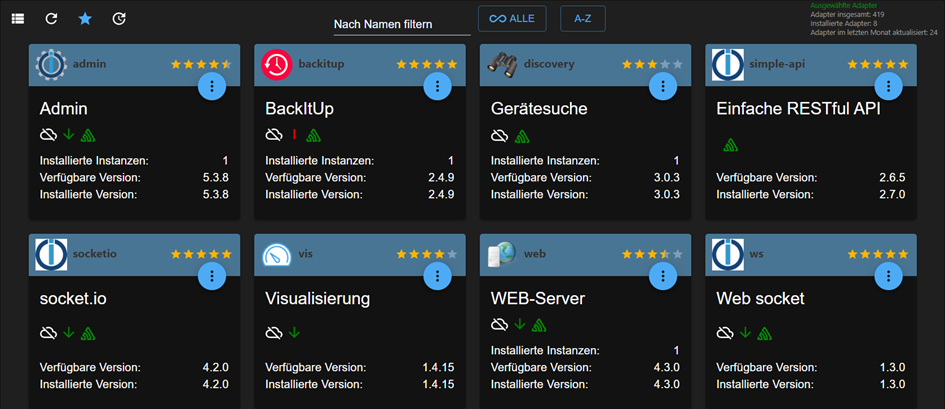
- Restore
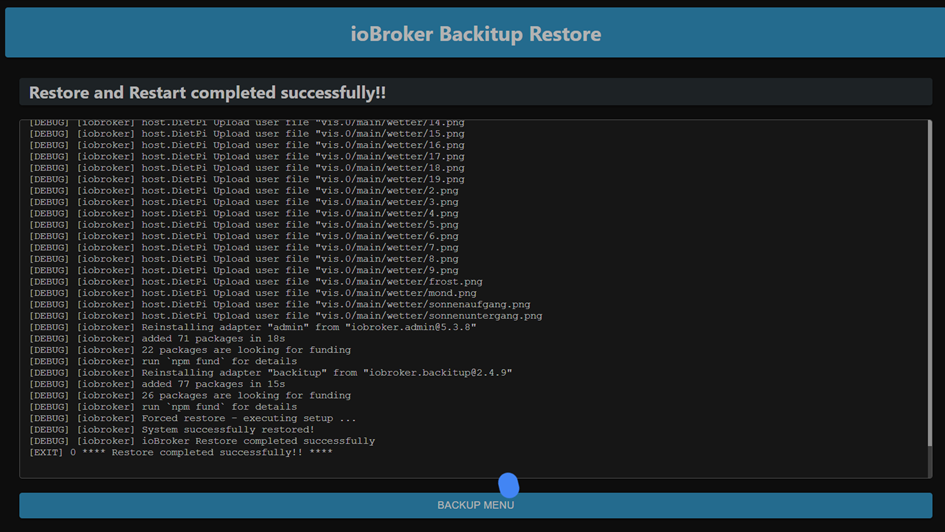
- Ab hier sind iobroker VIS/Admin mausetot
2022-06-18 12:47:50.986 - info: host.DietPi iobroker.js-controller version 4.0.23 js-controller starting 2022-06-18 12:47:50.995 - info: host.DietPi Copyright (c) 2014-2022 bluefox, 2014 hobbyquaker 2022-06-18 12:47:50.997 - info: host.DietPi hostname: DietPi, node: v16.15.1 2022-06-18 12:47:50.999 - info: host.DietPi ip addresses: 192.168.67.53 fe80::21e:6ff:fe48:fb2 2022-06-18 12:47:51.461 - info: host.DietPi connected to Objects and States 2022-06-18 12:47:51.502 - info: host.DietPi added notifications configuration of host 2022-06-18 12:47:52.047 - info: host.DietPi 3 instances found 2022-06-18 12:47:52.061 - info: host.DietPi starting 3 instances 2022-06-18 12:47:52.137 - info: host.DietPi instance system.adapter.admin.0 started with pid 1845 2022-06-18 12:47:54.991 - info: admin.0 (1845) starting. Version 5.3.8 in /opt/iobroker/node_modules/iobroker.admin, node: v16.15.1, js-controller: 4.0.23 2022-06-18 12:47:55.078 - info: admin.0 (1845) requesting all states 2022-06-18 12:47:55.079 - info: admin.0 (1845) requesting all objects 2022-06-18 12:47:55.211 - info: admin.0 (1845) received all objects 2022-06-18 12:47:55.239 - warn: admin.0 (1845) Repository cannot be read: Active repo - stable 2022-06-18 12:47:55.240 - warn: admin.0 (1845) Active repository "stable cannot be read 2022-06-18 12:47:55.413 - info: admin.0 (1845) http server listening on port 8081 2022-06-18 12:47:55.415 - info: admin.0 (1845) Use link "http://localhost:8081" to configure. 2022-06-18 12:47:56.151 - info: host.DietPi instance system.adapter.discovery.0 started with pid 1860 2022-06-18 12:47:58.465 - info: discovery.0 (1860) starting. Version 3.0.3 in /opt/iobroker/node_modules/iobroker.discovery, node: v16.15.1, js-controller: 4.0.23 2022-06-18 12:48:00.193 - info: host.DietPi instance system.adapter.backitup.0 started with pid 1875 2022-06-18 12:48:02.706 - info: backitup.0 (1875) starting. Version 2.4.9 in /opt/iobroker/node_modules/iobroker.backitup, node: v16.15.1, js-controller: 4.0.23 2022-06-18 12:48:02.832 - info: backitup.0 (1875) [iobroker] backup was activated at 02:40 every 1 day(s) 2022-06-18 12:56:47.533 - info: vis.0 (2506) starting. Version 1.4.15 in /opt/iobroker/node_modules/iobroker.vis, node: v16.15.1, js-controller: 4.0.23 2022-06-18 12:56:47.613 - info: vis.0 (2506) Changes in index.html detected => update cache.manifest 2022-06-18 12:56:47.627 - error: vis.0 (2506) No license found for vis. Please get one on https://iobroker.net ! 2022-06-18 12:56:47.646 - info: vis.0 (2506) config.js changed. Upload. 2022-06-18 12:56:47.720 - info: vis.0 (2506) Changes in index.html detected => update cache.manifest 2022-06-18 12:56:47.735 - info: vis.0 (2506) Upload vis anew, while changes detected... 2022-06-18 12:56:52.318 - info: vis.0 (2506) Uploaded. 0 2022-06-18 12:56:52.870 - info: vis.0 (2506) Terminated (NO_ERROR): Without reason 2022-06-18 12:57:24.417 - info: host.DietPi instance system.adapter.web.0 started with pid 2552 2022-06-18 12:57:26.990 - info: web.0 (2552) starting. Version 4.3.0 in /opt/iobroker/node_modules/iobroker.web, node: v16.15.1, js-controller: 4.0.23 2022-06-18 12:57:27.271 - info: web.0 (2552) socket.io server listening on port 8082 2022-06-18 12:57:27.283 - info: web.0 (2552) http server listening on port 8082 2022-06-18 13:01:45.918 - info: host.DietPi Updating repository "stable" under "http://download.iobroker.net/sources-dist.json" 2022-06-18 13:11:31.190 - info: backitup.0 (1875) cleaned everything up... 2022-06-18 13:11:31.188 - info: host.DietPi received SIGTERM 2022-06-18 13:11:31.188 - info: admin.0 (1845) terminating http server on port 8081 2022-06-18 13:11:31.196 - info: host.DietPi stopInstance system.adapter.admin.0 (force=false, process=true) 2022-06-18 13:11:31.198 - info: host.DietPi stopInstance system.adapter.discovery.0 (force=false, process=true) 2022-06-18 13:11:31.199 - info: host.DietPi stopInstance system.adapter.backitup.0 (force=false, process=true) 2022-06-18 13:11:31.199 - info: host.DietPi stopInstance system.adapter.web.0 (force=false, process=true) 2022-06-18 13:11:31.226 - info: discovery.0 (1860) Got terminate signal TERMINATE_YOURSELF 2022-06-18 13:11:31.234 - info: host.DietPi stopInstance system.adapter.admin.0 send kill signal 2022-06-18 13:11:31.240 - info: host.DietPi stopInstance system.adapter.discovery.0 send kill signal 2022-06-18 13:11:31.230 - info: admin.0 (1845) Got terminate signal TERMINATE_YOURSELF 2022-06-18 13:11:31.241 - info: host.DietPi stopInstance system.adapter.backitup.0 send kill signal 2022-06-18 13:11:31.242 - info: host.DietPi stopInstance system.adapter.web.0 send kill signal 2022-06-18 13:11:31.237 - info: web.0 (2552) Got terminate signal TERMINATE_YOURSELF 2022-06-18 13:11:31.235 - info: discovery.0 (1860) Terminated (START_IMMEDIATELY_AFTER_STOP): Without reason 2022-06-18 13:11:31.239 - info: backitup.0 (1875) Got terminate signal TERMINATE_YOURSELF 2022-06-18 13:11:31.248 - info: admin.0 (1845) Terminated (START_IMMEDIATELY_AFTER_STOP): Without reason 2022-06-18 13:11:31.250 - info: backitup.0 (1875) Terminated (START_IMMEDIATELY_AFTER_STOP): Without reason 2022-06-18 13:11:31.303 - info: web.0 (2552) terminated http server on port 8082 2022-06-18 13:11:31.357 - info: web.0 (2552) Terminated (START_IMMEDIATELY_AFTER_STOP): Without reason 2022-06-18 13:11:31.884 - info: host.DietPi instance system.adapter.discovery.0 terminated with code 156 (START_IMMEDIATELY_AFTER_STOP) 2022-06-18 13:11:31.889 - info: host.DietPi instance system.adapter.admin.0 terminated with code 156 (START_IMMEDIATELY_AFTER_STOP) 2022-06-18 13:11:31.912 - info: host.DietPi instance system.adapter.backitup.0 terminated with code 156 (START_IMMEDIATELY_AFTER_STOP) 2022-06-18 13:11:31.961 - info: host.DietPi instance system.adapter.web.0 terminated with code 156 (START_IMMEDIATELY_AFTER_STOP) 2022-06-18 13:11:31.962 - info: host.DietPi All instances are stopped. 2022-06-18 13:11:32.055 - info: host.DietPi terminated 2022-06-18 13:14:19.784 - info: host.gt-iob01 iobroker.js-controller version 4.0.23 js-controller starting 2022-06-18 13:14:19.794 - info: host.gt-iob01 Copyright (c) 2014-2022 bluefox, 2014 hobbyquaker 2022-06-18 13:14:19.796 - info: host.gt-iob01 hostname: gt-iob01, node: v16.15.1 2022-06-18 13:14:19.797 - info: host.gt-iob01 ip addresses: 192.168.67.53 fe80::21e:6ff:fe48:fb2 2022-06-18 13:14:21.894 - info: host.gt-iob01 connected to Objects and States 2022-06-18 13:14:22.012 - info: host.gt-iob01 added notifications configuration of host 2022-06-18 13:14:22.016 - info: host.gt-iob01 Node.js version has changed from 14.19.3 to 16.15.1 2022-06-18 13:14:22.090 - info: host.gt-iob01 Successfully updated capabilities "cap_net_admin, cap_net_bind_service, cap_net_raw" for /usr/bin/node 2022-06-18 13:14:23.050 - info: host.gt-iob01 Delete host system.host.DietPi 2022-06-18 13:14:23.288 - info: host.gt-iob01 38 instances found 2022-06-18 13:14:23.320 - warn: host.gt-iob01 does not start any instances on this host- iobroker restart / system reboot
2022-06-18 13:19:56.925 - info: host.gt-iob01 received SIGTERM 2022-06-18 13:19:56.991 - info: host.gt-iob01 terminated 2022-06-18 13:19:59.820 - info: host.gt-iob01 iobroker.js-controller version 4.0.23 js-controller starting 2022-06-18 13:19:59.830 - info: host.gt-iob01 Copyright (c) 2014-2022 bluefox, 2014 hobbyquaker 2022-06-18 13:19:59.832 - info: host.gt-iob01 hostname: gt-iob01, node: v16.15.1 2022-06-18 13:19:59.833 - info: host.gt-iob01 ip addresses: 192.168.67.53 fe80::21e:6ff:fe48:fb2 2022-06-18 13:20:01.943 - info: host.gt-iob01 connected to Objects and States 2022-06-18 13:20:02.060 - info: host.gt-iob01 added notifications configuration of host 2022-06-18 13:20:03.097 - info: host.gt-iob01 38 instances found 2022-06-18 13:20:03.131 - warn: host.gt-iob01 does not start any instances on this host -
-
@homoran Ok, verständlich. Ich habe nochmal ein par Tests gemacht. Mein Odroid C4 ist ja frei.
-
System: DietPi minimal (Debian
BusterBullseye) + OpenSSH -
curl -sL https://iobroker.net/install.sh | bash - (Installer version: 2022-06-03)
Gemäß Apollons Post von vor knapp 20h wurde (wahrscheinlich) Node 16 installiert.
Platform : linux os : linux Architecture : arm64 CPUs : 4 Speed : 2100 MHz Model : Cortex-A55 RAM : 3.6 GB System uptime : 00:01:24 Node.js : v16.15.1 time : 1655553283840 timeOffset : -60 adapters count : NPM : v8.11.0 Disk size : 14.3 GiB Disk free : 12.8 GiB Used repository: stable Adapter "admin" : 5.3.8 , installed 5.3.8 Adapter "backitup" : 2.4.9 , installed 2.4.9 Adapter "discovery" : 3.0.3 , installed 3.0.3 Controller "js-controller": 4.0.23 , installed 4.0.23- iobroker install vis
host.DietPi install adapter web upload [16] web.admin /opt/iobroker/node_modules/iobroker.web/admin/asset-manifest.json asset-manifest.json application/json upload [15] web.admin /opt/iobroker/node_modules/iobroker.web/admin/favicon.ico favicon.ico image/vnd.microsoft.icon upload [14] web.admin /opt/iobroker/node_modules/iobroker.web/admin/index_m.html index_m.html text/html upload [13] web.admin /opt/iobroker/node_modules/iobroker.web/admin/manifest.json manifest.json application/json upload [12] web.admin /opt/iobroker/node_modules/iobroker.web/admin/static/css/2.faf2f676.chunk.css static/css/2.faf2f676.chunk.css text/css upload [11] web.admin /opt/iobroker/node_modules/iobroker.web/admin/static/css/2.faf2f676.chunk.css.map static/css/2.faf2f676.chunk.css.map application/json upload [10] web.admin /opt/iobroker/node_modules/iobroker.web/admin/static/css/main.e2d673ee.chunk.css static/css/main.e2d673ee.chunk.css text/css upload [9] web.admin /opt/iobroker/node_modules/iobroker.web/admin/static/css/main.e2d673ee.chunk.css.map static/css/main.e2d673ee.chunk.css.map application/json upload [8] web.admin /opt/iobroker/node_modules/iobroker.web/admin/static/js/2.b1d56998.chunk.js static/js/2.b1d56998.chunk.js application/javascript upload [7] web.admin /opt/iobroker/node_modules/iobroker.web/admin/static/js/2.b1d56998.chunk.js.LICENSE.txt static/js/2.b1d56998.chunk.js.LICENSE.txt text/plain upload [6] web.admin /opt/iobroker/node_modules/iobroker.web/admin/static/js/2.b1d56998.chunk.js.map static/js/2.b1d56998.chunk.js.map application/json upload [5] web.admin /opt/iobroker/node_modules/iobroker.web/admin/static/js/main.034751df.chunk.js static/js/main.034751df.chunk.js application/javascript upload [4] web.admin /opt/iobroker/node_modules/iobroker.web/admin/static/js/main.034751df.chunk.js.map static/js/main.034751df.chunk.js.map application/json upload [3] web.admin /opt/iobroker/node_modules/iobroker.web/admin/static/js/runtime-main.7278cf1c.js static/js/runtime-main.7278cf1c.js application/javascript upload [2] web.admin /opt/iobroker/node_modules/iobroker.web/admin/static/js/runtime-main.7278cf1c.js.map static/js/runtime-main.7278cf1c.js.map application/json upload [1] web.admin /opt/iobroker/node_modules/iobroker.web/admin/static/media/le.eb63b1db.png static/media/le.eb63b1db.png image/png upload [0] web.admin /opt/iobroker/node_modules/iobroker.web/admin/web.png web.png image/png upload [396] web /opt/iobroker/node_modules/iobroker.web/www/admin/img/admin.png admin/img/admin.png image/png upload [350] web /opt/iobroker/node_modules/iobroker.web/www/lib/css/themes/jquery-ui/blitzer/images/ui-bg_highlight-soft_15_cc0000_1x100.png lib/css/themes/jquery-ui/blitzer/images/ui-bg_highlight-soft_15_cc0000_1x100.png image/png upload [300] web /opt/iobroker/node_modules/iobroker.web/www/lib/css/themes/jquery-ui/custom-light/jquery-ui.theme.min.css lib/css/themes/jquery-ui/custom-light/jquery-ui.theme.min.css text/css upload [250] web /opt/iobroker/node_modules/iobroker.web/www/lib/css/themes/jquery-ui/eggplant/images/ui-bg_highlight-soft_100_eae6ea_1x100.png lib/css/themes/jquery-ui/eggplant/images/ui-bg_highlight-soft_100_eae6ea_1x100.png image/png upload [200] web /opt/iobroker/node_modules/iobroker.web/www/lib/css/themes/jquery-ui/hot-sneaks/images/ui-bg_flat_75_ba9217_40x100.png lib/css/themes/jquery-ui/hot-sneaks/images/ui-bg_flat_75_ba9217_40x100.png image/png upload [150] web /opt/iobroker/node_modules/iobroker.web/www/lib/css/themes/jquery-ui/redmond/images/ui-bg_glass_85_dfeffc_1x400.png lib/css/themes/jquery-ui/redmond/images/ui-bg_glass_85_dfeffc_1x400.png image/png upload [100] web /opt/iobroker/node_modules/iobroker.web/www/lib/css/themes/jquery-ui/sunny/images/ui-bg_diagonals-medium_20_d34d17_40x40.png lib/css/themes/jquery-ui/sunny/images/ui-bg_diagonals-medium_20_d34d17_40x40.png image/png upload [90] web /opt/iobroker/node_modules/iobroker.web/www/lib/css/themes/jquery-ui/sunny/images/ui-icons_bd7b00_256x240.png lib/css/themes/jquery-ui/sunny/images/ui-icons_bd7b00_256x240.png image/png upload [80] web /opt/iobroker/node_modules/iobroker.web/www/lib/css/themes/jquery-ui/ui-darkness/images/ui-bg_flat_50_5c5c5c_40x100.png lib/css/themes/jquery-ui/ui-darkness/images/ui-bg_flat_50_5c5c5c_40x100.png image/png upload [70] web /opt/iobroker/node_modules/iobroker.web/www/lib/css/themes/jquery-ui/ui-darkness/images/ui-icons_a83300_256x240.png lib/css/themes/jquery-ui/ui-darkness/images/ui-icons_a83300_256x240.png image/png upload [60] web /opt/iobroker/node_modules/iobroker.web/www/lib/css/themes/jquery-ui/ui-lightness/images/ui-bg_glass_100_fdf5ce_1x400.png lib/css/themes/jquery-ui/ui-lightness/images/ui-bg_glass_100_fdf5ce_1x400.png image/png upload [50] web /opt/iobroker/node_modules/iobroker.web/www/lib/css/themes/jquery-ui/ui-lightness/jquery-ui.css lib/css/themes/jquery-ui/ui-lightness/jquery-ui.css text/css upload [40] web /opt/iobroker/node_modules/iobroker.web/www/lib/css/themes/jquery-ui/vader/images/ui-bg_inset-soft_15_121212_1x100.png lib/css/themes/jquery-ui/vader/images/ui-bg_inset-soft_15_121212_1x100.png image/png upload [30] web /opt/iobroker/node_modules/iobroker.web/www/lib/css/themes/jquery-ui/vader/theme.css lib/css/themes/jquery-ui/vader/theme.css text/css upload [20] web /opt/iobroker/node_modules/iobroker.web/www/lib/js/jquery-1.11.2.min.js lib/js/jquery-1.11.2.min.js application/javascript upload [19] web /opt/iobroker/node_modules/iobroker.web/www/lib/js/jquery-1.11.2.min.map lib/js/jquery-1.11.2.min.map application/json upload [18] web /opt/iobroker/node_modules/iobroker.web/www/lib/js/jquery-3.2.1.min.js lib/js/jquery-3.2.1.min.js application/javascript upload [17] web /opt/iobroker/node_modules/iobroker.web/www/lib/js/jquery-3.2.1.min.map lib/js/jquery-3.2.1.min.map application/json upload [16] web /opt/iobroker/node_modules/iobroker.web/www/lib/js/jquery-ui-1.10.3.full.min.js lib/js/jquery-ui-1.10.3.full.min.js application/javascript upload [15] web /opt/iobroker/node_modules/iobroker.web/www/lib/js/jquery-ui-1.11.3.full.min.js lib/js/jquery-ui-1.11.3.full.min.js application/javascript upload [14] web /opt/iobroker/node_modules/iobroker.web/www/lib/js/jquery-ui-1.11.4.full.min.js lib/js/jquery-ui-1.11.4.full.min.js application/javascript upload [13] web /opt/iobroker/node_modules/iobroker.web/www/lib/js/jquery-ui.1.11.2.slider.min.js lib/js/jquery-ui.1.11.2.slider.min.js application/javascript upload [12] web /opt/iobroker/node_modules/iobroker.web/www/lib/js/jquery-ui.min.js lib/js/jquery-ui.min.js application/javascript upload [11] web /opt/iobroker/node_modules/iobroker.web/www/lib/js/jquery.fancytree-all.min.js lib/js/jquery.fancytree-all.min.js application/javascript upload [10] web /opt/iobroker/node_modules/iobroker.web/www/lib/js/jquery.fancytree-all.min.js.map lib/js/jquery.fancytree-all.min.js.map application/json upload [9] web /opt/iobroker/node_modules/iobroker.web/www/lib/js/jquery.jqGrid-4.5.4.min.js lib/js/jquery.jqGrid-4.5.4.min.js application/javascript upload [8] web /opt/iobroker/node_modules/iobroker.web/www/lib/js/loStorage.js lib/js/loStorage.js application/javascript upload [7] web /opt/iobroker/node_modules/iobroker.web/www/lib/js/materialize.js lib/js/materialize.js application/javascript upload [6] web /opt/iobroker/node_modules/iobroker.web/www/lib/js/materialize.js.map lib/js/materialize.js.map application/json upload [5] web /opt/iobroker/node_modules/iobroker.web/www/lib/js/selectID.js lib/js/selectID.js application/javascript upload [4] web /opt/iobroker/node_modules/iobroker.web/www/lib/js/showdown.min.js lib/js/showdown.min.js application/javascript upload [3] web /opt/iobroker/node_modules/iobroker.web/www/lib/js/socket.io.js lib/js/socket.io.js application/javascript upload [2] web /opt/iobroker/node_modules/iobroker.web/www/lib/js/translate.js lib/js/translate.js application/javascript upload [1] web /opt/iobroker/node_modules/iobroker.web/www/login/favicon.ico login/favicon.ico image/vnd.microsoft.icon upload [0] web /opt/iobroker/node_modules/iobroker.web/www/login/index.html login/index.html text/html host.DietPi object system.adapter.web created/updated host.DietPi create instance web host.DietPi object system.adapter.web.0.alive created host.DietPi object system.adapter.web.0.connected created host.DietPi object system.adapter.web.0.compactMode created host.DietPi object system.adapter.web.0.cpu created host.DietPi object system.adapter.web.0.cputime created host.DietPi object system.adapter.web.0.memHeapUsed created host.DietPi object system.adapter.web.0.memHeapTotal created host.DietPi object system.adapter.web.0.memRss created host.DietPi object system.adapter.web.0.uptime created host.DietPi object system.adapter.web.0.inputCount created host.DietPi object system.adapter.web.0.outputCount created host.DietPi object system.adapter.web.0.eventLoopLag created host.DietPi object system.adapter.web.0.sigKill created host.DietPi object system.adapter.web.0.logLevel created host.DietPi object system.adapter.web.upload created host.DietPi object web.0 created host.DietPi object web.0.info created host.DietPi object web.0.info.connected created host.DietPi object web.0.info.connection created host.DietPi Set default value of web.0.info.connected: host.DietPi Set default value of web.0.info.connection: false host.DietPi object system.adapter.web.0 created host.DietPi object system.adapter.vis created/updated- VIS läuft. Interessante Frage, woher kommt simple-api??? Dazu noch in einer Version die aktueller ist als die Quelle?
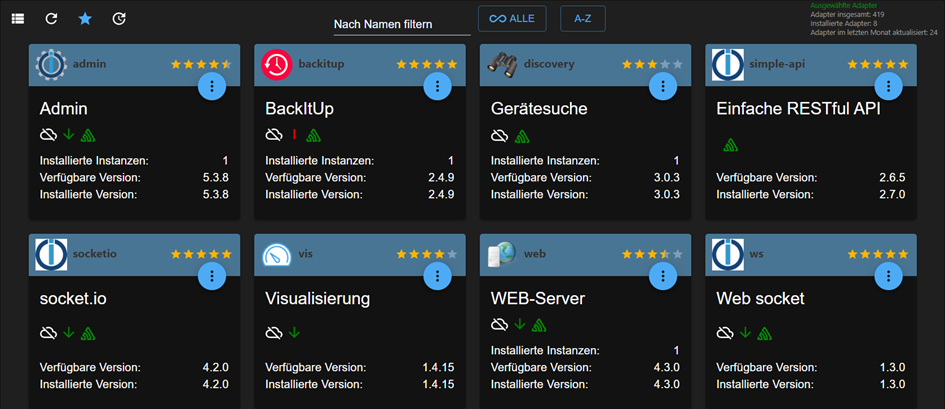
- Restore
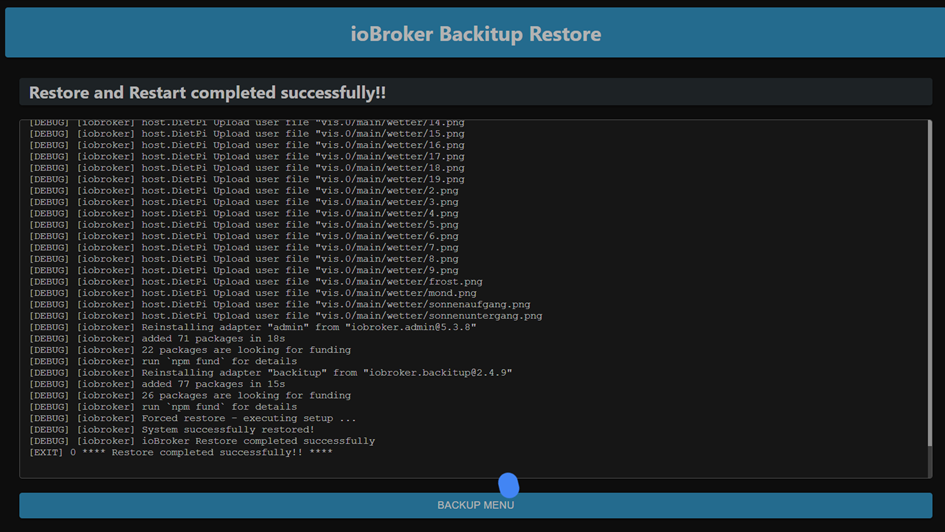
- Ab hier sind iobroker VIS/Admin mausetot
2022-06-18 12:47:50.986 - info: host.DietPi iobroker.js-controller version 4.0.23 js-controller starting 2022-06-18 12:47:50.995 - info: host.DietPi Copyright (c) 2014-2022 bluefox, 2014 hobbyquaker 2022-06-18 12:47:50.997 - info: host.DietPi hostname: DietPi, node: v16.15.1 2022-06-18 12:47:50.999 - info: host.DietPi ip addresses: 192.168.67.53 fe80::21e:6ff:fe48:fb2 2022-06-18 12:47:51.461 - info: host.DietPi connected to Objects and States 2022-06-18 12:47:51.502 - info: host.DietPi added notifications configuration of host 2022-06-18 12:47:52.047 - info: host.DietPi 3 instances found 2022-06-18 12:47:52.061 - info: host.DietPi starting 3 instances 2022-06-18 12:47:52.137 - info: host.DietPi instance system.adapter.admin.0 started with pid 1845 2022-06-18 12:47:54.991 - info: admin.0 (1845) starting. Version 5.3.8 in /opt/iobroker/node_modules/iobroker.admin, node: v16.15.1, js-controller: 4.0.23 2022-06-18 12:47:55.078 - info: admin.0 (1845) requesting all states 2022-06-18 12:47:55.079 - info: admin.0 (1845) requesting all objects 2022-06-18 12:47:55.211 - info: admin.0 (1845) received all objects 2022-06-18 12:47:55.239 - warn: admin.0 (1845) Repository cannot be read: Active repo - stable 2022-06-18 12:47:55.240 - warn: admin.0 (1845) Active repository "stable cannot be read 2022-06-18 12:47:55.413 - info: admin.0 (1845) http server listening on port 8081 2022-06-18 12:47:55.415 - info: admin.0 (1845) Use link "http://localhost:8081" to configure. 2022-06-18 12:47:56.151 - info: host.DietPi instance system.adapter.discovery.0 started with pid 1860 2022-06-18 12:47:58.465 - info: discovery.0 (1860) starting. Version 3.0.3 in /opt/iobroker/node_modules/iobroker.discovery, node: v16.15.1, js-controller: 4.0.23 2022-06-18 12:48:00.193 - info: host.DietPi instance system.adapter.backitup.0 started with pid 1875 2022-06-18 12:48:02.706 - info: backitup.0 (1875) starting. Version 2.4.9 in /opt/iobroker/node_modules/iobroker.backitup, node: v16.15.1, js-controller: 4.0.23 2022-06-18 12:48:02.832 - info: backitup.0 (1875) [iobroker] backup was activated at 02:40 every 1 day(s) 2022-06-18 12:56:47.533 - info: vis.0 (2506) starting. Version 1.4.15 in /opt/iobroker/node_modules/iobroker.vis, node: v16.15.1, js-controller: 4.0.23 2022-06-18 12:56:47.613 - info: vis.0 (2506) Changes in index.html detected => update cache.manifest 2022-06-18 12:56:47.627 - error: vis.0 (2506) No license found for vis. Please get one on https://iobroker.net ! 2022-06-18 12:56:47.646 - info: vis.0 (2506) config.js changed. Upload. 2022-06-18 12:56:47.720 - info: vis.0 (2506) Changes in index.html detected => update cache.manifest 2022-06-18 12:56:47.735 - info: vis.0 (2506) Upload vis anew, while changes detected... 2022-06-18 12:56:52.318 - info: vis.0 (2506) Uploaded. 0 2022-06-18 12:56:52.870 - info: vis.0 (2506) Terminated (NO_ERROR): Without reason 2022-06-18 12:57:24.417 - info: host.DietPi instance system.adapter.web.0 started with pid 2552 2022-06-18 12:57:26.990 - info: web.0 (2552) starting. Version 4.3.0 in /opt/iobroker/node_modules/iobroker.web, node: v16.15.1, js-controller: 4.0.23 2022-06-18 12:57:27.271 - info: web.0 (2552) socket.io server listening on port 8082 2022-06-18 12:57:27.283 - info: web.0 (2552) http server listening on port 8082 2022-06-18 13:01:45.918 - info: host.DietPi Updating repository "stable" under "http://download.iobroker.net/sources-dist.json" 2022-06-18 13:11:31.190 - info: backitup.0 (1875) cleaned everything up... 2022-06-18 13:11:31.188 - info: host.DietPi received SIGTERM 2022-06-18 13:11:31.188 - info: admin.0 (1845) terminating http server on port 8081 2022-06-18 13:11:31.196 - info: host.DietPi stopInstance system.adapter.admin.0 (force=false, process=true) 2022-06-18 13:11:31.198 - info: host.DietPi stopInstance system.adapter.discovery.0 (force=false, process=true) 2022-06-18 13:11:31.199 - info: host.DietPi stopInstance system.adapter.backitup.0 (force=false, process=true) 2022-06-18 13:11:31.199 - info: host.DietPi stopInstance system.adapter.web.0 (force=false, process=true) 2022-06-18 13:11:31.226 - info: discovery.0 (1860) Got terminate signal TERMINATE_YOURSELF 2022-06-18 13:11:31.234 - info: host.DietPi stopInstance system.adapter.admin.0 send kill signal 2022-06-18 13:11:31.240 - info: host.DietPi stopInstance system.adapter.discovery.0 send kill signal 2022-06-18 13:11:31.230 - info: admin.0 (1845) Got terminate signal TERMINATE_YOURSELF 2022-06-18 13:11:31.241 - info: host.DietPi stopInstance system.adapter.backitup.0 send kill signal 2022-06-18 13:11:31.242 - info: host.DietPi stopInstance system.adapter.web.0 send kill signal 2022-06-18 13:11:31.237 - info: web.0 (2552) Got terminate signal TERMINATE_YOURSELF 2022-06-18 13:11:31.235 - info: discovery.0 (1860) Terminated (START_IMMEDIATELY_AFTER_STOP): Without reason 2022-06-18 13:11:31.239 - info: backitup.0 (1875) Got terminate signal TERMINATE_YOURSELF 2022-06-18 13:11:31.248 - info: admin.0 (1845) Terminated (START_IMMEDIATELY_AFTER_STOP): Without reason 2022-06-18 13:11:31.250 - info: backitup.0 (1875) Terminated (START_IMMEDIATELY_AFTER_STOP): Without reason 2022-06-18 13:11:31.303 - info: web.0 (2552) terminated http server on port 8082 2022-06-18 13:11:31.357 - info: web.0 (2552) Terminated (START_IMMEDIATELY_AFTER_STOP): Without reason 2022-06-18 13:11:31.884 - info: host.DietPi instance system.adapter.discovery.0 terminated with code 156 (START_IMMEDIATELY_AFTER_STOP) 2022-06-18 13:11:31.889 - info: host.DietPi instance system.adapter.admin.0 terminated with code 156 (START_IMMEDIATELY_AFTER_STOP) 2022-06-18 13:11:31.912 - info: host.DietPi instance system.adapter.backitup.0 terminated with code 156 (START_IMMEDIATELY_AFTER_STOP) 2022-06-18 13:11:31.961 - info: host.DietPi instance system.adapter.web.0 terminated with code 156 (START_IMMEDIATELY_AFTER_STOP) 2022-06-18 13:11:31.962 - info: host.DietPi All instances are stopped. 2022-06-18 13:11:32.055 - info: host.DietPi terminated 2022-06-18 13:14:19.784 - info: host.gt-iob01 iobroker.js-controller version 4.0.23 js-controller starting 2022-06-18 13:14:19.794 - info: host.gt-iob01 Copyright (c) 2014-2022 bluefox, 2014 hobbyquaker 2022-06-18 13:14:19.796 - info: host.gt-iob01 hostname: gt-iob01, node: v16.15.1 2022-06-18 13:14:19.797 - info: host.gt-iob01 ip addresses: 192.168.67.53 fe80::21e:6ff:fe48:fb2 2022-06-18 13:14:21.894 - info: host.gt-iob01 connected to Objects and States 2022-06-18 13:14:22.012 - info: host.gt-iob01 added notifications configuration of host 2022-06-18 13:14:22.016 - info: host.gt-iob01 Node.js version has changed from 14.19.3 to 16.15.1 2022-06-18 13:14:22.090 - info: host.gt-iob01 Successfully updated capabilities "cap_net_admin, cap_net_bind_service, cap_net_raw" for /usr/bin/node 2022-06-18 13:14:23.050 - info: host.gt-iob01 Delete host system.host.DietPi 2022-06-18 13:14:23.288 - info: host.gt-iob01 38 instances found 2022-06-18 13:14:23.320 - warn: host.gt-iob01 does not start any instances on this host- iobroker restart / system reboot
2022-06-18 13:19:56.925 - info: host.gt-iob01 received SIGTERM 2022-06-18 13:19:56.991 - info: host.gt-iob01 terminated 2022-06-18 13:19:59.820 - info: host.gt-iob01 iobroker.js-controller version 4.0.23 js-controller starting 2022-06-18 13:19:59.830 - info: host.gt-iob01 Copyright (c) 2014-2022 bluefox, 2014 hobbyquaker 2022-06-18 13:19:59.832 - info: host.gt-iob01 hostname: gt-iob01, node: v16.15.1 2022-06-18 13:19:59.833 - info: host.gt-iob01 ip addresses: 192.168.67.53 fe80::21e:6ff:fe48:fb2 2022-06-18 13:20:01.943 - info: host.gt-iob01 connected to Objects and States 2022-06-18 13:20:02.060 - info: host.gt-iob01 added notifications configuration of host 2022-06-18 13:20:03.097 - info: host.gt-iob01 38 instances found 2022-06-18 13:20:03.131 - warn: host.gt-iob01 does not start any instances on this host@andygr42 Danke!
Ich denke es könnten noch folgende Infos helfen:
Versionen von:- node
- npm
- controller
- admin
- vis
jeweils von dem System aus dem das Backup stammt und aus der Neuinstallation bevor die Versionen des Backups restored wurden.
ich denke die letzteren Daten der Adapter sind aufcdem einen Screenshot
-
-
@andygr42 Danke!
Ich denke es könnten noch folgende Infos helfen:
Versionen von:- node
- npm
- controller
- admin
- vis
jeweils von dem System aus dem das Backup stammt und aus der Neuinstallation bevor die Versionen des Backups restored wurden.
ich denke die letzteren Daten der Adapter sind aufcdem einen Screenshot
Wenn ich mir das so genau notiert hätte... Vor dem Backup am 15.06. habe ich noch ein vollständiges iobroker Update gemacht, kurz davor node / npm
Ich gehe mal beim Altsystem aus von:
-
node 14.19.3
-
Listenpunktnpm 6.14.17
-
controller 4.0.23 (sicher)
-
admin + vis die am 15.06. verfügbare Version, also 1.4.15 und 5.3.8
Die Neuinstallation hatte:
-
admin 5.3.8
-
vis 1.4.15
-
backitup 2.4.9
-
Wenn ich mir das so genau notiert hätte... Vor dem Backup am 15.06. habe ich noch ein vollständiges iobroker Update gemacht, kurz davor node / npm
Ich gehe mal beim Altsystem aus von:
-
node 14.19.3
-
Listenpunktnpm 6.14.17
-
controller 4.0.23 (sicher)
-
admin + vis die am 15.06. verfügbare Version, also 1.4.15 und 5.3.8
Die Neuinstallation hatte:
-
admin 5.3.8
-
vis 1.4.15
-
backitup 2.4.9
Da ich die SD Card nach der Grundinstallation von iobroker gecloned hatte, hab ich noch schnell einen Restore ohne vorherige VIS Installation durchgeführt. Ergebnis ist das gleich.
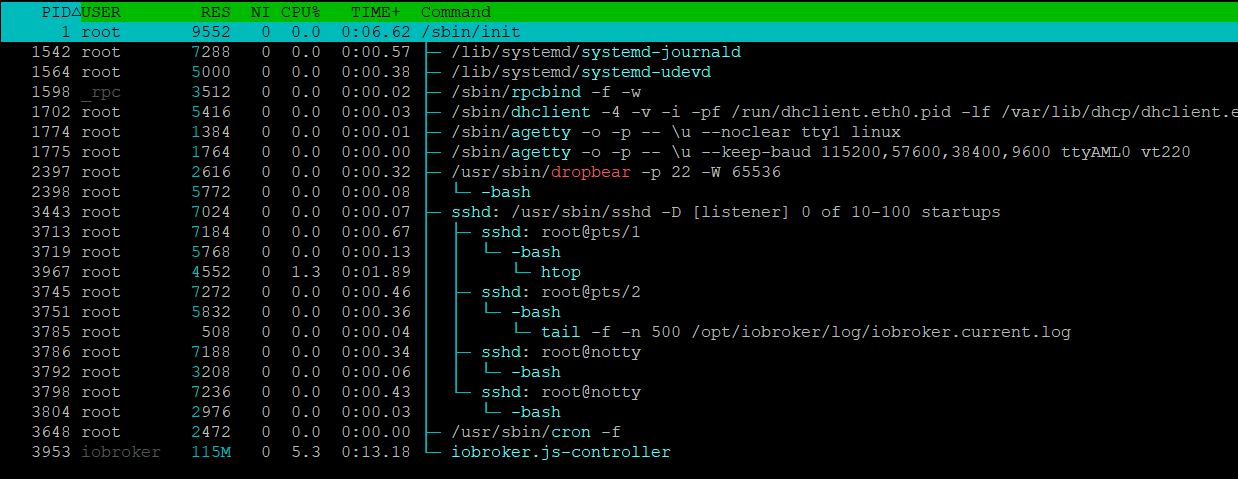
P.S.: bevor wieder jemand rumnörgelt: root ist der default user nach der DietPi installation. Für diesen Test hatte ich NULL Lust das zu ändern, zumal ich die Installation eh in dev/null entsorge
-
-
Da ich die SD Card nach der Grundinstallation von iobroker gecloned hatte, hab ich noch schnell einen Restore ohne vorherige VIS Installation durchgeführt. Ergebnis ist das gleich.
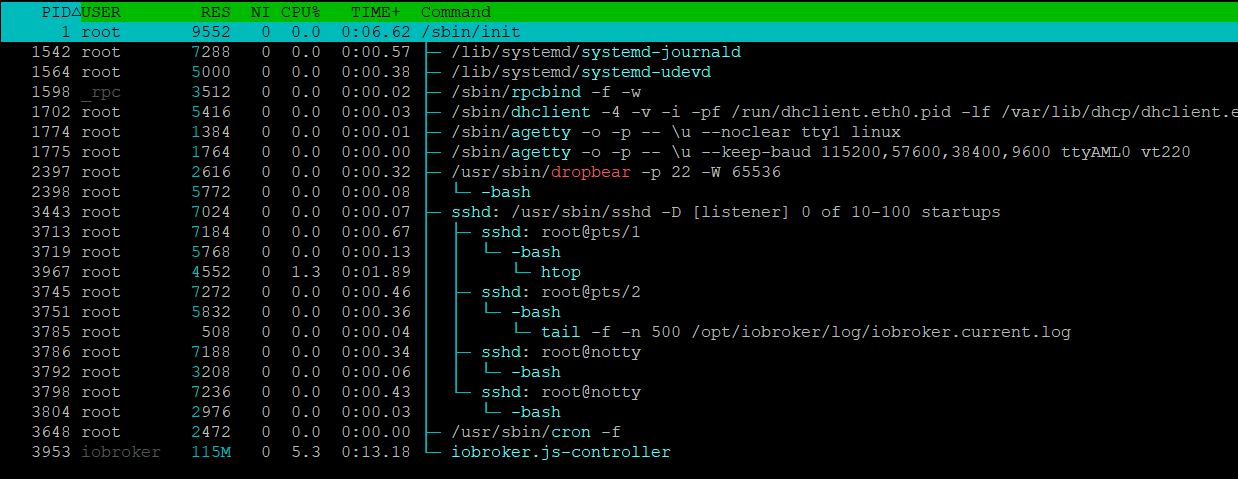
P.S.: bevor wieder jemand rumnörgelt: root ist der default user nach der DietPi installation. Für diesen Test hatte ich NULL Lust das zu ändern, zumal ich die Installation eh in dev/null entsorge
Dieser Beitrag wurde gelöscht! -
Dieser Beitrag wurde gelöscht!
-
Da ich die SD Card nach der Grundinstallation von iobroker gecloned hatte, hab ich noch schnell einen Restore ohne vorherige VIS Installation durchgeführt. Ergebnis ist das gleich.
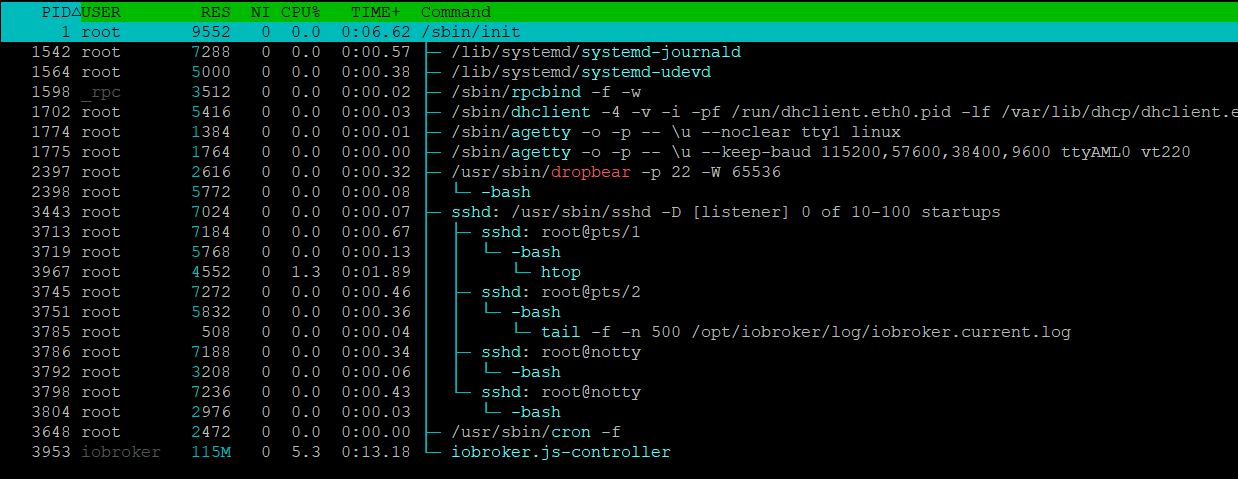
P.S.: bevor wieder jemand rumnörgelt: root ist der default user nach der DietPi installation. Für diesen Test hatte ich NULL Lust das zu ändern, zumal ich die Installation eh in dev/null entsorge
Nochmal getestet mit node 14.19.3 und npm 6.14.17. Restore direkt nach Grundinstallation, gleiches Ergebnis
root@DietPi:~# iobroker restore /opt/iobroker/backups/iobroker_2022_06_15-12_59_11_backupiobroker.tar.gz iobroker controller daemon is not running host.DietPi OK. Removing current installation of iobroker.admin removed 20 packages in 14.114s 37 packages are looking for funding run `npm fund` for details Removing current installation of iobroker.backitup removed 123 packages in 12.346s 30 packages are looking for funding run `npm fund` for details Removing current installation of iobroker.discovery removed 45 packages in 9.411s 18 packages are looking for funding run `npm fund` for details host.DietPi Clear all objects and states... clean 133 objects... clean 95 states... host.DietPi done. host.DietPi Processed 0/11820 objects host.DietPi Processed 200/11820 objects host.DietPi Processed 400/11820 objects host.DietPi Processed 600/11820 objects host.DietPi Processed 800/11820 objects host.DietPi Processed 1000/11820 objects host.DietPi Processed 1200/11820 objects host.DietPi Processed 1400/11820 objects host.DietPi Processed 1600/11820 objects host.DietPi Processed 1800/11820 objects host.DietPi Processed 2000/11820 objects host.DietPi Processed 2200/11820 objects host.DietPi Processed 2400/11820 objects host.DietPi Processed 2600/11820 objects host.DietPi Processed 2800/11820 objects host.DietPi Processed 3000/11820 objects host.DietPi Processed 3200/11820 objects host.DietPi Processed 3400/11820 objects host.DietPi Processed 3600/11820 objects host.DietPi Processed 3800/11820 objects host.DietPi Processed 4000/11820 objects host.DietPi Processed 4200/11820 objects host.DietPi Processed 4400/11820 objects host.DietPi Processed 4600/11820 objects host.DietPi Processed 4800/11820 objects host.DietPi Processed 5000/11820 objects host.DietPi Processed 5200/11820 objects host.DietPi Processed 5400/11820 objects host.DietPi Processed 5600/11820 objects host.DietPi Processed 5800/11820 objects host.DietPi Processed 6000/11820 objects host.DietPi Processed 6200/11820 objects host.DietPi Processed 6400/11820 objects host.DietPi Processed 6600/11820 objects host.DietPi Processed 6800/11820 objects host.DietPi Processed 7000/11820 objects host.DietPi Processed 7200/11820 objects host.DietPi Processed 7400/11820 objects host.DietPi Processed 7600/11820 objects host.DietPi Processed 7800/11820 objects host.DietPi Processed 8000/11820 objects host.DietPi Processed 8200/11820 objects host.DietPi Processed 8400/11820 objects host.DietPi Processed 8600/11820 objects host.DietPi Processed 8800/11820 objects host.DietPi Processed 9000/11820 objects host.DietPi Processed 9200/11820 objects host.DietPi Processed 9400/11820 objects host.DietPi Processed 9600/11820 objects host.DietPi Processed 9800/11820 objects host.DietPi Processed 10000/11820 objects host.DietPi Processed 10200/11820 objects host.DietPi Processed 10400/11820 objects host.DietPi Processed 10600/11820 objects host.DietPi Processed 10800/11820 objects host.DietPi Processed 11000/11820 objects host.DietPi Processed 11200/11820 objects host.DietPi Processed 11400/11820 objects host.DietPi Processed 11600/11820 objects host.DietPi Processed 11800/11820 objects 11820 objects restored. host.DietPi Processed 0/13655 states host.DietPi Processed 200/13655 states host.DietPi Processed 400/13655 states host.DietPi Processed 600/13655 states host.DietPi Processed 800/13655 states host.DietPi Processed 1000/13655 states host.DietPi Processed 1200/13655 states host.DietPi Processed 1400/13655 states host.DietPi Processed 1600/13655 states host.DietPi Processed 1800/13655 states host.DietPi Processed 2000/13655 states host.DietPi Processed 2200/13655 states host.DietPi Processed 2400/13655 states host.DietPi Processed 2600/13655 states host.DietPi Processed 2800/13655 states host.DietPi Processed 3000/13655 states host.DietPi Processed 3200/13655 states host.DietPi Processed 3400/13655 states host.DietPi Processed 3600/13655 states host.DietPi Processed 3800/13655 states host.DietPi Processed 4000/13655 states host.DietPi Processed 4200/13655 states host.DietPi Processed 4400/13655 states host.DietPi Processed 4600/13655 states host.DietPi Processed 4800/13655 states host.DietPi Processed 5000/13655 states host.DietPi Processed 5200/13655 states host.DietPi Processed 5400/13655 states host.DietPi Processed 5600/13655 states host.DietPi Processed 5800/13655 states host.DietPi Processed 6000/13655 states host.DietPi Processed 6200/13655 states host.DietPi Processed 6400/13655 states host.DietPi Processed 6600/13655 states host.DietPi Processed 6800/13655 states host.DietPi Processed 7000/13655 states host.DietPi Processed 7200/13655 states host.DietPi Processed 7400/13655 states host.DietPi Processed 7600/13655 states host.DietPi Processed 7800/13655 states host.DietPi Processed 8000/13655 states host.DietPi Processed 8200/13655 states host.DietPi Processed 8400/13655 states host.DietPi Processed 8600/13655 states host.DietPi Processed 8800/13655 states host.DietPi Processed 9000/13655 states host.DietPi Processed 9200/13655 states host.DietPi Processed 9400/13655 states host.DietPi Processed 9600/13655 states host.DietPi Processed 9800/13655 states host.DietPi Processed 10000/13655 states host.DietPi Processed 10200/13655 states host.DietPi Processed 10400/13655 states host.DietPi Processed 10600/13655 states host.DietPi Processed 10800/13655 states host.DietPi Processed 11000/13655 states host.DietPi Processed 11200/13655 states host.DietPi Processed 11400/13655 states host.DietPi Processed 11600/13655 states host.DietPi Processed 11800/13655 states host.DietPi Processed 12000/13655 states host.DietPi Processed 12200/13655 states host.DietPi Processed 12400/13655 states host.DietPi Processed 12600/13655 states host.DietPi Processed 12800/13655 states host.DietPi Processed 13000/13655 states host.DietPi Processed 13200/13655 states host.DietPi Processed 13400/13655 states host.DietPi Processed 13600/13655 states 13655 states restored. host.DietPi Upload user file "vis/css/vis-common-user.css host.DietPi Upload user file "vis.0/main/devices/98980_cleaning_512x512.png host.DietPi Upload user file "vis.0/main/devices/connect.png host.DietPi Upload user file "vis.0/main/devices/mihome-vacuum.png host.DietPi Upload user file "vis.0/main/devices/onkyo.png host.DietPi Upload user file "vis.0/main/devices/symfonisk.png host.DietPi Upload user file "vis.0/main/icons/100561_link_250x250.png host.DietPi Upload user file "vis.0/main/icons/100561_unlink_250x250.png host.DietPi Upload user file "vis.0/main/icons/104986_bar_256x256.png host.DietPi Upload user file "vis.0/main/icons/106592_cloud_512x512.png host.DietPi Upload user file "vis.0/main/icons/13448_light_128x128.png host.DietPi Upload user file "vis.0/main/icons/136457_button_256x256.png host.DietPi Upload user file "vis.0/main/icons/136482_button_256x256.png host.DietPi Upload user file "vis.0/main/icons/136522_button_256x256.png host.DietPi Upload user file "vis.0/main/icons/149245_socket_128x128.png host.DietPi Upload user file "vis.0/main/icons/1548937392324-ds_sonos_591x591_black.png host.DietPi Upload user file "vis.0/main/icons/17988_player_256x256.png host.DietPi Upload user file "vis.0/main/icons/17995_stepforwardnormalred_256x256.png host.DietPi Upload user file "vis.0/main/icons/18006_stop_256x256.png host.DietPi Upload user file "vis.0/main/icons/1828404.png host.DietPi Upload user file "vis.0/main/icons/23885_charge_24x24.png host.DietPi Upload user file "vis.0/main/icons/24094_read_128x128.png host.DietPi Upload user file "vis.0/main/icons/264745_sound_256x256.png host.DietPi Upload user file "vis.0/main/icons/273967_yellow_256x256.png host.DietPi Upload user file "vis.0/main/icons/274063_energy_256x256.png host.DietPi Upload user file "vis.0/main/icons/274065_earth_256x256.png host.DietPi Upload user file "vis.0/main/icons/274112_yellow_256x256.png host.DietPi Upload user file "vis.0/main/icons/27785_movie_256x256.png host.DietPi Upload user file "vis.0/main/icons/27792_popcorn_256x256.png host.DietPi Upload user file "vis.0/main/icons/299299_pitivi_128x128.png host.DietPi Upload user file "vis.0/main/icons/299994_system_128x128.png host.DietPi Upload user file "vis.0/main/icons/300011_charging_128x128.png host.DietPi Upload user file "vis.0/main/icons/38985_food_255x255.png host.DietPi Upload user file "vis.0/main/icons/39194_battery_48x48.png host.DietPi Upload user file "vis.0/main/icons/411j1k1u9yL.png host.DietPi Upload user file "vis.0/main/icons/42609_chart_256x256.png host.DietPi Upload user file "vis.0/main/icons/447110_battery_48x48.png host.DietPi Upload user file "vis.0/main/icons/447166_battery_48x48.png host.DietPi Upload user file "vis.0/main/icons/447265_battery_48x48.png host.DietPi Upload user file "vis.0/main/icons/447396_battery_48x48.png host.DietPi Upload user file "vis.0/main/icons/447567_battery_48x48.png host.DietPi Upload user file "vis.0/main/icons/45753_home_128x128.png host.DietPi Upload user file "vis.0/main/icons/52211_mediaplayer_128x128.png host.DietPi Upload user file "vis.0/main/icons/53435_8_256x256.png host.DietPi Upload user file "vis.0/main/icons/576813_flurry_128x128.png host.DietPi Upload user file "vis.0/main/icons/614509_network_512x512.png host.DietPi Upload user file "vis.0/main/icons/618525_netflix_320x320.png host.DietPi Upload user file "vis.0/main/icons/71HqVEIDBNL.png host.DietPi Upload user file "vis.0/main/icons/74478_wifi_512x512.png host.DietPi Upload user file "vis.0/main/icons/753321_field_512x512.png host.DietPi Upload user file "vis.0/main/icons/770358_temperature_512x512.png host.DietPi Upload user file "vis.0/main/icons/79017_disk_256x256.png host.DietPi Upload user file "vis.0/main/icons/79140_sleep_256x256.png host.DietPi Upload user file "vis.0/main/icons/79516_green_80x80.png host.DietPi Upload user file "vis.0/main/icons/79517_alert_64x64.png host.DietPi Upload user file "vis.0/main/icons/79525_play_64x64.png host.DietPi Upload user file "vis.0/main/icons/79542_alert_64x64.png host.DietPi Upload user file "vis.0/main/icons/79553_alert_64x64.png host.DietPi Upload user file "vis.0/main/icons/79557_info_64x64.png host.DietPi Upload user file "vis.0/main/icons/805658_water_512x512.png host.DietPi Upload user file "vis.0/main/icons/822238_tap_512x512.png host.DietPi Upload user file "vis.0/main/icons/8472_gear_256x256.png host.DietPi Upload user file "vis.0/main/icons/8502_green_256x256.png host.DietPi Upload user file "vis.0/main/icons/87260_cat_256x256.png host.DietPi Upload user file "vis.0/main/icons/92419_battery_512x512.png host.DietPi Upload user file "vis.0/main/icons/CO2.jpg host.DietPi Upload user file "vis.0/main/icons/IAQ-Index.jpg host.DietPi Upload user file "vis.0/main/icons/LQI.jpg host.DietPi Upload user file "vis.0/main/icons/Landroid.png host.DietPi Upload user file "vis.0/main/icons/Zisterne.png host.DietPi Upload user file "vis.0/main/icons/devices/18530_water_128x128.png host.DietPi Upload user file "vis.0/main/icons/devices/98980_cleaning_512x512.png host.DietPi Upload user file "vis.0/main/icons/devices/mihome-vacuum.png host.DietPi Upload user file "vis.0/main/icons/door-closed-green.png host.DietPi Upload user file "vis.0/main/icons/door-open-red.png host.DietPi Upload user file "vis.0/main/icons/frost.png host.DietPi Upload user file "vis.0/main/icons/garden.png host.DietPi Upload user file "vis.0/main/icons/hitze.png host.DietPi Upload user file "vis.0/main/icons/home_garden/170917_home_256x256.png host.DietPi Upload user file "vis.0/main/icons/home_garden/aqi.png host.DietPi Upload user file "vis.0/main/icons/mihome-vacuum.png host.DietPi Upload user file "vis.0/main/icons/play-pause-stop/blue_TD80.png host.DietPi Upload user file "vis.0/main/icons/play-pause-stop/blue_TVS80.png host.DietPi Upload user file "vis.0/main/icons/play-pause-stop/blue_night_256x256.png host.DietPi Upload user file "vis.0/main/icons/play-pause-stop/blue_play_rec_256x256.png host.DietPi Upload user file "vis.0/main/icons/play-pause-stop/gray_cancel_rec_256x256.png host.DietPi Upload user file "vis.0/main/icons/play-pause-stop/gray_home_rec_256x256.png host.DietPi Upload user file "vis.0/main/icons/play-pause-stop/green_play_downStop_256x256.png host.DietPi Upload user file "vis.0/main/icons/play-pause-stop/green_play_down_256x256.png host.DietPi Upload user file "vis.0/main/icons/play-pause-stop/green_play_rec_256x256.png host.DietPi Upload user file "vis.0/main/icons/play-pause-stop/green_play_upStop_256x256.png host.DietPi Upload user file "vis.0/main/icons/play-pause-stop/green_play_up_256x256.png host.DietPi Upload user file "vis.0/main/icons/play-pause-stop/orange_pauseplay_rec_256x256.png host.DietPi Upload user file "vis.0/main/icons/play-pause-stop/orange_sun50_256x256.png host.DietPi Upload user file "vis.0/main/icons/play-pause-stop/orange_sun80_256x256.png host.DietPi Upload user file "vis.0/main/icons/play-pause-stop/orange_sun_256x256.png host.DietPi Upload user file "vis.0/main/icons/play-pause-stop/orange_sunset80.png host.DietPi Upload user file "vis.0/main/icons/play-pause-stop/red_pause_rec_256x256.png host.DietPi Upload user file "vis.0/main/icons/play-pause-stop/yellow_sun50.png host.DietPi Upload user file "vis.0/main/icons/spotify-icon-2.png host.DietPi Upload user file "vis.0/main/icons/sturm.png host.DietPi Upload user file "vis.0/main/mond/0.png host.DietPi Upload user file "vis.0/main/mond/1.png host.DietPi Upload user file "vis.0/main/mond/10.png host.DietPi Upload user file "vis.0/main/mond/11.png host.DietPi Upload user file "vis.0/main/mond/12.png host.DietPi Upload user file "vis.0/main/mond/13.png host.DietPi Upload user file "vis.0/main/mond/14.png host.DietPi Upload user file "vis.0/main/mond/15.png host.DietPi Upload user file "vis.0/main/mond/16.png host.DietPi Upload user file "vis.0/main/mond/17.png host.DietPi Upload user file "vis.0/main/mond/18.png host.DietPi Upload user file "vis.0/main/mond/19.png host.DietPi Upload user file "vis.0/main/mond/2.png host.DietPi Upload user file "vis.0/main/mond/20.png host.DietPi Upload user file "vis.0/main/mond/21.png host.DietPi Upload user file "vis.0/main/mond/22.png host.DietPi Upload user file "vis.0/main/mond/23.png host.DietPi Upload user file "vis.0/main/mond/24.png host.DietPi Upload user file "vis.0/main/mond/25.png host.DietPi Upload user file "vis.0/main/mond/26.png host.DietPi Upload user file "vis.0/main/mond/27.png host.DietPi Upload user file "vis.0/main/mond/28.png host.DietPi Upload user file "vis.0/main/mond/29.png host.DietPi Upload user file "vis.0/main/mond/3.png host.DietPi Upload user file "vis.0/main/mond/4.png host.DietPi Upload user file "vis.0/main/mond/5.png host.DietPi Upload user file "vis.0/main/mond/6.png host.DietPi Upload user file "vis.0/main/mond/7.png host.DietPi Upload user file "vis.0/main/mond/8.png host.DietPi Upload user file "vis.0/main/mond/9.png host.DietPi Upload user file "vis.0/main/nuki/0.png host.DietPi Upload user file "vis.0/main/nuki/1.png host.DietPi Upload user file "vis.0/main/nuki/2.png host.DietPi Upload user file "vis.0/main/nuki/253.png host.DietPi Upload user file "vis.0/main/nuki/254.png host.DietPi Upload user file "vis.0/main/nuki/3.png host.DietPi Upload user file "vis.0/main/nuki/4.png host.DietPi Upload user file "vis.0/main/nuki/5.png host.DietPi Upload user file "vis.0/main/nuki/6.png host.DietPi Upload user file "vis.0/main/nuki/7.png host.DietPi Upload user file "vis.0/main/nuki/nuki-locked.png host.DietPi Upload user file "vis.0/main/nuki/nuki-plain.png host.DietPi Upload user file "vis.0/main/nuki/nuki-unlocked.png host.DietPi Upload user file "vis.0/main/state/network01/false.png host.DietPi Upload user file "vis.0/main/state/network01/true.png host.DietPi Upload user file "vis.0/main/state/power01/false.png host.DietPi Upload user file "vis.0/main/state/power01/true.png host.DietPi Upload user file "vis.0/main/vis-user.css host.DietPi Upload user file "vis.0/main/vis-views.json host.DietPi Upload user file "vis.0/main/wetter/1.png host.DietPi Upload user file "vis.0/main/wetter/10.png host.DietPi Upload user file "vis.0/main/wetter/11.png host.DietPi Upload user file "vis.0/main/wetter/12.png host.DietPi Upload user file "vis.0/main/wetter/13.png host.DietPi Upload user file "vis.0/main/wetter/14.png host.DietPi Upload user file "vis.0/main/wetter/15.png host.DietPi Upload user file "vis.0/main/wetter/16.png host.DietPi Upload user file "vis.0/main/wetter/17.png host.DietPi Upload user file "vis.0/main/wetter/18.png host.DietPi Upload user file "vis.0/main/wetter/19.png host.DietPi Upload user file "vis.0/main/wetter/2.png host.DietPi Upload user file "vis.0/main/wetter/3.png host.DietPi Upload user file "vis.0/main/wetter/4.png host.DietPi Upload user file "vis.0/main/wetter/5.png host.DietPi Upload user file "vis.0/main/wetter/6.png host.DietPi Upload user file "vis.0/main/wetter/7.png host.DietPi Upload user file "vis.0/main/wetter/8.png host.DietPi Upload user file "vis.0/main/wetter/9.png host.DietPi Upload user file "vis.0/main/wetter/frost.png host.DietPi Upload user file "vis.0/main/wetter/mond.png host.DietPi Upload user file "vis.0/main/wetter/sonnenaufgang.png host.DietPi Upload user file "vis.0/main/wetter/sonnenuntergang.png Reinstalling adapter "admin" from "iobroker.admin@5.3.8" + iobroker.admin@5.3.8 added 71 packages from 90 contributors in 25.758s 22 packages are looking for funding run `npm fund` for details Reinstalling adapter "backitup" from "iobroker.backitup@2.4.9" + iobroker.backitup@2.4.9 added 75 packages from 54 contributors in 21.962s 26 packages are looking for funding run `npm fund` for details System successfully restored!Ich gebe hier mal mit DietPi auf und schaue mal wie es mit dem Odroid Ubuntu Image klappt
-
Ok, weiter geht's
Diesmal Odroid C4 mit Ubuntu 20.04.4 LTS minimal (original Odroid Image).
-
Node 14.x installiert (14.19.3 / 6.14.17)
-
iobroker per script installiert
-
Testweise ältere web Version 5.1.0 per cli installiert.
Kann das hier jemand erklären? Warum werden mir für ein Update nur ältere Versionen angezeigt (außer bei den Adaptern, die per default installiert sind)?
Used repository: stable Adapter "admin" : 5.3.8 , installed 5.3.8 Adapter "backitup" : 2.4.9 , installed 2.4.9 Adapter "discovery" : 3.0.3 , installed 3.0.3 Controller "js-controller": 4.0.23 , installed 4.0.23 Adapter "simple-api" : 2.6.5 , installed 2.7.0 Adapter "socketio" : 4.2.0 , installed 6.1.5 Adapter "web" : 4.3.0 , installed 5.1.0 Adapter "ws" : 1.3.0 , installed 2.1.1-
VIS 1.14.5 installiert - Instanz läuft, Lizenz fehlt
-
Update von web nicht möglich:
Used repository: web@5.2.2 Error: unknown repository is active - "web@5.2.2". Known: stable, beta- Backup wiederhergestellt -> iobroker ist tot.
Used repository: stable Adapter "admin" : 5.3.8 , installed 5.3.8 Adapter "backitup" : 2.4.9 , installed 2.4.9 Controller "js-controller": 4.0.23 , installed 4.0.23 -
-
@andygr42 sagte in VIS 1.14.5 lässt sich nicht installieren:
Kann das hier jemand erklären?
Wenn der Web Adapter per CLI auf eine Beta Version, das System aber auf stable gestellt ist, passiert das.
Adapter in Beta versionen nur im Experten Modus aus eigener URL, dann per NPM installieren.Edit: oder die Repo auf Beta umstellen
-
Ok, weiter geht's
Diesmal Odroid C4 mit Ubuntu 20.04.4 LTS minimal (original Odroid Image).
-
Node 14.x installiert (14.19.3 / 6.14.17)
-
iobroker per script installiert
-
Testweise ältere web Version 5.1.0 per cli installiert.
Kann das hier jemand erklären? Warum werden mir für ein Update nur ältere Versionen angezeigt (außer bei den Adaptern, die per default installiert sind)?
Used repository: stable Adapter "admin" : 5.3.8 , installed 5.3.8 Adapter "backitup" : 2.4.9 , installed 2.4.9 Adapter "discovery" : 3.0.3 , installed 3.0.3 Controller "js-controller": 4.0.23 , installed 4.0.23 Adapter "simple-api" : 2.6.5 , installed 2.7.0 Adapter "socketio" : 4.2.0 , installed 6.1.5 Adapter "web" : 4.3.0 , installed 5.1.0 Adapter "ws" : 1.3.0 , installed 2.1.1-
VIS 1.14.5 installiert - Instanz läuft, Lizenz fehlt
-
Update von web nicht möglich:
Used repository: web@5.2.2 Error: unknown repository is active - "web@5.2.2". Known: stable, beta- Backup wiederhergestellt -> iobroker ist tot.
Used repository: stable Adapter "admin" : 5.3.8 , installed 5.3.8 Adapter "backitup" : 2.4.9 , installed 2.4.9 Controller "js-controller": 4.0.23 , installed 4.0.23@andygr42 sagte in VIS 1.14.5 lässt sich nicht installieren:
Used repository: web@5.2.2
Warum wird web@5.2.2 als Repository angezeigt? Das ist natürlich Quatsch.
iobroker repo listsagt?
-
-
@andygr42 sagte in VIS 1.14.5 lässt sich nicht installieren:
Used repository: web@5.2.2
Warum wird web@5.2.2 als Repository angezeigt? Das ist natürlich Quatsch.
iobroker repo listsagt?
@thomas-braun sagte in VIS 1.14.5 lässt sich nicht installieren:
Warum wird web@5.2.2 als Repository angezeigt
weird!
in den anderen steht stable.@AndyGR42 wann genau taucht dieser Scnipsel auf?
-
@thomas-braun sagte in VIS 1.14.5 lässt sich nicht installieren:
Warum wird web@5.2.2 als Repository angezeigt
weird!
in den anderen steht stable.@AndyGR42 wann genau taucht dieser Scnipsel auf?
@AndyGR42 wann genau taucht dieser Scnipsel auf?
Beim Repo Update:Quatsch, beim Versuch web per CLI zu aktualisieren.
iobroker update webstable : http://download.iobroker.net/sources-dist.json beta : http://download.iobroker.net/sources-dist-latest.json Active repo(s): stableLaut Version History war iobroker.web@5.1.0 kein Beta
-
@AndyGR42 wann genau taucht dieser Scnipsel auf?
Beim Repo Update:Quatsch, beim Versuch web per CLI zu aktualisieren.
iobroker update webstable : http://download.iobroker.net/sources-dist.json beta : http://download.iobroker.net/sources-dist-latest.json Active repo(s): stableLaut Version History war iobroker.web@5.1.0 kein Beta
-
-
Ok, vergesst es. Der Befehl war natürlich völliger Blödsinn....
Bleibt noch das andere Phänomen, mit den alten Versionen im repo. Ich kann das jetzt aus Zeitgründen nicht nochmal testen, versuche morgen nochmal korrekt mit iobroker upgrade web zu aktualisieren.
Sorry for confusing....
-
Ok, vergesst es. Der Befehl war natürlich völliger Blödsinn....
Bleibt noch das andere Phänomen, mit den alten Versionen im repo. Ich kann das jetzt aus Zeitgründen nicht nochmal testen, versuche morgen nochmal korrekt mit iobroker upgrade web zu aktualisieren.
Sorry for confusing....
@andygr42 sagte in VIS 1.14.5 lässt sich nicht installieren:
Bleibt noch das andere Phänomen, mit den alten Versionen im repo
das gab es schon einmal, dass die standardmäßig bei der Erstinstallation installierten Adapter seltsamerweise aus dem Beta kamen.
das müsste sich @apollon77 dann nochmal aktuell ansehen.
@andygr42 sagte in VIS 1.14.5 lässt sich nicht installieren:
Sorry for confusing....
no problem!
-
@andygr42 sagte in VIS 1.14.5 lässt sich nicht installieren:
Bleibt noch das andere Phänomen, mit den alten Versionen im repo
das gab es schon einmal, dass die standardmäßig bei der Erstinstallation installierten Adapter seltsamerweise aus dem Beta kamen.
das müsste sich @apollon77 dann nochmal aktuell ansehen.
@andygr42 sagte in VIS 1.14.5 lässt sich nicht installieren:
Sorry for confusing....
no problem!
@homoran sagte in VIS 1.14.5 lässt sich nicht installieren:
das müsste sich @apollon77 dann nochmal aktuell ansehen.
@Bluefox ist da richtiger in dem Fall :-) Ist schon weitergegeben
-
@andygr42 sagte in VIS 1.14.5 lässt sich nicht installieren:
Bleibt noch das andere Phänomen, mit den alten Versionen im repo
das gab es schon einmal, dass die standardmäßig bei der Erstinstallation installierten Adapter seltsamerweise aus dem Beta kamen.
das müsste sich @apollon77 dann nochmal aktuell ansehen.
@andygr42 sagte in VIS 1.14.5 lässt sich nicht installieren:
Sorry for confusing....
no problem!
@homoran Könnte das nicht auch ein Grund für die Probleme beim Restore sein? Mir ist auch noch aufgefallen, dass web bei meinem prod System nach den Restore 4.2.3 hat, obwohl ich vor dem Backup alle Adapter aktualisiert hatte. Zudem wird mir nur 4.3.0 angeboten. Installiere ich das Update ist VIS tot.
P.S.: Es gibt auch noch einen Unterschied zwischen CLI und GUI. Ich versuche ja gerade die Situation von meinem Prod System nachzustellen. Der Befehl iobroker install web@4.2.3 installiert die non npm Version ohne Abhängigkeiten wie socket.io / Web Socket während die GUI alles korrekt macht. Ist das so vorgesehen?
-
@homoran Könnte das nicht auch ein Grund für die Probleme beim Restore sein? Mir ist auch noch aufgefallen, dass web bei meinem prod System nach den Restore 4.2.3 hat, obwohl ich vor dem Backup alle Adapter aktualisiert hatte. Zudem wird mir nur 4.3.0 angeboten. Installiere ich das Update ist VIS tot.
P.S.: Es gibt auch noch einen Unterschied zwischen CLI und GUI. Ich versuche ja gerade die Situation von meinem Prod System nachzustellen. Der Befehl iobroker install web@4.2.3 installiert die non npm Version ohne Abhängigkeiten wie socket.io / Web Socket während die GUI alles korrekt macht. Ist das so vorgesehen?
Also, ich gebe an dieser Stelle mal auf. Ich bin nicht mehr in der Lage ein Restore auf den test System zu fahren. Jeder Versuch endet damit, dass kein Adapter mehr gestartet werden kann (weiter oben beschrieben)
So schaut es vor dem Restore aus:
Used repository: stable Adapter "admin" : 5.3.8 , installed 5.3.8 Adapter "backitup" : 2.4.9 , installed 2.4.9 Adapter "discovery" : 3.0.3 , installed 3.0.3 Controller "js-controller": 4.0.23 , installed 4.0.23 Adapter "simple-api" : 2.6.5 , installed 2.7.0 Adapter "socketio" : 4.2.0 , installed 4.2.0 Adapter "web" : 4.3.0 , installed 4.3.0 Adapter "ws" : 1.3.0 , installed 1.3.0und so danach:
Used repository: stable Adapter "admin" : 5.3.8 , installed 5.3.8 Adapter "backitup" : 2.4.9 , installed 2.4.9 Controller "js-controller": 4.0.23 , installed 4.0.23Plattform wie beschrieben Ubuntu 20.04.4 LTS auf einem C4 mit node 14.
Das Backup stammt vom 15.06.2022 ca. 13:00 Uhr. Der erste Restore auf meinem M1 erfolgte keine Stunde später und war, bis auf das VIS 1.14.5 Thema erfolgreich.
Wenn ich noch irgendwo helfen kann lasst es mich wissen!
-
Ok, Du hast einen Restore gemacht. Schön, damit hat das System an sich den Stand von dem Zeitounkt des Backups - inklusive des repo contents.
Und nahezu keiner der Adapter wird installiert sein weil das nach nem Restore mit neuem js-controller so ist.
Was hast Du jetzt als nächstes getan? ioBroker mal gestartet? oder hast Du nur"iob update" aufgerufen oder was ... Dann für mich mal ganz langsam und strukturiert.
Am besten starten wir ioBroker erstmal und lassen Ihn seine Magie nach dem Restore machen und überhaupt mal die Adapter neu installieren. Also iob start und Warten. Im Logfile unter /opt/iobroker/log/... buw mit "iob logs -f" kannst Du zuschauen was er tut