NEWS
Probleme mit Installation von ESP Home@0.2.4
-
@thomas-braun sagte in Probleme mit Installation von ESP Home@0.2.4:
Mal den
iobroker fixausgeführt? Der zieht da ggf. auch noch python-Zeuch nach.und macht mit hoher Wahrscheinlichkeit ein Downgrade auf 2 ;)
@jan1 sagte in Probleme mit Installation von ESP Home@0.2.4:
und macht mit hoher Wahrscheinlichkeit ein Downgrade auf 2
Ja, tut er (auch).
Nach dem Fix dannsudo apt install python-is-python3 -
@jan1 sagte in Probleme mit Installation von ESP Home@0.2.4:
wenn man unter ESP sucht nicht, unter "S" finde ich ihn nun auch.
das sollte sich @dutchman mal ansehen.
Auch in der Adapterlist kommt ein 404 wenn man auf den Namen klickt. Der dort hinterlegte link ist https://github.com/DrozmotiX/ioBroker.esphome/main/io-package.json -
Ich hab es eben aus dem Beta-Teich gefischt.
-
Ich hab es eben aus dem Beta-Teich gefischt.
@thomas-braun
ich habe jetzt die Beta Links durch, aber an der Anzeige ändert sich nichts
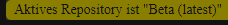
-
iobroker update -isagt?
apt policy python-is-python3 python3-pip python3-distutilssagt?
@thomas-braun sagte in Probleme mit Installation von ESP Home@0.2.4:
iobroker update -i
pi@raspberrypi:~ $ iobroker update -i Used repository: stable Adapter "admin" : 6.0.2 , installed 5.4.9 [Updatable] Adapter "backitup" : 2.4.9 , installed 2.4.9 Adapter "birthdays" : 2.1.0 , installed 2.1.0 Adapter "cloud" : 4.1.1 , installed 4.1.1 Adapter "devices" : 1.0.12 , installed 1.0.12 Adapter "discovery" : 3.0.4 , installed 3.0.4 Adapter "dwd" : 2.8.3 , installed 2.8.3 Adapter "email" : 1.1.3 , installed 1.1.3 Adapter "flot" : 1.11.0 , installed 1.11.0 Adapter "history" : 2.1.3 , installed 2.1.3 Adapter "hue-extended" : 2.0.0 , installed 2.0.0 Adapter "ical" : 1.12.2 , installed 1.12.2 Adapter "icons-icons8" : 0.0.1 , installed 0.0.1 Adapter "icons-mfd-png": 1.1.0 , installed 1.1.0 Adapter "icons-mfd-svg": 1.1.0 , installed 1.1.0 Adapter "info" : 1.9.19 , installed 1.9.19 Adapter "javascript" : 5.7.0 , installed 5.7.0 Controller "js-controller": 4.0.23 , installed 4.0.23 Adapter "mobile" : 1.0.1 , installed 1.0.1 Adapter "node-red" : 3.3.1 , installed 3.3.1 Adapter "openknx" : 0.2.4 , installed 0.2.3 [Updatable] Adapter "openweathermap": 0.2.4 , installed 0.2.4 Adapter "pegelalarm" : 1.2.7 , installed 1.2.7 Adapter "ping" : 1.5.3 , installed 1.5.3 Adapter "rpi2" : 1.3.2 , installed 1.3.2 Adapter "simple-api" : 2.7.0 , installed 2.7.0 Adapter "socketio" : 6.1.5 , installed 6.1.5 Adapter "tankerkoenig" : 2.1.1 , installed 2.1.1 Adapter "terminal" : 0.2.6 , installed 0.2.6 Adapter "time-switch" : 2.2.2 , installed 2.2.2 Adapter "tr-064" : 4.2.16 , installed 4.2.16 Adapter "trashschedule": 2.0.3 , installed 2.0.3 Adapter "viessmannapi" : 2.0.9 , installed 2.0.9 Adapter "vis" : 1.4.15 , installed 1.4.15 Adapter "vis-bars" : 0.1.4 , installed 0.1.4 Adapter "vis-hqwidgets": 1.2.0 , installed 1.2.0 Adapter "vis-inventwo" : 3.3.3 , installed 3.3.3 Adapter "vis-justgage" : 1.0.2 , installed 1.0.2 Adapter "vis-material-advanced": 1.7.2, installed 1.7.2 Adapter "vis-timeandweather": 1.1.7, installed 1.1.7 Adapter "web" : 5.2.2 , installed 5.2.2 Adapter "ws" : 2.1.1 , installed 2.1.1 Adapter "yr" : 5.3.0 , installed 5.3.0 pi@raspberrypi:~ $pi@raspberrypi:~ $ apt policy python-is-python3 python3-pip python3-distutils python-is-python3: Installiert: 3.9.2-1 Installationskandidat: 3.9.2-1 Versionstabelle: *** 3.9.2-1 500 500 http://raspbian.raspberrypi.org/raspbian bullseye/main armhf Packages 100 /var/lib/dpkg/status python3-pip: Installiert: (keine) Installationskandidat: 20.3.4-4+rpt1 Versionstabelle: 20.3.4-4+rpt1 500 500 http://archive.raspberrypi.org/debian bullseye/main armhf Packages 20.3.4-4+deb11u1 500 500 http://raspbian.raspberrypi.org/raspbian bullseye/main armhf Packages python3-distutils: Installiert: 3.9.2-1 Installationskandidat: 3.9.2-1 Versionstabelle: *** 3.9.2-1 500 500 http://raspbian.raspberrypi.org/raspbian bullseye/main armhf Packages 100 /var/lib/dpkg/status pi@raspberrypi:~ $ -
@thomas-braun
ich habe jetzt die Beta Links durch, aber an der Anzeige ändert sich nichts
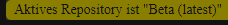
@jan1 Da würde ich die Bezeichnung vereinfachen. Über die Konsole weiß ich nicht wie es geht, aber im Admin kann man das 'schöner' einstellen.
-
@jan1 Da würde ich die Bezeichnung vereinfachen. Über die Konsole weiß ich nicht wie es geht, aber im Admin kann man das 'schöner' einstellen.
@thomas-braun
Stört mich eigentlich nicht, war nur weil homoran das angeschnitten hatte.
Ist ja wie fast immer, läuft alles bei mir :) -
@thomas-braun sagte in Probleme mit Installation von ESP Home@0.2.4:
iobroker update -i
pi@raspberrypi:~ $ iobroker update -i Used repository: stable Adapter "admin" : 6.0.2 , installed 5.4.9 [Updatable] Adapter "backitup" : 2.4.9 , installed 2.4.9 Adapter "birthdays" : 2.1.0 , installed 2.1.0 Adapter "cloud" : 4.1.1 , installed 4.1.1 Adapter "devices" : 1.0.12 , installed 1.0.12 Adapter "discovery" : 3.0.4 , installed 3.0.4 Adapter "dwd" : 2.8.3 , installed 2.8.3 Adapter "email" : 1.1.3 , installed 1.1.3 Adapter "flot" : 1.11.0 , installed 1.11.0 Adapter "history" : 2.1.3 , installed 2.1.3 Adapter "hue-extended" : 2.0.0 , installed 2.0.0 Adapter "ical" : 1.12.2 , installed 1.12.2 Adapter "icons-icons8" : 0.0.1 , installed 0.0.1 Adapter "icons-mfd-png": 1.1.0 , installed 1.1.0 Adapter "icons-mfd-svg": 1.1.0 , installed 1.1.0 Adapter "info" : 1.9.19 , installed 1.9.19 Adapter "javascript" : 5.7.0 , installed 5.7.0 Controller "js-controller": 4.0.23 , installed 4.0.23 Adapter "mobile" : 1.0.1 , installed 1.0.1 Adapter "node-red" : 3.3.1 , installed 3.3.1 Adapter "openknx" : 0.2.4 , installed 0.2.3 [Updatable] Adapter "openweathermap": 0.2.4 , installed 0.2.4 Adapter "pegelalarm" : 1.2.7 , installed 1.2.7 Adapter "ping" : 1.5.3 , installed 1.5.3 Adapter "rpi2" : 1.3.2 , installed 1.3.2 Adapter "simple-api" : 2.7.0 , installed 2.7.0 Adapter "socketio" : 6.1.5 , installed 6.1.5 Adapter "tankerkoenig" : 2.1.1 , installed 2.1.1 Adapter "terminal" : 0.2.6 , installed 0.2.6 Adapter "time-switch" : 2.2.2 , installed 2.2.2 Adapter "tr-064" : 4.2.16 , installed 4.2.16 Adapter "trashschedule": 2.0.3 , installed 2.0.3 Adapter "viessmannapi" : 2.0.9 , installed 2.0.9 Adapter "vis" : 1.4.15 , installed 1.4.15 Adapter "vis-bars" : 0.1.4 , installed 0.1.4 Adapter "vis-hqwidgets": 1.2.0 , installed 1.2.0 Adapter "vis-inventwo" : 3.3.3 , installed 3.3.3 Adapter "vis-justgage" : 1.0.2 , installed 1.0.2 Adapter "vis-material-advanced": 1.7.2, installed 1.7.2 Adapter "vis-timeandweather": 1.1.7, installed 1.1.7 Adapter "web" : 5.2.2 , installed 5.2.2 Adapter "ws" : 2.1.1 , installed 2.1.1 Adapter "yr" : 5.3.0 , installed 5.3.0 pi@raspberrypi:~ $pi@raspberrypi:~ $ apt policy python-is-python3 python3-pip python3-distutils python-is-python3: Installiert: 3.9.2-1 Installationskandidat: 3.9.2-1 Versionstabelle: *** 3.9.2-1 500 500 http://raspbian.raspberrypi.org/raspbian bullseye/main armhf Packages 100 /var/lib/dpkg/status python3-pip: Installiert: (keine) Installationskandidat: 20.3.4-4+rpt1 Versionstabelle: 20.3.4-4+rpt1 500 500 http://archive.raspberrypi.org/debian bullseye/main armhf Packages 20.3.4-4+deb11u1 500 500 http://raspbian.raspberrypi.org/raspbian bullseye/main armhf Packages python3-distutils: Installiert: 3.9.2-1 Installationskandidat: 3.9.2-1 Versionstabelle: *** 3.9.2-1 500 500 http://raspbian.raspberrypi.org/raspbian bullseye/main armhf Packages 100 /var/lib/dpkg/status pi@raspberrypi:~ $@tontechniker sagte in Probleme mit Installation von ESP Home@0.2.4:
Sieht bei mir ganz genauso aus (Jedenfalls was python angeht)
Aber was haste denn da für schräge Versionen?
Used repository: stable Adapter "admin" : 6.0.2 , installed 5.4.9 [Updatable] -
@thomas-braun
ich habe jetzt die Beta Links durch, aber an der Anzeige ändert sich nichts
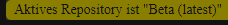
@jan1 sagte in Probleme mit Installation von ESP Home@0.2.4:
@thomas-braun
ich habe jetzt die Beta Links durch, aber an der Anzeige ändert sich nichts
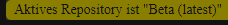
brausakäsch geleert?
-
@jan1 sagte in Probleme mit Installation von ESP Home@0.2.4:
@thomas-braun
ich habe jetzt die Beta Links durch, aber an der Anzeige ändert sich nichts
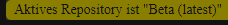
brausakäsch geleert?
@homoran
na klar ;)Daran lags nicht, ist wie immer viel lustiger.
Es kommt einfach drauf an, was man bei Repositories rein schreibt und um das sauber zu übernehmen, muss man erst mal alle Repos deaktivieren und speichern, sonst steht das alte und das neu drin.
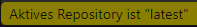
-
@homoran
na klar ;)Daran lags nicht, ist wie immer viel lustiger.
Es kommt einfach drauf an, was man bei Repositories rein schreibt und um das sauber zu übernehmen, muss man erst mal alle Repos deaktivieren und speichern, sonst steht das alte und das neu drin.
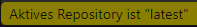
@jan1 Habe gestern noch alle Adapter auf "stable" umgestellt und nochmal nach reboot versucht ESP Home zu installieren - ohne Erfolg!
-
@jan1 Habe gestern noch alle Adapter auf "stable" umgestellt und nochmal nach reboot versucht ESP Home zu installieren - ohne Erfolg!
-
@thomas-braun Leider das gleiche Ergebnis. Hier nochmal der komplette log:
pi@raspberrypi:~ $ iob update Used repository: stable Adapter "admin" : 5.3.8 , installed 5.3.8 Adapter "backitup" : 2.4.6 , installed 2.4.9 Adapter "birthdays" : 2.0.0 , installed 2.0.0 Adapter "cloud" : 4.1.1 , installed 4.1.1 Adapter "devices" : 1.0.10 , installed 1.0.10 Adapter "discovery" : 3.0.3 , installed 3.0.3 Adapter "dwd" : 2.8.3 , installed 2.8.3 Adapter "email" : 1.0.10 , installed 1.0.10 Adapter "flot" : 1.10.7 , installed 1.10.7 Adapter "history" : 1.11.1 , installed 1.11.1 Adapter "hue-extended" : 2.0.0 , installed 2.0.0 Adapter "ical" : 1.12.1 , installed 1.12.1 Adapter "icons-icons8" : 0.0.1 , installed 0.0.1 Adapter "icons-mfd-png": 1.1.0 , installed 1.1.0 Adapter "icons-mfd-svg": 1.1.0 , installed 1.1.0 Adapter "info" : 1.9.19 , installed 1.9.19 Adapter "javascript" : 5.7.0 , installed 5.7.0 Controller "js-controller": 4.0.23 , installed 4.0.23 Adapter "mobile" : 1.0.1 , installed 1.0.1 Adapter "node-red" : 3.3.0 , installed 3.3.0 Adapter "openknx" : 0.1.22 , installed 0.2.3 Adapter "openweathermap": 0.2.4 , installed 0.2.4 Adapter "pegelalarm" : 1.2.5 , installed 1.2.5 Adapter "ping" : 1.5.3 , installed 1.5.3 Adapter "rpi2" : 1.3.2 , installed 1.3.2 Adapter "simple-api" : 2.6.5 , installed 2.6.5 Adapter "socketio" : 4.2.0 , installed 4.2.0 Adapter "tankerkoenig" : 2.1.1 , installed 2.1.1 Adapter "terminal" : 0.2.5 , installed 0.2.5 Adapter "tr-064" : 4.2.16 , installed 4.2.16 Adapter "trashschedule": 2.0.2 , installed 2.0.2 Adapter "viessmannapi" : 2.0.9 , installed 2.0.9 Adapter "vis" : 1.4.15 , installed 1.4.15 Adapter "vis-bars" : 0.1.4 , installed 0.1.4 Adapter "vis-hqwidgets": 1.2.0 , installed 1.2.0 Adapter "vis-inventwo" : 3.3.1 , installed 3.3.1 Adapter "vis-justgage" : 1.0.2 , installed 1.0.2 Adapter "vis-material-advanced": 1.7.2, installed 1.7.2 Adapter "vis-timeandweather": 1.1.7, installed 1.1.7 Adapter "web" : 4.3.0 , installed 4.3.0 Adapter "ws" : 1.3.0 , installed 1.3.0 Adapter "yr" : 5.3.0 , installed 5.3.0 pi@raspberrypi:~ $ iob upgrade self Host "raspberrypi" is up to date. pi@raspberrypi:~ $ iob fix library: loaded Library version=2022-06-03 ioBroker or some processes are still running: io.admin.0 io.email.0 io.history.0 io.javascript.0 io.openknx.0 io.ping.0 io.rpi2.0 io.backitup.0 io.boschindego.0 io.discovery.0 io.info.0 Please stop them first and try again! pi@raspberrypi:~ $ iob stop pi@raspberrypi:~ $ iob fix library: loaded Library version=2022-06-03 ========================================================================== Welcome to the ioBroker installation fixer! Script version: 2022-06-03 You might need to enter your password a couple of times. ========================================================================== ========================================================================== Installing prerequisites (1/3) ========================================================================== Holen:1 http://raspbian.raspberrypi.org/raspbian bullseye InRelease [15,0 kB] OK:2 http://archive.raspberrypi.org/debian bullseye InRelease OK:3 https://deb.nodesource.com/node_14.x bullseye InRelease Holen:4 http://raspbian.raspberrypi.org/raspbian bullseye/main armhf Packages [13,2 MB] Es wurden 13,2 MB in 7 s geholt (1.862 kB/s). Paketlisten werden gelesen… Fertig Installed gcc-c++ ========================================================================== Checking ioBroker user and directory permissions (2/3) ========================================================================== Created /etc/sudoers.d/iobroker Fixing directory permissions... ========================================================================== Checking autostart (3/3) ========================================================================== Enabling autostart... Autostart enabled! ========================================================================== Your installation was fixed successfully Run iobroker start to start ioBroker again! ========================================================================== pi@raspberrypi:~ $ iob start pi@raspberrypi:~ -
@thomas-braun Leider das gleiche Ergebnis. Hier nochmal der komplette log:
pi@raspberrypi:~ $ iob update Used repository: stable Adapter "admin" : 5.3.8 , installed 5.3.8 Adapter "backitup" : 2.4.6 , installed 2.4.9 Adapter "birthdays" : 2.0.0 , installed 2.0.0 Adapter "cloud" : 4.1.1 , installed 4.1.1 Adapter "devices" : 1.0.10 , installed 1.0.10 Adapter "discovery" : 3.0.3 , installed 3.0.3 Adapter "dwd" : 2.8.3 , installed 2.8.3 Adapter "email" : 1.0.10 , installed 1.0.10 Adapter "flot" : 1.10.7 , installed 1.10.7 Adapter "history" : 1.11.1 , installed 1.11.1 Adapter "hue-extended" : 2.0.0 , installed 2.0.0 Adapter "ical" : 1.12.1 , installed 1.12.1 Adapter "icons-icons8" : 0.0.1 , installed 0.0.1 Adapter "icons-mfd-png": 1.1.0 , installed 1.1.0 Adapter "icons-mfd-svg": 1.1.0 , installed 1.1.0 Adapter "info" : 1.9.19 , installed 1.9.19 Adapter "javascript" : 5.7.0 , installed 5.7.0 Controller "js-controller": 4.0.23 , installed 4.0.23 Adapter "mobile" : 1.0.1 , installed 1.0.1 Adapter "node-red" : 3.3.0 , installed 3.3.0 Adapter "openknx" : 0.1.22 , installed 0.2.3 Adapter "openweathermap": 0.2.4 , installed 0.2.4 Adapter "pegelalarm" : 1.2.5 , installed 1.2.5 Adapter "ping" : 1.5.3 , installed 1.5.3 Adapter "rpi2" : 1.3.2 , installed 1.3.2 Adapter "simple-api" : 2.6.5 , installed 2.6.5 Adapter "socketio" : 4.2.0 , installed 4.2.0 Adapter "tankerkoenig" : 2.1.1 , installed 2.1.1 Adapter "terminal" : 0.2.5 , installed 0.2.5 Adapter "tr-064" : 4.2.16 , installed 4.2.16 Adapter "trashschedule": 2.0.2 , installed 2.0.2 Adapter "viessmannapi" : 2.0.9 , installed 2.0.9 Adapter "vis" : 1.4.15 , installed 1.4.15 Adapter "vis-bars" : 0.1.4 , installed 0.1.4 Adapter "vis-hqwidgets": 1.2.0 , installed 1.2.0 Adapter "vis-inventwo" : 3.3.1 , installed 3.3.1 Adapter "vis-justgage" : 1.0.2 , installed 1.0.2 Adapter "vis-material-advanced": 1.7.2, installed 1.7.2 Adapter "vis-timeandweather": 1.1.7, installed 1.1.7 Adapter "web" : 4.3.0 , installed 4.3.0 Adapter "ws" : 1.3.0 , installed 1.3.0 Adapter "yr" : 5.3.0 , installed 5.3.0 pi@raspberrypi:~ $ iob upgrade self Host "raspberrypi" is up to date. pi@raspberrypi:~ $ iob fix library: loaded Library version=2022-06-03 ioBroker or some processes are still running: io.admin.0 io.email.0 io.history.0 io.javascript.0 io.openknx.0 io.ping.0 io.rpi2.0 io.backitup.0 io.boschindego.0 io.discovery.0 io.info.0 Please stop them first and try again! pi@raspberrypi:~ $ iob stop pi@raspberrypi:~ $ iob fix library: loaded Library version=2022-06-03 ========================================================================== Welcome to the ioBroker installation fixer! Script version: 2022-06-03 You might need to enter your password a couple of times. ========================================================================== ========================================================================== Installing prerequisites (1/3) ========================================================================== Holen:1 http://raspbian.raspberrypi.org/raspbian bullseye InRelease [15,0 kB] OK:2 http://archive.raspberrypi.org/debian bullseye InRelease OK:3 https://deb.nodesource.com/node_14.x bullseye InRelease Holen:4 http://raspbian.raspberrypi.org/raspbian bullseye/main armhf Packages [13,2 MB] Es wurden 13,2 MB in 7 s geholt (1.862 kB/s). Paketlisten werden gelesen… Fertig Installed gcc-c++ ========================================================================== Checking ioBroker user and directory permissions (2/3) ========================================================================== Created /etc/sudoers.d/iobroker Fixing directory permissions... ========================================================================== Checking autostart (3/3) ========================================================================== Enabling autostart... Autostart enabled! ========================================================================== Your installation was fixed successfully Run iobroker start to start ioBroker again! ========================================================================== pi@raspberrypi:~ $ iob start pi@raspberrypi:~ -
@thomas-braun said in Probleme mit Installation von ESP Home@0.2.4:
sudo apt install python-is-python3
pi@raspberrypi:~ $ sudo apt install python-is-python3 Paketlisten werden gelesen… Fertig Abhängigkeitsbaum wird aufgebaut… Fertig Statusinformationen werden eingelesen… Fertig python-is-python3 ist schon die neueste Version (3.9.2-1). Die folgenden Pakete wurden automatisch installiert und werden nicht mehr benöti gt: libpython2-dev libpython2-stdlib libpython2.7 libpython2.7-dev libpython2.7-minimal libpython2.7-stdlib python2 python2-dev python2-minimal python2.7 python2.7-dev python2.7-minimal Verwenden Sie »sudo apt autoremove«, um sie zu entfernen. 0 aktualisiert, 0 neu installiert, 0 zu entfernen und 2 nicht aktualisiert. pi@raspberrypi:~ $ -
@thomas-braun said in Probleme mit Installation von ESP Home@0.2.4:
sudo apt install python-is-python3
pi@raspberrypi:~ $ sudo apt install python-is-python3 Paketlisten werden gelesen… Fertig Abhängigkeitsbaum wird aufgebaut… Fertig Statusinformationen werden eingelesen… Fertig python-is-python3 ist schon die neueste Version (3.9.2-1). Die folgenden Pakete wurden automatisch installiert und werden nicht mehr benöti gt: libpython2-dev libpython2-stdlib libpython2.7 libpython2.7-dev libpython2.7-minimal libpython2.7-stdlib python2 python2-dev python2-minimal python2.7 python2.7-dev python2.7-minimal Verwenden Sie »sudo apt autoremove«, um sie zu entfernen. 0 aktualisiert, 0 neu installiert, 0 zu entfernen und 2 nicht aktualisiert. pi@raspberrypi:~ $sudo apt full-upgrade sudo apt autoremove sudo reboot -
sudo apt full-upgrade sudo apt autoremove sudo reboot@thomas-braun said in Probleme mit Installation von ESP Home@0.2.4:
sudo apt full-update
pi@raspberrypi:~ $ sudo apt full-update E: Ungültige Operation full-update pi@raspberrypi:~ $ pi@raspberrypi:~ $ sudo apt autoremove Paketlisten werden gelesen… Fertig Abhängigkeitsbaum wird aufgebaut… Fertig Statusinformationen werden eingelesen… Fertig Die folgenden Pakete werden ENTFERNT: libpython2-dev libpython2-stdlib libpython2.7 libpython2.7-dev libpython2.7-minimal libpython2.7-stdlib python2 python2-dev python2-minimal python2.7 python2.7-dev python2.7-minimal 0 aktualisiert, 0 neu installiert, 12 zu entfernen und 2 nicht aktualisiert. Nach dieser Operation werden 27,2 MB Plattenplatz freigegeben. Möchten Sie fortfahren? [J/n] j (Lese Datenbank ... 54688 Dateien und Verzeichnisse sind derzeit installiert.) Entfernen von python2-dev (2.7.18-3) ... Entfernen von libpython2-dev:armhf (2.7.18-3) ... Entfernen von python2 (2.7.18-3) ... Entfernen von libpython2-stdlib:armhf (2.7.18-3) ... Entfernen von python2.7-dev (2.7.18-8) ... Entfernen von libpython2.7-dev:armhf (2.7.18-8) ... Entfernen von libpython2.7:armhf (2.7.18-8) ... Entfernen von python2.7 (2.7.18-8) ... Entfernen von libpython2.7-stdlib:armhf (2.7.18-8) ... Entfernen von python2-minimal (2.7.18-3) ... Entfernen von python2.7-minimal (2.7.18-8) ... Unlinking and removing bytecode for runtime python2.7 Entfernen von libpython2.7-minimal:armhf (2.7.18-8) ... Trigger für man-db (2.9.4-2) werden verarbeitet ... Trigger für mailcap (3.69) werden verarbeitet ... Trigger für libc-bin (2.31-13+rpt2+rpi1+deb11u2) werden verarbeitet ... pi@raspberrypi:~ $ -
@thomas-braun said in Probleme mit Installation von ESP Home@0.2.4:
sudo apt full-update
pi@raspberrypi:~ $ sudo apt full-update E: Ungültige Operation full-update pi@raspberrypi:~ $ pi@raspberrypi:~ $ sudo apt autoremove Paketlisten werden gelesen… Fertig Abhängigkeitsbaum wird aufgebaut… Fertig Statusinformationen werden eingelesen… Fertig Die folgenden Pakete werden ENTFERNT: libpython2-dev libpython2-stdlib libpython2.7 libpython2.7-dev libpython2.7-minimal libpython2.7-stdlib python2 python2-dev python2-minimal python2.7 python2.7-dev python2.7-minimal 0 aktualisiert, 0 neu installiert, 12 zu entfernen und 2 nicht aktualisiert. Nach dieser Operation werden 27,2 MB Plattenplatz freigegeben. Möchten Sie fortfahren? [J/n] j (Lese Datenbank ... 54688 Dateien und Verzeichnisse sind derzeit installiert.) Entfernen von python2-dev (2.7.18-3) ... Entfernen von libpython2-dev:armhf (2.7.18-3) ... Entfernen von python2 (2.7.18-3) ... Entfernen von libpython2-stdlib:armhf (2.7.18-3) ... Entfernen von python2.7-dev (2.7.18-8) ... Entfernen von libpython2.7-dev:armhf (2.7.18-8) ... Entfernen von libpython2.7:armhf (2.7.18-8) ... Entfernen von python2.7 (2.7.18-8) ... Entfernen von libpython2.7-stdlib:armhf (2.7.18-8) ... Entfernen von python2-minimal (2.7.18-3) ... Entfernen von python2.7-minimal (2.7.18-8) ... Unlinking and removing bytecode for runtime python2.7 Entfernen von libpython2.7-minimal:armhf (2.7.18-8) ... Trigger für man-db (2.9.4-2) werden verarbeitet ... Trigger für mailcap (3.69) werden verarbeitet ... Trigger für libc-bin (2.31-13+rpt2+rpi1+deb11u2) werden verarbeitet ... pi@raspberrypi:~ $sudo apt full-upgradeDas kommt davon, das es hier im Forum keine bash completion gibt. Normalerweise tippt man das ja nie vollständig ein... :-)
-
sudo apt full-upgradeDas kommt davon, das es hier im Forum keine bash completion gibt. Normalerweise tippt man das ja nie vollständig ein... :-)
pi@raspberrypi:~ $ sudo apt full-upgrade Paketlisten werden gelesen… Fertig Abhängigkeitsbaum wird aufgebaut… Fertig Statusinformationen werden eingelesen… Fertig Paketaktualisierung (Upgrade) wird berechnet… Fertig Die folgenden Pakete werden aktualisiert (Upgrade): libntfs-3g883 ntfs-3g 2 aktualisiert, 0 neu installiert, 0 zu entfernen und 0 nicht aktualisiert. Es müssen 547 kB an Archiven heruntergeladen werden. Nach dieser Operation werden 0 B Plattenplatz zusätzlich benutzt. Möchten Sie fortfahren? [J/n] j Holen:1 http://raspbian.raspberrypi.org/raspbian bullseye/main armhf ntfs-3g armhf 1:2017.3.23AR.3-4+deb11u2 [379 kB] Holen:2 http://raspbian.raspberrypi.org/raspbian bullseye/main armhf libntfs-3g883 armhf 1:2017.3.23AR.3-4+deb11u2 [168 kB] Es wurden 547 kB in 1 s geholt (794 kB/s). Changelogs werden gelesen... Fertig (Lese Datenbank ... 53788 Dateien und Verzeichnisse sind derzeit installiert.) Vorbereitung zum Entpacken von .../ntfs-3g_1%3a2017.3.23AR.3-4+deb11u2_armhf.deb ... Entpacken von ntfs-3g (1:2017.3.23AR.3-4+deb11u2) über (1:2017.3.23AR.3-4+deb11u1) ... Vorbereitung zum Entpacken von .../libntfs-3g883_1%3a2017.3.23AR.3-4+deb11u2_armhf.deb ... Entpacken von libntfs-3g883 (1:2017.3.23AR.3-4+deb11u2) über (1:2017.3.23AR.3-4+deb11u1) ... libntfs-3g883 (1:2017.3.23AR.3-4+deb11u2) wird eingerichtet ... ntfs-3g (1:2017.3.23AR.3-4+deb11u2) wird eingerichtet ... Trigger für libc-bin (2.31-13+rpt2+rpi1+deb11u2) werden verarbeitet ... Trigger für man-db (2.9.4-2) werden verarbeitet ... Trigger für initramfs-tools (0.140) werden verarbeitet ... pi@raspberrypi:~ $ -
sudo apt full-upgradeDas kommt davon, das es hier im Forum keine bash completion gibt. Normalerweise tippt man das ja nie vollständig ein... :-)
$ iobroker add esphome --host raspberrypi NPM version: 6.14.17 Installing iobroker.esphome@0.2.4... (System call) > iobroker.esphome@0.2.4 install /opt/iobroker/node_modules/iobroker.esphome> npip install No python_modules directory; installing pip locally if needed. Successfully completed pip check. Collecting esphome>=2021.8 Using cached esphome-2022.5.1-py2.py3-none-any.whl (2.3 MB) Collecting tornado>=3.2 Using cached tornado-6.1.tar.gz (497 kB) Preparing metadata (setup.py): started Preparing metadata (setup.py): finished with status 'done' Collecting tzlocal==4.2 Using cached tzlocal-4.2-py3-none-any.whl (19 kB) Collecting aioesphomeapi==10.8.2 Using cached aioesphomeapi-10.8.2-py2.py3-none-any.whl (49 kB) Collecting pyserial==3.5 Using cached pyserial-3.5-py2.py3-none-any.whl (90 kB) Collecting voluptuous==0.13.1 Using cached voluptuous-0.13.1-py3-none-any.whl (29 kB) Collecting esptool==3.3 Using cached esptool-3.3.tar.gz (213 kB) Preparing metadata (setup.py): started Preparing metadata (setup.py): finished with status 'done' Collecting kconfiglib==13.7.1 Using cached kconfiglib-13.7.1-py2.py3-none-any.whl (145 kB) Collecting paho-mqtt==1.6.1 Using cached paho-mqtt-1.6.1.tar.gz (99 kB) Preparing metadata (setup.py): started Preparing metadata (setup.py): finished with status 'done' Collecting PyYAML==6.0 Using cached PyYAML-6.0.tar.gz (124 kB) Installing build dependencies: started Installing build dependencies: finished with status 'done' Getting requirements to build wheel: started Getting requirements to build wheel: finished with status 'done' Preparing metadata (pyproject.toml): started Preparing metadata (pyproject.toml): finished with status 'done' Collecting zeroconf==0.38.4 Using cached zeroconf-0.38.4-py3-none-any.whl (106 kB) Collecting click==8.1.3 Using cached click-8.1.3-py3-none-any.whl (96 kB) Collecting colorama==0.4.4 Using cached colorama-0.4.4-py2.py3-none-any.whl (16 kB) Collecting tzdata>=2021.1 Using cached tzdata-2022.1-py2.py3-none-any.whl (339 kB) Collecting platformio==5.2.5 Using cached platformio-5.2.5.tar.gz (218 kB) Preparing metadata (setup.py): started Preparing metadata (setup.py): finished with status 'done' Collecting esphome-dashboard==20220508.0 Using cached esphome_dashboard-20220508.0-py3-none-any.whl (601 kB) Collecting noiseprotocol<1.0,>=0.3.1 Using cached noiseprotocol-0.3.1-py3-none-any.whl (20 kB) Collecting protobuf<4.0,>=3.12.2 Using cached protobuf-3.20.1-py2.py3-none-any.whl (162 kB) Collecting bitstring>=3.1.6 Using cached bitstring-3.1.9-py3-none-any.whl (38 kB) Collecting cryptography>=2.1.4 Using cached cryptography-37.0.2.tar.gz (585 kB) Installing build dependencies: started Installing build dependencies: finished with status 'error' host.raspberrypi Cannot install iobroker.esphome@0.2.4: 1 ERROR: Process exited with code 25Ich gebe vorerst mal auf! Danke!!


