NEWS
Test PV Forecast Adapter
-
@base sagte in Test PV Forecast Adapter:
Die API wirft Daten ohne Zeitverschiebung aus. Könnte man das noch im Adapter regeln, also 2 Stunden dazu rechnen?
https://github.com/iobroker-community-adapters/ioBroker.pvforecast/issues/26
Ist in der neusten Ver. im Git schon gefixt. Einfach die inst. wenn es eilt.@diginix sagte in Test PV Forecast Adapter:
Ist in der neusten Ver. im Git schon gefixt. Einfach die inst. wenn es eilt.
Habe gerade die 2.1.5 erstellt, da ich nix gehört habe, was gegen die Änderung spricht.
-
Moin,
ich bekomme den Adapter nicht installiert. Meldung ist
Invalid version of js-controller. Required >=3.3.22. Current 4.0.23.
4.0 ist doch größer als 3.3, oder klappt das nicht mit 4.0?
@dlehmann sagte in Test PV Forecast Adapter:
Invalid version of js-controller. Required >=3.3.22. Current 4.0.23.
Du hast eine Beta vom Admin (6.0.0) installiert und der Bug wurde schon 100x diskutiert. Hat nichts mit pvforecast zu tun: https://github.com/ioBroker/ioBroker.admin/issues/1490
-
Moin,
ich bekomme den Adapter nicht installiert. Meldung ist
Invalid version of js-controller. Required >=3.3.22. Current 4.0.23.
4.0 ist doch größer als 3.3, oder klappt das nicht mit 4.0?
@dlehmann Sofern du den Expertenmodus eingeschaltet hast, deaktiviere ihn. Danach sollte die Prüfung wieder funktionieren.
-
@dlehmann sagte in Test PV Forecast Adapter:
Invalid version of js-controller. Required >=3.3.22. Current 4.0.23.
Du hast eine Beta vom Admin (6.0.0) installiert und der Bug wurde schon 100x diskutiert. Hat nichts mit pvforecast zu tun: https://github.com/ioBroker/ioBroker.admin/issues/1490
@haus-automatisierung sagte in Test PV Forecast Adapter:
@dlehmann sagte in Test PV Forecast Adapter:
Invalid version of js-controller. Required >=3.3.22. Current 4.0.23.
Du hast eine Beta vom Admin (6.0.0) installiert und der Bug wurde schon 100x diskutiert. Hat nichts mit pvforecast zu tun: https://github.com/ioBroker/ioBroker.admin/issues/1490
sorry Matthias, das ich nicht nach Problemen mit Admin im Forum gesucht habe, wenn ich PV-Forecast installieren möchte.
@sborg sagte in Test PV Forecast Adapter:
@dlehmann Sofern du den Expertenmodus eingeschaltet hast, deaktiviere ihn. Danach sollte die Prüfung wieder funktionieren.
Vielen Dank, das hat geholfen.
-
@haus-automatisierung sagte in Test PV Forecast Adapter:
@dlehmann sagte in Test PV Forecast Adapter:
Invalid version of js-controller. Required >=3.3.22. Current 4.0.23.
Du hast eine Beta vom Admin (6.0.0) installiert und der Bug wurde schon 100x diskutiert. Hat nichts mit pvforecast zu tun: https://github.com/ioBroker/ioBroker.admin/issues/1490
sorry Matthias, das ich nicht nach Problemen mit Admin im Forum gesucht habe, wenn ich PV-Forecast installieren möchte.
@sborg sagte in Test PV Forecast Adapter:
@dlehmann Sofern du den Expertenmodus eingeschaltet hast, deaktiviere ihn. Danach sollte die Prüfung wieder funktionieren.
Vielen Dank, das hat geholfen.
@dlehmann sagte in Test PV Forecast Adapter:
sorry Matthias, das ich nicht nach Problemen mit Admin im Forum gesucht habe, wenn ich PV-Forecast installieren möchte.
Aber man liest die Threads mit, die sich mit Beta-Versionen beschäftigen, wenn man Beta-Versionen in sein System haut.
-
@dlehmann sagte in Test PV Forecast Adapter:
sorry Matthias, das ich nicht nach Problemen mit Admin im Forum gesucht habe, wenn ich PV-Forecast installieren möchte.
Aber man liest die Threads mit, die sich mit Beta-Versionen beschäftigen, wenn man Beta-Versionen in sein System haut.
Hallo Matthias,
ich habe einen Ergänzungswunsch für JSON-Charts. Ich möchte die Charts-Properties nach meinen eigenen Wünschen passend zu meiner VIS setzen.
Mit der Version 1.x des Adapters habe ich mir daher aus dem vom Adapter erzeugen JSON die "data"-Blöcke mit einem Script herausgeschnitten und mit "erstelle Text aus" die Properties und data wieder zusammengelötet.
In Version 2.x habt Ihr den JSON-Aufbau geändert und "data" und "axisLabels" getrennt, wobei die axisLabels jetzt als Text und nicht mehr als Zeit kommen. Letzteres führt dazu, dass die in den Properties mitgegebene Zeitformatierung der x-Achse nicht mehr funktioniert. Das hier meine ich:
"xAxis_timeFormats":{"millisecond":"H:mm:ss.SSS","second":"H:mm:ss","minute":"H:mm","hour":"dd.[\\n]H:mm","day":"dd[\\n]DD.MM","week":"dd[\\n]DD.MM","month":"MMM[\\n]YYYY","quarter":"[Q]Q - YYYY","year":"YYYY"}Vorschlag/Wunsch:
Könntest Du in zwei zusätzlichen Objekten für today und tomorrow nur die Datenreihen mit timestemps bereitstellen?
Beispiel aus einem anderen Chart.
"data":[{"t":1653264000000,"y":65.253},{"t":1653350400000,"y":76.78},{"t":1653436800000,"y":107.358},{"t":1653523200000,"y":78.75300000000001},{"t":1653609600000,"y":98.93699999999998},{"t":1653696000000,"y":102.81099999999999},{"t":1653782400000,"y":66.21000000000001},{"t":1653868800000,"y":77.94200000000001},{"t":1653955200000,"y":86.88900000000001},{"t":1654041600000,"y":85.32800000000002},{"t":1654128000000,"y":127.88999999999999}]Dann kann sich der geneigte Nutzer die übrigen Teile des JSON nach eigenem Belieben mit Blockly drumherum "texten".
Grüße
Frank
-
Hallo Matthias,
ich habe einen Ergänzungswunsch für JSON-Charts. Ich möchte die Charts-Properties nach meinen eigenen Wünschen passend zu meiner VIS setzen.
Mit der Version 1.x des Adapters habe ich mir daher aus dem vom Adapter erzeugen JSON die "data"-Blöcke mit einem Script herausgeschnitten und mit "erstelle Text aus" die Properties und data wieder zusammengelötet.
In Version 2.x habt Ihr den JSON-Aufbau geändert und "data" und "axisLabels" getrennt, wobei die axisLabels jetzt als Text und nicht mehr als Zeit kommen. Letzteres führt dazu, dass die in den Properties mitgegebene Zeitformatierung der x-Achse nicht mehr funktioniert. Das hier meine ich:
"xAxis_timeFormats":{"millisecond":"H:mm:ss.SSS","second":"H:mm:ss","minute":"H:mm","hour":"dd.[\\n]H:mm","day":"dd[\\n]DD.MM","week":"dd[\\n]DD.MM","month":"MMM[\\n]YYYY","quarter":"[Q]Q - YYYY","year":"YYYY"}Vorschlag/Wunsch:
Könntest Du in zwei zusätzlichen Objekten für today und tomorrow nur die Datenreihen mit timestemps bereitstellen?
Beispiel aus einem anderen Chart.
"data":[{"t":1653264000000,"y":65.253},{"t":1653350400000,"y":76.78},{"t":1653436800000,"y":107.358},{"t":1653523200000,"y":78.75300000000001},{"t":1653609600000,"y":98.93699999999998},{"t":1653696000000,"y":102.81099999999999},{"t":1653782400000,"y":66.21000000000001},{"t":1653868800000,"y":77.94200000000001},{"t":1653955200000,"y":86.88900000000001},{"t":1654041600000,"y":85.32800000000002},{"t":1654128000000,"y":127.88999999999999}]Dann kann sich der geneigte Nutzer die übrigen Teile des JSON nach eigenem Belieben mit Blockly drumherum "texten".
Grüße
Frank
@frank2604 Klar, kein Problem
-
@frank2604 Klar, kein Problem
Hallo Matthias,
Erst mal danke für den Adapter.
Warum wird bei Solcast der Abruf nur einmal am Tag gemacht?
Wäre es da nicht auch Sinnvoll zwischen Sonnenaufgang und Untergang öfters abzurufen.
Bei kostenlosen Account hat man auch 50 API calls pro Tag.
Das würde das Ergebnis noch verbessern.
Gruß
Tom -
@haus-automatisierung
Ich habe bei mir mal eine 2. Anlage eingepflegt und wunderte mich das die Werte so ganz anders aussahen als bei meiner bisherigen Anlagen (ich lese die aus und schreibe die nach SQL um Grafiken in eCharts zu erstellen)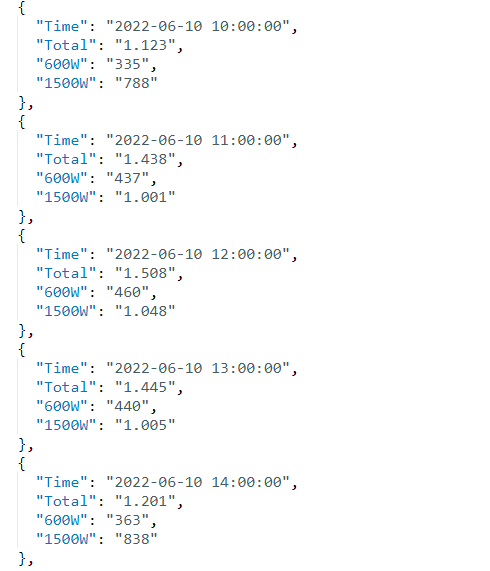
Tausender-Trennzeichen? Das mag meine Verarbeitung dahinter nicht. Ist das Absicht?
Die Daten stammen aus dem Datenpunkt
pvforecast.0.summary.JSONTableden ich nutze weil da alle Anlagen drin sind.
Den Adapter habe ich auf "Werte in Watt statt kW" eingestelltNachtrag: Ist vermutlich Absicht weil die Werte ja eigentlich in einer JSON-Tabelle dargestellt werden sollen. Ich habe den Datenpunkt nur Zweckentfremdet
-
@haus-automatisierung
Ich habe bei mir mal eine 2. Anlage eingepflegt und wunderte mich das die Werte so ganz anders aussahen als bei meiner bisherigen Anlagen (ich lese die aus und schreibe die nach SQL um Grafiken in eCharts zu erstellen)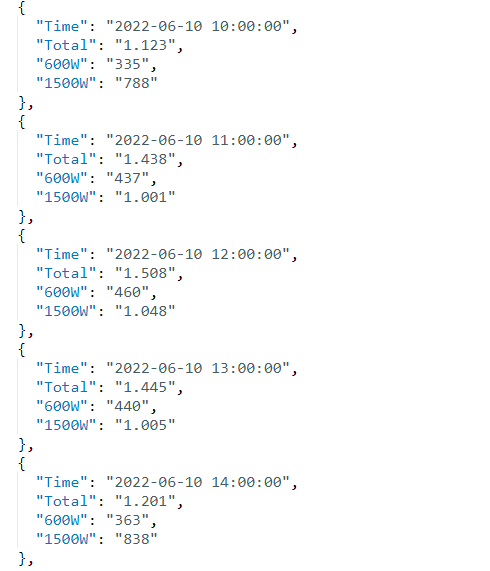
Tausender-Trennzeichen? Das mag meine Verarbeitung dahinter nicht. Ist das Absicht?
Die Daten stammen aus dem Datenpunkt
pvforecast.0.summary.JSONTableden ich nutze weil da alle Anlagen drin sind.
Den Adapter habe ich auf "Werte in Watt statt kW" eingestelltNachtrag: Ist vermutlich Absicht weil die Werte ja eigentlich in einer JSON-Tabelle dargestellt werden sollen. Ich habe den Datenpunkt nur Zweckentfremdet
@bananajoe sagte in Test PV Forecast Adapter:
Nachtrag: Ist vermutlich Absicht weil die Werte ja eigentlich in einer JSON-Tabelle dargestellt werden sollen.
Genau, für eigene Verarbeitung steht im Datenpunkt
JSONDataab Version 2.2.0 alles in Rohdaten zur Verfügung. -
seit dem ich geupdatet habe bekomme ich keiner werte mehr in Influx um es mir in Grafana anzeigen zu lassen.
Ich habe es jetzt mit Solcast und forecast versucht?@jacke sagte in Test PV Forecast Adapter:
seit dem ich geupdatet habe bekomme ich keiner werte mehr in Influx um es mir in Grafana anzeigen zu lassen.
Viel weniger Informationen konntest Du nicht preisgeben :) Update von welcher Version auf welche? Ab Version 2.x heißt die Zeitserie anders. Siehe https://github.com/iobroker-community-adapters/ioBroker.pvforecast/blob/2b3637e89fd25d3cc8cbe02a678e6f45b6956a86/main.js#L245
Falls die Daten dort nicht liegen: Debug-Log aktivieren, Instanz neustarten und Log teilen.
-
@bananajoe sagte in Test PV Forecast Adapter:
Nachtrag: Ist vermutlich Absicht weil die Werte ja eigentlich in einer JSON-Tabelle dargestellt werden sollen.
Genau, für eigene Verarbeitung steht im Datenpunkt
JSONDataab Version 2.2.0 alles in Rohdaten zur Verfügung.@haus-automatisierung sagte in Test PV Forecast Adapter:
@bananajoe sagte in Test PV Forecast Adapter:
Nachtrag: Ist vermutlich Absicht weil die Werte ja eigentlich in einer JSON-Tabelle dargestellt werden sollen.
Genau, für eigene Verarbeitung steht im Datenpunkt
JSONDataab Version 2.2.0 alles in Rohdaten zur Verfügung.Prima, Danke für die schnelle Info. Ich hab mir auf die schnelle mit einem Replace beholfen, wenn die 2.2.0 raus ist schau ich mir das dann mal an und baue dann um.
-
@haus-automatisierung sagte in Test PV Forecast Adapter:
@bananajoe sagte in Test PV Forecast Adapter:
Nachtrag: Ist vermutlich Absicht weil die Werte ja eigentlich in einer JSON-Tabelle dargestellt werden sollen.
Genau, für eigene Verarbeitung steht im Datenpunkt
JSONDataab Version 2.2.0 alles in Rohdaten zur Verfügung.Prima, Danke für die schnelle Info. Ich hab mir auf die schnelle mit einem Replace beholfen, wenn die 2.2.0 raus ist schau ich mir das dann mal an und baue dann um.
@bananajoe v2.2.0 ist seit gestern im beta repo verfügbar.
-
@bananajoe v2.2.0 ist seit gestern im beta repo verfügbar.
-
@diginix was steht den in
JSONDatavonsummarydrin?
Da finde ich nichts um nach den Anlagen zu unterscheiden:
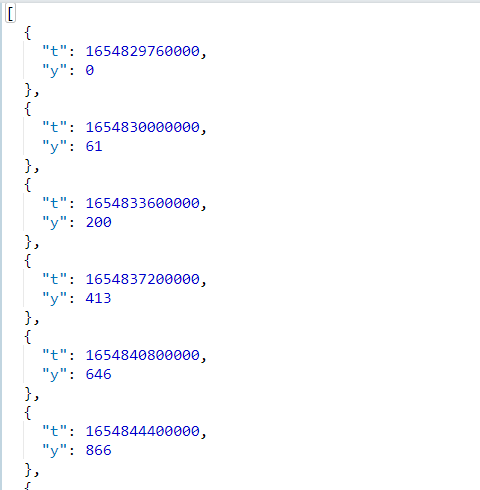
Ansonsten könnte ich die Daten nun quasi direkt an den SQL-Adapter schieben ...
@bananajoe Summary ist doch auch immer die Summe aller Anlagen, wie der Name schon sagt.
Es gibt aber für jede Anlage ein eigenes JSONData pvforecast.0.plants..JSONData*
Alle JSONData Objekte enthalten die Rohdaten ohne Tausendertrennzeichen. -
@bananajoe Summary ist doch auch immer die Summe aller Anlagen, wie der Name schon sagt.
Es gibt aber für jede Anlage ein eigenes JSONData pvforecast.0.plants..JSONData*
Alle JSONData Objekte enthalten die Rohdaten ohne Tausendertrennzeichen. -
@jacke sagte in Test PV Forecast Adapter:
seit dem ich geupdatet habe bekomme ich keiner werte mehr in Influx um es mir in Grafana anzeigen zu lassen.
Viel weniger Informationen konntest Du nicht preisgeben :) Update von welcher Version auf welche? Ab Version 2.x heißt die Zeitserie anders. Siehe https://github.com/iobroker-community-adapters/ioBroker.pvforecast/blob/2b3637e89fd25d3cc8cbe02a678e6f45b6956a86/main.js#L245
Falls die Daten dort nicht liegen: Debug-Log aktivieren, Instanz neustarten und Log teilen.
@haus-automatisierung said in Test PV Forecast Adapter:
@jacke sagte in Test PV Forecast Adapter:
seit dem ich geupdatet habe bekomme ich keiner werte mehr in Influx um es mir in Grafana anzeigen zu lassen.
Viel weniger Informationen konntest Du nicht preisgeben :) Update von welcher Version auf welche? Ab Version 2.x heißt die Zeitserie anders. Siehe https://github.com/iobroker-community-adapters/ioBroker.pvforecast/blob/2b3637e89fd25d3cc8cbe02a678e6f45b6956a86/main.js#L245
Falls die Daten dort nicht liegen: Debug-Log aktivieren, Instanz neustarten und Log teilen.
pvforecast.0 2022-06-10 21:14:54.727 debug global time: {"west":[{"dayOfMonth":10,"time":"06:00:00","value":0.076},{"dayOfMonth":10,"time":"07:00:00","value":0.121},{"dayOfMonth":10,"time":"08:00:00","value":0.217},{"dayOfMonth":10,"time":"09:00:00","value":0.298},{"dayOfMonth":10,"time":"10:00:00","value":0.181},{"dayOfMonth":10,"time":"11:00:00","value":0.016},{"dayOfMonth":10,"time":"12:00:00","value":0.119},{"dayOfMonth":10,"time":"13:00:00","value":0.248},{"dayOfMonth":10,"time":"14:00:00","value":0.029},{"dayOfMonth":10,"time":"15:00:00","value":0.031},{"dayOfMonth":10,"time":"16:00:00","value":0.031},{"dayOfMonth":10,"time":"17:00:00","value":0.405},{"dayOfMonth":10,"time":"18:00:00","value":0.692},{"dayOfMonth":10,"time":"19:00:00","value":0.216},{"dayOfMonth":10,"time":"20:00:00","value":0.252},{"dayOfMonth":10,"time":"21:00:00","value":0.197},{"dayOfMonth":11,"time":"06:00:00","value":0.076},{"dayOfMonth":11,"time":"07:00:00","value":0.15},{"dayOfMonth":11,"time":"08:00:00","value":0.231},{"dayOfMonth":11,"time":"09:00:00","value":0.311},{"dayOfMonth":11,"time":"10:00:00","value":0.377},{"dayOfMonth":11,"time":"11:00:00","value":0.503},{"dayOfMonth":11,"time":"12:00:00","value":0.775},{"dayOfMonth":11,"time":"13:00:00","value":1.056},{"dayOfMonth":11,"time":"14:00:00","value":1.26},{"dayOfMonth":11,"time":"15:00:00","value":1.369},{"dayOfMonth":11,"time":"16:00:00","value":1.365},{"dayOfMonth":11,"time":"17:00:00","value":1.262},{"dayOfMonth":11,"time":"18:00:00","value":1.109},{"dayOfMonth":11,"time":"19:00:00","value":0.838},{"dayOfMonth":11,"time":"20:00:00","value":0.52},{"dayOfMonth":11,"time":"21:00:00","value":0.22}],"ost":[{"dayOfMonth":10,"time":"06:00:00","value":0.076},{"dayOfMonth":10,"time":"07:00:00","value":0.165},{"dayOfMonth":10,"time":"08:00:00","value":0.535},{"dayOfMonth":10,"time":"09:00:00","value":0.772},{"dayOfMonth":10,"time":"10:00:00","value":0.496},{"dayOfMonth":10,"time":"11:00:00","value":0.027},{"dayOfMonth":10,"time":"12:00:00","value":0.22},{"dayOfMonth":10,"time":"13:00:00","value":0.358},{"dayOfMonth":10,"time":"14:00:00","value":0.032},{"dayOfMonth":10,"time":"15:00:00","value":0.03},{"dayOfMonth":10,"time":"16:00:00","value":0.026},{"dayOfMonth":10,"time":"17:00:00","value":0.227},{"dayOfMonth":10,"time":"18:00:00","value":0.262},{"dayOfMonth":10,"time":"19:00:00","value":0.064},{"dayOfMonth":10,"time":"20:00:00","value":0.066},{"dayOfMonth":10,"time":"21:00:00","value":0.062},{"dayOfMonth":11,"time":"06:00:00","value":0.076},{"dayOfMonth":11,"time":"07:00:00","value":0.181},{"dayOfMonth":11,"time":"08:00:00","value":0.465},{"dayOfMonth":11,"time":"09:00:00","value":0.825},{"dayOfMonth":11,"time":"10:00:00","value":1.171},{"dayOfMonth":11,"time":"11:00:00","value":1.437},{"dayOfMonth":11,"time":"12:00:00","value":1.554},{"dayOfMonth":11,"time":"13:00:00","value":1.572},{"dayOfMonth":11,"time":"14:00:00","value":1.462},{"dayOfMonth":11,"time":"15:00:00","value":1.257},{"dayOfMonth":11,"time":"16:00:00","value":0.983},{"dayOfMonth":11,"time":"17:00:00","value":0.681},{"dayOfMonth":11,"time":"18:00:00","value":0.404},{"dayOfMonth":11,"time":"19:00:00","value":0.225},{"dayOfMonth":11,"time":"20:00:00","value":0.128},{"dayOfMonth":11,"time":"21:00:00","value":0.069}]} pvforecast.0 2022-06-10 21:14:54.628 debug finished plants update pvforecast.0 2022-06-10 21:14:54.628 debug finished plant update: "Ost" pvforecast.0 2022-06-10 21:14:54.622 debug generated JSON graph of "Ost": {"data":[0,0.076,0.165,0.535,0.772,0.496,0.027,0.22,0.358,0.032,0.03,0.026,0.227,0.262,0.064,0.066,0.062,0],"type":"bar","legendText":"Ost","displayOrder":2,"color":"#2bf206","tooltip_AppendText":"kW","datalabel_show":true,"datalabel_rotation":270,"datalabel_color":"#2bf206","datalabel_fontSize":12,"barIsStacked":true,"barStackId":1,"yAxis_id":0,"yAxis_position":"left","yAxis_show":true,"yAxis_appendix":"kW","yAxis_step":1} pvforecast.0 2022-06-10 21:14:54.617 debug [saveEveryHourEmptyStates] 1 items missing - please check if your license allows to request all values pvforecast.0 2022-06-10 21:14:54.617 debug [saveEveryHourEmptyStates] 1 items missing - please check if your license allows to request all values pvforecast.0 2022-06-10 21:14:54.463 debug [saveEveryHour] found time plants.ost.power.hoursTomorrow.21:00:00 - value: 0.069 pvforecast.0 2022-06-10 21:14:54.419 debug [saveEveryHour] found time plants.ost.power.hoursTomorrow.20:00:00 - value: 0.128 pvforecast.0 2022-06-10 21:14:54.375 debug [saveEveryHour] found time plants.ost.power.hoursTomorrow.19:00:00 - value: 0.225 pvforecast.0 2022-06-10 21:14:54.333 debug [saveEveryHour] found time plants.ost.power.hoursTomorrow.18:00:00 - value: 0.404 pvforecast.0 2022-06-10 21:14:54.297 debug [saveEveryHour] found time plants.ost.power.hoursTomorrow.17:00:00 - value: 0.681 pvforecast.0 2022-06-10 21:14:54.241 debug [saveEveryHour] found time plants.ost.power.hoursTomorrow.16:00:00 - value: 0.983 pvforecast.0 2022-06-10 21:14:54.194 debug [saveEveryHour] found time plants.ost.power.hoursTomorrow.15:00:00 - value: 1.257 pvforecast.0 2022-06-10 21:14:54.149 debug [saveEveryHour] found time plants.ost.power.hoursTomorrow.14:00:00 - value: 1.462 pvforecast.0 2022-06-10 21:14:54.103 debug [saveEveryHour] found time plants.ost.power.hoursTomorrow.13:00:00 - value: 1.572 pvforecast.0 2022-06-10 21:14:54.060 debug [saveEveryHour] found time plants.ost.power.hoursTomorrow.12:00:00 - value: 1.554 pvforecast.0 2022-06-10 21:14:54.019 debug [saveEveryHour] found time plants.ost.power.hoursTomorrow.11:00:00 - value: 1.437 pvforecast.0 2022-06-10 21:14:53.970 debug [saveEveryHour] found time plants.ost.power.hoursTomorrow.10:00:00 - value: 1.171 pvforecast.0 2022-06-10 21:14:53.924 debug [saveEveryHour] found time plants.ost.power.hoursTomorrow.09:00:00 - value: 0.825 pvforecast.0 2022-06-10 21:14:53.879 debug [saveEveryHour] found time plants.ost.power.hoursTomorrow.08:00:00 - value: 0.465 pvforecast.0 2022-06-10 21:14:53.839 debug [saveEveryHour] found time plants.ost.power.hoursTomorrow.07:00:00 - value: 0.181 pvforecast.0 2022-06-10 21:14:53.833 debug [saveEveryHour] found time plants.ost.power.hoursTomorrow.06:00:00 - value: 0.076 pvforecast.0 2022-06-10 21:14:53.785 debug [saveEveryHour] found time plants.ost.power.hoursToday.21:00:00 - value: 0.062 pvforecast.0 2022-06-10 21:14:53.768 debug [saveEveryHour] found time plants.ost.power.hoursToday.20:00:00 - value: 0.066 pvforecast.0 2022-06-10 21:14:53.761 debug [saveEveryHour] found time plants.ost.power.hoursToday.19:00:00 - value: 0.064 pvforecast.0 2022-06-10 21:14:53.757 debug [saveEveryHour] found time plants.ost.power.hoursToday.18:00:00 - value: 0.262 pvforecast.0 2022-06-10 21:14:53.751 debug [saveEveryHour] found time plants.ost.power.hoursToday.17:00:00 - value: 0.227 pvforecast.0 2022-06-10 21:14:53.744 debug [saveEveryHour] found time plants.ost.power.hoursToday.16:00:00 - value: 0.026 pvforecast.0 2022-06-10 21:14:53.736 debug [saveEveryHour] found time plants.ost.power.hoursToday.15:00:00 - value: 0.03 pvforecast.0 2022-06-10 21:14:53.730 debug [saveEveryHour] found time plants.ost.power.hoursToday.14:00:00 - value: 0.032 pvforecast.0 2022-06-10 21:14:53.726 debug [saveEveryHour] found time plants.ost.power.hoursToday.13:00:00 - value: 0.358 pvforecast.0 2022-06-10 21:14:53.714 debug [saveEveryHour] found time plants.ost.power.hoursToday.12:00:00 - value: 0.22 pvforecast.0 2022-06-10 21:14:53.707 debug [saveEveryHour] found time plants.ost.power.hoursToday.11:00:00 - value: 0.027 pvforecast.0 2022-06-10 21:14:53.703 debug [saveEveryHour] found time plants.ost.power.hoursToday.10:00:00 - value: 0.496 pvforecast.0 2022-06-10 21:14:53.698 debug [saveEveryHour] found time plants.ost.power.hoursToday.09:00:00 - value: 0.772 pvforecast.0 2022-06-10 21:14:53.694 debug [saveEveryHour] found time plants.ost.power.hoursToday.08:00:00 - value: 0.535 pvforecast.0 2022-06-10 21:14:53.688 debug [saveEveryHour] found time plants.ost.power.hoursToday.07:00:00 - value: 0.165 pvforecast.0 2022-06-10 21:14:53.681 debug [saveEveryHour] found time plants.ost.power.hoursToday.06:00:00 - value: 0.076 pvforecast.0 2022-06-10 21:14:53.674 debug finished plant update: "West" pvforecast.0 2022-06-10 21:14:53.619 debug generated JSON graph of "West": {"data":[0,0.076,0.121,0.217,0.298,0.181,0.016,0.119,0.248,0.029,0.031,0.031,0.405,0.692,0.216,0.252,0.197,0],"type":"bar","legendText":"West","displayOrder":1,"color":"#f90505","tooltip_AppendText":"kW","datalabel_show":true,"datalabel_rotation":270,"datalabel_color":"#f90505","datalabel_fontSize":12,"barIsStacked":true,"barStackId":1,"yAxis_id":0,"yAxis_position":"left","yAxis_show":true,"yAxis_appendix":"kW","yAxis_step":1} pvforecast.0 2022-06-10 21:14:53.608 debug [saveEveryHourEmptyStates] 1 items missing - please check if your license allows to request all values pvforecast.0 2022-06-10 21:14:53.608 debug [saveEveryHourEmptyStates] 1 items missing - please check if your license allows to request all values pvforecast.0 2022-06-10 21:14:53.395 debug [saveEveryHour] found time plants.west.power.hoursTomorrow.21:00:00 - value: 0.22 pvforecast.0 2022-06-10 21:14:53.352 debug [saveEveryHour] found time plants.west.power.hoursTomorrow.20:00:00 - value: 0.52 pvforecast.0 2022-06-10 21:14:53.307 debug [saveEveryHour] found time plants.west.power.hoursTomorrow.19:00:00 - value: 0.838 pvforecast.0 2022-06-10 21:14:53.263 debug [saveEveryHour] found time plants.west.power.hoursTomorrow.18:00:00 - value: 1.109 pvforecast.0 2022-06-10 21:14:53.219 debug [saveEveryHour] found time plants.west.power.hoursTomorrow.17:00:00 - value: 1.262 pvforecast.0 2022-06-10 21:14:53.200 debug [saveEveryHour] found time plants.west.power.hoursTomorrow.16:00:00 - value: 1.365 pvforecast.0 2022-06-10 21:14:53.172 debug [saveEveryHour] found time plants.west.power.hoursTomorrow.15:00:00 - value: 1.369 pvforecast.0 2022-06-10 21:14:53.123 debug [saveEveryHour] found time plants.west.power.hoursTomorrow.14:00:00 - value: 1.26 pvforecast.0 2022-06-10 21:14:53.079 debug [saveEveryHour] found time plants.west.power.hoursTomorrow.13:00:00 - value: 1.056 pvforecast.0 2022-06-10 21:14:53.038 debug [saveEveryHour] found time plants.west.power.hoursTomorrow.12:00:00 - value: 0.775 pvforecast.0 2022-06-10 21:14:52.993 debug [saveEveryHour] found time plants.west.power.hoursTomorrow.11:00:00 - value: 0.503 pvforecast.0 2022-06-10 21:14:52.944 debug [saveEveryHour] found time plants.west.power.hoursTomorrow.10:00:00 - value: 0.377 pvforecast.0 2022-06-10 21:14:52.906 debug [saveEveryHour] found time plants.west.power.hoursTomorrow.09:00:00 - value: 0.311 pvforecast.0 2022-06-10 21:14:52.899 debug [saveEveryHour] found time plants.west.power.hoursTomorrow.08:00:00 - value: 0.231 pvforecast.0 2022-06-10 21:14:52.861 debug [saveEveryHour] found time plants.west.power.hoursTomorrow.07:00:00 - value: 0.15 pvforecast.0 2022-06-10 21:14:52.856 debug [saveEveryHour] found time plants.west.power.hoursTomorrow.06:00:00 - value: 0.076 pvforecast.0 2022-06-10 21:14:52.808 debug [saveEveryHour] found time plants.west.power.hoursToday.21:00:00 - value: 0.197 pvforecast.0 2022-06-10 21:14:52.801 debug [saveEveryHour] found time plants.west.power.hoursToday.20:00:00 - value: 0.252 pvforecast.0 2022-06-10 21:14:52.794 debug [saveEveryHour] found time plants.west.power.hoursToday.19:00:00 - value: 0.216 pvforecast.0 2022-06-10 21:14:52.788 debug [saveEveryHour] found time plants.west.power.hoursToday.18:00:00 - value: 0.692 pvforecast.0 2022-06-10 21:14:52.781 debug [saveEveryHour] found time plants.west.power.hoursToday.17:00:00 - value: 0.405 pvforecast.0 2022-06-10 21:14:52.775 debug [saveEveryHour] found time plants.west.power.hoursToday.16:00:00 - value: 0.031 pvforecast.0 2022-06-10 21:14:52.767 debug [saveEveryHour] found time plants.west.power.hoursToday.15:00:00 - value: 0.031 pvforecast.0 2022-06-10 21:14:52.760 debug [saveEveryHour] found time plants.west.power.hoursToday.14:00:00 - value: 0.029 pvforecast.0 2022-06-10 21:14:52.752 debug [saveEveryHour] found time plants.west.power.hoursToday.13:00:00 - value: 0.248 pvforecast.0 2022-06-10 21:14:52.736 debug [saveEveryHour] found time plants.west.power.hoursToday.12:00:00 - value: 0.119 pvforecast.0 2022-06-10 21:14:52.729 debug [saveEveryHour] found time plants.west.power.hoursToday.11:00:00 - value: 0.016 pvforecast.0 2022-06-10 21:14:52.680 debug [saveEveryHour] found time plants.west.power.hoursToday.10:00:00 - value: 0.181 pvforecast.0 2022-06-10 21:14:52.670 debug [saveEveryHour] found time plants.west.power.hoursToday.09:00:00 - value: 0.298 pvforecast.0 2022-06-10 21:14:52.665 debug [saveEveryHour] found time plants.west.power.hoursToday.08:00:00 - value: 0.217 pvforecast.0 2022-06-10 21:14:52.659 debug [saveEveryHour] found time plants.west.power.hoursToday.07:00:00 - value: 0.121 pvforecast.0 2022-06-10 21:14:52.652 debug [saveEveryHour] found time plants.west.power.hoursToday.06:00:00 - value: 0.076 pvforecast.0 2022-06-10 21:14:52.629 debug starting actual data update by interval pvforecast.0 2022-06-10 21:14:52.625 debug received all data pvforecast.0 2022-06-10 21:14:52.489 debug rate limit for forecastsolar API: 12 (10 left in period) pvforecast.0 2022-06-10 21:14:52.488 debug received "forecastsolar" data for plant "Ost": {"result":{"watts":{"2022-06-10 05:12:00":0,"2022-06-10 06:00:00":76,"2022-06-10 07:00:00":165,"2022-06-10 08:00:00":535,"2022-06-10 09:00:00":772,"2022-06-10 10:00:00":496,"2022-06-10 11:00:00":27,"2022-06-10 12:00:00":220,"2022-06-10 13:00:00":358,"2022-06-10 14:00:00":32,"2022-06-10 15:00:00":30,"2022-06-10 16:00:00":26,"2022-06-10 17:00:00":227,"2022-06-10 18:00:00":262,"2022-06-10 19:00:00":64,"2022-06-10 20:00:00":66,"2022-06-10 21:00:00":62,"2022-06-10 21:47:00":0,"2022-06-11 05:12:00":0,"2022-06-11 06:00:00":76,"2022-06-11 07:00:00":181,"2022-06-11 08:00:00":465,"2022-06-11 09:00:00":825,"2022-06-11 10:00:00":1171,"2022-06-11 11:00:00":1437,"2022-06-11 12:00:00":1554,"2022-06-11 13:00:00":1572,"2022-06-11 14:00:00":1462,"2022-06-11 15:00:00":1257,"2022-06-11 16:00:00":983,"2022-06-11 17:00:00":681,"2022-06-11 18:00:00":404,"2022-06-11 19:00:00":225,"2022-06-11 20:00:00":128,"2022-06-11 21:00:00":69,"2022-06-11 21:48:00":0},"watt_hours":{"2022-06-10 05:12:00":0,"2022-06-10 06:00:00":30,"2022-06-10 07:00:00":151,"2022-06-10 08:00:00":501,"2022-06-10 09:00:00":1154,"2022-06-10 10:00:00":1788,"2022-06-10 11:00:00":2050,"2022-06-10 12:00:00":2173,"2022-06-10 13:00:00":2462,"2022-06-10 14:00:00":2657,"2022-06-10 15:00:00":2688,"2022-06-10 16:00:00":2716,"2022-06-10 17:00:00":2843,"2022-06-10 18:00:00":3087,"2022-06-10 19:00:00":3250,"2022-06-10 20:00:00":3315,"2022-06-10 21:00:00":3379,"2022-06-10 21:47:00":3404,"2022-06-11 05:12:00":0,"2022-06-11 06:00:00":30,"2022-06-11 07:00:00":159,"2022-06-11 08:00:00":482,"2022-06-11 09:00:00":1127,"2022-06-11 10:00:00":2125,"2022-06-11 11:00:00":3429,"2022-06-11 12:00:00":4924,"2022-06-11 13:00:00":6487,"2022-06-11 14:00:00":8004,"2022-06-11 15:00:00":9364,"2022-06-11 16:00:00":10484,"2022-06-11 17:00:00":11316,"2022-06-11 18:00:00":11858,"2022-06-11 19:00:00":12173,"2022-06-11 20:00:00":12349,"2022-06-11 21:00:00":12448,"2022-06-11 21:48:00":12476},"watt_hours_day":{"2022-06-10":3404,"2022-06-11":12476}},"message":{"code":0,"type":"success","text":"","info":{"latitude":51.3223,"longitude":7.35,"place":"58285 Gevelsberg, Ennepe-Ruhr-Kreis, Nordrhein-Westfalen, DE","timezone":"Europe/Berlin"},"ratelimit":{"period":3600,"limit":12,"remaining":10}}} pvforecast.0 2022-06-10 21:14:52.358 debug Starting update of Ost pvforecast.0 2022-06-10 21:14:52.358 debug plant "Ost" - last update: 1654846151619, service url: https://api.forecast.solar/estimate/51.32225970/7.34999550/60/0/2.565 pvforecast.0 2022-06-10 21:14:52.307 debug received all data pvforecast.0 2022-06-10 21:14:52.223 debug rate limit for forecastsolar API: 12 (11 left in period) pvforecast.0 2022-06-10 21:14:52.221 debug received "forecastsolar" data for plant "West": {"result":{"watts":{"2022-06-10 05:12:00":0,"2022-06-10 06:00:00":76,"2022-06-10 07:00:00":121,"2022-06-10 08:00:00":217,"2022-06-10 09:00:00":298,"2022-06-10 10:00:00":181,"2022-06-10 11:00:00":16,"2022-06-10 12:00:00":119,"2022-06-10 13:00:00":248,"2022-06-10 14:00:00":29,"2022-06-10 15:00:00":31,"2022-06-10 16:00:00":31,"2022-06-10 17:00:00":405,"2022-06-10 18:00:00":692,"2022-06-10 19:00:00":216,"2022-06-10 20:00:00":252,"2022-06-10 21:00:00":197,"2022-06-10 21:47:00":0,"2022-06-11 05:12:00":0,"2022-06-11 06:00:00":76,"2022-06-11 07:00:00":150,"2022-06-11 08:00:00":231,"2022-06-11 09:00:00":311,"2022-06-11 10:00:00":377,"2022-06-11 11:00:00":503,"2022-06-11 12:00:00":775,"2022-06-11 13:00:00":1056,"2022-06-11 14:00:00":1260,"2022-06-11 15:00:00":1369,"2022-06-11 16:00:00":1365,"2022-06-11 17:00:00":1262,"2022-06-11 18:00:00":1109,"2022-06-11 19:00:00":838,"2022-06-11 20:00:00":520,"2022-06-11 21:00:00":220,"2022-06-11 21:48:00":0},"watt_hours":{"2022-06-10 05:12:00":0,"2022-06-10 06:00:00":30,"2022-06-10 07:00:00":129,"2022-06-10 08:00:00":298,"2022-06-10 09:00:00":555,"2022-06-10 10:00:00":795,"2022-06-10 11:00:00":893,"2022-06-10 12:00:00":961,"2022-06-10 13:00:00":1144,"2022-06-10 14:00:00":1283,"2022-06-10 15:00:00":1313,"2022-06-10 16:00:00":1344,"2022-06-10 17:00:00":1562,"2022-06-10 18:00:00":2110,"2022-06-10 19:00:00":2564,"2022-06-10 20:00:00":2798,"2022-06-10 21:00:00":3023,"2022-06-10 21:47:00":3100,"2022-06-11 05:12:00":0,"2022-06-11 06:00:00":30,"2022-06-11 07:00:00":143,"2022-06-11 08:00:00":334,"2022-06-11 09:00:00":605,"2022-06-11 10:00:00":949,"2022-06-11 11:00:00":1389,"2022-06-11 12:00:00":2028,"2022-06-11 13:00:00":2943,"2022-06-11 14:00:00":4101,"2022-06-11 15:00:00":5416,"2022-06-11 16:00:00":6783,"2022-06-11 17:00:00":8096,"2022-06-11 18:00:00":9282,"2022-06-11 19:00:00":10255,"2022-06-11 20:00:00":10934,"2022-06-11 21:00:00":11304,"2022-06-11 21:48:00":11392},"watt_hours_day":{"2022-06-10":3100,"2022-06-11":11392}},"message":{"code":0,"type":"success","text":"","info":{"latitude":51.3223,"longitude":7.35,"place":"58285 Gevelsberg, Ennepe-Ruhr-Kreis, Nordrhein-Westfalen, DE","timezone":"Europe/Berlin"},"ratelimit":{"period":3600,"limit":12,"remaining":11}}} pvforecast.0 2022-06-10 21:14:51.990 debug Starting update of West pvforecast.0 2022-06-10 21:14:51.990 debug plant "West" - last update: 1654846151459, service url: https://api.forecast.solar/estimate/51.32225970/7.34999550/60/90/2.565 pvforecast.0 2022-06-10 21:14:51.943 debug init done pvforecast.0 2022-06-10 21:14:51.599 debug creating states for plant: "Ost" (ost) pvforecast.0 2022-06-10 21:14:51.358 debug creating states for plant: "West" (west) pvforecast.0 2022-06-10 21:14:51.343 debug The interval is set to 60 minutes. pvforecast.0 2022-06-10 21:14:51.342 debug Existing plant devices: [{"type":"device","common":{"name":"West"},"native":{},"from":"system.adapter.pvforecast.0","user":"system.user.admin","ts":1654777740822,"_id":"pvforecast.0.plants.west","acl":{"object":1636,"owner":"system.user.admin","ownerGroup":"system.group.administrator"}},{"type":"device","common":{"name":"Ost"},"native":{},"from":"system.adapter.pvforecast.0","user":"system.user.admin","ts":1654777741592,"_id":"pvforecast.0.plants.ost","acl":{"object":1636,"owner":"system.user.admin","ownerGroup":"system.group.administrator"}}] - configured: ["pvforecast.0.plants.west","pvforecast.0.plants.ost"] pvforecast.0 2022-06-10 21:14:51.326 info using system latitude: 51.32225970 longitude: 7.34999550 pvforecast.0 2022-06-10 21:14:51.305 debug longitude and/or latitude not set, loading system configuration pvforecast.0 2022-06-10 21:14:51.304 debug instance config: {"service":"forecastsolar","intervall":60,"apiKey":"","weatherEnabled":false,"latitude":"","longitude":"","everyhourEnabled":true,"everyhourStepsize":"full","watt_kw":false,"influxinstace":"influxdb.0","chartingEnabled":true,"chartingJustToday":true,"chartingLabelFormat":"DD.MM. HH:mm","chartingLabelSize":12,"chartingRoation":270,"chartingAxisStepY":1,"devices":[{"name":"West","azimuth":90,"tilt":60,"peakpower":2.565,"graphcolor":"#f90505","labelcolor":"#f90505"},{"name":"Ost","azimuth":0,"tilt":60,"peakpower":2.565,"graphcolor":"#2bf206","labelcolor":"#2bf206"}]} pvforecast.0 2022-06-10 21:14:51.294 info starting. Version 2.1.5 in /opt/iobroker/node_modules/iobroker.pvforecast, node: v16.15.0, js-controller: 4.0.23unter plants finde ich leider auch nichts in grafana
-
@haus-automatisierung said in Test PV Forecast Adapter:
@jacke sagte in Test PV Forecast Adapter:
seit dem ich geupdatet habe bekomme ich keiner werte mehr in Influx um es mir in Grafana anzeigen zu lassen.
Viel weniger Informationen konntest Du nicht preisgeben :) Update von welcher Version auf welche? Ab Version 2.x heißt die Zeitserie anders. Siehe https://github.com/iobroker-community-adapters/ioBroker.pvforecast/blob/2b3637e89fd25d3cc8cbe02a678e6f45b6956a86/main.js#L245
Falls die Daten dort nicht liegen: Debug-Log aktivieren, Instanz neustarten und Log teilen.
pvforecast.0 2022-06-10 21:14:54.727 debug global time: {"west":[{"dayOfMonth":10,"time":"06:00:00","value":0.076},{"dayOfMonth":10,"time":"07:00:00","value":0.121},{"dayOfMonth":10,"time":"08:00:00","value":0.217},{"dayOfMonth":10,"time":"09:00:00","value":0.298},{"dayOfMonth":10,"time":"10:00:00","value":0.181},{"dayOfMonth":10,"time":"11:00:00","value":0.016},{"dayOfMonth":10,"time":"12:00:00","value":0.119},{"dayOfMonth":10,"time":"13:00:00","value":0.248},{"dayOfMonth":10,"time":"14:00:00","value":0.029},{"dayOfMonth":10,"time":"15:00:00","value":0.031},{"dayOfMonth":10,"time":"16:00:00","value":0.031},{"dayOfMonth":10,"time":"17:00:00","value":0.405},{"dayOfMonth":10,"time":"18:00:00","value":0.692},{"dayOfMonth":10,"time":"19:00:00","value":0.216},{"dayOfMonth":10,"time":"20:00:00","value":0.252},{"dayOfMonth":10,"time":"21:00:00","value":0.197},{"dayOfMonth":11,"time":"06:00:00","value":0.076},{"dayOfMonth":11,"time":"07:00:00","value":0.15},{"dayOfMonth":11,"time":"08:00:00","value":0.231},{"dayOfMonth":11,"time":"09:00:00","value":0.311},{"dayOfMonth":11,"time":"10:00:00","value":0.377},{"dayOfMonth":11,"time":"11:00:00","value":0.503},{"dayOfMonth":11,"time":"12:00:00","value":0.775},{"dayOfMonth":11,"time":"13:00:00","value":1.056},{"dayOfMonth":11,"time":"14:00:00","value":1.26},{"dayOfMonth":11,"time":"15:00:00","value":1.369},{"dayOfMonth":11,"time":"16:00:00","value":1.365},{"dayOfMonth":11,"time":"17:00:00","value":1.262},{"dayOfMonth":11,"time":"18:00:00","value":1.109},{"dayOfMonth":11,"time":"19:00:00","value":0.838},{"dayOfMonth":11,"time":"20:00:00","value":0.52},{"dayOfMonth":11,"time":"21:00:00","value":0.22}],"ost":[{"dayOfMonth":10,"time":"06:00:00","value":0.076},{"dayOfMonth":10,"time":"07:00:00","value":0.165},{"dayOfMonth":10,"time":"08:00:00","value":0.535},{"dayOfMonth":10,"time":"09:00:00","value":0.772},{"dayOfMonth":10,"time":"10:00:00","value":0.496},{"dayOfMonth":10,"time":"11:00:00","value":0.027},{"dayOfMonth":10,"time":"12:00:00","value":0.22},{"dayOfMonth":10,"time":"13:00:00","value":0.358},{"dayOfMonth":10,"time":"14:00:00","value":0.032},{"dayOfMonth":10,"time":"15:00:00","value":0.03},{"dayOfMonth":10,"time":"16:00:00","value":0.026},{"dayOfMonth":10,"time":"17:00:00","value":0.227},{"dayOfMonth":10,"time":"18:00:00","value":0.262},{"dayOfMonth":10,"time":"19:00:00","value":0.064},{"dayOfMonth":10,"time":"20:00:00","value":0.066},{"dayOfMonth":10,"time":"21:00:00","value":0.062},{"dayOfMonth":11,"time":"06:00:00","value":0.076},{"dayOfMonth":11,"time":"07:00:00","value":0.181},{"dayOfMonth":11,"time":"08:00:00","value":0.465},{"dayOfMonth":11,"time":"09:00:00","value":0.825},{"dayOfMonth":11,"time":"10:00:00","value":1.171},{"dayOfMonth":11,"time":"11:00:00","value":1.437},{"dayOfMonth":11,"time":"12:00:00","value":1.554},{"dayOfMonth":11,"time":"13:00:00","value":1.572},{"dayOfMonth":11,"time":"14:00:00","value":1.462},{"dayOfMonth":11,"time":"15:00:00","value":1.257},{"dayOfMonth":11,"time":"16:00:00","value":0.983},{"dayOfMonth":11,"time":"17:00:00","value":0.681},{"dayOfMonth":11,"time":"18:00:00","value":0.404},{"dayOfMonth":11,"time":"19:00:00","value":0.225},{"dayOfMonth":11,"time":"20:00:00","value":0.128},{"dayOfMonth":11,"time":"21:00:00","value":0.069}]} pvforecast.0 2022-06-10 21:14:54.628 debug finished plants update pvforecast.0 2022-06-10 21:14:54.628 debug finished plant update: "Ost" pvforecast.0 2022-06-10 21:14:54.622 debug generated JSON graph of "Ost": {"data":[0,0.076,0.165,0.535,0.772,0.496,0.027,0.22,0.358,0.032,0.03,0.026,0.227,0.262,0.064,0.066,0.062,0],"type":"bar","legendText":"Ost","displayOrder":2,"color":"#2bf206","tooltip_AppendText":"kW","datalabel_show":true,"datalabel_rotation":270,"datalabel_color":"#2bf206","datalabel_fontSize":12,"barIsStacked":true,"barStackId":1,"yAxis_id":0,"yAxis_position":"left","yAxis_show":true,"yAxis_appendix":"kW","yAxis_step":1} pvforecast.0 2022-06-10 21:14:54.617 debug [saveEveryHourEmptyStates] 1 items missing - please check if your license allows to request all values pvforecast.0 2022-06-10 21:14:54.617 debug [saveEveryHourEmptyStates] 1 items missing - please check if your license allows to request all values pvforecast.0 2022-06-10 21:14:54.463 debug [saveEveryHour] found time plants.ost.power.hoursTomorrow.21:00:00 - value: 0.069 pvforecast.0 2022-06-10 21:14:54.419 debug [saveEveryHour] found time plants.ost.power.hoursTomorrow.20:00:00 - value: 0.128 pvforecast.0 2022-06-10 21:14:54.375 debug [saveEveryHour] found time plants.ost.power.hoursTomorrow.19:00:00 - value: 0.225 pvforecast.0 2022-06-10 21:14:54.333 debug [saveEveryHour] found time plants.ost.power.hoursTomorrow.18:00:00 - value: 0.404 pvforecast.0 2022-06-10 21:14:54.297 debug [saveEveryHour] found time plants.ost.power.hoursTomorrow.17:00:00 - value: 0.681 pvforecast.0 2022-06-10 21:14:54.241 debug [saveEveryHour] found time plants.ost.power.hoursTomorrow.16:00:00 - value: 0.983 pvforecast.0 2022-06-10 21:14:54.194 debug [saveEveryHour] found time plants.ost.power.hoursTomorrow.15:00:00 - value: 1.257 pvforecast.0 2022-06-10 21:14:54.149 debug [saveEveryHour] found time plants.ost.power.hoursTomorrow.14:00:00 - value: 1.462 pvforecast.0 2022-06-10 21:14:54.103 debug [saveEveryHour] found time plants.ost.power.hoursTomorrow.13:00:00 - value: 1.572 pvforecast.0 2022-06-10 21:14:54.060 debug [saveEveryHour] found time plants.ost.power.hoursTomorrow.12:00:00 - value: 1.554 pvforecast.0 2022-06-10 21:14:54.019 debug [saveEveryHour] found time plants.ost.power.hoursTomorrow.11:00:00 - value: 1.437 pvforecast.0 2022-06-10 21:14:53.970 debug [saveEveryHour] found time plants.ost.power.hoursTomorrow.10:00:00 - value: 1.171 pvforecast.0 2022-06-10 21:14:53.924 debug [saveEveryHour] found time plants.ost.power.hoursTomorrow.09:00:00 - value: 0.825 pvforecast.0 2022-06-10 21:14:53.879 debug [saveEveryHour] found time plants.ost.power.hoursTomorrow.08:00:00 - value: 0.465 pvforecast.0 2022-06-10 21:14:53.839 debug [saveEveryHour] found time plants.ost.power.hoursTomorrow.07:00:00 - value: 0.181 pvforecast.0 2022-06-10 21:14:53.833 debug [saveEveryHour] found time plants.ost.power.hoursTomorrow.06:00:00 - value: 0.076 pvforecast.0 2022-06-10 21:14:53.785 debug [saveEveryHour] found time plants.ost.power.hoursToday.21:00:00 - value: 0.062 pvforecast.0 2022-06-10 21:14:53.768 debug [saveEveryHour] found time plants.ost.power.hoursToday.20:00:00 - value: 0.066 pvforecast.0 2022-06-10 21:14:53.761 debug [saveEveryHour] found time plants.ost.power.hoursToday.19:00:00 - value: 0.064 pvforecast.0 2022-06-10 21:14:53.757 debug [saveEveryHour] found time plants.ost.power.hoursToday.18:00:00 - value: 0.262 pvforecast.0 2022-06-10 21:14:53.751 debug [saveEveryHour] found time plants.ost.power.hoursToday.17:00:00 - value: 0.227 pvforecast.0 2022-06-10 21:14:53.744 debug [saveEveryHour] found time plants.ost.power.hoursToday.16:00:00 - value: 0.026 pvforecast.0 2022-06-10 21:14:53.736 debug [saveEveryHour] found time plants.ost.power.hoursToday.15:00:00 - value: 0.03 pvforecast.0 2022-06-10 21:14:53.730 debug [saveEveryHour] found time plants.ost.power.hoursToday.14:00:00 - value: 0.032 pvforecast.0 2022-06-10 21:14:53.726 debug [saveEveryHour] found time plants.ost.power.hoursToday.13:00:00 - value: 0.358 pvforecast.0 2022-06-10 21:14:53.714 debug [saveEveryHour] found time plants.ost.power.hoursToday.12:00:00 - value: 0.22 pvforecast.0 2022-06-10 21:14:53.707 debug [saveEveryHour] found time plants.ost.power.hoursToday.11:00:00 - value: 0.027 pvforecast.0 2022-06-10 21:14:53.703 debug [saveEveryHour] found time plants.ost.power.hoursToday.10:00:00 - value: 0.496 pvforecast.0 2022-06-10 21:14:53.698 debug [saveEveryHour] found time plants.ost.power.hoursToday.09:00:00 - value: 0.772 pvforecast.0 2022-06-10 21:14:53.694 debug [saveEveryHour] found time plants.ost.power.hoursToday.08:00:00 - value: 0.535 pvforecast.0 2022-06-10 21:14:53.688 debug [saveEveryHour] found time plants.ost.power.hoursToday.07:00:00 - value: 0.165 pvforecast.0 2022-06-10 21:14:53.681 debug [saveEveryHour] found time plants.ost.power.hoursToday.06:00:00 - value: 0.076 pvforecast.0 2022-06-10 21:14:53.674 debug finished plant update: "West" pvforecast.0 2022-06-10 21:14:53.619 debug generated JSON graph of "West": {"data":[0,0.076,0.121,0.217,0.298,0.181,0.016,0.119,0.248,0.029,0.031,0.031,0.405,0.692,0.216,0.252,0.197,0],"type":"bar","legendText":"West","displayOrder":1,"color":"#f90505","tooltip_AppendText":"kW","datalabel_show":true,"datalabel_rotation":270,"datalabel_color":"#f90505","datalabel_fontSize":12,"barIsStacked":true,"barStackId":1,"yAxis_id":0,"yAxis_position":"left","yAxis_show":true,"yAxis_appendix":"kW","yAxis_step":1} pvforecast.0 2022-06-10 21:14:53.608 debug [saveEveryHourEmptyStates] 1 items missing - please check if your license allows to request all values pvforecast.0 2022-06-10 21:14:53.608 debug [saveEveryHourEmptyStates] 1 items missing - please check if your license allows to request all values pvforecast.0 2022-06-10 21:14:53.395 debug [saveEveryHour] found time plants.west.power.hoursTomorrow.21:00:00 - value: 0.22 pvforecast.0 2022-06-10 21:14:53.352 debug [saveEveryHour] found time plants.west.power.hoursTomorrow.20:00:00 - value: 0.52 pvforecast.0 2022-06-10 21:14:53.307 debug [saveEveryHour] found time plants.west.power.hoursTomorrow.19:00:00 - value: 0.838 pvforecast.0 2022-06-10 21:14:53.263 debug [saveEveryHour] found time plants.west.power.hoursTomorrow.18:00:00 - value: 1.109 pvforecast.0 2022-06-10 21:14:53.219 debug [saveEveryHour] found time plants.west.power.hoursTomorrow.17:00:00 - value: 1.262 pvforecast.0 2022-06-10 21:14:53.200 debug [saveEveryHour] found time plants.west.power.hoursTomorrow.16:00:00 - value: 1.365 pvforecast.0 2022-06-10 21:14:53.172 debug [saveEveryHour] found time plants.west.power.hoursTomorrow.15:00:00 - value: 1.369 pvforecast.0 2022-06-10 21:14:53.123 debug [saveEveryHour] found time plants.west.power.hoursTomorrow.14:00:00 - value: 1.26 pvforecast.0 2022-06-10 21:14:53.079 debug [saveEveryHour] found time plants.west.power.hoursTomorrow.13:00:00 - value: 1.056 pvforecast.0 2022-06-10 21:14:53.038 debug [saveEveryHour] found time plants.west.power.hoursTomorrow.12:00:00 - value: 0.775 pvforecast.0 2022-06-10 21:14:52.993 debug [saveEveryHour] found time plants.west.power.hoursTomorrow.11:00:00 - value: 0.503 pvforecast.0 2022-06-10 21:14:52.944 debug [saveEveryHour] found time plants.west.power.hoursTomorrow.10:00:00 - value: 0.377 pvforecast.0 2022-06-10 21:14:52.906 debug [saveEveryHour] found time plants.west.power.hoursTomorrow.09:00:00 - value: 0.311 pvforecast.0 2022-06-10 21:14:52.899 debug [saveEveryHour] found time plants.west.power.hoursTomorrow.08:00:00 - value: 0.231 pvforecast.0 2022-06-10 21:14:52.861 debug [saveEveryHour] found time plants.west.power.hoursTomorrow.07:00:00 - value: 0.15 pvforecast.0 2022-06-10 21:14:52.856 debug [saveEveryHour] found time plants.west.power.hoursTomorrow.06:00:00 - value: 0.076 pvforecast.0 2022-06-10 21:14:52.808 debug [saveEveryHour] found time plants.west.power.hoursToday.21:00:00 - value: 0.197 pvforecast.0 2022-06-10 21:14:52.801 debug [saveEveryHour] found time plants.west.power.hoursToday.20:00:00 - value: 0.252 pvforecast.0 2022-06-10 21:14:52.794 debug [saveEveryHour] found time plants.west.power.hoursToday.19:00:00 - value: 0.216 pvforecast.0 2022-06-10 21:14:52.788 debug [saveEveryHour] found time plants.west.power.hoursToday.18:00:00 - value: 0.692 pvforecast.0 2022-06-10 21:14:52.781 debug [saveEveryHour] found time plants.west.power.hoursToday.17:00:00 - value: 0.405 pvforecast.0 2022-06-10 21:14:52.775 debug [saveEveryHour] found time plants.west.power.hoursToday.16:00:00 - value: 0.031 pvforecast.0 2022-06-10 21:14:52.767 debug [saveEveryHour] found time plants.west.power.hoursToday.15:00:00 - value: 0.031 pvforecast.0 2022-06-10 21:14:52.760 debug [saveEveryHour] found time plants.west.power.hoursToday.14:00:00 - value: 0.029 pvforecast.0 2022-06-10 21:14:52.752 debug [saveEveryHour] found time plants.west.power.hoursToday.13:00:00 - value: 0.248 pvforecast.0 2022-06-10 21:14:52.736 debug [saveEveryHour] found time plants.west.power.hoursToday.12:00:00 - value: 0.119 pvforecast.0 2022-06-10 21:14:52.729 debug [saveEveryHour] found time plants.west.power.hoursToday.11:00:00 - value: 0.016 pvforecast.0 2022-06-10 21:14:52.680 debug [saveEveryHour] found time plants.west.power.hoursToday.10:00:00 - value: 0.181 pvforecast.0 2022-06-10 21:14:52.670 debug [saveEveryHour] found time plants.west.power.hoursToday.09:00:00 - value: 0.298 pvforecast.0 2022-06-10 21:14:52.665 debug [saveEveryHour] found time plants.west.power.hoursToday.08:00:00 - value: 0.217 pvforecast.0 2022-06-10 21:14:52.659 debug [saveEveryHour] found time plants.west.power.hoursToday.07:00:00 - value: 0.121 pvforecast.0 2022-06-10 21:14:52.652 debug [saveEveryHour] found time plants.west.power.hoursToday.06:00:00 - value: 0.076 pvforecast.0 2022-06-10 21:14:52.629 debug starting actual data update by interval pvforecast.0 2022-06-10 21:14:52.625 debug received all data pvforecast.0 2022-06-10 21:14:52.489 debug rate limit for forecastsolar API: 12 (10 left in period) pvforecast.0 2022-06-10 21:14:52.488 debug received "forecastsolar" data for plant "Ost": {"result":{"watts":{"2022-06-10 05:12:00":0,"2022-06-10 06:00:00":76,"2022-06-10 07:00:00":165,"2022-06-10 08:00:00":535,"2022-06-10 09:00:00":772,"2022-06-10 10:00:00":496,"2022-06-10 11:00:00":27,"2022-06-10 12:00:00":220,"2022-06-10 13:00:00":358,"2022-06-10 14:00:00":32,"2022-06-10 15:00:00":30,"2022-06-10 16:00:00":26,"2022-06-10 17:00:00":227,"2022-06-10 18:00:00":262,"2022-06-10 19:00:00":64,"2022-06-10 20:00:00":66,"2022-06-10 21:00:00":62,"2022-06-10 21:47:00":0,"2022-06-11 05:12:00":0,"2022-06-11 06:00:00":76,"2022-06-11 07:00:00":181,"2022-06-11 08:00:00":465,"2022-06-11 09:00:00":825,"2022-06-11 10:00:00":1171,"2022-06-11 11:00:00":1437,"2022-06-11 12:00:00":1554,"2022-06-11 13:00:00":1572,"2022-06-11 14:00:00":1462,"2022-06-11 15:00:00":1257,"2022-06-11 16:00:00":983,"2022-06-11 17:00:00":681,"2022-06-11 18:00:00":404,"2022-06-11 19:00:00":225,"2022-06-11 20:00:00":128,"2022-06-11 21:00:00":69,"2022-06-11 21:48:00":0},"watt_hours":{"2022-06-10 05:12:00":0,"2022-06-10 06:00:00":30,"2022-06-10 07:00:00":151,"2022-06-10 08:00:00":501,"2022-06-10 09:00:00":1154,"2022-06-10 10:00:00":1788,"2022-06-10 11:00:00":2050,"2022-06-10 12:00:00":2173,"2022-06-10 13:00:00":2462,"2022-06-10 14:00:00":2657,"2022-06-10 15:00:00":2688,"2022-06-10 16:00:00":2716,"2022-06-10 17:00:00":2843,"2022-06-10 18:00:00":3087,"2022-06-10 19:00:00":3250,"2022-06-10 20:00:00":3315,"2022-06-10 21:00:00":3379,"2022-06-10 21:47:00":3404,"2022-06-11 05:12:00":0,"2022-06-11 06:00:00":30,"2022-06-11 07:00:00":159,"2022-06-11 08:00:00":482,"2022-06-11 09:00:00":1127,"2022-06-11 10:00:00":2125,"2022-06-11 11:00:00":3429,"2022-06-11 12:00:00":4924,"2022-06-11 13:00:00":6487,"2022-06-11 14:00:00":8004,"2022-06-11 15:00:00":9364,"2022-06-11 16:00:00":10484,"2022-06-11 17:00:00":11316,"2022-06-11 18:00:00":11858,"2022-06-11 19:00:00":12173,"2022-06-11 20:00:00":12349,"2022-06-11 21:00:00":12448,"2022-06-11 21:48:00":12476},"watt_hours_day":{"2022-06-10":3404,"2022-06-11":12476}},"message":{"code":0,"type":"success","text":"","info":{"latitude":51.3223,"longitude":7.35,"place":"58285 Gevelsberg, Ennepe-Ruhr-Kreis, Nordrhein-Westfalen, DE","timezone":"Europe/Berlin"},"ratelimit":{"period":3600,"limit":12,"remaining":10}}} pvforecast.0 2022-06-10 21:14:52.358 debug Starting update of Ost pvforecast.0 2022-06-10 21:14:52.358 debug plant "Ost" - last update: 1654846151619, service url: https://api.forecast.solar/estimate/51.32225970/7.34999550/60/0/2.565 pvforecast.0 2022-06-10 21:14:52.307 debug received all data pvforecast.0 2022-06-10 21:14:52.223 debug rate limit for forecastsolar API: 12 (11 left in period) pvforecast.0 2022-06-10 21:14:52.221 debug received "forecastsolar" data for plant "West": {"result":{"watts":{"2022-06-10 05:12:00":0,"2022-06-10 06:00:00":76,"2022-06-10 07:00:00":121,"2022-06-10 08:00:00":217,"2022-06-10 09:00:00":298,"2022-06-10 10:00:00":181,"2022-06-10 11:00:00":16,"2022-06-10 12:00:00":119,"2022-06-10 13:00:00":248,"2022-06-10 14:00:00":29,"2022-06-10 15:00:00":31,"2022-06-10 16:00:00":31,"2022-06-10 17:00:00":405,"2022-06-10 18:00:00":692,"2022-06-10 19:00:00":216,"2022-06-10 20:00:00":252,"2022-06-10 21:00:00":197,"2022-06-10 21:47:00":0,"2022-06-11 05:12:00":0,"2022-06-11 06:00:00":76,"2022-06-11 07:00:00":150,"2022-06-11 08:00:00":231,"2022-06-11 09:00:00":311,"2022-06-11 10:00:00":377,"2022-06-11 11:00:00":503,"2022-06-11 12:00:00":775,"2022-06-11 13:00:00":1056,"2022-06-11 14:00:00":1260,"2022-06-11 15:00:00":1369,"2022-06-11 16:00:00":1365,"2022-06-11 17:00:00":1262,"2022-06-11 18:00:00":1109,"2022-06-11 19:00:00":838,"2022-06-11 20:00:00":520,"2022-06-11 21:00:00":220,"2022-06-11 21:48:00":0},"watt_hours":{"2022-06-10 05:12:00":0,"2022-06-10 06:00:00":30,"2022-06-10 07:00:00":129,"2022-06-10 08:00:00":298,"2022-06-10 09:00:00":555,"2022-06-10 10:00:00":795,"2022-06-10 11:00:00":893,"2022-06-10 12:00:00":961,"2022-06-10 13:00:00":1144,"2022-06-10 14:00:00":1283,"2022-06-10 15:00:00":1313,"2022-06-10 16:00:00":1344,"2022-06-10 17:00:00":1562,"2022-06-10 18:00:00":2110,"2022-06-10 19:00:00":2564,"2022-06-10 20:00:00":2798,"2022-06-10 21:00:00":3023,"2022-06-10 21:47:00":3100,"2022-06-11 05:12:00":0,"2022-06-11 06:00:00":30,"2022-06-11 07:00:00":143,"2022-06-11 08:00:00":334,"2022-06-11 09:00:00":605,"2022-06-11 10:00:00":949,"2022-06-11 11:00:00":1389,"2022-06-11 12:00:00":2028,"2022-06-11 13:00:00":2943,"2022-06-11 14:00:00":4101,"2022-06-11 15:00:00":5416,"2022-06-11 16:00:00":6783,"2022-06-11 17:00:00":8096,"2022-06-11 18:00:00":9282,"2022-06-11 19:00:00":10255,"2022-06-11 20:00:00":10934,"2022-06-11 21:00:00":11304,"2022-06-11 21:48:00":11392},"watt_hours_day":{"2022-06-10":3100,"2022-06-11":11392}},"message":{"code":0,"type":"success","text":"","info":{"latitude":51.3223,"longitude":7.35,"place":"58285 Gevelsberg, Ennepe-Ruhr-Kreis, Nordrhein-Westfalen, DE","timezone":"Europe/Berlin"},"ratelimit":{"period":3600,"limit":12,"remaining":11}}} pvforecast.0 2022-06-10 21:14:51.990 debug Starting update of West pvforecast.0 2022-06-10 21:14:51.990 debug plant "West" - last update: 1654846151459, service url: https://api.forecast.solar/estimate/51.32225970/7.34999550/60/90/2.565 pvforecast.0 2022-06-10 21:14:51.943 debug init done pvforecast.0 2022-06-10 21:14:51.599 debug creating states for plant: "Ost" (ost) pvforecast.0 2022-06-10 21:14:51.358 debug creating states for plant: "West" (west) pvforecast.0 2022-06-10 21:14:51.343 debug The interval is set to 60 minutes. pvforecast.0 2022-06-10 21:14:51.342 debug Existing plant devices: [{"type":"device","common":{"name":"West"},"native":{},"from":"system.adapter.pvforecast.0","user":"system.user.admin","ts":1654777740822,"_id":"pvforecast.0.plants.west","acl":{"object":1636,"owner":"system.user.admin","ownerGroup":"system.group.administrator"}},{"type":"device","common":{"name":"Ost"},"native":{},"from":"system.adapter.pvforecast.0","user":"system.user.admin","ts":1654777741592,"_id":"pvforecast.0.plants.ost","acl":{"object":1636,"owner":"system.user.admin","ownerGroup":"system.group.administrator"}}] - configured: ["pvforecast.0.plants.west","pvforecast.0.plants.ost"] pvforecast.0 2022-06-10 21:14:51.326 info using system latitude: 51.32225970 longitude: 7.34999550 pvforecast.0 2022-06-10 21:14:51.305 debug longitude and/or latitude not set, loading system configuration pvforecast.0 2022-06-10 21:14:51.304 debug instance config: {"service":"forecastsolar","intervall":60,"apiKey":"","weatherEnabled":false,"latitude":"","longitude":"","everyhourEnabled":true,"everyhourStepsize":"full","watt_kw":false,"influxinstace":"influxdb.0","chartingEnabled":true,"chartingJustToday":true,"chartingLabelFormat":"DD.MM. HH:mm","chartingLabelSize":12,"chartingRoation":270,"chartingAxisStepY":1,"devices":[{"name":"West","azimuth":90,"tilt":60,"peakpower":2.565,"graphcolor":"#f90505","labelcolor":"#f90505"},{"name":"Ost","azimuth":0,"tilt":60,"peakpower":2.565,"graphcolor":"#2bf206","labelcolor":"#2bf206"}]} pvforecast.0 2022-06-10 21:14:51.294 info starting. Version 2.1.5 in /opt/iobroker/node_modules/iobroker.pvforecast, node: v16.15.0, js-controller: 4.0.23unter plants finde ich leider auch nichts in grafana
@jacke sagte in Test PV Forecast Adapter:
unter plants finde ich leider auch nichts in grafana
Du solltest die Daten unter
pvforecast.0.plants.west.powerfinden. Der Namespace wurde noch voran gestellt, damit mehrere Instanzen unterstützt werden und unterschieden werden können. Also vom Konzept analog zu anderen Datenpunkten, welche für das InfluxDB Logging aktiviert.


