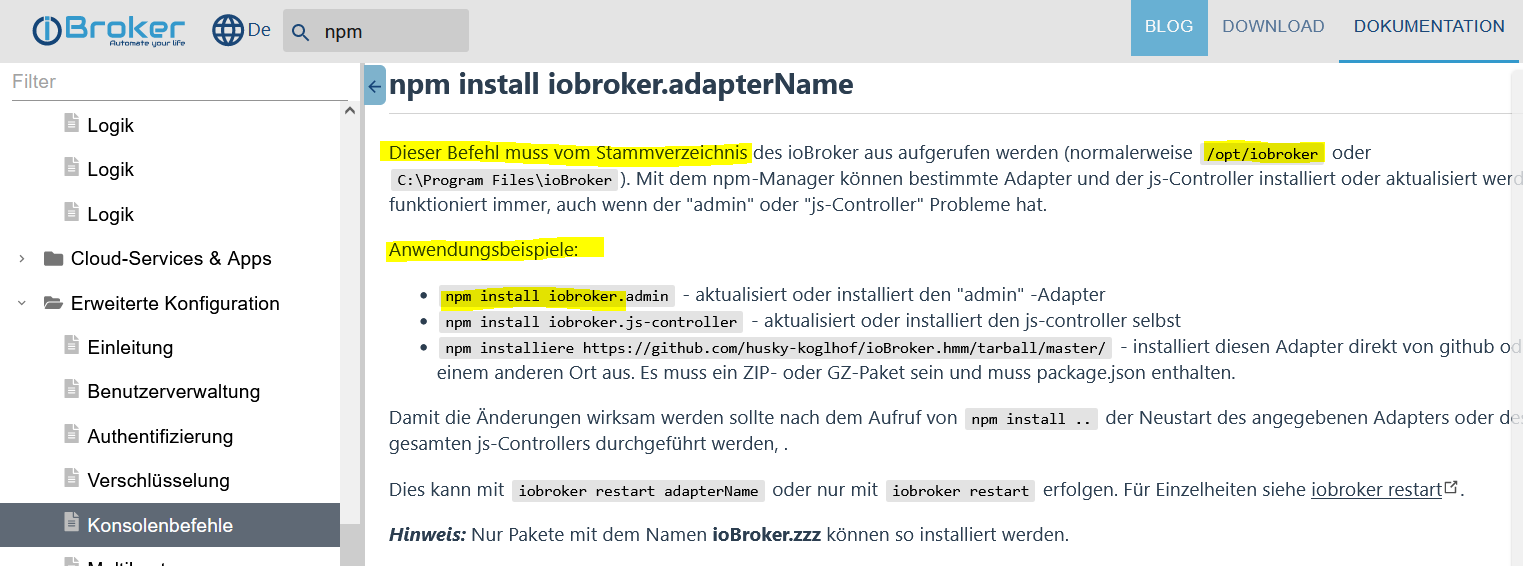NEWS
Daikin Adapter ohne Funktion
-
@smarthomie Ich habe exakt das gleiche Problem, keine Datenpunkte vorhanden. Die beiden leeren Ordner habe ich auch. Adapter ist on. Hattest du den Fehler eingestellt? in der Hoffnung, das der Adapter auf die neuen Geräte aktualisiert wird? Eventuell schon eine Lösung vorhanden? Ich nutze kein Alexa.
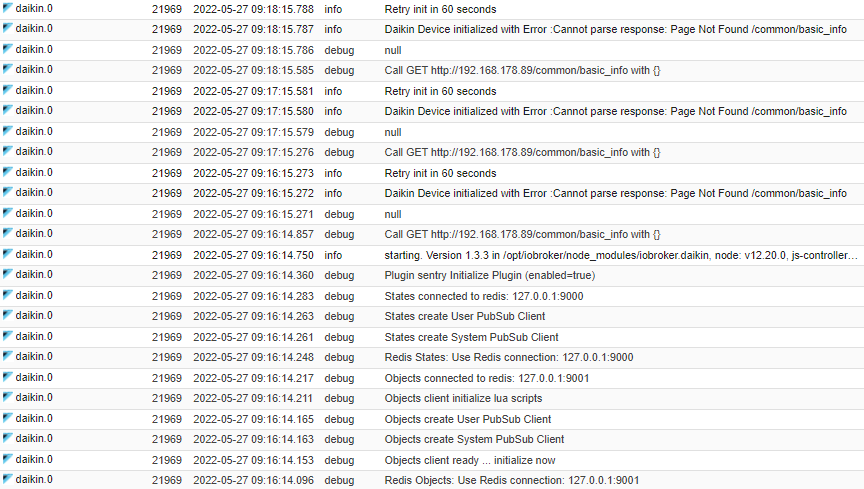


@aidan sagte in Daikin Adapter ohne Funktion:
Ich habe exakt das gleiche Problem
die identischen Geräte?
@aidan sagte in Daikin Adapter ohne Funktion:
Eventuell schon eine Lösung vorhanden
ja!
https://forum.iobroker.net/search?term=Daikin-cloud&in=titlesposts
-
@aidan sagte in Daikin Adapter ohne Funktion:
Ich habe exakt das gleiche Problem
die identischen Geräte?
@aidan sagte in Daikin Adapter ohne Funktion:
Eventuell schon eine Lösung vorhanden
ja!
https://forum.iobroker.net/search?term=Daikin-cloud&in=titlesposts
-
@homoran danke, das schaue ich mir mal an
Ich habe 4 Wandgeräte:
1x FTXM42R2V1B
2x FTXM20R2V1B
1x FTXM25R2V1BDie Geräte haben ein integriertes W-LAN Modul und werden über ONECTA App gesteuert.
@aidan said in Daikin Adapter ohne Funktion:
@homoran danke, das schaue ich mir mal an
Ich habe 4 Wandgeräte:
1x FTXM42R2V1B
2x FTXM20R2V1B
1x FTXM25R2V1BDie Geräte haben ein integriertes W-LAN Modul und werden über ONECTA App gesteuert.
Ok, da bin ich wohl zu blöd zu,
- Schritt: npm i iobroker.daikin-cloud
- Schritt: den Proxy Adapter installiert
- Schritt ? kein QR Code zu finden und der daikin-cloud adapter taucht auch nirgends auf.
Ich würde ja gerne mit Testen, denke aber, dass mein Wissen hier mehr als begrenzt ist^^
-
@aidan said in Daikin Adapter ohne Funktion:
@homoran danke, das schaue ich mir mal an
Ich habe 4 Wandgeräte:
1x FTXM42R2V1B
2x FTXM20R2V1B
1x FTXM25R2V1BDie Geräte haben ein integriertes W-LAN Modul und werden über ONECTA App gesteuert.
Ok, da bin ich wohl zu blöd zu,
- Schritt: npm i iobroker.daikin-cloud
- Schritt: den Proxy Adapter installiert
- Schritt ? kein QR Code zu finden und der daikin-cloud adapter taucht auch nirgends auf.
Ich würde ja gerne mit Testen, denke aber, dass mein Wissen hier mehr als begrenzt ist^^
-
@aidan sagte in Daikin Adapter ohne Funktion:
Schritt: npm i iobroker.daikin-cloud
Adapter ... reingeprügelt und wohin !?
und der daikin-cloud adapter taucht auch nirgends auf.
die Instanz wird nicht automatisch dadurch installiert .
@glasfaser
Ich habe keinen Ort angegeben, dachte das iobroker.daikin der Pfad wäre.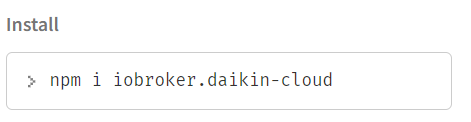
so stehts unter https://www.npmjs.com/package/iobroker.daikin-cloud beschrieben
-
pi@raspberrypi:~ $ cd /opt/iobroker pi@raspberrypi:/opt/iobroker $ npm i iobroker.daikin-cloud npm WARN optional SKIPPING OPTIONAL DEPENDENCY: fsevents@2.3.2 (node_modules/fsevents): npm WARN notsup SKIPPING OPTIONAL DEPENDENCY: Unsupported platform for fsevents@2.3.2: wanted {"os":"darwin","arch":"any"} (current: {"os":"linux","arch":"arm"}) npm WARN optional SKIPPING OPTIONAL DEPENDENCY: osx-temperature-sensor@1.0.7 (node_modules/osx-temperature-sensor): npm WARN notsup SKIPPING OPTIONAL DEPENDENCY: Unsupported platform for osx-temperature-sensor@1.0.7: wanted {"os":"darwin","arch":"any"} (current: {"os":"linux","arch":"arm"}) + iobroker.daikin-cloud@0.1.1 added 53 packages from 44 contributors in 24.221s 77 packages are looking for funding run `npm fund` for details pi@raspberrypi:/opt/iobroker $ -
pi@raspberrypi:~ $ cd /opt/iobroker pi@raspberrypi:/opt/iobroker $ npm i iobroker.daikin-cloud npm WARN optional SKIPPING OPTIONAL DEPENDENCY: fsevents@2.3.2 (node_modules/fsevents): npm WARN notsup SKIPPING OPTIONAL DEPENDENCY: Unsupported platform for fsevents@2.3.2: wanted {"os":"darwin","arch":"any"} (current: {"os":"linux","arch":"arm"}) npm WARN optional SKIPPING OPTIONAL DEPENDENCY: osx-temperature-sensor@1.0.7 (node_modules/osx-temperature-sensor): npm WARN notsup SKIPPING OPTIONAL DEPENDENCY: Unsupported platform for osx-temperature-sensor@1.0.7: wanted {"os":"darwin","arch":"any"} (current: {"os":"linux","arch":"arm"}) + iobroker.daikin-cloud@0.1.1 added 53 packages from 44 contributors in 24.221s 77 packages are looking for funding run `npm fund` for details pi@raspberrypi:/opt/iobroker $ -
@glasfaser
ich finde ihn aber nicht in den Instanzen bzw, unter Adaptern
Raspi ist neu gestartet.Eine Schritt Anleitung wäre super.
-
@glasfaser
ich finde ihn aber nicht in den Instanzen bzw, unter Adaptern
Raspi ist neu gestartet.Eine Schritt Anleitung wäre super.
bzw, unter Adaptern
???
Zeige mal
iobroker update -i iobroker list adapters iobroker list instancesund
sudo ln -s /usr/bin/node /usr/bin/nodejs uname -m && which nodejs node npm && nodejs -v && node -v && npm -v && whoami && pwd && sudo apt update &> /dev/null && sudo apt update && apt policy nodejs -
bzw, unter Adaptern
???
Zeige mal
iobroker update -i iobroker list adapters iobroker list instancesund
sudo ln -s /usr/bin/node /usr/bin/nodejs uname -m && which nodejs node npm && nodejs -v && node -v && npm -v && whoami && pwd && sudo apt update &> /dev/null && sudo apt update && apt policy nodejspi@raspberrypi:~ $ iobroker update-i iobroker [command] Commands: iobroker setup Setup ioBroker iobroker start [all|<adapter>.<instance>] Starts the js-controller or a specified adapter instance iobroker stop [<adapter>.<instance>] stops the js-controller or a specified adapter instance iobroker restart [<adapter>.<instance>] Restarts js-controller or a specified adapter instance [aliases: r] iobroker debug <adapter>[.<instance>] Starts a Node.js debugging session for the adapter instance iobroker info Shows the host info iobroker logs [<adapter>] Monitor log iobroker add <adapter> [desiredNumber] Add instance of adapter [aliases: a] iobroker install <adapter> Installs a specified adapter [aliases: i] iobroker rebuild [<module>] Rebuild all native modules or path iobroker url <url> [<name>] Install adapter from specified url, e.g. GitHub iobroker del <adapter> Remove adapter and all instances from this host [aliases: delete] iobroker del <adapter>.<instance> Remove adapter instance [aliases: delete] iobroker update [<repositoryUrl>] Update repository and list adapters iobroker upgrade Upgrade management iobroker upload [all|<adapter>] Upload management [aliases: u] iobroker object Object management [aliases: o] iobroker state State management [aliases: s] iobroker message <adapter>[.instance] <command> [<message>] Send message to adapter instance/s iobroker list <type> [<filter>] List all entries, like objects iobroker chmod <mode> <file> Change file rights iobroker chown <user> <group> <file> Change file ownership iobroker touch <file> Touch file iobroker rm <file> Remove file iobroker file File management iobroker user User commands iobroker group group management iobroker host <hostname> Set host to given hostname iobroker set <adapter>.<instance> Change settings of adapter config iobroker license <license.file or license.text> Update license by given file iobroker cert Certificate management iobroker clean <yes> Clears all objects and states iobroker backup Create backup iobroker restore <backup name or path> Restore a specified backup iobroker validate <backup name or path> Validate a specified backup iobroker status [all|<adapter>.<instance>] Status of ioBroker or adapter instance [aliases: isrun] iobroker repo [<name>] Show repo information iobroker uuid Show uuid of the installation [aliases: id] iobroker unsetup Reset license, installation secret and language iobroker fix Execute the installation fixer script, this updates your ioBroker installation iobroker multihost Multihost management iobroker compact compact group management iobroker plugin Plugin management iobroker version [<adapter>] Show version of js-controller or specified adapter [aliases: v] Options: --help Show help [boolean]pi@raspberrypi:~ $ iobroker list adapters system.adapter.admin : admin - v5.3.8 system.adapter.alarm : alarm - v3.0.5 system.adapter.daswetter : daswetter - v3.1.2 system.adapter.discovery : discovery - v3.0.3 system.adapter.email : email - v1.0.10 system.adapter.heos : heos - v1.9.1 system.adapter.hm-rega : hm-rega - v3.0.40 system.adapter.hm-rpc : hm-rpc - v1.15.12 system.adapter.hmip : hmip - v1.15.4 system.adapter.ical : ical - v1.12.1 system.adapter.icons-material-png : icons-material-png - v0.1.0 system.adapter.icons-mfd-png : icons-mfd-png - v1.1.0 system.adapter.icons-open-icon-library-png: icons-open-icon-library-png - v0.1.2 system.adapter.icons-ultimate-png : icons-ultimate-png - v1.0.1 system.adapter.info : info - v1.9.19 system.adapter.javascript : javascript - v5.2.21 system.adapter.linkeddevices : linkeddevices - v1.4.3 system.adapter.proxy : proxy - v1.2.2 system.adapter.simple-api : simple-api - v2.6.5 system.adapter.socketio : socketio - v4.2.0 system.adapter.tankerkoenig : tankerkoenig - v2.1.1 system.adapter.telegram : telegram - v1.12.2 system.adapter.tvspielfilm : tvspielfilm - v2.0.4 system.adapter.vis : vis - v1.4.15 system.adapter.vis-google-fonts : vis-google-fonts - v1.0.3 system.adapter.vis-hqwidgets : vis-hqwidgets - v1.2.0 system.adapter.vis-jqui-mfd : vis-jqui-mfd - v1.0.12 system.adapter.vis-justgage : vis-justgage - v1.0.2 system.adapter.vis-map : vis-map - v1.0.4 system.adapter.vis-metro : vis-metro - v1.2.0 system.adapter.vis-plumb : vis-plumb - v1.0.2 system.adapter.vis-timeandweather : vis-timeandweather - v1.1.7 system.adapter.vis-weather : vis-weather - v2.5.5 system.adapter.web : web - v4.3.0 system.adapter.yrpi@raspberrypi:~ $ iobroker list instances + system.adapter.admin.0 : admin : raspberrypi - enabled, port: 8081, bind: 0.0.0.0, run as: admin system.adapter.alarm.0 : alarm : raspberrypi - disabled + system.adapter.discovery.0 : discovery : raspberrypi - enabled + system.adapter.email.0 : email : raspberrypi - enabled system.adapter.gartenbewaesserung.0 : gartenbewaesserung : raspberrypi - disabled system.adapter.heos.0 : heos : raspberrypi - disabled + system.adapter.hm-rega.0 : hm-rega : raspberrypi - enabled + system.adapter.hm-rpc.1 : hm-rpc : raspberrypi - enabled, port: 0 + system.adapter.hm-rpc.2 : hm-rpc : raspberrypi - enabled, port: 0 system.adapter.ical.0 : ical : raspberrypi - enabled system.adapter.icons-material-png.0 : icons-material-png : raspberrypi - enabled system.adapter.icons-mfd-png.0 : icons-mfd-png : raspberrypi - enabled system.adapter.icons-open-icon-library-png.0: icons-open-icon-library-png: raspberrypi - enabled system.adapter.icons-ultimate-png.0 : icons-ultimate-png : raspberrypi - enabled + system.adapter.info.0 : info : raspberrypi - enabled + system.adapter.javascript.0 : javascript : raspberrypi - enabled system.adapter.proxy.0 : proxy : raspberrypi - disabled + system.adapter.tankerkoenig.0 : tankerkoenig : raspberrypi - enabled system.adapter.telegram.0 : telegram : raspberrypi - disabled, port: 8443, bind: 0.0.0.0 system.adapter.tvspielfilm.0 : tvspielfilm : raspberrypi - enabled system.adapter.vis-google-fonts.0 : vis-google-fonts : raspberrypi - enabled system.adapter.vis-hqwidgets.0 : vis-hqwidgets : raspberrypi - enabled system.adapter.vis-jqui-mfd.0 : vis-jqui-mfd : raspberrypi - enabled system.adapter.vis-justgage.0 : vis-justgage : raspberrypi - enabled system.adapter.vis-map.0 : vis-map : raspberrypi - enabled system.adapter.vis-metro.0 : vis-metro : raspberrypi - enabled system.adapter.vis-plumb.0 : vis-plumb : raspberrypi - enabled system.adapter.vis-timeandweather.0 : vis-timeandweather : raspberrypi - enabled system.adapter.vis-weather.0 : vis-weather : raspberrypi - enabled system.adapter.vis.0 : vis : raspberrypi - enabled + system.adapter.web.0 : web : raspberrypi - enabled, port: 8082, bind: 0.0.0.0, run as: admin + instance is alivepi@raspberrypi:~ $ sudo ln -s /usr/bin/node /usr/bin/nodejs ln: die symbolische Verknüpfung '/usr/bin/nodejs' konnte nicht angelegt werden: Die Datei existiert bereits -
pi@raspberrypi:~ $ iobroker update-i iobroker [command] Commands: iobroker setup Setup ioBroker iobroker start [all|<adapter>.<instance>] Starts the js-controller or a specified adapter instance iobroker stop [<adapter>.<instance>] stops the js-controller or a specified adapter instance iobroker restart [<adapter>.<instance>] Restarts js-controller or a specified adapter instance [aliases: r] iobroker debug <adapter>[.<instance>] Starts a Node.js debugging session for the adapter instance iobroker info Shows the host info iobroker logs [<adapter>] Monitor log iobroker add <adapter> [desiredNumber] Add instance of adapter [aliases: a] iobroker install <adapter> Installs a specified adapter [aliases: i] iobroker rebuild [<module>] Rebuild all native modules or path iobroker url <url> [<name>] Install adapter from specified url, e.g. GitHub iobroker del <adapter> Remove adapter and all instances from this host [aliases: delete] iobroker del <adapter>.<instance> Remove adapter instance [aliases: delete] iobroker update [<repositoryUrl>] Update repository and list adapters iobroker upgrade Upgrade management iobroker upload [all|<adapter>] Upload management [aliases: u] iobroker object Object management [aliases: o] iobroker state State management [aliases: s] iobroker message <adapter>[.instance] <command> [<message>] Send message to adapter instance/s iobroker list <type> [<filter>] List all entries, like objects iobroker chmod <mode> <file> Change file rights iobroker chown <user> <group> <file> Change file ownership iobroker touch <file> Touch file iobroker rm <file> Remove file iobroker file File management iobroker user User commands iobroker group group management iobroker host <hostname> Set host to given hostname iobroker set <adapter>.<instance> Change settings of adapter config iobroker license <license.file or license.text> Update license by given file iobroker cert Certificate management iobroker clean <yes> Clears all objects and states iobroker backup Create backup iobroker restore <backup name or path> Restore a specified backup iobroker validate <backup name or path> Validate a specified backup iobroker status [all|<adapter>.<instance>] Status of ioBroker or adapter instance [aliases: isrun] iobroker repo [<name>] Show repo information iobroker uuid Show uuid of the installation [aliases: id] iobroker unsetup Reset license, installation secret and language iobroker fix Execute the installation fixer script, this updates your ioBroker installation iobroker multihost Multihost management iobroker compact compact group management iobroker plugin Plugin management iobroker version [<adapter>] Show version of js-controller or specified adapter [aliases: v] Options: --help Show help [boolean]pi@raspberrypi:~ $ iobroker list adapters system.adapter.admin : admin - v5.3.8 system.adapter.alarm : alarm - v3.0.5 system.adapter.daswetter : daswetter - v3.1.2 system.adapter.discovery : discovery - v3.0.3 system.adapter.email : email - v1.0.10 system.adapter.heos : heos - v1.9.1 system.adapter.hm-rega : hm-rega - v3.0.40 system.adapter.hm-rpc : hm-rpc - v1.15.12 system.adapter.hmip : hmip - v1.15.4 system.adapter.ical : ical - v1.12.1 system.adapter.icons-material-png : icons-material-png - v0.1.0 system.adapter.icons-mfd-png : icons-mfd-png - v1.1.0 system.adapter.icons-open-icon-library-png: icons-open-icon-library-png - v0.1.2 system.adapter.icons-ultimate-png : icons-ultimate-png - v1.0.1 system.adapter.info : info - v1.9.19 system.adapter.javascript : javascript - v5.2.21 system.adapter.linkeddevices : linkeddevices - v1.4.3 system.adapter.proxy : proxy - v1.2.2 system.adapter.simple-api : simple-api - v2.6.5 system.adapter.socketio : socketio - v4.2.0 system.adapter.tankerkoenig : tankerkoenig - v2.1.1 system.adapter.telegram : telegram - v1.12.2 system.adapter.tvspielfilm : tvspielfilm - v2.0.4 system.adapter.vis : vis - v1.4.15 system.adapter.vis-google-fonts : vis-google-fonts - v1.0.3 system.adapter.vis-hqwidgets : vis-hqwidgets - v1.2.0 system.adapter.vis-jqui-mfd : vis-jqui-mfd - v1.0.12 system.adapter.vis-justgage : vis-justgage - v1.0.2 system.adapter.vis-map : vis-map - v1.0.4 system.adapter.vis-metro : vis-metro - v1.2.0 system.adapter.vis-plumb : vis-plumb - v1.0.2 system.adapter.vis-timeandweather : vis-timeandweather - v1.1.7 system.adapter.vis-weather : vis-weather - v2.5.5 system.adapter.web : web - v4.3.0 system.adapter.yrpi@raspberrypi:~ $ iobroker list instances + system.adapter.admin.0 : admin : raspberrypi - enabled, port: 8081, bind: 0.0.0.0, run as: admin system.adapter.alarm.0 : alarm : raspberrypi - disabled + system.adapter.discovery.0 : discovery : raspberrypi - enabled + system.adapter.email.0 : email : raspberrypi - enabled system.adapter.gartenbewaesserung.0 : gartenbewaesserung : raspberrypi - disabled system.adapter.heos.0 : heos : raspberrypi - disabled + system.adapter.hm-rega.0 : hm-rega : raspberrypi - enabled + system.adapter.hm-rpc.1 : hm-rpc : raspberrypi - enabled, port: 0 + system.adapter.hm-rpc.2 : hm-rpc : raspberrypi - enabled, port: 0 system.adapter.ical.0 : ical : raspberrypi - enabled system.adapter.icons-material-png.0 : icons-material-png : raspberrypi - enabled system.adapter.icons-mfd-png.0 : icons-mfd-png : raspberrypi - enabled system.adapter.icons-open-icon-library-png.0: icons-open-icon-library-png: raspberrypi - enabled system.adapter.icons-ultimate-png.0 : icons-ultimate-png : raspberrypi - enabled + system.adapter.info.0 : info : raspberrypi - enabled + system.adapter.javascript.0 : javascript : raspberrypi - enabled system.adapter.proxy.0 : proxy : raspberrypi - disabled + system.adapter.tankerkoenig.0 : tankerkoenig : raspberrypi - enabled system.adapter.telegram.0 : telegram : raspberrypi - disabled, port: 8443, bind: 0.0.0.0 system.adapter.tvspielfilm.0 : tvspielfilm : raspberrypi - enabled system.adapter.vis-google-fonts.0 : vis-google-fonts : raspberrypi - enabled system.adapter.vis-hqwidgets.0 : vis-hqwidgets : raspberrypi - enabled system.adapter.vis-jqui-mfd.0 : vis-jqui-mfd : raspberrypi - enabled system.adapter.vis-justgage.0 : vis-justgage : raspberrypi - enabled system.adapter.vis-map.0 : vis-map : raspberrypi - enabled system.adapter.vis-metro.0 : vis-metro : raspberrypi - enabled system.adapter.vis-plumb.0 : vis-plumb : raspberrypi - enabled system.adapter.vis-timeandweather.0 : vis-timeandweather : raspberrypi - enabled system.adapter.vis-weather.0 : vis-weather : raspberrypi - enabled system.adapter.vis.0 : vis : raspberrypi - enabled + system.adapter.web.0 : web : raspberrypi - enabled, port: 8082, bind: 0.0.0.0, run as: admin + instance is alivepi@raspberrypi:~ $ sudo ln -s /usr/bin/node /usr/bin/nodejs ln: die symbolische Verknüpfung '/usr/bin/nodejs' konnte nicht angelegt werden: Die Datei existiert bereits -
pi@raspberrypi:~ $ iobroker update -i Used repository: Stable (default) Adapter "admin" : 5.3.8 , installed 5.3.8 Adapter "alarm" : 3.1.0 , installed 3.0.5 [Updatable] Adapter "daswetter" : 3.1.2 , installed 3.1.2 Adapter "discovery" : 3.0.3 , installed 3.0.3 Adapter "email" : 1.0.10 , installed 1.0.10 Adapter "heos" : 1.9.1 , installed 1.9.1 Adapter "hm-rega" : 3.0.40 , installed 3.0.40 Adapter "hm-rpc" : 1.15.12 , installed 1.15.12 Adapter "hmip" : 1.17.0 , installed 1.15.4 [Updatable] Adapter "ical" : 1.12.1 , installed 1.12.1 Adapter "icons-material-png": 0.1.0, installed 0.1.0 Adapter "icons-mfd-png": 1.1.0 , installed 1.1.0 Adapter "icons-open-icon-library-png": 0.1.2, installed 0.1.2 Adapter "icons-ultimate-png": 1.0.1, installed 1.0.1 Adapter "info" : 1.9.19 , installed 1.9.19 Adapter "javascript" : 5.2.21 , installed 5.2.21 Controller "js-controller": 4.0.23 , installed 4.0.23 Adapter "linkeddevices": 1.4.3 , installed 1.4.3 Adapter "proxy" : 1.2.2 , installed 1.2.2 Adapter "simple-api" : 2.6.5 , installed 2.6.5 Adapter "socketio" : 4.2.0 , installed 4.2.0 Adapter "tankerkoenig" : 2.1.1 , installed 2.1.1 Adapter "telegram" : 1.12.2 , installed 1.12.2 Adapter "tvspielfilm" : 2.0.4 , installed 2.0.4 Adapter "vis" : 1.4.15 , installed 1.4.15 Adapter "vis-google-fonts": 1.0.3 , installed 1.0.3 Adapter "vis-hqwidgets": 1.2.0 , installed 1.2.0 Adapter "vis-jqui-mfd" : 1.0.12 , installed 1.0.12 Adapter "vis-justgage" : 1.0.2 , installed 1.0.2 Adapter "vis-map" : 1.0.4 , installed 1.0.4 Adapter "vis-metro" : 1.2.0 , installed 1.2.0 Adapter "vis-plumb" : 1.0.2 , installed 1.0.2 Adapter "vis-timeandweather": 1.1.7, installed 1.1.7 Adapter "vis-weather" : 2.5.5 , installed 2.5.5 Adapter "web" : 4.3.0 , installed 4.3.0 Adapter "ws" : 1.3.0 , installed 1.3.0 Adapter "yr" : 5.3.0 , installed 5.1.2 [Updatable] -
pi@raspberrypi:~ $ iobroker update -i Used repository: Stable (default) Adapter "admin" : 5.3.8 , installed 5.3.8 Adapter "alarm" : 3.1.0 , installed 3.0.5 [Updatable] Adapter "daswetter" : 3.1.2 , installed 3.1.2 Adapter "discovery" : 3.0.3 , installed 3.0.3 Adapter "email" : 1.0.10 , installed 1.0.10 Adapter "heos" : 1.9.1 , installed 1.9.1 Adapter "hm-rega" : 3.0.40 , installed 3.0.40 Adapter "hm-rpc" : 1.15.12 , installed 1.15.12 Adapter "hmip" : 1.17.0 , installed 1.15.4 [Updatable] Adapter "ical" : 1.12.1 , installed 1.12.1 Adapter "icons-material-png": 0.1.0, installed 0.1.0 Adapter "icons-mfd-png": 1.1.0 , installed 1.1.0 Adapter "icons-open-icon-library-png": 0.1.2, installed 0.1.2 Adapter "icons-ultimate-png": 1.0.1, installed 1.0.1 Adapter "info" : 1.9.19 , installed 1.9.19 Adapter "javascript" : 5.2.21 , installed 5.2.21 Controller "js-controller": 4.0.23 , installed 4.0.23 Adapter "linkeddevices": 1.4.3 , installed 1.4.3 Adapter "proxy" : 1.2.2 , installed 1.2.2 Adapter "simple-api" : 2.6.5 , installed 2.6.5 Adapter "socketio" : 4.2.0 , installed 4.2.0 Adapter "tankerkoenig" : 2.1.1 , installed 2.1.1 Adapter "telegram" : 1.12.2 , installed 1.12.2 Adapter "tvspielfilm" : 2.0.4 , installed 2.0.4 Adapter "vis" : 1.4.15 , installed 1.4.15 Adapter "vis-google-fonts": 1.0.3 , installed 1.0.3 Adapter "vis-hqwidgets": 1.2.0 , installed 1.2.0 Adapter "vis-jqui-mfd" : 1.0.12 , installed 1.0.12 Adapter "vis-justgage" : 1.0.2 , installed 1.0.2 Adapter "vis-map" : 1.0.4 , installed 1.0.4 Adapter "vis-metro" : 1.2.0 , installed 1.2.0 Adapter "vis-plumb" : 1.0.2 , installed 1.0.2 Adapter "vis-timeandweather": 1.1.7, installed 1.1.7 Adapter "vis-weather" : 2.5.5 , installed 2.5.5 Adapter "web" : 4.3.0 , installed 4.3.0 Adapter "ws" : 1.3.0 , installed 1.3.0 Adapter "yr" : 5.3.0 , installed 5.1.2 [Updatable] -
pi@raspberrypi:~ $ iobroker update -i Used repository: Stable (default) Adapter "admin" : 5.3.8 , installed 5.3.8 Adapter "alarm" : 3.1.0 , installed 3.0.5 [Updatable] Adapter "daswetter" : 3.1.2 , installed 3.1.2 Adapter "discovery" : 3.0.3 , installed 3.0.3 Adapter "email" : 1.0.10 , installed 1.0.10 Adapter "heos" : 1.9.1 , installed 1.9.1 Adapter "hm-rega" : 3.0.40 , installed 3.0.40 Adapter "hm-rpc" : 1.15.12 , installed 1.15.12 Adapter "hmip" : 1.17.0 , installed 1.15.4 [Updatable] Adapter "ical" : 1.12.1 , installed 1.12.1 Adapter "icons-material-png": 0.1.0, installed 0.1.0 Adapter "icons-mfd-png": 1.1.0 , installed 1.1.0 Adapter "icons-open-icon-library-png": 0.1.2, installed 0.1.2 Adapter "icons-ultimate-png": 1.0.1, installed 1.0.1 Adapter "info" : 1.9.19 , installed 1.9.19 Adapter "javascript" : 5.2.21 , installed 5.2.21 Controller "js-controller": 4.0.23 , installed 4.0.23 Adapter "linkeddevices": 1.4.3 , installed 1.4.3 Adapter "proxy" : 1.2.2 , installed 1.2.2 Adapter "simple-api" : 2.6.5 , installed 2.6.5 Adapter "socketio" : 4.2.0 , installed 4.2.0 Adapter "tankerkoenig" : 2.1.1 , installed 2.1.1 Adapter "telegram" : 1.12.2 , installed 1.12.2 Adapter "tvspielfilm" : 2.0.4 , installed 2.0.4 Adapter "vis" : 1.4.15 , installed 1.4.15 Adapter "vis-google-fonts": 1.0.3 , installed 1.0.3 Adapter "vis-hqwidgets": 1.2.0 , installed 1.2.0 Adapter "vis-jqui-mfd" : 1.0.12 , installed 1.0.12 Adapter "vis-justgage" : 1.0.2 , installed 1.0.2 Adapter "vis-map" : 1.0.4 , installed 1.0.4 Adapter "vis-metro" : 1.2.0 , installed 1.2.0 Adapter "vis-plumb" : 1.0.2 , installed 1.0.2 Adapter "vis-timeandweather": 1.1.7, installed 1.1.7 Adapter "vis-weather" : 2.5.5 , installed 2.5.5 Adapter "web" : 4.3.0 , installed 4.3.0 Adapter "ws" : 1.3.0 , installed 1.3.0 Adapter "yr" : 5.3.0 , installed 5.1.2 [Updatable]Was ergibt noch ... das fehlt oben :
uname -m && which nodejs node npm && nodejs -v && node -v && npm -v && whoami && pwd && sudo apt update &> /dev/null && sudo apt update && apt policy nodejsEDIT :
Was mich noch mehr Wundert ....
das der Daikin Adapter auch nicht angezeigt wird in deiner Auflistung .

-
Was ergibt noch ... das fehlt oben :
uname -m && which nodejs node npm && nodejs -v && node -v && npm -v && whoami && pwd && sudo apt update &> /dev/null && sudo apt update && apt policy nodejsEDIT :
Was mich noch mehr Wundert ....
das der Daikin Adapter auch nicht angezeigt wird in deiner Auflistung .

pi@raspberrypi:~ $ sudo ln -s /usr/bin/node /usr/bin/nodejs ln: die symbolische Verknüpfung '/usr/bin/nodejs' konnte nicht angelegt werden: Die Datei existiert bereits pi@raspberrypi:~ $ uname -m && which nodejs node npm && nodejs -v && node -v && npm -v && whoami && pwd && sudo apt update &> /dev/null && sudo apt update && apt policy nodejs armv7l /usr/bin/nodejs /usr/bin/node /usr/bin/npm v12.20.0 v12.20.0 6.14.8 pi /home/piDas ist aber schon sehr speziell^^ das ganze vorgehen. ich bin ja kein informatiker^^
ich poste mal im anderen Thread meine Probleme..
Dank dir erstmal, mal sehen was rum kommt -
pi@raspberrypi:~ $ sudo ln -s /usr/bin/node /usr/bin/nodejs ln: die symbolische Verknüpfung '/usr/bin/nodejs' konnte nicht angelegt werden: Die Datei existiert bereits pi@raspberrypi:~ $ uname -m && which nodejs node npm && nodejs -v && node -v && npm -v && whoami && pwd && sudo apt update &> /dev/null && sudo apt update && apt policy nodejs armv7l /usr/bin/nodejs /usr/bin/node /usr/bin/npm v12.20.0 v12.20.0 6.14.8 pi /home/piDas ist aber schon sehr speziell^^ das ganze vorgehen. ich bin ja kein informatiker^^
ich poste mal im anderen Thread meine Probleme..
Dank dir erstmal, mal sehen was rum kommtDa ist nodeJS falsch (mindestens in veralteter Version) installiert. Und dein System ist nicht aktuell.
sudo apt update iobroker stop sudo apt full-upgrade sudo reboot -
pi@raspberrypi:~ $ sudo ln -s /usr/bin/node /usr/bin/nodejs ln: die symbolische Verknüpfung '/usr/bin/nodejs' konnte nicht angelegt werden: Die Datei existiert bereits pi@raspberrypi:~ $ uname -m && which nodejs node npm && nodejs -v && node -v && npm -v && whoami && pwd && sudo apt update &> /dev/null && sudo apt update && apt policy nodejs armv7l /usr/bin/nodejs /usr/bin/node /usr/bin/npm v12.20.0 v12.20.0 6.14.8 pi /home/piDas ist aber schon sehr speziell^^ das ganze vorgehen. ich bin ja kein informatiker^^
ich poste mal im anderen Thread meine Probleme..
Dank dir erstmal, mal sehen was rum kommt@aidan sagte in Daikin Adapter ohne Funktion:
Das ist aber schon sehr speziell^^ das ganze vorgehen.
wenn man Alpha Versionen testen will, ist das eben so.
-
@glasfaser
ich finde ihn aber nicht in den Instanzen bzw, unter Adaptern
Raspi ist neu gestartet.Eine Schritt Anleitung wäre super.
@aidan sagte in Daikin Adapter ohne Funktion:
Eine Schritt Anleitung wäre super.
hat @glasfaser dir verlinkt.
Hast du sie gelesen und befolgt -
@aidan sagte in Daikin Adapter ohne Funktion:
Eine Schritt Anleitung wäre super.
hat @glasfaser dir verlinkt.
Hast du sie gelesen und befolgt