NEWS
[GELÖST] Neuinstallation über Proxmox/LXC - Kein Zugriff
-
@gatam sagte in Neuinstallation über Proxmox/LXC - Kein Zugriff per ssh:
Aber ich fange jetzt mal klein an und will erst mal ssh zum laufen bringen.
Dann mach es mit einem User, NICHT per root.
AllowUsers iobroker
Root deaktiviertSyslog im Proxmox
May 18 14:22:53 pve sshd[39191]: Invalid user iobroker from 192.168.168.72 port 61296 May 18 14:22:53 pve sshd[39191]: pam_unix(sshd:auth): check pass; user unknown May 18 14:22:53 pve sshd[39191]: pam_unix(sshd:auth): authentication failure; logname= uid=0 euid=0 tty=ssh ruser= rhost=192.168.168.72 May 18 14:22:54 pve sshd[39191]: Failed password for invalid user iobroker from 192.168.168.72 port 61296 ssh2 May 18 14:22:55 pve sshd[39191]: Connection closed by invalid user iobroker 192.168.168.72 port 61296 [preauth]Und was mache ich nun?
Änderung - er beschwert sich über den invalid user iobroker.
User kann sich anmelden und darf sudoNachtrag:
ioBroker läuft scheinbar, ist aber auch nicht erreichbar über Weboberfläche:- system.adapter.admin.0 : admin : ioBroker - enabled, port: 8081, bind: 0.0.0.0, run as: admin
- system.adapter.backitup.0 : backitup : ioBroker - enabled
- system.adapter.discovery.0 : discovery : ioBroker - enabled
-
AllowUsers iobroker
Root deaktiviertSyslog im Proxmox
May 18 14:22:53 pve sshd[39191]: Invalid user iobroker from 192.168.168.72 port 61296 May 18 14:22:53 pve sshd[39191]: pam_unix(sshd:auth): check pass; user unknown May 18 14:22:53 pve sshd[39191]: pam_unix(sshd:auth): authentication failure; logname= uid=0 euid=0 tty=ssh ruser= rhost=192.168.168.72 May 18 14:22:54 pve sshd[39191]: Failed password for invalid user iobroker from 192.168.168.72 port 61296 ssh2 May 18 14:22:55 pve sshd[39191]: Connection closed by invalid user iobroker 192.168.168.72 port 61296 [preauth]Und was mache ich nun?
Änderung - er beschwert sich über den invalid user iobroker.
User kann sich anmelden und darf sudoNachtrag:
ioBroker läuft scheinbar, ist aber auch nicht erreichbar über Weboberfläche:- system.adapter.admin.0 : admin : ioBroker - enabled, port: 8081, bind: 0.0.0.0, run as: admin
- system.adapter.backitup.0 : backitup : ioBroker - enabled
- system.adapter.discovery.0 : discovery : ioBroker - enabled
@gatam sagte in Neuinstallation über Proxmox/LXC - Kein Zugriff per ssh:
Root deaktiviert
warum überhaupt root?
Anleitung gelesen?deinen User solltest du auch nicht iobroker nennen, denn dieser wird mit dem ioBroker installer script angelegt
-
@gatam sagte in Neuinstallation über Proxmox/LXC - Kein Zugriff per ssh:
Root deaktiviert
warum überhaupt root?
Anleitung gelesen?deinen User solltest du auch nicht iobroker nennen, denn dieser wird mit dem ioBroker installer script angelegt
Ich mache es jetzt komplett neu, und auch mit Debian, also Schritt für Schritt wie in der Anleitung.
Punkt: Proxmox - Erstellen eines Linux Containers (LXC) + ioBroker Installation im Anschluß
Das mit dem root habe ich probiert, weil ich keinen ssh Zugang hatte und das mit dem root kenne von anderen images.
-
Ich mache es jetzt komplett neu, und auch mit Debian, also Schritt für Schritt wie in der Anleitung.
Punkt: Proxmox - Erstellen eines Linux Containers (LXC) + ioBroker Installation im Anschluß
Das mit dem root habe ich probiert, weil ich keinen ssh Zugang hatte und das mit dem root kenne von anderen images.
@gatam mach das, falls du mit der Anleitung nicht klar kommst, dann melden
-
Installation durchgelaufen - Weboberfläche nicht erreichbar:
Gehe nun die Schritte von https://www.iobroker.net/docu/index-26.htm?page_id=3928&lang=de#installAdapter durch zum Überprüfen.
Sind diese Meldungen bei der Installation normal?
In file included from ../../nan/nan.h:58, from ../src/main.cpp:3: /home/iobroker/.cache/node-gyp/14.19.3/include/node/node.h:793:7: warning: cast between incompatible function types from 'void (*)(v8::Local<v8::Object>)' to 'node::addon_register_func' {aka 'void (*)(v8::Local<v8::Object>, v8::Local<v8::Value>, void*)'} [-Wcast-function-type] 793 | (node::addon_register_func) (regfunc), \ | ^~~~~~~~~~~~~~~~~~~~~~~~~~~~~~~~~~~~~ /home/iobroker/.cache/node-gyp/14.19.3/include/node/node.h:827:3: note: in expansion of macro 'NODE_MODULE_X' 827 | NODE_MODULE_X(modname, regfunc, NULL, 0) // NOLINT (readability/null_usage) | ^~~~~~~~~~~~~ ../src/main.cpp:42:1: note: in expansion of macro 'NODE_MODULE' 42 | NODE_MODULE(diskusage, Init) | ^~~~~~~~~~~ In file included from ../../nan/nan.h:58, from ../src/unix_dgram.cc:5: /home/iobroker/.cache/node-gyp/14.19.3/include/node/node.h:793:7: warning: cast between incompatible function types from 'void (*)(v8::Local<v8::Object>)' to 'node::addon_register_func' {aka 'void (*)(v8::Local<v8::Object>, v8::Local<v8::Value>, void*)'} [-Wcast-function-type] 793 | (node::addon_register_func) (regfunc), \ | ^~~~~~~~~~~~~~~~~~~~~~~~~~~~~~~~~~~~~ /home/iobroker/.cache/node-gyp/14.19.3/include/node/node.h:827:3: note: in expansion of macro 'NODE_MODULE_X' 827 | NODE_MODULE_X(modname, regfunc, NULL, 0) // NOLINT (readability/null_usage) | ^~~~~~~~~~~~~ ../src/unix_dgram.cc:404:1: note: in expansion of macro 'NODE_MODULE' 404 | NODE_MODULE(unix_dgram, Initialize) | ^~~~~~~~~~~ -
10606 ? 00:00:03 iobroker.js-contcp 0 0 127.0.0.1:9001 0.0.0.0:* LISTEN - tcp 0 0 127.0.0.1:9000 0.0.0.0:* LISTEN -node v14.19.3
npm v6.14.17- system.adapter.admin.0 : admin : SmartHome - enabled, port: 8081, bind: 0.0.0.0, run as: admin
- system.adapter.backitup.0 : backitup : SmartHome - enabled
- system.adapter.discovery.0 : discovery : SmartHome - enabled
Error: Cannot find module '/opt/iobroker/node_modules/iobroker.admin/admin.js' at Function.Module._resolveFilename (internal/modules/cjs/loader.js:902:15) at Function.Module._load (internal/modules/cjs/loader.js:746:27) at Function.executeUserEntryPoint [as runMain] (internal/modules/run_main.js:75:12) at internal/main/run_main_module.js:17:47 { code: 'MODULE_NOT_FOUND', requireStack: []Im Log:
2022-05-18 14:54:24.718 - warn: admin.0 (10655) Repository cannot be read: Active repo - stable 2022-05-18 14:54:24.719 - warn: admin.0 (10655) Active repository "stable cannot be read -
Installation durchgelaufen - Weboberfläche nicht erreichbar:
Gehe nun die Schritte von https://www.iobroker.net/docu/index-26.htm?page_id=3928&lang=de#installAdapter durch zum Überprüfen.
Sind diese Meldungen bei der Installation normal?
In file included from ../../nan/nan.h:58, from ../src/main.cpp:3: /home/iobroker/.cache/node-gyp/14.19.3/include/node/node.h:793:7: warning: cast between incompatible function types from 'void (*)(v8::Local<v8::Object>)' to 'node::addon_register_func' {aka 'void (*)(v8::Local<v8::Object>, v8::Local<v8::Value>, void*)'} [-Wcast-function-type] 793 | (node::addon_register_func) (regfunc), \ | ^~~~~~~~~~~~~~~~~~~~~~~~~~~~~~~~~~~~~ /home/iobroker/.cache/node-gyp/14.19.3/include/node/node.h:827:3: note: in expansion of macro 'NODE_MODULE_X' 827 | NODE_MODULE_X(modname, regfunc, NULL, 0) // NOLINT (readability/null_usage) | ^~~~~~~~~~~~~ ../src/main.cpp:42:1: note: in expansion of macro 'NODE_MODULE' 42 | NODE_MODULE(diskusage, Init) | ^~~~~~~~~~~ In file included from ../../nan/nan.h:58, from ../src/unix_dgram.cc:5: /home/iobroker/.cache/node-gyp/14.19.3/include/node/node.h:793:7: warning: cast between incompatible function types from 'void (*)(v8::Local<v8::Object>)' to 'node::addon_register_func' {aka 'void (*)(v8::Local<v8::Object>, v8::Local<v8::Value>, void*)'} [-Wcast-function-type] 793 | (node::addon_register_func) (regfunc), \ | ^~~~~~~~~~~~~~~~~~~~~~~~~~~~~~~~~~~~~ /home/iobroker/.cache/node-gyp/14.19.3/include/node/node.h:827:3: note: in expansion of macro 'NODE_MODULE_X' 827 | NODE_MODULE_X(modname, regfunc, NULL, 0) // NOLINT (readability/null_usage) | ^~~~~~~~~~~~~ ../src/unix_dgram.cc:404:1: note: in expansion of macro 'NODE_MODULE' 404 | NODE_MODULE(unix_dgram, Initialize) | ^~~~~~~~~~~@gatam sagte in Neuinstallation über Proxmox/LXC - Kein Zugriff per ssh:
Sind diese Meldungen bei der Installation normal
ja, am Ende stand Was?
@gatam sagte in Neuinstallation über Proxmox/LXC - Kein Zugriff per ssh:
Weboberfläche nicht erreichbar:
@gatam sagte in Neuinstallation über Proxmox/LXC - Kein Zugriff per ssh:
Im Log:
kann es sein das der LXC ein Netzwerkproblem hat
oder es gibt ein Problem mit dem aktuellen Admin
-
@gatam sagte in Neuinstallation über Proxmox/LXC - Kein Zugriff per ssh:
Sind diese Meldungen bei der Installation normal
ja, am Ende stand Was?
@gatam sagte in Neuinstallation über Proxmox/LXC - Kein Zugriff per ssh:
Weboberfläche nicht erreichbar:
@gatam sagte in Neuinstallation über Proxmox/LXC - Kein Zugriff per ssh:
Im Log:
kann es sein das der LXC ein Netzwerkproblem hat
oder es gibt ein Problem mit dem aktuellen Admin
Netzwerkproblem
Drum habe ich auch ssh und ssh mit root probiert.Meine Einstellung der LXC ist 192.168.168.230/24
Gateway 192.168.168.1
IP Adresse wie der Proxmox selbstping auf google und Router funktioniert im LXC
Das stand am Ende
Finalizing installation (4/4)
Enabling autostart...
Created symlink /etc/systemd/system/multi-user.target.wants/iobroker.service -> /lib/systemd/system/iobroker.service.
Autostart enabled!
Fixing directory permissions...============================================================
ioBroker was installed successfully Open http://192.168.168.230:8081 in a browser and start configuring! -
Netzwerkproblem
Drum habe ich auch ssh und ssh mit root probiert.Meine Einstellung der LXC ist 192.168.168.230/24
Gateway 192.168.168.1
IP Adresse wie der Proxmox selbstping auf google und Router funktioniert im LXC
Das stand am Ende
Finalizing installation (4/4)
Enabling autostart...
Created symlink /etc/systemd/system/multi-user.target.wants/iobroker.service -> /lib/systemd/system/iobroker.service.
Autostart enabled!
Fixing directory permissions...============================================================
ioBroker was installed successfully Open http://192.168.168.230:8081 in a browser and start configuring!@gatam sagte in Neuinstallation über Proxmox/LXC - Kein Zugriff per ssh:
IP Adresse wie der Proxmox selbst
? was ist damit gemeint
und wenn du im Browser
http://192.168.168.230:8081 eingibst kommt kein Willkommen?
was zeigtiob list instances -
@gatam sagte in Neuinstallation über Proxmox/LXC - Kein Zugriff per ssh:
IP Adresse wie der Proxmox selbst
? was ist damit gemeint
und wenn du im Browser
http://192.168.168.230:8081 eingibst kommt kein Willkommen?
was zeigtiob list instancesDer LXC hat dieselbe IP wie der Proxmax Server bekommen.
Ist ja denke ich Standard.Nein, es kommt kein Willkommen. Leider 😥
list instance
- system.adapter.admin.0 : admin : SmartHome - enabled, port: 8081, bind: 0.0.0.0, run as: admin
- system.adapter.backitup.0 : backitup : SmartHome - enabled
- system.adapter.discovery.0 : discovery : SmartHome - enabled
-
Der LXC hat dieselbe IP wie der Proxmax Server bekommen.
Ist ja denke ich Standard.Nein, es kommt kein Willkommen. Leider 😥
list instance
- system.adapter.admin.0 : admin : SmartHome - enabled, port: 8081, bind: 0.0.0.0, run as: admin
- system.adapter.backitup.0 : backitup : SmartHome - enabled
- system.adapter.discovery.0 : discovery : SmartHome - enabled
@gatam sagte in Neuinstallation über Proxmox/LXC - Kein Zugriff per ssh:
Der LXC hat dieselbe IP wie der Proxmax Server bekommen.
das geht doch gar nicht
mit welcher IP rufst du denn die Proxmox Gui auf?
-
@gatam sagte in Neuinstallation über Proxmox/LXC - Kein Zugriff per ssh:
Der LXC hat dieselbe IP wie der Proxmax Server bekommen.
das geht doch gar nicht
mit welcher IP rufst du denn die Proxmox Gui auf?
-
@gatam wie hast du denn ein LXC erstellt?
-
-
OK!!!!!
Also Proxmox bekommt eine IP.
Und jeder LXC eine eigene. Dachte der reicht die Anfragen dann nur. Aber das würde dann ja Probleme mit den selben Ports geben.Ich hatte dazu gegooglet und nichts gefunden.
JETZT:

VIELEN DANK
@gatam sagte in Neuinstallation über Proxmox/LXC - Kein Zugriff per ssh:
Also Proxmox bekommt eine IP.
natürlich, der proxmox Host hat seine IP, jede neu erstellte Maschine, sei es VM oder auch LXC bekommt eine eigenständige IP.
daher jetzt nochmal
welche IP hat dein Proxmox Host und welche dein LXC, zeig mal ein screen deiner Proxmox oberfläche so wie hier, incl Adresszeile und deinen LXC anklicken>Network
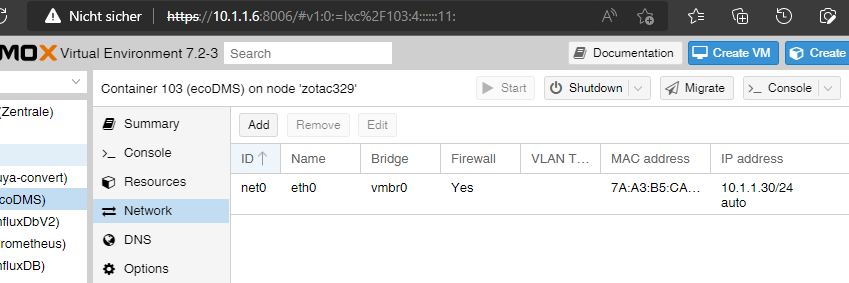
-
@gatam sagte in Neuinstallation über Proxmox/LXC - Kein Zugriff per ssh:
Also Proxmox bekommt eine IP.
natürlich, der proxmox Host hat seine IP, jede neu erstellte Maschine, sei es VM oder auch LXC bekommt eine eigenständige IP.
daher jetzt nochmal
welche IP hat dein Proxmox Host und welche dein LXC, zeig mal ein screen deiner Proxmox oberfläche so wie hier, incl Adresszeile und deinen LXC anklicken>Network
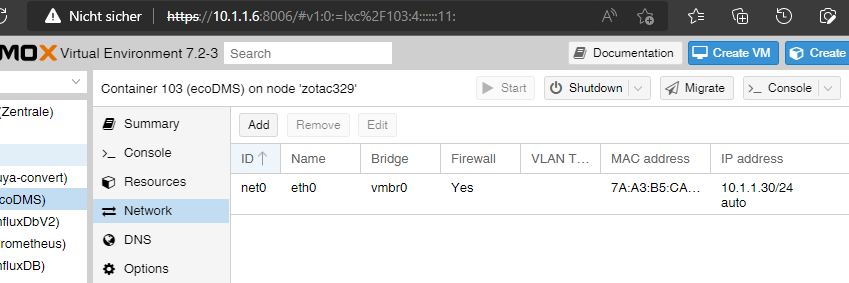
-
Hatte es gerade geändert:
NEU:
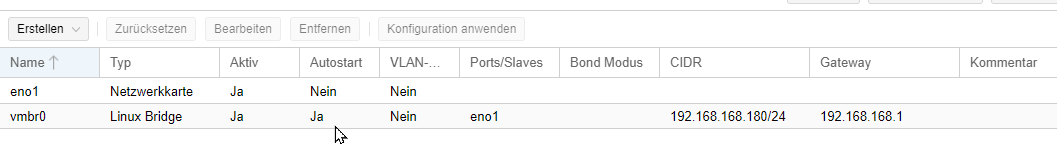
Und die LXC:
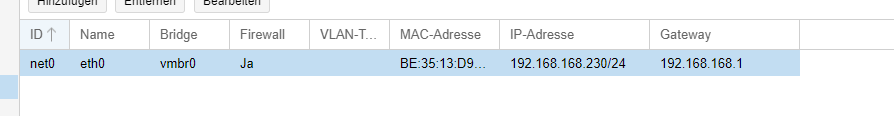
ioBroker Backup von gestern Abend wiederherstellen hat auch erst mal geklappt. 😁
@gatam stell bei deinem LXC dein ipv6 noch auf SLAAC, sonst kann es Probleme geben z.b. beim öffnen von ssh
-
@gatam stell bei deinem LXC dein ipv6 noch auf SLAAC, sonst kann es Probleme geben z.b. beim öffnen von ssh
-
wie es in der Anleitung steht. Überlesen.
Könnte man das noch in die Anleitung schreiben, dass ich dem LXC eine eigene IP geben muss?
@gatam sagte in [GELÖST] Neuinstallation über Proxmox/LXC - Kein Zugriff:
Könnte man das noch in die Anleitung schreiben, dass ich dem LXC eine eigene IP geben muss?
das ist eigentlich Grundwissen, kein Gerät sollte die gleiche IP wie ein anderes haben(sollte man das manuell so vergeben, bekommst du Netzwerkprobleme), weder bei Linux noch bei Windows wird eine IP doppelt vergeben. Für diejenigen die sich nicht auskennen, gibt es DHCP, dann wird das automatisch vergeben.
Bist zwar der erste, der auf die Idee kam die selbe IP einzutragen, kann das aber mal mit aufnehmen und bei Gelegenheit ergänzen.
-
@gatam sagte in [GELÖST] Neuinstallation über Proxmox/LXC - Kein Zugriff:
Könnte man das noch in die Anleitung schreiben, dass ich dem LXC eine eigene IP geben muss?
das ist eigentlich Grundwissen, kein Gerät sollte die gleiche IP wie ein anderes haben(sollte man das manuell so vergeben, bekommst du Netzwerkprobleme), weder bei Linux noch bei Windows wird eine IP doppelt vergeben. Für diejenigen die sich nicht auskennen, gibt es DHCP, dann wird das automatisch vergeben.
Bist zwar der erste, der auf die Idee kam die selbe IP einzutragen, kann das aber mal mit aufnehmen und bei Gelegenheit ergänzen.
@crunchip sagte in [GELÖST] Neuinstallation über Proxmox/LXC - Kein Zugriff:
das ist eigentlich Grundwissen
Na ja, Grundwissen?
Viele fangen doch bei annähernd Null an. Aus meiner Erfahrung hat es schon einen gewissen Charme für potentielle DAU zu erläutern.


