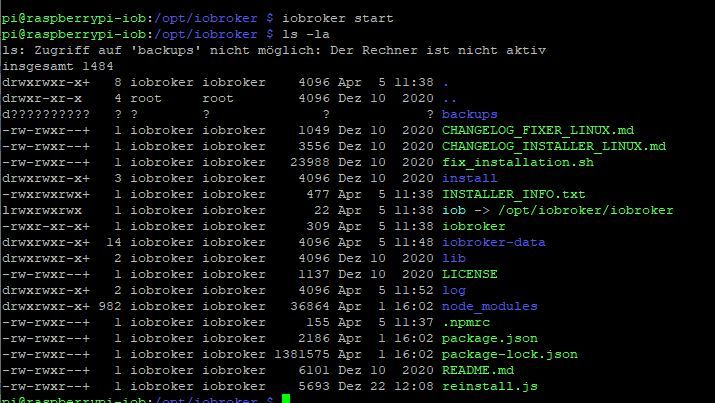NEWS
Backup Verzeichnis und Rechte (fix not working)!
-
@smather-0 sagte in Backup Verzeichnis und Rechte (fix not working)!:
Welches ist denn am Besten?
NFS, dann CIFS.
Und wenn das alles nicht möglich sein sollte weicht man zähneknirschend auf sowas olles wie doofes FTP aus.Hast du da mal irgendwie manuell mit Samba-Freigaben hantiert? Da scheint mir /opt/iobroker/backups freigegeben zu sein. Wenn der Server nicht läuft und die cifs-extensions nicht greifen kommt es zu diesen Rechten mit den Fragezeichen und den Meldungen, dass der Rechner/Server nicht aktiv sei.
Eigentlich ist /opt/iobroker/backups nämlich ein ganz stinknormales Verzeichnis, wenn man da nicht dran rumfrickelt.@thomas-braun sagte in Backup Verzeichnis und Rechte (fix not working)!:
Hast du da mal irgendwie manuell mit Samba-Freigaben hantiert? Da scheint mir /opt/iobroker/backups freigegeben zu sein. Wenn der Server nicht läuft und die cifs-extensions nicht greifen kommt es zu diesen Rechten mit den Fragezeichen und den Meldungen
sieht für mich aus, als ob da ein fixer mount drin wäre
-
@thomas-braun sagte in Backup Verzeichnis und Rechte (fix not working)!:
Hast du da mal irgendwie manuell mit Samba-Freigaben hantiert? Da scheint mir /opt/iobroker/backups freigegeben zu sein. Wenn der Server nicht läuft und die cifs-extensions nicht greifen kommt es zu diesen Rechten mit den Fragezeichen und den Meldungen
sieht für mich aus, als ob da ein fixer mount drin wäre
@homoran
Hatte ich auch gedacht.
Aber die /etc/fstab hat kein mount drin.Kann das sein, dass es das NAS gemacht hat?
Nein, dein NAS darf nicht auf dem Raspberry herumfummeln. Jedenfalls nicht wenn man da nicht irgendwas entsprechendes einstellt.
mount | sortsagt?
-
@homoran
Hatte ich auch gedacht.
Aber die /etc/fstab hat kein mount drin.Kann das sein, dass es das NAS gemacht hat?
Nein, dein NAS darf nicht auf dem Raspberry herumfummeln. Jedenfalls nicht wenn man da nicht irgendwas entsprechendes einstellt.
mount | sortsagt?
Okay. sehr komisch.
pi@raspberrypi-iob:/opt/iobroker/backups $ mount | sort //192.168.178.54/SmartHome/RaspberryPi4/Sicherungen on /opt/iobroker/backups type cifs (rw,relatime,vers=3.1.1,cache=strict,username=backup,uid=0,noforceuid,gid=0,noforcegid,addr=192.168.178.54,file_mode=0777,dir_mode=0777,soft,nounix,serverino,mapposix,rsize=4194304,wsize=4194304,bsize=1048576,echo_interval=60,actimeo=1) cgroup2 on /sys/fs/cgroup/unified type cgroup2 (rw,nosuid,nodev,noexec,relatime,nsdelegate) cgroup on /sys/fs/cgroup/blkio type cgroup (rw,nosuid,nodev,noexec,relatime,blkio) cgroup on /sys/fs/cgroup/cpu,cpuacct type cgroup (rw,nosuid,nodev,noexec,relatime,cpu,cpuacct) cgroup on /sys/fs/cgroup/cpuset type cgroup (rw,nosuid,nodev,noexec,relatime,cpuset) cgroup on /sys/fs/cgroup/devices type cgroup (rw,nosuid,nodev,noexec,relatime,devices) cgroup on /sys/fs/cgroup/freezer type cgroup (rw,nosuid,nodev,noexec,relatime,freezer) cgroup on /sys/fs/cgroup/net_cls,net_prio type cgroup (rw,nosuid,nodev,noexec,relatime,net_cls,net_prio) cgroup on /sys/fs/cgroup/perf_event type cgroup (rw,nosuid,nodev,noexec,relatime,perf_event) cgroup on /sys/fs/cgroup/pids type cgroup (rw,nosuid,nodev,noexec,relatime,pids) cgroup on /sys/fs/cgroup/systemd type cgroup (rw,nosuid,nodev,noexec,relatime,xattr,name=systemd) configfs on /sys/kernel/config type configfs (rw,relatime) debugfs on /sys/kernel/debug type debugfs (rw,relatime) /dev/mmcblk0p1 on /boot type vfat (rw,relatime,fmask=0022,dmask=0022,codepage=437,iocharset=ascii,shortname=mixed,errors=remount-ro) /dev/mmcblk0p2 on / type ext4 (rw,noatime) devpts on /dev/pts type devpts (rw,nosuid,noexec,relatime,gid=5,mode=620,ptmxmode=000) devtmpfs on /dev type devtmpfs (rw,relatime,size=1827800k,nr_inodes=97773,mode=755) mqueue on /dev/mqueue type mqueue (rw,relatime) none on /sys/fs/bpf type bpf (rw,nosuid,nodev,noexec,relatime,mode=700) proc on /proc type proc (rw,relatime) securityfs on /sys/kernel/security type securityfs (rw,nosuid,nodev,noexec,relatime) sunrpc on /run/rpc_pipefs type rpc_pipefs (rw,relatime) sysfs on /sys type sysfs (rw,nosuid,nodev,noexec,relatime) systemd-1 on /proc/sys/fs/binfmt_misc type autofs (rw,relatime,fd=42,pgrp=1,timeout=0,minproto=5,maxproto=5,direct) tmpfs on /dev/shm type tmpfs (rw,nosuid,nodev) tmpfs on /run/lock type tmpfs (rw,nosuid,nodev,noexec,relatime,size=5120k) tmpfs on /run type tmpfs (rw,nosuid,nodev,mode=755) tmpfs on /run/user/1000 type tmpfs (rw,nosuid,nodev,relatime,size=391976k,mode=700,uid=1000,gid=1000) tmpfs on /sys/fs/cgroup type tmpfs (ro,nosuid,nodev,noexec,mode=755) -
Okay. sehr komisch.
pi@raspberrypi-iob:/opt/iobroker/backups $ mount | sort //192.168.178.54/SmartHome/RaspberryPi4/Sicherungen on /opt/iobroker/backups type cifs (rw,relatime,vers=3.1.1,cache=strict,username=backup,uid=0,noforceuid,gid=0,noforcegid,addr=192.168.178.54,file_mode=0777,dir_mode=0777,soft,nounix,serverino,mapposix,rsize=4194304,wsize=4194304,bsize=1048576,echo_interval=60,actimeo=1) cgroup2 on /sys/fs/cgroup/unified type cgroup2 (rw,nosuid,nodev,noexec,relatime,nsdelegate) cgroup on /sys/fs/cgroup/blkio type cgroup (rw,nosuid,nodev,noexec,relatime,blkio) cgroup on /sys/fs/cgroup/cpu,cpuacct type cgroup (rw,nosuid,nodev,noexec,relatime,cpu,cpuacct) cgroup on /sys/fs/cgroup/cpuset type cgroup (rw,nosuid,nodev,noexec,relatime,cpuset) cgroup on /sys/fs/cgroup/devices type cgroup (rw,nosuid,nodev,noexec,relatime,devices) cgroup on /sys/fs/cgroup/freezer type cgroup (rw,nosuid,nodev,noexec,relatime,freezer) cgroup on /sys/fs/cgroup/net_cls,net_prio type cgroup (rw,nosuid,nodev,noexec,relatime,net_cls,net_prio) cgroup on /sys/fs/cgroup/perf_event type cgroup (rw,nosuid,nodev,noexec,relatime,perf_event) cgroup on /sys/fs/cgroup/pids type cgroup (rw,nosuid,nodev,noexec,relatime,pids) cgroup on /sys/fs/cgroup/systemd type cgroup (rw,nosuid,nodev,noexec,relatime,xattr,name=systemd) configfs on /sys/kernel/config type configfs (rw,relatime) debugfs on /sys/kernel/debug type debugfs (rw,relatime) /dev/mmcblk0p1 on /boot type vfat (rw,relatime,fmask=0022,dmask=0022,codepage=437,iocharset=ascii,shortname=mixed,errors=remount-ro) /dev/mmcblk0p2 on / type ext4 (rw,noatime) devpts on /dev/pts type devpts (rw,nosuid,noexec,relatime,gid=5,mode=620,ptmxmode=000) devtmpfs on /dev type devtmpfs (rw,relatime,size=1827800k,nr_inodes=97773,mode=755) mqueue on /dev/mqueue type mqueue (rw,relatime) none on /sys/fs/bpf type bpf (rw,nosuid,nodev,noexec,relatime,mode=700) proc on /proc type proc (rw,relatime) securityfs on /sys/kernel/security type securityfs (rw,nosuid,nodev,noexec,relatime) sunrpc on /run/rpc_pipefs type rpc_pipefs (rw,relatime) sysfs on /sys type sysfs (rw,nosuid,nodev,noexec,relatime) systemd-1 on /proc/sys/fs/binfmt_misc type autofs (rw,relatime,fd=42,pgrp=1,timeout=0,minproto=5,maxproto=5,direct) tmpfs on /dev/shm type tmpfs (rw,nosuid,nodev) tmpfs on /run/lock type tmpfs (rw,nosuid,nodev,noexec,relatime,size=5120k) tmpfs on /run type tmpfs (rw,nosuid,nodev,mode=755) tmpfs on /run/user/1000 type tmpfs (rw,nosuid,nodev,relatime,size=391976k,mode=700,uid=1000,gid=1000) tmpfs on /sys/fs/cgroup type tmpfs (ro,nosuid,nodev,noexec,mode=755)@smather-0 sagte in Backup Verzeichnis und Rechte (fix not working)!:
Da ist der mount. Fragt sich nur wie der da hinkommt.
sudo umount /opt/iobroker/backups ls -la /opt/iobroker/ -
@smather-0 sagte in Backup Verzeichnis und Rechte (fix not working)!:
Da ist der mount. Fragt sich nur wie der da hinkommt.
sudo umount /opt/iobroker/backups ls -la /opt/iobroker/Hi Thomas,
okay verstehe scheinbar ist das Vereichnis gerade gemounted.
Befehl scheint nicht zu klappen (target is busy)pi@raspberrypi-iob:/opt/iobroker/backups $ sudo umount /opt/iobroker/backups umount: /opt/iobroker/backups: target is busy.pi@raspberrypi-iob:/opt/iobroker/backups $ ls -la /opt/iobroker/ ls: Zugriff auf '/opt/iobroker/backups' nicht möglich: Der Rechner ist nicht aktiv insgesamt 1484 drwxrwxr-x+ 8 iobroker iobroker 4096 Apr 5 11:38 . drwxr-xr-x 4 root root 4096 Dez 10 2020 .. d?????????? ? ? ? ? ? backups -rw-rwxr--+ 1 iobroker iobroker 1049 Dez 10 2020 CHANGELOG_FIXER_LINUX.md -rw-rwxr--+ 1 iobroker iobroker 3556 Dez 10 2020 CHANGELOG_INSTALLER_LINUX.md -rw-rwxr--+ 1 iobroker iobroker 23988 Dez 10 2020 fix_installation.sh drwxrwxr-x+ 3 iobroker iobroker 4096 Dez 10 2020 install -rwxrwxrwx+ 1 iobroker iobroker 477 Apr 5 11:38 INSTALLER_INFO.txt lrwxrwxrwx 1 iobroker iobroker 22 Apr 5 11:38 iob -> /opt/iobroker/iobroker -rwxr-xr-x+ 1 iobroker iobroker 309 Apr 5 11:38 iobroker drwxrwxr-x+ 14 iobroker iobroker 4096 Apr 5 12:14 iobroker-data drwxrwxr-x+ 2 iobroker iobroker 4096 Dez 10 2020 lib -rw-rwxr--+ 1 iobroker iobroker 1137 Dez 10 2020 LICENSE drwxrwxr-x+ 2 iobroker iobroker 4096 Apr 5 13:25 log drwxrwxr-x+ 982 iobroker iobroker 36864 Apr 1 16:02 node_modules -rw-rwxr--+ 1 iobroker iobroker 155 Apr 5 11:37 .npmrc -rw-rwxr--+ 1 iobroker iobroker 2186 Apr 1 16:02 package.json -rw-rwxr--+ 1 iobroker iobroker 1381575 Apr 1 16:02 package-lock.json -rw-rwxr--+ 1 iobroker iobroker 6101 Dez 10 2020 README.md -rw-rwxr--+ 1 iobroker iobroker 5693 Dez 22 12:08 reinstall.js -
@smather-0 sagte in Backup Verzeichnis und Rechte (fix not working)!:
Da ist der mount. Fragt sich nur wie der da hinkommt.
sudo umount /opt/iobroker/backups ls -la /opt/iobroker/@thomas-braun sagte in Backup Verzeichnis und Rechte (fix not working)!:
Da ist der mount.
:grinning:
-
Hi Thomas,
okay verstehe scheinbar ist das Vereichnis gerade gemounted.
Befehl scheint nicht zu klappen (target is busy)pi@raspberrypi-iob:/opt/iobroker/backups $ sudo umount /opt/iobroker/backups umount: /opt/iobroker/backups: target is busy.pi@raspberrypi-iob:/opt/iobroker/backups $ ls -la /opt/iobroker/ ls: Zugriff auf '/opt/iobroker/backups' nicht möglich: Der Rechner ist nicht aktiv insgesamt 1484 drwxrwxr-x+ 8 iobroker iobroker 4096 Apr 5 11:38 . drwxr-xr-x 4 root root 4096 Dez 10 2020 .. d?????????? ? ? ? ? ? backups -rw-rwxr--+ 1 iobroker iobroker 1049 Dez 10 2020 CHANGELOG_FIXER_LINUX.md -rw-rwxr--+ 1 iobroker iobroker 3556 Dez 10 2020 CHANGELOG_INSTALLER_LINUX.md -rw-rwxr--+ 1 iobroker iobroker 23988 Dez 10 2020 fix_installation.sh drwxrwxr-x+ 3 iobroker iobroker 4096 Dez 10 2020 install -rwxrwxrwx+ 1 iobroker iobroker 477 Apr 5 11:38 INSTALLER_INFO.txt lrwxrwxrwx 1 iobroker iobroker 22 Apr 5 11:38 iob -> /opt/iobroker/iobroker -rwxr-xr-x+ 1 iobroker iobroker 309 Apr 5 11:38 iobroker drwxrwxr-x+ 14 iobroker iobroker 4096 Apr 5 12:14 iobroker-data drwxrwxr-x+ 2 iobroker iobroker 4096 Dez 10 2020 lib -rw-rwxr--+ 1 iobroker iobroker 1137 Dez 10 2020 LICENSE drwxrwxr-x+ 2 iobroker iobroker 4096 Apr 5 13:25 log drwxrwxr-x+ 982 iobroker iobroker 36864 Apr 1 16:02 node_modules -rw-rwxr--+ 1 iobroker iobroker 155 Apr 5 11:37 .npmrc -rw-rwxr--+ 1 iobroker iobroker 2186 Apr 1 16:02 package.json -rw-rwxr--+ 1 iobroker iobroker 1381575 Apr 1 16:02 package-lock.json -rw-rwxr--+ 1 iobroker iobroker 6101 Dez 10 2020 README.md -rw-rwxr--+ 1 iobroker iobroker 5693 Dez 22 12:08 reinstall.js@smather-0 sagte in Backup Verzeichnis und Rechte (fix not working)!:
/opt/iobroker/backups $ sudo umount /opt/iobroker/backups
Du kannst dir nicht den Ast absägen auf dem du sitzt = Du stehst in dem Verzeichnis drin, dann kannst du das auch nicht umounten. Auch der root darf nicht alles...
cd ~ sudo umount /opt/iobroker/backups -
@smather-0 sagte in Backup Verzeichnis und Rechte (fix not working)!:
/opt/iobroker/backups $ sudo umount /opt/iobroker/backups
Du kannst dir nicht den Ast absägen auf dem du sitzt = Du stehst in dem Verzeichnis drin, dann kannst du das auch nicht umounten. Auch der root darf nicht alles...
cd ~ sudo umount /opt/iobroker/backupsOMG :D
stimmt, vor lauter Bäume den Wald nicht gesehen, danke
Jetzt funzt es wieder. Super vielen vielen Dank @thomas-braunAber wie konnte das denn eigentlich passieren, dass der mount nicht mehr entmounted wurde?
pi@raspberrypi-iob:// $ sudo umount /opt/iobroker/backups pi@raspberrypi-iob:// $ ls -la /opt/iobroker/ insgesamt 1488 drwxrwxr-x+ 8 iobroker iobroker 4096 Apr 5 11:38 . drwxr-xr-x 4 root root 4096 Dez 10 2020 .. drwxrwxr-x+ 3 iobroker iobroker 4096 Mär 30 16:04 backups -rw-rwxr--+ 1 iobroker iobroker 1049 Dez 10 2020 CHANGELOG_FIXER_LINUX.md -rw-rwxr--+ 1 iobroker iobroker 3556 Dez 10 2020 CHANGELOG_INSTALLER_LINUX.md -rw-rwxr--+ 1 iobroker iobroker 23988 Dez 10 2020 fix_installation.sh drwxrwxr-x+ 3 iobroker iobroker 4096 Dez 10 2020 install -rwxrwxrwx+ 1 iobroker iobroker 477 Apr 5 11:38 INSTALLER_INFO.txt lrwxrwxrwx 1 iobroker iobroker 22 Apr 5 11:38 iob -> /opt/iobroker/iobroker -rwxr-xr-x+ 1 iobroker iobroker 309 Apr 5 11:38 iobroker drwxrwxr-x+ 14 iobroker iobroker 4096 Apr 5 13:30 iobroker-data drwxrwxr-x+ 2 iobroker iobroker 4096 Dez 10 2020 lib -rw-rwxr--+ 1 iobroker iobroker 1137 Dez 10 2020 LICENSE drwxrwxr-x+ 2 iobroker iobroker 4096 Apr 5 13:45 log drwxrwxr-x+ 982 iobroker iobroker 36864 Apr 1 16:02 node_modules -rw-rwxr--+ 1 iobroker iobroker 155 Apr 5 11:37 .npmrc -rw-rwxr--+ 1 iobroker iobroker 2186 Apr 1 16:02 package.json -rw-rwxr--+ 1 iobroker iobroker 1381575 Apr 1 16:02 package-lock.json -rw-rwxr--+ 1 iobroker iobroker 6101 Dez 10 2020 README.md -rw-rwxr--+ 1 iobroker iobroker 5693 Dez 22 12:08 reinstall.js -
OMG :D
stimmt, vor lauter Bäume den Wald nicht gesehen, danke
Jetzt funzt es wieder. Super vielen vielen Dank @thomas-braunAber wie konnte das denn eigentlich passieren, dass der mount nicht mehr entmounted wurde?
pi@raspberrypi-iob:// $ sudo umount /opt/iobroker/backups pi@raspberrypi-iob:// $ ls -la /opt/iobroker/ insgesamt 1488 drwxrwxr-x+ 8 iobroker iobroker 4096 Apr 5 11:38 . drwxr-xr-x 4 root root 4096 Dez 10 2020 .. drwxrwxr-x+ 3 iobroker iobroker 4096 Mär 30 16:04 backups -rw-rwxr--+ 1 iobroker iobroker 1049 Dez 10 2020 CHANGELOG_FIXER_LINUX.md -rw-rwxr--+ 1 iobroker iobroker 3556 Dez 10 2020 CHANGELOG_INSTALLER_LINUX.md -rw-rwxr--+ 1 iobroker iobroker 23988 Dez 10 2020 fix_installation.sh drwxrwxr-x+ 3 iobroker iobroker 4096 Dez 10 2020 install -rwxrwxrwx+ 1 iobroker iobroker 477 Apr 5 11:38 INSTALLER_INFO.txt lrwxrwxrwx 1 iobroker iobroker 22 Apr 5 11:38 iob -> /opt/iobroker/iobroker -rwxr-xr-x+ 1 iobroker iobroker 309 Apr 5 11:38 iobroker drwxrwxr-x+ 14 iobroker iobroker 4096 Apr 5 13:30 iobroker-data drwxrwxr-x+ 2 iobroker iobroker 4096 Dez 10 2020 lib -rw-rwxr--+ 1 iobroker iobroker 1137 Dez 10 2020 LICENSE drwxrwxr-x+ 2 iobroker iobroker 4096 Apr 5 13:45 log drwxrwxr-x+ 982 iobroker iobroker 36864 Apr 1 16:02 node_modules -rw-rwxr--+ 1 iobroker iobroker 155 Apr 5 11:37 .npmrc -rw-rwxr--+ 1 iobroker iobroker 2186 Apr 1 16:02 package.json -rw-rwxr--+ 1 iobroker iobroker 1381575 Apr 1 16:02 package-lock.json -rw-rwxr--+ 1 iobroker iobroker 6101 Dez 10 2020 README.md -rw-rwxr--+ 1 iobroker iobroker 5693 Dez 22 12:08 reinstall.js@smather-0 sagte in Backup Verzeichnis und Rechte (fix not working)!:
Aber wie konnte das denn eigentlich passieren, dass der mount nicht mehr entmounted wurde?
Wie ist er denn hingekommen?
Per Backitup? Hast du das Backup abgebrochen? Denn dann wird auch der abschließende umount nicht mehr gemacht.
Und von FTP rate ich immer noch ab. -
@smather-0 sagte in Backup Verzeichnis und Rechte (fix not working)!:
Aber wie konnte das denn eigentlich passieren, dass der mount nicht mehr entmounted wurde?
Wie ist er denn hingekommen?
Per Backitup? Hast du das Backup abgebrochen? Denn dann wird auch der abschließende umount nicht mehr gemacht.
Und von FTP rate ich immer noch ab.Hi Thomas,
ja das kann gut sein, dass ich schonmal das Backup abgebrochen habe. Ich denke das wird es auch sein. FTP funktioniert jetzt auch, aber ich werde deinen Rat beherzigen und auf CIFS bleiben.Danke Dir nochmal für die super schnelle Hilfe top
Grüße
smather -
@smather-0 sagte in Backup Verzeichnis und Rechte (fix not working)!:
Aber wie konnte das denn eigentlich passieren, dass der mount nicht mehr entmounted wurde?
Wie ist er denn hingekommen?
Per Backitup? Hast du das Backup abgebrochen? Denn dann wird auch der abschließende umount nicht mehr gemacht.
Und von FTP rate ich immer noch ab.@thomas-braun spätestens beim Neustart des Adapters oder auch vor dem täglichen Backup wäre der umount durch Backitup erfolgt. Das kann also sehr wahrscheinlich kein mount durch Backitup sein.