NEWS
[ESPHome] Beta release
-
@opensourcenomad hast du das schon umgesetzt? Das letzte Update des Adapters liegt noch vor 12.2021.
Home Assistant Core 2021.12 or higher is required for ESPHome button entities to work.Und kommt das Template nicht in die configuration.yaml oder template.yaml im Home Assistant? Aber die gibt es im iobroker esphome Adapter nicht. Habe die Ordnerstruktur durchwühlt.
@maxpd said in [ESPHome] Beta release:
Das letzte Update des Adapters liegt noch vor 12.2021.
Du kannst lokal die aktuellste Version (2022.03) mittels pip oder docker installieren.
Home Assistant Core 2021.12 or higher is required for ESPHome button entities to work.Allerdings wird dir das in diesem Fall wohl nicht weiterhelfen weil esphome für die buttons vom iobroker eine neuere Version verlangt.
Und kommt das Template nicht in die configuration.yaml oder template.yaml im Home Assistant?
Nein.
-
einfach unter "Adapter -> eine bestimmte Version" die aktuelle Version 0.2.4 nochmal installieren. Dabei zieht er sich die aktuelle ESPhome-Version 2022.03
-
@johannes-bauerstatter Ein ESPHome Update innerhalb des USPHome-Adapters ist so einfach, dass es schon peinlich ist.
- IoBroker unter Adapter "Expertenmodus" aktivieren.
- Auf die Katze (installieren aus eigener URL) klicken.
- Im Tab "VON NPM" den ESphome-Adapter auswählen.
Der Adapter wird reinstalliert, wobei die neuste Version von ESPHome gezogen und installiert wird. Alle Yamls und die Datenpunkte bleiben erhalten.
@a200 said in [ESPHome] Beta release:
@johannes-bauerstatter Ein ESPHome Update innerhalb des USPHome-Adapters ist so einfach, dass es schon peinlich ist.
- IoBroker unter Adapter "Expertenmodus" aktivieren.
- Auf die Katze (installieren aus eigener URL) klicken.
- Im Tab "VON NPM" den ESphome-Adapter auswählen.
Der Adapter wird reinstalliert, wobei die neuste Version von ESPHome gezogen und installiert wird. Alle Yamls und die Datenpunkte bleiben erhalten.
Hi,
bei mir wird der ESP-Home Adapter nicht aufgelistet. Muss man noch was beachten?
Danke und Grüße, Bernd
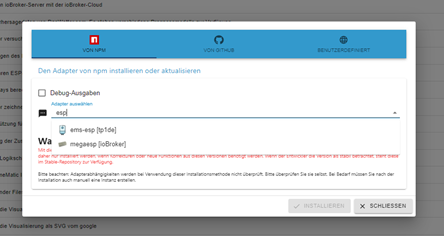
aktuell habe ich die ESPHome version 2021.8.2 compiled on Mar 14 2022, 09:07:40
-
@a200 said in [ESPHome] Beta release:
@johannes-bauerstatter Ein ESPHome Update innerhalb des USPHome-Adapters ist so einfach, dass es schon peinlich ist.
- IoBroker unter Adapter "Expertenmodus" aktivieren.
- Auf die Katze (installieren aus eigener URL) klicken.
- Im Tab "VON NPM" den ESphome-Adapter auswählen.
Der Adapter wird reinstalliert, wobei die neuste Version von ESPHome gezogen und installiert wird. Alle Yamls und die Datenpunkte bleiben erhalten.
Hi,
bei mir wird der ESP-Home Adapter nicht aufgelistet. Muss man noch was beachten?
Danke und Grüße, Bernd
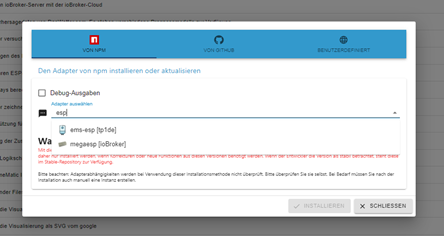
aktuell habe ich die ESPHome version 2021.8.2 compiled on Mar 14 2022, 09:07:40
@bernd33-1 Hast du dein Repository auf BETA umgestellt?
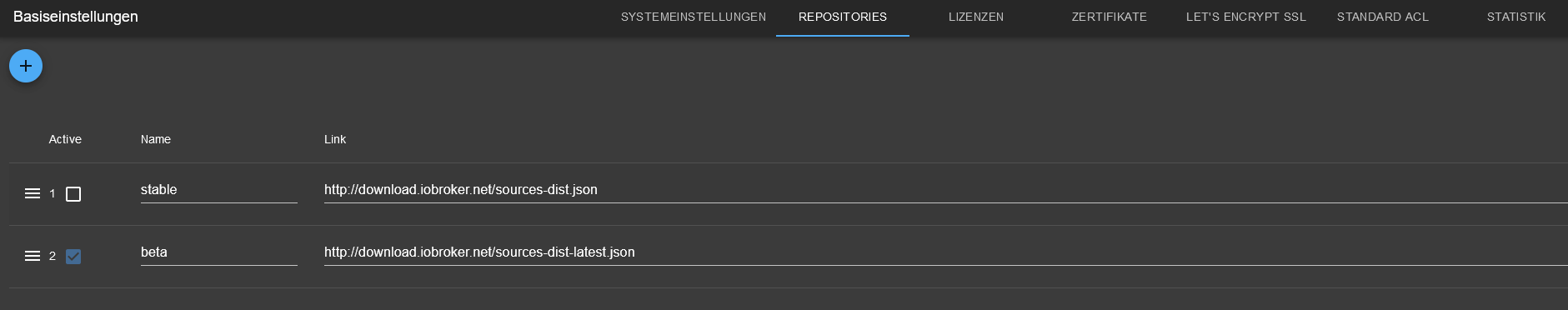
-
@a200 :man-facepalming: Oh man, ja klar. Ich verwende ESPHome schon so selbstverständlich das ich garnicht mehr an Beta denke.
Ja klar, im Beta ist der Adapter da. Danke und schönen Sonntag noch, Bernd
@bernd33-1 sagte in [ESPHome] Beta release:
@a200 :man-facepalming: Oh man, ja klar. Ich verwende ESPHome schon so selbstverständlich das ich garnicht mehr an Beta denke.
Ja klar, im Beta ist der Adapter da. Danke und schönen Sonntag noch, Bernd
Freut mich zu hören. Über einen + würde ich mich freuen. LG
-
@johannes-bauerstatter Ein ESPHome Update innerhalb des USPHome-Adapters ist so einfach, dass es schon peinlich ist.
- IoBroker unter Adapter "Expertenmodus" aktivieren.
- Auf die Katze (installieren aus eigener URL) klicken.
- Im Tab "VON NPM" den ESphome-Adapter auswählen.
Der Adapter wird reinstalliert, wobei die neuste Version von ESPHome gezogen und installiert wird. Alle Yamls und die Datenpunkte bleiben erhalten.
Ich bekomme den Adapter nicht installiert.
Hier die Meldungen:
$ iobroker add esphome --host ioBroker-Master NPM version: 6.14.16 Installing iobroker.esphome@0.2.4... (System call) > iobroker.esphome@0.2.4 install /opt/iobroker/node_modules/iobroker.esphome> npip install No python_modules directory; installing pip locally if needed. Successfully completed pip check. Collecting esphome>=2021.8 Using cached esphome-2022.2.6-py2.py3-none-any.whl (2.1 MB) Collecting tornado>=3.2 Using cached tornado-6.1.tar.gz (497 kB) Preparing metadata (setup.py): started Preparing metadata (setup.py): finished with status 'done' Collecting tzdata>=2021.1 Using cached tzdata-2022.1-py2.py3-none-any.whl (339 kB) Collecting esphome-dashboard==20220209.0 Using cached esphome_dashboard-20220209.0-py3-none-any.whl (592 kB) Collecting click==8.0.3 Using cached click-8.0.3-py3-none-any.whl (97 kB) Collecting PyYAML==6.0 Using cached PyYAML-6.0.tar.gz (124 kB) Installing build dependencies: started Installing build dependencies: finished with status 'done' Getting requirements to build wheel: started Getting requirements to build wheel: finished with status 'done' Preparing metadata (pyproject.toml): started Preparing metadata (pyproject.toml): finished with status 'done' Collecting aioesphomeapi==10.8.2 Using cached aioesphomeapi-10.8.2-py2.py3-none-any.whl (49 kB) Collecting zeroconf==0.38.3 Using cached zeroconf-0.38.3-py3-none-any.whl (106 kB) Collecting kconfiglib==13.7.1 Using cached kconfiglib-13.7.1-py2.py3-none-any.whl (145 kB) Collecting esptool==3.2 Using cached esptool-3.2.tar.gz (206 kB) Preparing metadata (setup.py): started Preparing metadata (setup.py): finished with status 'done' Collecting colorama==0.4.4 Using cached colorama-0.4.4-py2.py3-none-any.whl (16 kB) Collecting pyserial==3.5 Using cached pyserial-3.5-py2.py3-none-any.whl (90 kB) Collecting tzlocal==4.1 Using cached tzlocal-4.1-py3-none-any.whl (19 kB) Collecting platformio==5.2.5 Using cached platformio-5.2.5.tar.gz (218 kB) Preparing metadata (setup.py): started Preparing metadata (setup.py): finished with status 'done' Collecting voluptuous==0.12.2 Using cached voluptuous-0.12.2.tar.gz (48 kB) Preparing metadata (setup.py): started Preparing metadata (setup.py): finished with status 'done' Collecting paho-mqtt==1.6.1 Using cached paho-mqtt-1.6.1.tar.gz (99 kB) Preparing metadata (setup.py): started Preparing metadata (setup.py): finished with status 'done' Collecting protobuf<4.0,>=3.12.2 Using cached protobuf-3.19.4-py2.py3-none-any.whl (162 kB) Collecting noiseprotocol<1.0,>=0.3.1 Using cached noiseprotocol-0.3.1-py3-none-any.whl (20 kB) Collecting importlib-metadata Using cached importlib_metadata-4.11.3-py3-none-any.whl (18 kB) Collecting bitstring>=3.1.6 Using cached bitstring-3.1.9-py3-none-any.whl (38 kB) Collecting cryptography>=2.1.4 Using cached cryptography-36.0.2.tar.gz (572 kB) Installing build dependencies: started Installing build dependencies: finished with status 'error' host.ioBroker-Master Cannot install iobroker.esphome@0.2.4: 1 ERROR: Process exited with code 25Wo habe ich da einen Fehler?
-
@maxpd
pi@ioBroker-Master:~ $ python --version
Python 2.7.16
pi@ioBroker-Master:~ $ python3 --version
Python 3.7.3
pi@ioBroker-Master:~ $ -
@maxpd
pi@ioBroker-Master:~ $ python --version
Python 2.7.16
pi@ioBroker-Master:~ $ python3 --version
Python 3.7.3
pi@ioBroker-Master:~ $@beowolf sagte in [ESPHome] Beta release:
@maxpd
pi@ioBroker-Master:~ $ python --version
Python 2.7.16
pi@ioBroker-Master:~ $ python3 --version
Python 3.7.3
pi@ioBroker-Master:~ $python muss nach 3.7 verweisen , da dies für jedes System anders ist kan ich die Python Installation selber leider nicht Supporten
-
@maxpd
pi@ioBroker-Master:~ $ python --version
Python 2.7.16
pi@ioBroker-Master:~ $ python3 --version
Python 3.7.3
pi@ioBroker-Master:~ $@beowolf said in [ESPHome] Beta release:
Python 2.7.16
Python 2 ist übrigens schon seit über 2 Jahren EOL. Wahrscheinlich gibt es so ziemliche keine (aktuelle) Software die nicht mit Python 3 kompatibel ist :bulb:
-
@maxpd
pi@ioBroker-Master:~ $ python --version
Python 2.7.16
pi@ioBroker-Master:~ $ python3 --version
Python 3.7.3
pi@ioBroker-Master:~ $@beowolf
Debian? Bullseye?Dann würde ich empfehlen:
sudo apt update sudo apt install python-is-python3 sudo apt autoremove -
@beowolf
Debian? Bullseye?Dann würde ich empfehlen:
sudo apt update sudo apt install python-is-python3 sudo apt autoremoveHm.
Ich habe jetzt alles neu aufgesetzt. Backup eingespielt usw.Es kommt immer noch diese Meldungen:
pi@raspberrypi:~ $ cd /opt/iobroker pi@raspberrypi:/opt/iobroker $ npm i iobroker.esphome@latest > iobroker.esphome@0.2.4 install /opt/iobroker/node_modules/iobroker.esphome > npip install No python_modules directory; installing pip locally if needed. Cache entry deserialization failed, entry ignored Cache entry deserialization failed, entry ignored Successfully completed pip check. Collecting esphome>=2021.8 Using cached esphome-2022.3.0-py2.py3-none-any.whl (2.2 MB) Collecting tornado>=3.2 Using cached tornado-6.1.tar.gz (497 kB) Preparing metadata (setup.py) ... done Collecting tzdata>=2021.1 Using cached tzdata-2022.1-py2.py3-none-any.whl (339 kB) Collecting kconfiglib==13.7.1 Using cached kconfiglib-13.7.1-py2.py3-none-any.whl (145 kB) Collecting esptool==3.2 Using cached esptool-3.2.tar.gz (206 kB) Preparing metadata (setup.py) ... done Collecting PyYAML==6.0 Using cached PyYAML-6.0.tar.gz (124 kB) Installing build dependencies ... done Getting requirements to build wheel ... done Preparing metadata (pyproject.toml) ... done Collecting aioesphomeapi==10.8.2 Using cached aioesphomeapi-10.8.2-py2.py3-none-any.whl (49 kB) Collecting paho-mqtt==1.6.1 Using cached paho-mqtt-1.6.1.tar.gz (99 kB) Preparing metadata (setup.py) ... done Collecting pyserial==3.5 Using cached pyserial-3.5-py2.py3-none-any.whl (90 kB) Collecting voluptuous==0.12.2 Using cached voluptuous-0.12.2.tar.gz (48 kB) Preparing metadata (setup.py) ... done Collecting tzlocal==4.1 Using cached tzlocal-4.1-py3-none-any.whl (19 kB) Collecting platformio==5.2.5 Using cached platformio-5.2.5.tar.gz (218 kB) Preparing metadata (setup.py) ... done Collecting zeroconf==0.38.3 Using cached zeroconf-0.38.3-py3-none-any.whl (106 kB) Collecting click==8.0.3 Using cached click-8.0.3-py3-none-any.whl (97 kB) Collecting colorama==0.4.4 Using cached colorama-0.4.4-py2.py3-none-any.whl (16 kB) Collecting esphome-dashboard==20220309.0 Using cached esphome_dashboard-20220309.0-py3-none-any.whl (593 kB) Collecting noiseprotocol<1.0,>=0.3.1 Using cached noiseprotocol-0.3.1-py3-none-any.whl (20 kB) Collecting protobuf<4.0,>=3.12.2 Using cached protobuf-3.19.4-py2.py3-none-any.whl (162 kB) Collecting bitstring>=3.1.6 Using cached bitstring-3.1.9-py3-none-any.whl (38 kB) Collecting cryptography>=2.1.4 Using cached cryptography-36.0.2.tar.gz (572 kB) Installing build dependencies ... error error: subprocess-exited-with-error × pip subprocess to install build dependencies did not run successfully. │ exit code: 1 ╰─> [122 lines of output] Collecting setuptools>=40.6.0 Using cached setuptools-60.10.0-py3-none-any.whl (1.1 MB) Collecting wheel Using cached wheel-0.37.1-py2.py3-none-any.whl (35 kB) Collecting cffi>=1.12 Using cached cffi-1.15.0.tar.gz (484 kB) Preparing metadata (setup.py): started Preparing metadata (setup.py): finished with status 'done' Collecting setuptools-rust>=0.11.4 Using cached setuptools_rust-1.1.2-py3-none-any.whl (21 kB) Collecting pycparser Using cached pycparser-2.21-py2.py3-none-any.whl (118 kB) Collecting typing-extensions>=3.7.4.3 Using cached typing_extensions-4.1.1-py3-none-any.whl (26 kB) Collecting semantic-version<3,>=2.8.2 Using cached semantic_version-2.9.0-py2.py3-none-any.whl (15 kB) Building wheels for collected packages: cffi Building wheel for cffi (setup.py): started Building wheel for cffi (setup.py): finished with status 'error' error: subprocess-exited-with-error × python setup.py bdist_wheel did not run successfully. │ exit code: 1 ╰─> [36 lines of output] running bdist_wheel running build running build_py creating build creating build/lib.linux-armv7l-3.9 creating build/lib.linux-armv7l-3.9/cffi copying cffi/setuptools_ext.py -> build/lib.linux-armv7l-3.9/cffi copying cffi/lock.py -> build/lib.linux-armv7l-3.9/cffi copying cffi/vengine_gen.py -> build/lib.linux-armv7l-3.9/cffi copying cffi/backend_ctypes.py -> build/lib.linux-armv7l-3.9/cffi copying cffi/error.py -> build/lib.linux-armv7l-3.9/cffi copying cffi/model.py -> build/lib.linux-armv7l-3.9/cffi copying cffi/__init__.py -> build/lib.linux-armv7l-3.9/cffi copying cffi/ffiplatform.py -> build/lib.linux-armv7l-3.9/cffi copying cffi/api.py -> build/lib.linux-armv7l-3.9/cffi copying cffi/cparser.py -> build/lib.linux-armv7l-3.9/cffi copying cffi/vengine_cpy.py -> build/lib.linux-armv7l-3.9/cffi copying cffi/cffi_opcode.py -> build/lib.linux-armv7l-3.9/cffi copying cffi/commontypes.py -> build/lib.linux-armv7l-3.9/cffi copying cffi/verifier.py -> build/lib.linux-armv7l-3.9/cffi copying cffi/pkgconfig.py -> build/lib.linux-armv7l-3.9/cffi copying cffi/recompiler.py -> build/lib.linux-armv7l-3.9/cffi copying cffi/_cffi_include.h -> build/lib.linux-armv7l-3.9/cffi copying cffi/parse_c_type.h -> build/lib.linux-armv7l-3.9/cffi copying cffi/_embedding.h -> build/lib.linux-armv7l-3.9/cffi copying cffi/_cffi_errors.h -> build/lib.linux-armv7l-3.9/cffi running build_ext building '_cffi_backend' extension creating build/temp.linux-armv7l-3.9 creating build/temp.linux-armv7l-3.9/c arm-linux-gnueabihf-gcc -pthread -Wno-unused-result -Wsign-compare -DNDEBUG -g -fwrapv -O2 -Wall -g -ffile-prefix-map=/python3.9-3.9.2=. -fstack-protector-strong -Wformat -Werror=format-security -g -fwrapv -O2 -fPIC -DUSE__THREAD -DHAVE_SYNC_SYNCHRONIZE -I/usr/include/python3.9 -c c/_cffi_backend.c -o build/temp.linux-armv7l-3.9/c/_cffi_backend.o c/_cffi_backend.c:2:10: fatal error: Python.h: Datei oder Verzeichnis nicht gefunden 2 | #include <Python.h> | ^~~~~~~~~~ compilation terminated. error: command '/usr/bin/arm-linux-gnueabihf-gcc' failed with exit code 1 [end of output] note: This error originates from a subprocess, and is likely not a problem with pip. ERROR: Failed building wheel for cffi Running setup.py clean for cffi Failed to build cffi Installing collected packages: wheel, typing-extensions, setuptools, semantic-version, pycparser, setuptools-rust, cffi Running setup.py install for cffi: started Running setup.py install for cffi: finished with status 'error' error: subprocess-exited-with-error × Running setup.py install for cffi did not run successfully. │ exit code: 1 ╰─> [38 lines of output] running install /opt/iobroker/node_modules/iobroker.esphome/python_modules/lib/python3.9/site-packages/setuptools/command/install.py:34: SetuptoolsDeprecationWarning: setup.py install is deprecated. Use build and pip and other standards-based tools. warnings.warn( running build running build_py creating build creating build/lib.linux-armv7l-3.9 creating build/lib.linux-armv7l-3.9/cffi copying cffi/setuptools_ext.py -> build/lib.linux-armv7l-3.9/cffi copying cffi/lock.py -> build/lib.linux-armv7l-3.9/cffi copying cffi/vengine_gen.py -> build/lib.linux-armv7l-3.9/cffi copying cffi/backend_ctypes.py -> build/lib.linux-armv7l-3.9/cffi copying cffi/error.py -> build/lib.linux-armv7l-3.9/cffi copying cffi/model.py -> build/lib.linux-armv7l-3.9/cffi copying cffi/__init__.py -> build/lib.linux-armv7l-3.9/cffi copying cffi/ffiplatform.py -> build/lib.linux-armv7l-3.9/cffi copying cffi/api.py -> build/lib.linux-armv7l-3.9/cffi copying cffi/cparser.py -> build/lib.linux-armv7l-3.9/cffi copying cffi/vengine_cpy.py -> build/lib.linux-armv7l-3.9/cffi copying cffi/cffi_opcode.py -> build/lib.linux-armv7l-3.9/cffi copying cffi/commontypes.py -> build/lib.linux-armv7l-3.9/cffi copying cffi/verifier.py -> build/lib.linux-armv7l-3.9/cffi copying cffi/pkgconfig.py -> build/lib.linux-armv7l-3.9/cffi copying cffi/recompiler.py -> build/lib.linux-armv7l-3.9/cffi copying cffi/_cffi_include.h -> build/lib.linux-armv7l-3.9/cffi copying cffi/parse_c_type.h -> build/lib.linux-armv7l-3.9/cffi copying cffi/_embedding.h -> build/lib.linux-armv7l-3.9/cffi copying cffi/_cffi_errors.h -> build/lib.linux-armv7l-3.9/cffi running build_ext building '_cffi_backend' extension creating build/temp.linux-armv7l-3.9 creating build/temp.linux-armv7l-3.9/c arm-linux-gnueabihf-gcc -pthread -Wno-unused-result -Wsign-compare -DNDEBUG -g -fwrapv -O2 -Wall -g -ffile-prefix-map=/python3.9-3.9.2=. -fstack-protector-strong -Wformat -Werror=format-security -g -fwrapv -O2 -fPIC -DUSE__THREAD -DHAVE_SYNC_SYNCHRONIZE -I/usr/include/python3.9 -c c/_cffi_backend.c -o build/temp.linux-armv7l-3.9/c/_cffi_backend.o c/_cffi_backend.c:2:10: fatal error: Python.h: Datei oder Verzeichnis nicht gefunden 2 | #include <Python.h> | ^~~~~~~~~~ compilation terminated. error: command '/usr/bin/arm-linux-gnueabihf-gcc' failed with exit code 1 [end of output] note: This error originates from a subprocess, and is likely not a problem with pip. error: legacy-install-failure × Encountered error while trying to install package. ╰─> cffi note: This is an issue with the package mentioned above, not pip. hint: See above for output from the failure. [end of output] note: This error originates from a subprocess, and is likely not a problem with pip. error: subprocess-exited-with-error × pip subprocess to install build dependencies did not run successfully. │ exit code: 1 ╰─> See above for output. note: This error originates from a subprocess, and is likely not a problem with pip. npm ERR! code ELIFECYCLE npm ERR! errno 1 npm ERR! iobroker.esphome@0.2.4 install: `npip install` npm ERR! Exit status 1 npm ERR! npm ERR! Failed at the iobroker.esphome@0.2.4 install script. npm ERR! This is probably not a problem with npm. There is likely additional logging output above. npm ERR! A complete log of this run can be found in: npm ERR! /home/iobroker/.npm/_logs/2022-03-21T16_38_52_555Z-debug.log pi@raspberrypi:/opt/iobroker $Wo mache ich etwas falsch?
-
Hm.
Ich habe jetzt alles neu aufgesetzt. Backup eingespielt usw.Es kommt immer noch diese Meldungen:
pi@raspberrypi:~ $ cd /opt/iobroker pi@raspberrypi:/opt/iobroker $ npm i iobroker.esphome@latest > iobroker.esphome@0.2.4 install /opt/iobroker/node_modules/iobroker.esphome > npip install No python_modules directory; installing pip locally if needed. Cache entry deserialization failed, entry ignored Cache entry deserialization failed, entry ignored Successfully completed pip check. Collecting esphome>=2021.8 Using cached esphome-2022.3.0-py2.py3-none-any.whl (2.2 MB) Collecting tornado>=3.2 Using cached tornado-6.1.tar.gz (497 kB) Preparing metadata (setup.py) ... done Collecting tzdata>=2021.1 Using cached tzdata-2022.1-py2.py3-none-any.whl (339 kB) Collecting kconfiglib==13.7.1 Using cached kconfiglib-13.7.1-py2.py3-none-any.whl (145 kB) Collecting esptool==3.2 Using cached esptool-3.2.tar.gz (206 kB) Preparing metadata (setup.py) ... done Collecting PyYAML==6.0 Using cached PyYAML-6.0.tar.gz (124 kB) Installing build dependencies ... done Getting requirements to build wheel ... done Preparing metadata (pyproject.toml) ... done Collecting aioesphomeapi==10.8.2 Using cached aioesphomeapi-10.8.2-py2.py3-none-any.whl (49 kB) Collecting paho-mqtt==1.6.1 Using cached paho-mqtt-1.6.1.tar.gz (99 kB) Preparing metadata (setup.py) ... done Collecting pyserial==3.5 Using cached pyserial-3.5-py2.py3-none-any.whl (90 kB) Collecting voluptuous==0.12.2 Using cached voluptuous-0.12.2.tar.gz (48 kB) Preparing metadata (setup.py) ... done Collecting tzlocal==4.1 Using cached tzlocal-4.1-py3-none-any.whl (19 kB) Collecting platformio==5.2.5 Using cached platformio-5.2.5.tar.gz (218 kB) Preparing metadata (setup.py) ... done Collecting zeroconf==0.38.3 Using cached zeroconf-0.38.3-py3-none-any.whl (106 kB) Collecting click==8.0.3 Using cached click-8.0.3-py3-none-any.whl (97 kB) Collecting colorama==0.4.4 Using cached colorama-0.4.4-py2.py3-none-any.whl (16 kB) Collecting esphome-dashboard==20220309.0 Using cached esphome_dashboard-20220309.0-py3-none-any.whl (593 kB) Collecting noiseprotocol<1.0,>=0.3.1 Using cached noiseprotocol-0.3.1-py3-none-any.whl (20 kB) Collecting protobuf<4.0,>=3.12.2 Using cached protobuf-3.19.4-py2.py3-none-any.whl (162 kB) Collecting bitstring>=3.1.6 Using cached bitstring-3.1.9-py3-none-any.whl (38 kB) Collecting cryptography>=2.1.4 Using cached cryptography-36.0.2.tar.gz (572 kB) Installing build dependencies ... error error: subprocess-exited-with-error × pip subprocess to install build dependencies did not run successfully. │ exit code: 1 ╰─> [122 lines of output] Collecting setuptools>=40.6.0 Using cached setuptools-60.10.0-py3-none-any.whl (1.1 MB) Collecting wheel Using cached wheel-0.37.1-py2.py3-none-any.whl (35 kB) Collecting cffi>=1.12 Using cached cffi-1.15.0.tar.gz (484 kB) Preparing metadata (setup.py): started Preparing metadata (setup.py): finished with status 'done' Collecting setuptools-rust>=0.11.4 Using cached setuptools_rust-1.1.2-py3-none-any.whl (21 kB) Collecting pycparser Using cached pycparser-2.21-py2.py3-none-any.whl (118 kB) Collecting typing-extensions>=3.7.4.3 Using cached typing_extensions-4.1.1-py3-none-any.whl (26 kB) Collecting semantic-version<3,>=2.8.2 Using cached semantic_version-2.9.0-py2.py3-none-any.whl (15 kB) Building wheels for collected packages: cffi Building wheel for cffi (setup.py): started Building wheel for cffi (setup.py): finished with status 'error' error: subprocess-exited-with-error × python setup.py bdist_wheel did not run successfully. │ exit code: 1 ╰─> [36 lines of output] running bdist_wheel running build running build_py creating build creating build/lib.linux-armv7l-3.9 creating build/lib.linux-armv7l-3.9/cffi copying cffi/setuptools_ext.py -> build/lib.linux-armv7l-3.9/cffi copying cffi/lock.py -> build/lib.linux-armv7l-3.9/cffi copying cffi/vengine_gen.py -> build/lib.linux-armv7l-3.9/cffi copying cffi/backend_ctypes.py -> build/lib.linux-armv7l-3.9/cffi copying cffi/error.py -> build/lib.linux-armv7l-3.9/cffi copying cffi/model.py -> build/lib.linux-armv7l-3.9/cffi copying cffi/__init__.py -> build/lib.linux-armv7l-3.9/cffi copying cffi/ffiplatform.py -> build/lib.linux-armv7l-3.9/cffi copying cffi/api.py -> build/lib.linux-armv7l-3.9/cffi copying cffi/cparser.py -> build/lib.linux-armv7l-3.9/cffi copying cffi/vengine_cpy.py -> build/lib.linux-armv7l-3.9/cffi copying cffi/cffi_opcode.py -> build/lib.linux-armv7l-3.9/cffi copying cffi/commontypes.py -> build/lib.linux-armv7l-3.9/cffi copying cffi/verifier.py -> build/lib.linux-armv7l-3.9/cffi copying cffi/pkgconfig.py -> build/lib.linux-armv7l-3.9/cffi copying cffi/recompiler.py -> build/lib.linux-armv7l-3.9/cffi copying cffi/_cffi_include.h -> build/lib.linux-armv7l-3.9/cffi copying cffi/parse_c_type.h -> build/lib.linux-armv7l-3.9/cffi copying cffi/_embedding.h -> build/lib.linux-armv7l-3.9/cffi copying cffi/_cffi_errors.h -> build/lib.linux-armv7l-3.9/cffi running build_ext building '_cffi_backend' extension creating build/temp.linux-armv7l-3.9 creating build/temp.linux-armv7l-3.9/c arm-linux-gnueabihf-gcc -pthread -Wno-unused-result -Wsign-compare -DNDEBUG -g -fwrapv -O2 -Wall -g -ffile-prefix-map=/python3.9-3.9.2=. -fstack-protector-strong -Wformat -Werror=format-security -g -fwrapv -O2 -fPIC -DUSE__THREAD -DHAVE_SYNC_SYNCHRONIZE -I/usr/include/python3.9 -c c/_cffi_backend.c -o build/temp.linux-armv7l-3.9/c/_cffi_backend.o c/_cffi_backend.c:2:10: fatal error: Python.h: Datei oder Verzeichnis nicht gefunden 2 | #include <Python.h> | ^~~~~~~~~~ compilation terminated. error: command '/usr/bin/arm-linux-gnueabihf-gcc' failed with exit code 1 [end of output] note: This error originates from a subprocess, and is likely not a problem with pip. ERROR: Failed building wheel for cffi Running setup.py clean for cffi Failed to build cffi Installing collected packages: wheel, typing-extensions, setuptools, semantic-version, pycparser, setuptools-rust, cffi Running setup.py install for cffi: started Running setup.py install for cffi: finished with status 'error' error: subprocess-exited-with-error × Running setup.py install for cffi did not run successfully. │ exit code: 1 ╰─> [38 lines of output] running install /opt/iobroker/node_modules/iobroker.esphome/python_modules/lib/python3.9/site-packages/setuptools/command/install.py:34: SetuptoolsDeprecationWarning: setup.py install is deprecated. Use build and pip and other standards-based tools. warnings.warn( running build running build_py creating build creating build/lib.linux-armv7l-3.9 creating build/lib.linux-armv7l-3.9/cffi copying cffi/setuptools_ext.py -> build/lib.linux-armv7l-3.9/cffi copying cffi/lock.py -> build/lib.linux-armv7l-3.9/cffi copying cffi/vengine_gen.py -> build/lib.linux-armv7l-3.9/cffi copying cffi/backend_ctypes.py -> build/lib.linux-armv7l-3.9/cffi copying cffi/error.py -> build/lib.linux-armv7l-3.9/cffi copying cffi/model.py -> build/lib.linux-armv7l-3.9/cffi copying cffi/__init__.py -> build/lib.linux-armv7l-3.9/cffi copying cffi/ffiplatform.py -> build/lib.linux-armv7l-3.9/cffi copying cffi/api.py -> build/lib.linux-armv7l-3.9/cffi copying cffi/cparser.py -> build/lib.linux-armv7l-3.9/cffi copying cffi/vengine_cpy.py -> build/lib.linux-armv7l-3.9/cffi copying cffi/cffi_opcode.py -> build/lib.linux-armv7l-3.9/cffi copying cffi/commontypes.py -> build/lib.linux-armv7l-3.9/cffi copying cffi/verifier.py -> build/lib.linux-armv7l-3.9/cffi copying cffi/pkgconfig.py -> build/lib.linux-armv7l-3.9/cffi copying cffi/recompiler.py -> build/lib.linux-armv7l-3.9/cffi copying cffi/_cffi_include.h -> build/lib.linux-armv7l-3.9/cffi copying cffi/parse_c_type.h -> build/lib.linux-armv7l-3.9/cffi copying cffi/_embedding.h -> build/lib.linux-armv7l-3.9/cffi copying cffi/_cffi_errors.h -> build/lib.linux-armv7l-3.9/cffi running build_ext building '_cffi_backend' extension creating build/temp.linux-armv7l-3.9 creating build/temp.linux-armv7l-3.9/c arm-linux-gnueabihf-gcc -pthread -Wno-unused-result -Wsign-compare -DNDEBUG -g -fwrapv -O2 -Wall -g -ffile-prefix-map=/python3.9-3.9.2=. -fstack-protector-strong -Wformat -Werror=format-security -g -fwrapv -O2 -fPIC -DUSE__THREAD -DHAVE_SYNC_SYNCHRONIZE -I/usr/include/python3.9 -c c/_cffi_backend.c -o build/temp.linux-armv7l-3.9/c/_cffi_backend.o c/_cffi_backend.c:2:10: fatal error: Python.h: Datei oder Verzeichnis nicht gefunden 2 | #include <Python.h> | ^~~~~~~~~~ compilation terminated. error: command '/usr/bin/arm-linux-gnueabihf-gcc' failed with exit code 1 [end of output] note: This error originates from a subprocess, and is likely not a problem with pip. error: legacy-install-failure × Encountered error while trying to install package. ╰─> cffi note: This is an issue with the package mentioned above, not pip. hint: See above for output from the failure. [end of output] note: This error originates from a subprocess, and is likely not a problem with pip. error: subprocess-exited-with-error × pip subprocess to install build dependencies did not run successfully. │ exit code: 1 ╰─> See above for output. note: This error originates from a subprocess, and is likely not a problem with pip. npm ERR! code ELIFECYCLE npm ERR! errno 1 npm ERR! iobroker.esphome@0.2.4 install: `npip install` npm ERR! Exit status 1 npm ERR! npm ERR! Failed at the iobroker.esphome@0.2.4 install script. npm ERR! This is probably not a problem with npm. There is likely additional logging output above. npm ERR! A complete log of this run can be found in: npm ERR! /home/iobroker/.npm/_logs/2022-03-21T16_38_52_555Z-debug.log pi@raspberrypi:/opt/iobroker $Wo mache ich etwas falsch?
@beowolf sagte in [ESPHome] Beta release:
Wo mache ich etwas falsch?
Wie ist denn python jetzt installiert?
python --version python3 --version apt policy python3-pip apt policy python3-cffi -
@beowolf sagte in [ESPHome] Beta release:
Wo mache ich etwas falsch?
Wie ist denn python jetzt installiert?
python --version python3 --version apt policy python3-pip apt policy python3-cffipi@raspberrypi:/opt/iobroker $ python --version Python 3.9.2 pi@raspberrypi:/opt/iobroker $ python3 --version Python 3.9.2 pi@raspberrypi:/opt/iobroker $ apt policy python3-pip python3-pip: Installiert: (keine) Installationskandidat: 20.3.4-4+rpt1 Versionstabelle: 20.3.4-4+rpt1 500 500 http://archive.raspberrypi.org/debian bullseye/main armhf Packages 20.3.4-4 500 500 http://raspbian.raspberrypi.org/raspbian bullseye/main armhf Packages pi@raspberrypi:/opt/iobroker $ apt policy python3-cffi python3-cffi: Installiert: (keine) Installationskandidat: 1.14.5-1 Versionstabelle: 1.14.5-1 500 500 http://raspbian.raspberrypi.org/raspbian bullseye/main armhf Packages pi@raspberrypi:/opt/iobroker $ -
pi@raspberrypi:/opt/iobroker $ python --version Python 3.9.2 pi@raspberrypi:/opt/iobroker $ python3 --version Python 3.9.2 pi@raspberrypi:/opt/iobroker $ apt policy python3-pip python3-pip: Installiert: (keine) Installationskandidat: 20.3.4-4+rpt1 Versionstabelle: 20.3.4-4+rpt1 500 500 http://archive.raspberrypi.org/debian bullseye/main armhf Packages 20.3.4-4 500 500 http://raspbian.raspberrypi.org/raspbian bullseye/main armhf Packages pi@raspberrypi:/opt/iobroker $ apt policy python3-cffi python3-cffi: Installiert: (keine) Installationskandidat: 1.14.5-1 Versionstabelle: 1.14.5-1 500 500 http://raspbian.raspberrypi.org/raspbian bullseye/main armhf Packages pi@raspberrypi:/opt/iobroker $Ich vermute python3-pip sollte mindestens installiert sein.
-
Ich vermute python3-pip sollte mindestens installiert sein.
Ich habe es hier mit versucht.
sudo apt-get --reinstall install python3-pip
Kein Erfolg
pi@raspberrypi:/ $ python3 -V Python 3.9.2 pi@raspberrypi:/ $ pip3 -V pip 20.3.4 from /usr/lib/python3/dist-packages/pip (python 3.9) -
Ich habe es hier mit versucht.
sudo apt-get --reinstall install python3-pip
Kein Erfolg
pi@raspberrypi:/ $ python3 -V Python 3.9.2 pi@raspberrypi:/ $ pip3 -V pip 20.3.4 from /usr/lib/python3/dist-packages/pip (python 3.9)sudo apt update sudo apt install python3-pip



