NEWS
Probleme beim der installation
-
$ iobroker add homeconnect --host homeserver NPM version: 6.14.16 Installing iobroker.homeconnect@0.0.37... (System call) host.homeserver Cannot install iobroker.homeconnect@0.0.37: 243 ERROR: Process exited with code 25also mit npm 6 kommt der selbe Fehler
-
Was kommt denn jetzt bei
which nodejs node npm && nodejs -v && node -v && npm -v && whoami && pwd && sudo apt update &> /dev/null && sudo apt update && apt policy nodejsiob stop iob fix iob start -
chris@homeserver:~$ which nodejs node npm && nodejs -v && node -v && npm -v && whoami && pwd && sudo apt update &> /dev/null && sudo apt update && apt policy nodejs /usr/bin/nodejs /usr/bin/node /usr/bin/npm v14.19.0 v14.19.0 6.14.16 chris /home/chris [sudo] password for chris: Hit:1 http://at.archive.ubuntu.com/ubuntu focal InRelease Hit:2 http://phoscon.de/apt/deconz focal InRelease Hit:3 http://at.archive.ubuntu.com/ubuntu focal-updates InRelease Hit:4 http://ppa.launchpad.net/ubuntu-toolchain-r/test/ubuntu focal InRelease Hit:5 http://archive.canonical.com/ubuntu focal InRelease Hit:6 http://at.archive.ubuntu.com/ubuntu focal-backports InRelease Hit:7 http://at.archive.ubuntu.com/ubuntu focal-security InRelease Hit:8 https://deb.nodesource.com/node_14.x focal InRelease Ign:9 http://downloads.linux.hpe.com/SDR/repo/mcp focal/current InRelease Hit:10 http://downloads.linux.hpe.com/SDR/repo/mcp focal/current Release Reading package lists... Done Building dependency tree Reading state information... Done All packages are up to date. nodejs: Installed: 14.19.0-deb-1nodesource1 Candidate: 14.19.0-deb-1nodesource1 Version table: *** 14.19.0-deb-1nodesource1 500 500 https://deb.nodesource.com/node_14.x focal/main amd64 Packages 100 /var/lib/dpkg/status 10.19.0~dfsg-3ubuntu1 500 500 http://at.archive.ubuntu.com/ubuntu focal/universe amd64 Packages -
@chris-schneidergruber Das sieht erstmal gut aus.
Was sagt der Fixer?
-
chris@homeserver:~$ iob fix library: loaded Library version=2022-02-10 ========================================================================== Welcome to the ioBroker installation fixer! Script version: 2022-02-13 You might need to enter your password a couple of times. ========================================================================== ========================================================================== Installing prerequisites (1/3) ========================================================================== Hit:1 http://phoscon.de/apt/deconz focal InRelease Hit:2 http://at.archive.ubuntu.com/ubuntu focal InRelease Hit:3 http://at.archive.ubuntu.com/ubuntu focal-updates InRelease Hit:4 http://ppa.launchpad.net/ubuntu-toolchain-r/test/ubuntu focal InRelease Hit:5 http://at.archive.ubuntu.com/ubuntu focal-backports InRelease Hit:6 https://deb.nodesource.com/node_14.x focal InRelease Hit:7 http://at.archive.ubuntu.com/ubuntu focal-security InRelease Hit:8 http://archive.canonical.com/ubuntu focal InRelease Ign:9 http://downloads.linux.hpe.com/SDR/repo/mcp focal/current InRelease Hit:10 http://downloads.linux.hpe.com/SDR/repo/mcp focal/current Release Reading package lists... Done Installed gcc-c++ Installed python-dev ========================================================================== Checking ioBroker user and directory permissions (2/3) ========================================================================== Created /etc/sudoers.d/iobroker Fixing directory permissions... ========================================================================== Checking autostart (3/3) ========================================================================== Enabling autostart... Autostart enabled! ========================================================================== Your installation was fixed successfully Run iobroker start to start ioBroker again! ========================================================================== schaut in Ordnung aus -
dann
iob startund mit
tail -f /opt/iobroker/logs/iobroker.current.logmal das logfile beobachten
-
chris@homeserver:~$ tail -f /opt/iobroker/log/iobroker.current.log 2022-03-01 13:42:30.711 - info: admin.0 (809034) Request actual repository... 2022-03-01 13:42:30.722 - info: admin.0 (809034) http server listening on port 8081 2022-03-01 13:42:30.722 - info: admin.0 (809034) Use link "http://localhost:8081" to configure. 2022-03-01 13:42:30.856 - info: host.homeserver Updating repository "stable" under "http://download.iobroker.net/sources-dist.json" 2022-03-01 13:42:32.773 - info: admin.0 (809034) Repository received successfully. 2022-03-01 13:42:33.722 - info: host.homeserver instance system.adapter.discovery.0 started with pid 809139 2022-03-01 13:42:34.409 - info: discovery.0 (809139) starting. Version 2.7.5 in /opt/iobroker/node_modules/iobroker.discovery, node: v14.19.0, js-controller: 4.0.15 2022-03-01 13:42:37.718 - info: host.homeserver instance system.adapter.backitup.0 started with pid 809274 2022-03-01 13:42:38.436 - info: backitup.0 (809274) starting. Version 2.3.3 in /opt/iobroker/node_modules/iobroker.backitup, node: v14.19.0, js-controller: 4.0.15 2022-03-01 13:42:38.508 - info: backitup.0 (809274) [iobroker] backup was activated at 02:40 every 1 day(s) chris@homeserver:~$ tail -f /opt/iobroker/log/iobroker.current.log 2022-03-01 13:42:30.711 - info: admin.0 (809034) Request actual repository... 2022-03-01 13:42:30.722 - info: admin.0 (809034) http server listening on port 8081 2022-03-01 13:42:30.722 - info: admin.0 (809034) Use link "http://localhost:8081" to configure. 2022-03-01 13:42:30.856 - info: host.homeserver Updating repository "stable" under "http://download.iobroker.net/sources-dist.json" 2022-03-01 13:42:32.773 - info: admin.0 (809034) Repository received successfully. 2022-03-01 13:42:33.722 - info: host.homeserver instance system.adapter.discovery.0 started with pid 809139 2022-03-01 13:42:34.409 - info: discovery.0 (809139) starting. Version 2.7.5 in /opt/iobroker/node_modules/iobroker.discovery, node: v14.19.0, js-controller: 4.0.15 2022-03-01 13:42:37.718 - info: host.homeserver instance system.adapter.backitup.0 started with pid 809274 2022-03-01 13:42:38.436 - info: backitup.0 (809274) starting. Version 2.3.3 in /opt/iobroker/node_modules/iobroker.backitup, node: v14.19.0, js-controller: 4.0.15 2022-03-01 13:42:38.508 - info: backitup.0 (809274) [iobroker] backup was activated at 02:40 every 1 day(s)bitte schön
-
chris@homeserver:~$ tail -f /opt/iobroker/log/iobroker.current.log 2022-03-01 13:48:08.419 - info: host.homeserver ip addresses: 192.168.1.133 fe8 0::42a8:f0ff:fe26:83a0 2022-03-01 13:48:08.759 - info: host.homeserver connected to Objects and States 2022-03-01 13:48:08.771 - info: host.homeserver added notifications configurati on of host 2022-03-01 13:48:08.944 - info: host.homeserver 3 instances found 2022-03-01 13:48:08.948 - info: host.homeserver starting 3 instances 2022-03-01 13:48:08.974 - info: host.homeserver instance system.adapter.admin.0 started with pid 820320 2022-03-01 13:48:09.726 - info: admin.0 (820320) starting. Version 5.3.1 in /op t/iobroker/node_modules/iobroker.admin, node: v14.19.0, js-controller: 4.0.15 2022-03-01 13:48:09.749 - info: admin.0 (820320) requesting all states 2022-03-01 13:48:09.749 - info: admin.0 (820320) requesting all objects 2022-03-01 13:48:09.927 - info: admin.0 (820320) received all objects 2022-03-01 13:48:09.996 - info: admin.0 (820320) Request actual repository... 2022-03-01 13:48:10.003 - info: admin.0 (820320) http server listening on port 8081 2022-03-01 13:48:10.004 - info: admin.0 (820320) Use link "http://localhost:808 1" to configure. 2022-03-01 13:48:10.144 - info: host.homeserver Updating repository "stable" un der "http://download.iobroker.net/sources-dist.json" 2022-03-01 13:48:11.295 - info: admin.0 (820320) Repository received successful ly. 2022-03-01 13:48:12.964 - info: host.homeserver instance system.adapter.discove ry.0 started with pid 820463 2022-03-01 13:48:13.621 - info: discovery.0 (820463) starting. Version 2.7.5 in /opt/iobroker/node_modules/iobroker.discovery, node: v14.19.0, js-controller: 4 .0.15 2022-03-01 13:48:16.968 - info: host.homeserver instance system.adapter.backitu p.0 started with pid 820567 2022-03-01 13:48:17.673 - info: backitup.0 (820567) starting. Version 2.3.3 in /opt/iobroker/node_modules/iobroker.backitup, node: v14.19.0, js-controller: 4.0 .15 2022-03-01 13:48:17.702 - info: backitup.0 (820567) [iobroker] backup was activ ated at 02:40 every 1 day(s) -
@chris-schneidergruber Sieht gut aus.
jetzt mit Browser und
http://<IOBroker_IP-Adresse>:8081den Admin öffnen
-
was soll ich dort machen?
-
@chris-schneidergruber Na wenn die Seite sich öffnet läuft dein IoBroker, was du dann mit dem ioBroker machen willst kann ich dir ja nicht sagen.
Z.B: über die Adapter Seite einen Adapter den du benötigst installieren.
-
2022-03-01 14:07:35.529 - info: host.homeserver iobroker add deconz --host homeserver 2022-03-01 14:07:36.585 - info: host.homeserver iobroker NPM version: 6.14.16 2022-03-01 14:07:36.586 - info: host.homeserver iobroker Installing iobroker.deconz@1.3.19... (System call) 2022-03-01 14:07:39.138 - error: host.homeserver iobroker host.homeserver Cannot install iobroker.deconz@1.3.19: 243 2022-03-01 14:07:40.155 - info: host.homeserver iobroker exit 25kannst du mir sagen was der errror hier bedeutet
-
-
chris@homeserver:~$ iob update Used repository: stable Adapter "admin" : 5.3.1 , installed 5.3.1 Adapter "backitup" : 2.3.3 , installed 2.3.3 Adapter "discovery" : 2.7.5 , installed 2.7.5 Controller "js-controller": 4.0.15 , installed 4.0.15Log hab ich nicht zusammen geschnitten
-
@chris-schneidergruber Hat der iobroker internet Zugang?
Was steht hier bei dir eingetragen:
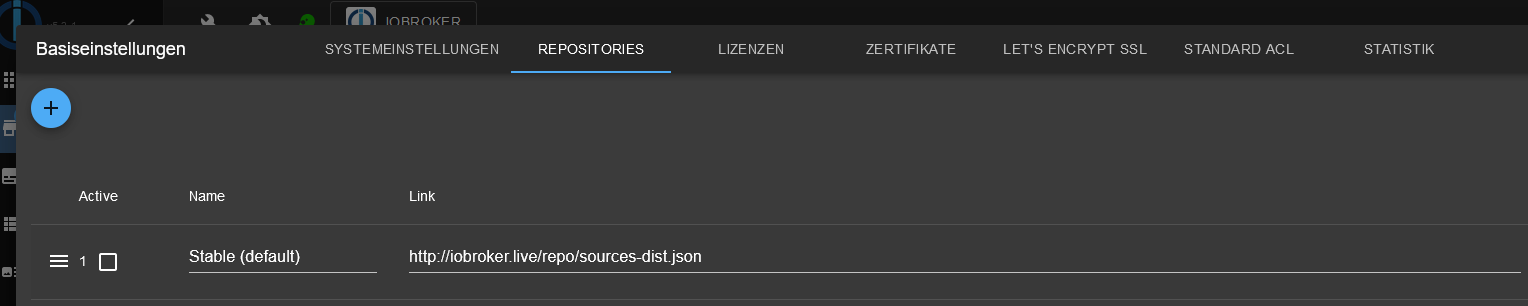
Erreicht man über den Schraubenschlüssel oben links im Admin
-
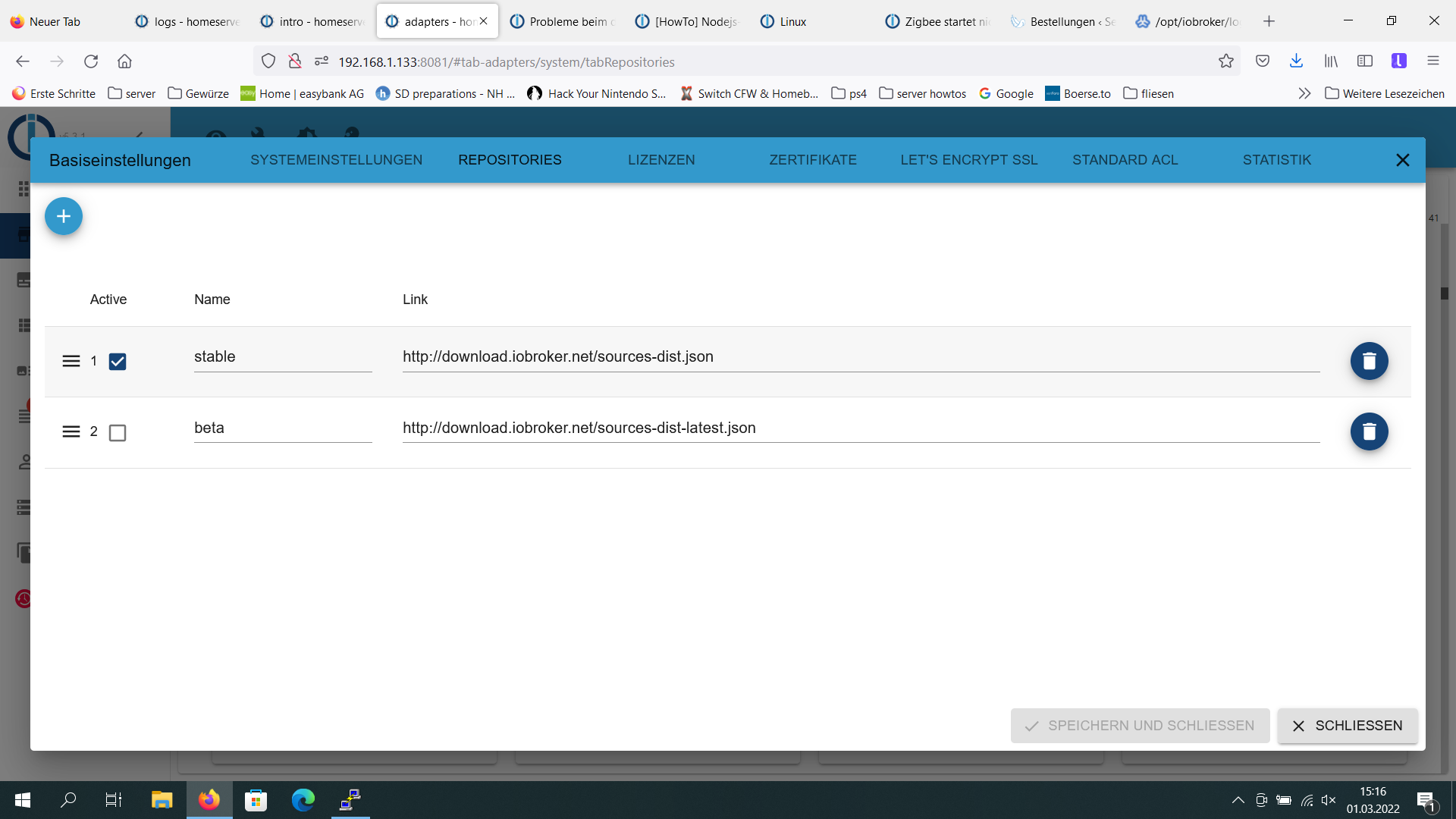
würde safeb usr das sekve wie bei dir.
Aber der Fehler kommt immer egal welchen Adapter ich installieren will
-
@chris-schneidergruber Mal von der Console
ping 8.8.8.8 -
chris@homeserver:~$ ping 8.8.8.8 PING 8.8.8.8 (8.8.8.8) 56(84) bytes of data. 64 bytes from 8.8.8.8: icmp_seq=1 ttl=117 time=42.3 ms 64 bytes from 8.8.8.8: icmp_seq=2 ttl=117 time=34.9 ms 64 bytes from 8.8.8.8: icmp_seq=3 ttl=117 time=29.9 ms 64 bytes from 8.8.8.8: icmp_seq=4 ttl=117 time=32.6 ms 64 bytes from 8.8.8.8: icmp_seq=5 ttl=117 time=29.8 ms 64 bytes from 8.8.8.8: icmp_seq=6 ttl=117 time=23.8 ms 64 bytes from 8.8.8.8: icmp_seq=7 ttl=117 time=25.8 ms 64 bytes from 8.8.8.8: icmp_seq=8 ttl=117 time=25.8 ms -
@chris-schneidergruber Kannst du mal das loggen für den Admin auf Debug stellen und bei dem Fenster zur Installation den haken bei Debug messages machen und dann nochmal posten.
-
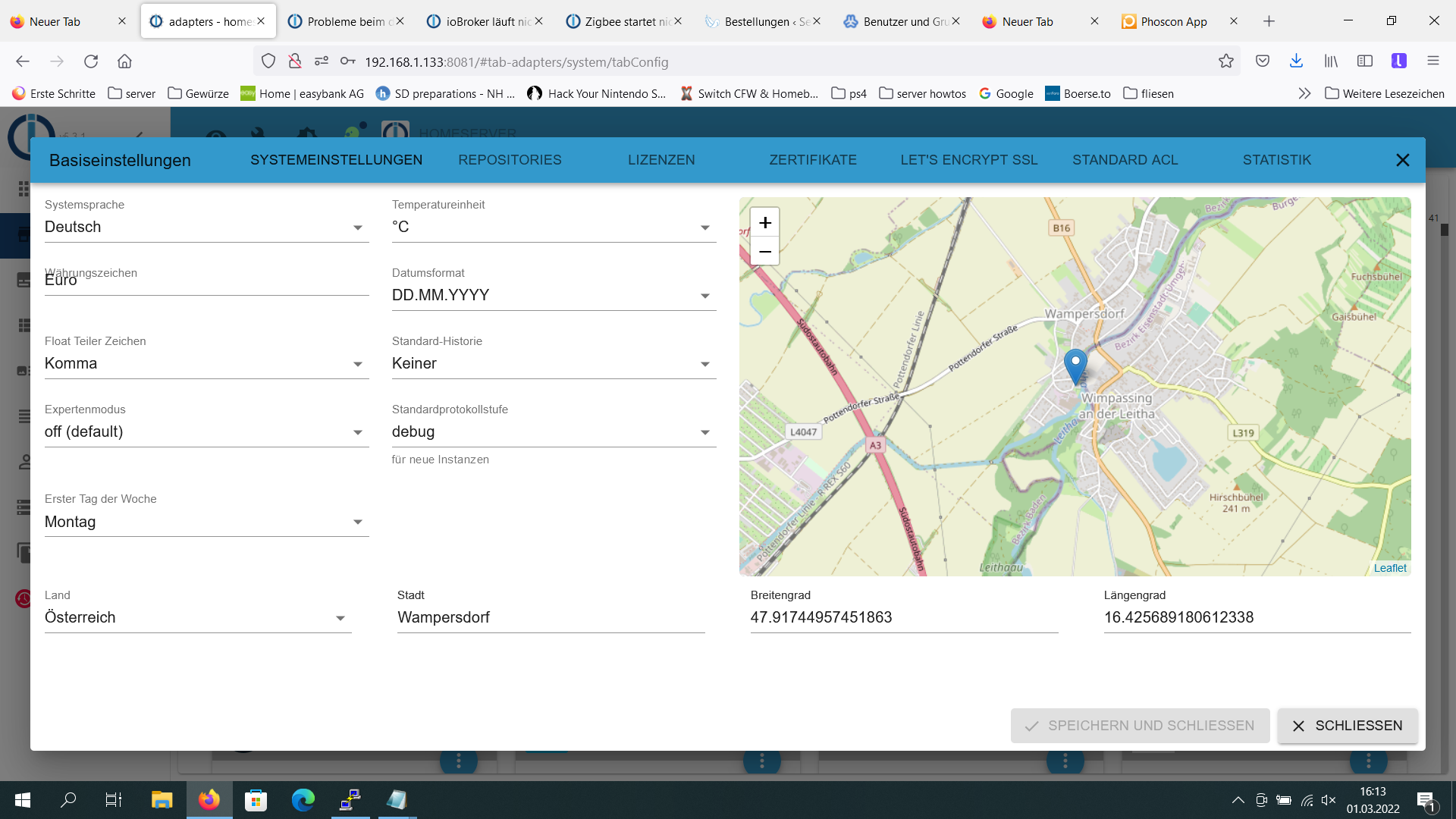
da ist das einzige was ich gefunden habe zum umstellen.
aber log bleibt gleich
2022-03-01 15:12:41.857 - info: host.homeserver iobroker add accuweather auto --host homeserver 2022-03-01 15:12:42.955 - info: host.homeserver iobroker NPM version: 6.14.16 2022-03-01 15:12:42.956 - info: host.homeserver iobroker Installing iobroker.accuweather@1.2.1... (System call) 2022-03-01 15:12:44.718 - error: host.homeserver iobroker host.homeserver Cannot install iobroker.accuweather@1.2.1: 243 2022-03-01 15:12:45.731 - info: host.homeserver iobroker exit 25