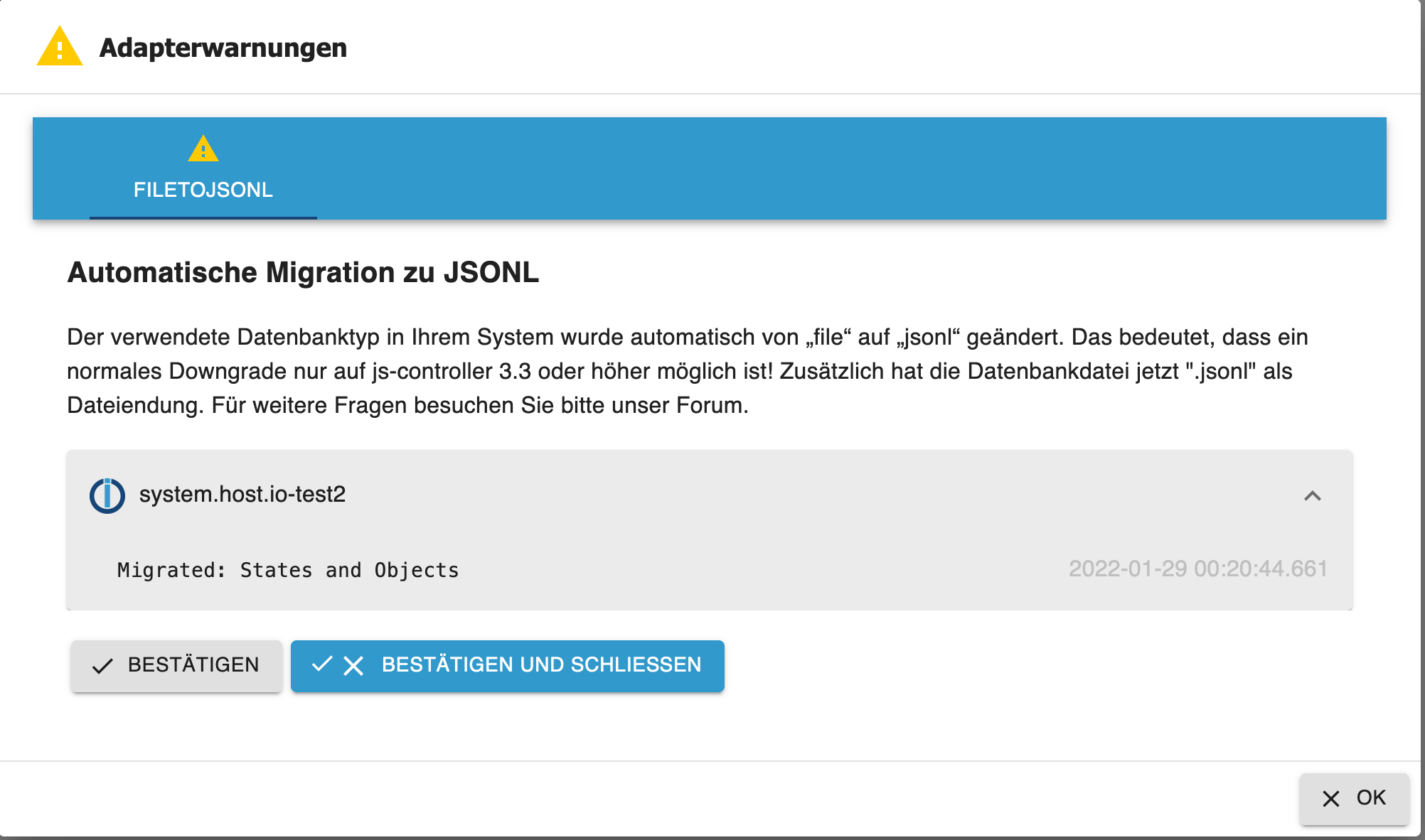NEWS
js-controller 4.0.x jetzt für alle User im STABLE!
-
@andiko2 Einfach in der Datei /opt/iobroker/node_modules/iobroker.systeminfo/myAdapter.js in Zeile 44 von"adapter.objects.getObjectList" zu "adapter.getObjectList" ändern.
-
Update des js-controllers auf dem Docker Image von buanet ist durch, lediglich der rebuild vom BLE Adapter läuft bei 3 Versuchen nicht durch und im Log sieht man jetzt folgendes...
host.helios64 2022-02-26 12:48:17.793 info Rebuild for adapter system.adapter.ble.0 not successful in 3 tries. Adapter will not be restarted again. Please execute "npm install --production" in adapter directory manually. host.helios64 2022-02-26 12:48:17.792 info instance system.adapter.ble.0 requested a rebuild of its dependencies and will be restarted after that is done.wenn ich den Befehl in der Konsole eingebe kommt folgendes...
root@helios64:/opt/iobroker# npm install --production npm WARN optional SKIPPING OPTIONAL DEPENDENCY: fsevents@2.3.2 (node_modules/fsevents): npm WARN notsup SKIPPING OPTIONAL DEPENDENCY: Unsupported platform for fsevents@2.3.2: wanted {"os":"darwin","arch":"any"} (current: {"os":"linux","arch":"arm64"}) npm WARN optional SKIPPING OPTIONAL DEPENDENCY: osx-temperature-sensor@1.0.7 (node_modules/osx-temperature-sensor): npm WARN notsup SKIPPING OPTIONAL DEPENDENCY: Unsupported platform for osx-temperature-sensor@1.0.7: wanted {"os":"darwin","arch":"any"} (current: {"os":"linux","arch":"arm64"}) npm WARN optional SKIPPING OPTIONAL DEPENDENCY: fsevents@2.3.2 (node_modules/zigbee-herdsman-converters/node_modules/fsevents): npm WARN notsup SKIPPING OPTIONAL DEPENDENCY: Unsupported platform for fsevents@2.3.2: wanted {"os":"darwin","arch":"any"} (current: {"os":"linux","arch":"arm64"}) npm WARN optional SKIPPING OPTIONAL DEPENDENCY: fsevents@2.3.2 (node_modules/zigbee-herdsman-converters/node_modules/zigbee-herdsman/node_modules/fsevents): npm WARN notsup SKIPPING OPTIONAL DEPENDENCY: Unsupported platform for fsevents@2.3.2: wanted {"os":"darwin","arch":"any"} (current: {"os":"linux","arch":"arm64"}) npm WARN optional SKIPPING OPTIONAL DEPENDENCY: fsevents@2.3.2 (node_modules/zigbee-herdsman/node_modules/fsevents): npm WARN notsup SKIPPING OPTIONAL DEPENDENCY: Unsupported platform for fsevents@2.3.2: wanted {"os":"darwin","arch":"any"} (current: {"os":"linux","arch":"arm64"}) removed 3 packages and updated 1 package in 34.934s 137 packages are looking for funding run `npm fund` for details root@helios64:/opt/iobroker#was nun !?
@tdcropower Naja du solltest den "npm install" in einem bestimmten Verzeichnis ausführen - steht an sich in den Anweisungen im Log. Du hast es im iobroker "root" verzeichnis ausgeführt. Das hilft nicht, ja.
Du musst es in /opt/iobroker/node_modules/iobroker.ble ausführenUnd ja leider ist der BLE Adapter bze eine Library davon gerade nicht rebuild-fähig. Wir haben dort schon eine Änderung eingereicht, die ist aber noch nicht released.
-
@tdcropower Naja du solltest den "npm install" in einem bestimmten Verzeichnis ausführen - steht an sich in den Anweisungen im Log. Du hast es im iobroker "root" verzeichnis ausgeführt. Das hilft nicht, ja.
Du musst es in /opt/iobroker/node_modules/iobroker.ble ausführenUnd ja leider ist der BLE Adapter bze eine Library davon gerade nicht rebuild-fähig. Wir haben dort schon eine Änderung eingereicht, die ist aber noch nicht released.
@apollon77 danke habe es eben auch im Issue bei git gelesen.
Leider fehlt der Hinweis auf das Verzeichnis in der Log Nachricht, wobei "adapter directory" es eigentlich sagt.Naja, jetzt hat es funktioniert...
root@helios64:/opt/iobroker# cd node_modules/iobroker.ble/ root@helios64:/opt/iobroker/node_modules/iobroker.ble# npm install -- production npm WARN deprecated request@2.12.0: request has been deprecated, see https://github.com/request/request/issues/3142 > deasync@0.1.24 install /opt/iobroker/node_modules/iobroker.ble/node_modules/deasync > node ./build.js make: Entering directory '/opt/iobroker/node_modules/iobroker.ble/node_modules/deasync/build' CXX(target) Release/obj.target/deasync/src/deasync.o SOLINK_MODULE(target) Release/obj.target/deasync.node COPY Release/deasync.node make: Leaving directory '/opt/iobroker/node_modules/iobroker.ble/node_modules/deasync/build' Installed in `/opt/iobroker/node_modules/iobroker.ble/node_modules/deasync/bin/linux-arm64-node-14/deasync.node` > usb@1.9.2 install /opt/iobroker/node_modules/iobroker.ble/node_modules/usb > node-gyp-build make: Entering directory '/opt/iobroker/node_modules/iobroker.ble/node_modules/usb/build' CC(target) Release/obj.target/libusb/libusb/libusb/core.o CC(target) Release/obj.target/libusb/libusb/libusb/descriptor.o CC(target) Release/obj.target/libusb/libusb/libusb/hotplug.o CC(target) Release/obj.target/libusb/libusb/libusb/io.o CC(target) Release/obj.target/libusb/libusb/libusb/strerror.o CC(target) Release/obj.target/libusb/libusb/libusb/sync.o CC(target) Release/obj.target/libusb/libusb/libusb/os/poll_posix.o CC(target) Release/obj.target/libusb/libusb/libusb/os/threads_posix.o CC(target) Release/obj.target/libusb/libusb/libusb/os/linux_usbfs.o CC(target) Release/obj.target/libusb/libusb/libusb/os/linux_udev.o AR(target) Release/obj.target/usb.a COPY Release/usb.a CXX(target) Release/obj.target/usb_bindings/src/node_usb.o ../src/node_usb.cc: In function ‘Napi::Value SetDebugLevel(const Napi::CallbackInfo&)’: ../src/node_usb.cc:118:71: warning: ‘void libusb_set_debug(libusb_context*, int)’ is deprecated: Use libusb_set_option instead [-Wdeprecated-declarations] 118 | libusb_set_debug(usb_context, info[0].As<Napi::Number>().Int32Value()); | ^ In file included from ../src/node_usb.h:11, from ../src/node_usb.cc:1: ../libusb/libusb/libusb.h:1325:18: note: declared here 1325 | void LIBUSB_CALL libusb_set_debug(libusb_context *ctx, int level); | ^~~~~~~~~~~~~~~~ CXX(target) Release/obj.target/usb_bindings/src/device.o CXX(target) Release/obj.target/usb_bindings/src/transfer.o SOLINK_MODULE(target) Release/obj.target/usb_bindings.node COPY Release/usb_bindings.node make: Leaving directory '/opt/iobroker/node_modules/iobroker.ble/node_modules/usb/build' > @abandonware/bluetooth-hci-socket@0.5.3-8 install /opt/iobroker/node_modules/iobroker.ble/node_modules/@abandonware/bluetooth-hci-socket > node-pre-gyp install --fallback-to-build node-pre-gyp ERR! install response status 404 Not Found on https://github.com/abandonware/node-bluetooth-hci-socket/releases/download/0.5.3-8/bluetooth_hci_socket-0.5.3-8-node-v83-linux-arm64.tar.gz node-pre-gyp WARN Pre-built binaries not installable for @abandonware/bluetooth-hci-socket@0.5.3-8 and node@14.18.2 (node-v83 ABI, glibc) (falling back to source compile with node-gyp) node-pre-gyp WARN Hit error response status 404 Not Found on https://github.com/abandonware/node-bluetooth-hci-socket/releases/download/0.5.3-8/bluetooth_hci_socket-0.5.3-8-node-v83-linux-arm64.tar.gz make: Entering directory '/opt/iobroker/node_modules/iobroker.ble/node_modules/@abandonware/bluetooth-hci-socket/build' CXX(target) Release/obj.target/bluetooth_hci_socket/src/BluetoothHciSocket.o In file included from /opt/iobroker/.cache/node-gyp/14.18.2/include/node/node_buffer.h:25, from ../src/BluetoothHciSocket.cpp:7: /opt/iobroker/.cache/node-gyp/14.18.2/include/node/node.h:787:7: warning: cast between incompatible function types from ‘void (*)(Nan::ADDON_REGISTER_FUNCTION_ARGS_TYPE)’ {aka ‘void (*)(v8::Local<v8::Object>)’} to ‘node::addon_register_func’ {aka ‘void (*)(v8::Local<v8::Object>, v8::Local<v8::Value>, void*)’} [-Wcast-function-type] 787 | (node::addon_register_func) (regfunc), \ | ^~~~~~~~~~~~~~~~~~~~~~~~~~~~~~~~~~~~~ /opt/iobroker/.cache/node-gyp/14.18.2/include/node/node.h:821:3: note: in expansion of macro ‘NODE_MODULE_X’ 821 | NODE_MODULE_X(modname, regfunc, NULL, 0) // NOLINT (readability/null_usage) | ^~~~~~~~~~~~~ ../src/BluetoothHciSocket.cpp:635:1: note: in expansion of macro ‘NODE_MODULE’ 635 | NODE_MODULE(binding, BluetoothHciSocket::Init); | ^~~~~~~~~~~ ../src/BluetoothHciSocket.cpp: In member function ‘int BluetoothHciSocket::kernelDisconnectWorkArounds(int, char*)’: ../src/BluetoothHciSocket.cpp:401:1: warning: control reaches end of non-void function [-Wreturn-type] 401 | } | ^ SOLINK_MODULE(target) Release/obj.target/bluetooth_hci_socket.node COPY Release/bluetooth_hci_socket.node COPY /opt/iobroker/node_modules/iobroker.ble/node_modules/@abandonware/bluetooth-hci-socket/lib/binding/bluetooth_hci_socket.node TOUCH Release/obj.target/action_after_build.stamp make: Leaving directory '/opt/iobroker/node_modules/iobroker.ble/node_modules/@abandonware/bluetooth-hci-socket/build' > @abandonware/noble@1.9.2-15 install /opt/iobroker/node_modules/iobroker.ble/node_modules/@abandonware/noble > node-gyp rebuild make: Entering directory '/opt/iobroker/node_modules/iobroker.ble/node_modules/@abandonware/noble/build' SOLINK_MODULE(target) Release/obj.target/noble.node COPY Release/noble.node make: Leaving directory '/opt/iobroker/node_modules/iobroker.ble/node_modules/@abandonware/noble/build' > core-js@2.6.12 postinstall /opt/iobroker/node_modules/iobroker.ble/node_modules/core-js > node -e "try{require('./postinstall')}catch(e){}" Thank you for using core-js ( https://github.com/zloirock/core-js ) for polyfilling JavaScript standard library! The project needs your help! Please consider supporting of core-js on Open Collective or Patreon: > https://opencollective.com/core-js > https://www.patreon.com/zloirock Also, the author of core-js ( https://github.com/zloirock ) is looking for a good job -) > parcel-bundler@1.12.5 postinstall /opt/iobroker/node_modules/iobroker.ble/node_modules/parcel-bundler > node -e "console.log('\u001b[35m\u001b[1mLove Parcel? You can now donate to our open collective:\u001b[22m\u001b[39m\n > \u001b[34mhttps://opencollective.com/parcel/donate\u001b[0m')" Love Parcel? You can now donate to our open collective: > https://opencollective.com/parcel/donate npm WARN optional SKIPPING OPTIONAL DEPENDENCY: fsevents@1.2.13 (node_modules/glob-watcher/node_modules/fsevents): npm WARN notsup SKIPPING OPTIONAL DEPENDENCY: Unsupported platform for fsevents@1.2.13: wanted {"os":"darwin","arch":"any"} (current: {"os":"linux","arch":"arm64"}) npm WARN optional SKIPPING OPTIONAL DEPENDENCY: fsevents@1.2.13 (node_modules/@parcel/watcher/node_modules/fsevents): npm WARN notsup SKIPPING OPTIONAL DEPENDENCY: Unsupported platform for fsevents@1.2.13: wanted {"os":"darwin","arch":"any"} (current: {"os":"linux","arch":"arm64"}) npm WARN optional SKIPPING OPTIONAL DEPENDENCY: fsevents@2.3.2 (node_modules/fsevents): npm WARN notsup SKIPPING OPTIONAL DEPENDENCY: Unsupported platform for fsevents@2.3.2: wanted {"os":"darwin","arch":"any"} (current: {"os":"linux","arch":"arm64"}) + production@0.0.2 added 1489 packages from 1205 contributors in 146.424s 109 packages are looking for funding run `npm fund` for details root@helios64:/opt/iobroker/node_modules/iobroker.ble#.. danach nur noch den Adapter neustarten und er ist wieder Grün!
-
@apollon77 danke habe es eben auch im Issue bei git gelesen.
Leider fehlt der Hinweis auf das Verzeichnis in der Log Nachricht, wobei "adapter directory" es eigentlich sagt.Naja, jetzt hat es funktioniert...
root@helios64:/opt/iobroker# cd node_modules/iobroker.ble/ root@helios64:/opt/iobroker/node_modules/iobroker.ble# npm install -- production npm WARN deprecated request@2.12.0: request has been deprecated, see https://github.com/request/request/issues/3142 > deasync@0.1.24 install /opt/iobroker/node_modules/iobroker.ble/node_modules/deasync > node ./build.js make: Entering directory '/opt/iobroker/node_modules/iobroker.ble/node_modules/deasync/build' CXX(target) Release/obj.target/deasync/src/deasync.o SOLINK_MODULE(target) Release/obj.target/deasync.node COPY Release/deasync.node make: Leaving directory '/opt/iobroker/node_modules/iobroker.ble/node_modules/deasync/build' Installed in `/opt/iobroker/node_modules/iobroker.ble/node_modules/deasync/bin/linux-arm64-node-14/deasync.node` > usb@1.9.2 install /opt/iobroker/node_modules/iobroker.ble/node_modules/usb > node-gyp-build make: Entering directory '/opt/iobroker/node_modules/iobroker.ble/node_modules/usb/build' CC(target) Release/obj.target/libusb/libusb/libusb/core.o CC(target) Release/obj.target/libusb/libusb/libusb/descriptor.o CC(target) Release/obj.target/libusb/libusb/libusb/hotplug.o CC(target) Release/obj.target/libusb/libusb/libusb/io.o CC(target) Release/obj.target/libusb/libusb/libusb/strerror.o CC(target) Release/obj.target/libusb/libusb/libusb/sync.o CC(target) Release/obj.target/libusb/libusb/libusb/os/poll_posix.o CC(target) Release/obj.target/libusb/libusb/libusb/os/threads_posix.o CC(target) Release/obj.target/libusb/libusb/libusb/os/linux_usbfs.o CC(target) Release/obj.target/libusb/libusb/libusb/os/linux_udev.o AR(target) Release/obj.target/usb.a COPY Release/usb.a CXX(target) Release/obj.target/usb_bindings/src/node_usb.o ../src/node_usb.cc: In function ‘Napi::Value SetDebugLevel(const Napi::CallbackInfo&)’: ../src/node_usb.cc:118:71: warning: ‘void libusb_set_debug(libusb_context*, int)’ is deprecated: Use libusb_set_option instead [-Wdeprecated-declarations] 118 | libusb_set_debug(usb_context, info[0].As<Napi::Number>().Int32Value()); | ^ In file included from ../src/node_usb.h:11, from ../src/node_usb.cc:1: ../libusb/libusb/libusb.h:1325:18: note: declared here 1325 | void LIBUSB_CALL libusb_set_debug(libusb_context *ctx, int level); | ^~~~~~~~~~~~~~~~ CXX(target) Release/obj.target/usb_bindings/src/device.o CXX(target) Release/obj.target/usb_bindings/src/transfer.o SOLINK_MODULE(target) Release/obj.target/usb_bindings.node COPY Release/usb_bindings.node make: Leaving directory '/opt/iobroker/node_modules/iobroker.ble/node_modules/usb/build' > @abandonware/bluetooth-hci-socket@0.5.3-8 install /opt/iobroker/node_modules/iobroker.ble/node_modules/@abandonware/bluetooth-hci-socket > node-pre-gyp install --fallback-to-build node-pre-gyp ERR! install response status 404 Not Found on https://github.com/abandonware/node-bluetooth-hci-socket/releases/download/0.5.3-8/bluetooth_hci_socket-0.5.3-8-node-v83-linux-arm64.tar.gz node-pre-gyp WARN Pre-built binaries not installable for @abandonware/bluetooth-hci-socket@0.5.3-8 and node@14.18.2 (node-v83 ABI, glibc) (falling back to source compile with node-gyp) node-pre-gyp WARN Hit error response status 404 Not Found on https://github.com/abandonware/node-bluetooth-hci-socket/releases/download/0.5.3-8/bluetooth_hci_socket-0.5.3-8-node-v83-linux-arm64.tar.gz make: Entering directory '/opt/iobroker/node_modules/iobroker.ble/node_modules/@abandonware/bluetooth-hci-socket/build' CXX(target) Release/obj.target/bluetooth_hci_socket/src/BluetoothHciSocket.o In file included from /opt/iobroker/.cache/node-gyp/14.18.2/include/node/node_buffer.h:25, from ../src/BluetoothHciSocket.cpp:7: /opt/iobroker/.cache/node-gyp/14.18.2/include/node/node.h:787:7: warning: cast between incompatible function types from ‘void (*)(Nan::ADDON_REGISTER_FUNCTION_ARGS_TYPE)’ {aka ‘void (*)(v8::Local<v8::Object>)’} to ‘node::addon_register_func’ {aka ‘void (*)(v8::Local<v8::Object>, v8::Local<v8::Value>, void*)’} [-Wcast-function-type] 787 | (node::addon_register_func) (regfunc), \ | ^~~~~~~~~~~~~~~~~~~~~~~~~~~~~~~~~~~~~ /opt/iobroker/.cache/node-gyp/14.18.2/include/node/node.h:821:3: note: in expansion of macro ‘NODE_MODULE_X’ 821 | NODE_MODULE_X(modname, regfunc, NULL, 0) // NOLINT (readability/null_usage) | ^~~~~~~~~~~~~ ../src/BluetoothHciSocket.cpp:635:1: note: in expansion of macro ‘NODE_MODULE’ 635 | NODE_MODULE(binding, BluetoothHciSocket::Init); | ^~~~~~~~~~~ ../src/BluetoothHciSocket.cpp: In member function ‘int BluetoothHciSocket::kernelDisconnectWorkArounds(int, char*)’: ../src/BluetoothHciSocket.cpp:401:1: warning: control reaches end of non-void function [-Wreturn-type] 401 | } | ^ SOLINK_MODULE(target) Release/obj.target/bluetooth_hci_socket.node COPY Release/bluetooth_hci_socket.node COPY /opt/iobroker/node_modules/iobroker.ble/node_modules/@abandonware/bluetooth-hci-socket/lib/binding/bluetooth_hci_socket.node TOUCH Release/obj.target/action_after_build.stamp make: Leaving directory '/opt/iobroker/node_modules/iobroker.ble/node_modules/@abandonware/bluetooth-hci-socket/build' > @abandonware/noble@1.9.2-15 install /opt/iobroker/node_modules/iobroker.ble/node_modules/@abandonware/noble > node-gyp rebuild make: Entering directory '/opt/iobroker/node_modules/iobroker.ble/node_modules/@abandonware/noble/build' SOLINK_MODULE(target) Release/obj.target/noble.node COPY Release/noble.node make: Leaving directory '/opt/iobroker/node_modules/iobroker.ble/node_modules/@abandonware/noble/build' > core-js@2.6.12 postinstall /opt/iobroker/node_modules/iobroker.ble/node_modules/core-js > node -e "try{require('./postinstall')}catch(e){}" Thank you for using core-js ( https://github.com/zloirock/core-js ) for polyfilling JavaScript standard library! The project needs your help! Please consider supporting of core-js on Open Collective or Patreon: > https://opencollective.com/core-js > https://www.patreon.com/zloirock Also, the author of core-js ( https://github.com/zloirock ) is looking for a good job -) > parcel-bundler@1.12.5 postinstall /opt/iobroker/node_modules/iobroker.ble/node_modules/parcel-bundler > node -e "console.log('\u001b[35m\u001b[1mLove Parcel? You can now donate to our open collective:\u001b[22m\u001b[39m\n > \u001b[34mhttps://opencollective.com/parcel/donate\u001b[0m')" Love Parcel? You can now donate to our open collective: > https://opencollective.com/parcel/donate npm WARN optional SKIPPING OPTIONAL DEPENDENCY: fsevents@1.2.13 (node_modules/glob-watcher/node_modules/fsevents): npm WARN notsup SKIPPING OPTIONAL DEPENDENCY: Unsupported platform for fsevents@1.2.13: wanted {"os":"darwin","arch":"any"} (current: {"os":"linux","arch":"arm64"}) npm WARN optional SKIPPING OPTIONAL DEPENDENCY: fsevents@1.2.13 (node_modules/@parcel/watcher/node_modules/fsevents): npm WARN notsup SKIPPING OPTIONAL DEPENDENCY: Unsupported platform for fsevents@1.2.13: wanted {"os":"darwin","arch":"any"} (current: {"os":"linux","arch":"arm64"}) npm WARN optional SKIPPING OPTIONAL DEPENDENCY: fsevents@2.3.2 (node_modules/fsevents): npm WARN notsup SKIPPING OPTIONAL DEPENDENCY: Unsupported platform for fsevents@2.3.2: wanted {"os":"darwin","arch":"any"} (current: {"os":"linux","arch":"arm64"}) + production@0.0.2 added 1489 packages from 1205 contributors in 146.424s 109 packages are looking for funding run `npm fund` for details root@helios64:/opt/iobroker/node_modules/iobroker.ble#.. danach nur noch den Adapter neustarten und er ist wieder Grün!
mit root geht es mit nodejs nicht gut!
-
@apollon77 danke habe es eben auch im Issue bei git gelesen.
Leider fehlt der Hinweis auf das Verzeichnis in der Log Nachricht, wobei "adapter directory" es eigentlich sagt.Naja, jetzt hat es funktioniert...
root@helios64:/opt/iobroker# cd node_modules/iobroker.ble/ root@helios64:/opt/iobroker/node_modules/iobroker.ble# npm install -- production npm WARN deprecated request@2.12.0: request has been deprecated, see https://github.com/request/request/issues/3142 > deasync@0.1.24 install /opt/iobroker/node_modules/iobroker.ble/node_modules/deasync > node ./build.js make: Entering directory '/opt/iobroker/node_modules/iobroker.ble/node_modules/deasync/build' CXX(target) Release/obj.target/deasync/src/deasync.o SOLINK_MODULE(target) Release/obj.target/deasync.node COPY Release/deasync.node make: Leaving directory '/opt/iobroker/node_modules/iobroker.ble/node_modules/deasync/build' Installed in `/opt/iobroker/node_modules/iobroker.ble/node_modules/deasync/bin/linux-arm64-node-14/deasync.node` > usb@1.9.2 install /opt/iobroker/node_modules/iobroker.ble/node_modules/usb > node-gyp-build make: Entering directory '/opt/iobroker/node_modules/iobroker.ble/node_modules/usb/build' CC(target) Release/obj.target/libusb/libusb/libusb/core.o CC(target) Release/obj.target/libusb/libusb/libusb/descriptor.o CC(target) Release/obj.target/libusb/libusb/libusb/hotplug.o CC(target) Release/obj.target/libusb/libusb/libusb/io.o CC(target) Release/obj.target/libusb/libusb/libusb/strerror.o CC(target) Release/obj.target/libusb/libusb/libusb/sync.o CC(target) Release/obj.target/libusb/libusb/libusb/os/poll_posix.o CC(target) Release/obj.target/libusb/libusb/libusb/os/threads_posix.o CC(target) Release/obj.target/libusb/libusb/libusb/os/linux_usbfs.o CC(target) Release/obj.target/libusb/libusb/libusb/os/linux_udev.o AR(target) Release/obj.target/usb.a COPY Release/usb.a CXX(target) Release/obj.target/usb_bindings/src/node_usb.o ../src/node_usb.cc: In function ‘Napi::Value SetDebugLevel(const Napi::CallbackInfo&)’: ../src/node_usb.cc:118:71: warning: ‘void libusb_set_debug(libusb_context*, int)’ is deprecated: Use libusb_set_option instead [-Wdeprecated-declarations] 118 | libusb_set_debug(usb_context, info[0].As<Napi::Number>().Int32Value()); | ^ In file included from ../src/node_usb.h:11, from ../src/node_usb.cc:1: ../libusb/libusb/libusb.h:1325:18: note: declared here 1325 | void LIBUSB_CALL libusb_set_debug(libusb_context *ctx, int level); | ^~~~~~~~~~~~~~~~ CXX(target) Release/obj.target/usb_bindings/src/device.o CXX(target) Release/obj.target/usb_bindings/src/transfer.o SOLINK_MODULE(target) Release/obj.target/usb_bindings.node COPY Release/usb_bindings.node make: Leaving directory '/opt/iobroker/node_modules/iobroker.ble/node_modules/usb/build' > @abandonware/bluetooth-hci-socket@0.5.3-8 install /opt/iobroker/node_modules/iobroker.ble/node_modules/@abandonware/bluetooth-hci-socket > node-pre-gyp install --fallback-to-build node-pre-gyp ERR! install response status 404 Not Found on https://github.com/abandonware/node-bluetooth-hci-socket/releases/download/0.5.3-8/bluetooth_hci_socket-0.5.3-8-node-v83-linux-arm64.tar.gz node-pre-gyp WARN Pre-built binaries not installable for @abandonware/bluetooth-hci-socket@0.5.3-8 and node@14.18.2 (node-v83 ABI, glibc) (falling back to source compile with node-gyp) node-pre-gyp WARN Hit error response status 404 Not Found on https://github.com/abandonware/node-bluetooth-hci-socket/releases/download/0.5.3-8/bluetooth_hci_socket-0.5.3-8-node-v83-linux-arm64.tar.gz make: Entering directory '/opt/iobroker/node_modules/iobroker.ble/node_modules/@abandonware/bluetooth-hci-socket/build' CXX(target) Release/obj.target/bluetooth_hci_socket/src/BluetoothHciSocket.o In file included from /opt/iobroker/.cache/node-gyp/14.18.2/include/node/node_buffer.h:25, from ../src/BluetoothHciSocket.cpp:7: /opt/iobroker/.cache/node-gyp/14.18.2/include/node/node.h:787:7: warning: cast between incompatible function types from ‘void (*)(Nan::ADDON_REGISTER_FUNCTION_ARGS_TYPE)’ {aka ‘void (*)(v8::Local<v8::Object>)’} to ‘node::addon_register_func’ {aka ‘void (*)(v8::Local<v8::Object>, v8::Local<v8::Value>, void*)’} [-Wcast-function-type] 787 | (node::addon_register_func) (regfunc), \ | ^~~~~~~~~~~~~~~~~~~~~~~~~~~~~~~~~~~~~ /opt/iobroker/.cache/node-gyp/14.18.2/include/node/node.h:821:3: note: in expansion of macro ‘NODE_MODULE_X’ 821 | NODE_MODULE_X(modname, regfunc, NULL, 0) // NOLINT (readability/null_usage) | ^~~~~~~~~~~~~ ../src/BluetoothHciSocket.cpp:635:1: note: in expansion of macro ‘NODE_MODULE’ 635 | NODE_MODULE(binding, BluetoothHciSocket::Init); | ^~~~~~~~~~~ ../src/BluetoothHciSocket.cpp: In member function ‘int BluetoothHciSocket::kernelDisconnectWorkArounds(int, char*)’: ../src/BluetoothHciSocket.cpp:401:1: warning: control reaches end of non-void function [-Wreturn-type] 401 | } | ^ SOLINK_MODULE(target) Release/obj.target/bluetooth_hci_socket.node COPY Release/bluetooth_hci_socket.node COPY /opt/iobroker/node_modules/iobroker.ble/node_modules/@abandonware/bluetooth-hci-socket/lib/binding/bluetooth_hci_socket.node TOUCH Release/obj.target/action_after_build.stamp make: Leaving directory '/opt/iobroker/node_modules/iobroker.ble/node_modules/@abandonware/bluetooth-hci-socket/build' > @abandonware/noble@1.9.2-15 install /opt/iobroker/node_modules/iobroker.ble/node_modules/@abandonware/noble > node-gyp rebuild make: Entering directory '/opt/iobroker/node_modules/iobroker.ble/node_modules/@abandonware/noble/build' SOLINK_MODULE(target) Release/obj.target/noble.node COPY Release/noble.node make: Leaving directory '/opt/iobroker/node_modules/iobroker.ble/node_modules/@abandonware/noble/build' > core-js@2.6.12 postinstall /opt/iobroker/node_modules/iobroker.ble/node_modules/core-js > node -e "try{require('./postinstall')}catch(e){}" Thank you for using core-js ( https://github.com/zloirock/core-js ) for polyfilling JavaScript standard library! The project needs your help! Please consider supporting of core-js on Open Collective or Patreon: > https://opencollective.com/core-js > https://www.patreon.com/zloirock Also, the author of core-js ( https://github.com/zloirock ) is looking for a good job -) > parcel-bundler@1.12.5 postinstall /opt/iobroker/node_modules/iobroker.ble/node_modules/parcel-bundler > node -e "console.log('\u001b[35m\u001b[1mLove Parcel? You can now donate to our open collective:\u001b[22m\u001b[39m\n > \u001b[34mhttps://opencollective.com/parcel/donate\u001b[0m')" Love Parcel? You can now donate to our open collective: > https://opencollective.com/parcel/donate npm WARN optional SKIPPING OPTIONAL DEPENDENCY: fsevents@1.2.13 (node_modules/glob-watcher/node_modules/fsevents): npm WARN notsup SKIPPING OPTIONAL DEPENDENCY: Unsupported platform for fsevents@1.2.13: wanted {"os":"darwin","arch":"any"} (current: {"os":"linux","arch":"arm64"}) npm WARN optional SKIPPING OPTIONAL DEPENDENCY: fsevents@1.2.13 (node_modules/@parcel/watcher/node_modules/fsevents): npm WARN notsup SKIPPING OPTIONAL DEPENDENCY: Unsupported platform for fsevents@1.2.13: wanted {"os":"darwin","arch":"any"} (current: {"os":"linux","arch":"arm64"}) npm WARN optional SKIPPING OPTIONAL DEPENDENCY: fsevents@2.3.2 (node_modules/fsevents): npm WARN notsup SKIPPING OPTIONAL DEPENDENCY: Unsupported platform for fsevents@2.3.2: wanted {"os":"darwin","arch":"any"} (current: {"os":"linux","arch":"arm64"}) + production@0.0.2 added 1489 packages from 1205 contributors in 146.424s 109 packages are looking for funding run `npm fund` for details root@helios64:/opt/iobroker/node_modules/iobroker.ble#.. danach nur noch den Adapter neustarten und er ist wieder Grün!
@tdcropower Jupp. Jetzt am besten ein „iob fix“ hinterher und dann am besten nicht mehr mit root
-
@tdcropower Jupp. Jetzt am besten ein „iob fix“ hinterher und dann am besten nicht mehr mit root
@apollon77 ihr habt Recht, im Docker Image gibt es noch einen iobroker user auf dem iobroker installiert wurde.
iobroker@helios64:~$ ls -l total 1132 drwxrwxr-x+ 3 iobroker iobroker 4096 Feb 26 02:30 backups -rwxrwxrwx+ 1 iobroker iobroker 233 Nov 23 16:15 INSTALLER_INFO.txt lrwxrwxrwx 1 iobroker iobroker 22 Nov 23 16:15 iob -> /opt/iobroker/iobroker -rwxr-xr-x+ 1 iobroker iobroker 178 Feb 26 12:56 iobroker -rwxr-xr-x+ 1 iobroker iobroker 178 Feb 26 12:40 iobroker.bak drwxrwxr-x+ 10 iobroker iobroker 4096 Feb 26 14:20 iobroker-data drwxrwxr-x+ 2 iobroker iobroker 4096 Feb 26 13:30 log drwxrwxr-x+ 621 iobroker iobroker 20480 Feb 26 12:51 node_modules -rw-rwxr--+ 1 iobroker iobroker 864 Feb 26 12:39 package.json -rw-rwxr--+ 1 iobroker iobroker 1098042 Feb 26 12:51 package-lock.json -rw-rwxr--+ 1 iobroker iobroker 5693 Dez 23 01:16 reinstall.js iobroker@helios64:~$Dann bleibt der default Portainer User root wieder weg.
-
Ich habe gerade das Update nach Anleitung gemacht. Leider ist wohl ein Fehler aufgetreten, jetzt scheint mein ioBroker tot zu sein. Da ich Linux-mäßig leider Laie bin, fehlt mir jetzt ehrlich gesagt die Idee, wie ich am besten mit einer Reparatur anfangen kann.
tlettschmidt@iobroker:~$ iob upgrade self Update js-controller from @3.3.22 to @4.0.15 NPM version: 6.14.16 npm install iobroker.js-controller@4.0.15 --loglevel error --unsafe-perm --prefix "/opt/iobroker" (System call) In file included from ../../nan/nan.h:58, from ../src/unix_dgram.cc:5: /home/iobroker/.cache/node-gyp/14.19.0/include/node/node.h:793:7: warning: cast between incompatible function types from ‘void (*)(v8::Local<v8::Object>)’ to ‘node::addon_register_func’ {aka ‘void (*)(v8::Local<v8::Object>, v8::Local<v8::Value>, void*)’} [-Wcast-function-type] 793 | (node::addon_register_func) (regfunc), \ | ^~~~~~~~~~~~~~~~~~~~~~~~~~~~~~~~~~~~~ /home/iobroker/.cache/node-gyp/14.19.0/include/node/node.h:827:3: note: in expansion of macro ‘NODE_MODULE_X’ 827 | NODE_MODULE_X(modname, regfunc, NULL, 0) // NOLINT (readability/null_usage) | ^~~~~~~~~~~~~ ../src/unix_dgram.cc:404:1: note: in expansion of macro ‘NODE_MODULE’ 404 | NODE_MODULE(unix_dgram, Initialize) | ^~~~~~~~~~~ Server Objects 127.0.0.1:41698 Error from InMemDB: Error: GET-UNSUPPORTED for namespace cfg.: Data=["meta.objects.features.useSets"] Server States 127.0.0.1:56264 Error from InMemDB: Error: GET-UNSUPPORTED for namespace meta.: Data=["meta.states.protocolVersion"] Server Objects 127.0.0.1:41698 Error from InMemDB: Error: GET-UNSUPPORTED for namespace cfg.: Data=["meta.objects.protocolVersion"] Server States 127.0.0.1:56268 Error from InMemDB: Error: PSUBSCRIBE-UNSUPPORTED for namespace meta.: Data=["meta.*"] Server Objects 127.0.0.1:41698 Error from InMemDB: Error: Unknown LUA script load Server Objects 127.0.0.1:41698 Error from InMemDB: Error: Unknown LUA script load Server Objects 127.0.0.1:41698 Error from InMemDB: Error: Unknown LUA script load Server Objects 127.0.0.1:41698 Error from InMemDB: Error: SET-UNSUPPORTED for namespace cfg.: Data=["meta.objects.features.useSets",{"type":"Buffer","data":[49]}] Could not migrate objects to corresponding sets: Error SET-UNSUPPORTED for namespace cfg.: Data=["meta.objects.features.useSets",{"type":"Buffer","data":[49]}]Bin für jede Anregung und jeden Tipp dankbar.
-
Ich habe gerade das Update nach Anleitung gemacht. Leider ist wohl ein Fehler aufgetreten, jetzt scheint mein ioBroker tot zu sein. Da ich Linux-mäßig leider Laie bin, fehlt mir jetzt ehrlich gesagt die Idee, wie ich am besten mit einer Reparatur anfangen kann.
tlettschmidt@iobroker:~$ iob upgrade self Update js-controller from @3.3.22 to @4.0.15 NPM version: 6.14.16 npm install iobroker.js-controller@4.0.15 --loglevel error --unsafe-perm --prefix "/opt/iobroker" (System call) In file included from ../../nan/nan.h:58, from ../src/unix_dgram.cc:5: /home/iobroker/.cache/node-gyp/14.19.0/include/node/node.h:793:7: warning: cast between incompatible function types from ‘void (*)(v8::Local<v8::Object>)’ to ‘node::addon_register_func’ {aka ‘void (*)(v8::Local<v8::Object>, v8::Local<v8::Value>, void*)’} [-Wcast-function-type] 793 | (node::addon_register_func) (regfunc), \ | ^~~~~~~~~~~~~~~~~~~~~~~~~~~~~~~~~~~~~ /home/iobroker/.cache/node-gyp/14.19.0/include/node/node.h:827:3: note: in expansion of macro ‘NODE_MODULE_X’ 827 | NODE_MODULE_X(modname, regfunc, NULL, 0) // NOLINT (readability/null_usage) | ^~~~~~~~~~~~~ ../src/unix_dgram.cc:404:1: note: in expansion of macro ‘NODE_MODULE’ 404 | NODE_MODULE(unix_dgram, Initialize) | ^~~~~~~~~~~ Server Objects 127.0.0.1:41698 Error from InMemDB: Error: GET-UNSUPPORTED for namespace cfg.: Data=["meta.objects.features.useSets"] Server States 127.0.0.1:56264 Error from InMemDB: Error: GET-UNSUPPORTED for namespace meta.: Data=["meta.states.protocolVersion"] Server Objects 127.0.0.1:41698 Error from InMemDB: Error: GET-UNSUPPORTED for namespace cfg.: Data=["meta.objects.protocolVersion"] Server States 127.0.0.1:56268 Error from InMemDB: Error: PSUBSCRIBE-UNSUPPORTED for namespace meta.: Data=["meta.*"] Server Objects 127.0.0.1:41698 Error from InMemDB: Error: Unknown LUA script load Server Objects 127.0.0.1:41698 Error from InMemDB: Error: Unknown LUA script load Server Objects 127.0.0.1:41698 Error from InMemDB: Error: Unknown LUA script load Server Objects 127.0.0.1:41698 Error from InMemDB: Error: SET-UNSUPPORTED for namespace cfg.: Data=["meta.objects.features.useSets",{"type":"Buffer","data":[49]}] Could not migrate objects to corresponding sets: Error SET-UNSUPPORTED for namespace cfg.: Data=["meta.objects.features.useSets",{"type":"Buffer","data":[49]}]Bin für jede Anregung und jeden Tipp dankbar.
Schnappatmung hat sich ein wenig beruhigt. Ich habe ihn nochmal gestoppt, nochmal gestartet und scheinbar läuft er jetzt. Trotzdem wäre es schön, wenn sich jemand den Fehler anschauen würde und mir ein kurzes Feedback geben könnte, ob ich jetzt ein problem habe bzw. bekommen werde.
-
@apollon77 ihr habt Recht, im Docker Image gibt es noch einen iobroker user auf dem iobroker installiert wurde.
iobroker@helios64:~$ ls -l total 1132 drwxrwxr-x+ 3 iobroker iobroker 4096 Feb 26 02:30 backups -rwxrwxrwx+ 1 iobroker iobroker 233 Nov 23 16:15 INSTALLER_INFO.txt lrwxrwxrwx 1 iobroker iobroker 22 Nov 23 16:15 iob -> /opt/iobroker/iobroker -rwxr-xr-x+ 1 iobroker iobroker 178 Feb 26 12:56 iobroker -rwxr-xr-x+ 1 iobroker iobroker 178 Feb 26 12:40 iobroker.bak drwxrwxr-x+ 10 iobroker iobroker 4096 Feb 26 14:20 iobroker-data drwxrwxr-x+ 2 iobroker iobroker 4096 Feb 26 13:30 log drwxrwxr-x+ 621 iobroker iobroker 20480 Feb 26 12:51 node_modules -rw-rwxr--+ 1 iobroker iobroker 864 Feb 26 12:39 package.json -rw-rwxr--+ 1 iobroker iobroker 1098042 Feb 26 12:51 package-lock.json -rw-rwxr--+ 1 iobroker iobroker 5693 Dez 23 01:16 reinstall.js iobroker@helios64:~$Dann bleibt der default Portainer User root wieder weg.
-
Schnappatmung hat sich ein wenig beruhigt. Ich habe ihn nochmal gestoppt, nochmal gestartet und scheinbar läuft er jetzt. Trotzdem wäre es schön, wenn sich jemand den Fehler anschauen würde und mir ein kurzes Feedback geben könnte, ob ich jetzt ein problem habe bzw. bekommen werde.
-
@etbron das ist alles ok. Ließ doch mal gaaaaanz oben im ersten post. Da steht alles drin. Diese Meldungen sind erwartet gewesen und daher voll normal. Jaaaanz ruhig
@apollon77 Danke. Die Ich hatte das Post gesehen - und hätte mir auch keine Sorgen gemacht, wenn der ioBroker nach dem Update direkt wieder erreichbar gewesen wäre. Vielen Dank für die schnelle Antwort und beruhigenden Worte :-)
-
Mein ioBroker läuft als Docker-Container. Beim Aufruf des 'iob upgrade self' bekomme ich den Fehler 'sudo: unable to execute /usr/bin/node: Operation not permitted'. Gibt es für Docker-User hier was besonderes zu beachten?
@rene55 mein iobroker läuft unter Windows.
Muss mal hier wirklich den installer eine neue Instanz installieren lassen, oder lediglich in der console ein upgrade Self ausführen?
Kann mir jemand beschreiben, wie ich das ubter Windows hoch ziehe? Stehe komplett im dunklen. -
@rene55 mein iobroker läuft unter Windows.
Muss mal hier wirklich den installer eine neue Instanz installieren lassen, oder lediglich in der console ein upgrade Self ausführen?
Kann mir jemand beschreiben, wie ich das ubter Windows hoch ziehe? Stehe komplett im dunklen. -
Mein ioBroker läuft als Docker-Container. Beim Aufruf des 'iob upgrade self' bekomme ich den Fehler 'sudo: unable to execute /usr/bin/node: Operation not permitted'. Gibt es für Docker-User hier was besonderes zu beachten?
-
@liv-in-sky ließ mal in der faq. Du hast ne alte mongodb lib wohl von nem node-red. Liegt eher an nodejs 14+ als am Controller.
@apollon77 sagte in js-controller 4.0.x jetzt für alle User im STABLE!:
Du hast ne alte mongodb lib wohl von nem node-red. Liegt eher an nodejs 14+ als am Controller.
@apollon77 ich bekomm die mongodb lib nicht weg, gibt es noch einen anderen Weg oder hab ich da was falsch gemacht?
pi@Pi4-Server:/opt/iobroker $ npm uninstall mongodb npm ERR! code ELOOP npm ERR! syscall open npm ERR! path /opt/iobroker/node_modules/xml2js/package.json npm ERR! errno -40 npm ERR! ELOOP: too many symbolic links encountered, open '/opt/iobroker/node_modules/xml2js/package.json' -
@apollon77 meine Frage bezieht sich ja auf die Anleitung.
Verstehe die nicht.
Da steht bei Update neu aufsetzen???
Siggi habe ich im Discord angeschrieben. -
@apollon77 sagte in js-controller 4.0.x jetzt für alle User im STABLE!:
Du hast ne alte mongodb lib wohl von nem node-red. Liegt eher an nodejs 14+ als am Controller.
@apollon77 ich bekomm die mongodb lib nicht weg, gibt es noch einen anderen Weg oder hab ich da was falsch gemacht?
pi@Pi4-Server:/opt/iobroker $ npm uninstall mongodb npm ERR! code ELOOP npm ERR! syscall open npm ERR! path /opt/iobroker/node_modules/xml2js/package.json npm ERR! errno -40 npm ERR! ELOOP: too many symbolic links encountered, open '/opt/iobroker/node_modules/xml2js/package.json'@latzi da meckert npm über andere komische Dinge in deinem node_modules. Du kannst das dir mal löschen was er anmeckert aber dann fehlt ein Paket. Wenn also danach ein Adapter nicht geht (bei dem Paket zb shelly u.a.) musst du den Adapter Dannie installieren. Da musst du mal googeln Bzw sollte man außerhalb diese threads diskutieren.
-
@apollon77 meine Frage bezieht sich ja auf die Anleitung.
Verstehe die nicht.
Da steht bei Update neu aufsetzen???
Siggi habe ich im Discord angeschrieben.