NEWS
Test Adapter Mihome-vacuum v3.1.6 Next Generarition
-
hast du es damit mal probiert:
/mihome-vacuum.admin/actualMap_0.pngund widget basic image
-
@bahnuhr ja, hab ich.
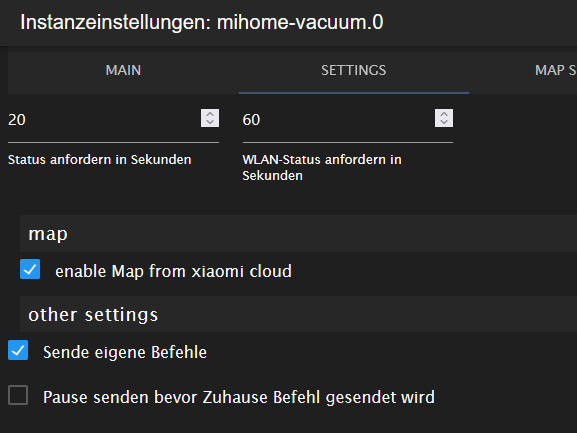
Sagt auch das log:
2022-01-22 14:49:01.573 - debug: mihome-vacuum.0 (530419) Mappointer_updated 2022-01-22 14:49:01.574 - debug: mihome-vacuum.0 (530419) update_Map Mimap enabled 2022-01-22 14:49:01.574 - debug: mihome-vacuum.0 (530419) update_Map need new mapurl 2022-01-22 14:49:01.575 - debug: mihome-vacuum.0 (530419) Message= {"id":99,"method":"get_carpet_mode"} 2022-01-22 14:49:01.589 - debug: mihome-vacuum.0 (530419) MIIO RECIVE: {"result":[{"enable":1,"current_integral":450,"current_high":500,"current_low":400,"stall_time":10}],"id":99} 2022-01-22 14:49:01.674 - debug: mihome-vacuum.0 (530419) update_Map got new url:https://awsde0.fds.api.xiaomi.com/robomap/robomap/96564081/8?Expires=1642861141000&GalaxyAccessKeyId=527176445&Signature=UwCLT72fBkFkQ= 2022-01-22 14:49:01.674 - debug: mihome-vacuum.0 (530419) update_Map got new expires:1642861141 2022-01-22 14:49:01.675 - debug: mihome-vacuum.0 (530419) update_Map got new time:1642859341@siggi0904 Versuch mal unter Mappe Settings den Haken nach dem Motto „Uwe nee map“ zu setzten bzw. zu entfernen. Ich bin gerade unterwegs daher kann ich nicht nachgucken
-
@siggi0904 Versuch mal unter Mappe Settings den Haken nach dem Motto „Uwe nee map“ zu setzten bzw. zu entfernen. Ich bin gerade unterwegs daher kann ich nicht nachgucken
@darkdevil Hallo, das hatte ich mal probiert, auch mit neustart des Adapters dazwischen.
Hat bisher nichts gebracht.Eigentlich ist mir ja aktuell nicht so wichtig, da ich keine Vis habe.
Mich wunderte nur, dass die map Datenpunkte leer bleiben. -
@darkdevil Hallo, das hatte ich mal probiert, auch mit neustart des Adapters dazwischen.
Hat bisher nichts gebracht.Eigentlich ist mir ja aktuell nicht so wichtig, da ich keine Vis habe.
Mich wunderte nur, dass die map Datenpunkte leer bleiben.@siggi0904 Du hast die Stable vom Adapter, hat die auch die Version 3.3.3 ? Wenn nicht würde ich mal schauen ob du auf die Latest gehst und die 3.3.3 installierst, danach gings bei den meisten.
@bahnuhr said in Test Adapter Mihome-vacuum v3.1.6 Next Generarition:
@d3ltoroxp sagte in Test Adapter Mihome-vacuum v3.1.6 Next Generarition:
@guergen Das hatte ich vorher auch, nur kommt da nichts mehr. Nur oben Links ein zerrissenes Bild Icon.
Warum fragst du immer wieder nach dem html.
Es läuft doch mit dem image widget. Hast du doch selber geschrieben.Also warum html ?
Weil das doch nur die normale Map ist. Da ich gern die Map64 möchte muss ich doch die html Geschichte nutzen oder hab ich das falsch verstanden ?
Was wäre denn der extra Eintrag im basic html Widget, damit ich die Karte angezeigt bekomme ?
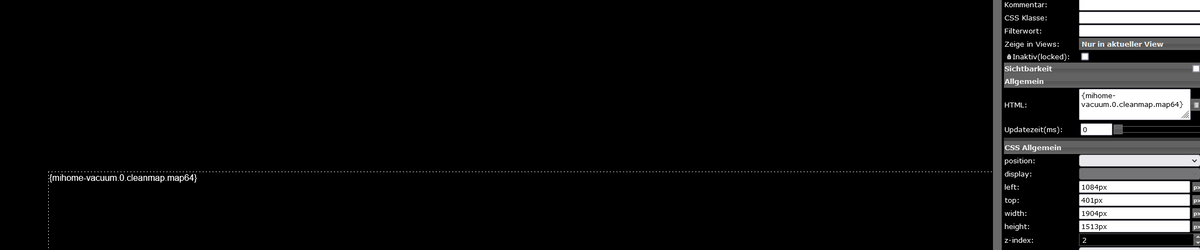
-
@siggi0904 Du hast die Stable vom Adapter, hat die auch die Version 3.3.3 ? Wenn nicht würde ich mal schauen ob du auf die Latest gehst und die 3.3.3 installierst, danach gings bei den meisten.
@bahnuhr said in Test Adapter Mihome-vacuum v3.1.6 Next Generarition:
@d3ltoroxp sagte in Test Adapter Mihome-vacuum v3.1.6 Next Generarition:
@guergen Das hatte ich vorher auch, nur kommt da nichts mehr. Nur oben Links ein zerrissenes Bild Icon.
Warum fragst du immer wieder nach dem html.
Es läuft doch mit dem image widget. Hast du doch selber geschrieben.Also warum html ?
Weil das doch nur die normale Map ist. Da ich gern die Map64 möchte muss ich doch die html Geschichte nutzen oder hab ich das falsch verstanden ?
Was wäre denn der extra Eintrag im basic html Widget, damit ich die Karte angezeigt bekomme ?
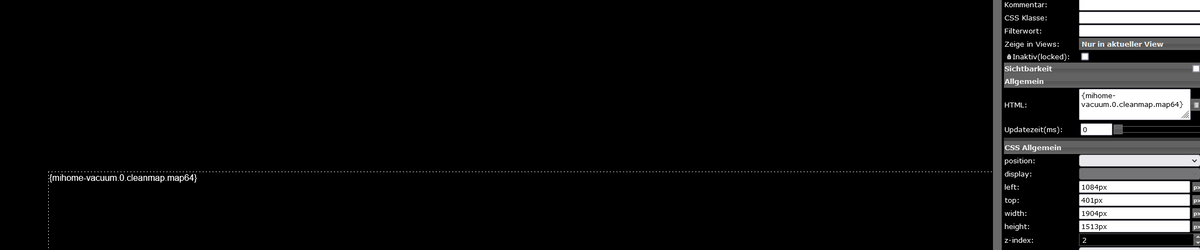
@d3ltoroxp stable ist die 3.3.1. Daher schrieb ich ja, dass ich auf die neue Version 3.3.3 im stable warte. Ich möchte nicht auf dem Produktivsystem auf beta gehen oder aus dem git installieren.
Ich kann nur hoffen, dass sich das bessert.
-
So, nun nochmal an alle wo es nicht läuft.
Wichtig: canvas muss natürlich richtig eingerichtet sein.
png:
widget: basic-image
/mihome-vacuum.admin/actualMap_0.pngmap64:
widget: basic-html
<img src="{mihome-vacuum.0.cleanmap.map64}" width=100%>Beide funktionieren einwandfrei.
Überprüft bitte eure Einträge! -
So, nun nochmal an alle wo es nicht läuft.
Wichtig: canvas muss natürlich richtig eingerichtet sein.
png:
widget: basic-image
/mihome-vacuum.admin/actualMap_0.pngmap64:
widget: basic-html
<img src="{mihome-vacuum.0.cleanmap.map64}" width=100%>Beide funktionieren einwandfrei.
Überprüft bitte eure Einträge! -
@siggi0904 Aktuell gibt es eigentlich nur noch Probleme, wenn der Adapter abstürzt. Das muss irgendwie mit canvas und den Daten zusammenhängen. Da es nicht bei jedem passiert, vermute ich mal, dass es etwas mit dem environment ansich zu tun hat, also OS, NodeJS Version usw.
Wer aktuell kryptische Meldungen im Log hat, beim Starten des Adapters, kann entweder die 3.3.4 von github installieren oder das ignorieren. Das kann beim ersten Kartenaufruf vorkommen, sobald der Adapter läuft, sollte das auch so klappen. -
@siggi0904 Aktuell gibt es eigentlich nur noch Probleme, wenn der Adapter abstürzt. Das muss irgendwie mit canvas und den Daten zusammenhängen. Da es nicht bei jedem passiert, vermute ich mal, dass es etwas mit dem environment ansich zu tun hat, also OS, NodeJS Version usw.
Wer aktuell kryptische Meldungen im Log hat, beim Starten des Adapters, kann entweder die 3.3.4 von github installieren oder das ignorieren. Das kann beim ersten Kartenaufruf vorkommen, sobald der Adapter läuft, sollte das auch so klappen.@dirkhe
Das Problem: Adapter stürzt immer wieder ab, sobald Roboter S7 läuft, stürzt jede 5. Sekunde ab.

host.SERVER 2022-01-23 21:54:50.063 info Restart adapter system.adapter.mihome-vacuum.1 because enabled host.SERVER 2022-01-23 21:54:50.062 info instance system.adapter.mihome-vacuum.1 terminated with code NaN () host.SERVER 2022-01-23 21:54:50.061 warn instance system.adapter.mihome-vacuum.1 terminated due to SIGSEGV mihome-vacuum.1 2022-01-23 21:54:49.351 debug Message= {"id":6,"method":"get_network_info"} mihome-vacuum.1 2022-01-23 21:54:49.348 debug MIIO RECIVE: {"id":5,"result":[[16,"212001026818"],[18,"212001026816"],[19,"212001026817"]],"exe_time":101} mihome-vacuum.1 2022-01-23 21:54:49.262 debug update_Map got new time:1642971289 mihome-vacuum.1 2022-01-23 21:54:49.261 debug update_Map got new expires:1642973089 mihome-vacuum.1 2022-01-23 21:54:49.261 debug update_Map got new url:https://awsde0.fds.api.xiaomi.com/robomap/roboroommap/416283912/7?Expires=1642973089000&GalaxyAccessKeyId=5271733786445&Signature=RaGbKlh77eQLJYh2wO8rGY/DrOw= mihome-vacuum.1 2022-01-23 21:54:49.155 debug Message= {"id":5,"method":"get_room_mapping"} mihome-vacuum.1 2022-01-23 21:54:49.149 debug update_Map need new mapurl mihome-vacuum.1 2022-01-23 21:54:49.149 debug update_Map Mimap enabled mihome-vacuum.1 2022-01-23 21:54:49.147 debug Mappointer_updated mihome-vacuum.1 2022-01-23 21:54:49.147 debug MIIO RECIVE: {"id":4,"result":["roboroommap%2F416283912%2F7"],"exe_time":101} mihome-vacuum.1 2022-01-23 21:54:48.948 debug Message= {"id":4,"method":"get_map_v1"} mihome-vacuum.1 2022-01-23 21:54:48.645 debug MIIO RECIVE: {"id":3,"result":["retry"],"exe_time":101} mihome-vacuum.1 2022-01-23 21:54:48.530 debug Message= {"id":3,"method":"get_map_v1"} mihome-vacuum.1 2022-01-23 21:54:48.402 info create states for mop mihome-vacuum.1 2022-01-23 21:54:48.398 info create states for water box mode mihome-vacuum.1 2022-01-23 21:54:48.383 info create states for water box mihome-vacuum.1 2022-01-23 21:54:48.347 info change states from State control.fan_power mihome-vacuum.1 2022-01-23 21:54:48.346 debug setGetStatus {"msg_ver":2,"msg_seq":3267,"state":10,"battery":99,"clean_time":81,"clean_area":155000,"error_code":0,"map_present":true,"in_cleaning":true,"in_returning":0,"in_fresh_state":0,"lab_status":3,"water_box_status":1,"fan_power":102,"dnd_enabled":false,"map_status":3,"is_locating":0,"lock_status":0,"water_box_mode":202,"water_box_carriage_status":0,"mop_forbidden_enable":0,"adbumper_status":[0,0,0],"water_shortage_status":0,"dock_type":0,"dust_collection_status":0,"auto_dust_collection":1,"mop_mode":300,"debug_mode":0,"error_text":"No error"} mihome-vacuum.1 2022-01-23 21:54:48.344 debug MIIO RECIVE: {"id":2,"result":[{"msg_ver":2,"msg_seq":3267,"state":10,"battery":99,"clean_time":81,"clean_area":155000,"error_code":0,"map_present":1,"in_cleaning":1,"in_returning":0,"in_fresh_state":0,"lab_status":3,"water_box_status":1,"fan_power":102,"dnd_enabled":0,"map_status":3,"is_locating":0,"lock_status":0,"water_box_mode":202,"water_box_carriage_status":0,"mop_forbidden_enable":0,"adbumper_status":[0,0,0],"water_shortage_status":0,"dock_type":0,"dust_collection_status":0,"auto_dust_collection":1,"mop_mode":300,"debug_mode":0}],"exe_time":101} mihome-vacuum.1 2022-01-23 21:54:48.188 debug Message= {"id":2,"method":"get_status"} mihome-vacuum.1 2022-01-23 21:54:48.185 debug get params for stock Vacuum mihome-vacuum.1 2022-01-23 21:54:48.184 debug Create State done! mihome-vacuum.1 2022-01-23 21:54:48.183 debug Create State for map: loadMap mihome-vacuum.1 2022-01-23 21:54:48.182 debug Create State for map: mapURL mihome-vacuum.1 2022-01-23 21:54:48.179 debug Create State for map: mapStatus mihome-vacuum.1 2022-01-23 21:54:48.178 debug Create State for map: actualMap mihome-vacuum.1 2022-01-23 21:54:48.178 debug Create State for map: map64 mihome-vacuum.1 2022-01-23 21:54:48.177 debug Create State for map: mihome-vacuum.1 2022-01-23 21:54:48.161 info Map selected create states... mihome-vacuum.1 2022-01-23 21:54:48.156 debug Create State for Queue: clearQueue mihome-vacuum.1 2022-01-23 21:54:48.155 debug Create State for Queue: queue mihome-vacuum.1 2022-01-23 21:54:48.138 debug Create State for control: {"id":"mihome-vacuum.1.control"} mihome-vacuum.1 2022-01-23 21:54:48.119 debug Xiaomi Cloud: Login successful mihome-vacuum.1 2022-01-23 21:54:48.118 debug Login step3: [{"key":"userId","value":"6285111871","domain":"sts.api.io.mi.com","path":"/","hostOnly":false,"creation":"2022-01-23T20:54:48.086Z","lastAccessed":"2022-01-23T20:54:48.117Z"},{"key":"cUserId","value":"g5O994QI2YKKWhdn9WHsfj9CdPo","domain":"sts.api.io.mi.com","path":"/","hostOnly":false,"creation":"2022-01-23T20:54:48.103Z","lastAccessed":"2022-01-23T20:54:48.117Z"},{"key":"serviceToken","value":"az++AjXJmxK89uafsvrJXqSDoRpPC70XRxHoXE4emfci+Jx5bVNfZoTriQvbhn66I1WAdwAEhTdesjRLxAyu/c0Jj19W3bfm4ie0917XklB0a7mmobcOBvmC+mNgOIUs4zekfKkQbTGK8v23GBuc/IuGjNPnOPhprxYt8oOTpTw=","domain":"sts.api.io.mi.com","path":"/","hostOnly":false,"creation":"2022-01-23T20:54:48.109Z","lastAccessed":"2022-01-23T20:54:48.117Z"}] mihome-vacuum.1 2022-01-23 21:54:48.040 info settest next timer: not available mihome-vacuum.1 2022-01-23 21:54:47.786 debug Login step2: &&&START&&&{"qs":"%3Fsid%3Dxiaomiio%26_json%3Dtrue","ssecurity":"19JmVLKhcaHQ4StDjtrpPw==","code":0,"passToken":"V1:DXmurwq2/R1BHTELu6obCTahB2FtsoEhGZdTBmTFVWU/GThVGfv4duLTJl8gyYP6u2G9ikDKY42dSWAoXPMbcfYphpxV0/iF44bVAXXpC1VJa74fhBnHSP50HaajATyF8tDcYASas+MxJjQ8qzjZGS/2RQi4/T+tLM5RSNiYnBlSHgD8pmOECjpaikHkzo/qd0z9LWHtAAYhFVx8purYH0sBnXBOT9cd4H3zYvty1e2xHY4dn1iJYriOQ4QMrK3nF9oTr7BcYru+pTPZ0CywOHj8Bx/rnBMSVFS+5ohb/g8=","description":"成功","securityStatus":0,"nonce":6237418414117258240,"userId":6285111871,"cUserId":"g5O994QI2YKKWhdn9WHsfj9CdPo","result":"ok","psecurity":"UZ5P9B42Cq//Is1E4/13fw==","captchaUrl":null,"location":"https://sts.api.io.mi.com/sts?d=vktfoy&ticket=0&pwd=1&p_ts=1642971287000&fid=0&p_lm=1&auth=TYHmsQxnZZ7qGx2HwfPmhgUXP5wcxszGBU7Z1r2qL94qU4IsQFSQVMFd4%2FCf0x2hpUij7X3lzCgV6nvFYTbuYSVh0TN0aRfNCq%2BZgwUnsAGrs1fU6ibmZiTOGNTYiIUS%2FAmsuuwzsIr94e9NWu%2BzKJwode35w0zQTId%2FD2qYqRk%3D&m=1&tsl=0&nonce=vTyyXZFQQY0BodRG&_ssign=RV7C%2FXsTLAKjFt4c%2BKETIma3Uzg%3D","pwd":1,"desc":"成功"} mihome-vacuum.1 2022-01-23 21:54:47.613 debug Login step1: &&&START&&&{"serviceParam":"{\"checkSafePhone\":false,\"checkSafeAddress\":false,\"lsrp_score\":0.0}","qs":"%3Fsid%3Dxiaomiio%26_json%3Dtrue","code":70016,"description":"登录验证失败","securityStatus":0,"_sign":"0psXfr43eNI0IX6q9Suk3qWbRqU=","sid":"xiaomiio","result":"error","captchaUrl":null,"callback":"https://sts.api.io.mi.com/sts","location":"https://account.xiaomi.com/fe/service/login?_json=true&sid=xiaomiio&qs=%253Fsid%253Dxiaomiio%2526_json%253Dtrue&callback=https%3A%2F%2Fsts.api.io.mi.com%2Fsts&_sign=0psXfr43eNI0IX6q9Suk3qWbRqU%3D&serviceParam=%7B%22checkSafePhone%22%3Afalse%2C%22checkSafeAddress%22%3Afalse%2C%22lsrp_score%22%3A0.0%7D&showActiveX=false&theme=&needTheme=false&bizDeviceType=","pwd":0,"desc":"登录验证失败"} mihome-vacuum.1 2022-01-23 21:54:47.465 debug Search can't be optimized because wildcard not at the end, fallback to keys!: function(doc) { if (doc.type === 'state') emit(doc._id, doc) } mihome-vacuum.1 2022-01-23 21:54:47.399 debug Xiaomi Cloud: Logging in mihome-vacuum.1 2022-01-23 21:54:47.393 info select standard vacuum protocol.... mihome-vacuum.1 2022-01-23 21:54:47.391 debug DeviceModel selected to: roborock.vacuum.a15 mihome-vacuum.1 2022-01-23 21:54:47.344 debug Get Device data from robot.. mihome-vacuum.1 2022-01-23 21:54:47.343 debug Get Device data..0 mihome-vacuum.1 2022-01-23 21:54:47.342 debug GETMODELFROMAPI:Data: {"id":1,"result":{"life":67581,"uid":6285111871,"model":"roborock.vacuum.a15","token":"5755304d3354576831376******","ipflag":1,"miio_ver":"0.0.9","mac":"B0:4A:39:16:2E:3D","fw_ver":"4.1.5_1398","hw_ver":"Linux","miio_client_ver":"4.1.5","VmPeak":9116,"VmRSS":1652,"MemFree":64112,"ap":{"ssid":"SERVER-ZENTRALE","bssid":"68:d7:9a:d7:1d:f3","rssi":"","freq":0},"netif":{"localIp":"172.16.0.80","mask":"255.255.0.0","gw":"172.16.0.1"},"miio_times":[67580,15,0,67564]},"exe_time":1} mihome-vacuum.1 2022-01-23 21:54:47.341 debug MIIO RECIVE: {"id":1,"result":{"life":67581,"uid":6285111871,"model":"roborock.vacuum.a15","token":"5755304d335457683137676******","ipflag":1,"miio_ver":"0.0.9","mac":"B0:4A:39:16:2E:3D","fw_ver":"4.1.5_1398","hw_ver":"Linux","miio_client_ver":"4.1.5","VmPeak":9116,"VmRSS":1652,"MemFree":64112,"ap":{"ssid":"SERVER-ZENTRALE","bssid":"68:d7:9a:d7:1d:f3","rssi":"","freq":0},"netif":{"localIp":"172.16.0.80","mask":"255.255.0.0","gw":"172.16.0.1"},"miio_times":[67580,15,0,67564]},"exe_time":1} mihome-vacuum.1 2022-01-23 21:54:47.187 debug Message= {"id":1,"method":"miIO.info"} mihome-vacuum.1 2022-01-23 21:54:47.185 debug GETMODELFROMAPI: objModel: {"val":"roborock.vacuum.a15","ack":true,"ts":1642971251206,"q":0,"from":"system.adapter.mihome-vacuum.1","user":"system.user.admin","lc":1642534204932} mihome-vacuum.1 2022-01-23 21:54:47.150 debug Time difference between Mihome Vacuum and ioBroker: -1642903707 sec mihome-vacuum.1 2022-01-23 21:54:47.146 debug MAIN: Connected to device, try to get model.. mihome-vacuum.1 2022-01-23 21:54:47.144 debug Receive <<< Helo <<< 213100200000000018cffd08000107fcffffffffffffffffffffffffffffffff mihome-vacuum.1 2022-01-23 21:54:47.107 debug server started on 0.0.0.0:53422 mihome-vacuum.1 2022-01-23 21:54:47.100 info IOT enabled, create state mihome-vacuum.1 2022-01-23 21:54:47.092 debug MIIO: Config: ip:172.16.0.80 token: 5755304d33545768313********** mihome-vacuum.1 2022-01-23 21:54:47.091 debug Create State for deviceInfowifi_signal mihome-vacuum.1 2022-01-23 21:54:47.090 debug Create State for deviceInfofw_ver mihome-vacuum.1 2022-01-23 21:54:47.085 debug Create State for deviceInfomodel mihome-vacuum.1 2022-01-23 21:54:47.084 debug Create State for deviceInfomac mihome-vacuum.1 2022-01-23 21:54:47.083 debug Create State for deviceInfo mihome-vacuum.1 2022-01-23 21:54:47.029 debug load Map creator... true mihome-vacuum.1 2022-01-23 21:54:46.915 info starting. Version 3.3.4 in /opt/iobroker/node_modules/iobroker.mihome-vacuum, node: v14.18.3, js-controller: 3.3.22 mihome-vacuum.1 2022-01-23 21:54:46.605 debug Plugin sentry Initialize Plugin (enabled=true) host.SERVER 2022-01-23 21:54:43.944 info instance system.adapter.mihome-vacuum.1 started with pid 9933 -
@dirkhe
Das Problem: Adapter stürzt immer wieder ab, sobald Roboter S7 läuft, stürzt jede 5. Sekunde ab.

host.SERVER 2022-01-23 21:54:50.063 info Restart adapter system.adapter.mihome-vacuum.1 because enabled host.SERVER 2022-01-23 21:54:50.062 info instance system.adapter.mihome-vacuum.1 terminated with code NaN () host.SERVER 2022-01-23 21:54:50.061 warn instance system.adapter.mihome-vacuum.1 terminated due to SIGSEGV mihome-vacuum.1 2022-01-23 21:54:49.351 debug Message= {"id":6,"method":"get_network_info"} mihome-vacuum.1 2022-01-23 21:54:49.348 debug MIIO RECIVE: {"id":5,"result":[[16,"212001026818"],[18,"212001026816"],[19,"212001026817"]],"exe_time":101} mihome-vacuum.1 2022-01-23 21:54:49.262 debug update_Map got new time:1642971289 mihome-vacuum.1 2022-01-23 21:54:49.261 debug update_Map got new expires:1642973089 mihome-vacuum.1 2022-01-23 21:54:49.261 debug update_Map got new url:https://awsde0.fds.api.xiaomi.com/robomap/roboroommap/416283912/7?Expires=1642973089000&GalaxyAccessKeyId=5271733786445&Signature=RaGbKlh77eQLJYh2wO8rGY/DrOw= mihome-vacuum.1 2022-01-23 21:54:49.155 debug Message= {"id":5,"method":"get_room_mapping"} mihome-vacuum.1 2022-01-23 21:54:49.149 debug update_Map need new mapurl mihome-vacuum.1 2022-01-23 21:54:49.149 debug update_Map Mimap enabled mihome-vacuum.1 2022-01-23 21:54:49.147 debug Mappointer_updated mihome-vacuum.1 2022-01-23 21:54:49.147 debug MIIO RECIVE: {"id":4,"result":["roboroommap%2F416283912%2F7"],"exe_time":101} mihome-vacuum.1 2022-01-23 21:54:48.948 debug Message= {"id":4,"method":"get_map_v1"} mihome-vacuum.1 2022-01-23 21:54:48.645 debug MIIO RECIVE: {"id":3,"result":["retry"],"exe_time":101} mihome-vacuum.1 2022-01-23 21:54:48.530 debug Message= {"id":3,"method":"get_map_v1"} mihome-vacuum.1 2022-01-23 21:54:48.402 info create states for mop mihome-vacuum.1 2022-01-23 21:54:48.398 info create states for water box mode mihome-vacuum.1 2022-01-23 21:54:48.383 info create states for water box mihome-vacuum.1 2022-01-23 21:54:48.347 info change states from State control.fan_power mihome-vacuum.1 2022-01-23 21:54:48.346 debug setGetStatus {"msg_ver":2,"msg_seq":3267,"state":10,"battery":99,"clean_time":81,"clean_area":155000,"error_code":0,"map_present":true,"in_cleaning":true,"in_returning":0,"in_fresh_state":0,"lab_status":3,"water_box_status":1,"fan_power":102,"dnd_enabled":false,"map_status":3,"is_locating":0,"lock_status":0,"water_box_mode":202,"water_box_carriage_status":0,"mop_forbidden_enable":0,"adbumper_status":[0,0,0],"water_shortage_status":0,"dock_type":0,"dust_collection_status":0,"auto_dust_collection":1,"mop_mode":300,"debug_mode":0,"error_text":"No error"} mihome-vacuum.1 2022-01-23 21:54:48.344 debug MIIO RECIVE: {"id":2,"result":[{"msg_ver":2,"msg_seq":3267,"state":10,"battery":99,"clean_time":81,"clean_area":155000,"error_code":0,"map_present":1,"in_cleaning":1,"in_returning":0,"in_fresh_state":0,"lab_status":3,"water_box_status":1,"fan_power":102,"dnd_enabled":0,"map_status":3,"is_locating":0,"lock_status":0,"water_box_mode":202,"water_box_carriage_status":0,"mop_forbidden_enable":0,"adbumper_status":[0,0,0],"water_shortage_status":0,"dock_type":0,"dust_collection_status":0,"auto_dust_collection":1,"mop_mode":300,"debug_mode":0}],"exe_time":101} mihome-vacuum.1 2022-01-23 21:54:48.188 debug Message= {"id":2,"method":"get_status"} mihome-vacuum.1 2022-01-23 21:54:48.185 debug get params for stock Vacuum mihome-vacuum.1 2022-01-23 21:54:48.184 debug Create State done! mihome-vacuum.1 2022-01-23 21:54:48.183 debug Create State for map: loadMap mihome-vacuum.1 2022-01-23 21:54:48.182 debug Create State for map: mapURL mihome-vacuum.1 2022-01-23 21:54:48.179 debug Create State for map: mapStatus mihome-vacuum.1 2022-01-23 21:54:48.178 debug Create State for map: actualMap mihome-vacuum.1 2022-01-23 21:54:48.178 debug Create State for map: map64 mihome-vacuum.1 2022-01-23 21:54:48.177 debug Create State for map: mihome-vacuum.1 2022-01-23 21:54:48.161 info Map selected create states... mihome-vacuum.1 2022-01-23 21:54:48.156 debug Create State for Queue: clearQueue mihome-vacuum.1 2022-01-23 21:54:48.155 debug Create State for Queue: queue mihome-vacuum.1 2022-01-23 21:54:48.138 debug Create State for control: {"id":"mihome-vacuum.1.control"} mihome-vacuum.1 2022-01-23 21:54:48.119 debug Xiaomi Cloud: Login successful mihome-vacuum.1 2022-01-23 21:54:48.118 debug Login step3: [{"key":"userId","value":"6285111871","domain":"sts.api.io.mi.com","path":"/","hostOnly":false,"creation":"2022-01-23T20:54:48.086Z","lastAccessed":"2022-01-23T20:54:48.117Z"},{"key":"cUserId","value":"g5O994QI2YKKWhdn9WHsfj9CdPo","domain":"sts.api.io.mi.com","path":"/","hostOnly":false,"creation":"2022-01-23T20:54:48.103Z","lastAccessed":"2022-01-23T20:54:48.117Z"},{"key":"serviceToken","value":"az++AjXJmxK89uafsvrJXqSDoRpPC70XRxHoXE4emfci+Jx5bVNfZoTriQvbhn66I1WAdwAEhTdesjRLxAyu/c0Jj19W3bfm4ie0917XklB0a7mmobcOBvmC+mNgOIUs4zekfKkQbTGK8v23GBuc/IuGjNPnOPhprxYt8oOTpTw=","domain":"sts.api.io.mi.com","path":"/","hostOnly":false,"creation":"2022-01-23T20:54:48.109Z","lastAccessed":"2022-01-23T20:54:48.117Z"}] mihome-vacuum.1 2022-01-23 21:54:48.040 info settest next timer: not available mihome-vacuum.1 2022-01-23 21:54:47.786 debug Login step2: &&&START&&&{"qs":"%3Fsid%3Dxiaomiio%26_json%3Dtrue","ssecurity":"19JmVLKhcaHQ4StDjtrpPw==","code":0,"passToken":"V1:DXmurwq2/R1BHTELu6obCTahB2FtsoEhGZdTBmTFVWU/GThVGfv4duLTJl8gyYP6u2G9ikDKY42dSWAoXPMbcfYphpxV0/iF44bVAXXpC1VJa74fhBnHSP50HaajATyF8tDcYASas+MxJjQ8qzjZGS/2RQi4/T+tLM5RSNiYnBlSHgD8pmOECjpaikHkzo/qd0z9LWHtAAYhFVx8purYH0sBnXBOT9cd4H3zYvty1e2xHY4dn1iJYriOQ4QMrK3nF9oTr7BcYru+pTPZ0CywOHj8Bx/rnBMSVFS+5ohb/g8=","description":"成功","securityStatus":0,"nonce":6237418414117258240,"userId":6285111871,"cUserId":"g5O994QI2YKKWhdn9WHsfj9CdPo","result":"ok","psecurity":"UZ5P9B42Cq//Is1E4/13fw==","captchaUrl":null,"location":"https://sts.api.io.mi.com/sts?d=vktfoy&ticket=0&pwd=1&p_ts=1642971287000&fid=0&p_lm=1&auth=TYHmsQxnZZ7qGx2HwfPmhgUXP5wcxszGBU7Z1r2qL94qU4IsQFSQVMFd4%2FCf0x2hpUij7X3lzCgV6nvFYTbuYSVh0TN0aRfNCq%2BZgwUnsAGrs1fU6ibmZiTOGNTYiIUS%2FAmsuuwzsIr94e9NWu%2BzKJwode35w0zQTId%2FD2qYqRk%3D&m=1&tsl=0&nonce=vTyyXZFQQY0BodRG&_ssign=RV7C%2FXsTLAKjFt4c%2BKETIma3Uzg%3D","pwd":1,"desc":"成功"} mihome-vacuum.1 2022-01-23 21:54:47.613 debug Login step1: &&&START&&&{"serviceParam":"{\"checkSafePhone\":false,\"checkSafeAddress\":false,\"lsrp_score\":0.0}","qs":"%3Fsid%3Dxiaomiio%26_json%3Dtrue","code":70016,"description":"登录验证失败","securityStatus":0,"_sign":"0psXfr43eNI0IX6q9Suk3qWbRqU=","sid":"xiaomiio","result":"error","captchaUrl":null,"callback":"https://sts.api.io.mi.com/sts","location":"https://account.xiaomi.com/fe/service/login?_json=true&sid=xiaomiio&qs=%253Fsid%253Dxiaomiio%2526_json%253Dtrue&callback=https%3A%2F%2Fsts.api.io.mi.com%2Fsts&_sign=0psXfr43eNI0IX6q9Suk3qWbRqU%3D&serviceParam=%7B%22checkSafePhone%22%3Afalse%2C%22checkSafeAddress%22%3Afalse%2C%22lsrp_score%22%3A0.0%7D&showActiveX=false&theme=&needTheme=false&bizDeviceType=","pwd":0,"desc":"登录验证失败"} mihome-vacuum.1 2022-01-23 21:54:47.465 debug Search can't be optimized because wildcard not at the end, fallback to keys!: function(doc) { if (doc.type === 'state') emit(doc._id, doc) } mihome-vacuum.1 2022-01-23 21:54:47.399 debug Xiaomi Cloud: Logging in mihome-vacuum.1 2022-01-23 21:54:47.393 info select standard vacuum protocol.... mihome-vacuum.1 2022-01-23 21:54:47.391 debug DeviceModel selected to: roborock.vacuum.a15 mihome-vacuum.1 2022-01-23 21:54:47.344 debug Get Device data from robot.. mihome-vacuum.1 2022-01-23 21:54:47.343 debug Get Device data..0 mihome-vacuum.1 2022-01-23 21:54:47.342 debug GETMODELFROMAPI:Data: {"id":1,"result":{"life":67581,"uid":6285111871,"model":"roborock.vacuum.a15","token":"5755304d3354576831376******","ipflag":1,"miio_ver":"0.0.9","mac":"B0:4A:39:16:2E:3D","fw_ver":"4.1.5_1398","hw_ver":"Linux","miio_client_ver":"4.1.5","VmPeak":9116,"VmRSS":1652,"MemFree":64112,"ap":{"ssid":"SERVER-ZENTRALE","bssid":"68:d7:9a:d7:1d:f3","rssi":"","freq":0},"netif":{"localIp":"172.16.0.80","mask":"255.255.0.0","gw":"172.16.0.1"},"miio_times":[67580,15,0,67564]},"exe_time":1} mihome-vacuum.1 2022-01-23 21:54:47.341 debug MIIO RECIVE: {"id":1,"result":{"life":67581,"uid":6285111871,"model":"roborock.vacuum.a15","token":"5755304d335457683137676******","ipflag":1,"miio_ver":"0.0.9","mac":"B0:4A:39:16:2E:3D","fw_ver":"4.1.5_1398","hw_ver":"Linux","miio_client_ver":"4.1.5","VmPeak":9116,"VmRSS":1652,"MemFree":64112,"ap":{"ssid":"SERVER-ZENTRALE","bssid":"68:d7:9a:d7:1d:f3","rssi":"","freq":0},"netif":{"localIp":"172.16.0.80","mask":"255.255.0.0","gw":"172.16.0.1"},"miio_times":[67580,15,0,67564]},"exe_time":1} mihome-vacuum.1 2022-01-23 21:54:47.187 debug Message= {"id":1,"method":"miIO.info"} mihome-vacuum.1 2022-01-23 21:54:47.185 debug GETMODELFROMAPI: objModel: {"val":"roborock.vacuum.a15","ack":true,"ts":1642971251206,"q":0,"from":"system.adapter.mihome-vacuum.1","user":"system.user.admin","lc":1642534204932} mihome-vacuum.1 2022-01-23 21:54:47.150 debug Time difference between Mihome Vacuum and ioBroker: -1642903707 sec mihome-vacuum.1 2022-01-23 21:54:47.146 debug MAIN: Connected to device, try to get model.. mihome-vacuum.1 2022-01-23 21:54:47.144 debug Receive <<< Helo <<< 213100200000000018cffd08000107fcffffffffffffffffffffffffffffffff mihome-vacuum.1 2022-01-23 21:54:47.107 debug server started on 0.0.0.0:53422 mihome-vacuum.1 2022-01-23 21:54:47.100 info IOT enabled, create state mihome-vacuum.1 2022-01-23 21:54:47.092 debug MIIO: Config: ip:172.16.0.80 token: 5755304d33545768313********** mihome-vacuum.1 2022-01-23 21:54:47.091 debug Create State for deviceInfowifi_signal mihome-vacuum.1 2022-01-23 21:54:47.090 debug Create State for deviceInfofw_ver mihome-vacuum.1 2022-01-23 21:54:47.085 debug Create State for deviceInfomodel mihome-vacuum.1 2022-01-23 21:54:47.084 debug Create State for deviceInfomac mihome-vacuum.1 2022-01-23 21:54:47.083 debug Create State for deviceInfo mihome-vacuum.1 2022-01-23 21:54:47.029 debug load Map creator... true mihome-vacuum.1 2022-01-23 21:54:46.915 info starting. Version 3.3.4 in /opt/iobroker/node_modules/iobroker.mihome-vacuum, node: v14.18.3, js-controller: 3.3.22 mihome-vacuum.1 2022-01-23 21:54:46.605 debug Plugin sentry Initialize Plugin (enabled=true) host.SERVER 2022-01-23 21:54:43.944 info instance system.adapter.mihome-vacuum.1 started with pid 9933@maxim-777 sagte in Test Adapter Mihome-vacuum v3.1.6 Next Generarition:
nated due to SIGSEGV
es ist mir bislang nicht gelungen den Fehler zu reproduzieren . wenn du Interesse hast, mache ich eine Version fertig, die bei der Kartengenerierung mehr loggt um den Fehler weiter einzugrenzen. wie schonmal beschrieben ist das kein Fehler im Adapter sondern ein berechnungs/schreibfehler vom Prozessor. Aber wenn ich die Stelle weiter eingrenzen kann, kann ich versuchen den Fehler zu umgehen. Das bedeutet aber log leeren, alle anderen adapter aussschalten und dann den debuglog aufzeichen
-
Hallo Leute!
War länger nicht hier, ich hab nun bemerkt dasss ein längerer Zeit mit S5 die MAP nicht mehr aktualisiert
Adapter ist grün, es geht auch alles andere an anzeigen und Kommandos nur bei der Karte passiert nichts mehr
das war mal mit Hilfe von euch eingerichtet :-)
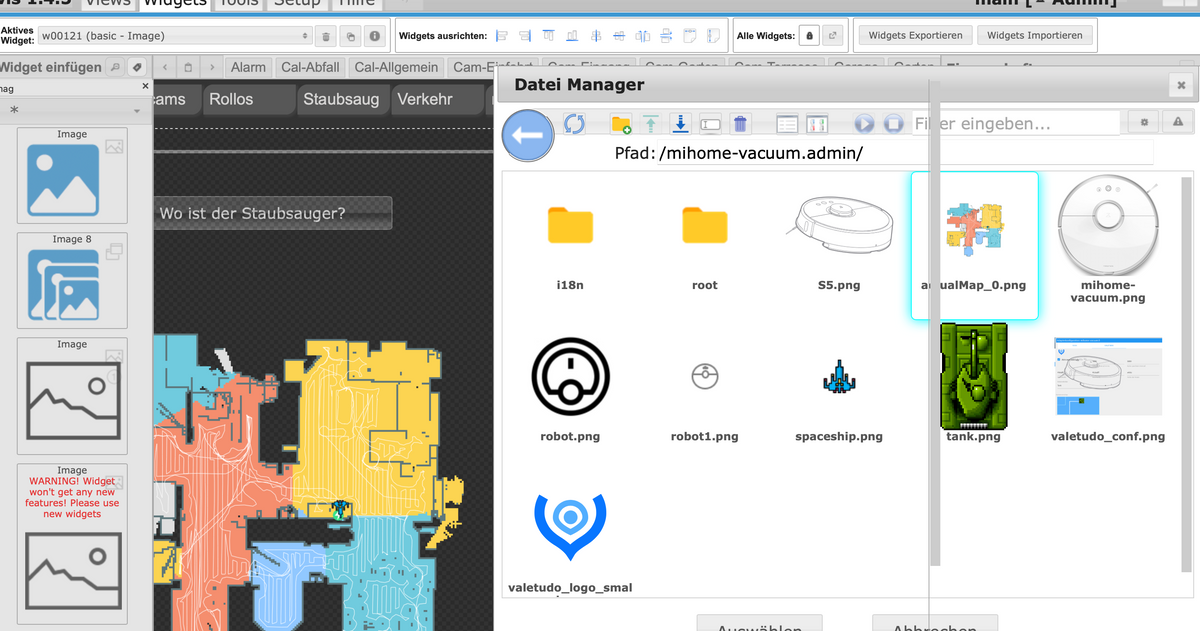
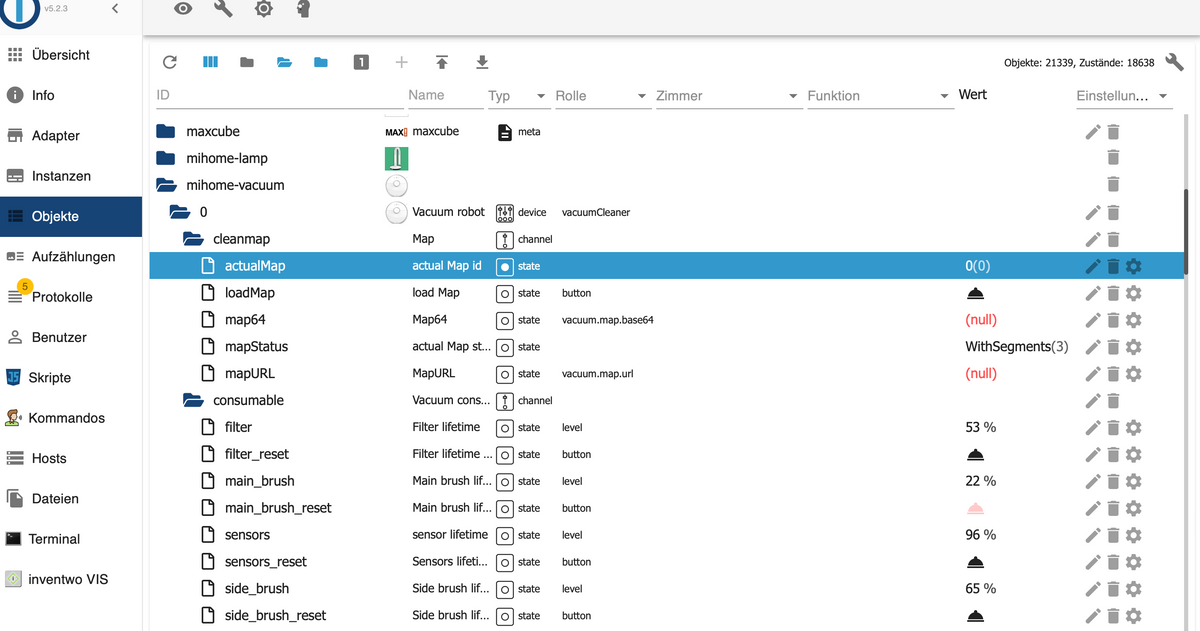
sollte da nicht ein neuerer Datumsstempel sein ?
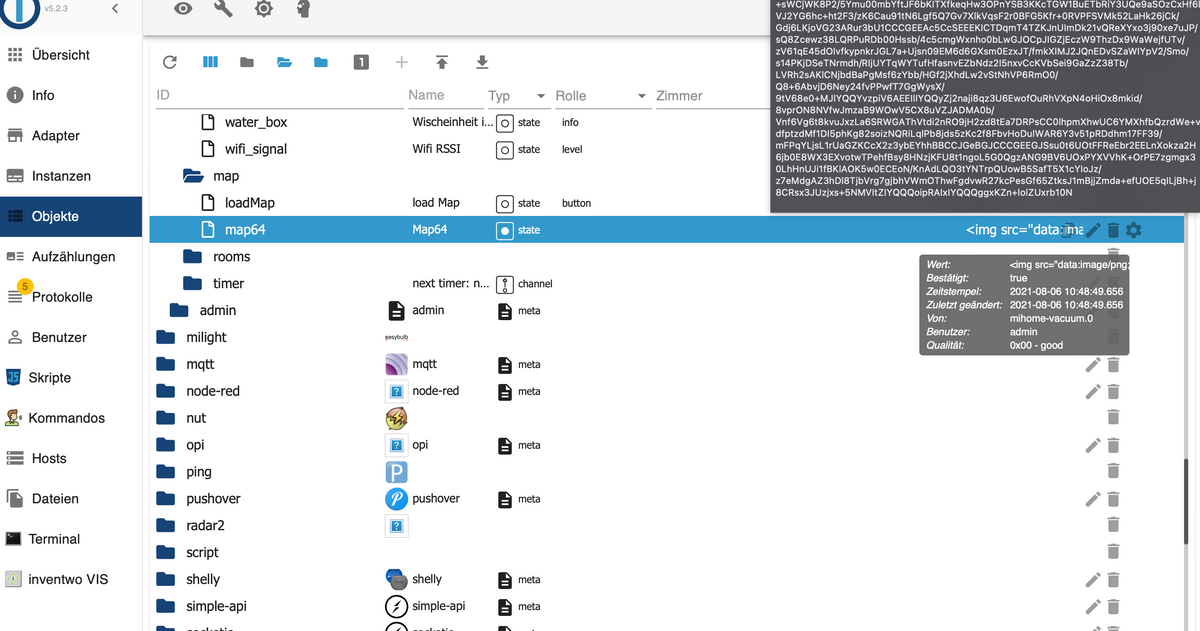
evtl hat auch einer von euch mal 5 min zeit und kann sich das gern remote ansehen ich kapiers aktuell echt nicht wieso das nicht mehr geht
FW ist 3.5.8_1566
danke
tom Bastler bei dem es beim programmieren dann schnell mal aneckt :-) habe rmotiviert -
@maxim-777 sagte in Test Adapter Mihome-vacuum v3.1.6 Next Generarition:
nated due to SIGSEGV
es ist mir bislang nicht gelungen den Fehler zu reproduzieren . wenn du Interesse hast, mache ich eine Version fertig, die bei der Kartengenerierung mehr loggt um den Fehler weiter einzugrenzen. wie schonmal beschrieben ist das kein Fehler im Adapter sondern ein berechnungs/schreibfehler vom Prozessor. Aber wenn ich die Stelle weiter eingrenzen kann, kann ich versuchen den Fehler zu umgehen. Das bedeutet aber log leeren, alle anderen adapter aussschalten und dann den debuglog aufzeichen
@meistertr
ja 👍 ich bin sehr interessiert 🤔 -
So, nun nochmal an alle wo es nicht läuft.
Wichtig: canvas muss natürlich richtig eingerichtet sein.
png:
widget: basic-image
/mihome-vacuum.admin/actualMap_0.pngmap64:
widget: basic-html
<img src="{mihome-vacuum.0.cleanmap.map64}" width=100%>Beide funktionieren einwandfrei.
Überprüft bitte eure Einträge!@bahnuhr nachdem sich ja bei mir die karte in iQontrol nicht mehr aktualisiert hat, hats mir gereicht.
testhalber mit deinen vorschlägen in vis views angelegt, diese dann in iQontrol als BACKGROUND_URL aufgerufen, siehe da, beide aktualisieren! :)
allerdings "blinkt" durch die aktualisierung map64 immer wieder, bei png nicht.
somit ist mein prob endlich gelöst und hilft anderen eventuell auch... -
@bahnuhr nachdem sich ja bei mir die karte in iQontrol nicht mehr aktualisiert hat, hats mir gereicht.
testhalber mit deinen vorschlägen in vis views angelegt, diese dann in iQontrol als BACKGROUND_URL aufgerufen, siehe da, beide aktualisieren! :)
allerdings "blinkt" durch die aktualisierung map64 immer wieder, bei png nicht.
somit ist mein prob endlich gelöst und hilft anderen eventuell auch...@da_woody sagte in Test Adapter Mihome-vacuum v3.1.6 Next Generarition:
iQontrol
Damit kenn ich mich gar nicht aus.
Ist aber doch super, dass es jetzt läuft.
Ein "blinken" hatte ich bei map64 aber nicht.mfg
-
Hallo Leute!
War länger nicht hier, ich hab nun bemerkt dasss ein längerer Zeit mit S5 die MAP nicht mehr aktualisiert
Adapter ist grün, es geht auch alles andere an anzeigen und Kommandos nur bei der Karte passiert nichts mehr
das war mal mit Hilfe von euch eingerichtet :-)
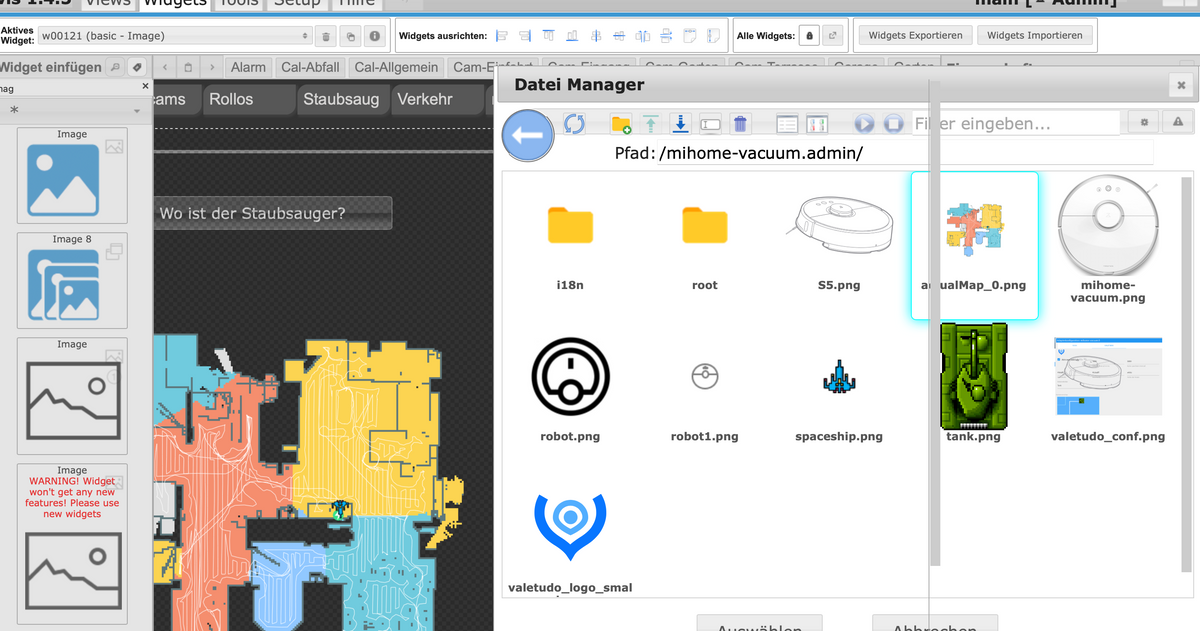
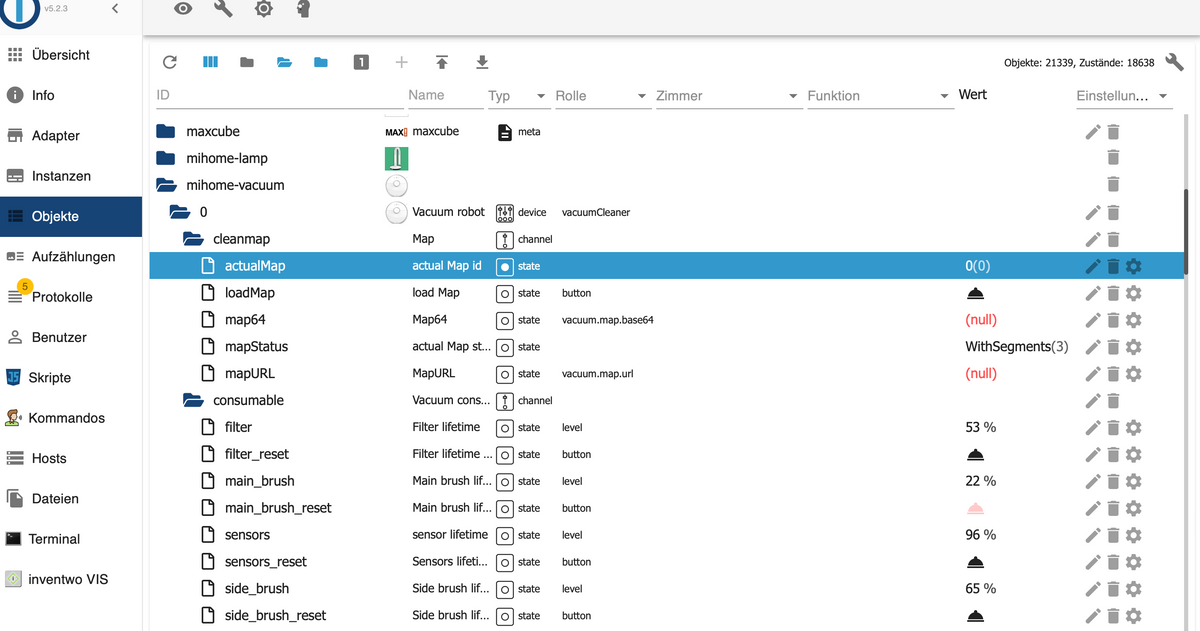
sollte da nicht ein neuerer Datumsstempel sein ?
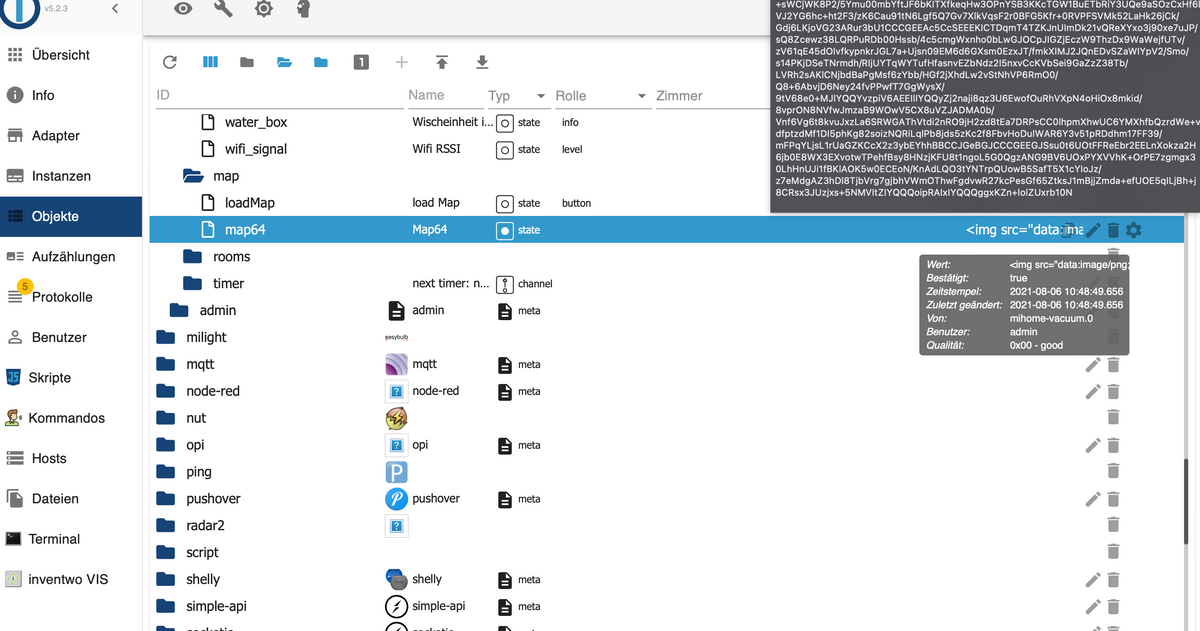
evtl hat auch einer von euch mal 5 min zeit und kann sich das gern remote ansehen ich kapiers aktuell echt nicht wieso das nicht mehr geht
FW ist 3.5.8_1566
danke
tom Bastler bei dem es beim programmieren dann schnell mal aneckt :-) habe rmotiviertWelche V hast du installiert. Sieht veraltet aus ?
Die Lösung steht im Beitrag 681. -
@da_woody sagte in Test Adapter Mihome-vacuum v3.1.6 Next Generarition:
iQontrol
Damit kenn ich mich gar nicht aus.
Ist aber doch super, dass es jetzt läuft.
Ein "blinken" hatte ich bei map64 aber nicht.mfg
@bahnuhr sagte in Test Adapter Mihome-vacuum v3.1.6 Next Generarition:
Ein "blinken" hatte ich bei map64 aber nicht.
anscheinend wird png nur abgerufen, map64 refresht sich ja recht schnell, somit muss das bild immer neu aufgebaut werden. in vis selber wars auch nicht. ist anscheinend ein runtime prob im zusammenspiel mit iQontrol.
anyway, funzt, passt... :D -
v3.3.4 ist bei mir heute abgestürzt als ich über den mihome-vacuum.0.rooms.***.roomClean Button einen weiteren Raum zum Queue hinzufügen wollte während er bereits einen saugte.
Loglevel der Instanz ist warn, daher nur das aus dem Log:2022-01-27 14:10:50.738 - error: mihome-vacuum.0 (1148) uncaught exception: Cannot read property 'body' of undefined 2022-01-27 14:10:50.748 - error: mihome-vacuum.0 (1148) TypeError: Cannot read property 'body' of undefined at Request._callback (/opt/iobroker/node_modules/iobroker.mihome-vacuum/lib/maphelper.js:454:68) at self.callback (/opt/iobroker/node_modules/request/request.js:185:22) at Request.emit (events.js:400:28) at Request.emit (domain.js:475:12) at Request.onRequestError (/opt/iobroker/node_modules/request/request.js:877:8) at ClientRequest.emit (events.js:412:35) at ClientRequest.emit (domain.js:475:12) at TLSSocket.socketErrorListener (_http_client.js:475:9) at TLSSocket.emit (events.js:400:28) at TLSSocket.emit (domain.js:475:12) 2022-01-27 14:10:50.749 - error: mihome-vacuum.0 (1148) Cannot read property 'body' of undefined 2022-01-27 14:10:50.763 - error: mihome-vacuum.0 (1148) Socket Close 2022-01-27 14:10:50.765 - warn: mihome-vacuum.0 (1148) Terminated (UNCAUGHT_EXCEPTION): Without reason 2022-01-27 14:10:51.364 - error: host.iobroker Caught by controller[0]: TypeError: Cannot read property 'body' of undefined 2022-01-27 14:10:51.371 - error: host.iobroker Caught by controller[0]: at Request._callback (/opt/iobroker/node_modules/iobroker.mihome-vacuum/lib/maphelper.js:454:68) 2022-01-27 14:10:51.371 - error: host.iobroker Caught by controller[0]: at self.callback (/opt/iobroker/node_modules/request/request.js:185:22) 2022-01-27 14:10:51.372 - error: host.iobroker Caught by controller[0]: at Request.emit (events.js:400:28) 2022-01-27 14:10:51.372 - error: host.iobroker Caught by controller[0]: at Request.emit (domain.js:475:12) 2022-01-27 14:10:51.372 - error: host.iobroker Caught by controller[0]: at Request.onRequestError (/opt/iobroker/node_modules/request/request.js:877:8) 2022-01-27 14:10:51.372 - error: host.iobroker Caught by controller[0]: at ClientRequest.emit (events.js:412:35) 2022-01-27 14:10:51.372 - error: host.iobroker Caught by controller[0]: at ClientRequest.emit (domain.js:475:12) 2022-01-27 14:10:51.372 - error: host.iobroker Caught by controller[0]: at TLSSocket.socketErrorListener (_http_client.js:475:9) 2022-01-27 14:10:51.372 - error: host.iobroker Caught by controller[0]: at TLSSocket.emit (events.js:400:28) 2022-01-27 14:10:51.372 - error: host.iobroker Caught by controller[0]: at TLSSocket.emit (domain.js:475:12) 2022-01-27 14:10:51.372 - error: host.iobroker instance system.adapter.mihome-vacuum.0 terminated with code 1 (JS_CONTROLLER_STOPPED) -
v3.3.4 ist bei mir heute abgestürzt als ich über den mihome-vacuum.0.rooms.***.roomClean Button einen weiteren Raum zum Queue hinzufügen wollte während er bereits einen saugte.
Loglevel der Instanz ist warn, daher nur das aus dem Log:2022-01-27 14:10:50.738 - error: mihome-vacuum.0 (1148) uncaught exception: Cannot read property 'body' of undefined 2022-01-27 14:10:50.748 - error: mihome-vacuum.0 (1148) TypeError: Cannot read property 'body' of undefined at Request._callback (/opt/iobroker/node_modules/iobroker.mihome-vacuum/lib/maphelper.js:454:68) at self.callback (/opt/iobroker/node_modules/request/request.js:185:22) at Request.emit (events.js:400:28) at Request.emit (domain.js:475:12) at Request.onRequestError (/opt/iobroker/node_modules/request/request.js:877:8) at ClientRequest.emit (events.js:412:35) at ClientRequest.emit (domain.js:475:12) at TLSSocket.socketErrorListener (_http_client.js:475:9) at TLSSocket.emit (events.js:400:28) at TLSSocket.emit (domain.js:475:12) 2022-01-27 14:10:50.749 - error: mihome-vacuum.0 (1148) Cannot read property 'body' of undefined 2022-01-27 14:10:50.763 - error: mihome-vacuum.0 (1148) Socket Close 2022-01-27 14:10:50.765 - warn: mihome-vacuum.0 (1148) Terminated (UNCAUGHT_EXCEPTION): Without reason 2022-01-27 14:10:51.364 - error: host.iobroker Caught by controller[0]: TypeError: Cannot read property 'body' of undefined 2022-01-27 14:10:51.371 - error: host.iobroker Caught by controller[0]: at Request._callback (/opt/iobroker/node_modules/iobroker.mihome-vacuum/lib/maphelper.js:454:68) 2022-01-27 14:10:51.371 - error: host.iobroker Caught by controller[0]: at self.callback (/opt/iobroker/node_modules/request/request.js:185:22) 2022-01-27 14:10:51.372 - error: host.iobroker Caught by controller[0]: at Request.emit (events.js:400:28) 2022-01-27 14:10:51.372 - error: host.iobroker Caught by controller[0]: at Request.emit (domain.js:475:12) 2022-01-27 14:10:51.372 - error: host.iobroker Caught by controller[0]: at Request.onRequestError (/opt/iobroker/node_modules/request/request.js:877:8) 2022-01-27 14:10:51.372 - error: host.iobroker Caught by controller[0]: at ClientRequest.emit (events.js:412:35) 2022-01-27 14:10:51.372 - error: host.iobroker Caught by controller[0]: at ClientRequest.emit (domain.js:475:12) 2022-01-27 14:10:51.372 - error: host.iobroker Caught by controller[0]: at TLSSocket.socketErrorListener (_http_client.js:475:9) 2022-01-27 14:10:51.372 - error: host.iobroker Caught by controller[0]: at TLSSocket.emit (events.js:400:28) 2022-01-27 14:10:51.372 - error: host.iobroker Caught by controller[0]: at TLSSocket.emit (domain.js:475:12) 2022-01-27 14:10:51.372 - error: host.iobroker instance system.adapter.mihome-vacuum.0 terminated with code 1 (JS_CONTROLLER_STOPPED)@diginix das können wir noch abfangen, aber das Problem scheint mit dem Netzwerk zu tun zu haben, da ist das socket geschlossen worden. Könntest du evtl ein issue aufmachen?
-
@diginix das können wir noch abfangen, aber das Problem scheint mit dem Netzwerk zu tun zu haben, da ist das socket geschlossen worden. Könntest du evtl ein issue aufmachen?
-
Hallo Leute!
War länger nicht hier, ich hab nun bemerkt dasss ein längerer Zeit mit S5 die MAP nicht mehr aktualisiert
Adapter ist grün, es geht auch alles andere an anzeigen und Kommandos nur bei der Karte passiert nichts mehr
das war mal mit Hilfe von euch eingerichtet :-)
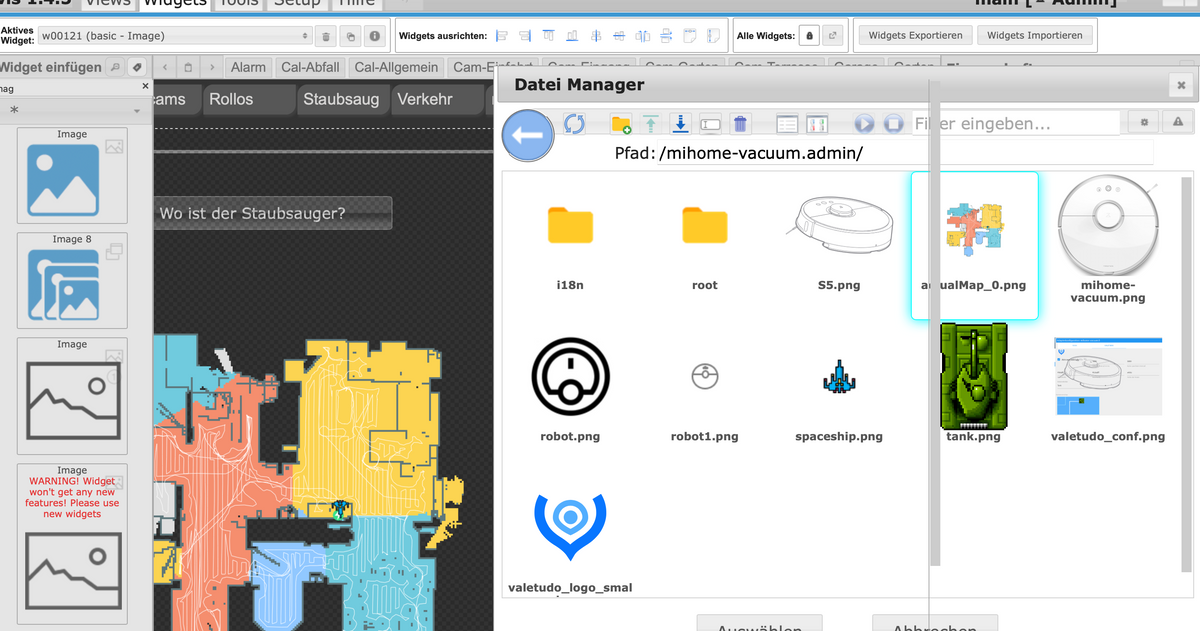
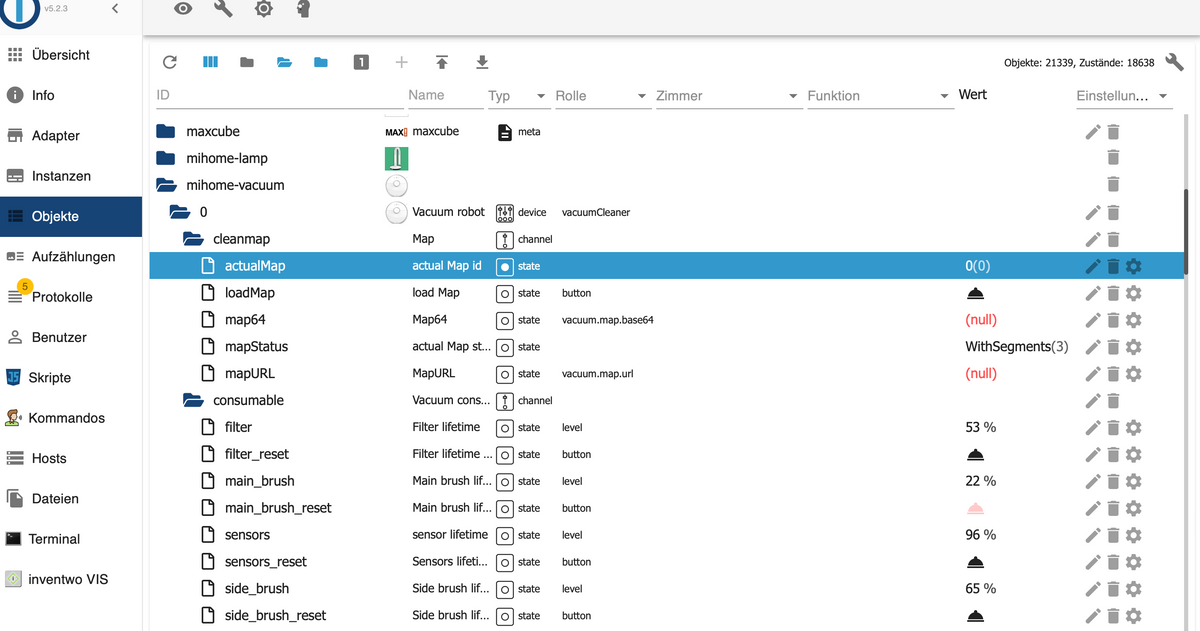
sollte da nicht ein neuerer Datumsstempel sein ?
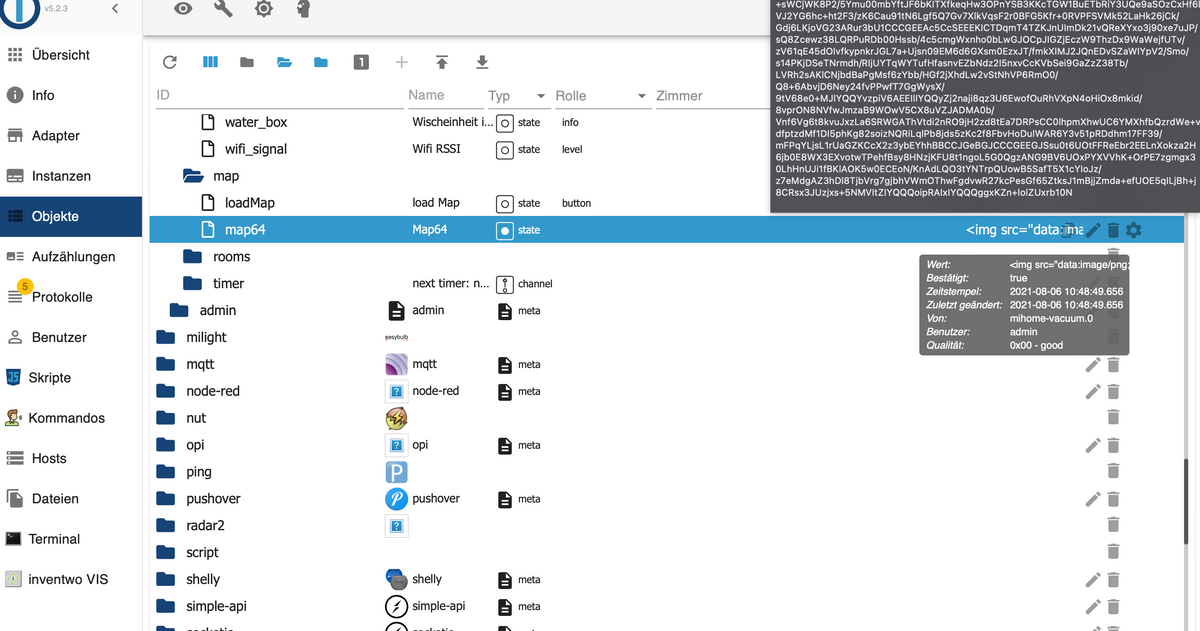
evtl hat auch einer von euch mal 5 min zeit und kann sich das gern remote ansehen ich kapiers aktuell echt nicht wieso das nicht mehr geht
FW ist 3.5.8_1566
danke
tom Bastler bei dem es beim programmieren dann schnell mal aneckt :-) habe rmotiviert@freaktech Versuch mal den Adapter in der Version 3.3.3 aus dem Latest, damit gings bei den meisten / allen wieder.


