NEWS
Fritzdect neue Version 2.2.0
-
@pischleuder naja, sobald du
tsollsetzt wird derhkrmodeauf 0 gesetzt (macht ja auch Sinn aus meiner Sicht).
Solange duhkrmodeauf1oder2hast darfst du halt amtsollnicht rumspielen.Also, es verhält sich bei mir ganz genauso, auch bei den Comet!
Ich nehme an das der Fehler ist das es bei den Comet nicht so funktioniert. Aber da wird @foxthefox etwas zu sagen können.
Aus Adaptersicht macht es keinen Unterschied welches Thermostat physikalisch vorhanden ist.
Die Zugriffsmechanismen sind die gleichen. Lediglich kann bei den älteren Modellen ggf. der ein oder andere Datenpunkt fehlen.
Am Ende greift alles auf die "sethkrtemperature" Methode der Fritzbox-API zurück.
Diese Solltemperatur steuert auch das OFF/ON des Thermostats.hkrmode, setmodeoff/on/auto sind komfortable Datenpunkte die am Ende auch auf tsoll zurückgreifen.
Wie schon richtig erwähnt, wenn man OFF oder ON haben will, sollte dann kein Befehl zu tsoll kommen.
Wenn ein tsoll neu gesetzt wird, wird auch automatisch der Modus auf Regeln/Auto gestellt.
Also entweder lässt man die Bude mit OFF auskühlen, oder man regelt dies mit einem entsprechend niedrigen Sollwert. -
Aus Adaptersicht macht es keinen Unterschied welches Thermostat physikalisch vorhanden ist.
Die Zugriffsmechanismen sind die gleichen. Lediglich kann bei den älteren Modellen ggf. der ein oder andere Datenpunkt fehlen.
Am Ende greift alles auf die "sethkrtemperature" Methode der Fritzbox-API zurück.
Diese Solltemperatur steuert auch das OFF/ON des Thermostats.hkrmode, setmodeoff/on/auto sind komfortable Datenpunkte die am Ende auch auf tsoll zurückgreifen.
Wie schon richtig erwähnt, wenn man OFF oder ON haben will, sollte dann kein Befehl zu tsoll kommen.
Wenn ein tsoll neu gesetzt wird, wird auch automatisch der Modus auf Regeln/Auto gestellt.
Also entweder lässt man die Bude mit OFF auskühlen, oder man regelt dies mit einem entsprechend niedrigen Sollwert.Hi,
also - offensichtlich sitzt der Fehler wieder vor dem Gerät :-)
Ich hatte die Punkte mit "aktualisieren", statt "steuern" im script gesetzt. Dadurch scheint der Befehl nicht angekommen zu sein.
Hätte ich auch von alleine drauf kommen sollen, sorry.Nun funktioniert alles so, wie es sein soll.
Danke für Eure Anregungen.
-
Aus Adaptersicht macht es keinen Unterschied welches Thermostat physikalisch vorhanden ist.
Die Zugriffsmechanismen sind die gleichen. Lediglich kann bei den älteren Modellen ggf. der ein oder andere Datenpunkt fehlen.
Am Ende greift alles auf die "sethkrtemperature" Methode der Fritzbox-API zurück.
Diese Solltemperatur steuert auch das OFF/ON des Thermostats.hkrmode, setmodeoff/on/auto sind komfortable Datenpunkte die am Ende auch auf tsoll zurückgreifen.
Wie schon richtig erwähnt, wenn man OFF oder ON haben will, sollte dann kein Befehl zu tsoll kommen.
Wenn ein tsoll neu gesetzt wird, wird auch automatisch der Modus auf Regeln/Auto gestellt.
Also entweder lässt man die Bude mit OFF auskühlen, oder man regelt dies mit einem entsprechend niedrigen Sollwert.@foxthefox
nach einem Neustart des Adapters (ver 2.2.3) erhalte ich das im Log
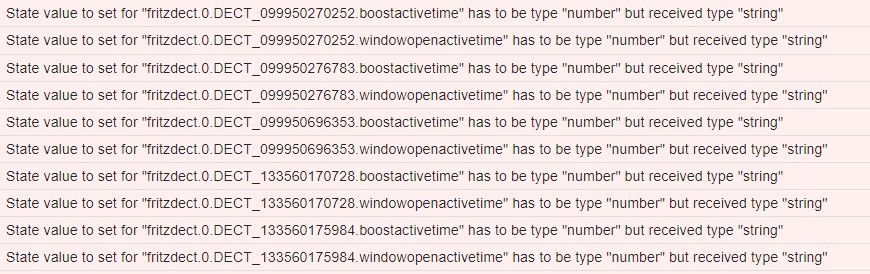
-
@foxthefox
nach einem Neustart des Adapters (ver 2.2.3) erhalte ich das im Log
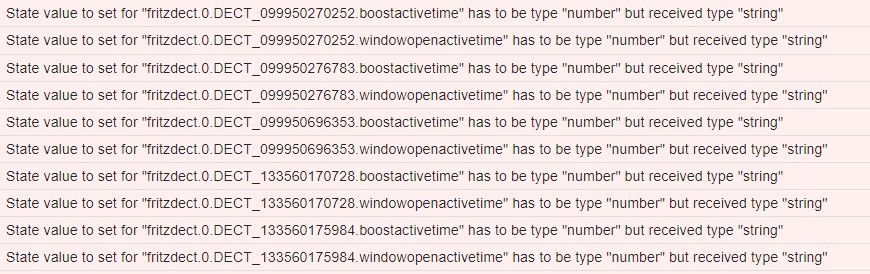
@michael-schmitt
eine Neuinstallation des Adapters hat auch nichts gebracht. -
@michael-schmitt
eine Neuinstallation des Adapters hat auch nichts gebracht.@michael-schmitt Hi, Objektbaum mal gelöscht? Lies mal weiter oben, ab dem 5. Post.
-
@michael-schmitt Hi, Objektbaum mal gelöscht? Lies mal weiter oben, ab dem 5. Post.
@frankyboy73 ja den hatte ich komplett gelöscht (komplett Fritzdect.0). Also Adapter deinstalliert - Fritzdect Objektbaum komplett gelöscht - Adapter neuinstalliert
-
@frankyboy73 ja den hatte ich komplett gelöscht (komplett Fritzdect.0). Also Adapter deinstalliert - Fritzdect Objektbaum komplett gelöscht - Adapter neuinstalliert
ich bin jetzt auf die ver.2.2.2 gegangen und dort kommt der Fehler nicht.
-
ich bin jetzt auf die ver.2.2.2 gegangen und dort kommt der Fehler nicht.
@michael-schmitt
in 2.2.3 habe ich auch die generischen Werte für die Zeit eingeführt, damit sie nicht uninitialisiert sind.
Ich kann es nachstellen, muß aber noch herausfinden, warum das System der Meinung ist, daß 5 ein string wäre. -
@michael-schmitt
in 2.2.3 habe ich auch die generischen Werte für die Zeit eingeführt, damit sie nicht uninitialisiert sind.
Ich kann es nachstellen, muß aber noch herausfinden, warum das System der Meinung ist, daß 5 ein string wäre.@foxthefox sagte in Fritzdect neue Version 2.2.0:
...muß aber noch herausfinden, warum das System der Meinung ist, daß 5 ein string wäre.
Bassgitarre?
-
@michael-schmitt
in 2.2.3 habe ich auch die generischen Werte für die Zeit eingeführt, damit sie nicht uninitialisiert sind.
Ich kann es nachstellen, muß aber noch herausfinden, warum das System der Meinung ist, daß 5 ein string wäre.@foxthefox
es war wohl die admin page die die Werte nicht als Zahl transportierte.
auf github liegt die Korrektur als 2.2.4 -
@foxthefox
es war wohl die admin page die die Werte nicht als Zahl transportierte.
auf github liegt die Korrektur als 2.2.4-
Adapter deinstalliert
-
Objektbaum gelöscht
-
neu von Github installiert
der Adapter erscheint nicht in den Instanzen
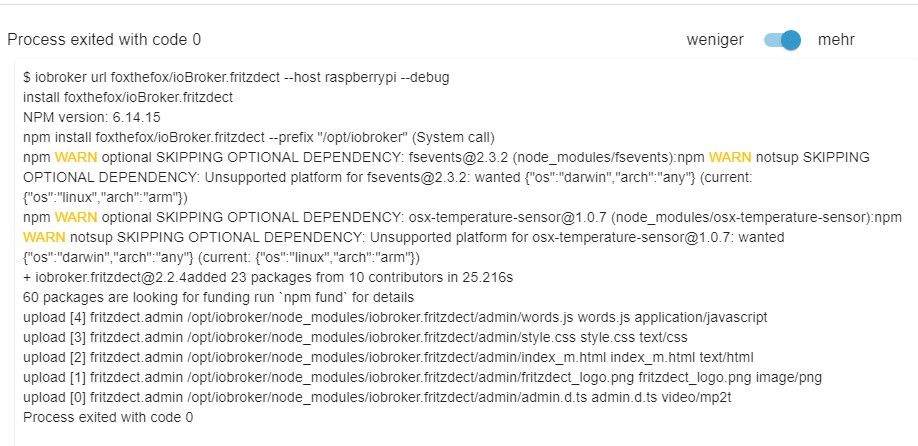
2022-01-19 13:14:09.898 - info: host.raspberrypi Updating repository "Stable (default)" under "http://download.iobroker.net/sources-dist.json" 2022-01-19 13:16:38.242 - info: javascript.0 (412) script.js.common.Bewegungsmelder.FLUR_BEWEGUNG: Bewegung im Flur erkannt und Licht ein 2022-01-19 13:16:40.284 - info: javascript.0 (412) script.js.common.Bewegungsmelder.FLUR_BEWEGUNG: Bewegung im Flur erkannt und Licht ein 2022-01-19 13:16:43.011 - info: javascript.0 (412) script.js.common.Bewegungsmelder.BAD_BEWEGUNG: Bewegung Bad erkannt und Licht ein 2022-01-19 13:17:08.064 - info: javascript.0 (412) script.js.common.Bewegungsmelder.FLUR_BEWEGUNG: Bewegung im Flur erkannt und Licht ein 2022-01-19 13:18:19.009 - info: javascript.0 (412) script.js.common.Bewegungsmelder.BAD_BEWEGUNG: Bewegung Bad erkannt und Licht ein 2022-01-19 13:19:11.016 - info: javascript.0 (412) script.js.common.Bewegungsmelder.FLUR_BEWEGUNG: Keine Bewegung im Flur erkannt und Licht aus 2022-01-19 13:19:29.144 - info: javascript.0 (412) script.js.common.Bewegungsmelder.BAD_BEWEGUNG: Bewegung Bad erkannt und Licht ein 2022-01-19 13:20:34.809 - info: javascript.0 (412) script.js.common.Bewegungsmelder.BAD_BEWEGUNG: Bewegung Bad erkannt und Licht ein 2022-01-19 13:21:42.738 - info: javascript.0 (412) script.js.common.Bewegungsmelder.BAD_BEWEGUNG: Bewegung Bad erkannt und Licht ein 2022-01-19 13:21:48.902 - info: javascript.0 (412) script.js.common.Bewegungsmelder.FLUR_BEWEGUNG: Bewegung im Flur erkannt und Licht ein 2022-01-19 13:21:50.919 - info: javascript.0 (412) script.js.common.Bewegungsmelder.FLUR_BEWEGUNG: Bewegung im Flur erkannt und Licht ein 2022-01-19 13:24:21.437 - info: javascript.0 (412) script.js.common.Bewegungsmelder.BAD_BEWEGUNG: Bewegung Bad erkannt und Licht ein 2022-01-19 13:24:22.847 - info: javascript.0 (412) script.js.common.Bewegungsmelder.BAD_BEWEGUNG: Bad Licht aus 2022-01-19 13:24:52.304 - info: host.raspberrypi "system.adapter.fritzdect.0" disabled 2022-01-19 13:24:52.317 - info: host.raspberrypi stopInstance system.adapter.fritzdect.0 (force=false, process=true) 2022-01-19 13:24:52.332 - info: fritzdect.0 (21389) Got terminate signal TERMINATE_YOURSELF 2022-01-19 13:24:52.336 - info: fritzdect.0 (21389) cleaned everything up... 2022-01-19 13:24:52.337 - info: fritzdect.0 (21389) terminating 2022-01-19 13:24:52.338 - info: fritzdect.0 (21389) Terminated (ADAPTER_REQUESTED_TERMINATION): Without reason 2022-01-19 13:24:52.353 - info: host.raspberrypi stopInstance system.adapter.fritzdect.0 send kill signal 2022-01-19 13:24:52.937 - info: host.raspberrypi instance system.adapter.fritzdect.0 terminated with code 11 (ADAPTER_REQUESTED_TERMINATION) 2022-01-19 13:24:58.439 - info: host.raspberrypi iobroker del fritzdect.0 2022-01-19 13:25:00.446 - info: host.raspberrypi iobroker Delete adapter "fritzdect.0" 2022-01-19 13:25:00.458 - info: host.raspberrypi iobroker host.raspberrypi Counted 1 instances of fritzdect.0 2022-01-19 13:25:00.478 - info: host.raspberrypi iobroker host.raspberrypi Counted 31 channels of fritzdect.0 2022-01-19 13:25:00.505 - info: host.raspberrypi iobroker host.raspberrypi Counted 297 states of fritzdect.0 2022-01-19 13:25:00.514 - info: host.raspberrypi iobroker host.raspberrypi Counted 14 states of system.adapter.fritzdect.0 2022-01-19 13:25:00.524 - info: host.raspberrypi iobroker host.raspberrypi Counted 273 states (io.fritzdect.0.*) from states 2022-01-19 13:25:00.544 - info: host.raspberrypi iobroker host.raspberrypi Counted 14 states (system.adapter.fritzdect.0.*) from states 2022-01-19 13:25:01.434 - info: host.raspberrypi iobroker host.raspberrypi Deleting 343 object(s). 2022-01-19 13:25:03.744 - info: host.raspberrypi iobroker host.raspberrypi: Only 200 objects left to be deleted. 2022-01-19 13:25:07.823 - info: host.raspberrypi object deleted system.adapter.fritzdect.0 2022-01-19 13:25:07.838 - info: host.raspberrypi iobroker host.raspberrypi Deleting 287 state(s). 2022-01-19 13:25:08.004 - info: host.raspberrypi iobroker host.raspberrypi: Only 200 states left to be deleted. 2022-01-19 13:25:09.486 - info: host.raspberrypi iobroker exit 0 2022-01-19 13:25:36.150 - info: host.raspberrypi iobroker del fritzdect 2022-01-19 13:25:38.108 - info: host.raspberrypi iobroker Delete adapter "fritzdect" 2022-01-19 13:25:38.124 - info: host.raspberrypi iobroker host.raspberrypi Counted 1 meta of fritzdect 2022-01-19 13:25:38.129 - info: host.raspberrypi iobroker host.raspberrypi Counted 1 adapter for fritzdect 2022-01-19 13:25:39.193 - info: host.raspberrypi iobroker host.raspberrypi file fritzdect.admin deleted 2022-01-19 13:25:39.202 - info: host.raspberrypi iobroker host.raspberrypi object fritzdect deleted 2022-01-19 13:25:39.214 - info: host.raspberrypi iobroker host.raspberrypi object fritzdect.admin deletedhost.raspberrypi Deleting 2 object(s). 2022-01-19 13:25:39.252 - info: host.raspberrypi iobroker npm uninstall iobroker.fritzdect --loglevel error --prefix "/opt/iobroker" (System call) 2022-01-19 13:25:56.701 - info: host.raspberrypi iobroker exit 0 2022-01-19 13:26:56.019 - info: javascript.0 (412) script.js.common.Bewegungsmelder.FLUR_BEWEGUNG: Keine Bewegung im Flur erkannt und Licht aus 2022-01-19 13:27:28.898 - info: host.raspberrypi Updating repository "Stable (default)" under "http://download.iobroker.net/sources-dist.json" 2022-01-19 13:27:44.959 - info: javascript.0 (412) script.js.common.Bewegungsmelder.KÜCHE_BEWEGUNG: Keine Bewegung in Küche erkannt und Licht aus 2022-01-19 13:28:03.037 - info: host.raspberrypi iobroker url foxthefox/ioBroker.fritzdect --host raspberrypi --debug 2022-01-19 13:28:05.040 - info: host.raspberrypi iobroker install foxthefox/ioBroker.fritzdect 2022-01-19 13:28:05.724 - info: host.raspberrypi iobroker NPM version: 6.14.15 2022-01-19 13:28:05.726 - info: host.raspberrypi iobroker npm install foxthefox/ioBroker.fritzdect --prefix "/opt/iobroker" (System call) 2022-01-19 13:28:32.291 - info: host.raspberrypi iobroker npm WARN optional SKIPPING OPTIONAL DEPENDENCY: fsevents@2.3.2 (node_modules/fsevents):npm WARN notsup SKIPPING OPTIONAL DEPENDENCY: Unsupported platform for fsevents@2.3.2: wanted {"os":"darwin","arch":"any"} (current: {"os":"linux","arch":"arm"}) 2022-01-19 13:28:32.340 - info: host.raspberrypi iobroker npm WARN optional SKIPPING OPTIONAL DEPENDENCY: osx-temperature-sensor@1.0.7 (node_modules/osx-temperature-sensor):npm WARN notsup SKIPPING OPTIONAL DEPENDENCY: Unsupported platform for osx-temperature-sensor@1.0.7: wanted {"os":"darwin","arch":"any"} (current: {"os":"linux","arch":"arm"}) 2022-01-19 13:28:32.342 - info: host.raspberrypi iobroker 2022-01-19 13:28:32.354 - info: host.raspberrypi iobroker + iobroker.fritzdect@2.2.4added 23 packages from 10 contributors in 25.216s 2022-01-19 13:28:33.664 - info: host.raspberrypi iobroker 2022-01-19 13:28:33.666 - info: host.raspberrypi iobroker 60 packages are looking for funding run `npm fund` for details 2022-01-19 13:28:33.741 - info: host.raspberrypi iobroker upload [4] fritzdect.admin /opt/iobroker/node_modules/iobroker.fritzdect/admin/words.js words.js application/javascript 2022-01-19 13:28:33.836 - info: host.raspberrypi iobroker upload [3] fritzdect.admin /opt/iobroker/node_modules/iobroker.fritzdect/admin/style.css style.css text/css 2022-01-19 13:28:33.895 - info: host.raspberrypi iobroker upload [2] fritzdect.admin /opt/iobroker/node_modules/iobroker.fritzdect/admin/index_m.html index_m.html text/html 2022-01-19 13:28:33.955 - info: host.raspberrypi iobroker upload [1] fritzdect.admin /opt/iobroker/node_modules/iobroker.fritzdect/admin/fritzdect_logo.png fritzdect_logo.png image/png 2022-01-19 13:28:34.014 - info: host.raspberrypi iobroker upload [0] fritzdect.admin /opt/iobroker/node_modules/iobroker.fritzdect/admin/admin.d.ts admin.d.ts video/mp2t 2022-01-19 13:28:35.163 - info: host.raspberrypi iobroker exit 0 2022-01-19 13:29:51.525 - info: javascript.0 (412) script.js.common.Bewegungsmelder.BAD_BEWEGUNG: Keine Bewegung Bad erkannt und Licht aus 2022-01-19 13:30:00.133 - info: host.raspberrypi instance system.adapter.ical.0 started with pid 1674 2022-01-19 13:30:02.547 - info: ical.0 (1674) starting. Version 1.11.4 in /opt/iobroker/node_modules/iobroker.ical, node: v14.18.3, js-controller: 3.3.22 2022-01-19 13:30:03.126 - info: ical.0 (1674) processing URL: Müllkalender https://calendar.google.com/calendar/ical/8n95sqg3r88betcpncgkhe3m8c%40group.calendar.google.com/private-32cc3a968fd521a665efcc600d6ce4d4/basic.ics 2022-01-19 13:30:08.463 - info: ical.0 (1674) Terminated (NO_ERROR): Without reason 2022-01-19 13:30:09.012 - info: host.raspberrypi instance system.adapter.ical.0 terminated with code 0 (NO_ERROR) 2022-01-19 13:31:09.627 - info: host.raspberrypi Updating repository "Stable (default)" under "http://download.iobroker.net/sources-dist.json" 2022-01-19 13:31:52.387 - info: host.raspberrypi Updating repository "Stable (default)" under "http://download.iobroker.net/sources-dist.json" -
-
-
Adapter deinstalliert
-
Objektbaum gelöscht
-
neu von Github installiert
der Adapter erscheint nicht in den Instanzen
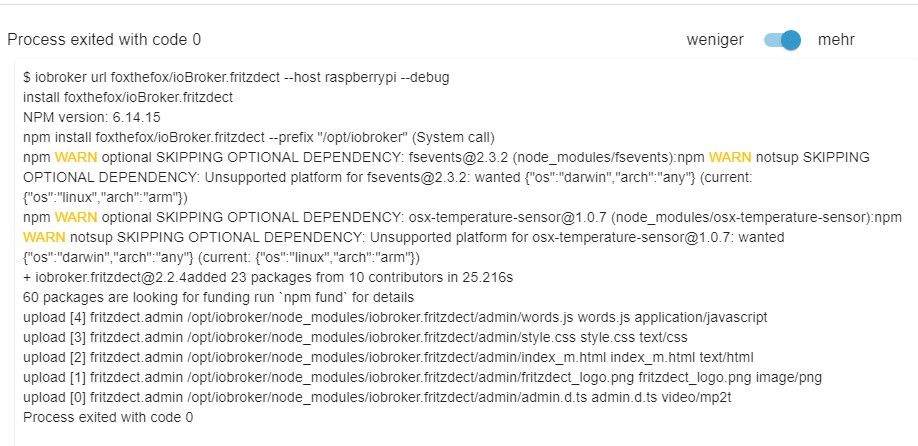
2022-01-19 13:14:09.898 - info: host.raspberrypi Updating repository "Stable (default)" under "http://download.iobroker.net/sources-dist.json" 2022-01-19 13:16:38.242 - info: javascript.0 (412) script.js.common.Bewegungsmelder.FLUR_BEWEGUNG: Bewegung im Flur erkannt und Licht ein 2022-01-19 13:16:40.284 - info: javascript.0 (412) script.js.common.Bewegungsmelder.FLUR_BEWEGUNG: Bewegung im Flur erkannt und Licht ein 2022-01-19 13:16:43.011 - info: javascript.0 (412) script.js.common.Bewegungsmelder.BAD_BEWEGUNG: Bewegung Bad erkannt und Licht ein 2022-01-19 13:17:08.064 - info: javascript.0 (412) script.js.common.Bewegungsmelder.FLUR_BEWEGUNG: Bewegung im Flur erkannt und Licht ein 2022-01-19 13:18:19.009 - info: javascript.0 (412) script.js.common.Bewegungsmelder.BAD_BEWEGUNG: Bewegung Bad erkannt und Licht ein 2022-01-19 13:19:11.016 - info: javascript.0 (412) script.js.common.Bewegungsmelder.FLUR_BEWEGUNG: Keine Bewegung im Flur erkannt und Licht aus 2022-01-19 13:19:29.144 - info: javascript.0 (412) script.js.common.Bewegungsmelder.BAD_BEWEGUNG: Bewegung Bad erkannt und Licht ein 2022-01-19 13:20:34.809 - info: javascript.0 (412) script.js.common.Bewegungsmelder.BAD_BEWEGUNG: Bewegung Bad erkannt und Licht ein 2022-01-19 13:21:42.738 - info: javascript.0 (412) script.js.common.Bewegungsmelder.BAD_BEWEGUNG: Bewegung Bad erkannt und Licht ein 2022-01-19 13:21:48.902 - info: javascript.0 (412) script.js.common.Bewegungsmelder.FLUR_BEWEGUNG: Bewegung im Flur erkannt und Licht ein 2022-01-19 13:21:50.919 - info: javascript.0 (412) script.js.common.Bewegungsmelder.FLUR_BEWEGUNG: Bewegung im Flur erkannt und Licht ein 2022-01-19 13:24:21.437 - info: javascript.0 (412) script.js.common.Bewegungsmelder.BAD_BEWEGUNG: Bewegung Bad erkannt und Licht ein 2022-01-19 13:24:22.847 - info: javascript.0 (412) script.js.common.Bewegungsmelder.BAD_BEWEGUNG: Bad Licht aus 2022-01-19 13:24:52.304 - info: host.raspberrypi "system.adapter.fritzdect.0" disabled 2022-01-19 13:24:52.317 - info: host.raspberrypi stopInstance system.adapter.fritzdect.0 (force=false, process=true) 2022-01-19 13:24:52.332 - info: fritzdect.0 (21389) Got terminate signal TERMINATE_YOURSELF 2022-01-19 13:24:52.336 - info: fritzdect.0 (21389) cleaned everything up... 2022-01-19 13:24:52.337 - info: fritzdect.0 (21389) terminating 2022-01-19 13:24:52.338 - info: fritzdect.0 (21389) Terminated (ADAPTER_REQUESTED_TERMINATION): Without reason 2022-01-19 13:24:52.353 - info: host.raspberrypi stopInstance system.adapter.fritzdect.0 send kill signal 2022-01-19 13:24:52.937 - info: host.raspberrypi instance system.adapter.fritzdect.0 terminated with code 11 (ADAPTER_REQUESTED_TERMINATION) 2022-01-19 13:24:58.439 - info: host.raspberrypi iobroker del fritzdect.0 2022-01-19 13:25:00.446 - info: host.raspberrypi iobroker Delete adapter "fritzdect.0" 2022-01-19 13:25:00.458 - info: host.raspberrypi iobroker host.raspberrypi Counted 1 instances of fritzdect.0 2022-01-19 13:25:00.478 - info: host.raspberrypi iobroker host.raspberrypi Counted 31 channels of fritzdect.0 2022-01-19 13:25:00.505 - info: host.raspberrypi iobroker host.raspberrypi Counted 297 states of fritzdect.0 2022-01-19 13:25:00.514 - info: host.raspberrypi iobroker host.raspberrypi Counted 14 states of system.adapter.fritzdect.0 2022-01-19 13:25:00.524 - info: host.raspberrypi iobroker host.raspberrypi Counted 273 states (io.fritzdect.0.*) from states 2022-01-19 13:25:00.544 - info: host.raspberrypi iobroker host.raspberrypi Counted 14 states (system.adapter.fritzdect.0.*) from states 2022-01-19 13:25:01.434 - info: host.raspberrypi iobroker host.raspberrypi Deleting 343 object(s). 2022-01-19 13:25:03.744 - info: host.raspberrypi iobroker host.raspberrypi: Only 200 objects left to be deleted. 2022-01-19 13:25:07.823 - info: host.raspberrypi object deleted system.adapter.fritzdect.0 2022-01-19 13:25:07.838 - info: host.raspberrypi iobroker host.raspberrypi Deleting 287 state(s). 2022-01-19 13:25:08.004 - info: host.raspberrypi iobroker host.raspberrypi: Only 200 states left to be deleted. 2022-01-19 13:25:09.486 - info: host.raspberrypi iobroker exit 0 2022-01-19 13:25:36.150 - info: host.raspberrypi iobroker del fritzdect 2022-01-19 13:25:38.108 - info: host.raspberrypi iobroker Delete adapter "fritzdect" 2022-01-19 13:25:38.124 - info: host.raspberrypi iobroker host.raspberrypi Counted 1 meta of fritzdect 2022-01-19 13:25:38.129 - info: host.raspberrypi iobroker host.raspberrypi Counted 1 adapter for fritzdect 2022-01-19 13:25:39.193 - info: host.raspberrypi iobroker host.raspberrypi file fritzdect.admin deleted 2022-01-19 13:25:39.202 - info: host.raspberrypi iobroker host.raspberrypi object fritzdect deleted 2022-01-19 13:25:39.214 - info: host.raspberrypi iobroker host.raspberrypi object fritzdect.admin deletedhost.raspberrypi Deleting 2 object(s). 2022-01-19 13:25:39.252 - info: host.raspberrypi iobroker npm uninstall iobroker.fritzdect --loglevel error --prefix "/opt/iobroker" (System call) 2022-01-19 13:25:56.701 - info: host.raspberrypi iobroker exit 0 2022-01-19 13:26:56.019 - info: javascript.0 (412) script.js.common.Bewegungsmelder.FLUR_BEWEGUNG: Keine Bewegung im Flur erkannt und Licht aus 2022-01-19 13:27:28.898 - info: host.raspberrypi Updating repository "Stable (default)" under "http://download.iobroker.net/sources-dist.json" 2022-01-19 13:27:44.959 - info: javascript.0 (412) script.js.common.Bewegungsmelder.KÜCHE_BEWEGUNG: Keine Bewegung in Küche erkannt und Licht aus 2022-01-19 13:28:03.037 - info: host.raspberrypi iobroker url foxthefox/ioBroker.fritzdect --host raspberrypi --debug 2022-01-19 13:28:05.040 - info: host.raspberrypi iobroker install foxthefox/ioBroker.fritzdect 2022-01-19 13:28:05.724 - info: host.raspberrypi iobroker NPM version: 6.14.15 2022-01-19 13:28:05.726 - info: host.raspberrypi iobroker npm install foxthefox/ioBroker.fritzdect --prefix "/opt/iobroker" (System call) 2022-01-19 13:28:32.291 - info: host.raspberrypi iobroker npm WARN optional SKIPPING OPTIONAL DEPENDENCY: fsevents@2.3.2 (node_modules/fsevents):npm WARN notsup SKIPPING OPTIONAL DEPENDENCY: Unsupported platform for fsevents@2.3.2: wanted {"os":"darwin","arch":"any"} (current: {"os":"linux","arch":"arm"}) 2022-01-19 13:28:32.340 - info: host.raspberrypi iobroker npm WARN optional SKIPPING OPTIONAL DEPENDENCY: osx-temperature-sensor@1.0.7 (node_modules/osx-temperature-sensor):npm WARN notsup SKIPPING OPTIONAL DEPENDENCY: Unsupported platform for osx-temperature-sensor@1.0.7: wanted {"os":"darwin","arch":"any"} (current: {"os":"linux","arch":"arm"}) 2022-01-19 13:28:32.342 - info: host.raspberrypi iobroker 2022-01-19 13:28:32.354 - info: host.raspberrypi iobroker + iobroker.fritzdect@2.2.4added 23 packages from 10 contributors in 25.216s 2022-01-19 13:28:33.664 - info: host.raspberrypi iobroker 2022-01-19 13:28:33.666 - info: host.raspberrypi iobroker 60 packages are looking for funding run `npm fund` for details 2022-01-19 13:28:33.741 - info: host.raspberrypi iobroker upload [4] fritzdect.admin /opt/iobroker/node_modules/iobroker.fritzdect/admin/words.js words.js application/javascript 2022-01-19 13:28:33.836 - info: host.raspberrypi iobroker upload [3] fritzdect.admin /opt/iobroker/node_modules/iobroker.fritzdect/admin/style.css style.css text/css 2022-01-19 13:28:33.895 - info: host.raspberrypi iobroker upload [2] fritzdect.admin /opt/iobroker/node_modules/iobroker.fritzdect/admin/index_m.html index_m.html text/html 2022-01-19 13:28:33.955 - info: host.raspberrypi iobroker upload [1] fritzdect.admin /opt/iobroker/node_modules/iobroker.fritzdect/admin/fritzdect_logo.png fritzdect_logo.png image/png 2022-01-19 13:28:34.014 - info: host.raspberrypi iobroker upload [0] fritzdect.admin /opt/iobroker/node_modules/iobroker.fritzdect/admin/admin.d.ts admin.d.ts video/mp2t 2022-01-19 13:28:35.163 - info: host.raspberrypi iobroker exit 0 2022-01-19 13:29:51.525 - info: javascript.0 (412) script.js.common.Bewegungsmelder.BAD_BEWEGUNG: Keine Bewegung Bad erkannt und Licht aus 2022-01-19 13:30:00.133 - info: host.raspberrypi instance system.adapter.ical.0 started with pid 1674 2022-01-19 13:30:02.547 - info: ical.0 (1674) starting. Version 1.11.4 in /opt/iobroker/node_modules/iobroker.ical, node: v14.18.3, js-controller: 3.3.22 2022-01-19 13:30:03.126 - info: ical.0 (1674) processing URL: Müllkalender https://calendar.google.com/calendar/ical/8n95sqg3r88betcpncgkhe3m8c%40group.calendar.google.com/private-32cc3a968fd521a665efcc600d6ce4d4/basic.ics 2022-01-19 13:30:08.463 - info: ical.0 (1674) Terminated (NO_ERROR): Without reason 2022-01-19 13:30:09.012 - info: host.raspberrypi instance system.adapter.ical.0 terminated with code 0 (NO_ERROR) 2022-01-19 13:31:09.627 - info: host.raspberrypi Updating repository "Stable (default)" under "http://download.iobroker.net/sources-dist.json" 2022-01-19 13:31:52.387 - info: host.raspberrypi Updating repository "Stable (default)" under "http://download.iobroker.net/sources-dist.json"@michael-schmitt
von Git muss die Instanz immer manuell installiert werden ;) -
-
@michael-schmitt
von Git muss die Instanz immer manuell installiert werden ;)@jan1
muss ich dann bei "Benutzerdifiniert" einfach den link einfügen ? -
@jan1
muss ich dann bei "Benutzerdifiniert" einfach den link einfügen ?@michael-schmitt
nein, eine Instanz wird wie immer über das + am Adapter installiert -
@jan1
muss ich dann bei "Benutzerdifiniert" einfach den link einfügen ?@michael-schmitt Erst auf die 3 Punkte beim Adapter klicken, dann auf das + (Instanz hinzufügen)
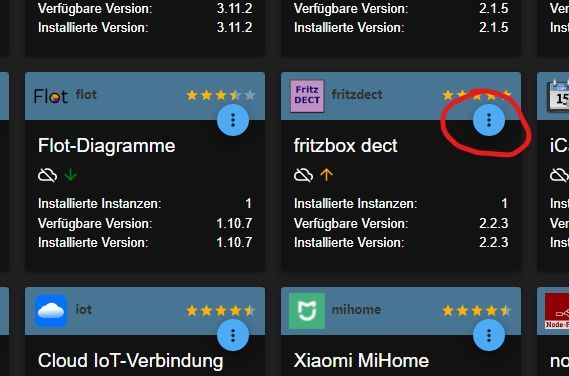
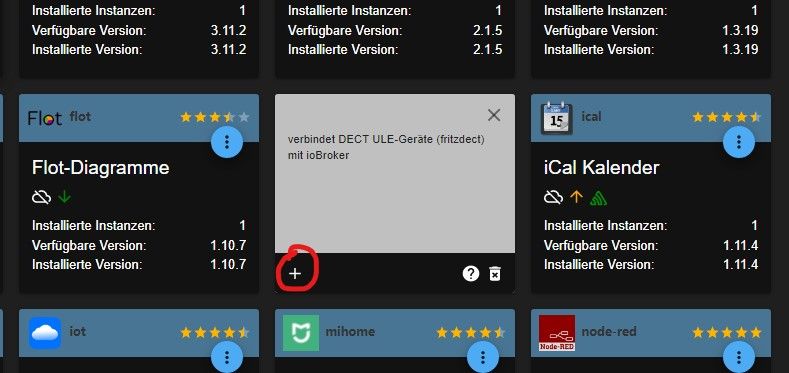
-
@michael-schmitt Erst auf die 3 Punkte beim Adapter klicken, dann auf das + (Instanz hinzufügen)
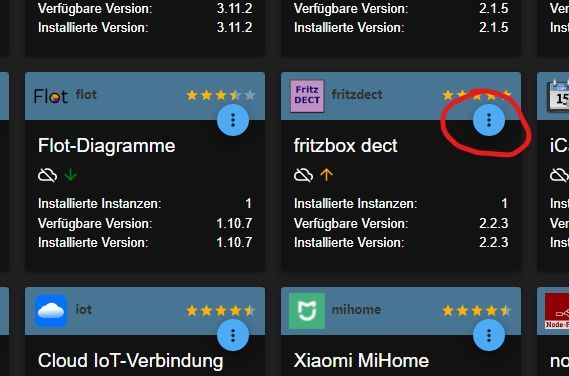
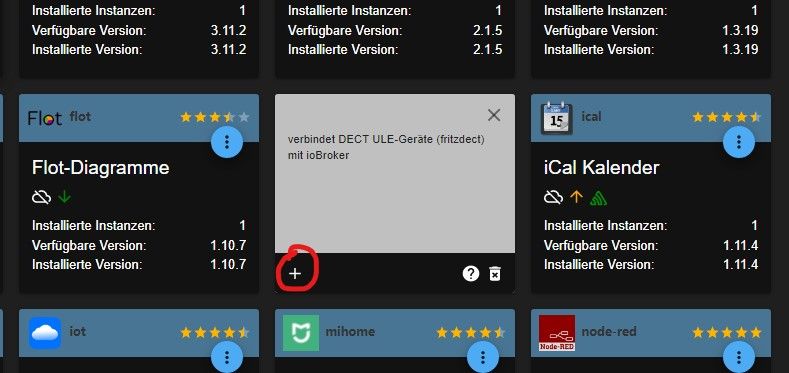
@frankyboy73 aber ich soll doch die Version von Github nehmen, wird so nicht einfach die 2.2.3 installiert und nicht die 2.2.4 die ich nehmen soll ???
-
@frankyboy73 aber ich soll doch die Version von Github nehmen, wird so nicht einfach die 2.2.3 installiert und nicht die 2.2.4 die ich nehmen soll ???
@michael-schmitt
Den Adapter von Git und die Instanz wie immer, recht einfach ;) -
@frankyboy73 aber ich soll doch die Version von Github nehmen, wird so nicht einfach die 2.2.3 installiert und nicht die 2.2.4 die ich nehmen soll ???
@michael-schmitt Hi, das war nur ein Beispiel, wenn du die 2.2.4 installiert hast dann da auf die 3 Punkte und dann aufs Plus. Bei mir läuft eben noch die 2.2.3.
-
@michael-schmitt Hi, das war nur ein Beispiel, wenn du die 2.2.4 installiert hast dann da auf die 3 Punkte und dann aufs Plus. Bei mir läuft eben noch die 2.2.3.
@frankyboy73 Jeeeeetzt hab ich's verstanden. Hat funktioniert ohne Fehler


