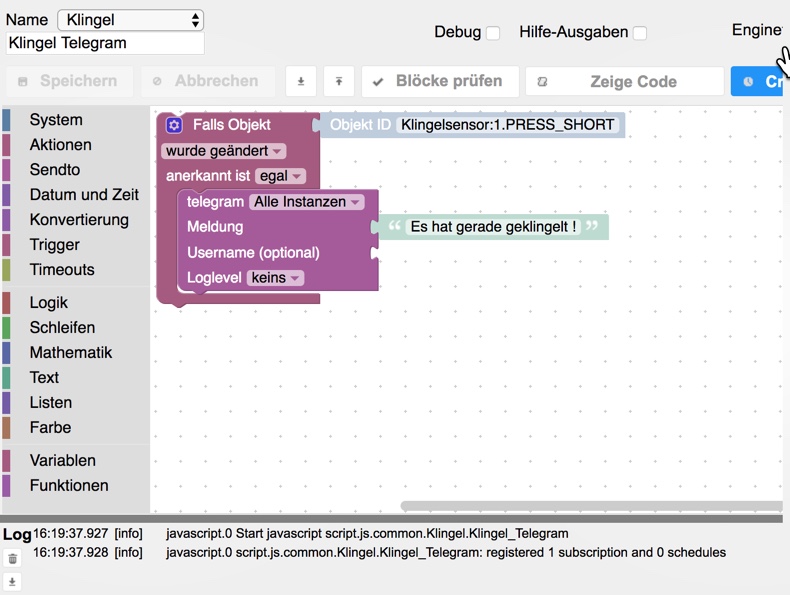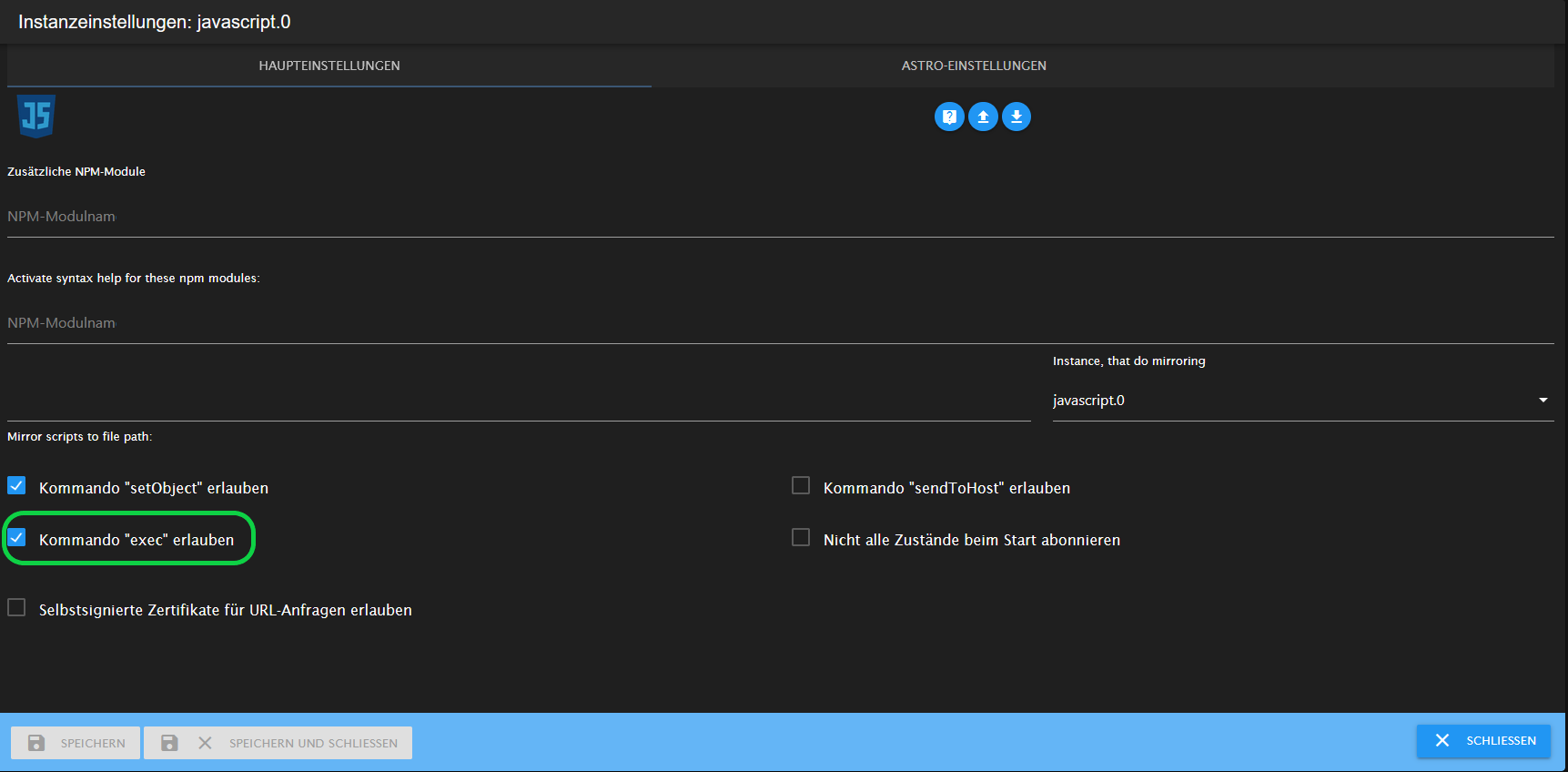NEWS
[Frage BLOCKLY ] Klingel Bild per Telegram versenden / Snapshot von Cam per Telegram versenden
-
@glasfaser Muss ich da dann vorher wieder ein neues Verzeichniss machen?
-
@thomsguy sagte in [Frage BLOCKLY ] Klingel Bild per Telegram versenden / Snapshot von Cam per Telegram versenden:
Muss ich da dann vorher wieder ein neues Verzeichniss machen?
Nein , einfach ausführen .
@glasfaser OK, danke
-
Hallo,
ich hab eine Frage zum Exec Befehl.
Dieser wird leider nicht ausgeführt. Der Rest funktioniert.
Wenn ich den Befehl direkt im IoBrokerTerminal ausführe, wird das Bild im Ordner abgelegt.
Aber wenn der Befehl über das Skript läuft, passiert nix.
Woran kann das liegen?P.S: Mein IoBroker läuft als Docker.
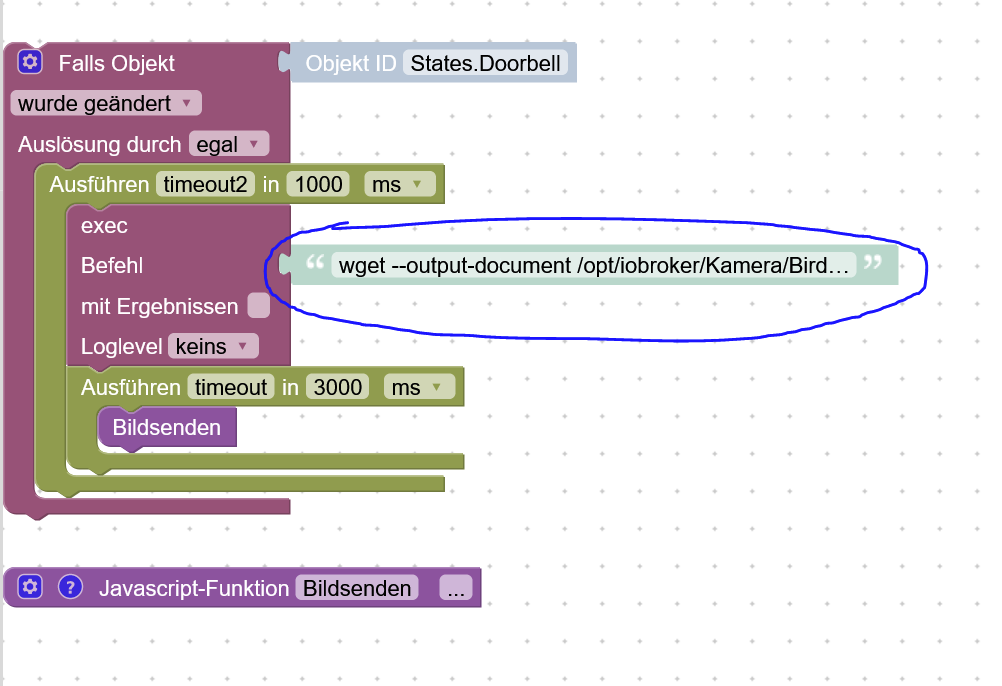
-
Hallo,
ich hab eine Frage zum Exec Befehl.
Dieser wird leider nicht ausgeführt. Der Rest funktioniert.
Wenn ich den Befehl direkt im IoBrokerTerminal ausführe, wird das Bild im Ordner abgelegt.
Aber wenn der Befehl über das Skript läuft, passiert nix.
Woran kann das liegen?P.S: Mein IoBroker läuft als Docker.
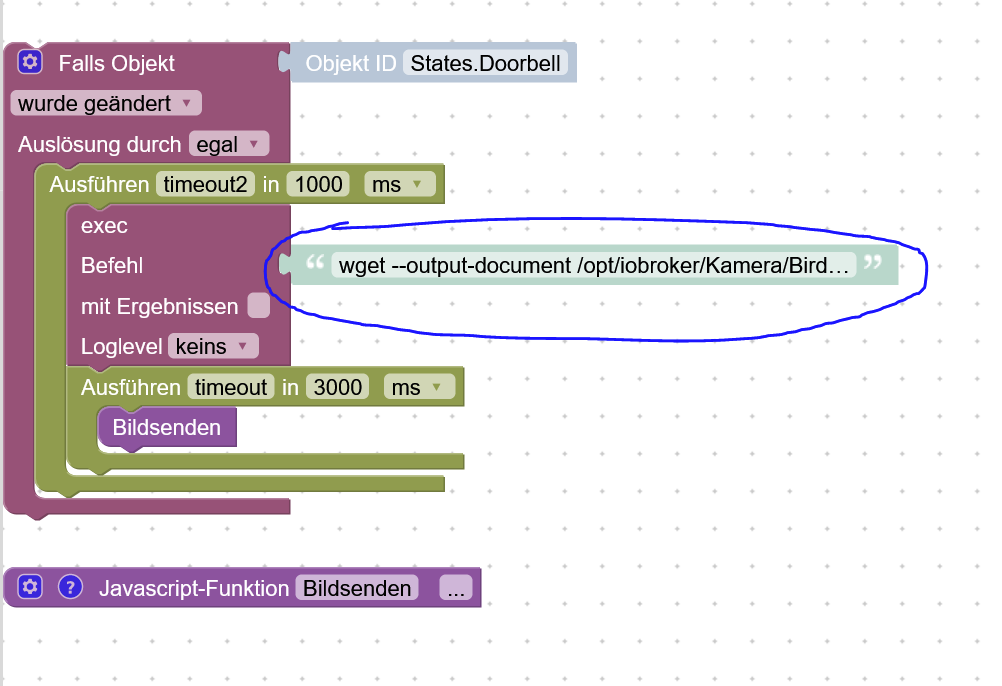
versuch mal den Befehl.
(Anpassung an deine Umgebung erforderlich)wget --quiet --output-document /opt/iobroker/iobroker-data/tmp/dafang01/dafang01.jpg --user <username> --password <password> https://192.168.XXX.XXX/cgi-bin/currentpic.cgi --no-check-certificateDamit hatte ich ursprünglich meine snapshots der WebCam abgeholt, und per telegram versendet.
Mit nctalk benötige ich das jetzt nicht mehr ;-)Gruß, Karsten
-
Hallo,
ich hab eine Frage zum Exec Befehl.
Dieser wird leider nicht ausgeführt. Der Rest funktioniert.
Wenn ich den Befehl direkt im IoBrokerTerminal ausführe, wird das Bild im Ordner abgelegt.
Aber wenn der Befehl über das Skript läuft, passiert nix.
Woran kann das liegen?P.S: Mein IoBroker läuft als Docker.
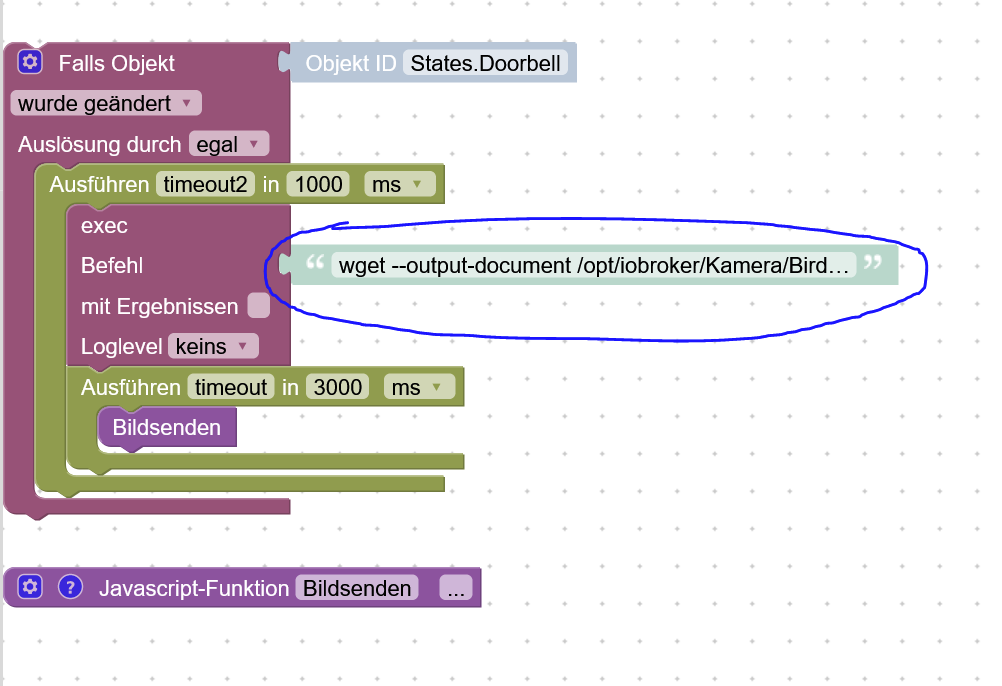
@stefanrs sagte in [Frage BLOCKLY ] Klingel Bild per Telegram versenden / Snapshot von Cam per Telegram versenden:
Wenn ich den Befehl direkt im IoBrokerTerminal ausführe, wird das Bild im Ordner abgelegt.
Aber wenn der Befehl über das Skript läuft, passiert nix.
Woran kann das liegen?Die Rechte der Ordner sind richtig auf iobroker?
Hatte zu meinen Anfängen auch das Problem, hatte damals vergessen, dass die Ordnerrechte falsch waren.
Von Unterwegs hab ich die Befehle dazu leider nicht im Kopf. -
versuch mal den Befehl.
(Anpassung an deine Umgebung erforderlich)wget --quiet --output-document /opt/iobroker/iobroker-data/tmp/dafang01/dafang01.jpg --user <username> --password <password> https://192.168.XXX.XXX/cgi-bin/currentpic.cgi --no-check-certificateDamit hatte ich ursprünglich meine snapshots der WebCam abgeholt, und per telegram versendet.
Mit nctalk benötige ich das jetzt nicht mehr ;-)Gruß, Karsten
-
@stefanrs sagte in [Frage BLOCKLY ] Klingel Bild per Telegram versenden / Snapshot von Cam per Telegram versenden:
Wenn ich den Befehl direkt im IoBrokerTerminal ausführe, wird das Bild im Ordner abgelegt.
Aber wenn der Befehl über das Skript läuft, passiert nix.
Woran kann das liegen?Die Rechte der Ordner sind richtig auf iobroker?
Hatte zu meinen Anfängen auch das Problem, hatte damals vergessen, dass die Ordnerrechte falsch waren.
Von Unterwegs hab ich die Befehle dazu leider nicht im Kopf. -
@hydrotec ja, hab ich vorher schon aktiviert.
Stand Gott sei Dank als Fehlermeldung im Protokoll :-) -
@csr dumme Frage: Wie kann ich die Rechte überprüfen? Hab direkt auf der NAS die Berechtigungen für den Ordner auf Lesen/Schreiben gesetzt und im IOBroker bin ich als Admin User drin.
-
Es liegt wohl an den Rechten. Ich hab den Ordner zum Testen unter vis.0 angelegt, das Skript gestartet und jetzt funktioniert es.
Muss ich mich mal schlaumachen, wie ich Rechte für Ordner in iobroker vergebe.
Thema hat sich somit erledigt
Danke für eure Hilfe :-) -
Hallo zusammen,
ich möchte gerne zusätzlich zum Bild per snap auch eine gif bekommen.Mein test code:
ffmpeg -y -i rtsp://admin:PW@192.168.178.48:554/Streaming/Channels/102/?transportmode=unicast -t 5 -f mp4 -vcodec libx264 -pix_fmt yuv420p -an -vf scale=w=640:h=480:force_original_aspect_ratio=decrease -r 15 -O '/opt/iobroker/cambell/alarm.mp4'
leider wird kein Bild auf den Pfad abgelegt.
Den Pfad für Hikvision habe ich hier gefunden:
https://bus-sitech.de/mt-content/uploads/2019/02/navod-hikvision-url-streaming-en.pdfMein code für das Bild welches auch funktioniert sieht so aus:
wget 'http://admin:PW@192.168.178.48/ISAPI/Streaming/channels/101/picture' -O '/opt/iobroker/cambell/alarm.jpg' -
Hallo zusammen,
ich möchte gerne zusätzlich zum Bild per snap auch eine gif bekommen.Mein test code:
ffmpeg -y -i rtsp://admin:PW@192.168.178.48:554/Streaming/Channels/102/?transportmode=unicast -t 5 -f mp4 -vcodec libx264 -pix_fmt yuv420p -an -vf scale=w=640:h=480:force_original_aspect_ratio=decrease -r 15 -O '/opt/iobroker/cambell/alarm.mp4'
leider wird kein Bild auf den Pfad abgelegt.
Den Pfad für Hikvision habe ich hier gefunden:
https://bus-sitech.de/mt-content/uploads/2019/02/navod-hikvision-url-streaming-en.pdfMein code für das Bild welches auch funktioniert sieht so aus:
wget 'http://admin:PW@192.168.178.48/ISAPI/Streaming/channels/101/picture' -O '/opt/iobroker/cambell/alarm.jpg'@tege0 sagte in [Frage BLOCKLY ] Klingel Bild per Telegram versenden / Snapshot von Cam per Telegram versenden:
Mein test code:
ffmpeg -y -i rtsp://admin:PW@192.168.178.48:554/Streaming/Channels/102/?transportmode=unicast -t 5 -f mp4 -vcodec libx264 -pix_fmt yuv420p -an -vf scale=w=640:h=480:force_original_aspect_ratio=decrease -r 15 -O '/opt/iobroker/cambell/alarm.mp4'
leider wird kein Bild auf den Pfad abgelegt.Mit diesem Code bekommst du auch kein Bild, sondern eine Videodatei im Format
.mp4 -
@tege0 sagte in [Frage BLOCKLY ] Klingel Bild per Telegram versenden / Snapshot von Cam per Telegram versenden:
Mein test code:
ffmpeg -y -i rtsp://admin:PW@192.168.178.48:554/Streaming/Channels/102/?transportmode=unicast -t 5 -f mp4 -vcodec libx264 -pix_fmt yuv420p -an -vf scale=w=640:h=480:force_original_aspect_ratio=decrease -r 15 -O '/opt/iobroker/cambell/alarm.mp4'
leider wird kein Bild auf den Pfad abgelegt.Mit diesem Code bekommst du auch kein Bild, sondern eine Videodatei im Format
.mp4 -
Hallo zusammen,
ich möchte gerne zusätzlich zum Bild per snap auch eine gif bekommen.Mein test code:
ffmpeg -y -i rtsp://admin:PW@192.168.178.48:554/Streaming/Channels/102/?transportmode=unicast -t 5 -f mp4 -vcodec libx264 -pix_fmt yuv420p -an -vf scale=w=640:h=480:force_original_aspect_ratio=decrease -r 15 -O '/opt/iobroker/cambell/alarm.mp4'
leider wird kein Bild auf den Pfad abgelegt.
Den Pfad für Hikvision habe ich hier gefunden:
https://bus-sitech.de/mt-content/uploads/2019/02/navod-hikvision-url-streaming-en.pdfMein code für das Bild welches auch funktioniert sieht so aus:
wget 'http://admin:PW@192.168.178.48/ISAPI/Streaming/channels/101/picture' -O '/opt/iobroker/cambell/alarm.jpg'@tege0 sagte in [Frage BLOCKLY ] Klingel Bild per Telegram versenden / Snapshot von Cam per Telegram versenden:
-r 15 -O '/opt/iobroker/cambell/alarm.mp4'
Was mit auffällt ist der ' zuviel .
also
-r 15 -O /opt/iobroker/cambell/alarm.mp4'Bitte den Code in Code-Tags </> setzen !
-
@tege0 sagte in [Frage BLOCKLY ] Klingel Bild per Telegram versenden / Snapshot von Cam per Telegram versenden:
-r 15 -O '/opt/iobroker/cambell/alarm.mp4'
Was mit auffällt ist der ' zuviel .
also
-r 15 -O /opt/iobroker/cambell/alarm.mp4'Bitte den Code in Code-Tags </> setzen !
ffmpeg -y -i rtsp://admin:pw@192.168.178.48:554/Streaming/Channels/102/?transportmode=unicast -t 5 -f mp4 -vcodec libx264 -pix_fmt yuv420p -an -vf scale=w=640:h=480:force_original_aspect_ratio=decrease -r 15 -O /opt/iobroker/cambell/alarm.mp4 -
ffmpeg -y -i rtsp://admin:pw@192.168.178.48:554/Streaming/Channels/102/?transportmode=unicast -t 5 -f mp4 -vcodec libx264 -pix_fmt yuv420p -an -vf scale=w=640:h=480:force_original_aspect_ratio=decrease -r 15 -O /opt/iobroker/cambell/alarm.mp4 -
-
@glasfaser ok cool, jetzt hab ich schonmal ein video... ERstellen können mit
ffmpeg -y -i rtsp://admin:pw@192.168.178.48:554/Streaming/Channels/102/?transportmode=unicast -t 8 -f mp4 -vcodec libx264 -pix_fmt yuv420p -an -vf scale=w=640:h=480:force_original_aspect_ratio=decrease -r 10 /opt/iobroker/cambell/alarm.mp4nur Telegram zeigt es nicht an auf der NAS kann ich es jedoch abspielen