NEWS
Kein Bluetooth auf Intel Nuc :(
-
@thomas-braun sagte in Kein Bluetooth auf Intel Nuc :(:
Zu nodejs:
https://forum.iobroker.net/topic/35090/howto-nodejs-installation-und-upgrades-unter-debian
Da würde ich noch einen symlink setzen.
Übrigens ist die Installation von nodejs vorab nicht erforderlich. Das macht der iobroker-Installer auch gleich richtig mit.ah, ok
also kann ich mir das sparen :
curl -sL https://deb.nodesource.com/setup_VV.x | sudo -E bash sudo apt install nodejs sudo ln -s /usr/bin/node /usr/bin/nodejs node -v nodejs -v npm -vMOD-EDIT: Code in code-tags gesetzt!
und gleich :
curl -sL https://iobroker.net/install.sh | bash -
MOD-EDIT: Code in code-tags gesetzt!machen ?
mfg
@digi-bit sagte in Kein Bluetooth auf Intel Nuc :(:
curl -sL https://iobroker.net/install.sh | bash -reicht aus, ich würde danach aber 'aus ästhetischen/historischen Gründen' den Link noch setzen:
sudo ln -s /usr/bin/node /usr/bin/nodejs -
@digi-bit sagte in Kein Bluetooth auf Intel Nuc :(:
curl -sL https://iobroker.net/install.sh | bash -reicht aus, ich würde danach aber 'aus ästhetischen/historischen Gründen' den Link noch setzen:
sudo ln -s /usr/bin/node /usr/bin/nodejs@thomas-braun sagte in Kein Bluetooth auf Intel Nuc :(:
sudo ln -s /usr/bin/node /usr/bin/nodejs
dann bedanke ich mich recht Herzlich bei Ihnen !
Dann habe ich für den nächsten crash ne liste wie ich das dann alles wieder sauber neu Installer, für den fall der fälle die keiner will ^^
Vielen Dank noch mal für deine Geduld !
mfg
-
Hallo,
Da mir der RP4 etwas zu langsamm geworden ist habe ich mir einen Intel Nuc zugelegt.
Soweit renn der IOB auch darauf , schnell vor allem ^^
Das einzige was ich nicht hin bekomme ist das Bluetooth :(
Erstmal Paar Infos
System:
root@NUCioBroker:/home/digi-bit# dmesg | grep firmware
root@NUCioBroker:/home/digi-bit# dmesg | grep -i blue
root@NUCioBroker:/home/digi-bit# cat /etc/os-release
root@NUCioBroker:/home/digi-bit# dmesgDa fehl die Firmware für den Bluetooth Controller.
Nur bekomme ich das einfach nicht hin diese zu installieren.
Ich fummel jetzt seit 3 Tagen daran rum.
Kann mir einer Helfen und mir verraten wie ich die Software Installieren kann ?
MFG
Digi-Bit
@digi-bit sagte in Kein Bluetooth auf Intel Nuc :(:
bluetooth hci0: firmware: failed to load intel/ibt-19-0-4.sfi
du musst eigentlich nur die zwei passenden Dateien in den Ordner
/lib/firmware/intelkopieren und Neustarten
https://forum.iobroker.net/post/263873
https://github.com/wkennington/linux-firmware -
@digi-bit sagte in Kein Bluetooth auf Intel Nuc :(:
bluetooth hci0: firmware: failed to load intel/ibt-19-0-4.sfi
du musst eigentlich nur die zwei passenden Dateien in den Ordner
/lib/firmware/intelkopieren und Neustarten
https://forum.iobroker.net/post/263873
https://github.com/wkennington/linux-firmwareNon-free firmware is required, which can be provided by installing the firmware-iwlwifi package.
Ist meiner Meinung nach am einfachsten. Und es gibt dann auch firmware updates über den üblichen Weg sein System zu aktualisieren.
-
Non-free firmware is required, which can be provided by installing the firmware-iwlwifi package.
Ist meiner Meinung nach am einfachsten. Und es gibt dann auch firmware updates über den üblichen Weg sein System zu aktualisieren.
So der NUC scheint jetzt soweit zu laufen....
Nur das die Bluetooth Thermostate nicht aktualisiert werden :(
Kann es sein das die noch irgend wie mit dem RP4 gepait sind und den NUC links liegen lassen ?
den wenn ich bluetoothctl eingebe und dann "scan on" werden mir einige Device aufgelistet aber nicht die die ich will :(
Senden scheinen die Thermostet jedenfalls weil die Temperaturen im RP4 aktualisiert werden.
Da will ich die aber nicht habe .....
Was muss ich machen damit die vom RP4 " abgemeldet " werden und an dem NUC angemeldet ?
also nur den RP4 runter fahren reicht nicht den da bekommt der NUC auch keine neuen Daten.....
Irgend eine Idee ?
mfg
Digi-Bit
-
So der NUC scheint jetzt soweit zu laufen....
Nur das die Bluetooth Thermostate nicht aktualisiert werden :(
Kann es sein das die noch irgend wie mit dem RP4 gepait sind und den NUC links liegen lassen ?
den wenn ich bluetoothctl eingebe und dann "scan on" werden mir einige Device aufgelistet aber nicht die die ich will :(
Senden scheinen die Thermostet jedenfalls weil die Temperaturen im RP4 aktualisiert werden.
Da will ich die aber nicht habe .....
Was muss ich machen damit die vom RP4 " abgemeldet " werden und an dem NUC angemeldet ?
also nur den RP4 runter fahren reicht nicht den da bekommt der NUC auch keine neuen Daten.....
Irgend eine Idee ?
mfg
Digi-Bit
@digi-bit sagte in Kein Bluetooth auf Intel Nuc :(:
Kann es sein das die noch irgend wie mit dem RP4 gepait sind und den NUC links liegen lassen ?
Die wirst du (irgendwie) mit dem Bluetooth des NUC bekannt machen müssen. Meist gibt es da irgendeine Prozedur, wie man die Thermostate neupairt.
-
@digi-bit sagte in Kein Bluetooth auf Intel Nuc :(:
Kann es sein das die noch irgend wie mit dem RP4 gepait sind und den NUC links liegen lassen ?
Die wirst du (irgendwie) mit dem Bluetooth des NUC bekannt machen müssen. Meist gibt es da irgendeine Prozedur, wie man die Thermostate neupairt.
@thomas-braun sagte in Kein Bluetooth auf Intel Nuc :(:
@digi-bit sagte in Kein Bluetooth auf Intel Nuc :(:
Kann es sein das die noch irgend wie mit dem RP4 gepait sind und den NUC links liegen lassen ?
Die wirst du (irgendwie) mit dem Bluetooth des NUC bekannt machen müssen. Meist gibt es da irgendeine Prozedur, wie man die Thermostate neupairt.
Moin ;)
Also ich bin mir da jetzt nicht so sicher ob das Bluetooth läuft
sieh hier jedenfalls erstmal so aus
digibit@debianIOB:~$ sudo dmesg | grep -i blue
wieso geht das den nicht ?
digibit@debianIOB:~$ sudo hcitool -i hci0: lescan
Set scan parameters failed: Input/output errorbei dem RP4 geht das einwandfrei
muss man bei den NUC vielleicht noch was einstellen ?
Set scan parameters failed: Input/output error
dem fehlt doch irgend was nehme ich mal an aber was muss man wie noch setzen ?
mfg
-
@thomas-braun sagte in Kein Bluetooth auf Intel Nuc :(:
@digi-bit sagte in Kein Bluetooth auf Intel Nuc :(:
Kann es sein das die noch irgend wie mit dem RP4 gepait sind und den NUC links liegen lassen ?
Die wirst du (irgendwie) mit dem Bluetooth des NUC bekannt machen müssen. Meist gibt es da irgendeine Prozedur, wie man die Thermostate neupairt.
Moin ;)
Also ich bin mir da jetzt nicht so sicher ob das Bluetooth läuft
sieh hier jedenfalls erstmal so aus
digibit@debianIOB:~$ sudo dmesg | grep -i blue
wieso geht das den nicht ?
digibit@debianIOB:~$ sudo hcitool -i hci0: lescan
Set scan parameters failed: Input/output errorbei dem RP4 geht das einwandfrei
muss man bei den NUC vielleicht noch was einstellen ?
Set scan parameters failed: Input/output error
dem fehlt doch irgend was nehme ich mal an aber was muss man wie noch setzen ?
mfg
Bitte immer CodeTags setzen.
sudo hcitool -i hci0: lescanDer Doppelpunkt ist soweit ich sehe falsch.
Und bitte weniger sudo einsetzen. dmesg müsste z.B. auch ohne einen Output liefern. Generell gilt: Zuerst ohne sudo probieren, wenn man im Zweifel ist, wenn es nicht funktioniert erst die sudo-Keule schwingen.
-
Bitte immer CodeTags setzen.
sudo hcitool -i hci0: lescanDer Doppelpunkt ist soweit ich sehe falsch.
Und bitte weniger sudo einsetzen. dmesg müsste z.B. auch ohne einen Output liefern. Generell gilt: Zuerst ohne sudo probieren, wenn man im Zweifel ist, wenn es nicht funktioniert erst die sudo-Keule schwingen.
@thomas-braun sagte in Kein Bluetooth auf Intel Nuc :(:
Bitte immer CodeTags setzen.
sudo hcitool -i hci0: lescanDer Doppelpunkt ist soweit ich sehe falsch.
Und bitte weniger sudo einsetzen. dmesg müsste z.B. auch ohne einen Output liefern. Generell gilt: Zuerst ohne sudo probieren, wenn man im Zweifel ist, wenn es nicht funktioniert erst die sudo-Keule schwingen.
ne, daran liegt es leider nicht :(
digibit@debianIOB:~$ hcitool -i hci0: lescan
Set scan parameters failed: Operation not permitteddigibit@debianIOB:~$ hcitool -i hci0 lescan
Set scan parameters failed: Operation not permittedwas kann es noch sein ?
mfg
-
@thomas-braun sagte in Kein Bluetooth auf Intel Nuc :(:
Bitte immer CodeTags setzen.
sudo hcitool -i hci0: lescanDer Doppelpunkt ist soweit ich sehe falsch.
Und bitte weniger sudo einsetzen. dmesg müsste z.B. auch ohne einen Output liefern. Generell gilt: Zuerst ohne sudo probieren, wenn man im Zweifel ist, wenn es nicht funktioniert erst die sudo-Keule schwingen.
ne, daran liegt es leider nicht :(
digibit@debianIOB:~$ hcitool -i hci0: lescan
Set scan parameters failed: Operation not permitteddigibit@debianIOB:~$ hcitool -i hci0 lescan
Set scan parameters failed: Operation not permittedwas kann es noch sein ?
mfg
sudo apt update sudo apt install libcap2-bin sudo setcap 'cap_net_raw,cap_net_admin+eip' `which hcitool`Diese Einstellungen macht aber eigentlich auch der ioBroker-Installer. Ist der ioBroker noch nicht drauf?
-
sudo apt update sudo apt install libcap2-bin sudo setcap 'cap_net_raw,cap_net_admin+eip' `which hcitool`Diese Einstellungen macht aber eigentlich auch der ioBroker-Installer. Ist der ioBroker noch nicht drauf?
@thomas-braun sagte in Kein Bluetooth auf Intel Nuc :(:
sudo apt update sudo apt install libcap2-bin sudo setcap 'cap_net_raw,cap_net_admin+eip' `which hcitool`Diese Einstellungen macht aber eigentlich auch der ioBroker-Installer. Ist der ioBroker noch nicht drauf?
digibit@debianIOB:~$ sudo apt update
[sudo] Passwort für digibit:
OK:1 http://deb.debian.org/debian bullseye InRelease
Holen:2 http://security.debian.org/debian-security bullseye-security InRelease [44,1 kB]
Holen:3 http://deb.debian.org/debian bullseye-updates InRelease [39,4 kB]
OK:4 https://deb.nodesource.com/node_14.x bullseye InRelease
Es wurden 83,5 kB in 0 s geholt (188 kB/s).
Paketlisten werden gelesen… Fertig
Abhängigkeitsbaum wird aufgebaut… Fertig
Statusinformationen werden eingelesen… Fertig
Alle Pakete sind aktuell.
digibit@debianIOB:~$ sudo apt install libcap2-bin
Paketlisten werden gelesen… Fertig
Abhängigkeitsbaum wird aufgebaut… Fertig
Statusinformationen werden eingelesen… Fertig
libcap2-bin ist schon die neueste Version (1:2.44-1).
0 aktualisiert, 0 neu installiert, 0 zu entfernen und 0 nicht aktualisiert.
digibit@debianIOB:~$ sudo setcap 'cap_net_raw,cap_net_admin+eip'which hcitool
digibit@debianIOB:~$doch der IOB läuft aber ich denke ich habe entlich nach etlichen Stunden gefunden woran es liegt
https://github.com/AlCalzone/ioBroker.ble/issues/219
sieht wohl so aus dass das Bluetooth intern gar nicht mit Debian Buster geht
sehe ich das so richtig ?
Also einen USB Bluetooth 4.0 Adapter Dongle bestellen .....
mfg
-
@thomas-braun sagte in Kein Bluetooth auf Intel Nuc :(:
sudo apt update sudo apt install libcap2-bin sudo setcap 'cap_net_raw,cap_net_admin+eip' `which hcitool`Diese Einstellungen macht aber eigentlich auch der ioBroker-Installer. Ist der ioBroker noch nicht drauf?
digibit@debianIOB:~$ sudo apt update
[sudo] Passwort für digibit:
OK:1 http://deb.debian.org/debian bullseye InRelease
Holen:2 http://security.debian.org/debian-security bullseye-security InRelease [44,1 kB]
Holen:3 http://deb.debian.org/debian bullseye-updates InRelease [39,4 kB]
OK:4 https://deb.nodesource.com/node_14.x bullseye InRelease
Es wurden 83,5 kB in 0 s geholt (188 kB/s).
Paketlisten werden gelesen… Fertig
Abhängigkeitsbaum wird aufgebaut… Fertig
Statusinformationen werden eingelesen… Fertig
Alle Pakete sind aktuell.
digibit@debianIOB:~$ sudo apt install libcap2-bin
Paketlisten werden gelesen… Fertig
Abhängigkeitsbaum wird aufgebaut… Fertig
Statusinformationen werden eingelesen… Fertig
libcap2-bin ist schon die neueste Version (1:2.44-1).
0 aktualisiert, 0 neu installiert, 0 zu entfernen und 0 nicht aktualisiert.
digibit@debianIOB:~$ sudo setcap 'cap_net_raw,cap_net_admin+eip'which hcitool
digibit@debianIOB:~$doch der IOB läuft aber ich denke ich habe entlich nach etlichen Stunden gefunden woran es liegt
https://github.com/AlCalzone/ioBroker.ble/issues/219
sieht wohl so aus dass das Bluetooth intern gar nicht mit Debian Buster geht
sehe ich das so richtig ?
Also einen USB Bluetooth 4.0 Adapter Dongle bestellen .....
mfg
Ist das eine native Installation oder mal wieder virtualisierter Proxmox-Kram?
-
Ist das eine native Installation oder mal wieder virtualisierter Proxmox-Kram?
@thomas-braun sagte in Kein Bluetooth auf Intel Nuc :(:
Ist das eine native Installation oder mal wieder virtualisierter Proxmox-Kram?
meine kiste, da ist nix mit VM !
direckt dibian drauf und dann IOB installiert
mfg
-
@thomas-braun sagte in Kein Bluetooth auf Intel Nuc :(:
Ist das eine native Installation oder mal wieder virtualisierter Proxmox-Kram?
meine kiste, da ist nix mit VM !
direckt dibian drauf und dann IOB installiert
mfg
@digi-bit um welche bluetooth Geräte handelt es sich denn?
läuft bluetooth überhaupt?
müsste so aussehen
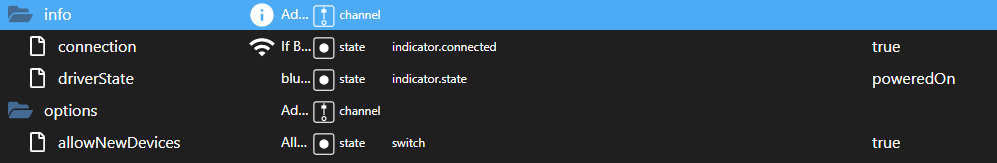
-
@digi-bit um welche bluetooth Geräte handelt es sich denn?
läuft bluetooth überhaupt?
müsste so aussehen
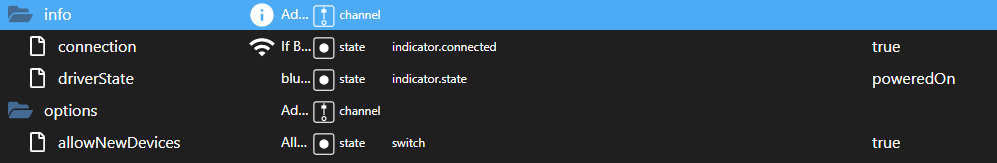
@crunchip sagte in Kein Bluetooth auf Intel Nuc :(:
@digi-bit um welche bluetooth Geräte handelt es sich denn?
läuft bluetooth überhaupt?
müsste so aussehen
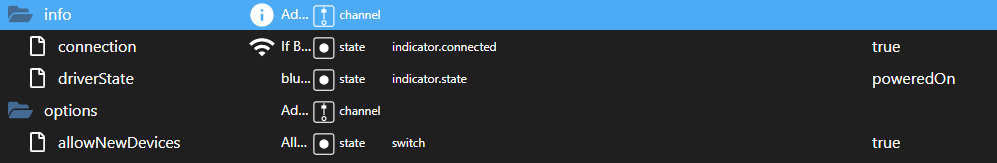
uff keine Ahnung , hilft das ?
3.412446] Bluetooth: hci0: Minimum firmware build 1 week 10 2014
[ 3.414195] bluetooth hci0: firmware: direct-loading firmware intel/ibt-19-0-4.sfi
[ 3.414203] Bluetooth: hci0: Found device firmware: intel/ibt-19-0-4.sfi
[ 3.702184] Bluetooth: BNEP (Ethernet Emulation) ver 1.3ist ein Intel Nuc
ja, rennen tut er, sagt er jedenfalls
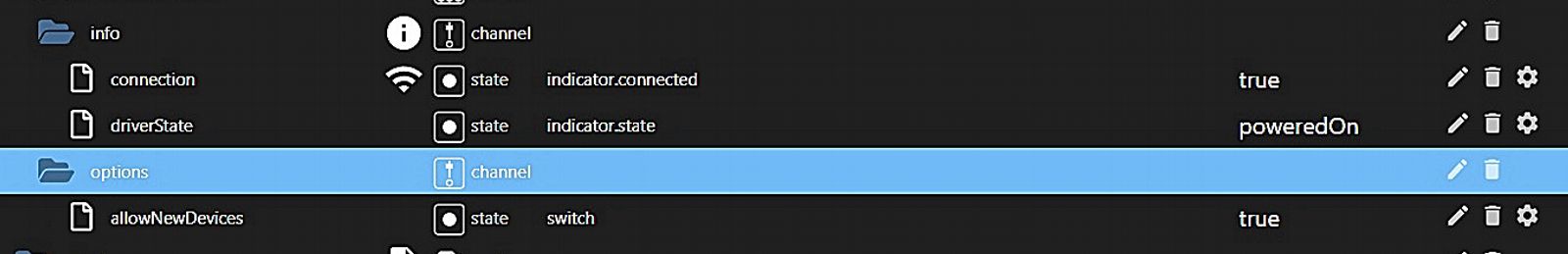
mfg
-
@crunchip sagte in Kein Bluetooth auf Intel Nuc :(:
@digi-bit um welche bluetooth Geräte handelt es sich denn?
läuft bluetooth überhaupt?
müsste so aussehen
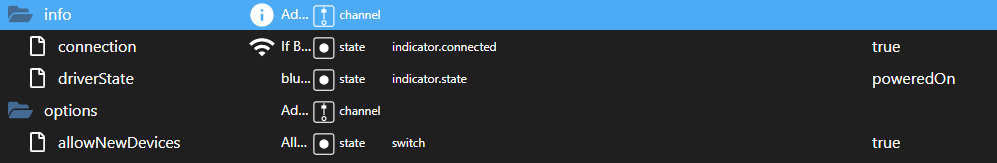
uff keine Ahnung , hilft das ?
3.412446] Bluetooth: hci0: Minimum firmware build 1 week 10 2014
[ 3.414195] bluetooth hci0: firmware: direct-loading firmware intel/ibt-19-0-4.sfi
[ 3.414203] Bluetooth: hci0: Found device firmware: intel/ibt-19-0-4.sfi
[ 3.702184] Bluetooth: BNEP (Ethernet Emulation) ver 1.3ist ein Intel Nuc
ja, rennen tut er, sagt er jedenfalls
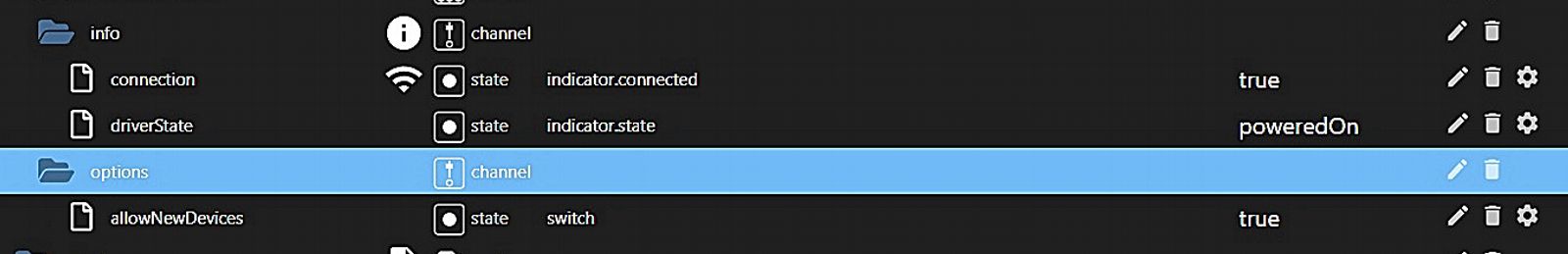
mfg
@digi-bit
poweredOn passt, also funktioniert
und was für Geräte sollen jetzt gefunden werden? Findet er überhaupt Geräte?
hast du bei Dienste bzw Plugins etwas eingetragen? -
@digi-bit
poweredOn passt, also funktioniert
und was für Geräte sollen jetzt gefunden werden? Findet er überhaupt Geräte?
hast du bei Dienste bzw Plugins etwas eingetragen?@crunchip sagte in Kein Bluetooth auf Intel Nuc :(:
@digi-bit
poweredOn passt, also funktioniert
und was für Geräte sollen jetzt gefunden werden? Findet er überhaupt Geräte?
hast du bei Dienste bzw Plugins etwas eingetragen?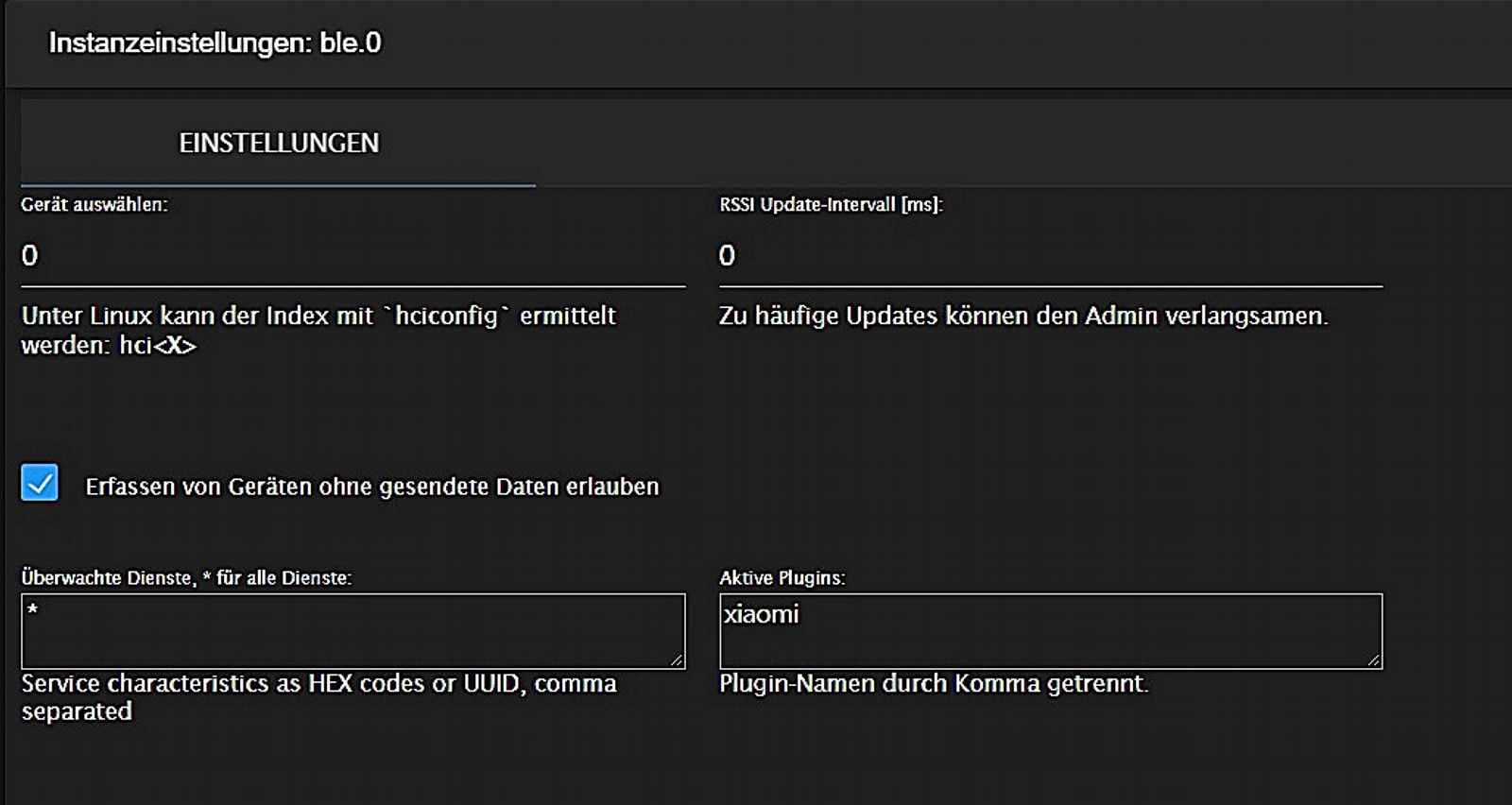
also an den einstellungen habe ich ja nix geändert vom RP4
ne, nix findet er....also der BLE
digibit@debianIOB:~$ hcitool -i hci0: scan
Scanning ...
08:EB:ED:56:56:00 SoundCore 2
08:EB:ED:E3:23:C0 SoundCore 2
A0:A4:C5:B8:75:F3 C040L0060260537
digibit@debianIOB:~$das ist auch da schon alles.... das 3te müsste mein Händy sein....
und bei :
digibit@debianIOB:~$ hcitool -i hci0: lescan
Set scan parameters failed: Input/output errordigibit@debianIOB:~$ hcitool -i hci0 lescan
Set scan parameters failed: Input/output error
digibit@debianIOB:~$Ohne : geht auch nix
Was kann man machen ?
Aber schonmal danke das du versuchst zu helfen ;)
die Geräte die er eigentlich "wieder" finden sollte sind 5 xiaomi Thermostate die geflasht sind.
mfg
-
@crunchip sagte in Kein Bluetooth auf Intel Nuc :(:
@digi-bit
poweredOn passt, also funktioniert
und was für Geräte sollen jetzt gefunden werden? Findet er überhaupt Geräte?
hast du bei Dienste bzw Plugins etwas eingetragen?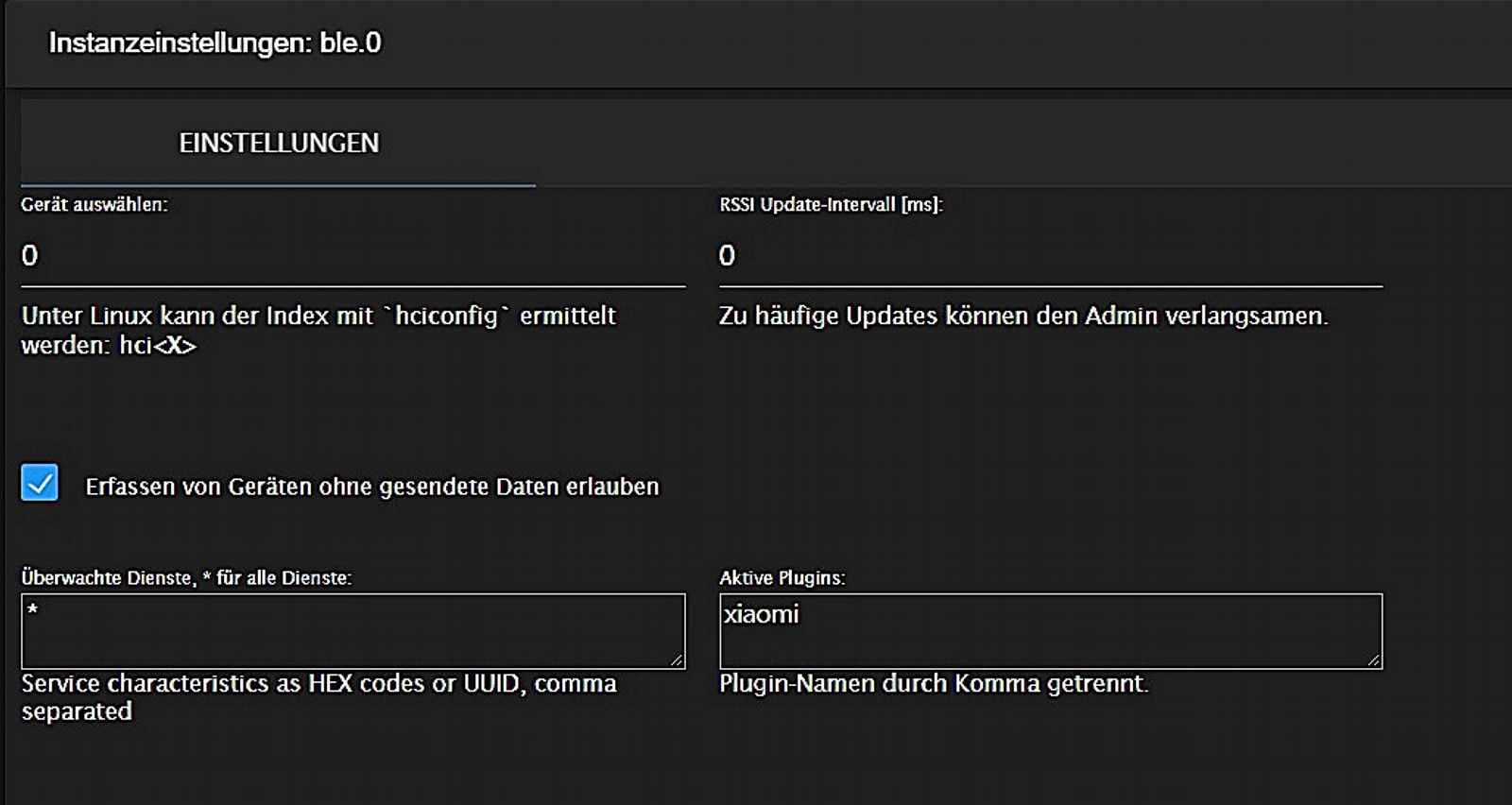
also an den einstellungen habe ich ja nix geändert vom RP4
ne, nix findet er....also der BLE
digibit@debianIOB:~$ hcitool -i hci0: scan
Scanning ...
08:EB:ED:56:56:00 SoundCore 2
08:EB:ED:E3:23:C0 SoundCore 2
A0:A4:C5:B8:75:F3 C040L0060260537
digibit@debianIOB:~$das ist auch da schon alles.... das 3te müsste mein Händy sein....
und bei :
digibit@debianIOB:~$ hcitool -i hci0: lescan
Set scan parameters failed: Input/output errordigibit@debianIOB:~$ hcitool -i hci0 lescan
Set scan parameters failed: Input/output error
digibit@debianIOB:~$Ohne : geht auch nix
Was kann man machen ?
Aber schonmal danke das du versuchst zu helfen ;)
die Geräte die er eigentlich "wieder" finden sollte sind 5 xiaomi Thermostate die geflasht sind.
mfg
@digi-bit sagte in Kein Bluetooth auf Intel Nuc :(:
nix findet er....also der BLE
ganz doofe Frage:
unterstützt der BT-Chip überhaupt BLE?
Ich hab da was im Hinterkopf... -
@digi-bit sagte in Kein Bluetooth auf Intel Nuc :(:
nix findet er....also der BLE
ganz doofe Frage:
unterstützt der BT-Chip überhaupt BLE?
Ich hab da was im Hinterkopf...@homoran sagte in Kein Bluetooth auf Intel Nuc :(:
@digi-bit sagte in Kein Bluetooth auf Intel Nuc :(:
nix findet er....also der BLE
ganz doofe Frage:
unterstützt der BT-Chip überhaupt BLE?
Ich hab da was im Hinterkopf...Keine Ahnung das frag ich hier ja nach !
mfg
-
@crunchip sagte in Kein Bluetooth auf Intel Nuc :(:
@digi-bit
poweredOn passt, also funktioniert
und was für Geräte sollen jetzt gefunden werden? Findet er überhaupt Geräte?
hast du bei Dienste bzw Plugins etwas eingetragen?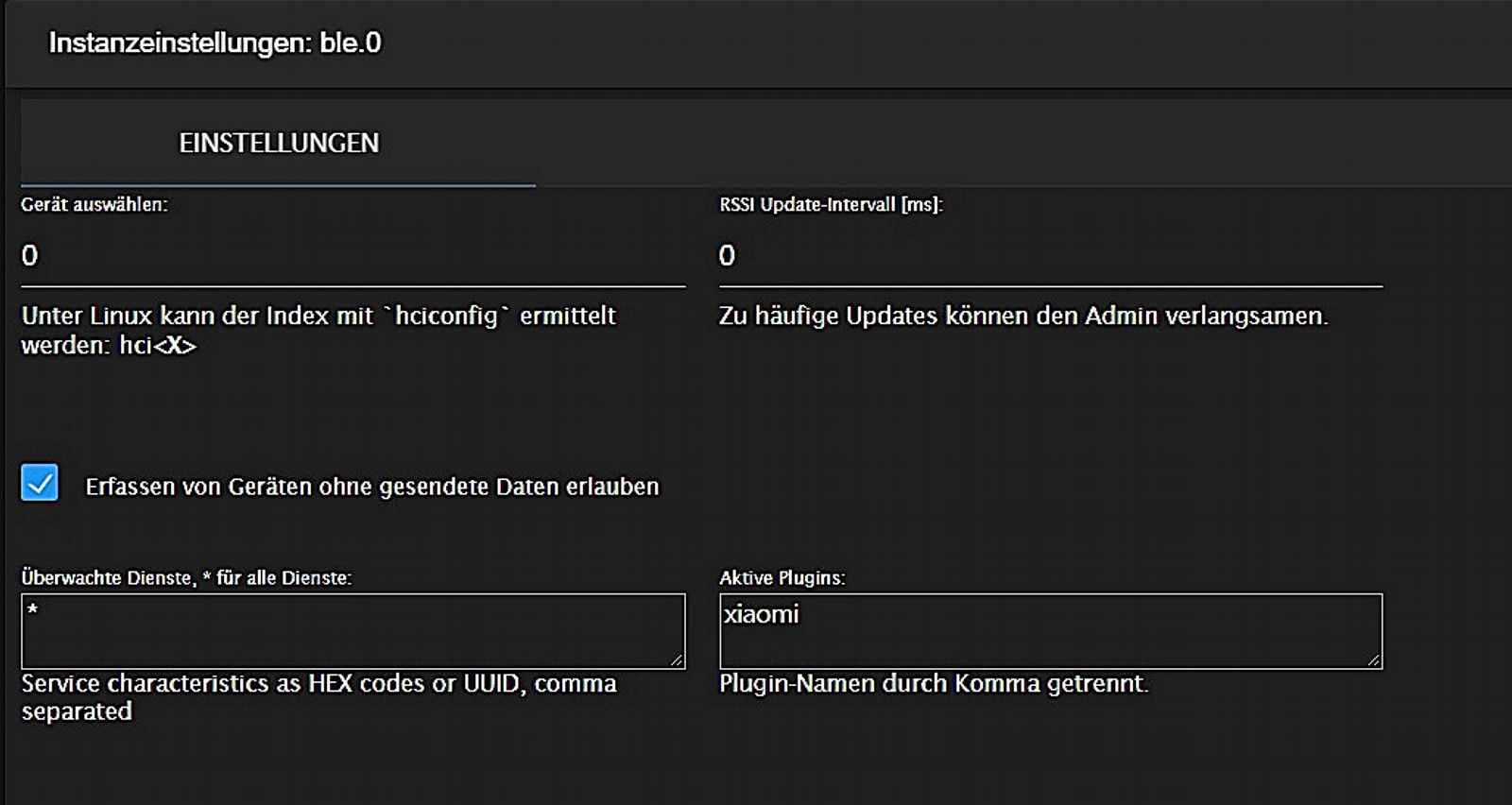
also an den einstellungen habe ich ja nix geändert vom RP4
ne, nix findet er....also der BLE
digibit@debianIOB:~$ hcitool -i hci0: scan
Scanning ...
08:EB:ED:56:56:00 SoundCore 2
08:EB:ED:E3:23:C0 SoundCore 2
A0:A4:C5:B8:75:F3 C040L0060260537
digibit@debianIOB:~$das ist auch da schon alles.... das 3te müsste mein Händy sein....
und bei :
digibit@debianIOB:~$ hcitool -i hci0: lescan
Set scan parameters failed: Input/output errordigibit@debianIOB:~$ hcitool -i hci0 lescan
Set scan parameters failed: Input/output error
digibit@debianIOB:~$Ohne : geht auch nix
Was kann man machen ?
Aber schonmal danke das du versuchst zu helfen ;)
die Geräte die er eigentlich "wieder" finden sollte sind 5 xiaomi Thermostate die geflasht sind.
mfg
@digi-bit sagte in Kein Bluetooth auf Intel Nuc :(:
sollte sind 5 xiaomi Thermostate
sollten dann auch gefunden werden
übrigens steht dein Update Intervall auf 0, stell das mal auf 10000
nimm mal den * bei Dienste heraus und setze den Haken bei Erfassen von Geräten....


