NEWS
Multihost
-
@apollon77 sagte in Multihost:
EIn neu eingerichteter Slave hat immer Admin, Discovery und Backitup installiert auf "Code" ebene.
Dann wäre das 'genaueste Vorgehen' dann meins? Also dem frisch geschlüpften ioBroker auch noch die voreingestellten Adapter abnehmen und nur die leere Hülle an den Master andocken?
@thomas-braun sagte in Multihost:
@apollon77 sagte in Multihost:
EIn neu eingerichteter Slave hat immer Admin, Discovery und Backitup installiert auf "Code" ebene.
Dann wäre das 'genaueste Vorgehen' dann meins? Also dem frisch geschlüpften ioBroker auch noch die voreingestellten Adapter abnehmen und nur die leere Hülle an den Master andocken?
Würde ich jetzt so sehen.
Hab's aber noch nicht selbst getestet@apollon77 sagte in Multihost:
Das müsste man manuell deinstallieren damit es keine "da liegen alte Admin Files rum" Meldung bekommt
und genau das hatte ich gemeint :cry:
-
@thomas-braun sagte in Multihost:
@apollon77 sagte in Multihost:
EIn neu eingerichteter Slave hat immer Admin, Discovery und Backitup installiert auf "Code" ebene.
Dann wäre das 'genaueste Vorgehen' dann meins? Also dem frisch geschlüpften ioBroker auch noch die voreingestellten Adapter abnehmen und nur die leere Hülle an den Master andocken?
Würde ich jetzt so sehen.
Hab's aber noch nicht selbst getestet@apollon77 sagte in Multihost:
Das müsste man manuell deinstallieren damit es keine "da liegen alte Admin Files rum" Meldung bekommt
und genau das hatte ich gemeint :cry:
-
Beim Verbinden meines Raspberrys zu meinen Master kommt folgende Meldung
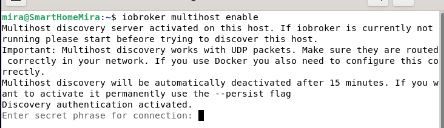
Beim Slave diese
pi@raspberrypi:~ $ iobroker multihost browse No Multihost server found. Make sure iobroker is running on the host where you enabled multihost discovery (and it is not this host)!Und leider lassen sich diese beiden nicht verbinden.
-
Beim Verbinden meines Raspberrys zu meinen Master kommt folgende Meldung
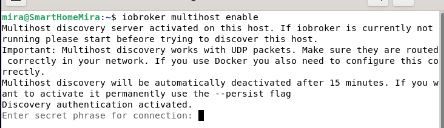
Beim Slave diese
pi@raspberrypi:~ $ iobroker multihost browse No Multihost server found. Make sure iobroker is running on the host where you enabled multihost discovery (and it is not this host)!Und leider lassen sich diese beiden nicht verbinden.
-
Beim Verbinden meines Raspberrys zu meinen Master kommt folgende Meldung
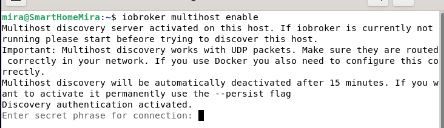
Beim Slave diese
pi@raspberrypi:~ $ iobroker multihost browse No Multihost server found. Make sure iobroker is running on the host where you enabled multihost discovery (and it is not this host)!Und leider lassen sich diese beiden nicht verbinden.
-
@thomas-braun Nein nein ist ein anderer Raspberry der mal verbunden war (IP Adresse ist gleich geblieben) . Aber jetzt hat er einen anderen Namen.
-
Das sagt er beim Slave
Multihost discovery server: disabled Discovery authentication: enabled Persistent activation: disabled Objects: file on 127.0.0.1 States: file on 127.0.0.1Und das beim Master das hier wenn ich iobroker multihost status eingebe
Multihost discovery server: disabled Discovery authentication: enabled Persistent activation: disabled Objects: file on 0.0.0.0 States: file on 0.0.0.0 -
@thomas-braun Ok ich dachte das hat mit den anderen Thema nichts mehr zutun
-
Beim Verbinden meines Raspberrys zu meinen Master kommt folgende Meldung
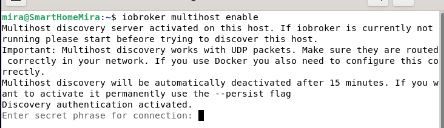
Beim Slave diese
pi@raspberrypi:~ $ iobroker multihost browse No Multihost server found. Make sure iobroker is running on the host where you enabled multihost discovery (and it is not this host)!Und leider lassen sich diese beiden nicht verbinden.
-
@basti97 Duhast gesehen das der Master die Eingabe einer Passphrase erbittet? Ohne die wird der Discovery server nicht aktiviert und ein Slave kann bis Sanktnimmerleinstag suchen ...
@apollon77 Frohes Neues
Ja ich habe einfach auf enter gedrückt und habe nicht gelesen was dort steht.
Eigentlich sollte man es erst lesen bevor man die Meldung einfach wegdrückt. Nachdem ich das Passwort eingegeben habe hatte es funktioniert. -
@apollon77 Frohes Neues
Ja ich habe einfach auf enter gedrückt und habe nicht gelesen was dort steht.
Eigentlich sollte man es erst lesen bevor man die Meldung einfach wegdrückt. Nachdem ich das Passwort eingegeben habe hatte es funktioniert. -
Moin
habe ebenfalls Probleme mit dem Verbinden und versucht das hier geschriebene umzusetzen.
Master läuft im Docker auf einer Synology
der geplante Slave ist ein Raspi3 aus dem Image und frisch aktualisiert sowie das iobroker fix laufen lassen.
Versionsstände gleich
Node 14.19.0
NPM 6.14.16der geplante Master zeigt mir
root@buanet-iobroker1:/opt/iobroker# sudo iobroker multihost status Please check the binding of the configured file server to allow remote connections. No configuration change needed. Multihost discovery server: enabled Discovery authentication: enabled Persistent activation: disabled Objects: file on 0.0.0.0 States: file on 0.0.0.0Der geplante Slave
pi@iobroker-pi:~ $ sudo iobroker multihost status No configuration change needed. Multihost discovery server: disabled Discovery authentication: enabled Persistent activation: disabled Objects: file on 127.0.0.1 States: file on 127.0.0.1 pi@iobroker-pi:~ $ sudo iobroker multihost browse No Multihost server found. Make sure iobroker is running on the host where you enabled multihost discovery (and it is not this host)!Master list instances
root@buanet-iobroker1:/opt/iobroker# iobroker list instances + system.adapter.admin.0 : admin : buanet-iobroker1 - enabled, port: 8081, bind: 0.0.0.0 (SSL), run as: admin + system.adapter.bydhvs.0 : bydhvs : buanet-iobroker1 - enabled + system.adapter.denon.0 : denon : buanet-iobroker1 - enabled + system.adapter.discovery.0 : discovery : buanet-iobroker1 - enabled system.adapter.flot.0 : flot : buanet-iobroker1 - enabled system.adapter.icons-open-icon-library-png.0: icons-open-icon-library-png: buanet-iobroker1 - enabled + system.adapter.info.0 : info : buanet-iobroker1 - enabled + system.adapter.javascript.0 : javascript : buanet-iobroker1 - enabled system.adapter.luftdaten.0 : luftdaten : buanet-iobroker1 - enabled + system.adapter.modbus.0 : modbus : buanet-iobroker1 - enabled + system.adapter.modbus.1 : modbus : buanet-iobroker1 - enabled system.adapter.modbus.2 : modbus : buanet-iobroker1 - disabled system.adapter.modbus.3 : modbus : buanet-iobroker1 - disabled system.adapter.mqtt.0 : mqtt : buanet-iobroker1 - disabled, port: 1883, bind: 0.0.0.0 system.adapter.panasonic-comfort-cloud.0: panasonic-comfort-cloud: buanet-iobroker1 - disabled system.adapter.ping.0 : ping : buanet-iobroker1 - disabled system.adapter.shelly.0 : shelly : buanet-iobroker1 - disabled, port: 1882, bind: 0.0.0.0 + system.adapter.snmp.0 : snmp : buanet-iobroker1 - enabled + system.adapter.sql.0 : sql : buanet-iobroker1 - enabled, port: 3307 system.adapter.vis-history.0 : vis-history : buanet-iobroker1 - enabled system.adapter.vis-hqwidgets.0 : vis-hqwidgets : buanet-iobroker1 - enabled system.adapter.vis-icontwo.0 : vis-icontwo : buanet-iobroker1 - enabled + system.adapter.vis-inventwo.0 : vis-inventwo : buanet-iobroker1 - enabled system.adapter.vis-jqui-mfd.0 : vis-jqui-mfd : buanet-iobroker1 - enabled system.adapter.vis-justgage.0 : vis-justgage : buanet-iobroker1 - enabled system.adapter.vis-metro.0 : vis-metro : buanet-iobroker1 - enabled system.adapter.vis.0 : vis : buanet-iobroker1 - enabled + system.adapter.web.0 : web : buanet-iobroker1 - enabled, port: 8082, bind: 0.0.0.0 (SSL), run as: admin + instance is aliveSlave list instances
pi@iobroker-pi:~ $ iobroker list instances + system.adapter.admin.0 : admin : iobroker-pi - enabled, port: 8081, bind: 0.0.0.0, run as: admin + system.adapter.backitup.0 : backitup : iobroker-pi - enabled + system.adapter.discovery.0 : discovery : iobroker-pi - enabled + instance is aliveIm Docker habe ich angegeben das die Ports 9000 und 9001 per TCP und UDP zueinander gemappt werden
und aus netstat direkt der synology kommt dasadmin@NASSy:~$ netstat -tulpe (Not all processes could be identified, non-owned process info will not be shown, you would have to be root to see it all.) Active Internet connections (only servers) Proto Recv-Q Send-Q Local Address Foreign Address State User Inode PID/Program name tcp 0 0 0.0.0.0:6690 0.0.0.0:* LISTEN root 54136 - tcp 0 0 0.0.0.0:4196 0.0.0.0:* LISTEN root 13147503 - tcp 0 0 0.0.0.0:49157 0.0.0.0:* LISTEN root 13145914 - tcp 0 0 0.0.0.0:9000 0.0.0.0:* LISTEN root 13143982 - tcp 0 0 192.168.0.99:49160 0.0.0.0:* LISTEN root 58543 - tcp 0 0 0.0.0.0:5000 0.0.0.0:* LISTEN root 33227 - tcp 0 0 0.0.0.0:9001 0.0.0.0:* LISTEN root 13147416 - tcp 0 0 0.0.0.0:5001 0.0.0.0:* LISTEN root 33231 - tcp 0 0 0.0.0.0:mysql 0.0.0.0:* LISTEN root 13147510 - tcp 0 0 0.0.0.0:rtsp 0.0.0.0:* LISTEN root 62254 - tcp 0 0 0.0.0.0:3307 0.0.0.0:* LISTEN mysql 51153 - tcp 0 0 0.0.0.0:netbios-ssn 0.0.0.0:* LISTEN root 32276 - tcp 0 0 0.0.0.0:5357 0.0.0.0:* LISTEN root 33237 - tcp 0 0 0.0.0.0:sunrpc 0.0.0.0:* LISTEN root 30296 - tcp 0 0 0.0.0.0:http 0.0.0.0:* LISTEN root 33229 - tcp 0 0 192.168.0.99:50001 0.0.0.0:* LISTEN root 13340595 - tcp 0 0 0.0.0.0:2001 0.0.0.0:* LISTEN root 13148226 - tcp 0 0 0.0.0.0:tproxy 0.0.0.0:* LISTEN root 13145796 - tcp 0 0 0.0.0.0:50002 0.0.0.0:* LISTEN root 13341284 - tcp 0 0 0.0.0.0:8082 0.0.0.0:* LISTEN root 13147478 - tcp 0 0 localhost:914 0.0.0.0:* LISTEN root 52809 - tcp 0 0 0.0.0.0:42324 0.0.0.0:* LISTEN root 31439 - tcp 0 0 0.0.0.0:60629 0.0.0.0:* LISTEN root 30361 - tcp 0 0 0.0.0.0:502 0.0.0.0:* LISTEN root 13145905 - tcp 0 0 0.0.0.0:ssh 0.0.0.0:* LISTEN root 18497 - tcp 0 0 0.0.0.0:1880 0.0.0.0:* LISTEN root 13145889 - tcp 0 0 0.0.0.0:8088 0.0.0.0:* LISTEN root 13145749 - tcp 0 0 192.168.0.100:postgres 0.0.0.0:* LISTEN postgres 31976 - tcp 0 0 localhost:postgres 0.0.0.0:* LISTEN postgres 31975 - tcp 0 0 0.0.0.0:1881 0.0.0.0:* LISTEN root 13145876 - tcp 0 0 localhost:18617 0.0.0.0:* LISTEN root 58600 - tcp 0 0 0.0.0.0:1882 0.0.0.0:* LISTEN root 13145860 - tcp 0 0 0.0.0.0:8282 0.0.0.0:* LISTEN root 13145725 - tcp 0 0 0.0.0.0:1883 0.0.0.0:* LISTEN root 13148244 - tcp 0 0 0.0.0.0:https 0.0.0.0:* LISTEN root 33233 - tcp 0 0 0.0.0.0:8284 0.0.0.0:* LISTEN root 13144007 - tcp 0 0 localhost:4700 0.0.0.0:* LISTEN root 29319 - tcp 0 0 0.0.0.0:892 0.0.0.0:* LISTEN root 31367 - tcp 0 0 0.0.0.0:microsoft-ds 0.0.0.0:* LISTEN root 32275 - tcp 0 0 0.0.0.0:3262 0.0.0.0:* LISTEN root 13344017 - tcp 0 0 localhost:exec 0.0.0.0:* LISTEN root 88099 - tcp 0 0 0.0.0.0:nfs 0.0.0.0:* LISTEN root 31417 - tcp 0 0 0.0.0.0:snmp 0.0.0.0:* LISTEN root 27166 - tcp6 0 0 [::]:6690 [::]:* LISTEN root 54137 - tcp6 0 0 [::]:afpovertcp [::]:* LISTEN root 33828 - tcp6 0 0 [::]:5000 [::]:* LISTEN root 33228 - tcp6 0 0 [::]:6281 [::]:* LISTEN root 47216 - tcp6 0 0 [::]:5001 [::]:* LISTEN root 33232 - tcp6 0 0 [::]:netbios-ssn [::]:* LISTEN root 32274 - tcp6 0 0 [::]:43692 [::]:* LISTEN root 31441 - tcp6 0 0 [::]:5357 [::]:* LISTEN root 33238 - tcp6 0 0 [::]:sunrpc [::]:* LISTEN root 30299 - tcp6 0 0 [::]:http [::]:* LISTEN root 33230 - tcp6 0 0 [::]:ssh [::]:* LISTEN root 18499 - tcp6 0 0 [::]:57209 [::]:* LISTEN root 30365 - tcp6 0 0 [::]:https [::]:* LISTEN root 33234 - tcp6 0 0 [::]:892 [::]:* LISTEN root 31373 - tcp6 0 0 [::]:microsoft-ds [::]:* LISTEN root 32273 - tcp6 0 0 [::]:3261 [::]:* LISTEN root 29873 - tcp6 0 0 [::]:3263 [::]:* LISTEN root 29872 - tcp6 0 0 [::]:3264 [::]:* LISTEN root 29874 - tcp6 0 0 [::]:3265 [::]:* LISTEN root 13342512 - tcp6 0 0 [::]:nfs [::]:* LISTEN root 31429 - tcp6 0 0 [::]:snmp [::]:* LISTEN root 27167 - udp 0 0 localhost:59415 0.0.0.0:* root 58544 - udp 0 0 0.0.0.0:60217 0.0.0.0:* root 31438 - udp 0 0 0.0.0.0:60352 0.0.0.0:* root 30359 - udp 0 0 0.0.0.0:44372 0.0.0.0:* root 96930 - udp 0 0 0.0.0.0:44373 0.0.0.0:* root 96931 - udp 0 0 0.0.0.0:60914 0.0.0.0:* root 74840 - udp 0 0 0.0.0.0:60915 0.0.0.0:* root 74841 - udp 0 0 0.0.0.0:44609 0.0.0.0:* nobody 31727 - udp 0 0 0.0.0.0:45738 0.0.0.0:* root 313172 - udp 0 0 0.0.0.0:45739 0.0.0.0:* root 313173 - udp 0 0 0.0.0.0:46924 0.0.0.0:* nobody 44125 - udp 0 0 0.0.0.0:48487 0.0.0.0:* nobody 31729 - udp 0 0 0.0.0.0:bootpc 0.0.0.0:* root 20558 - udp 0 0 0.0.0.0:bootpc 0.0.0.0:* root 16339 - udp 0 0 0.0.0.0:sunrpc 0.0.0.0:* root 30294 - udp 0 0 192.168.0.99:ntp 0.0.0.0:* ntp 13341266 - udp 0 0 192.168.20.20:ntp 0.0.0.0:* ntp 13329799 - udp 0 0 192.168.0.100:ntp 0.0.0.0:* ntp 13329797 - udp 0 0 172.17.0.1:ntp 0.0.0.0:* ntp 12382057 - udp 0 0 localhost:ntp 0.0.0.0:* root 18052 - udp 0 0 0.0.0.0:ntp 0.0.0.0:* root 18048 - udp 0 0 192.168.0.25:netbios-ns 0.0.0.0:* root 13341011 - udp 0 0 192.168.0.99:netbios-ns 0.0.0.0:* root 13341010 - udp 0 0 192.168.0.25:netbios-ns 0.0.0.0:* root 13341007 - udp 0 0 192.168.0.10:netbios-ns 0.0.0.0:* root 13341006 - udp 0 0 192.168.20.2:netbios-ns 0.0.0.0:* root 13341003 - udp 0 0 192.168.20.2:netbios-ns 0.0.0.0:* root 13341002 - udp 0 0 0.0.0.0:netbios-ns 0.0.0.0:* root 13340965 - udp 0 0 192.168.0.2:netbios-dgm 0.0.0.0:* root 13341013 - udp 0 0 192.168.0.9:netbios-dgm 0.0.0.0:* root 13341012 - udp 0 0 192.168.0.2:netbios-dgm 0.0.0.0:* root 13341009 - udp 0 0 192.168.0.1:netbios-dgm 0.0.0.0:* root 13341008 - udp 0 0 192.168.20.:netbios-dgm 0.0.0.0:* root 13341005 - udp 0 0 192.168.20.:netbios-dgm 0.0.0.0:* root 13341004 - udp 0 0 0.0.0.0:netbios-dgm 0.0.0.0:* root 13340966 - udp 0 0 0.0.0.0:snmp 0.0.0.0:* root 27164 - udp 0 0 0.0.0.0:49398 0.0.0.0:* nobody 31728 - udp 0 0 localhost:680 0.0.0.0:* root 30354 - udp 0 0 0.0.0.0:869 0.0.0.0:* root 30295 - udp 0 0 0.0.0.0:892 0.0.0.0:* root 31364 - udp 0 0 0.0.0.0:33972 0.0.0.0:* root 72101 - udp 0 0 0.0.0.0:33973 0.0.0.0:* root 72102 - udp 0 0 localhost:34086 0.0.0.0:* root 13340596 - udp 0 0 0.0.0.0:1900 0.0.0.0:* root 13340598 - udp 0 0 0.0.0.0:1900 0.0.0.0:* root 13341060 - udp 0 0 0.0.0.0:1900 0.0.0.0:* root 58546 - udp 0 0 0.0.0.0:34723 0.0.0.0:* root 13339461 - udp 0 0 0.0.0.0:nfs 0.0.0.0:* root 31428 - udp 0 0 0.0.0.0:52232 0.0.0.0:* root 98811 - udp 0 0 0.0.0.0:52233 0.0.0.0:* root 98812 - udp 0 0 0.0.0.0:36158 0.0.0.0:* nobody 44126 - udp 0 0 0.0.0.0:19996 0.0.0.0:* root 65434 - udp 0 0 0.0.0.0:19997 0.0.0.0:* root 65433 - udp 0 0 0.0.0.0:19998 0.0.0.0:* root 65432 - udp 0 0 0.0.0.0:3702 0.0.0.0:* nobody 31714 - udp 0 0 0.0.0.0:53474 0.0.0.0:* root 96926 - udp 0 0 0.0.0.0:53475 0.0.0.0:* root 96927 - udp 0 0 0.0.0.0:54314 0.0.0.0:* nobody 66667 - udp 0 0 0.0.0.0:5353 0.0.0.0:* root 13339459 - udp 2944 0 0.0.0.0:54692 0.0.0.0:* root 96844 - udp 0 0 0.0.0.0:54693 0.0.0.0:* root 96845 - udp 0 0 192.168.0.99:55900 0.0.0.0:* root 13340597 - udp 0 0 192.168.0.99:55901 0.0.0.0:* root 58545 - udp 0 0 0.0.0.0:40318 0.0.0.0:* root 308919 - udp 0 0 0.0.0.0:40319 0.0.0.0:* root 308920 - udp 0 0 0.0.0.0:9000 0.0.0.0:* root 13147447 - udp 0 0 0.0.0.0:9001 0.0.0.0:* root 13145660 - udp 0 0 0.0.0.0:58352 0.0.0.0:* root 25227 - udp 0 0 0.0.0.0:42494 0.0.0.0:* root 72106 - udp 0 0 0.0.0.0:42495 0.0.0.0:* root 72107 - udp 0 0 0.0.0.0:42623 0.0.0.0:* nobody 31713 - udp 0 0 0.0.0.0:9997 0.0.0.0:* root 18012 - udp 0 0 0.0.0.0:9998 0.0.0.0:* root 18011 - udp 0 0 0.0.0.0:9999 0.0.0.0:* root 18010 - udp 0 0 0.0.0.0:42812 0.0.0.0:* root 71668 - udp 0 0 0.0.0.0:42813 0.0.0.0:* root 71669 - udp6 0 0 [::]:47575 [::]:* root 30363 - udp6 0 0 [::]:sunrpc [::]:* root 30297 - udp6 0 0 fe80::1439:b6ff:fe1:ntp [::]:* ntp 13146041 - udp6 0 0 fe80::42:f9ff:fe00::ntp [::]:* ntp 12382060 - udp6 0 0 localhost:ntp [::]:* root 18060 - udp6 0 0 [::]:ntp [::]:* root 18045 - udp6 0 0 [::]:snmp [::]:* root 27165 - udp6 0 0 [::]:869 [::]:* root 30298 - udp6 0 0 [::]:892 [::]:* root 31370 - udp6 0 0 [::]:nfs [::]:* root 31430 - udp6 0 0 [::]:5353 [::]:* root 13339460 - udp6 0 0 [::]:38805 [::]:* root 13339462 - udp6 0 0 [::]:41571 [::]:* root 31440 -Zu guter letzt habe beide Geräte direkt allein, an eine einfache nicht konfigurierbare Switch gehängt um zu verhindern das mit UDP was eingeschränkt wird.
Bin mit meinen Latain am Ende.
Kann mir geholfen werden oder muss ich mein Multihostprojekt aufgeben:disappointed_relieved:
Viele Grüsse von Küste -
Moin
habe ebenfalls Probleme mit dem Verbinden und versucht das hier geschriebene umzusetzen.
Master läuft im Docker auf einer Synology
der geplante Slave ist ein Raspi3 aus dem Image und frisch aktualisiert sowie das iobroker fix laufen lassen.
Versionsstände gleich
Node 14.19.0
NPM 6.14.16der geplante Master zeigt mir
root@buanet-iobroker1:/opt/iobroker# sudo iobroker multihost status Please check the binding of the configured file server to allow remote connections. No configuration change needed. Multihost discovery server: enabled Discovery authentication: enabled Persistent activation: disabled Objects: file on 0.0.0.0 States: file on 0.0.0.0Der geplante Slave
pi@iobroker-pi:~ $ sudo iobroker multihost status No configuration change needed. Multihost discovery server: disabled Discovery authentication: enabled Persistent activation: disabled Objects: file on 127.0.0.1 States: file on 127.0.0.1 pi@iobroker-pi:~ $ sudo iobroker multihost browse No Multihost server found. Make sure iobroker is running on the host where you enabled multihost discovery (and it is not this host)!Master list instances
root@buanet-iobroker1:/opt/iobroker# iobroker list instances + system.adapter.admin.0 : admin : buanet-iobroker1 - enabled, port: 8081, bind: 0.0.0.0 (SSL), run as: admin + system.adapter.bydhvs.0 : bydhvs : buanet-iobroker1 - enabled + system.adapter.denon.0 : denon : buanet-iobroker1 - enabled + system.adapter.discovery.0 : discovery : buanet-iobroker1 - enabled system.adapter.flot.0 : flot : buanet-iobroker1 - enabled system.adapter.icons-open-icon-library-png.0: icons-open-icon-library-png: buanet-iobroker1 - enabled + system.adapter.info.0 : info : buanet-iobroker1 - enabled + system.adapter.javascript.0 : javascript : buanet-iobroker1 - enabled system.adapter.luftdaten.0 : luftdaten : buanet-iobroker1 - enabled + system.adapter.modbus.0 : modbus : buanet-iobroker1 - enabled + system.adapter.modbus.1 : modbus : buanet-iobroker1 - enabled system.adapter.modbus.2 : modbus : buanet-iobroker1 - disabled system.adapter.modbus.3 : modbus : buanet-iobroker1 - disabled system.adapter.mqtt.0 : mqtt : buanet-iobroker1 - disabled, port: 1883, bind: 0.0.0.0 system.adapter.panasonic-comfort-cloud.0: panasonic-comfort-cloud: buanet-iobroker1 - disabled system.adapter.ping.0 : ping : buanet-iobroker1 - disabled system.adapter.shelly.0 : shelly : buanet-iobroker1 - disabled, port: 1882, bind: 0.0.0.0 + system.adapter.snmp.0 : snmp : buanet-iobroker1 - enabled + system.adapter.sql.0 : sql : buanet-iobroker1 - enabled, port: 3307 system.adapter.vis-history.0 : vis-history : buanet-iobroker1 - enabled system.adapter.vis-hqwidgets.0 : vis-hqwidgets : buanet-iobroker1 - enabled system.adapter.vis-icontwo.0 : vis-icontwo : buanet-iobroker1 - enabled + system.adapter.vis-inventwo.0 : vis-inventwo : buanet-iobroker1 - enabled system.adapter.vis-jqui-mfd.0 : vis-jqui-mfd : buanet-iobroker1 - enabled system.adapter.vis-justgage.0 : vis-justgage : buanet-iobroker1 - enabled system.adapter.vis-metro.0 : vis-metro : buanet-iobroker1 - enabled system.adapter.vis.0 : vis : buanet-iobroker1 - enabled + system.adapter.web.0 : web : buanet-iobroker1 - enabled, port: 8082, bind: 0.0.0.0 (SSL), run as: admin + instance is aliveSlave list instances
pi@iobroker-pi:~ $ iobroker list instances + system.adapter.admin.0 : admin : iobroker-pi - enabled, port: 8081, bind: 0.0.0.0, run as: admin + system.adapter.backitup.0 : backitup : iobroker-pi - enabled + system.adapter.discovery.0 : discovery : iobroker-pi - enabled + instance is aliveIm Docker habe ich angegeben das die Ports 9000 und 9001 per TCP und UDP zueinander gemappt werden
und aus netstat direkt der synology kommt dasadmin@NASSy:~$ netstat -tulpe (Not all processes could be identified, non-owned process info will not be shown, you would have to be root to see it all.) Active Internet connections (only servers) Proto Recv-Q Send-Q Local Address Foreign Address State User Inode PID/Program name tcp 0 0 0.0.0.0:6690 0.0.0.0:* LISTEN root 54136 - tcp 0 0 0.0.0.0:4196 0.0.0.0:* LISTEN root 13147503 - tcp 0 0 0.0.0.0:49157 0.0.0.0:* LISTEN root 13145914 - tcp 0 0 0.0.0.0:9000 0.0.0.0:* LISTEN root 13143982 - tcp 0 0 192.168.0.99:49160 0.0.0.0:* LISTEN root 58543 - tcp 0 0 0.0.0.0:5000 0.0.0.0:* LISTEN root 33227 - tcp 0 0 0.0.0.0:9001 0.0.0.0:* LISTEN root 13147416 - tcp 0 0 0.0.0.0:5001 0.0.0.0:* LISTEN root 33231 - tcp 0 0 0.0.0.0:mysql 0.0.0.0:* LISTEN root 13147510 - tcp 0 0 0.0.0.0:rtsp 0.0.0.0:* LISTEN root 62254 - tcp 0 0 0.0.0.0:3307 0.0.0.0:* LISTEN mysql 51153 - tcp 0 0 0.0.0.0:netbios-ssn 0.0.0.0:* LISTEN root 32276 - tcp 0 0 0.0.0.0:5357 0.0.0.0:* LISTEN root 33237 - tcp 0 0 0.0.0.0:sunrpc 0.0.0.0:* LISTEN root 30296 - tcp 0 0 0.0.0.0:http 0.0.0.0:* LISTEN root 33229 - tcp 0 0 192.168.0.99:50001 0.0.0.0:* LISTEN root 13340595 - tcp 0 0 0.0.0.0:2001 0.0.0.0:* LISTEN root 13148226 - tcp 0 0 0.0.0.0:tproxy 0.0.0.0:* LISTEN root 13145796 - tcp 0 0 0.0.0.0:50002 0.0.0.0:* LISTEN root 13341284 - tcp 0 0 0.0.0.0:8082 0.0.0.0:* LISTEN root 13147478 - tcp 0 0 localhost:914 0.0.0.0:* LISTEN root 52809 - tcp 0 0 0.0.0.0:42324 0.0.0.0:* LISTEN root 31439 - tcp 0 0 0.0.0.0:60629 0.0.0.0:* LISTEN root 30361 - tcp 0 0 0.0.0.0:502 0.0.0.0:* LISTEN root 13145905 - tcp 0 0 0.0.0.0:ssh 0.0.0.0:* LISTEN root 18497 - tcp 0 0 0.0.0.0:1880 0.0.0.0:* LISTEN root 13145889 - tcp 0 0 0.0.0.0:8088 0.0.0.0:* LISTEN root 13145749 - tcp 0 0 192.168.0.100:postgres 0.0.0.0:* LISTEN postgres 31976 - tcp 0 0 localhost:postgres 0.0.0.0:* LISTEN postgres 31975 - tcp 0 0 0.0.0.0:1881 0.0.0.0:* LISTEN root 13145876 - tcp 0 0 localhost:18617 0.0.0.0:* LISTEN root 58600 - tcp 0 0 0.0.0.0:1882 0.0.0.0:* LISTEN root 13145860 - tcp 0 0 0.0.0.0:8282 0.0.0.0:* LISTEN root 13145725 - tcp 0 0 0.0.0.0:1883 0.0.0.0:* LISTEN root 13148244 - tcp 0 0 0.0.0.0:https 0.0.0.0:* LISTEN root 33233 - tcp 0 0 0.0.0.0:8284 0.0.0.0:* LISTEN root 13144007 - tcp 0 0 localhost:4700 0.0.0.0:* LISTEN root 29319 - tcp 0 0 0.0.0.0:892 0.0.0.0:* LISTEN root 31367 - tcp 0 0 0.0.0.0:microsoft-ds 0.0.0.0:* LISTEN root 32275 - tcp 0 0 0.0.0.0:3262 0.0.0.0:* LISTEN root 13344017 - tcp 0 0 localhost:exec 0.0.0.0:* LISTEN root 88099 - tcp 0 0 0.0.0.0:nfs 0.0.0.0:* LISTEN root 31417 - tcp 0 0 0.0.0.0:snmp 0.0.0.0:* LISTEN root 27166 - tcp6 0 0 [::]:6690 [::]:* LISTEN root 54137 - tcp6 0 0 [::]:afpovertcp [::]:* LISTEN root 33828 - tcp6 0 0 [::]:5000 [::]:* LISTEN root 33228 - tcp6 0 0 [::]:6281 [::]:* LISTEN root 47216 - tcp6 0 0 [::]:5001 [::]:* LISTEN root 33232 - tcp6 0 0 [::]:netbios-ssn [::]:* LISTEN root 32274 - tcp6 0 0 [::]:43692 [::]:* LISTEN root 31441 - tcp6 0 0 [::]:5357 [::]:* LISTEN root 33238 - tcp6 0 0 [::]:sunrpc [::]:* LISTEN root 30299 - tcp6 0 0 [::]:http [::]:* LISTEN root 33230 - tcp6 0 0 [::]:ssh [::]:* LISTEN root 18499 - tcp6 0 0 [::]:57209 [::]:* LISTEN root 30365 - tcp6 0 0 [::]:https [::]:* LISTEN root 33234 - tcp6 0 0 [::]:892 [::]:* LISTEN root 31373 - tcp6 0 0 [::]:microsoft-ds [::]:* LISTEN root 32273 - tcp6 0 0 [::]:3261 [::]:* LISTEN root 29873 - tcp6 0 0 [::]:3263 [::]:* LISTEN root 29872 - tcp6 0 0 [::]:3264 [::]:* LISTEN root 29874 - tcp6 0 0 [::]:3265 [::]:* LISTEN root 13342512 - tcp6 0 0 [::]:nfs [::]:* LISTEN root 31429 - tcp6 0 0 [::]:snmp [::]:* LISTEN root 27167 - udp 0 0 localhost:59415 0.0.0.0:* root 58544 - udp 0 0 0.0.0.0:60217 0.0.0.0:* root 31438 - udp 0 0 0.0.0.0:60352 0.0.0.0:* root 30359 - udp 0 0 0.0.0.0:44372 0.0.0.0:* root 96930 - udp 0 0 0.0.0.0:44373 0.0.0.0:* root 96931 - udp 0 0 0.0.0.0:60914 0.0.0.0:* root 74840 - udp 0 0 0.0.0.0:60915 0.0.0.0:* root 74841 - udp 0 0 0.0.0.0:44609 0.0.0.0:* nobody 31727 - udp 0 0 0.0.0.0:45738 0.0.0.0:* root 313172 - udp 0 0 0.0.0.0:45739 0.0.0.0:* root 313173 - udp 0 0 0.0.0.0:46924 0.0.0.0:* nobody 44125 - udp 0 0 0.0.0.0:48487 0.0.0.0:* nobody 31729 - udp 0 0 0.0.0.0:bootpc 0.0.0.0:* root 20558 - udp 0 0 0.0.0.0:bootpc 0.0.0.0:* root 16339 - udp 0 0 0.0.0.0:sunrpc 0.0.0.0:* root 30294 - udp 0 0 192.168.0.99:ntp 0.0.0.0:* ntp 13341266 - udp 0 0 192.168.20.20:ntp 0.0.0.0:* ntp 13329799 - udp 0 0 192.168.0.100:ntp 0.0.0.0:* ntp 13329797 - udp 0 0 172.17.0.1:ntp 0.0.0.0:* ntp 12382057 - udp 0 0 localhost:ntp 0.0.0.0:* root 18052 - udp 0 0 0.0.0.0:ntp 0.0.0.0:* root 18048 - udp 0 0 192.168.0.25:netbios-ns 0.0.0.0:* root 13341011 - udp 0 0 192.168.0.99:netbios-ns 0.0.0.0:* root 13341010 - udp 0 0 192.168.0.25:netbios-ns 0.0.0.0:* root 13341007 - udp 0 0 192.168.0.10:netbios-ns 0.0.0.0:* root 13341006 - udp 0 0 192.168.20.2:netbios-ns 0.0.0.0:* root 13341003 - udp 0 0 192.168.20.2:netbios-ns 0.0.0.0:* root 13341002 - udp 0 0 0.0.0.0:netbios-ns 0.0.0.0:* root 13340965 - udp 0 0 192.168.0.2:netbios-dgm 0.0.0.0:* root 13341013 - udp 0 0 192.168.0.9:netbios-dgm 0.0.0.0:* root 13341012 - udp 0 0 192.168.0.2:netbios-dgm 0.0.0.0:* root 13341009 - udp 0 0 192.168.0.1:netbios-dgm 0.0.0.0:* root 13341008 - udp 0 0 192.168.20.:netbios-dgm 0.0.0.0:* root 13341005 - udp 0 0 192.168.20.:netbios-dgm 0.0.0.0:* root 13341004 - udp 0 0 0.0.0.0:netbios-dgm 0.0.0.0:* root 13340966 - udp 0 0 0.0.0.0:snmp 0.0.0.0:* root 27164 - udp 0 0 0.0.0.0:49398 0.0.0.0:* nobody 31728 - udp 0 0 localhost:680 0.0.0.0:* root 30354 - udp 0 0 0.0.0.0:869 0.0.0.0:* root 30295 - udp 0 0 0.0.0.0:892 0.0.0.0:* root 31364 - udp 0 0 0.0.0.0:33972 0.0.0.0:* root 72101 - udp 0 0 0.0.0.0:33973 0.0.0.0:* root 72102 - udp 0 0 localhost:34086 0.0.0.0:* root 13340596 - udp 0 0 0.0.0.0:1900 0.0.0.0:* root 13340598 - udp 0 0 0.0.0.0:1900 0.0.0.0:* root 13341060 - udp 0 0 0.0.0.0:1900 0.0.0.0:* root 58546 - udp 0 0 0.0.0.0:34723 0.0.0.0:* root 13339461 - udp 0 0 0.0.0.0:nfs 0.0.0.0:* root 31428 - udp 0 0 0.0.0.0:52232 0.0.0.0:* root 98811 - udp 0 0 0.0.0.0:52233 0.0.0.0:* root 98812 - udp 0 0 0.0.0.0:36158 0.0.0.0:* nobody 44126 - udp 0 0 0.0.0.0:19996 0.0.0.0:* root 65434 - udp 0 0 0.0.0.0:19997 0.0.0.0:* root 65433 - udp 0 0 0.0.0.0:19998 0.0.0.0:* root 65432 - udp 0 0 0.0.0.0:3702 0.0.0.0:* nobody 31714 - udp 0 0 0.0.0.0:53474 0.0.0.0:* root 96926 - udp 0 0 0.0.0.0:53475 0.0.0.0:* root 96927 - udp 0 0 0.0.0.0:54314 0.0.0.0:* nobody 66667 - udp 0 0 0.0.0.0:5353 0.0.0.0:* root 13339459 - udp 2944 0 0.0.0.0:54692 0.0.0.0:* root 96844 - udp 0 0 0.0.0.0:54693 0.0.0.0:* root 96845 - udp 0 0 192.168.0.99:55900 0.0.0.0:* root 13340597 - udp 0 0 192.168.0.99:55901 0.0.0.0:* root 58545 - udp 0 0 0.0.0.0:40318 0.0.0.0:* root 308919 - udp 0 0 0.0.0.0:40319 0.0.0.0:* root 308920 - udp 0 0 0.0.0.0:9000 0.0.0.0:* root 13147447 - udp 0 0 0.0.0.0:9001 0.0.0.0:* root 13145660 - udp 0 0 0.0.0.0:58352 0.0.0.0:* root 25227 - udp 0 0 0.0.0.0:42494 0.0.0.0:* root 72106 - udp 0 0 0.0.0.0:42495 0.0.0.0:* root 72107 - udp 0 0 0.0.0.0:42623 0.0.0.0:* nobody 31713 - udp 0 0 0.0.0.0:9997 0.0.0.0:* root 18012 - udp 0 0 0.0.0.0:9998 0.0.0.0:* root 18011 - udp 0 0 0.0.0.0:9999 0.0.0.0:* root 18010 - udp 0 0 0.0.0.0:42812 0.0.0.0:* root 71668 - udp 0 0 0.0.0.0:42813 0.0.0.0:* root 71669 - udp6 0 0 [::]:47575 [::]:* root 30363 - udp6 0 0 [::]:sunrpc [::]:* root 30297 - udp6 0 0 fe80::1439:b6ff:fe1:ntp [::]:* ntp 13146041 - udp6 0 0 fe80::42:f9ff:fe00::ntp [::]:* ntp 12382060 - udp6 0 0 localhost:ntp [::]:* root 18060 - udp6 0 0 [::]:ntp [::]:* root 18045 - udp6 0 0 [::]:snmp [::]:* root 27165 - udp6 0 0 [::]:869 [::]:* root 30298 - udp6 0 0 [::]:892 [::]:* root 31370 - udp6 0 0 [::]:nfs [::]:* root 31430 - udp6 0 0 [::]:5353 [::]:* root 13339460 - udp6 0 0 [::]:38805 [::]:* root 13339462 - udp6 0 0 [::]:41571 [::]:* root 31440 -Zu guter letzt habe beide Geräte direkt allein, an eine einfache nicht konfigurierbare Switch gehängt um zu verhindern das mit UDP was eingeschränkt wird.
Bin mit meinen Latain am Ende.
Kann mir geholfen werden oder muss ich mein Multihostprojekt aufgeben:disappointed_relieved:
Viele Grüsse von Küste@ostseeskipper sagte in Multihost:
sudo iobroker
Zuerst hilft es dir, den iobroker NICHT mit sudo zu beharken...
Fix das:
iobroker stop iobroker fix iobroker start -
@ostseeskipper sagte in Multihost:
sudo iobroker
Zuerst hilft es dir, den iobroker NICHT mit sudo zu beharken...
Fix das:
iobroker stop iobroker fix iobroker start@thomas-braun
auf beiden geräten ? -
@thomas-braun
auf beiden geräten ?Ja, wenn du in beiden Systemen mit sudo rumgesaut hast.
-
Ja, wenn du in beiden Systemen mit sudo rumgesaut hast.
im docker geht kein iobroker stop
warte mal mit pkill -u iobroker ging das
japp -
im docker geht kein iobroker stop
warte mal mit pkill -u iobroker ging das
jappStimmt. Das wird da mit pkill irgendwie gestoppt. Ich fahre aber keine Containerschiffe durch die Gegend, kann ich nix weiter zu sagen.
-
Stimmt. Das wird da mit pkill irgendwie gestoppt. Ich fahre aber keine Containerschiffe durch die Gegend, kann ich nix weiter zu sagen.
keine besserung:
pi@iobroker-pi:~ $ iobroker multihost browse No Multihost server found. Make sure iobroker is running on the host where you enabled multihost discovery (and it is not this host)!root@buanet-iobroker1:/opt/iobroker# iobroker restart iobroker controller daemon is not running Starting iobroker controller daemon... iobroker controller daemon started. PID: 1655 root@buanet-iobroker1:/opt/iobroker# iobroker multihost enable Multihost discovery server activated on this host. If iobroker is currently not running please start befeore trying to discover this host. Important: Multihost discovery works with UDP packets. Make sure they are routed correctly in your network. If you use Docker you also need to configure this correctly. Multihost discovery will be automatically deactivated after 15 minutes. If you want to activate it permanently use the --persist flag Discovery authentication activated. Enter secret phrase for connection: Repeat secret phrase for connection: Please check the binding of the configured file server to allow remote connections. Please restart ioBroker for the changes to take effect: "iobroker restart" Multihost discovery server: enabled Discovery authentication: enabled Persistent activation: disabled Objects: file on 0.0.0.0 States: file on 0.0.0.0 -
keine besserung:
pi@iobroker-pi:~ $ iobroker multihost browse No Multihost server found. Make sure iobroker is running on the host where you enabled multihost discovery (and it is not this host)!root@buanet-iobroker1:/opt/iobroker# iobroker restart iobroker controller daemon is not running Starting iobroker controller daemon... iobroker controller daemon started. PID: 1655 root@buanet-iobroker1:/opt/iobroker# iobroker multihost enable Multihost discovery server activated on this host. If iobroker is currently not running please start befeore trying to discover this host. Important: Multihost discovery works with UDP packets. Make sure they are routed correctly in your network. If you use Docker you also need to configure this correctly. Multihost discovery will be automatically deactivated after 15 minutes. If you want to activate it permanently use the --persist flag Discovery authentication activated. Enter secret phrase for connection: Repeat secret phrase for connection: Please check the binding of the configured file server to allow remote connections. Please restart ioBroker for the changes to take effect: "iobroker restart" Multihost discovery server: enabled Discovery authentication: enabled Persistent activation: disabled Objects: file on 0.0.0.0 States: file on 0.0.0.0und restart ist auch gemacht
root@buanet-iobroker1:/opt/iobroker# iobroker restart iobroker controller daemon is not running Starting iobroker controller daemon... iobroker controller daemon started. PID: 1655 root@buanet-iobroker1:/opt/iobroker# iobroker multihost enable Multihost discovery server activated on this host. If iobroker is currently not running please start befeore trying to discover this host. Important: Multihost discovery works with UDP packets. Make sure they are routed correctly in your network. If you use Docker you also need to configure this correctly. Multihost discovery will be automatically deactivated after 15 minutes. If you want to activate it permanently use the --persist flag Discovery authentication activated. Enter secret phrase for connection: Repeat secret phrase for connection: Please check the binding of the configured file server to allow remote connections. Please restart ioBroker for the changes to take effect: "iobroker restart" Multihost discovery server: enabled Discovery authentication: enabled Persistent activation: disabled Objects: file on 0.0.0.0 States: file on 0.0.0.0


