NEWS
Probleme mit Zigbee und CC26X2R1
-
@thomas-braun ist der auch für Mac iOS Systeme zu gebrauchen und wo bekomme ich den?
@schmitzkatze
Der Installer-Einzeiler? Den setzt du doch im deiner Debian-VM ab.
Hat mit Äpfeln nix zu tun.Nur im Terminal
curl -sLf https://iobroker.net/install.sh | bash -und fertig.
-
@schmitzkatze
Der Installer-Einzeiler? Den setzt du doch im deiner Debian-VM ab.
Hat mit Äpfeln nix zu tun.Nur im Terminal
curl -sLf https://iobroker.net/install.sh | bash -und fertig.
@thomas-braun said in Probleme mit Zigbee und CC26X2R1:
curl -sLf https://iobroker.net/install.sh | bash -
heißt: ich fang von vorne an. VM erstellen, kein Passwort für Root vergeben dann die VM starten und unter SSH im Terminal anmelden als Benutzer und dann ioBroker installieren?
curl -sLf https://iobroker.net/install.sh | bash -
-
@thomas-braun said in Probleme mit Zigbee und CC26X2R1:
curl -sLf https://iobroker.net/install.sh | bash -
heißt: ich fang von vorne an. VM erstellen, kein Passwort für Root vergeben dann die VM starten und unter SSH im Terminal anmelden als Benutzer und dann ioBroker installieren?
curl -sLf https://iobroker.net/install.sh | bash -
@schmitzkatze
Ja, im Grunde schon.
Evtl. muss noch 'curl' installiert werden, weiß nicht ob das in einer Basis-Installation von Debian dabei ist.sudo apt install curlist dann zuvor noch erforderlich.
-
@schmitzkatze
Ja, im Grunde schon.
Evtl. muss noch 'curl' installiert werden, weiß nicht ob das in einer Basis-Installation von Debian dabei ist.sudo apt install curlist dann zuvor noch erforderlich.
@thomas-braun super mal schauen ob ich das dann mal hin bekomme 😇
Du wirst als erster davon erfahren 👍 (du befürchtest es wohl auch schon)
-
@schmitzkatze
Ja, im Grunde schon.
Evtl. muss noch 'curl' installiert werden, weiß nicht ob das in einer Basis-Installation von Debian dabei ist.sudo apt install curlist dann zuvor noch erforderlich.
@thomas-braun sagte in Probleme mit Zigbee und CC26X2R1:
@schmitzkatze
Ja, im Grunde schon.
Evtl. muss noch 'curl' installiert werden, weiß nicht ob das in einer Basis-Installation von Debian dabei ist.sudo apt install curlist dann zuvor noch erforderlich.
Curl ist nicht dabei, jedenfalls nicht in der Netinstall-Version. Sudo mußte ich auch nachinstallieren.
-
@thomas-braun sagte in Probleme mit Zigbee und CC26X2R1:
@schmitzkatze
Ja, im Grunde schon.
Evtl. muss noch 'curl' installiert werden, weiß nicht ob das in einer Basis-Installation von Debian dabei ist.sudo apt install curlist dann zuvor noch erforderlich.
Curl ist nicht dabei, jedenfalls nicht in der Netinstall-Version. Sudo mußte ich auch nachinstallieren.
@1topf sagte in Probleme mit Zigbee und CC26X2R1:
Sudo mußte ich auch nachinstallieren.
curl kann sein. sudo kann aber nicht fehlen, wenn man dem root kein Passwort vergibt. Dann wird das System automatisch auf sudo-Administration umgestellt.
-
@1topf sagte in Probleme mit Zigbee und CC26X2R1:
Sudo mußte ich auch nachinstallieren.
curl kann sein. sudo kann aber nicht fehlen, wenn man dem root kein Passwort vergibt. Dann wird das System automatisch auf sudo-Administration umgestellt.
@thomas-braun bin gerade dabei.
curl ist nicht dabei ; sudo brauche ich nicht ,da ich kein Passwort vergeben habe .
mal sehen was dabei raus kommt !Ferti :
ioBroker was installed successfully Open http://192.168.178.84:8081 in a browser and start configuring! -
@thomas-braun bin gerade dabei.
curl ist nicht dabei ; sudo brauche ich nicht ,da ich kein Passwort vergeben habe .
mal sehen was dabei raus kommt !Ferti :
ioBroker was installed successfully Open http://192.168.178.84:8081 in a browser and start configuring!Dann viel Spaß.
-
Dann viel Spaß.
@thomas-braun DANKE 😇
sollte ich noch was machen jetzt nach der Installation bevor ich loslege?
-
@thomas-braun DANKE 😇
sollte ich noch was machen jetzt nach der Installation bevor ich loslege?
@schmitzkatze
Nö.Hast du mal geschaut wie deine nodeJS-Installation ausschaut?
sudo ln -s /usr/bin/node /usr/bin/nodejs which nodejs node npm && nodejs -v && node -v && npm -v && sudo apt update && sudo apt update && apt policy nodejs -
@schmitzkatze
Nö.Hast du mal geschaut wie deine nodeJS-Installation ausschaut?
sudo ln -s /usr/bin/node /usr/bin/nodejs which nodejs node npm && nodejs -v && node -v && npm -v && sudo apt update && sudo apt update && apt policy nodejs@thomas-braun said in Probleme mit Zigbee und CC26X2R1:
which nodejs node npm && nodejs -v && node -v && npm -v && sudo apt update && sudo apt update && apt policy nodejs
sudo ln -s /usr/bin/node /usr/bin/nodejs ln: die symbolische Verknüpfung '/usr/bin/nodejs' konnte nicht angelegt werden: Die Datei existiert bereits michael@debianioBROCKER:~$ /usr/bin/nodejs /usr/bin/node /usr/bin/npm v14.18.1 v14.18.1 6.14.15 Alle Pakete sind aktuell. OK:1 http://security.debian.org/debian-security bullseye-security InRelease OK:2 http://deb.debian.org/debian bullseye InRelease OK:3 http://deb.debian.org/debian bullseye-updates InRelease OK:4 https://deb.nodesource.com/node_14.x bullseye InRelease Paketlisten werden gelesen… Fertig Abhängigkeitsbaum wird aufgebaut… Fertig Statusinformationen werden eingelesen… Fertig Alle Pakete sind aktuell. nodejs: Installiert: 14.18.1-deb-1nodesource1 Installationskandidat: 14.18.1-deb-1nodesource1 Versionstabelle: *** 14.18.1-deb-1nodesource1 500 500 https://deb.nodesource.com/node_14.x bullseye/main amd64 Packages 100 /var/lib/dpkg/status 12.22.5~dfsg-2~11u1 500 500 http://deb.debian.org/debian bullseye/main amd64 Packages 500 http://security.debian.org/debian-security bullseye-security/main amd64 Packages michael@debianioBROCKER:~$ -
@thomas-braun said in Probleme mit Zigbee und CC26X2R1:
which nodejs node npm && nodejs -v && node -v && npm -v && sudo apt update && sudo apt update && apt policy nodejs
sudo ln -s /usr/bin/node /usr/bin/nodejs ln: die symbolische Verknüpfung '/usr/bin/nodejs' konnte nicht angelegt werden: Die Datei existiert bereits michael@debianioBROCKER:~$ /usr/bin/nodejs /usr/bin/node /usr/bin/npm v14.18.1 v14.18.1 6.14.15 Alle Pakete sind aktuell. OK:1 http://security.debian.org/debian-security bullseye-security InRelease OK:2 http://deb.debian.org/debian bullseye InRelease OK:3 http://deb.debian.org/debian bullseye-updates InRelease OK:4 https://deb.nodesource.com/node_14.x bullseye InRelease Paketlisten werden gelesen… Fertig Abhängigkeitsbaum wird aufgebaut… Fertig Statusinformationen werden eingelesen… Fertig Alle Pakete sind aktuell. nodejs: Installiert: 14.18.1-deb-1nodesource1 Installationskandidat: 14.18.1-deb-1nodesource1 Versionstabelle: *** 14.18.1-deb-1nodesource1 500 500 https://deb.nodesource.com/node_14.x bullseye/main amd64 Packages 100 /var/lib/dpkg/status 12.22.5~dfsg-2~11u1 500 500 http://deb.debian.org/debian bullseye/main amd64 Packages 500 http://security.debian.org/debian-security bullseye-security/main amd64 Packages michael@debianioBROCKER:~$@schmitzkatze Alles klar, passt.
-
@schmitzkatze Alles klar, passt.
@thomas-braun Man bin ich Froh Super vielen Dank für Deine Geduld und Zeit 😇
-
@schmitzkatze Alles klar, passt.
@thomas-braun Moin Moin,
ich habe den ZigBee Adapter jetzt GRÜN und den Fehler mal selbst gefunden😇
Die PAN ID waren falsch🤷♂️ , geändert und dann war der Adapter sofort "GRÜN"Vielen Dank für die Unterstützung :clap:
zigbee.0 2021-11-28 09:30:26.537 error - Extended PAN ID: configured=2c28db0926f1ff5c, adapter=[00124b00219fbb00] -
@thomas-braun Moin Moin,
ich habe den ZigBee Adapter jetzt GRÜN und den Fehler mal selbst gefunden😇
Die PAN ID waren falsch🤷♂️ , geändert und dann war der Adapter sofort "GRÜN"Vielen Dank für die Unterstützung :clap:
zigbee.0 2021-11-28 09:30:26.537 error - Extended PAN ID: configured=2c28db0926f1ff5c, adapter=[00124b00219fbb00]Das ist die EXTENDED PAN-ID ...
-
Da hätte ich gleich mal ne Frage zu.
Ich habe bei mir bis jetzt ohne Problem immer noch die 16 Ds drin stehen und wollte die wechseln. Wenn ich das tue, wird der Adapter nicht mehr grün. Die Geräte neu anlernen, wenn es geändert wurde ist klar, nur muss ich vorher auch alle Geräte erst löschen?
Ohne grünen Adapter ist ja auch nix mit neu pairen. -
Da hätte ich gleich mal ne Frage zu.
Ich habe bei mir bis jetzt ohne Problem immer noch die 16 Ds drin stehen und wollte die wechseln. Wenn ich das tue, wird der Adapter nicht mehr grün. Die Geräte neu anlernen, wenn es geändert wurde ist klar, nur muss ich vorher auch alle Geräte erst löschen?
Ohne grünen Adapter ist ja auch nix mit neu pairen.Schau ins Log. Die wird schon mal umgekehrt erwartet. Hat mit der Endiness zu tun.
-
Das ist die EXTENDED PAN-ID ...
@1topf Heißt 🤷♂️
-
Schau ins Log. Die wird schon mal umgekehrt erwartet. Hat mit der Endiness zu tun.
@thomas-braun
Ok, hab jetzt mal zum Testen einfach so abgeändert und das ist das Log dazu:2021-11-28 13:33:08.903 - error: zigbee.0 (3232854) - PAN ID: configured=6754, adapter=6754 2021-11-28 13:33:08.904 - error: zigbee.0 (3232854) - Extended PAN ID: configured=dfdddddddddddddd, adapter=00124b001ca5fdcf 2021-11-28 13:33:08.905 - error: zigbee.0 (3232854) - Network Key: configured=01030507090b0d0f00020406080a0c0d, adapter=01030507090b0d0f00020406080a0c0d 2021-11-28 13:33:08.905 - error: zigbee.0 (3232854) - Channel List: configured=11, adapter=11 2021-11-28 13:33:08.906 - error: zigbee.0 (3232854) Please update configuration to prevent further issues. 2021-11-28 13:33:08.906 - error: zigbee.0 (3232854) If you wish to re-commission your network, please remove coordinator backup at /opt/iobroker/iobroker-data/zigbee_0/nvbackup.json. 2021-11-28 13:33:08.906 - error: zigbee.0 (3232854) Re-commissioning your network will require re-pairing of all devices! 2021-11-28 13:33:09.039 - error: zigbee.0 (3232854) Starting zigbee-herdsman problem : "startup failed - configuration-adapter mismatch - see logs above for more information" 2021-11-28 13:33:09.039 - error: zigbee.0 (3232854) Failed to start Zigbee 2021-11-28 13:33:09.040 - error: zigbee.0 (3232854) Error herdsman start 2021-11-28 13:33:19.044 - info: zigbee.0 (3232854) Try to reconnect. 1 attempts left 2021-11-28 13:33:19.046 - info: zigbee.0 (3232854) Starting Zigbee npm ... 2021-11-28 13:33:19.079 - info: zigbee.0 (3232854) Installed Version: iobroker.zigbee@1.6.6 2021-11-28 13:33:19.278 - error: zigbee.0 (3232854) Starting zigbee-herdsman problem : "Error while opening serialport 'Error: Error Resource temporarily unavailable Cannot lock port'" 2021-11-28 13:33:19.279 - error: zigbee.0 (3232854) Failed to start Zigbee 2021-11-28 13:33:19.279 - error: zigbee.0 (3232854) Error herdsman start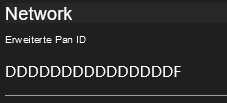
In der zweiten Teile steht das F wirklich fast vorne, nur was muss ich dann im Adapter einstellen???
-
@thomas-braun
Ok, hab jetzt mal zum Testen einfach so abgeändert und das ist das Log dazu:2021-11-28 13:33:08.903 - error: zigbee.0 (3232854) - PAN ID: configured=6754, adapter=6754 2021-11-28 13:33:08.904 - error: zigbee.0 (3232854) - Extended PAN ID: configured=dfdddddddddddddd, adapter=00124b001ca5fdcf 2021-11-28 13:33:08.905 - error: zigbee.0 (3232854) - Network Key: configured=01030507090b0d0f00020406080a0c0d, adapter=01030507090b0d0f00020406080a0c0d 2021-11-28 13:33:08.905 - error: zigbee.0 (3232854) - Channel List: configured=11, adapter=11 2021-11-28 13:33:08.906 - error: zigbee.0 (3232854) Please update configuration to prevent further issues. 2021-11-28 13:33:08.906 - error: zigbee.0 (3232854) If you wish to re-commission your network, please remove coordinator backup at /opt/iobroker/iobroker-data/zigbee_0/nvbackup.json. 2021-11-28 13:33:08.906 - error: zigbee.0 (3232854) Re-commissioning your network will require re-pairing of all devices! 2021-11-28 13:33:09.039 - error: zigbee.0 (3232854) Starting zigbee-herdsman problem : "startup failed - configuration-adapter mismatch - see logs above for more information" 2021-11-28 13:33:09.039 - error: zigbee.0 (3232854) Failed to start Zigbee 2021-11-28 13:33:09.040 - error: zigbee.0 (3232854) Error herdsman start 2021-11-28 13:33:19.044 - info: zigbee.0 (3232854) Try to reconnect. 1 attempts left 2021-11-28 13:33:19.046 - info: zigbee.0 (3232854) Starting Zigbee npm ... 2021-11-28 13:33:19.079 - info: zigbee.0 (3232854) Installed Version: iobroker.zigbee@1.6.6 2021-11-28 13:33:19.278 - error: zigbee.0 (3232854) Starting zigbee-herdsman problem : "Error while opening serialport 'Error: Error Resource temporarily unavailable Cannot lock port'" 2021-11-28 13:33:19.279 - error: zigbee.0 (3232854) Failed to start Zigbee 2021-11-28 13:33:19.279 - error: zigbee.0 (3232854) Error herdsman start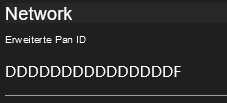
In der zweiten Teile steht das F wirklich fast vorne, nur was muss ich dann im Adapter einstellen???
@jan1 sagte in Probleme mit Zigbee und CC26X2R1:
Extended PAN ID: configured=dfdddddddddddddd, adapter=00124b001ca5fdcfDa stehts drin.


