NEWS
ioBroker.admin 5.1.25. Blockly nur mit alter GUI.
-
@homoran Ist eine moderne RPI mit dem neuesten Debian drauf (11.1). Was die HW in der RPi angeht, bin ich mit gerade nicht sicher, sollte aber nicht das Problem sein.
Allenfalls liegt es am Javascript bei dem neuen Debian.@nitrox9 oder mal deine node Version überdenken:wink:
-
@homoran Ist eine moderne RPI mit dem neuesten Debian drauf (11.1). Was die HW in der RPi angeht, bin ich mit gerade nicht sicher, sollte aber nicht das Problem sein.
Allenfalls liegt es am Javascript bei dem neuen Debian.@nitrox9 ach du hast editiert!
Bitte nie machen, da ich nur neue Posts sehe@nitrox9 sagte in ioBroker.admin 5.1.25. Blockly nur mit alter GUI.:
Aber nach Klick auf SKRIPTE bleibt es bei dem Wartebalken.
und was steht dann im log?
Das ist kein "bekanntes Problem"
STRG-F5 hilft auch nicht? -
@crunchip sagte in ioBroker.admin 5.1.25. Blockly nur mit alter GUI.:
@nitrox9 oder mal deine node Version überdenken:wink:
deswegen fragte ich ja ob die Daten stimmen
-
@crunchip Sorry, keine Ahnung was ich an Node/NodeJS oder NPM habe (darum das Fragezeichen).
Es ist alles eine funkelnagelneue Installation auf einer modernen RPI und einem funkelnagelneuem Betriebssystem (stable!).Kann mir nicht vorstellen, dass es an meinem Setting liegt, allenfalls weil es zu neu ist.
-
@crunchip Sorry, keine Ahnung was ich an Node/NodeJS oder NPM habe (darum das Fragezeichen).
Es ist alles eine funkelnagelneue Installation auf einer modernen RPI und einem funkelnagelneuem Betriebssystem (stable!).Kann mir nicht vorstellen, dass es an meinem Setting liegt, allenfalls weil es zu neu ist.
-
@crunchip Sorry, keine Ahnung was ich an Node/NodeJS oder NPM habe (darum das Fragezeichen).
Es ist alles eine funkelnagelneue Installation auf einer modernen RPI und einem funkelnagelneuem Betriebssystem (stable!).Kann mir nicht vorstellen, dass es an meinem Setting liegt, allenfalls weil es zu neu ist.
@nitrox9 sagte in ioBroker.admin 5.1.25. Blockly nur mit alter GUI.:
Sorry, keine Ahnung was ich an Node/NodeJS oder NPM habe
du musst doch wissen was du installiert hast
@nitrox9 sagte in ioBroker.admin 5.1.25. Blockly nur mit alter GUI.:
modernen RPI
nützt dir nichts, wenn deine Software veraltet/nicht kompatibel ist
@nitrox9 sagte in ioBroker.admin 5.1.25. Blockly nur mit alter GUI.:
Kann mir nicht vorstellen, dass es an meinem Setting liegt, allenfalls weil es zu neu ist
das eine hat mit dem anderen nichts zu tun
-
@nitrox9 Erstmal Danke für die spontanen Antworten, kann aber erst wieder heute Abend hier hereinschauen.
@nitrox9 sagte in ioBroker.admin 5.1.25. Blockly nur mit alter GUI.:
aber erst wieder heute Abend
-
@nitrox9 sagte in ioBroker.admin 5.1.25. Blockly nur mit alter GUI.:
aber erst wieder heute Abend
@crunchip
Danke für die Tipps. Geholfen hat das leider nicht.Die beiden "hier" habe ich gelesen. nodejs und node waren auf v12 fixiert (war v12.22.7).
Per nodesources.list wurden sie dann auf v14 geupdated (bullseye).Hier die aktuellen Versionen:
#which nodejs node npm && nodejs -v && node -v && npm -v && sudo apt update && sudo apt update && apt policy nodejs /usr/bin/nodejs /usr/bin/node /usr/bin/npm v14.18.1 v14.18.1 6.14.15 OK:1 http://security.debian.org/debian-security bullseye-security InRelease OK:2 http://deb.debian.org/debian bullseye InRelease OK:3 http://deb.debian.org/debian bullseye-updates InRelease OK:4 http://archive.raspberrypi.org/debian buster InRelease OK:5 https://deb.nodesource.com/node_14.x bullseye InRelease Paketlisten werden gelesen… Fertig Abhängigkeitsbaum wird aufgebaut… Fertig Statusinformationen werden eingelesen… Fertig Alle Pakete sind aktuell. OK:1 http://security.debian.org/debian-security bullseye-security InRelease OK:2 http://deb.debian.org/debian bullseye InRelease OK:3 http://deb.debian.org/debian bullseye-updates InRelease OK:4 https://deb.nodesource.com/node_14.x bullseye InRelease OK:5 http://archive.raspberrypi.org/debian buster InRelease Paketlisten werden gelesen… Fertig Abhängigkeitsbaum wird aufgebaut… Fertig Statusinformationen werden eingelesen… Fertig Alle Pakete sind aktuell. nodejs: Installiert: 14.18.1-deb-1nodesource1 Installationskandidat: 14.18.1-deb-1nodesource1 Versionstabelle: *** 14.18.1-deb-1nodesource1 500 500 https://deb.nodesource.com/node_14.x bullseye/main armhf Packages 100 /var/lib/dpkg/status 12.22.5~dfsg-2~11u1 500 500 http://deb.debian.org/debian bullseye/main armhf Packages 500 http://security.debian.org/debian-security bullseye-security/main armhf Packages ***************************************Die anderen Tipps, wie fix, updates und auch reboot haben ebenfalls nicht geholfen.
-
@crunchip
Danke für die Tipps. Geholfen hat das leider nicht.Die beiden "hier" habe ich gelesen. nodejs und node waren auf v12 fixiert (war v12.22.7).
Per nodesources.list wurden sie dann auf v14 geupdated (bullseye).Hier die aktuellen Versionen:
#which nodejs node npm && nodejs -v && node -v && npm -v && sudo apt update && sudo apt update && apt policy nodejs /usr/bin/nodejs /usr/bin/node /usr/bin/npm v14.18.1 v14.18.1 6.14.15 OK:1 http://security.debian.org/debian-security bullseye-security InRelease OK:2 http://deb.debian.org/debian bullseye InRelease OK:3 http://deb.debian.org/debian bullseye-updates InRelease OK:4 http://archive.raspberrypi.org/debian buster InRelease OK:5 https://deb.nodesource.com/node_14.x bullseye InRelease Paketlisten werden gelesen… Fertig Abhängigkeitsbaum wird aufgebaut… Fertig Statusinformationen werden eingelesen… Fertig Alle Pakete sind aktuell. OK:1 http://security.debian.org/debian-security bullseye-security InRelease OK:2 http://deb.debian.org/debian bullseye InRelease OK:3 http://deb.debian.org/debian bullseye-updates InRelease OK:4 https://deb.nodesource.com/node_14.x bullseye InRelease OK:5 http://archive.raspberrypi.org/debian buster InRelease Paketlisten werden gelesen… Fertig Abhängigkeitsbaum wird aufgebaut… Fertig Statusinformationen werden eingelesen… Fertig Alle Pakete sind aktuell. nodejs: Installiert: 14.18.1-deb-1nodesource1 Installationskandidat: 14.18.1-deb-1nodesource1 Versionstabelle: *** 14.18.1-deb-1nodesource1 500 500 https://deb.nodesource.com/node_14.x bullseye/main armhf Packages 100 /var/lib/dpkg/status 12.22.5~dfsg-2~11u1 500 500 http://deb.debian.org/debian bullseye/main armhf Packages 500 http://security.debian.org/debian-security bullseye-security/main armhf Packages ***************************************Die anderen Tipps, wie fix, updates und auch reboot haben ebenfalls nicht geholfen.
@nitrox9
Was steht im Log, wenn mit dem skripte-Bereich herumgespielt wird?Bitte für Konsolentext die CodeTags verwenden.
-
@crunchip
Danke für die Tipps. Geholfen hat das leider nicht.Die beiden "hier" habe ich gelesen. nodejs und node waren auf v12 fixiert (war v12.22.7).
Per nodesources.list wurden sie dann auf v14 geupdated (bullseye).Hier die aktuellen Versionen:
#which nodejs node npm && nodejs -v && node -v && npm -v && sudo apt update && sudo apt update && apt policy nodejs /usr/bin/nodejs /usr/bin/node /usr/bin/npm v14.18.1 v14.18.1 6.14.15 OK:1 http://security.debian.org/debian-security bullseye-security InRelease OK:2 http://deb.debian.org/debian bullseye InRelease OK:3 http://deb.debian.org/debian bullseye-updates InRelease OK:4 http://archive.raspberrypi.org/debian buster InRelease OK:5 https://deb.nodesource.com/node_14.x bullseye InRelease Paketlisten werden gelesen… Fertig Abhängigkeitsbaum wird aufgebaut… Fertig Statusinformationen werden eingelesen… Fertig Alle Pakete sind aktuell. OK:1 http://security.debian.org/debian-security bullseye-security InRelease OK:2 http://deb.debian.org/debian bullseye InRelease OK:3 http://deb.debian.org/debian bullseye-updates InRelease OK:4 https://deb.nodesource.com/node_14.x bullseye InRelease OK:5 http://archive.raspberrypi.org/debian buster InRelease Paketlisten werden gelesen… Fertig Abhängigkeitsbaum wird aufgebaut… Fertig Statusinformationen werden eingelesen… Fertig Alle Pakete sind aktuell. nodejs: Installiert: 14.18.1-deb-1nodesource1 Installationskandidat: 14.18.1-deb-1nodesource1 Versionstabelle: *** 14.18.1-deb-1nodesource1 500 500 https://deb.nodesource.com/node_14.x bullseye/main armhf Packages 100 /var/lib/dpkg/status 12.22.5~dfsg-2~11u1 500 500 http://deb.debian.org/debian bullseye/main armhf Packages 500 http://security.debian.org/debian-security bullseye-security/main armhf Packages ***************************************Die anderen Tipps, wie fix, updates und auch reboot haben ebenfalls nicht geholfen.
@nitrox9 hmm, welche Version von javascript ist installiert, ggf diesen Adapter mal neu installieren
-
@nitrox9
Was steht im Log, wenn mit dem skripte-Bereich herumgespielt wird?Bitte für Konsolentext die CodeTags verwenden.
@thomas-braun said in ioBroker.admin 5.1.25. Blockly nur mit alter GUI.:
Was steht im Log, wenn mit dem skripte-Bereich herumgespielt wird?
Unter
tail -f /opt/iobroker/log/iobroker.current.log (Loglevel?)
scheint iobroker gar nicht zu merken, wenn ich auf Skripte klicke und der Wartebalken erscheint. -
@nitrox9 hmm, welche Version von javascript ist installiert, ggf diesen Adapter mal neu installieren
@crunchip said in ioBroker.admin 5.1.25. Blockly nur mit alter GUI.:
hmm, welche Version von javascript ist installiert, ggf diesen Adapter mal neu installieren
Javascript/Blockly Skriptausführung für ioBroker 5.2.8 (2~)Hatte das auch mal gelöscht und neu installiert.
-
@crunchip said in ioBroker.admin 5.1.25. Blockly nur mit alter GUI.:
hmm, welche Version von javascript ist installiert, ggf diesen Adapter mal neu installieren
Javascript/Blockly Skriptausführung für ioBroker 5.2.8 (2~)Hatte das auch mal gelöscht und neu installiert.
@nitrox9 da sind 2 installiert
-
@crunchip said in ioBroker.admin 5.1.25. Blockly nur mit alter GUI.:
da sind 2 installiert
Bingo :-))))))
Da war in der Tat noch ein Javascript.0 als Instanz mit einem ioBroker-Logo. Hat mit Blockly nichts zu tun, aber das war es :-) Muss sich bei der Erstinstallation mit eingeschlichen haben.
Das lange Forschen mit viel Internet und das Finden des Workaround mit der alten GUI haben mich auf jeden Fall in meiner Lernkurve sehr voran gebracht.
Nochmal vielen Dank hier für die Unterstützung!
-
@crunchip said in ioBroker.admin 5.1.25. Blockly nur mit alter GUI.:
da sind 2 installiert
Bingo :-))))))
Da war in der Tat noch ein Javascript.0 als Instanz mit einem ioBroker-Logo. Hat mit Blockly nichts zu tun, aber das war es :-) Muss sich bei der Erstinstallation mit eingeschlichen haben.
Das lange Forschen mit viel Internet und das Finden des Workaround mit der alten GUI haben mich auf jeden Fall in meiner Lernkurve sehr voran gebracht.
Nochmal vielen Dank hier für die Unterstützung!
@nitrox9 said in ioBroker.admin 5.1.25. Blockly nur mit alter GUI.:
Da war in der Tat noch ein Javascript.0 als Instanz mit einem ioBroker-Logo
Diese Instanz ist scheinbar systemrelevant. Nach Löschen funktionierte zwar Skripte, aber kein Neustart der Admin-Oberfläche mehr (Blank Screen).
Habe nun ioBroker komplett neu installieren müssen (war eh Lernsystem). Nach Start funktionierte Skripte mit folgenden Instanzen wieder nicht: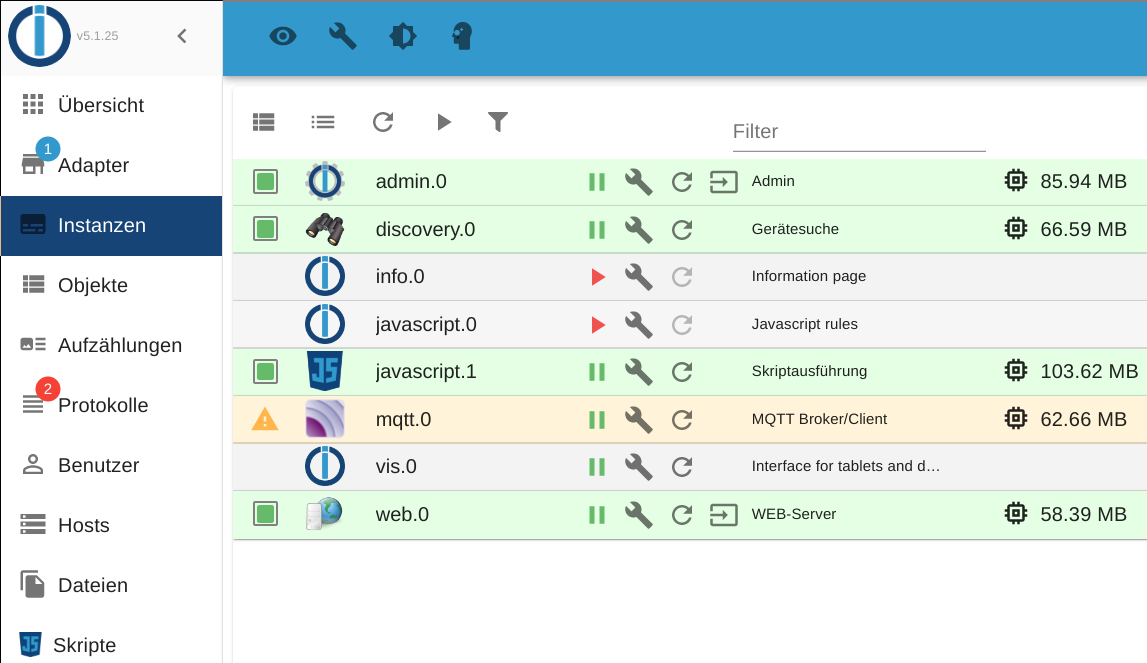
Dieses mal konnte ich das IoBroker-javascript.0 löschen, Skripte und auch ein Neustart der Admin-Oberfläche funktionierte danach:

Für mich funktioniert bis jetzt alles :-)
-
@nitrox9 said in ioBroker.admin 5.1.25. Blockly nur mit alter GUI.:
Da war in der Tat noch ein Javascript.0 als Instanz mit einem ioBroker-Logo
Diese Instanz ist scheinbar systemrelevant. Nach Löschen funktionierte zwar Skripte, aber kein Neustart der Admin-Oberfläche mehr (Blank Screen).
Habe nun ioBroker komplett neu installieren müssen (war eh Lernsystem). Nach Start funktionierte Skripte mit folgenden Instanzen wieder nicht: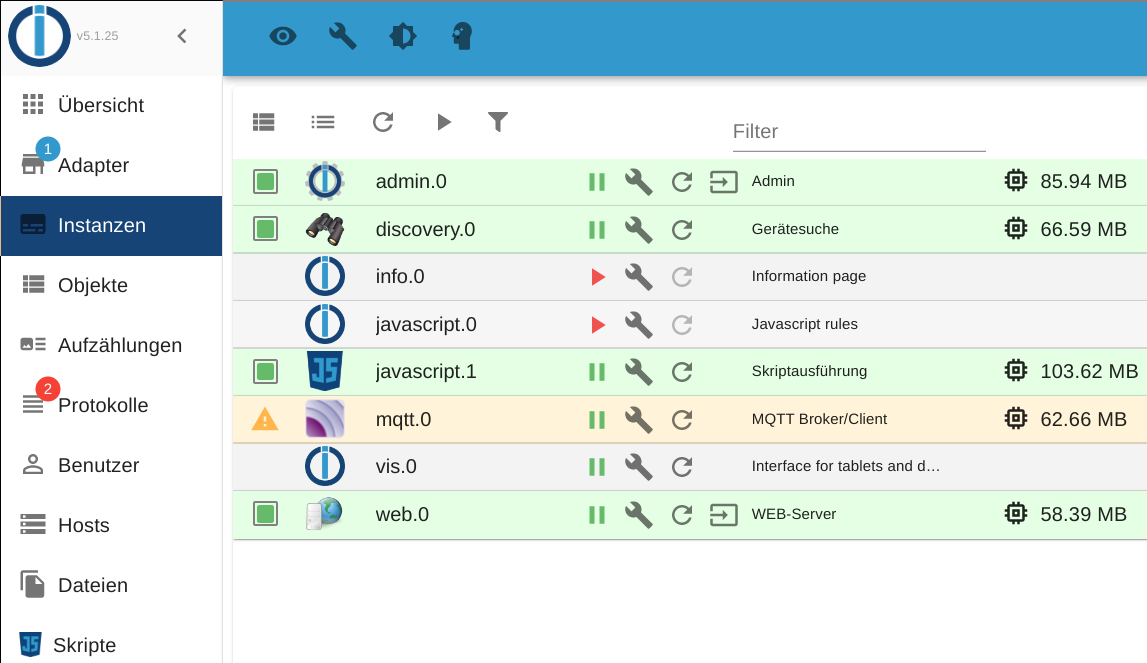
Dieses mal konnte ich das IoBroker-javascript.0 löschen, Skripte und auch ein Neustart der Admin-Oberfläche funktionierte danach:

Für mich funktioniert bis jetzt alles :-)
@nitrox9 sagte in ioBroker.admin 5.1.25. Blockly nur mit alter GUI.:
Nach Start funktionierte Skripte mit folgenden Instanzen wieder nicht:
ich blick da nicht durch, warum sind da schon wieder 2mal javascript, vor allem, was ist javascript rules
dir fehlt ja jetzt Instanz 0@nitrox9 sagte in ioBroker.admin 5.1.25. Blockly nur mit alter GUI.:
Habe nun ioBroker komplett neu installieren müssen
wie?
-
@nitrox9 said in ioBroker.admin 5.1.25. Blockly nur mit alter GUI.:
Da war in der Tat noch ein Javascript.0 als Instanz mit einem ioBroker-Logo
Diese Instanz ist scheinbar systemrelevant. Nach Löschen funktionierte zwar Skripte, aber kein Neustart der Admin-Oberfläche mehr (Blank Screen).
Habe nun ioBroker komplett neu installieren müssen (war eh Lernsystem). Nach Start funktionierte Skripte mit folgenden Instanzen wieder nicht: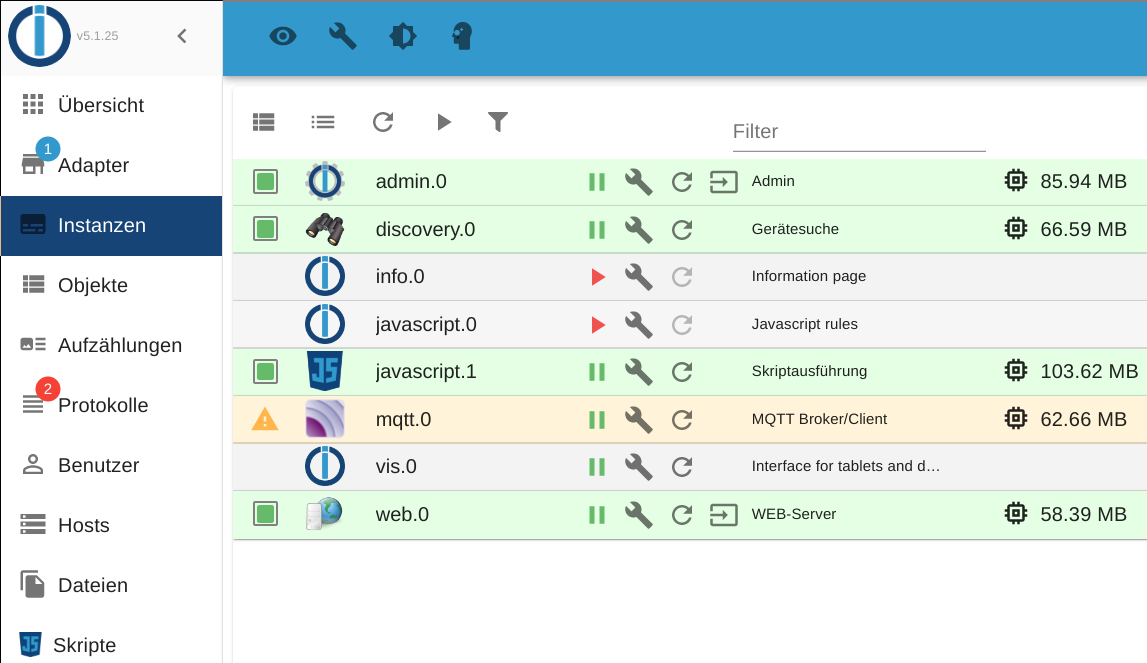
Dieses mal konnte ich das IoBroker-javascript.0 löschen, Skripte und auch ein Neustart der Admin-Oberfläche funktionierte danach:

Für mich funktioniert bis jetzt alles :-)
iobroker list adapters iobroker list instances iobroker update -i iobroker update all -
iobroker list adapters iobroker list instances iobroker update -i iobroker update all@thomas-braun said in ioBroker.admin 5.1.25. Blockly nur mit alter GUI.:
iobroker list adapters
iobroker list instances
iobroker update -i
iobroker update alliobroker list adapters iobroker list instances iobroker update -i iobroker update all system.adapter.admin : admin - v5.1.25 system.adapter.discovery : discovery - v2.7.0 system.adapter.fhem : fhem - v1.6.3 system.adapter.info : info - v1.9.8 system.adapter.javascript : javascript - v5.2.8 system.adapter.mqtt : mqtt - v2.4.0 system.adapter.vis : vis - v1.4.4 system.adapter.web : web - v3.4.9 + system.adapter.admin.0 : admin : fhem - enabled, port: 8081, bind: 0.0.0.0, run as: admin + system.adapter.discovery.0 : discovery : fhem - enabled + system.adapter.fhem.0 : fhem : fhem - enabled, port: 7072 system.adapter.info.0 : info : fhem - disabled + system.adapter.javascript.1 : javascript : fhem - enabled + system.adapter.mqtt.0 : mqtt : fhem - enabled, port: 1883, bind: 0.0.0.0 system.adapter.vis.0 : vis : fhem - enabled + system.adapter.web.0 : web : fhem - enabled, port: 8082, bind: 0.0.0.0, run as: admin + instance is alive Used repository: default hash unchanged, use cached sources update done Adapter "admin" : 5.1.25 , installed 5.1.25 Adapter "backitup" : 2.1.17 , installed 2.2.2 Adapter "discovery" : 2.7.3 , installed 2.7.0 [Updateable] Adapter "fhem" : 1.6.3 , installed 1.6.3 Adapter "info" : 1.9.8 , installed 1.9.8 Adapter "javascript" : 5.2.8 , installed 5.2.8 Controller "js-controller" : 3.3.18 , installed 3.3.18 Adapter "mqtt" : 2.4.0 , installed 2.4.0 Adapter "simple-api" : 2.6.1 , installed 2.6.2 Adapter "socketio" : 3.1.4 , installed 3.1.5 Adapter "vis" : 1.4.4 , installed 1.4.4 Adapter "web" : 3.4.9 , installed 3.4.9 Used repository: all failed to download new sources, use cached sources update done Adapter "admin" : 5.1.25 , installed 5.1.25 Adapter "backitup" : 2.1.17 , installed 2.2.2 Adapter "discovery" : 2.7.3 , installed 2.7.0 [Updateable] Adapter "fhem" : 1.6.3 , installed 1.6.3 Adapter "info" : 1.9.8 , installed 1.9.8 Adapter "javascript" : 5.2.8 , installed 5.2.8 Controller "js-controller" : 3.3.18 , installed 3.3.18 Adapter "mqtt" : 2.4.0 , installed 2.4.0 Adapter "simple-api" : 2.6.1 , installed 2.6.2 Adapter "socketio" : 3.1.4 , installed 3.1.5 Adapter "vis" : 1.4.4 , installed 1.4.4 Adapter "web" : 3.4.9 , installed 3.4.9Meine Neuinstallation:
- iobroker stop
- mv /opt/iobroker /opt/iobroker.old
- curl -sL https://iobroker.net/install.sh | bash -
- alle Einstellungen, Adapter, Instanzen und Passworte waren weg
javascript.0 / JavaScript Rules war automatisch vorhanden (aber nicht gestartet) und musste gelöscht werden, um Skripte starten zu können.
-
@thomas-braun said in ioBroker.admin 5.1.25. Blockly nur mit alter GUI.:
iobroker list adapters
iobroker list instances
iobroker update -i
iobroker update alliobroker list adapters iobroker list instances iobroker update -i iobroker update all system.adapter.admin : admin - v5.1.25 system.adapter.discovery : discovery - v2.7.0 system.adapter.fhem : fhem - v1.6.3 system.adapter.info : info - v1.9.8 system.adapter.javascript : javascript - v5.2.8 system.adapter.mqtt : mqtt - v2.4.0 system.adapter.vis : vis - v1.4.4 system.adapter.web : web - v3.4.9 + system.adapter.admin.0 : admin : fhem - enabled, port: 8081, bind: 0.0.0.0, run as: admin + system.adapter.discovery.0 : discovery : fhem - enabled + system.adapter.fhem.0 : fhem : fhem - enabled, port: 7072 system.adapter.info.0 : info : fhem - disabled + system.adapter.javascript.1 : javascript : fhem - enabled + system.adapter.mqtt.0 : mqtt : fhem - enabled, port: 1883, bind: 0.0.0.0 system.adapter.vis.0 : vis : fhem - enabled + system.adapter.web.0 : web : fhem - enabled, port: 8082, bind: 0.0.0.0, run as: admin + instance is alive Used repository: default hash unchanged, use cached sources update done Adapter "admin" : 5.1.25 , installed 5.1.25 Adapter "backitup" : 2.1.17 , installed 2.2.2 Adapter "discovery" : 2.7.3 , installed 2.7.0 [Updateable] Adapter "fhem" : 1.6.3 , installed 1.6.3 Adapter "info" : 1.9.8 , installed 1.9.8 Adapter "javascript" : 5.2.8 , installed 5.2.8 Controller "js-controller" : 3.3.18 , installed 3.3.18 Adapter "mqtt" : 2.4.0 , installed 2.4.0 Adapter "simple-api" : 2.6.1 , installed 2.6.2 Adapter "socketio" : 3.1.4 , installed 3.1.5 Adapter "vis" : 1.4.4 , installed 1.4.4 Adapter "web" : 3.4.9 , installed 3.4.9 Used repository: all failed to download new sources, use cached sources update done Adapter "admin" : 5.1.25 , installed 5.1.25 Adapter "backitup" : 2.1.17 , installed 2.2.2 Adapter "discovery" : 2.7.3 , installed 2.7.0 [Updateable] Adapter "fhem" : 1.6.3 , installed 1.6.3 Adapter "info" : 1.9.8 , installed 1.9.8 Adapter "javascript" : 5.2.8 , installed 5.2.8 Controller "js-controller" : 3.3.18 , installed 3.3.18 Adapter "mqtt" : 2.4.0 , installed 2.4.0 Adapter "simple-api" : 2.6.1 , installed 2.6.2 Adapter "socketio" : 3.1.4 , installed 3.1.5 Adapter "vis" : 1.4.4 , installed 1.4.4 Adapter "web" : 3.4.9 , installed 3.4.9Meine Neuinstallation:
- iobroker stop
- mv /opt/iobroker /opt/iobroker.old
- curl -sL https://iobroker.net/install.sh | bash -
- alle Einstellungen, Adapter, Instanzen und Passworte waren weg
javascript.0 / JavaScript Rules war automatisch vorhanden (aber nicht gestartet) und musste gelöscht werden, um Skripte starten zu können.
@nitrox9 sagte in ioBroker.admin 5.1.25. Blockly nur mit alter GUI.:
curl -sL https://iobroker.net/install.sh | bash -
alle Einstellungen, Adapter, Instanzen und Passworte waren wegJa, natürlich!
die hast du ja verschoben und eine flammneue Installation aufgesetzt@nitrox9 sagte in ioBroker.admin 5.1.25. Blockly nur mit alter GUI.:
javascript.0 / JavaScript Rules war automatisch vorhanden (aber nicht gestartet)
aber nur enn du die installiert hat. Wahrscheilich über discovery


