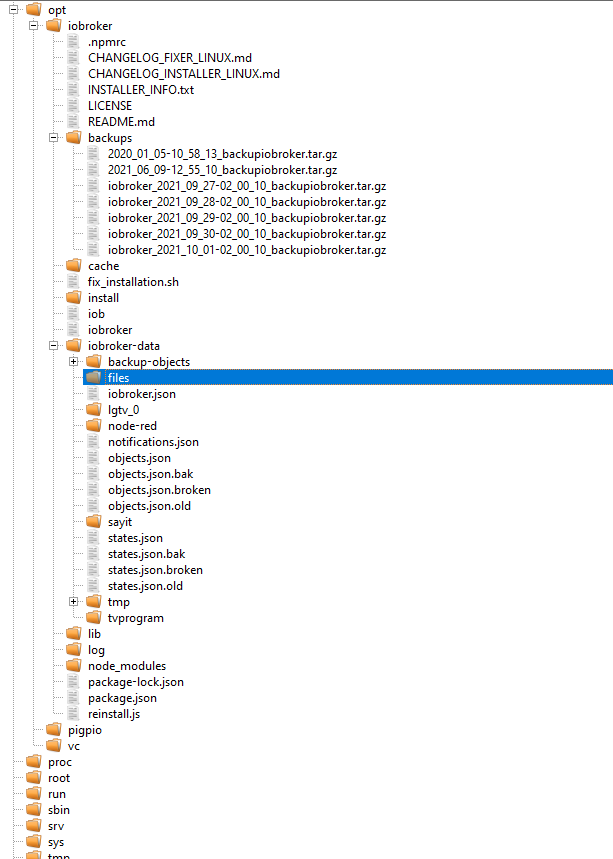NEWS
Hilfe, nach Stromausfall "unable to read partition as fat"
-
@joeysch sagte in Hilfe, nach Stromausfall "unable to read partition as fat":
Wo finde ich das Backup?
/opt/iobroker/backups
-
@homoran
Gefunden.
Die iobroker_2021_10_01-02_00_10_backupiobroker.tar.gz lässt sich auf dem PC speichern.
Ist da dann auch VIS mit allem drin?@joeysch sagte in Hilfe, nach Stromausfall "unable to read partition as fat":
Ist da dann auch VIS mit allem drin?
alle views (iobroker-data/main/vis-views.json) alle Skripte, alle Konfigurationen der Instanzen.....
- Neue Karte nehmen.
- aktuelles Raspberry Pi OS lite aufspielen
- in der Boot-Partition eine leere Datei mit Namen
sshanlegen - Karte in den Raspi
- per puTTY einloggen
- mit
sudo apt update && sudo apt upgradedas System auf den neuesten Stand bringen - mit
sudo raspi-configZeitzone, Sprache und den selben Hostnamen einstellen - mit
curl -sLf https://iobroker.net/install.sh | bash -das aktuelle nodejs und den aktuellen ioBroker installieren - mit filezilla o.ä. einen Ordner
backupsunter /opt/iobroker anlegen - dort hinein die soeben gesicherte Backup kopieren
- über Backitup das Backup wieder herstellen
-
@joeysch sagte in Hilfe, nach Stromausfall "unable to read partition as fat":
Ist da dann auch VIS mit allem drin?
alle views (iobroker-data/main/vis-views.json) alle Skripte, alle Konfigurationen der Instanzen.....
- Neue Karte nehmen.
- aktuelles Raspberry Pi OS lite aufspielen
- in der Boot-Partition eine leere Datei mit Namen
sshanlegen - Karte in den Raspi
- per puTTY einloggen
- mit
sudo apt update && sudo apt upgradedas System auf den neuesten Stand bringen - mit
sudo raspi-configZeitzone, Sprache und den selben Hostnamen einstellen - mit
curl -sLf https://iobroker.net/install.sh | bash -das aktuelle nodejs und den aktuellen ioBroker installieren - mit filezilla o.ä. einen Ordner
backupsunter /opt/iobroker anlegen - dort hinein die soeben gesicherte Backup kopieren
- über Backitup das Backup wieder herstellen
-
@joeysch sagte in Hilfe, nach Stromausfall "unable to read partition as fat":
Sorry, aber ich finde kein "main" Verzeichnis
selber Sorry!
falscher Pfad :-(richtig:
/opt/iobroker/iobroker-data/files/vis.0/main -
@joeysch sagte in Hilfe, nach Stromausfall "unable to read partition as fat":
Hab gerade gesehen, das es im Backup Container ist.
das hatte ich ja auch ursprünglich gemeint
-
@joeysch sagte in Hilfe, nach Stromausfall "unable to read partition as fat":
Hab gerade gesehen, das es im Backup Container ist.
das hatte ich ja auch ursprünglich gemeint
-
@homoran
Hab Raspian lite jetzt wieder am laufen. Ist es möglich das Ganze auf von USB aus zu starten und die Bachups auf einen zweiten Stick zu sichern?@joeysch sagte in Hilfe, nach Stromausfall "unable to read partition as fat":
@homoran
Hab Raspian lite jetzt wieder am laufen. Ist es möglich das Ganze auf von USB aus zu starten und die Bachups auf einen zweiten Stick zu sichern?die alte Installation läuft wieder?
Oder hat du auf einer neuen Karte neu installiert?
-
@joeysch sagte in Hilfe, nach Stromausfall "unable to read partition as fat":
@homoran
Hab Raspian lite jetzt wieder am laufen. Ist es möglich das Ganze auf von USB aus zu starten und die Bachups auf einen zweiten Stick zu sichern?die alte Installation läuft wieder?
Oder hat du auf einer neuen Karte neu installiert?
-
@joeysch sagte in Hilfe, nach Stromausfall "unable to read partition as fat":
@homoran
Ich hab neu installiertund was willst du jetzt tun?
hast du alles ausgeführt, was ich dir aufgeschrieben habe?
-
@joeysch sagte in Hilfe, nach Stromausfall "unable to read partition as fat":
@homoran
Ich hab neu installiertund was willst du jetzt tun?
hast du alles ausgeführt, was ich dir aufgeschrieben habe?
-
@homoran
Ich habe das Update noch nicht eingespielt. Im Moment installiert er noch Iobroker.
Ich würde aber gern weg von der Karte und lieber von einem USB Stick aus booten.
Bin zur Zeit am recherchieren wie's geht. Hab einen Pi 4 mit 4Gb Ram.@joeysch sagte in Hilfe, nach Stromausfall "unable to read partition as fat":
lieber von einem USB Stick aus booten.
das sollte ganz einfach gehen.
@joeysch sagte in Hilfe, nach Stromausfall "unable to read partition as fat":
Hab einen Pi 4 mit 4Gb Ram.
Aaah, die Info fehlte noch.
Da weiß ich es nicht, bei früheren Versionen musstest du einfach das Raspbian auf den USB-Stick schreibenUnd dann die Backups auf die SD-Karte?
ich habe noch nie Probleme mit einer Karte gehabt.
Du hast auch "nur" Pech wegen des Stromausfalls gehabt. -
@homoran
Ich kriegs leider nicht hin. Wenn ich das Backup starte dauert es ewig und danach startet der Iobroker nicht mehr.
Kann ich dir die Backup-Datei mal zusenden vielleicht siehst du ja den Fehler.@joeysch sagte in Hilfe, nach Stromausfall "unable to read partition as fat":
Wenn ich das Backup starte
nimm mal ein anderes Backup. du hast doch mehrere
@joeysch sagte in Hilfe, nach Stromausfall "unable to read partition as fat":
danach startet der Iobroker nicht mehr.
was sagt dann
iobroker statusoderiobroker list instances -
@joeysch sagte in Hilfe, nach Stromausfall "unable to read partition as fat":
Wenn ich das Backup starte
nimm mal ein anderes Backup. du hast doch mehrere
@joeysch sagte in Hilfe, nach Stromausfall "unable to read partition as fat":
danach startet der Iobroker nicht mehr.
was sagt dann
iobroker statusoderiobroker list instances@homoran
Ich hatte die beiden letzen runtergeladen. Eins funktioniert gar nicht bricht mit Error ab und das andere dauert ewig und dann geht gar nichts mehr. Wenn ich mir den Container ansehe finde ich ausser den VIS Files gar nichts.
Hab jetzt ein neues System aufgesetzt und versuche die Geräte neu einzurichten. Es wäre natürlich schön, wenn ich wenigstens die Skripte wieder hätte. -
@homoran
Ich hatte die beiden letzen runtergeladen. Eins funktioniert gar nicht bricht mit Error ab und das andere dauert ewig und dann geht gar nichts mehr. Wenn ich mir den Container ansehe finde ich ausser den VIS Files gar nichts.
Hab jetzt ein neues System aufgesetzt und versuche die Geräte neu einzurichten. Es wäre natürlich schön, wenn ich wenigstens die Skripte wieder hätte.@joeysch sagte in Hilfe, nach Stromausfall "unable to read partition as fat":
Wenn ich mir den Container ansehe finde ich ausser den VIS Files gar nichts.
welchen Container?
@joeysch sagte in Hilfe, nach Stromausfall "unable to read partition as fat":
finde ich ausser den VIS Files gar nichts.
Solltest du das gepackte Backup und darin das Verzeichnis files meinen ist das in Ordnung
Die Konfigurationen der Instanzen und die Skripte befinden sich alle in der backup.json@joeysch sagte in Hilfe, nach Stromausfall "unable to read partition as fat":
das andere dauert ewig
ewig ist keine konkrete Zeitangabe ;-)
Natürlich dauert so ein Restore auf einem Pi -je nach Umfang- etwa 1 Stunde, in der man das System in Ruhe lassen muss, damit die Installation nicht beschädigt wird.
-
@joeysch sagte in Hilfe, nach Stromausfall "unable to read partition as fat":
Wenn ich mir den Container ansehe finde ich ausser den VIS Files gar nichts.
welchen Container?
@joeysch sagte in Hilfe, nach Stromausfall "unable to read partition as fat":
finde ich ausser den VIS Files gar nichts.
Solltest du das gepackte Backup und darin das Verzeichnis files meinen ist das in Ordnung
Die Konfigurationen der Instanzen und die Skripte befinden sich alle in der backup.json@joeysch sagte in Hilfe, nach Stromausfall "unable to read partition as fat":
das andere dauert ewig
ewig ist keine konkrete Zeitangabe ;-)
Natürlich dauert so ein Restore auf einem Pi -je nach Umfang- etwa 1 Stunde, in der man das System in Ruhe lassen muss, damit die Installation nicht beschädigt wird.
@homoran sagte in Hilfe, nach Stromausfall "unable to read partition as fat":
welchen Container?
Ich meine die .tar.gz
@homoran sagte in Hilfe, nach Stromausfall "unable to read partition as fat":
Solltest du das gepackte Backup und darin das Verzeichnis files meinen ist das in Ordnung
Die Konfigurationen der Instanzen und die Skripte befinden sich alle in der backup.jsonGibts den eine möglichkeit die Sachen händisch da rauszuholen und einzufügen?
@homoran sagte in Hilfe, nach Stromausfall "unable to read partition as fat":
ewig ist keine konkrete Zeitangabe
Natürlich dauert so ein Restore auf einem Pi -je nach Umfang- etwa 1 Stunde, in der man das System in Ruhe lassen muss, damit die Installation nicht beschädigt wird.Ist klar, ich habe ihn sogar über Nacht laufen lassen aber kam dann morgens nicht mehr auf den Iobroker.
-
@homoran sagte in Hilfe, nach Stromausfall "unable to read partition as fat":
welchen Container?
Ich meine die .tar.gz
@homoran sagte in Hilfe, nach Stromausfall "unable to read partition as fat":
Solltest du das gepackte Backup und darin das Verzeichnis files meinen ist das in Ordnung
Die Konfigurationen der Instanzen und die Skripte befinden sich alle in der backup.jsonGibts den eine möglichkeit die Sachen händisch da rauszuholen und einzufügen?
@homoran sagte in Hilfe, nach Stromausfall "unable to read partition as fat":
ewig ist keine konkrete Zeitangabe
Natürlich dauert so ein Restore auf einem Pi -je nach Umfang- etwa 1 Stunde, in der man das System in Ruhe lassen muss, damit die Installation nicht beschädigt wird.Ist klar, ich habe ihn sogar über Nacht laufen lassen aber kam dann morgens nicht mehr auf den Iobroker.
@joeysch sagte in Hilfe, nach Stromausfall "unable to read partition as fat":
kam dann morgens nicht mehr auf den Iobroker.
wenn du dich an die geposteten Vorgaben gehalten hast (https://forum.iobroker.net/topic/48149/hilfe-nach-stromausfall-unable-to-read-partition-as-fat/13?_=1633178902509) fehlt zur wahrscheinlich einfachen Diagnose:
@homoran sagte in Hilfe, nach Stromausfall "unable to read partition as fat":
was sagt dann iobroker status oder iobroker list instances
-
@joeysch sagte in Hilfe, nach Stromausfall "unable to read partition as fat":
kam dann morgens nicht mehr auf den Iobroker.
wenn du dich an die geposteten Vorgaben gehalten hast (https://forum.iobroker.net/topic/48149/hilfe-nach-stromausfall-unable-to-read-partition-as-fat/13?_=1633178902509) fehlt zur wahrscheinlich einfachen Diagnose:
@homoran sagte in Hilfe, nach Stromausfall "unable to read partition as fat":
was sagt dann iobroker status oder iobroker list instances
@homoran
So jetzt hab ich es nochmal probiert. Jetzt scheint sich was zu tun.@homoran sagte in Hilfe, nach Stromausfall "unable to read partition as fat":
iobroker status
pi@raspberrypi:~ $ iobroker status iobroker is running on this host.@homoran sagte in Hilfe, nach Stromausfall "unable to read partition as fat":
iobroker list instances
pi@raspberrypi:~ $ iobroker list instances + system.adapter.admin.0 : admin : raspberrypi - enabled, port: 8081, bind: 0.0.0.0, run as: admi n + system.adapter.backitup.0 : backitup : raspberrypi - enabled system.adapter.chromecast.0 : chromecast : raspberrypi - enabled system.adapter.daswetter.0 : daswetter : raspberrypi - disabled + system.adapter.deconz.0 : deconz : raspberrypi - enabled, port: 80 system.adapter.denon.0 : denon : raspberrypi - enabled system.adapter.devices.0 : devices : raspberrypi - disabled + system.adapter.discovery.0 : discovery : raspberrypi - enabled system.adapter.enigma2.0 : enigma2 : raspberrypi - enabled system.adapter.homeconnect.0 : homeconnect : raspberrypi - enabled + system.adapter.ical.0 : ical : raspberrypi - enabled system.adapter.info.0 : info : raspberrypi - enabled + system.adapter.iot.0 : iot : raspberrypi - enabled + system.adapter.javascript.0 : javascript : raspberrypi - enabled system.adapter.lgtv.0 : lgtv : raspberrypi - enabled system.adapter.sayit.0 : sayit : raspberrypi - enabled, port: 0 + system.adapter.socketio.0 : socketio : raspberrypi - enabled, port: 8084, bind: 0.0.0.0, run as: admi n + system.adapter.sonoff.0 : sonoff : raspberrypi - enabled, port: 1883, bind: 0.0.0.0 system.adapter.tankerkoenig.0 : tankerkoenig : raspberrypi - enabled + system.adapter.telegram.0 : telegram : raspberrypi - enabled, port: 8443, bind: 0.0.0.0 system.adapter.tr-064.0 : tr-064 : raspberrypi - enabled + system.adapter.trashschedule.0 : trashschedule : raspberrypi - enabled system.adapter.vis-hqwidgets.0 : vis-hqwidgets : raspberrypi - disabled system.adapter.vis-materialdesign.0 : vis-materialdesign : raspberrypi - disabled system.adapter.vis-timeandweather.0 : vis-timeandweather : raspberrypi - disabled system.adapter.vis.0 : vis : raspberrypi - enabled + system.adapter.web.0 : web : raspberrypi - enabled, port: 8082, bind: 0.0.0.0, run as: admi n + instance is aliveMOD-Edit: Code in code-tags gesetzt!
Jetzt kommt er mir mit sowas:
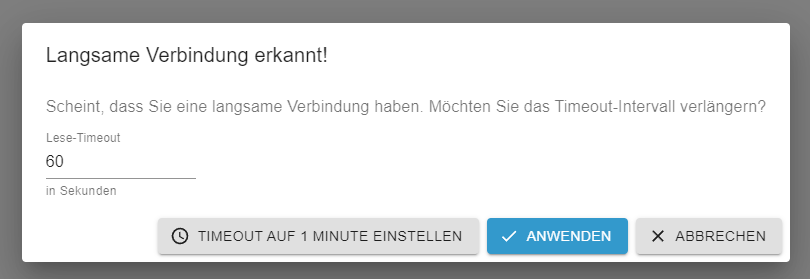
-
@homoran
So jetzt hab ich es nochmal probiert. Jetzt scheint sich was zu tun.@homoran sagte in Hilfe, nach Stromausfall "unable to read partition as fat":
iobroker status
pi@raspberrypi:~ $ iobroker status iobroker is running on this host.@homoran sagte in Hilfe, nach Stromausfall "unable to read partition as fat":
iobroker list instances
pi@raspberrypi:~ $ iobroker list instances + system.adapter.admin.0 : admin : raspberrypi - enabled, port: 8081, bind: 0.0.0.0, run as: admi n + system.adapter.backitup.0 : backitup : raspberrypi - enabled system.adapter.chromecast.0 : chromecast : raspberrypi - enabled system.adapter.daswetter.0 : daswetter : raspberrypi - disabled + system.adapter.deconz.0 : deconz : raspberrypi - enabled, port: 80 system.adapter.denon.0 : denon : raspberrypi - enabled system.adapter.devices.0 : devices : raspberrypi - disabled + system.adapter.discovery.0 : discovery : raspberrypi - enabled system.adapter.enigma2.0 : enigma2 : raspberrypi - enabled system.adapter.homeconnect.0 : homeconnect : raspberrypi - enabled + system.adapter.ical.0 : ical : raspberrypi - enabled system.adapter.info.0 : info : raspberrypi - enabled + system.adapter.iot.0 : iot : raspberrypi - enabled + system.adapter.javascript.0 : javascript : raspberrypi - enabled system.adapter.lgtv.0 : lgtv : raspberrypi - enabled system.adapter.sayit.0 : sayit : raspberrypi - enabled, port: 0 + system.adapter.socketio.0 : socketio : raspberrypi - enabled, port: 8084, bind: 0.0.0.0, run as: admi n + system.adapter.sonoff.0 : sonoff : raspberrypi - enabled, port: 1883, bind: 0.0.0.0 system.adapter.tankerkoenig.0 : tankerkoenig : raspberrypi - enabled + system.adapter.telegram.0 : telegram : raspberrypi - enabled, port: 8443, bind: 0.0.0.0 system.adapter.tr-064.0 : tr-064 : raspberrypi - enabled + system.adapter.trashschedule.0 : trashschedule : raspberrypi - enabled system.adapter.vis-hqwidgets.0 : vis-hqwidgets : raspberrypi - disabled system.adapter.vis-materialdesign.0 : vis-materialdesign : raspberrypi - disabled system.adapter.vis-timeandweather.0 : vis-timeandweather : raspberrypi - disabled system.adapter.vis.0 : vis : raspberrypi - enabled + system.adapter.web.0 : web : raspberrypi - enabled, port: 8082, bind: 0.0.0.0, run as: admi n + instance is aliveMOD-Edit: Code in code-tags gesetzt!
Jetzt kommt er mir mit sowas:
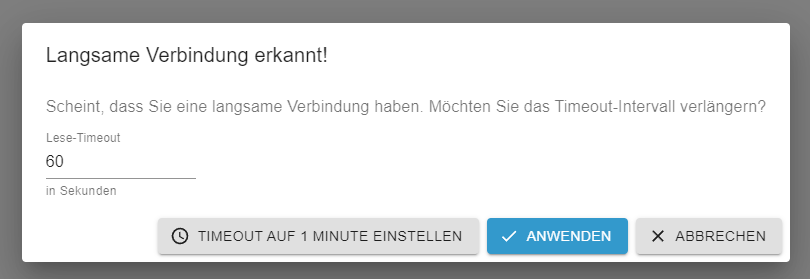
@joeysch sagte in Hilfe, nach Stromausfall "unable to read partition as fat":
Jetzt scheint sich was zu tun.
sieht brauchbar aus!
Was ist denn jetzt das Problem?
oder läuft es jetzt?@joeysch sagte in Hilfe, nach Stromausfall "unable to read partition as fat":
Jetzt kommt er mir mit sowas:
hast du eine neue Karte genommen?