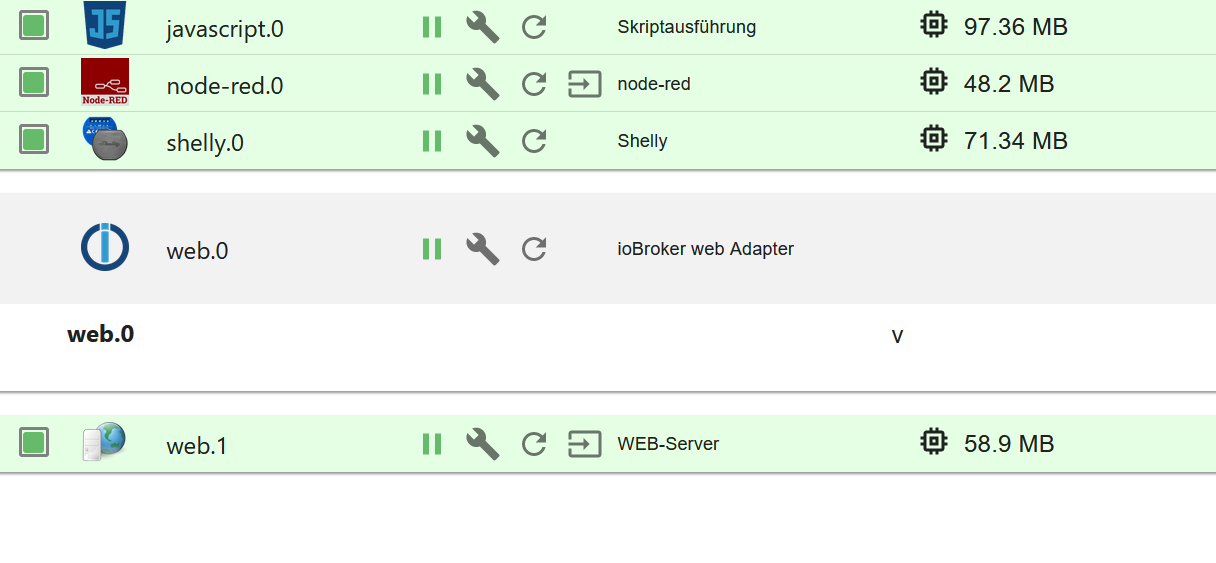NEWS
[Gelöst] Adapters show invalid mode
-
@fastfoot :
sudo curl -sL https://deb.nodesource.com/setup_12.x | sudo -E bash -
sudo apt install -y nodejs
sudo reboot now
sudo curl -sL https://iobroker.net/install.sh | bash -
sudo reboot nowRaspbian was installed with the Raspi_Imager_1.6.2
-
@fastfoot :
sudo curl -sL https://deb.nodesource.com/setup_12.x | sudo -E bash -
sudo apt install -y nodejs
sudo reboot now
sudo curl -sL https://iobroker.net/install.sh | bash -
sudo reboot nowRaspbian was installed with the Raspi_Imager_1.6.2
@dbh sagte in Adapters show invalid mode:
curl -sL https://iobroker.net/install.sh | bash -is the only line that is necessary for a clean installation.
What does your system reply to
iobroker status iobroker update -i iobroker list adapters iobroker list instances -
@dbh sagte in Adapters show invalid mode:
curl -sL https://iobroker.net/install.sh | bash -is the only line that is necessary for a clean installation.
What does your system reply to
iobroker status iobroker update -i iobroker list adapters iobroker list instances@thomas-braun
Hi Thomas,
here the response to the commands:pi@pi04:/opt/iobroker $ iobroker status
iobroker is running on this host.Objects type: file
States type: filepi@pi04:/opt/iobroker $ iobroker update -i
Used repository: default
hash changed or no sources cached => force download of new sources
update done
Adapter "admin" : 5.1.23 , installed 5.1.23
Adapter "backitup" : 2.1.17 , installed 2.1.17
Adapter "discovery" : 2.7.0 , installed 2.7.0
Adapter "heos" : 1.8.6 , installed 1.8.6
Adapter "info" : 1.9.8 , installed 1.9.8
Adapter "javascript" : 5.2.8 , installed 5.2.8
Controller "js-controller" : 3.3.15 , installed 3.3.15
Adapter "node-red" : 2.4.0 , installed 2.4.0
Adapter "shelly" : 4.0.7 , installed 4.0.7
Adapter "simple-api" : 2.6.1 , installed 2.6.1
Adapter "socketio" : 3.1.4 , installed 3.1.4
Adapter "vis" : 1.4.3 , installed 1.4.3
Adapter "web" : 3.4.7 , installed 3.4.7pi@pi04:/opt/iobroker $ iobroker list adapters
system.adapter.admin : admin - v5.1.23
system.adapter.backitup : backitup - v2.1.17
system.adapter.discovery : discovery - v2.7.0
system.adapter.heos : heos - v1.8.6
system.adapter.info : info - v1.9.8
system.adapter.javascript : javascript - v5.2.8
system.adapter.node-red : node-red - v2.4.0
system.adapter.shelly : shelly - v4.0.7
system.adapter.web : web - v3.4.7pi@pi04:/opt/iobroker $ iobroker list instances
-
system.adapter.admin.0 : admin : pi04 - enabled, port: 8081, bind: 0.0.0.0, run as: admin
-
system.adapter.backitup.0 : backitup : pi04 - enabled
-
system.adapter.discovery.0 : discovery : pi04 - enabled
system.adapter.heos.0 : heos : pi04 - enabled
system.adapter.info.0 : info : pi04 - enabled -
system.adapter.javascript.0 : javascript : pi04 - enabled
-
system.adapter.node-red.0 : node-red : pi04 - enabled, port: 1880, bind: 0.0.0.0
-
system.adapter.shelly.0 : shelly : pi04 - enabled, port: 1882, bind: 0.0.0.0
system.adapter.web.0 : web : pi04 - enabled -
system.adapter.web.1 : web : pi04 - enabled, port: 8082, bind: 0.0.0.0, run as: admin
-
instance is alive
Cheers
Dieter -
-
@thomas-braun
Hi Thomas,
here the response to the commands:pi@pi04:/opt/iobroker $ iobroker status
iobroker is running on this host.Objects type: file
States type: filepi@pi04:/opt/iobroker $ iobroker update -i
Used repository: default
hash changed or no sources cached => force download of new sources
update done
Adapter "admin" : 5.1.23 , installed 5.1.23
Adapter "backitup" : 2.1.17 , installed 2.1.17
Adapter "discovery" : 2.7.0 , installed 2.7.0
Adapter "heos" : 1.8.6 , installed 1.8.6
Adapter "info" : 1.9.8 , installed 1.9.8
Adapter "javascript" : 5.2.8 , installed 5.2.8
Controller "js-controller" : 3.3.15 , installed 3.3.15
Adapter "node-red" : 2.4.0 , installed 2.4.0
Adapter "shelly" : 4.0.7 , installed 4.0.7
Adapter "simple-api" : 2.6.1 , installed 2.6.1
Adapter "socketio" : 3.1.4 , installed 3.1.4
Adapter "vis" : 1.4.3 , installed 1.4.3
Adapter "web" : 3.4.7 , installed 3.4.7pi@pi04:/opt/iobroker $ iobroker list adapters
system.adapter.admin : admin - v5.1.23
system.adapter.backitup : backitup - v2.1.17
system.adapter.discovery : discovery - v2.7.0
system.adapter.heos : heos - v1.8.6
system.adapter.info : info - v1.9.8
system.adapter.javascript : javascript - v5.2.8
system.adapter.node-red : node-red - v2.4.0
system.adapter.shelly : shelly - v4.0.7
system.adapter.web : web - v3.4.7pi@pi04:/opt/iobroker $ iobroker list instances
-
system.adapter.admin.0 : admin : pi04 - enabled, port: 8081, bind: 0.0.0.0, run as: admin
-
system.adapter.backitup.0 : backitup : pi04 - enabled
-
system.adapter.discovery.0 : discovery : pi04 - enabled
system.adapter.heos.0 : heos : pi04 - enabled
system.adapter.info.0 : info : pi04 - enabled -
system.adapter.javascript.0 : javascript : pi04 - enabled
-
system.adapter.node-red.0 : node-red : pi04 - enabled, port: 1880, bind: 0.0.0.0
-
system.adapter.shelly.0 : shelly : pi04 - enabled, port: 1882, bind: 0.0.0.0
system.adapter.web.0 : web : pi04 - enabled -
system.adapter.web.1 : web : pi04 - enabled, port: 8082, bind: 0.0.0.0, run as: admin
-
instance is alive
Cheers
DieterIch denke einem Dieter kann man auch deutsch antworten.
Bitte Ausgaben aus der Konsole in CodeTags einbetten.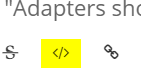
-
-
Klar ;-)
pi@pi04:/opt/iobroker $ iobroker status iobroker is running on this host. Objects type: file States type: filepi@pi04:/opt/iobroker $ iobroker update -i Used repository: default hash changed or no sources cached => force download of new sources update done Adapter "admin" : 5.1.23 , installed 5.1.23 Adapter "backitup" : 2.1.17 , installed 2.1.17 Adapter "discovery" : 2.7.0 , installed 2.7.0 Adapter "heos" : 1.8.6 , installed 1.8.6 Adapter "info" : 1.9.8 , installed 1.9.8 Adapter "javascript" : 5.2.8 , installed 5.2.8 Controller "js-controller" : 3.3.15 , installed 3.3.15 Adapter "node-red" : 2.4.0 , installed 2.4.0 Adapter "shelly" : 4.0.7 , installed 4.0.7 Adapter "simple-api" : 2.6.1 , installed 2.6.1 Adapter "socketio" : 3.1.4 , installed 3.1.4 Adapter "vis" : 1.4.3 , installed 1.4.3 Adapter "web" : 3.4.7 , installed 3.4.7pi@pi04:/opt/iobroker $ iobroker list adapters system.adapter.admin : admin - v5.1.23 system.adapter.backitup : backitup - v2.1.17 system.adapter.discovery : discovery - v2.7.0 system.adapter.heos : heos - v1.8.6 system.adapter.info : info - v1.9.8 system.adapter.javascript : javascript - v5.2.8 system.adapter.node-red : node-red - v2.4.0 system.adapter.shelly : shelly - v4.0.7 system.adapter.web : web - v3.4.7pi@pi04:/opt/iobroker $ iobroker list instances + system.adapter.admin.0 : admin : pi04 - enabled, port: 8081, bind: 0.0.0.0, run as: admin + system.adapter.backitup.0 : backitup : pi04 - enabled + system.adapter.discovery.0 : discovery : pi04 - enabled system.adapter.heos.0 : heos : pi04 - enabled system.adapter.info.0 : info : pi04 - enabled + system.adapter.javascript.0 : javascript : pi04 - enabled + system.adapter.node-red.0 : node-red : pi04 - enabled, port: 1880, bind: 0.0.0.0 + system.adapter.shelly.0 : shelly : pi04 - enabled, port: 1882, bind: 0.0.0.0 system.adapter.web.0 : web : pi04 - enabled + system.adapter.web.1 : web : pi04 - enabled, port: 8082, bind: 0.0.0.0, run as: admin + instance is alive -
Klar ;-)
pi@pi04:/opt/iobroker $ iobroker status iobroker is running on this host. Objects type: file States type: filepi@pi04:/opt/iobroker $ iobroker update -i Used repository: default hash changed or no sources cached => force download of new sources update done Adapter "admin" : 5.1.23 , installed 5.1.23 Adapter "backitup" : 2.1.17 , installed 2.1.17 Adapter "discovery" : 2.7.0 , installed 2.7.0 Adapter "heos" : 1.8.6 , installed 1.8.6 Adapter "info" : 1.9.8 , installed 1.9.8 Adapter "javascript" : 5.2.8 , installed 5.2.8 Controller "js-controller" : 3.3.15 , installed 3.3.15 Adapter "node-red" : 2.4.0 , installed 2.4.0 Adapter "shelly" : 4.0.7 , installed 4.0.7 Adapter "simple-api" : 2.6.1 , installed 2.6.1 Adapter "socketio" : 3.1.4 , installed 3.1.4 Adapter "vis" : 1.4.3 , installed 1.4.3 Adapter "web" : 3.4.7 , installed 3.4.7pi@pi04:/opt/iobroker $ iobroker list adapters system.adapter.admin : admin - v5.1.23 system.adapter.backitup : backitup - v2.1.17 system.adapter.discovery : discovery - v2.7.0 system.adapter.heos : heos - v1.8.6 system.adapter.info : info - v1.9.8 system.adapter.javascript : javascript - v5.2.8 system.adapter.node-red : node-red - v2.4.0 system.adapter.shelly : shelly - v4.0.7 system.adapter.web : web - v3.4.7pi@pi04:/opt/iobroker $ iobroker list instances + system.adapter.admin.0 : admin : pi04 - enabled, port: 8081, bind: 0.0.0.0, run as: admin + system.adapter.backitup.0 : backitup : pi04 - enabled + system.adapter.discovery.0 : discovery : pi04 - enabled system.adapter.heos.0 : heos : pi04 - enabled system.adapter.info.0 : info : pi04 - enabled + system.adapter.javascript.0 : javascript : pi04 - enabled + system.adapter.node-red.0 : node-red : pi04 - enabled, port: 1880, bind: 0.0.0.0 + system.adapter.shelly.0 : shelly : pi04 - enabled, port: 1882, bind: 0.0.0.0 system.adapter.web.0 : web : pi04 - enabled + system.adapter.web.1 : web : pi04 - enabled, port: 8082, bind: 0.0.0.0, run as: admin + instance is alive -
@thomas-braun
Habe ich, nachdem das Problem aufgetreten ist, nochmals installiert. -
@thomas-braun
Habe ich, nachdem das Problem aufgetreten ist, nochmals installiert.@dbh
Widerspricht dem KISS-Prinzip. Schmeiß den raus. -
Klar ;-)
pi@pi04:/opt/iobroker $ iobroker status iobroker is running on this host. Objects type: file States type: filepi@pi04:/opt/iobroker $ iobroker update -i Used repository: default hash changed or no sources cached => force download of new sources update done Adapter "admin" : 5.1.23 , installed 5.1.23 Adapter "backitup" : 2.1.17 , installed 2.1.17 Adapter "discovery" : 2.7.0 , installed 2.7.0 Adapter "heos" : 1.8.6 , installed 1.8.6 Adapter "info" : 1.9.8 , installed 1.9.8 Adapter "javascript" : 5.2.8 , installed 5.2.8 Controller "js-controller" : 3.3.15 , installed 3.3.15 Adapter "node-red" : 2.4.0 , installed 2.4.0 Adapter "shelly" : 4.0.7 , installed 4.0.7 Adapter "simple-api" : 2.6.1 , installed 2.6.1 Adapter "socketio" : 3.1.4 , installed 3.1.4 Adapter "vis" : 1.4.3 , installed 1.4.3 Adapter "web" : 3.4.7 , installed 3.4.7pi@pi04:/opt/iobroker $ iobroker list adapters system.adapter.admin : admin - v5.1.23 system.adapter.backitup : backitup - v2.1.17 system.adapter.discovery : discovery - v2.7.0 system.adapter.heos : heos - v1.8.6 system.adapter.info : info - v1.9.8 system.adapter.javascript : javascript - v5.2.8 system.adapter.node-red : node-red - v2.4.0 system.adapter.shelly : shelly - v4.0.7 system.adapter.web : web - v3.4.7pi@pi04:/opt/iobroker $ iobroker list instances + system.adapter.admin.0 : admin : pi04 - enabled, port: 8081, bind: 0.0.0.0, run as: admin + system.adapter.backitup.0 : backitup : pi04 - enabled + system.adapter.discovery.0 : discovery : pi04 - enabled system.adapter.heos.0 : heos : pi04 - enabled system.adapter.info.0 : info : pi04 - enabled + system.adapter.javascript.0 : javascript : pi04 - enabled + system.adapter.node-red.0 : node-red : pi04 - enabled, port: 1880, bind: 0.0.0.0 + system.adapter.shelly.0 : shelly : pi04 - enabled, port: 1882, bind: 0.0.0.0 system.adapter.web.0 : web : pi04 - enabled + system.adapter.web.1 : web : pi04 - enabled, port: 8082, bind: 0.0.0.0, run as: admin + instance is alive@dbh
Was steht in den drei Objekten- system.adapter.heos.0
- system.adapter.info.0
- system.adapter.web.0
unter "OBJEKTDATEN" hinter common.mode? Expertenmodus aktivieren!
{ "_id": "system.adapter.web.0", "type": "instance", "common": { "name": "web", "version": "3.4.7", "title": "WEB server", "titleLang": { "en": "WEB server", "de": "WEB-Server", "ru": "Веб сервер", "pt": "Servidor web", "nl": "Web Server", "fr": "Serveur Web", "it": "Server web", "es": "Servidor web", "pl": "Serwer internetowy", "zh-cn": "Web服务器" }, "desc": { "en": "opens a webserver for other adapters", "de": "Stellt webserver für 'ioBroker Adapter' zur Verfügung", "ru": "Запускает веб сервер для 'ioBroker драйверов'", "pt": "abre um servidor web para outros adaptadores", "nl": "opent een webserver voor andere adapters", "fr": "ouvre un serveur web pour d'autres adaptateurs", "it": "apre un server web per altri adattatori", "es": "abre un servidor web para otros adaptadores", "pl": "otwiera serwer internetowy dla innych kart", "zh-cn": "为其他适配器服务的web服务器" }, "mode": "daemon", -
@dbh
Was steht in den drei Objekten- system.adapter.heos.0
- system.adapter.info.0
- system.adapter.web.0
unter "OBJEKTDATEN" hinter common.mode? Expertenmodus aktivieren!
{ "_id": "system.adapter.web.0", "type": "instance", "common": { "name": "web", "version": "3.4.7", "title": "WEB server", "titleLang": { "en": "WEB server", "de": "WEB-Server", "ru": "Веб сервер", "pt": "Servidor web", "nl": "Web Server", "fr": "Serveur Web", "it": "Server web", "es": "Servidor web", "pl": "Serwer internetowy", "zh-cn": "Web服务器" }, "desc": { "en": "opens a webserver for other adapters", "de": "Stellt webserver für 'ioBroker Adapter' zur Verfügung", "ru": "Запускает веб сервер для 'ioBroker драйверов'", "pt": "abre um servidor web para outros adaptadores", "nl": "opent een webserver voor andere adapters", "fr": "ouvre un serveur web pour d'autres adaptateurs", "it": "apre un server web per altri adattatori", "es": "abre un servidor web para otros adaptadores", "pl": "otwiera serwer internetowy dla innych kart", "zh-cn": "为其他适配器服务的web服务器" }, "mode": "daemon", -
Bin leider noch nicht so fit, du hast wahrscheinlich eine Konsolenkommando gemein. In der Weboberfläche sehe ich die Objekte nicht.
-
@dbh sagte: In der Weboberfläche sehe ich die Objekte nicht.
Unter "system" (rot).
Dann die Eigenschaften (Bleistift rechts).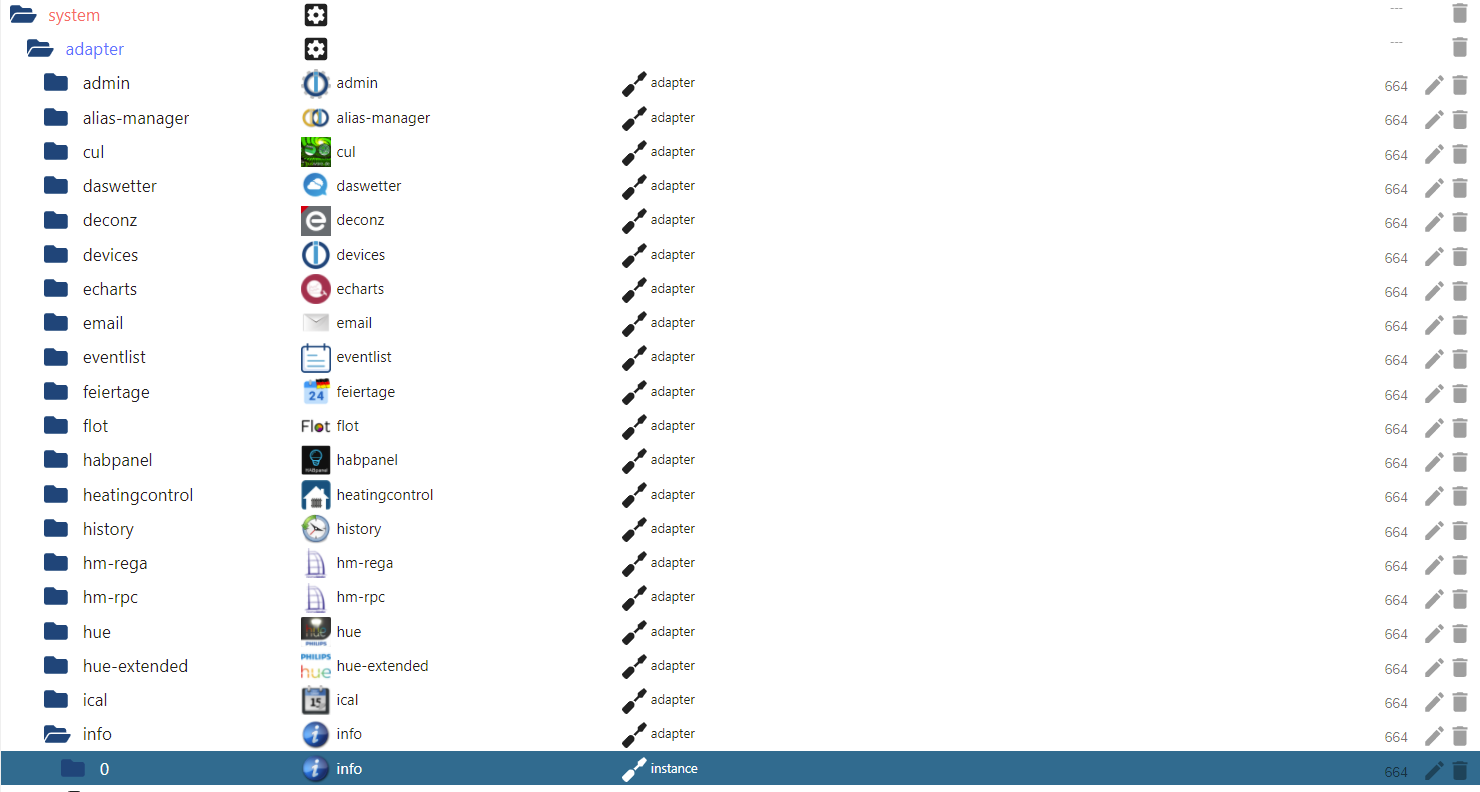
@paul53
Danke für die Unterstützung!{ "type": "instance", "protectedNative": [], "encryptedNative": [], "notifications": [], "instanceObjects": [], "objects": [], "_id": "system.adapter.web.0", "common": { "name": "web", "title": "ioBroker web Adapter", "logLevel": "info", "host": "pi04", "enabled": true }, "native": {}, "from": "system.adapter.admin.0", "user": "system.user.admin", "ts": 1631008143484 }{ "type": "instance", "protectedNative": [], "encryptedNative": [], "notifications": [], "instanceObjects": [], "objects": [], "_id": "system.adapter.info.0", "common": { "name": "info", "title": "Information page", "logLevel": "info", "host": "pi04", "enabled": true }, "native": {}, "from": "system.adapter.admin.0", "user": "system.user.admin", "ts": 1631009504485 }{ "type": "meta", "common": { "name": "admin", "type": "admin" }, "from": "system.host.pi04.cli", "ts": 1631003881490, "native": {}, "_id": "heos.admin" } -
@paul53
Danke für die Unterstützung!{ "type": "instance", "protectedNative": [], "encryptedNative": [], "notifications": [], "instanceObjects": [], "objects": [], "_id": "system.adapter.web.0", "common": { "name": "web", "title": "ioBroker web Adapter", "logLevel": "info", "host": "pi04", "enabled": true }, "native": {}, "from": "system.adapter.admin.0", "user": "system.user.admin", "ts": 1631008143484 }{ "type": "instance", "protectedNative": [], "encryptedNative": [], "notifications": [], "instanceObjects": [], "objects": [], "_id": "system.adapter.info.0", "common": { "name": "info", "title": "Information page", "logLevel": "info", "host": "pi04", "enabled": true }, "native": {}, "from": "system.adapter.admin.0", "user": "system.user.admin", "ts": 1631009504485 }{ "type": "meta", "common": { "name": "admin", "type": "admin" }, "from": "system.host.pi04.cli", "ts": 1631003881490, "native": {}, "_id": "heos.admin" } -
@dbh
Da ist wohl beim Erstellen der Instanzen einiges schief gelaufen.
Lösche die Instanzen und erstelle sie neu. Falls es dann immer noch so aussieht, lösche die Adapter und installiere sie neu. -
@dbh
Da ist wohl beim Erstellen der Instanzen einiges schief gelaufen.
Lösche die Instanzen und erstelle sie neu. Falls es dann immer noch so aussieht, lösche die Adapter und installiere sie neu. -
Seeehr interessant ... Kann mir das gerade nicht erklären so recht. Falls der nächste das Problem hat wäre interessnt bo auch ein "upload" des betroffenen Adapters das fixt und falls der Adapter neu installiert war das Install log.
Bzw Frage an die bisher betroffenen: Waren es neu installierte Adapter oder ist es "plötzlich aus heiteremHimmel" aufgetreten? Oder nach einem Update?
-
Seeehr interessant ... Kann mir das gerade nicht erklären so recht. Falls der nächste das Problem hat wäre interessnt bo auch ein "upload" des betroffenen Adapters das fixt und falls der Adapter neu installiert war das Install log.
Bzw Frage an die bisher betroffenen: Waren es neu installierte Adapter oder ist es "plötzlich aus heiteremHimmel" aufgetreten? Oder nach einem Update?
@apollon77
Ich hatte ein ähnliches Problem. Ich nutze das aktuelle Docker-Image von ioBroker und bei mir waren alle Instanzen außer Admin, Backup und Discovery fehlerhaft oder sind nicht (richtig) gestartet.
Löschen und über Adapter neu installieren hat es dann auch gefixt.
Die Fehler treten nur (aber immer nachvollziehbar) auf, wenn ich die Installation per Geräte und Dienste finden -> Letzten Scan verwenden -> Instanz auswählen und "Instanzen erstellen" starte. Was ich als Newbie natürlich erst mal so gemacht hatte.
Vielleicht hilft ja dieser Hinweis. -
@apollon77
Ich hatte ein ähnliches Problem. Ich nutze das aktuelle Docker-Image von ioBroker und bei mir waren alle Instanzen außer Admin, Backup und Discovery fehlerhaft oder sind nicht (richtig) gestartet.
Löschen und über Adapter neu installieren hat es dann auch gefixt.
Die Fehler treten nur (aber immer nachvollziehbar) auf, wenn ich die Installation per Geräte und Dienste finden -> Letzten Scan verwenden -> Instanz auswählen und "Instanzen erstellen" starte. Was ich als Newbie natürlich erst mal so gemacht hatte.
Vielleicht hilft ja dieser Hinweis.@apollon77
Ebenso: Komplett neu aufgesetzt. Erstkonfiguration mit dem Assistenten.
Es gab drei Instanzen, die nicht gestartet sind: javascript, proxmox, lgtv. Der Fehler war invalid mode
Weitere Instanzen konnten nicht konfiguriert werden. (tr-064, web, net-tools, ping) Fehlermeldung: File index.html not found
'Upload' hat das Problem gelöst. Löschen der Instanz oder des Adapters war nicht nötig -
@apollon77
Ebenso: Komplett neu aufgesetzt. Erstkonfiguration mit dem Assistenten.
Es gab drei Instanzen, die nicht gestartet sind: javascript, proxmox, lgtv. Der Fehler war invalid mode
Weitere Instanzen konnten nicht konfiguriert werden. (tr-064, web, net-tools, ping) Fehlermeldung: File index.html not found
'Upload' hat das Problem gelöst. Löschen der Instanz oder des Adapters war nicht nötig@ostfrieseunterwegs Legt bitte mal jemand im discovery adapter ein issue an? Danke!