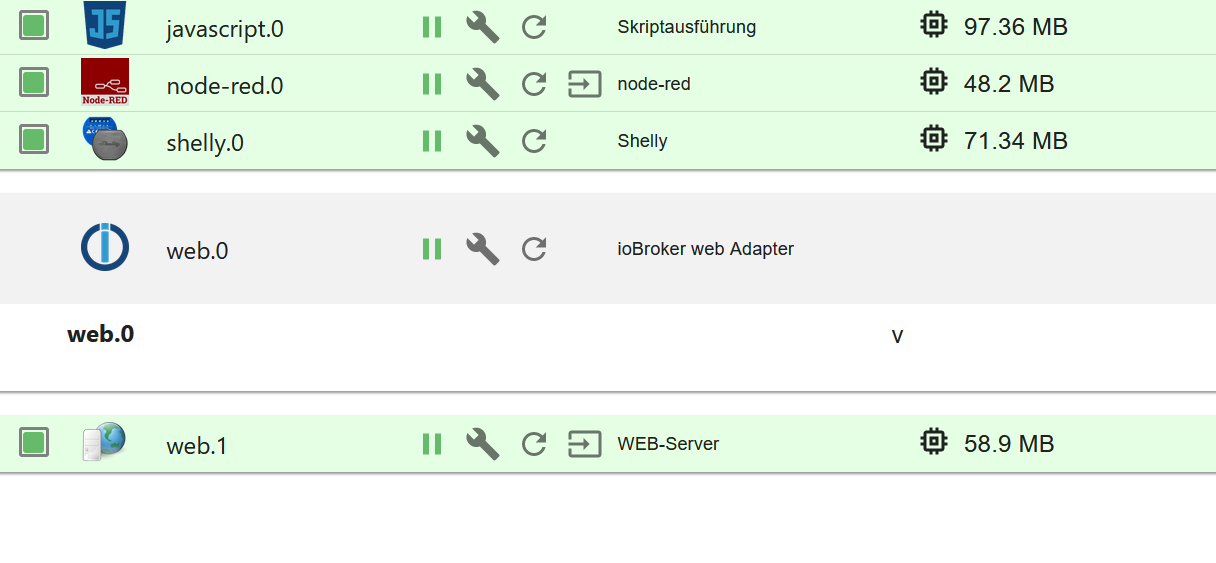NEWS
[Gelöst] Adapters show invalid mode
-
Bin leider noch nicht so fit, du hast wahrscheinlich eine Konsolenkommando gemein. In der Weboberfläche sehe ich die Objekte nicht.
-
@dbh sagte: In der Weboberfläche sehe ich die Objekte nicht.
Unter "system" (rot).
Dann die Eigenschaften (Bleistift rechts).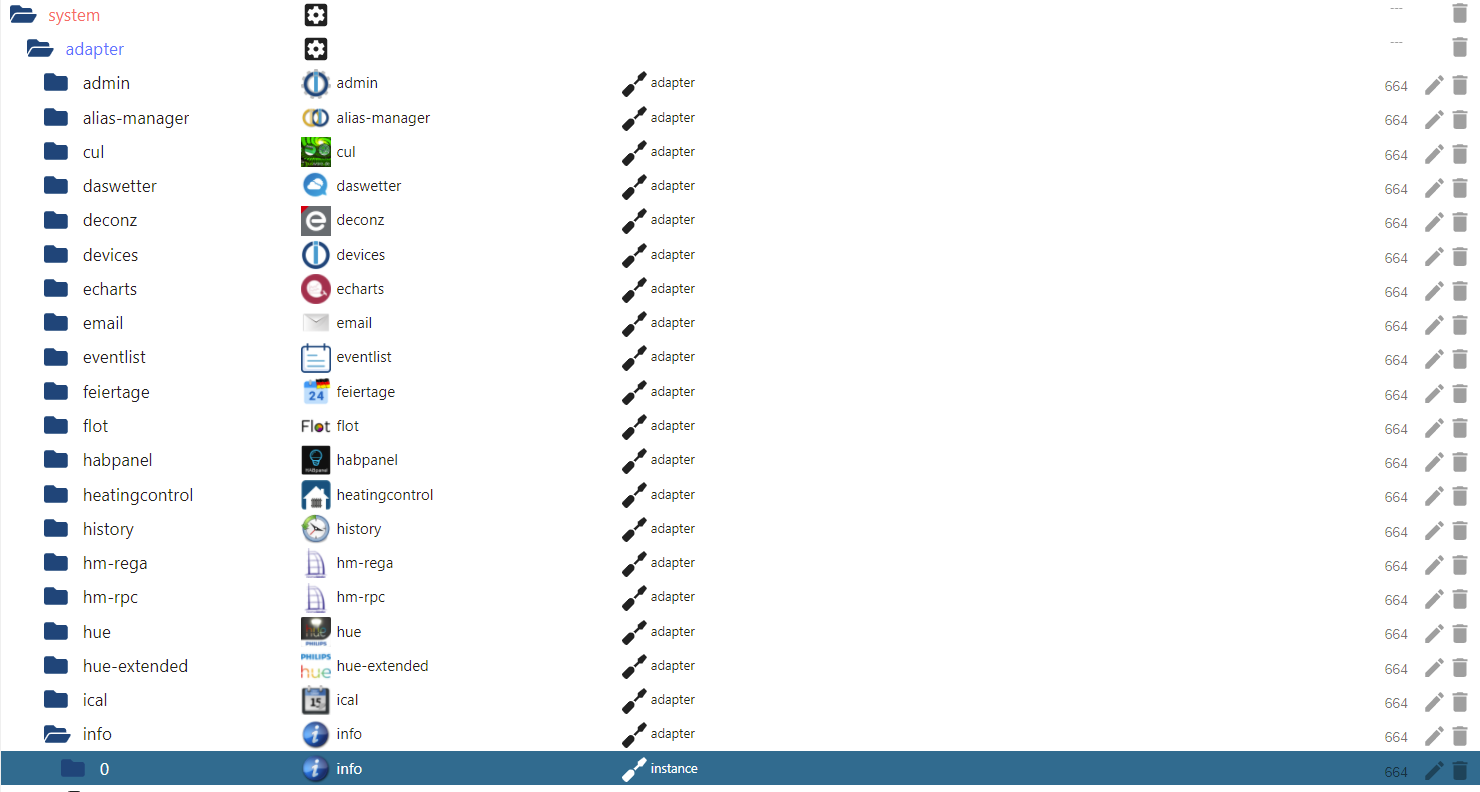
@paul53
Danke für die Unterstützung!{ "type": "instance", "protectedNative": [], "encryptedNative": [], "notifications": [], "instanceObjects": [], "objects": [], "_id": "system.adapter.web.0", "common": { "name": "web", "title": "ioBroker web Adapter", "logLevel": "info", "host": "pi04", "enabled": true }, "native": {}, "from": "system.adapter.admin.0", "user": "system.user.admin", "ts": 1631008143484 }{ "type": "instance", "protectedNative": [], "encryptedNative": [], "notifications": [], "instanceObjects": [], "objects": [], "_id": "system.adapter.info.0", "common": { "name": "info", "title": "Information page", "logLevel": "info", "host": "pi04", "enabled": true }, "native": {}, "from": "system.adapter.admin.0", "user": "system.user.admin", "ts": 1631009504485 }{ "type": "meta", "common": { "name": "admin", "type": "admin" }, "from": "system.host.pi04.cli", "ts": 1631003881490, "native": {}, "_id": "heos.admin" } -
@paul53
Danke für die Unterstützung!{ "type": "instance", "protectedNative": [], "encryptedNative": [], "notifications": [], "instanceObjects": [], "objects": [], "_id": "system.adapter.web.0", "common": { "name": "web", "title": "ioBroker web Adapter", "logLevel": "info", "host": "pi04", "enabled": true }, "native": {}, "from": "system.adapter.admin.0", "user": "system.user.admin", "ts": 1631008143484 }{ "type": "instance", "protectedNative": [], "encryptedNative": [], "notifications": [], "instanceObjects": [], "objects": [], "_id": "system.adapter.info.0", "common": { "name": "info", "title": "Information page", "logLevel": "info", "host": "pi04", "enabled": true }, "native": {}, "from": "system.adapter.admin.0", "user": "system.user.admin", "ts": 1631009504485 }{ "type": "meta", "common": { "name": "admin", "type": "admin" }, "from": "system.host.pi04.cli", "ts": 1631003881490, "native": {}, "_id": "heos.admin" } -
@dbh
Da ist wohl beim Erstellen der Instanzen einiges schief gelaufen.
Lösche die Instanzen und erstelle sie neu. Falls es dann immer noch so aussieht, lösche die Adapter und installiere sie neu. -
@dbh
Da ist wohl beim Erstellen der Instanzen einiges schief gelaufen.
Lösche die Instanzen und erstelle sie neu. Falls es dann immer noch so aussieht, lösche die Adapter und installiere sie neu. -
Seeehr interessant ... Kann mir das gerade nicht erklären so recht. Falls der nächste das Problem hat wäre interessnt bo auch ein "upload" des betroffenen Adapters das fixt und falls der Adapter neu installiert war das Install log.
Bzw Frage an die bisher betroffenen: Waren es neu installierte Adapter oder ist es "plötzlich aus heiteremHimmel" aufgetreten? Oder nach einem Update?
-
Seeehr interessant ... Kann mir das gerade nicht erklären so recht. Falls der nächste das Problem hat wäre interessnt bo auch ein "upload" des betroffenen Adapters das fixt und falls der Adapter neu installiert war das Install log.
Bzw Frage an die bisher betroffenen: Waren es neu installierte Adapter oder ist es "plötzlich aus heiteremHimmel" aufgetreten? Oder nach einem Update?
@apollon77
Ich hatte ein ähnliches Problem. Ich nutze das aktuelle Docker-Image von ioBroker und bei mir waren alle Instanzen außer Admin, Backup und Discovery fehlerhaft oder sind nicht (richtig) gestartet.
Löschen und über Adapter neu installieren hat es dann auch gefixt.
Die Fehler treten nur (aber immer nachvollziehbar) auf, wenn ich die Installation per Geräte und Dienste finden -> Letzten Scan verwenden -> Instanz auswählen und "Instanzen erstellen" starte. Was ich als Newbie natürlich erst mal so gemacht hatte.
Vielleicht hilft ja dieser Hinweis. -
@apollon77
Ich hatte ein ähnliches Problem. Ich nutze das aktuelle Docker-Image von ioBroker und bei mir waren alle Instanzen außer Admin, Backup und Discovery fehlerhaft oder sind nicht (richtig) gestartet.
Löschen und über Adapter neu installieren hat es dann auch gefixt.
Die Fehler treten nur (aber immer nachvollziehbar) auf, wenn ich die Installation per Geräte und Dienste finden -> Letzten Scan verwenden -> Instanz auswählen und "Instanzen erstellen" starte. Was ich als Newbie natürlich erst mal so gemacht hatte.
Vielleicht hilft ja dieser Hinweis.@apollon77
Ebenso: Komplett neu aufgesetzt. Erstkonfiguration mit dem Assistenten.
Es gab drei Instanzen, die nicht gestartet sind: javascript, proxmox, lgtv. Der Fehler war invalid mode
Weitere Instanzen konnten nicht konfiguriert werden. (tr-064, web, net-tools, ping) Fehlermeldung: File index.html not found
'Upload' hat das Problem gelöst. Löschen der Instanz oder des Adapters war nicht nötig -
@apollon77
Ebenso: Komplett neu aufgesetzt. Erstkonfiguration mit dem Assistenten.
Es gab drei Instanzen, die nicht gestartet sind: javascript, proxmox, lgtv. Der Fehler war invalid mode
Weitere Instanzen konnten nicht konfiguriert werden. (tr-064, web, net-tools, ping) Fehlermeldung: File index.html not found
'Upload' hat das Problem gelöst. Löschen der Instanz oder des Adapters war nicht nötig@ostfrieseunterwegs Legt bitte mal jemand im discovery adapter ein issue an? Danke!
-
@ostfrieseunterwegs Legt bitte mal jemand im discovery adapter ein issue an? Danke!