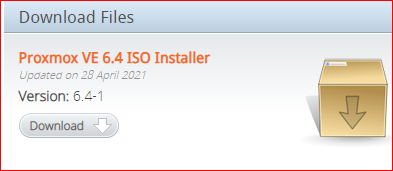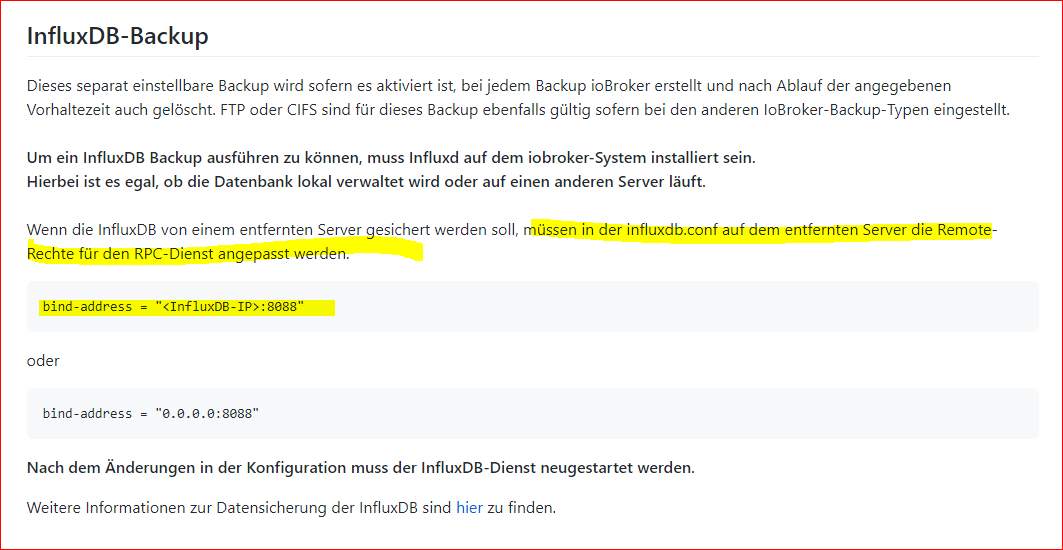NEWS
Anfänger sucht Hilfe bei Install. proxmox auf INTELNUC8i3BEK
-
Influxdb: bind: address already in use ? Was bedeutet dies ?
karl@LXC-INFLUXDB-192:~$ influxd -config /etc/influxdb/influxdb.conf 8888888 .d888 888 8888888b. 888888b. 888 d88P" 888 888 "Y88b 888 "88b 888 888 888 888 888 888 .88P 888 88888b. 888888 888 888 888 888 888 888 888 8888888K. 888 888 "88b 888 888 888 888 Y8bd8P' 888 888 888 "Y88b 888 888 888 888 888 888 888 X88K 888 888 888 888 888 888 888 888 888 Y88b 888 .d8""8b. 888 .d88P 888 d88P 8888888 888 888 888 888 "Y88888 888 888 8888888P" 8888888P" 2021-08-16T16:56:13.822319Z info InfluxDB starting {"log_id": "0V~z 7A~W000", "version": "1.8.7", "branch": "1.8", "commit": "v1.8.7"} 2021-08-16T16:56:13.822332Z info Go runtime {"log_id": "0V~z7A~W000" , "version": "go1.13.8", "maxprocs": 2} run: open server: listen: listen tcp 0.0.0.0:8088: bind: address already in use karl@LXC-INFLUXDB-192:~$ -
@crunchip said in Anfänger sucht Hilfe bei Install. proxmox auf INTELNUC8i3BEK:
@goetschhofer und bevor die Frage dann gleich wieder aufkommt, ja der Influx Dienst muss ebenfalls auf dem iobroker installiert sein, dort aber keine Datenbanken anlegen, sondern nur influx installieren um das Backup, wie in deinem Fall (separater LXC), machen zu können.
Mache ich die Installation des Influx Dienst auf meinem iobroker einfach mit ?
sudo apt-get update && sudo apt-get install influxdb sudo service influxdb start -
@crunchip said in Anfänger sucht Hilfe bei Install. proxmox auf INTELNUC8i3BEK:
@goetschhofer und bevor die Frage dann gleich wieder aufkommt, ja der Influx Dienst muss ebenfalls auf dem iobroker installiert sein, dort aber keine Datenbanken anlegen, sondern nur influx installieren um das Backup, wie in deinem Fall (separater LXC), machen zu können.
Mache ich die Installation des Influx Dienst auf meinem iobroker einfach mit ?
sudo apt-get update && sudo apt-get install influxdb sudo service influxdb start@goetschhofer hattest du das nicht schon eingerichtet auf deinem Iobroker? irgendwo zu Beginn des Threads?
@goetschhofer sagte in Anfänger sucht Hilfe bei Install. proxmox auf INTELNUC8i3BEK:
Mache ich die Installation des Influx Dienst auf meinem iobroker einfach mit ?
na so wie in der Anleitung steht,
also ja,
vorher noch das Repo hinzufügen -
@goetschhofer hattest du das nicht schon eingerichtet auf deinem Iobroker? irgendwo zu Beginn des Threads?
@goetschhofer sagte in Anfänger sucht Hilfe bei Install. proxmox auf INTELNUC8i3BEK:
Mache ich die Installation des Influx Dienst auf meinem iobroker einfach mit ?
na so wie in der Anleitung steht,
also ja,
vorher noch das Repo hinzufügen@crunchip: ....dort aber keine Datenbanken anlegen, .....
Diese Info hat mich etwas verunsichert.
Also diese 2 Schritte auf iobroker:
- Für Ubuntu/Debian-Benutzer fügen Sie das InfluxData-Repository mit den folgenden Befehlen hinzu:
wget -qO- https://repos.influxdata.com/influxdb.key | gpg --dearmor > /etc/apt/trusted.gpg.d/influxdb.gpg export DISTRIB_ID=$(lsb_release -si); export DISTRIB_CODENAME=$(lsb_release -sc) echo "deb [signed-by=/etc/apt/trusted.gpg.d/influxdb.gpg] https://repos.influxdata.com/${DISTRIB_ID,,} ${DISTRIB_CODENAME} stable" > /etc/apt/sources.list.d/influxdb.listcode_text- Installieren und starten Sie dann den InfluxDB-Dienst:
sudo apt-get update && sudo apt-get install influxdb sudo service influxdb startDanke
-
@crunchip: ....dort aber keine Datenbanken anlegen, .....
Diese Info hat mich etwas verunsichert.
Also diese 2 Schritte auf iobroker:
- Für Ubuntu/Debian-Benutzer fügen Sie das InfluxData-Repository mit den folgenden Befehlen hinzu:
wget -qO- https://repos.influxdata.com/influxdb.key | gpg --dearmor > /etc/apt/trusted.gpg.d/influxdb.gpg export DISTRIB_ID=$(lsb_release -si); export DISTRIB_CODENAME=$(lsb_release -sc) echo "deb [signed-by=/etc/apt/trusted.gpg.d/influxdb.gpg] https://repos.influxdata.com/${DISTRIB_ID,,} ${DISTRIB_CODENAME} stable" > /etc/apt/sources.list.d/influxdb.listcode_text- Installieren und starten Sie dann den InfluxDB-Dienst:
sudo apt-get update && sudo apt-get install influxdb sudo service influxdb startDanke
@goetschhofer ja , nur Repo anlegen und installieren, es wird nur der Dienst an sich auf iobroker benötigt um die backups der InfluxDB , die ja ausserhalb läuft (LXC/VM), machen zu können.
Die InfluxDB selbst, die mit dem Influx Adapter verbunden ist, läuft ja auf einer anderen Maschine(LXC) -
@goetschhofer ja , nur Repo anlegen und installieren, es wird nur der Dienst an sich auf iobroker benötigt um die backups der InfluxDB , die ja ausserhalb läuft (LXC/VM), machen zu können.
Die InfluxDB selbst, die mit dem Influx Adapter verbunden ist, läuft ja auf einer anderen Maschine(LXC)Danke nochmals für die Aufklärung, damit wird es mir klarer, dass nur Schritt 1 notwendig ist.
-
Danke nochmals für die Aufklärung, damit wird es mir klarer, dass nur Schritt 1 notwendig ist.
Unter dem BN: Karl habe ich über die shell auf dem iobroker jetzt wieder ein Berechtigungsproblem ?
login as: karl karl@192.168.1.176's password: Linux IOBROKER 4.19.0-17-amd64 #1 SMP Debian 4.19.194-2 (2021-06-21) x86_64 The programs included with the Debian GNU/Linux system are free software; the exact distribution terms for each program are described in the individual files in /usr/share/doc/*/copyright. Debian GNU/Linux comes with ABSOLUTELY NO WARRANTY, to the extent permitted by applicable law. Last login: Mon Aug 16 12:00:34 2021 from 192.168.1.3 karl@IOBROKER:~$ wget -qO- https://repos.influxdata.com/influxdb.key | gpg --dea rmor > /etc/apt/trusted.gpg.d/influxdb.gpg export DISTRIB_ID=$(lsb_release -si); export DISTRIB_CODENAME=$(lsb_release -sc) echo "deb [signed-by=/etc/apt/trusted.gpg.d/influxdb.gpg] https://repos.influxda ta.com/${DISTRIB_ID,,} ${DISTRIB_CODENAME} stable" > /etc/apt/sources.list.d/inf luxdb.listcode_text -bash: /etc/apt/trusted.gpg.d/influxdb.gpg: Keine Berechtigung karl@IOBROKER:~$ export DISTRIB_ID=$(lsb_release -si); export DISTRIB_CODENAME=$ (lsb_release -sc) karl@IOBROKER:~$ echo "deb [signed-by=/etc/apt/trusted.gpg.d/influxdb.gpg] https ://repos.influxdata.com/${DISTRIB_ID,,} ${DISTRIB_CODENAME} stable" > /etc/apt/s ources.list.d/influxdb.listcode_text -bash: /etc/apt/sources.list.d/influxdb.listcode_text: **Keine Berechtigung** karl@IOBROKER:~$ -
Unter dem BN: Karl habe ich über die shell auf dem iobroker jetzt wieder ein Berechtigungsproblem ?
login as: karl karl@192.168.1.176's password: Linux IOBROKER 4.19.0-17-amd64 #1 SMP Debian 4.19.194-2 (2021-06-21) x86_64 The programs included with the Debian GNU/Linux system are free software; the exact distribution terms for each program are described in the individual files in /usr/share/doc/*/copyright. Debian GNU/Linux comes with ABSOLUTELY NO WARRANTY, to the extent permitted by applicable law. Last login: Mon Aug 16 12:00:34 2021 from 192.168.1.3 karl@IOBROKER:~$ wget -qO- https://repos.influxdata.com/influxdb.key | gpg --dea rmor > /etc/apt/trusted.gpg.d/influxdb.gpg export DISTRIB_ID=$(lsb_release -si); export DISTRIB_CODENAME=$(lsb_release -sc) echo "deb [signed-by=/etc/apt/trusted.gpg.d/influxdb.gpg] https://repos.influxda ta.com/${DISTRIB_ID,,} ${DISTRIB_CODENAME} stable" > /etc/apt/sources.list.d/inf luxdb.listcode_text -bash: /etc/apt/trusted.gpg.d/influxdb.gpg: Keine Berechtigung karl@IOBROKER:~$ export DISTRIB_ID=$(lsb_release -si); export DISTRIB_CODENAME=$ (lsb_release -sc) karl@IOBROKER:~$ echo "deb [signed-by=/etc/apt/trusted.gpg.d/influxdb.gpg] https ://repos.influxdata.com/${DISTRIB_ID,,} ${DISTRIB_CODENAME} stable" > /etc/apt/s ources.list.d/influxdb.listcode_text -bash: /etc/apt/sources.list.d/influxdb.listcode_text: **Keine Berechtigung** karl@IOBROKER:~$Für die Befehle braucht es root-Rechte.
Da bei Verwendung von sudo komplett anders vorgegangen werden müsste hier ein pragmatischer Ansatz:Meld dich KURZ als root an, setz die drei Befehlszeilen ab und werde dann direkt wieder zum User
Ja, ich empfehle hier kurz zu root zu werden. Auch wenn ich das sonst immer anmecker...
Die Vorgaben auf der Influx-Seite sind aus meiner Sicht da mehr als unglücklich.
-
Für die Befehle braucht es root-Rechte.
Da bei Verwendung von sudo komplett anders vorgegangen werden müsste hier ein pragmatischer Ansatz:Meld dich KURZ als root an, setz die drei Befehlszeilen ab und werde dann direkt wieder zum User
Ja, ich empfehle hier kurz zu root zu werden. Auch wenn ich das sonst immer anmecker...
Die Vorgaben auf der Influx-Seite sind aus meiner Sicht da mehr als unglücklich.
Das Problem ist nur ich kann mich über die Shell nicht mit root am iobroker anmelden.
In proxmox ist die Anmeldung mit root möglich.
Sollte ich in proxmox über die Konsole mit root und in VM-IOBROKER mit user:karl einsteigen ?
-
Das Problem ist nur ich kann mich über die Shell nicht mit root am iobroker anmelden.
In proxmox ist die Anmeldung mit root möglich.
Sollte ich in proxmox über die Konsole mit root und in VM-IOBROKER mit user:karl einsteigen ?
-
@thomas-braun said in Anfänger sucht Hilfe bei Install. proxmox auf INTELNUC8i3BEK:
sudo su -funktioniert nicht?
Danach mitexitden root wieder in Ruhe lassen.
Ja, funktioniert ! :+1:
login as: karl karl@192.168.1.176's password: Linux IOBROKER 4.19.0-17-amd64 #1 SMP Debian 4.19.194-2 (2021-06-21) x86_64 The programs included with the Debian GNU/Linux system are free software; the exact distribution terms for each program are described in the individual files in /usr/share/doc/*/copyright. Debian GNU/Linux comes with ABSOLUTELY NO WARRANTY, to the extent permitted by applicable law. Last login: Tue Aug 17 11:22:27 2021 from 192.168.1.3 karl@IOBROKER:~$ sudo su - [sudo] Passwort für karl: root@IOBROKER:~#Soll ich jetzt über root folgendes machen ?
wget -qO- https://repos.influxdata.com/influxdb.key | gpg --dearmor > /etc/apt/trusted.gpg.d/influxdb.gpg export DISTRIB_ID=$(lsb_release -si); export DISTRIB_CODENAME=$(lsb_release -sc) echo "deb [signed-by=/etc/apt/trusted.gpg.d/influxdb.gpg] https://repos.influxdata.com/${DISTRIB_ID,,} ${DISTRIB_CODENAME} stable" > /etc/apt/sources.list.d/influxdb.listcode_textDanke
-
@thomas-braun said in Anfänger sucht Hilfe bei Install. proxmox auf INTELNUC8i3BEK:
sudo su -funktioniert nicht?
Danach mitexitden root wieder in Ruhe lassen.
Ja, funktioniert ! :+1:
login as: karl karl@192.168.1.176's password: Linux IOBROKER 4.19.0-17-amd64 #1 SMP Debian 4.19.194-2 (2021-06-21) x86_64 The programs included with the Debian GNU/Linux system are free software; the exact distribution terms for each program are described in the individual files in /usr/share/doc/*/copyright. Debian GNU/Linux comes with ABSOLUTELY NO WARRANTY, to the extent permitted by applicable law. Last login: Tue Aug 17 11:22:27 2021 from 192.168.1.3 karl@IOBROKER:~$ sudo su - [sudo] Passwort für karl: root@IOBROKER:~#Soll ich jetzt über root folgendes machen ?
wget -qO- https://repos.influxdata.com/influxdb.key | gpg --dearmor > /etc/apt/trusted.gpg.d/influxdb.gpg export DISTRIB_ID=$(lsb_release -si); export DISTRIB_CODENAME=$(lsb_release -sc) echo "deb [signed-by=/etc/apt/trusted.gpg.d/influxdb.gpg] https://repos.influxdata.com/${DISTRIB_ID,,} ${DISTRIB_CODENAME} stable" > /etc/apt/sources.list.d/influxdb.listcode_textDanke
@goetschhofer sagte in Anfänger sucht Hilfe bei Install. proxmox auf INTELNUC8i3BEK:
Soll ich jetzt über root folgendes machen ?
ja, jetzt wie oben die drei Befehle
-
@goetschhofer sagte in Anfänger sucht Hilfe bei Install. proxmox auf INTELNUC8i3BEK:
Soll ich jetzt über root folgendes machen ?
ja, jetzt wie oben die drei Befehle
@crunchip @GOETSCHHOFER
Stop!Da ist ein Kopierfehler drin!
So muss das aussehen:
wget -qO- https://repos.influxdata.com/influxdb.key | gpg --dearmor > /etc/apt/trusted.gpg.d/influxdb.gpg export DISTRIB_ID=$(lsb_release -si); export DISTRIB_CODENAME=$(lsb_release -sc) echo "deb [signed-by=/etc/apt/trusted.gpg.d/influxdb.gpg] https://repos.influxdata.com/${DISTRIB_ID,,} ${DISTRIB_CODENAME} stable" > /etc/apt/sources.list.d/influxdb.list -
@crunchip @GOETSCHHOFER
Stop!Da ist ein Kopierfehler drin!
So muss das aussehen:
wget -qO- https://repos.influxdata.com/influxdb.key | gpg --dearmor > /etc/apt/trusted.gpg.d/influxdb.gpg export DISTRIB_ID=$(lsb_release -si); export DISTRIB_CODENAME=$(lsb_release -sc) echo "deb [signed-by=/etc/apt/trusted.gpg.d/influxdb.gpg] https://repos.influxdata.com/${DISTRIB_ID,,} ${DISTRIB_CODENAME} stable" > /etc/apt/sources.list.d/influxdb.listSorry, war leider 2 Sek, zu spät, habe dies bereits eingeben, Ergebnis ?
Text steht teilweise rechts, rüberscrollen.
root@IOBROKER:~# wget -qO- https://repos.influxdata.com/influxdb.key | gpg --dea rmor > /etc/apt/trusted.gpg.d/influxdb.gpg root@IOBROKER:~# export DISTRIB_ID=$(lsb_release -si); export DISTRIB_CODENAME=$ (lsb_release -sc) root@IOBROKER:~# echo "deb [signed-by=/etc/apt/trusted.gpg.d/influxdb.gpg] https ://repos.influxdata.com/${DISTRIB_ID,,} ${DISTRIB_CODENAME} stable" > /etc/apt/s ources.list.d/influxdb.listcode_text -
Sorry, war leider 2 Sek, zu spät, habe dies bereits eingeben, Ergebnis ?
Text steht teilweise rechts, rüberscrollen.
root@IOBROKER:~# wget -qO- https://repos.influxdata.com/influxdb.key | gpg --dea rmor > /etc/apt/trusted.gpg.d/influxdb.gpg root@IOBROKER:~# export DISTRIB_ID=$(lsb_release -si); export DISTRIB_CODENAME=$ (lsb_release -sc) root@IOBROKER:~# echo "deb [signed-by=/etc/apt/trusted.gpg.d/influxdb.gpg] https ://repos.influxdata.com/${DISTRIB_ID,,} ${DISTRIB_CODENAME} stable" > /etc/apt/s ources.list.d/influxdb.listcode_textrm /etc/apt/sourceslist.d/influxdb.listcode_text -
@crunchip @GOETSCHHOFER
Stop!Da ist ein Kopierfehler drin!
So muss das aussehen:
wget -qO- https://repos.influxdata.com/influxdb.key | gpg --dearmor > /etc/apt/trusted.gpg.d/influxdb.gpg export DISTRIB_ID=$(lsb_release -si); export DISTRIB_CODENAME=$(lsb_release -sc) echo "deb [signed-by=/etc/apt/trusted.gpg.d/influxdb.gpg] https://repos.influxdata.com/${DISTRIB_ID,,} ${DISTRIB_CODENAME} stable" > /etc/apt/sources.list.d/influxdb.list@thomas-braun said in Anfänger sucht Hilfe bei Install. proxmox auf INTELNUC8i3BEK:
wget -qO- https://repos.influxdata.com/influxdb.key | gpg --dearmor > /etc/apt/trusted.gpg.d/influxdb.gpg export DISTRIB_ID=$(lsb_release -si); export DISTRIB_CODENAME=$(lsb_release -sc) echo "deb [signed-by=/etc/apt/trusted.gpg.d/influxdb.gpg] https://repos.influxdata.com/${DISTRIB_ID,,} ${DISTRIB_CODENAME} stable" > /etc/apt/sources.list.d/influxdb.list
Ergebnis 2. Versuch:
root@IOBROKER:~# wget -qO- https://repos.influxdata.com/influxdb.key | gpg --dearmor > /etc/apt/trusted.gpg.d/influxdb.gpg export DISTRIB_ID=$(lsb_release -si); export DISTRIB_CODENAME=$(lsb_release -sc) echo "deb [signed-by=/etc/apt/trusted.gpg.d/influxdb.gpg] https://repos.influxdata.com/${DISTRIB_ID,,} ${DISTRIB_CODENAME} stable" > /etc/apt/sources.list.d/influxdb.list root@IOBROKER:~# export DISTRIB_ID=$(lsb_release -si); export DISTRIB_CODENAME=$(lsb_release -sc) root@IOBROKER:~# echo "deb [signed-by=/etc/apt/trusted.gpg.d/influxdb.gpg] https://repos.influxdata.com/${DISTRIB_ID,,} ${DISTRIB_CODENAME} stable" > /etc/apt/sources.list.d/influxdb.list -
rm /etc/apt/sourceslist.d/influxdb.listcode_text@thomas-braun said in Anfänger sucht Hilfe bei Install. proxmox auf INTELNUC8i3BEK:
rm /etc/apt/sourceslist.d/influxdb.listcode_textIst dies der Storno Befehl ?
-
@crunchip @GOETSCHHOFER
Stop!Da ist ein Kopierfehler drin!
So muss das aussehen:
wget -qO- https://repos.influxdata.com/influxdb.key | gpg --dearmor > /etc/apt/trusted.gpg.d/influxdb.gpg export DISTRIB_ID=$(lsb_release -si); export DISTRIB_CODENAME=$(lsb_release -sc) echo "deb [signed-by=/etc/apt/trusted.gpg.d/influxdb.gpg] https://repos.influxdata.com/${DISTRIB_ID,,} ${DISTRIB_CODENAME} stable" > /etc/apt/sources.list.d/influxdb.list@thomas-braun stimmt, hatte ich nicht darauf geachtet, das ist das original der Influx Seite, muss natürlich angepasst werden
/etc/apt/sources.list.d/influxdb.list -
@thomas-braun said in Anfänger sucht Hilfe bei Install. proxmox auf INTELNUC8i3BEK:
rm /etc/apt/sourceslist.d/influxdb.listcode_textIst dies der Storno Befehl ?
@goetschhofer
Ja, mit dem Befehl wird die falsche Datei gelöscht.
Die würde sonst immer beim apt update angemeckert werden. -
@goetschhofer
Ja, mit dem Befehl wird die falsche Datei gelöscht.
Die würde sonst immer beim apt update angemeckert werden.@thomas-braun said in Anfänger sucht Hilfe bei Install. proxmox auf INTELNUC8i3BEK:
@goetschhofer
Ja, mit dem Befehl wird die falsche Datei gelöscht.
Die würde sonst immer beim apt update angemeckert werden.Diese findet er aber offenbar nicht ?
Ich war folgendermaßen vorgegangen.
- falsche Eingabe Befehl
- richtige Eingabe Beschreibung von dir.
root@IOBROKER:~# rm /etc/apt/sourceslist.d/influxdb.listcode_text rm: das Entfernen von '/etc/apt/sourceslist.d/influxdb.listcode_text' ist nicht möglich: Datei oder Verzeichnis nicht gefunden root@IOBROKER:~#