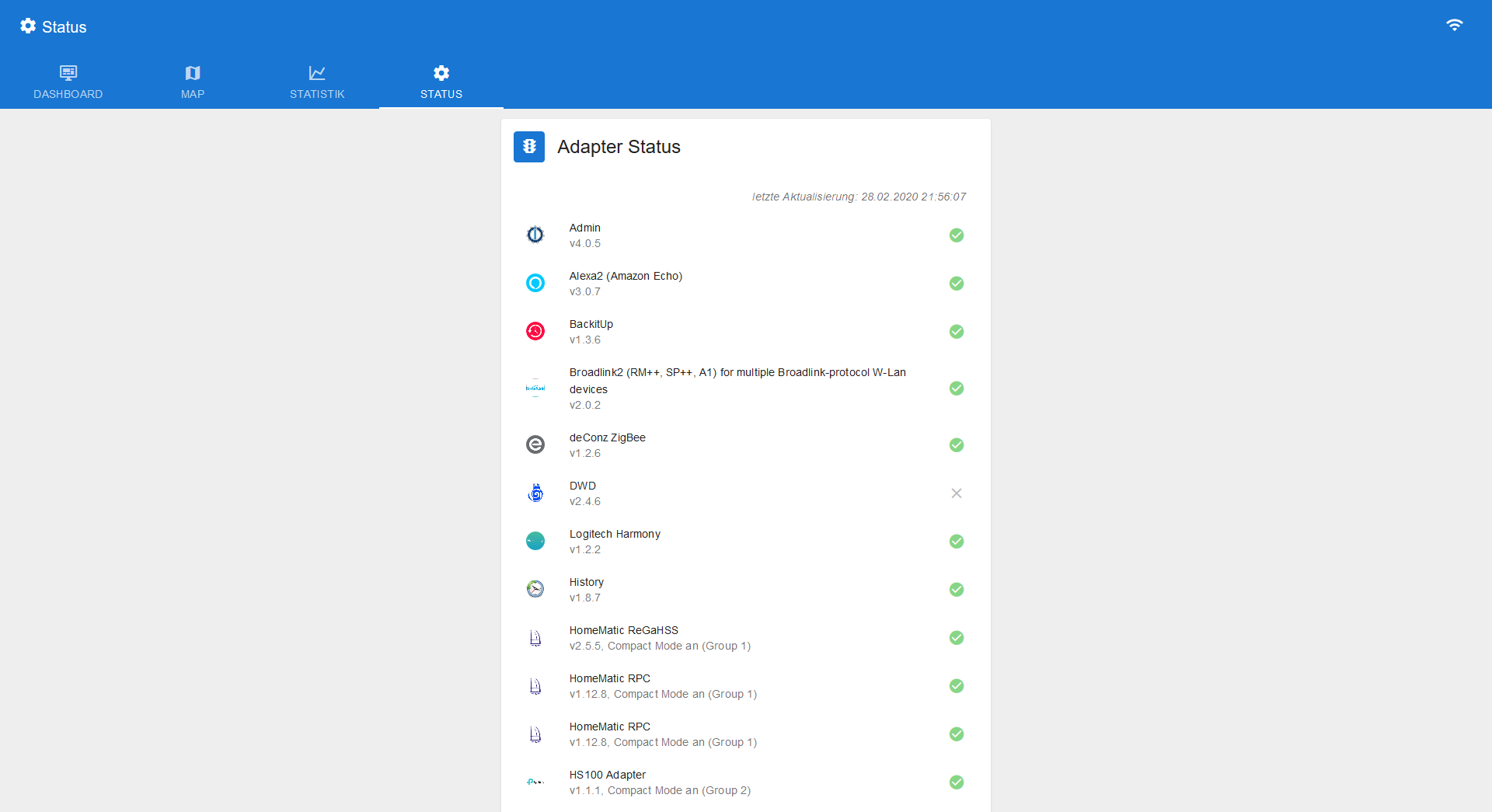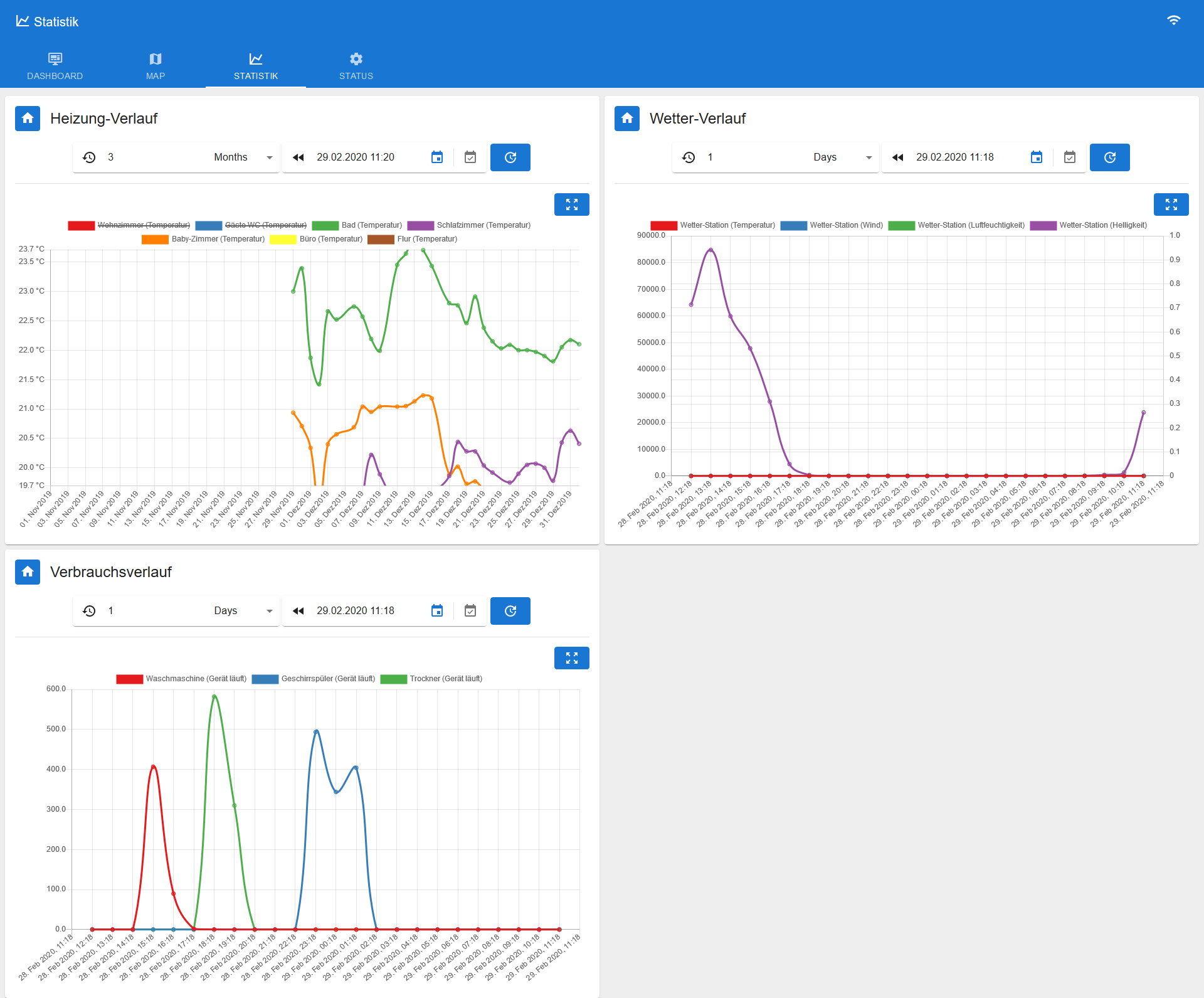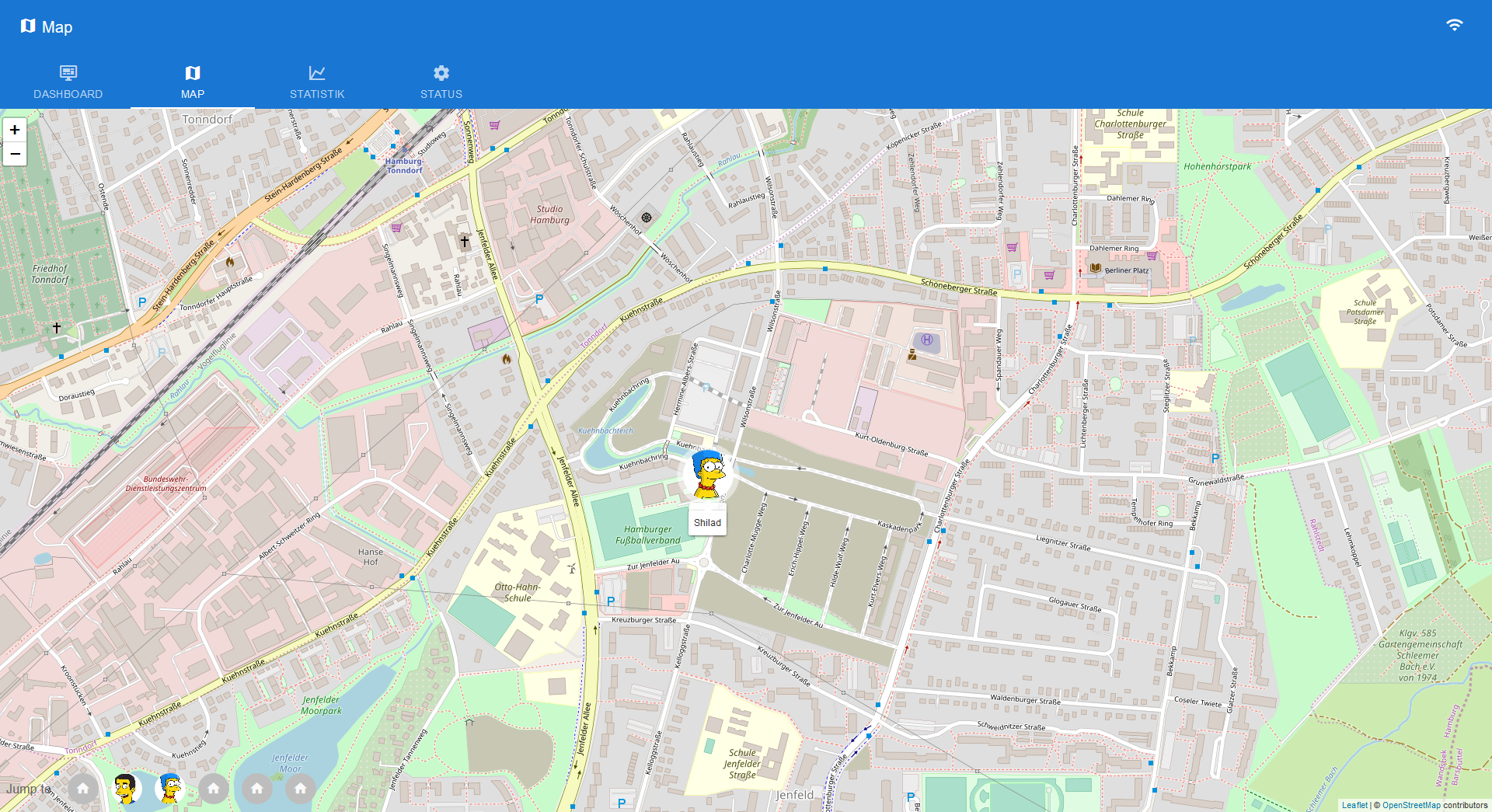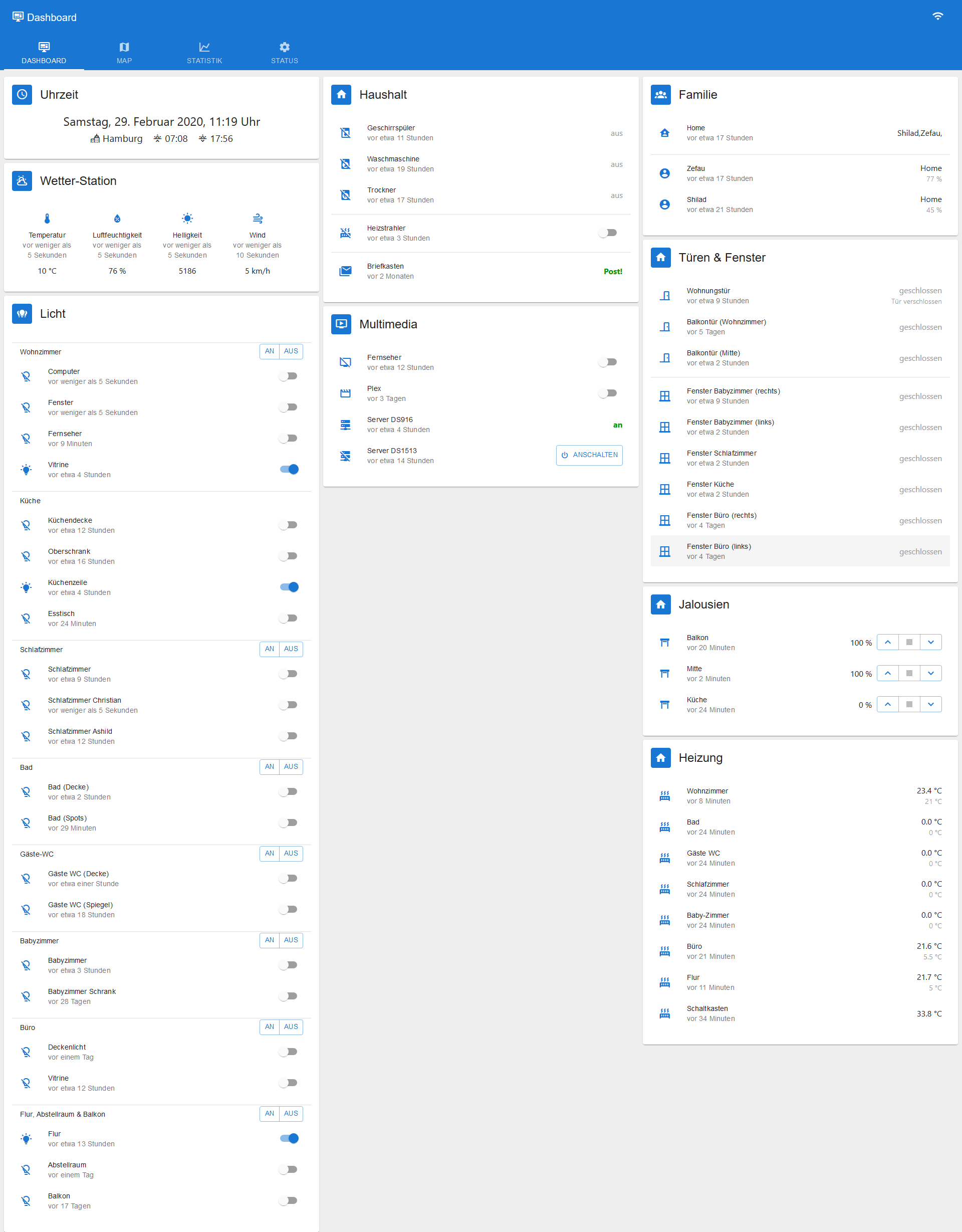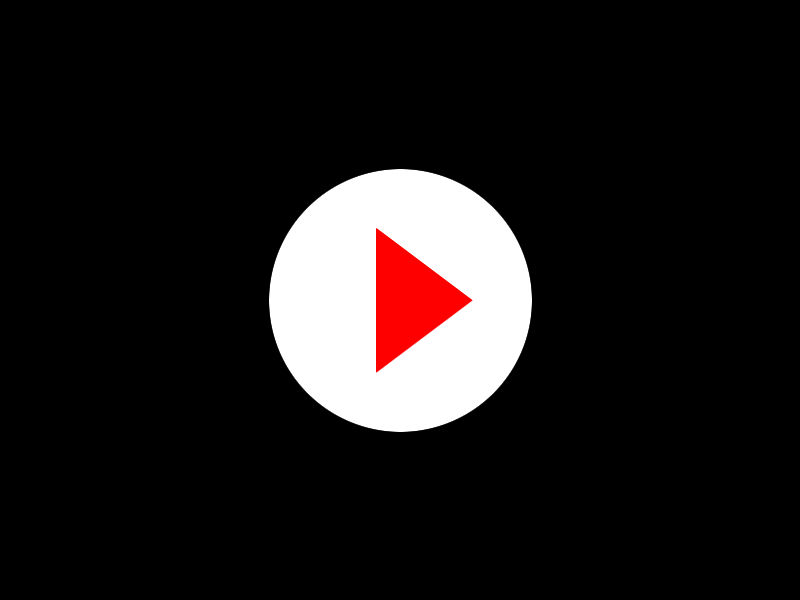NEWS
jarvis v2.2.0 - just another remarkable vis
-
@ceel
Bei mir funktioniert es so:jarvisNotify.message= '<iFrame src="http://192.168.178.89/Anruferbild.jpg" height="350" width="350"></iFrame>'; und jarvisNotify.message= '<iFrame src="'+ getState('0_userdata.0.testwert').val +'" height="350" width="350" ></iFrame>';Da scheint es ein Zugriffsproblem zu geben? Hat der User "ioBroker" das Recht auf die Daten zuzugreifen?
Die Anführungstriche in der URL zum Bild " das kann sein, ändere mal auf '.
Popupgröße wird automatisch festgesetzt. Kenne keine Einflußmöglichkeit ausser über Bildgrösse (height, width).
@mcu said in jarvis v2.2.0 - just another remarkable vis:
jarvisNotify.message= '<iFrame src="'+ getState('0_userdata.0.testwert').val +'" height="350" width="350" ></iFrame>';
Hallo
wenn ich ein Widget (DisplayImage) mache, wird mir das Bild auch angezeigt -
@mcu said in jarvis v2.2.0 - just another remarkable vis:
jarvisNotify.message= '<iFrame src="'+ getState('0_userdata.0.testwert').val +'" height="350" width="350" ></iFrame>';
Hallo
wenn ich ein Widget (DisplayImage) mache, wird mir das Bild auch angezeigt -
@mcu
ich habejarvisNotify.message= '<iFrame src="'+ getState('synology.0.SurveillanceStation.cameras.Eingang.linkMjpegHttpPath').val +'" height="350" width="640"></iFrame>';stehen
und die Größe wird nicht ganz angepasst:
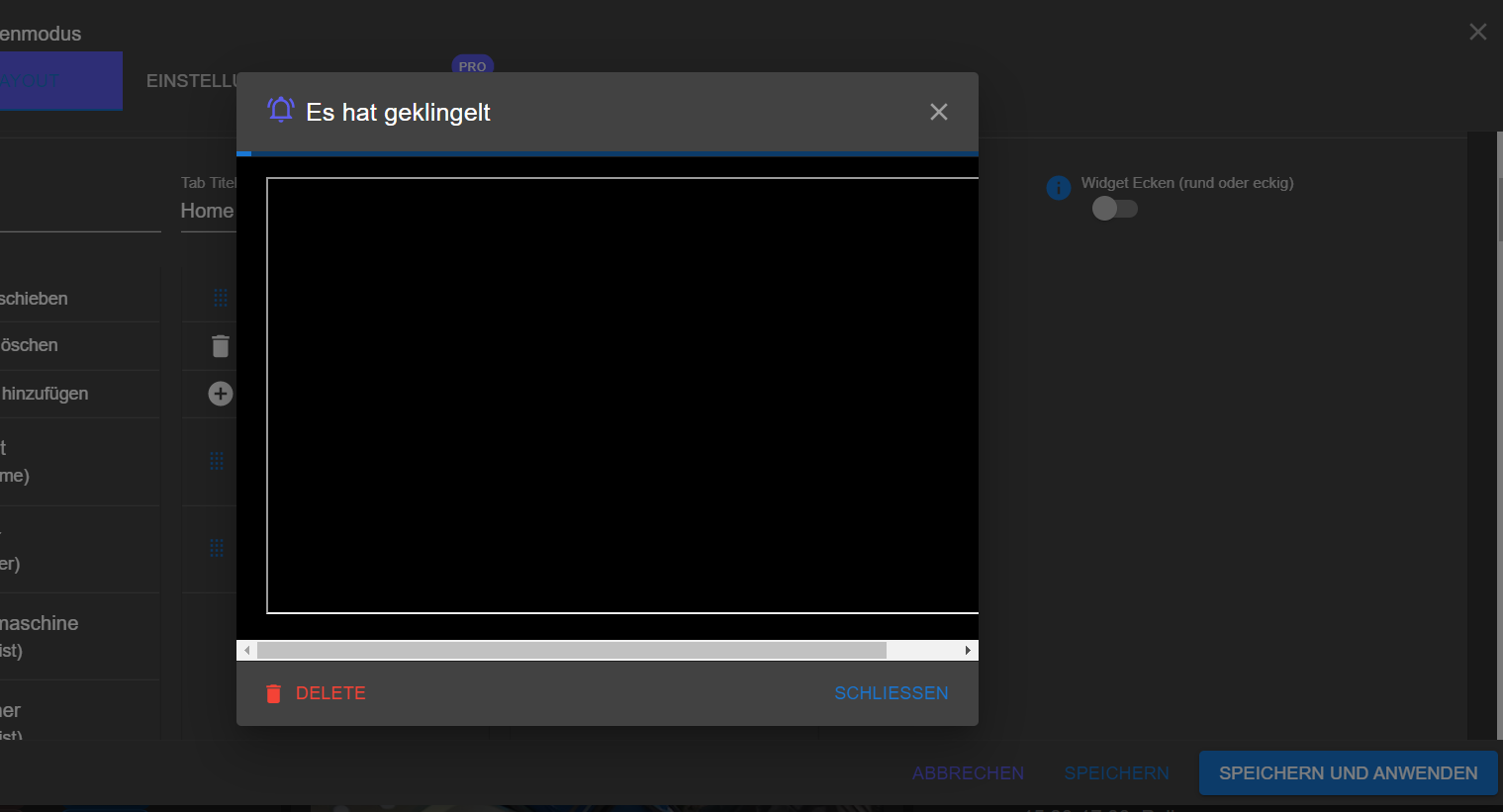
@ceel In dem State

Hier nur Testweise
http://192.168.178.3:5000/webapi/entry.cgi?api=SYNO.SurveillanceStation.Stream.VideoStreaming&version=1&method=Stream&format=mjpeg&cameraId=2&StmKey='cz9ef6ete820ercddd8f8ca4e00c8990'Wenn das klappt oder Du es direkt in dem Script :
let httpAdr = getState('synology.0.SurveillanceStation.cameras.Eingang.linkMjpegHttpPath').val; httpAdr = httpAdr.replace('"',"'"); httpAdr = httpAdr.replace('"',"'"); jarvisNotify.message= '<iFrame src="'+ httpAdr +'" height="350" width="350" scroll=true after height="400"></iFrame>'; -
@ceel In dem State

Hier nur Testweise
http://192.168.178.3:5000/webapi/entry.cgi?api=SYNO.SurveillanceStation.Stream.VideoStreaming&version=1&method=Stream&format=mjpeg&cameraId=2&StmKey='cz9ef6ete820ercddd8f8ca4e00c8990'Wenn das klappt oder Du es direkt in dem Script :
let httpAdr = getState('synology.0.SurveillanceStation.cameras.Eingang.linkMjpegHttpPath').val; httpAdr = httpAdr.replace('"',"'"); httpAdr = httpAdr.replace('"',"'"); jarvisNotify.message= '<iFrame src="'+ httpAdr +'" height="350" width="350" scroll=true after height="400"></iFrame>'; -
@ceel Ja, weil dann ist nachdem 2.ten ' der String vom ersten ' zu Ende.
Nimm mal die Script-Variante, wie oben. -
@mcu
ja genauwenn ich den Link aus dem Objekt direkt in den Browser eintrage bekomme ich auch ein Bild
-
var jarvisNotify = {}; //Beispiele jarvisNotify.title = "Es hat geklingelt"; // "<b>Dies ist BOLD</b>" let httpAdr = getState('synology.0.SurveillanceStation.cameras.Eingang.linkMjpegHttpPath').val; httpAdr = httpAdr.replace('"',"'"); httpAdr = httpAdr.replace('"',"'"); jarvisNotify.message= '<iFrame src="'+ httpAdr +'" height="350" width="350" scroll=true after height="400"></iFrame>'; jarvisNotify.state = "unread"; //Damit bleibt die Benachrichtigung auch nach POPUP ungelesen und wird oben angezeigt mit der Zahl jarvisNotify.criticality = "none"; // error,warning,info,success jarvisNotify.display ="popup"; //drawer,snackbar,popup, none für focusTab jarvisNotify.autoHideDuration = 180000; //5000ms -> 5 Sekunden jarvisNotify.snackbarOrigin = {}; //"snackbarOrigin": { "horizontal": "...", "vertical": "" }, // optional, applies when display is snackbar, { horizontal: 'center' | 'left' | 'right', vertical: 'bottom' | 'top' } jarvisNotify.icon = "bell-ring-outline"; //mdi Iconify jarvisNotify.iconColor = "#5D5DED"; jarvisNotify.backgroundColor = "black"; jarvisNotify.fontColor = "white"; jarvisNotify.focusTab = ""; //focus a certain tab setState('jarvis.0.addNotification',JSON.stringify(jarvisNotify));So und kein Bild?
-
var jarvisNotify = {}; //Beispiele jarvisNotify.title = "Es hat geklingelt"; // "<b>Dies ist BOLD</b>" let httpAdr = getState('synology.0.SurveillanceStation.cameras.Eingang.linkMjpegHttpPath').val; httpAdr = httpAdr.replace('"',"'"); httpAdr = httpAdr.replace('"',"'"); jarvisNotify.message= '<iFrame src="'+ httpAdr +'" height="350" width="350" scroll=true after height="400"></iFrame>'; jarvisNotify.state = "unread"; //Damit bleibt die Benachrichtigung auch nach POPUP ungelesen und wird oben angezeigt mit der Zahl jarvisNotify.criticality = "none"; // error,warning,info,success jarvisNotify.display ="popup"; //drawer,snackbar,popup, none für focusTab jarvisNotify.autoHideDuration = 180000; //5000ms -> 5 Sekunden jarvisNotify.snackbarOrigin = {}; //"snackbarOrigin": { "horizontal": "...", "vertical": "" }, // optional, applies when display is snackbar, { horizontal: 'center' | 'left' | 'right', vertical: 'bottom' | 'top' } jarvisNotify.icon = "bell-ring-outline"; //mdi Iconify jarvisNotify.iconColor = "#5D5DED"; jarvisNotify.backgroundColor = "black"; jarvisNotify.fontColor = "white"; jarvisNotify.focusTab = ""; //focus a certain tab setState('jarvis.0.addNotification',JSON.stringify(jarvisNotify));So und kein Bild?
-
@ceel Mal so?
var jarvisNotify = {}; //Beispiele jarvisNotify.title = "Es hat geklingelt"; // "<b>Dies ist BOLD</b>" let httpAdr = getState('synology.0.SurveillanceStation.cameras.Eingang.linkMjpegHttpPath').val; httpAdr = httpAdr.replace('"',"'"); httpAdr = httpAdr.replace('"',"'"); jarvisNotify.message= '<iFrame src='+ String(httpAdr) +' height="350" width="350" scroll=true after height="400"></iFrame>'; jarvisNotify.state = "unread"; //Damit bleibt die Benachrichtigung auch nach POPUP ungelesen und wird oben angezeigt mit der Zahl jarvisNotify.criticality = "none"; // error,warning,info,success jarvisNotify.display ="popup"; //drawer,snackbar,popup, none für focusTab jarvisNotify.autoHideDuration = 180000; //5000ms -> 5 Sekunden jarvisNotify.snackbarOrigin = {}; //"snackbarOrigin": { "horizontal": "...", "vertical": "" }, // optional, applies when display is snackbar, { horizontal: 'center' | 'left' | 'right', vertical: 'bottom' | 'top' } jarvisNotify.icon = "bell-ring-outline"; //mdi Iconify jarvisNotify.iconColor = "#5D5DED"; jarvisNotify.backgroundColor = "black"; jarvisNotify.fontColor = "white"; jarvisNotify.focusTab = ""; //focus a certain tab setState('jarvis.0.addNotification',JSON.stringify(jarvisNotify));Evtl auch mal die beiden replace-Zeilen // rausnehmen
-
@ceel Mal so?
var jarvisNotify = {}; //Beispiele jarvisNotify.title = "Es hat geklingelt"; // "<b>Dies ist BOLD</b>" let httpAdr = getState('synology.0.SurveillanceStation.cameras.Eingang.linkMjpegHttpPath').val; httpAdr = httpAdr.replace('"',"'"); httpAdr = httpAdr.replace('"',"'"); jarvisNotify.message= '<iFrame src='+ String(httpAdr) +' height="350" width="350" scroll=true after height="400"></iFrame>'; jarvisNotify.state = "unread"; //Damit bleibt die Benachrichtigung auch nach POPUP ungelesen und wird oben angezeigt mit der Zahl jarvisNotify.criticality = "none"; // error,warning,info,success jarvisNotify.display ="popup"; //drawer,snackbar,popup, none für focusTab jarvisNotify.autoHideDuration = 180000; //5000ms -> 5 Sekunden jarvisNotify.snackbarOrigin = {}; //"snackbarOrigin": { "horizontal": "...", "vertical": "" }, // optional, applies when display is snackbar, { horizontal: 'center' | 'left' | 'right', vertical: 'bottom' | 'top' } jarvisNotify.icon = "bell-ring-outline"; //mdi Iconify jarvisNotify.iconColor = "#5D5DED"; jarvisNotify.backgroundColor = "black"; jarvisNotify.fontColor = "white"; jarvisNotify.focusTab = ""; //focus a certain tab setState('jarvis.0.addNotification',JSON.stringify(jarvisNotify));Evtl auch mal die beiden replace-Zeilen // rausnehmen
-
@ceel Nein, bei mit funktioniert es ja. Das hat mit den " Anführungstrichen zu tun.
Lass dir mal die message anzeigen mit console.log(jarvisNotify.message).jarvisNotify.message= '<iFrame src='+ String(httpAdr) +' height="350" width="350"></iFrame>'; console.log(jarvisNotify.message); -
@ceel Nein, bei mit funktioniert es ja. Das hat mit den " Anführungstrichen zu tun.
Lass dir mal die message anzeigen mit console.log(jarvisNotify.message).jarvisNotify.message= '<iFrame src='+ String(httpAdr) +' height="350" width="350"></iFrame>'; console.log(jarvisNotify.message);@mcu said in jarvis v2.2.0 - just another remarkable vis:
console.log(jarvisNotify.message);
javascript.0 (20559) script.js.common.Listen.Popup_Klingel: <iFrame src=http://192.168.178.3:5000/webapi/entry.cgi?api=SYNO.SurveillanceStation.Stream.VideoStreaming&version=1&method=Stream&format=mjpeg&cameraId=2&StmKey='XXXXXXXXXXXXXXXXX6124b531' height="350" width="350" scroll=true after height="400"></iFrame>
-
@mcu said in jarvis v2.2.0 - just another remarkable vis:
console.log(jarvisNotify.message);
javascript.0 (20559) script.js.common.Listen.Popup_Klingel: <iFrame src=http://192.168.178.3:5000/webapi/entry.cgi?api=SYNO.SurveillanceStation.Stream.VideoStreaming&version=1&method=Stream&format=mjpeg&cameraId=2&StmKey='XXXXXXXXXXXXXXXXX6124b531' height="350" width="350" scroll=true after height="400"></iFrame>
-
@ceel Mal so.
jarvisNotify.message= '<iFrame src="'+ String(httpAdr) +'" height="350" width="350"></iFrame>';@mcu said in jarvis v2.2.0 - just another remarkable vis:
jarvisNotify.message= '<iFrame src="'+ String(httpAdr) +'" height="350" width="350"></iFrame>';
javascript.0 (20559) script.js.common.Listen.Popup_Klingel: <iFrame src="http://192.168.178.3:5000/webapi/entry.cgi?api=SYNO.SurveillanceStation.Stream.VideoStreaming&version=1&method=Stream&format=mjpeg&cameraId=2&StmKey='84bbf39ba575XXXXXXXX86124b531'" height="350" width="350" scroll=true after height="400"></iFrame>
-
@mcu said in jarvis v2.2.0 - just another remarkable vis:
jarvisNotify.message= '<iFrame src="'+ String(httpAdr) +'" height="350" width="350"></iFrame>';
javascript.0 (20559) script.js.common.Listen.Popup_Klingel: <iFrame src="http://192.168.178.3:5000/webapi/entry.cgi?api=SYNO.SurveillanceStation.Stream.VideoStreaming&version=1&method=Stream&format=mjpeg&cameraId=2&StmKey='84bbf39ba575XXXXXXXX86124b531'" height="350" width="350" scroll=true after height="400"></iFrame>
-
@ceel Und jetzt sollte ein Bild da sein?
scroll=true after height="400" -> das kann raus, war nur ein Test für michjavascript.0 (20559) script.js.common.Listen.Popup_Klingel: <iFrame src="http://192.168.178.3:5000/webapi/entry.cgi?api=SYNO.SurveillanceStation.Stream.VideoStreaming&version=1&method=Stream&format=mjpeg&cameraId=2&StmKey='84bbf39bXXXX6aa86124b531'" height="350" width="350"></iFrame>immer noch schwarz
-
javascript.0 (20559) script.js.common.Listen.Popup_Klingel: <iFrame src="http://192.168.178.3:5000/webapi/entry.cgi?api=SYNO.SurveillanceStation.Stream.VideoStreaming&version=1&method=Stream&format=mjpeg&cameraId=2&StmKey='84bbf39bXXXX6aa86124b531'" height="350" width="350"></iFrame>immer noch schwarz