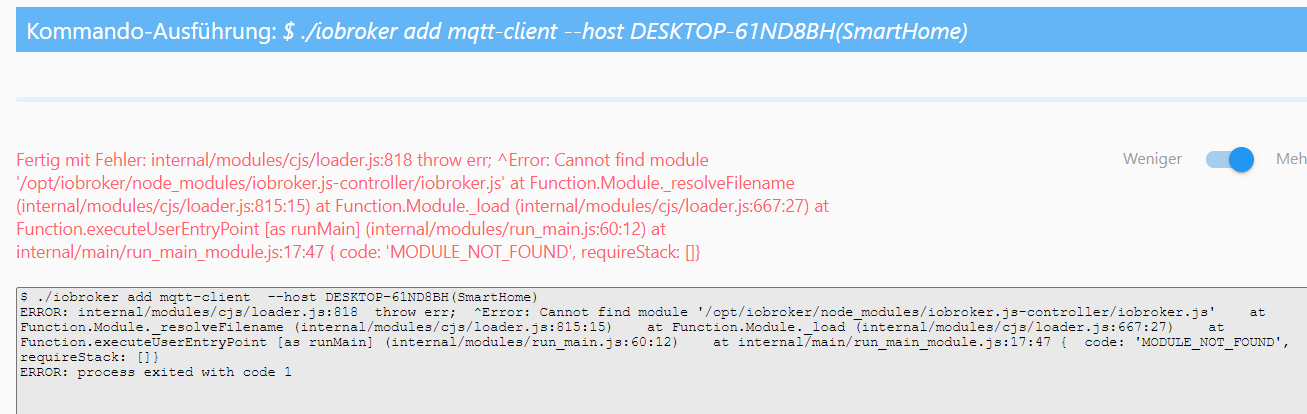NEWS
Probleme beim Installieren von MQTT-Client
-
@alcalzone said in Probleme beim Installieren von MQTT-Client:
@berges01 sagte in Probleme beim Installieren von MQTT-Client:
does not start any instances on this host
Der Hostname hat sich geändert und die Instanzen sind noch dem alten Hostnamen zugeordnet. Daher wird nichts gestartet.
@apollon77 @Homoran ich bin hier grad ein bisschen eingerostet - habt ihr ggf. das richtige Kommando parat? War das
iobroker host this?laut Hilfe müsste es so aussehen :
iobroker host <hostname> Set host to given hostname
"hostnahme = Neuer Name", meine Vermutung.
Dann währe der Befehl :
iobroker host Strommix-SmartDas tippe ich aber erst nach OK ein !
iobroker host this -
iobroker host this@thomas-braun said in Probleme beim Installieren von MQTT-Client:
iobroker host this
berges01@Strommix-Smart:~$ iobroker host this Host "DESKTOP-61ND8BH(SmartHome)" successfully renamed to "Strommix-Smart". The host for instance "system.adapter.admin.0" was changed from "Strommix-Smart" to "Strommix-Smart". The host for instance "system.adapter.alexa2.0" was changed from "Strommix-Smart" to "Strommix-Smart". The host for instance "system.adapter.backitup.0" was changed from "Strommix-Smart" to "Strommix-Smart". The host for instance "system.adapter.cloud.0" was changed from "Strommix-Smart" to "Strommix-Smart". The host for instance "system.adapter.devices.0" was changed from "Strommix-Smart" to "Strommix-Smart". The host for instance "system.adapter.info.0" was changed from "Strommix-Smart" to "Strommix-Smart". The host for instance "system.adapter.iot.0" was changed from "Strommix-Smart" to "Strommix-Smart". The host for instance "system.adapter.javascript.0" was changed from "Strommix-Smart" to "Strommix-Smart". The host for instance "system.adapter.mqtt.0" was changed from "Strommix-Smart" to "Strommix-Smart". The host for instance "system.adapter.netatmo.0" was changed from "Strommix-Smart" to "Strommix-Smart". The host for instance "system.adapter.ping.0" was changed from "Strommix-Smart" to "Strommix-Smart". The host for instance "system.adapter.socketio.0" was changed from "Strommix-Smart" to "Strommix-Smart". The host for instance "system.adapter.tr-064.0" was changed from "Strommix-Smart" to "Strommix-Smart". The host for instance "system.adapter.vis.0" was changed from "Strommix-Smart" to "Strommix-Smart". The host for instance "system.adapter.web.0" was changed from "Strommix-Smart" to "Strommix-Smart". The host for instance "system.adapter.whatsapp-cmb.0" was changed from "Strommix-Smart" to "Strommix-Smart". The host for instance "system.adapter.zwave2.0" was changed from "Strommix-Smart" to "Strommix-Smart". berges01@Strommix-Smart:~$ -
@thomas-braun said in Probleme beim Installieren von MQTT-Client:
iobroker host this
berges01@Strommix-Smart:~$ iobroker host this Host "DESKTOP-61ND8BH(SmartHome)" successfully renamed to "Strommix-Smart". The host for instance "system.adapter.admin.0" was changed from "Strommix-Smart" to "Strommix-Smart". The host for instance "system.adapter.alexa2.0" was changed from "Strommix-Smart" to "Strommix-Smart". The host for instance "system.adapter.backitup.0" was changed from "Strommix-Smart" to "Strommix-Smart". The host for instance "system.adapter.cloud.0" was changed from "Strommix-Smart" to "Strommix-Smart". The host for instance "system.adapter.devices.0" was changed from "Strommix-Smart" to "Strommix-Smart". The host for instance "system.adapter.info.0" was changed from "Strommix-Smart" to "Strommix-Smart". The host for instance "system.adapter.iot.0" was changed from "Strommix-Smart" to "Strommix-Smart". The host for instance "system.adapter.javascript.0" was changed from "Strommix-Smart" to "Strommix-Smart". The host for instance "system.adapter.mqtt.0" was changed from "Strommix-Smart" to "Strommix-Smart". The host for instance "system.adapter.netatmo.0" was changed from "Strommix-Smart" to "Strommix-Smart". The host for instance "system.adapter.ping.0" was changed from "Strommix-Smart" to "Strommix-Smart". The host for instance "system.adapter.socketio.0" was changed from "Strommix-Smart" to "Strommix-Smart". The host for instance "system.adapter.tr-064.0" was changed from "Strommix-Smart" to "Strommix-Smart". The host for instance "system.adapter.vis.0" was changed from "Strommix-Smart" to "Strommix-Smart". The host for instance "system.adapter.web.0" was changed from "Strommix-Smart" to "Strommix-Smart". The host for instance "system.adapter.whatsapp-cmb.0" was changed from "Strommix-Smart" to "Strommix-Smart". The host for instance "system.adapter.zwave2.0" was changed from "Strommix-Smart" to "Strommix-Smart". berges01@Strommix-Smart:~$iobroker restart -
iobroker restart@thomas-braun
Notiz an mich selbst:
Den host change sieht man im log file2021-05-17 07:52:44.827 - info: host.Strommix-Smart All instances are stopped. 2021-05-17 07:52:44.898 - info: host.Strommix-Smart terminated 2021-05-17 07:53:02.319 - info: host.DESKTOP-61ND8BH(SmartHome) iobroker.js-controller version 3.2.16 js-controller starting 2021-05-17 07:53:02.320 - info: host.DESKTOP-61ND8BH(SmartHome) Copyright (c) 2014-2021 bluefox, 2014 hobbyquaker 2021-05-17 07:53:02.321 - info: host.DESKTOP-61ND8BH(SmartHome) hostname: DESKTOP-61ND8BH(SmartHome), node: v12.22.1 -
iobroker restart@thomas-braun said in Probleme beim Installieren von MQTT-Client:
iobroker restart
AHHHHHHH
Schau an da is er wieder !
Instanzen sind da aber noch nicht aktiv. -
@thomas-braun said in Probleme beim Installieren von MQTT-Client:
iobroker restart
AHHHHHHH
Schau an da is er wieder !
Instanzen sind da aber noch nicht aktiv.@berges01
Dann schau nochmal periobroker list instances iobroker start admin -
@berges01
Dann schau nochmal periobroker list instances iobroker start admin@thomas-braun said in Probleme beim Installieren von MQTT-Client:
iobroker list instances
berges01@Strommix-Smart:~$ iobroker list instances + system.adapter.admin.0 : admin : Strommix-Smart - enabled, port: 8081, bind: 192.168.2.50, run as: admin + system.adapter.alexa2.0 : alexa2 : Strommix-Smart - enabled + system.adapter.backitup.0 : backitup : Strommix-Smart - enabled + system.adapter.cloud.0 : cloud : Strommix-Smart - enabled system.adapter.devices.0 : devices : Strommix-Smart - disabled + system.adapter.info.0 : info : Strommix-Smart - enabled + system.adapter.iot.0 : iot : Strommix-Smart - enabled + system.adapter.javascript.0 : javascript : Strommix-Smart - enabled + system.adapter.mqtt.0 : mqtt : Strommix-Smart - enabled, port: 1883, bind: 0.0.0.0 + system.adapter.netatmo.0 : netatmo : Strommix-Smart - enabled + system.adapter.ping.0 : ping : Strommix-Smart - enabled + system.adapter.socketio.0 : socketio : Strommix-Smart - enabled, port: 8084, bind: 0.0.0.0, run as: admin system.adapter.vis.0 : vis : Strommix-Smart - enabled + system.adapter.web.0 : web : Strommix-Smart - enabled, port: 8082, bind: 0.0.0.0, run as: admin + system.adapter.whatsapp-cmb.0 : whatsapp-cmb : Strommix-Smart - enabled + system.adapter.zwave2.0 : zwave2 : Strommix-Smart - enabled + instance is alivecode_text -
@thomas-braun said in Probleme beim Installieren von MQTT-Client:
iobroker list instances
berges01@Strommix-Smart:~$ iobroker list instances + system.adapter.admin.0 : admin : Strommix-Smart - enabled, port: 8081, bind: 192.168.2.50, run as: admin + system.adapter.alexa2.0 : alexa2 : Strommix-Smart - enabled + system.adapter.backitup.0 : backitup : Strommix-Smart - enabled + system.adapter.cloud.0 : cloud : Strommix-Smart - enabled system.adapter.devices.0 : devices : Strommix-Smart - disabled + system.adapter.info.0 : info : Strommix-Smart - enabled + system.adapter.iot.0 : iot : Strommix-Smart - enabled + system.adapter.javascript.0 : javascript : Strommix-Smart - enabled + system.adapter.mqtt.0 : mqtt : Strommix-Smart - enabled, port: 1883, bind: 0.0.0.0 + system.adapter.netatmo.0 : netatmo : Strommix-Smart - enabled + system.adapter.ping.0 : ping : Strommix-Smart - enabled + system.adapter.socketio.0 : socketio : Strommix-Smart - enabled, port: 8084, bind: 0.0.0.0, run as: admin system.adapter.vis.0 : vis : Strommix-Smart - enabled + system.adapter.web.0 : web : Strommix-Smart - enabled, port: 8082, bind: 0.0.0.0, run as: admin + system.adapter.whatsapp-cmb.0 : whatsapp-cmb : Strommix-Smart - enabled + system.adapter.zwave2.0 : zwave2 : Strommix-Smart - enabled + instance is alivecode_text@berges01 said in Probleme beim Installieren von MQTT-Client:
@thomas-braun said in Probleme beim Installieren von MQTT-Client:
iobroker list instances
berges01@Strommix-Smart:~$ iobroker list instances + system.adapter.admin.0 : admin : Strommix-Smart - enabled, port: 8081, bind: 192.168.2.50, run as: admin + system.adapter.alexa2.0 : alexa2 : Strommix-Smart - enabled + system.adapter.backitup.0 : backitup : Strommix-Smart - enabled + system.adapter.cloud.0 : cloud : Strommix-Smart - enabled system.adapter.devices.0 : devices : Strommix-Smart - disabled + system.adapter.info.0 : info : Strommix-Smart - enabled + system.adapter.iot.0 : iot : Strommix-Smart - enabled + system.adapter.javascript.0 : javascript : Strommix-Smart - enabled + system.adapter.mqtt.0 : mqtt : Strommix-Smart - enabled, port: 1883, bind: 0.0.0.0 + system.adapter.netatmo.0 : netatmo : Strommix-Smart - enabled + system.adapter.ping.0 : ping : Strommix-Smart - enabled + system.adapter.socketio.0 : socketio : Strommix-Smart - enabled, port: 8084, bind: 0.0.0.0, run as: admin system.adapter.vis.0 : vis : Strommix-Smart - enabled + system.adapter.web.0 : web : Strommix-Smart - enabled, port: 8082, bind: 0.0.0.0, run as: admin + system.adapter.whatsapp-cmb.0 : whatsapp-cmb : Strommix-Smart - enabled + system.adapter.zwave2.0 : zwave2 : Strommix-Smart - enabled + instance is alivecode_textAdapter alle grün
z-wave wieder da und 2 Nodes funktionieren (mehr hatte dauert aber wenn 2 gehen)
Blockly alle da
Das scheind Gut gegangen zu sein !
Dann ist das jetzt auf einem Debian Server ohne Desktop.
Oh mann was machte ich nur ohne EUCH ?Erst mal DANKE (Organisiert ein User-Treffen und ich werfe eine Runde Freibier) !!!
-
@thomas-braun said in Probleme beim Installieren von MQTT-Client:
iobroker start admin iobroker start webberges01@Strommix-Smart:~$ iobroker start admin berges01@Strommix-Smart:~$ iobroker start web The adapter "web.0" was started. berges01@Strommix-Smart:~$und nix
berges01@Strommix-Smart:~$ ^C berges01@Strommix-Smart:~$ iobroker start admin berges01@Strommix-Smart:~$ iobroker start web The adapter "web.0" was started. berges01@Strommix-Smart:~$ ^C berges01@Strommix-Smart:~$ iobroker list instances system.adapter.admin.0 : admin : Strommix-Smart - enabled, port: 8081, bind: 192.168.2.50, run as: admin system.adapter.alexa2.0 : alexa2 : Strommix-Smart - disabled system.adapter.backitup.0 : backitup : Strommix-Smart - enabled system.adapter.cloud.0 : cloud : Strommix-Smart - disabled system.adapter.devices.0 : devices : Strommix-Smart - disabled system.adapter.info.0 : info : Strommix-Smart - disabled system.adapter.iot.0 : iot : Strommix-Smart - disabled system.adapter.javascript.0 : javascript : Strommix-Smart - disabled system.adapter.mqtt.0 : mqtt : Strommix-Smart - disabled, port: 1883, bind: 0.0.0.0 system.adapter.netatmo.0 : netatmo : Strommix-Smart - disabled system.adapter.ping.0 : ping : Strommix-Smart - disabled system.adapter.socketio.0 : socketio : Strommix-Smart - disabled, port: 8084, bind: 0.0.0.0, run as: admin system.adapter.tr-064.0 : tr-064 : Strommix-Smart - disabled system.adapter.vis.0 : vis : Strommix-Smart - disabled system.adapter.web.0 : web : Strommix-Smart - enabled, port: 8082, bind: 0.0.0.0, run as: admin system.adapter.whatsapp-cmb.0 : whatsapp-cmb : Strommix-Smart - disabled system.adapter.zwave2.0 : zwave2 : Strommix-Smart - disabled + instance is alive berge@berges01 sagte in Probleme beim Installieren von MQTT-Client:
enabled, port: 8081, bind: 192.168.2.50, run as: admin
wieso denn das?
da gehört 0.0.0.0 reindas kommt dann wohl schon aus dem Backup.
Jetzt wo du wieder an den admin kommst, dort unbedingt in der Konfig 0.0.0.0 eingeben!
https://www.iobroker.net/#de/adapters/adapterref/iobroker.admin/README.md
(ist schon was älter, gilt aber immer noch) -
@berges01 sagte in Probleme beim Installieren von MQTT-Client:
enabled, port: 8081, bind: 192.168.2.50, run as: admin
wieso denn das?
da gehört 0.0.0.0 reindas kommt dann wohl schon aus dem Backup.
Jetzt wo du wieder an den admin kommst, dort unbedingt in der Konfig 0.0.0.0 eingeben!
https://www.iobroker.net/#de/adapters/adapterref/iobroker.admin/README.md
(ist schon was älter, gilt aber immer noch)@homoran said in Probleme beim Installieren von MQTT-Client:
@berges01 sagte in Probleme beim Installieren von MQTT-Client:
enabled, port: 8081, bind: 192.168.2.50, run as: admin
wieso denn das?
da gehört 0.0.0.0 reindas kommt dann wohl schon aus dem Backup.
Jetzt wo du wieder an den admin kommst, dort unbedingt in der Konfig 0.0.0.0 eingeben!
https://www.iobroker.net/#de/adapters/adapterref/iobroker.admin/README.md
(ist schon was älter, gilt aber immer noch)Erledigt !
Danke !