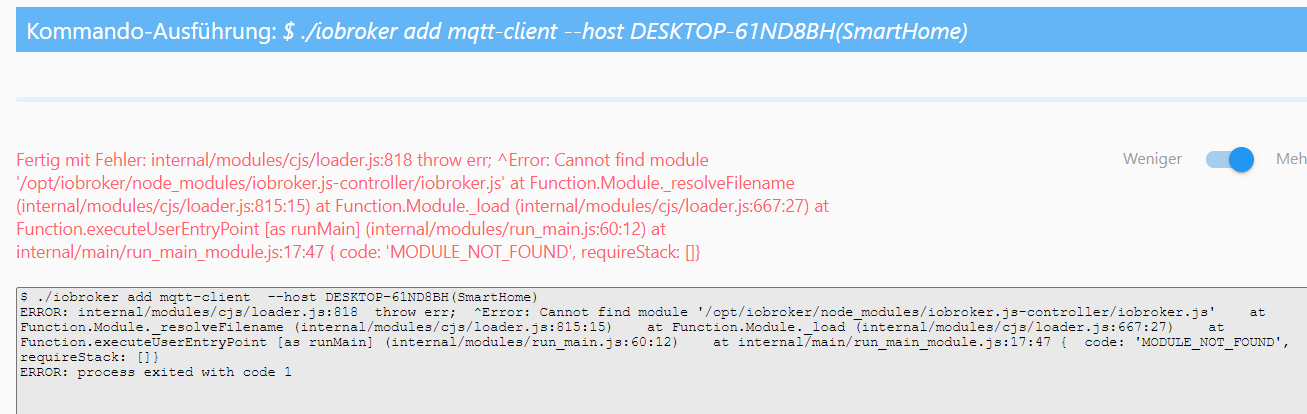NEWS
Probleme beim Installieren von MQTT-Client
-
Ich denke, die Vorlieben werden hier zu einem 'reinen' Debian gehen.
Ubuntu geht auch, allerdings sind die (obwohl stark auf Debian aufbauend) an der ein oder anderen Stelle etwas anders unterwegs.Zu RedHat, Suse und Konsorten wirst du hier eher weniger Hilfe finden können, ich wüsste aus dem Kopf niemanden der seinen ioBroker darauf betreibt.
@thomas-braun said in Probleme beim Installieren von MQTT-Client:
Ich denke, die Vorlieben werden hier zu einem 'reinen' Debian gehen.
Ubuntu geht auch, allerdings sind die (obwohl stark auf Debian aufbauend) an der ein oder anderen Stelle etwas anders unterwegs.Zu RedHat, Suse und Konsorten wirst du hier eher weniger Hilfe finden können, ich wüsste aus dem Kopf niemanden der seinen ioBroker darauf betreibt.
Also ich gehe das an !
Diese Version ?
https://www.debian.org/releases/buster/Was noch installieren ?
Was berücksichtigen ?
Was nicht machen ?curl -sLf https://iobroker.net/install.sh | bash -
Damit den ioBroker installieren ?Dann den mit den FTP-Server verbinden und Restor machen ?
Freuen oder ärgern inkl.HiHi wird sicher Lustig.
Wenn was schief geht habe ich noch das Image also alles mit Plan B
Gruss Frank
-
@thomas-braun said in Probleme beim Installieren von MQTT-Client:
Ich denke, die Vorlieben werden hier zu einem 'reinen' Debian gehen.
Ubuntu geht auch, allerdings sind die (obwohl stark auf Debian aufbauend) an der ein oder anderen Stelle etwas anders unterwegs.Zu RedHat, Suse und Konsorten wirst du hier eher weniger Hilfe finden können, ich wüsste aus dem Kopf niemanden der seinen ioBroker darauf betreibt.
Also ich gehe das an !
Diese Version ?
https://www.debian.org/releases/buster/Was noch installieren ?
Was berücksichtigen ?
Was nicht machen ?curl -sLf https://iobroker.net/install.sh | bash -
Damit den ioBroker installieren ?Dann den mit den FTP-Server verbinden und Restor machen ?
Freuen oder ärgern inkl.HiHi wird sicher Lustig.
Wenn was schief geht habe ich noch das Image also alles mit Plan B
Gruss Frank
@berges01 sagte in Probleme beim Installieren von MQTT-Client:
Was nicht machen ?
nicht fragen, wenn etwas nicht klar ist
@berges01 sagte in Probleme beim Installieren von MQTT-Client:
Was noch installieren ?
eigentlich nichts - nodejs wird automatisch mit ioBroekr installiert
@berges01 sagte in Probleme beim Installieren von MQTT-Client:
HiHi wird sicher Lustig.
Jepp!
Ich bin gerade auf dem Sprung und habe nur kurz quergelesen - Sorry dafür
-
@thomas-braun said in Probleme beim Installieren von MQTT-Client:
Ich denke, die Vorlieben werden hier zu einem 'reinen' Debian gehen.
Ubuntu geht auch, allerdings sind die (obwohl stark auf Debian aufbauend) an der ein oder anderen Stelle etwas anders unterwegs.Zu RedHat, Suse und Konsorten wirst du hier eher weniger Hilfe finden können, ich wüsste aus dem Kopf niemanden der seinen ioBroker darauf betreibt.
Also ich gehe das an !
Diese Version ?
https://www.debian.org/releases/buster/Was noch installieren ?
Was berücksichtigen ?
Was nicht machen ?curl -sLf https://iobroker.net/install.sh | bash -
Damit den ioBroker installieren ?Dann den mit den FTP-Server verbinden und Restor machen ?
Freuen oder ärgern inkl.HiHi wird sicher Lustig.
Wenn was schief geht habe ich noch das Image also alles mit Plan B
Gruss Frank
@berges01 Wenn du den Debian-Installer verwendest:
Lass dich nicht irritieren, wenn da ein Passwort für den root angelegt werden soll. Einfach übergehen und KEIN Passwort anlegen lassen.
Dann wird das ganze auf den moderneren Ansatz mit 'sudo' und einem Standarduser aufgesetzt.
Und wenn die Frage nach zusätzlichen Programmen kommt: Vermeide alles was auf 'Desktop' hinweist. Das willst und brauchst du nicht. -
@berges01 Wenn du den Debian-Installer verwendest:
Lass dich nicht irritieren, wenn da ein Passwort für den root angelegt werden soll. Einfach übergehen und KEIN Passwort anlegen lassen.
Dann wird das ganze auf den moderneren Ansatz mit 'sudo' und einem Standarduser aufgesetzt.
Und wenn die Frage nach zusätzlichen Programmen kommt: Vermeide alles was auf 'Desktop' hinweist. Das willst und brauchst du nicht.@thomas-braun said in Probleme beim Installieren von MQTT-Client:
@berges01 Wenn du den Debian-Installer verwendest:
Lass dich nicht irritieren, wenn da ein Passwort für den root angelegt werden soll. Einfach übergehen und KEIN Passwort anlegen lassen.
Dann wird das ganze auf den moderneren Ansatz mit 'sudo' und einem Standarduser aufgesetzt.
Und wenn die Frage nach zusätzlichen Programmen kommt: Vermeide alles was auf 'Desktop' hinweist. Das willst und brauchst du nicht.Guten Morgen
So nun habe ich Debian Server installiert.
Mit puTTY vom Win10-PC aus angemeldet alles Prima.Dann wollte ich ioBroker installieren mit dem Einzeiler.
curl -sLf https://iobroker.net/install.sh | bash -
installieren.Das kam dabei heraus !
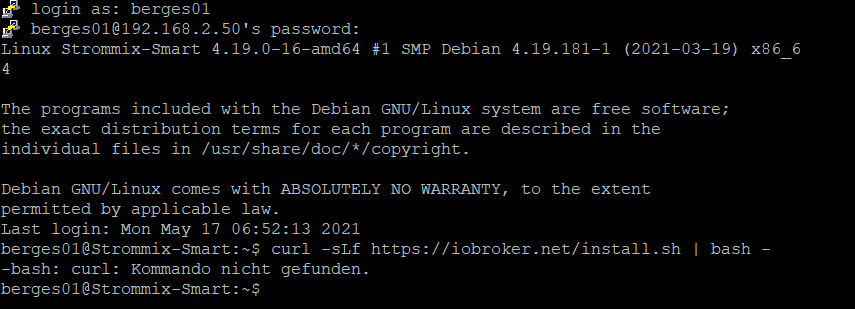
Es ist ein Graus, ob meine Endscheidung von Fibaro HC3 zum ioBroker die Richtige wahr ?
Nein Nein es liegt sicher nicht am ioBroker aber ein Linux-System mit dem ich nicht zurecht komme und bei dem ich auch bei kleinen Sachen schon Hilfe benötige ist das Problem.
Gebt mir einen Windows Server egal welchen und ich komme zurecht. SCH....Was fehlt denn da nun wieder ?
Nachtrag
Ich habe mit "sudo apt install curl" das Teil installiert hoffe ich zumindest nach dem was ich gelesen habe.
Was fehlt da noch, mal sehen ob die Inst jetzt geht.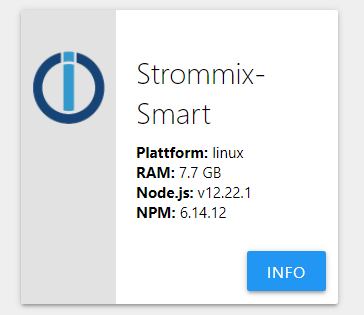
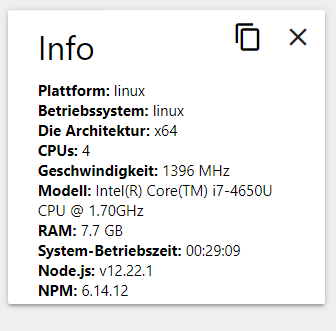
Scheint alles OK zu sein.
Installation ohne Fehlermeldungen durchgelaufen.
Mal sehen ob ich das Backup zurück spielen kann.8:11 Uhr
Das anwählen des FTP geht
Anzeigen der Backups geht
Anwählen geht
Jetzt läuft das Restore nun schon 20minuten ????
1GB Netz, DS720+ als FTP und keines Datenpacket sollte Sekunden und nicht Minuten dauern.
Mir schwant nichts Gutes
Oh ha gut das ich eine 2 HDD zum installieren genommen habe und nicht die Alte gelöscht habe !Einer eine Idee ?
-
@thomas-braun said in Probleme beim Installieren von MQTT-Client:
@berges01 Wenn du den Debian-Installer verwendest:
Lass dich nicht irritieren, wenn da ein Passwort für den root angelegt werden soll. Einfach übergehen und KEIN Passwort anlegen lassen.
Dann wird das ganze auf den moderneren Ansatz mit 'sudo' und einem Standarduser aufgesetzt.
Und wenn die Frage nach zusätzlichen Programmen kommt: Vermeide alles was auf 'Desktop' hinweist. Das willst und brauchst du nicht.Guten Morgen
So nun habe ich Debian Server installiert.
Mit puTTY vom Win10-PC aus angemeldet alles Prima.Dann wollte ich ioBroker installieren mit dem Einzeiler.
curl -sLf https://iobroker.net/install.sh | bash -
installieren.Das kam dabei heraus !
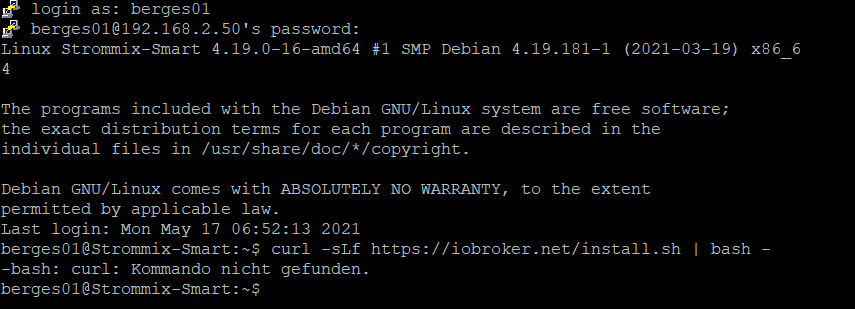
Es ist ein Graus, ob meine Endscheidung von Fibaro HC3 zum ioBroker die Richtige wahr ?
Nein Nein es liegt sicher nicht am ioBroker aber ein Linux-System mit dem ich nicht zurecht komme und bei dem ich auch bei kleinen Sachen schon Hilfe benötige ist das Problem.
Gebt mir einen Windows Server egal welchen und ich komme zurecht. SCH....Was fehlt denn da nun wieder ?
Nachtrag
Ich habe mit "sudo apt install curl" das Teil installiert hoffe ich zumindest nach dem was ich gelesen habe.
Was fehlt da noch, mal sehen ob die Inst jetzt geht.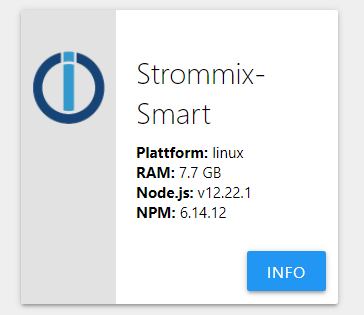
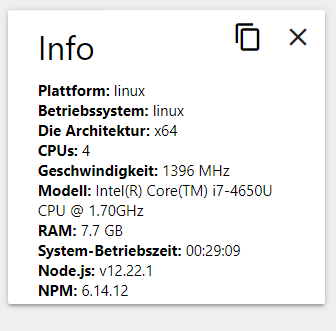
Scheint alles OK zu sein.
Installation ohne Fehlermeldungen durchgelaufen.
Mal sehen ob ich das Backup zurück spielen kann.8:11 Uhr
Das anwählen des FTP geht
Anzeigen der Backups geht
Anwählen geht
Jetzt läuft das Restore nun schon 20minuten ????
1GB Netz, DS720+ als FTP und keines Datenpacket sollte Sekunden und nicht Minuten dauern.
Mir schwant nichts Gutes
Oh ha gut das ich eine 2 HDD zum installieren genommen habe und nicht die Alte gelöscht habe !Einer eine Idee ?
Im Log File steht was?
Ein Backup zurückspielen kann schon geraume Zeit dauern, je nachdem wie viele Adapter da neugebaut werden müssen.Bitte Ausgaben aus dem Terminal nie als Screenshot, sondern immer als Text in CodeTags setzen.
-
Im Log File steht was?
Ein Backup zurückspielen kann schon geraume Zeit dauern, je nachdem wie viele Adapter da neugebaut werden müssen.Bitte Ausgaben aus dem Terminal nie als Screenshot, sondern immer als Text in CodeTags setzen.
@thomas-braun said in Probleme beim Installieren von MQTT-Client:
Im Log File steht was?
Ein Backup zurückspielen kann schon geraume Zeit dauern, je nachdem wie viele Adapter da neugebaut werden müssen.An das Lockfile komme ich noch nicht ran, der Restore Blockert noch
-
@thomas-braun said in Probleme beim Installieren von MQTT-Client:
Im Log File steht was?
Ein Backup zurückspielen kann schon geraume Zeit dauern, je nachdem wie viele Adapter da neugebaut werden müssen.An das Lockfile komme ich noch nicht ran, der Restore Blockert noch
-
@thomas-braun said in Probleme beim Installieren von MQTT-Client:
@berges01
Quark.iobroker logs --watchfunktioniert immer.
2021-05-17 07:52:44.299 - info: info.0 (9571) Terminated (START_IMMEDIATELY_AFTER_STOP): Without reason 2021-05-17 07:52:44.303 - info: backitup.0 (10999) Terminated (START_IMMEDIATELY_AFTER_STOP): Without reason 2021-05-17 07:52:44.781 - info: host.Strommix-Smart instance system.adapter.admin.0 terminated with code 156 (START_IMMEDIATELY_AFTER_STOP) 2021-05-17 07:52:44.781 - info: host.Strommix-Smart instance system.adapter.discovery.0 terminated with code 156 (START_IMMEDIATELY_AFTER_STOP) 2021-05-17 07:52:44.821 - info: host.Strommix-Smart instance system.adapter.info.0 terminated with code 156 (START_IMMEDIATELY_AFTER_STOP) 2021-05-17 07:52:44.826 - info: host.Strommix-Smart instance system.adapter.backitup.0 terminated with code 156 (START_IMMEDIATELY_AFTER_STOP) 2021-05-17 07:52:44.827 - info: host.Strommix-Smart All instances are stopped. 2021-05-17 07:52:44.898 - info: host.Strommix-Smart terminated 2021-05-17 07:53:02.319 - info: host.DESKTOP-61ND8BH(SmartHome) iobroker.js-controller version 3.2.16 js-controller starting 2021-05-17 07:53:02.320 - info: host.DESKTOP-61ND8BH(SmartHome) Copyright (c) 2014-2021 bluefox, 2014 hobbyquaker 2021-05-17 07:53:02.321 - info: host.DESKTOP-61ND8BH(SmartHome) hostname: DESKTOP-61ND8BH(SmartHome), node: v12.22.1 2021-05-17 07:53:02.321 - info: host.DESKTOP-61ND8BH(SmartHome) ip addresses: 192.168.2.50 2003:f0:3f44:2700:c600:adff:fe01:e510 fe80::c600:adff:fe01:e510 2021-05-17 07:53:02.623 - info: host.DESKTOP-61ND8BH(SmartHome) connected to Objects and States 2021-05-17 07:53:02.658 - info: host.DESKTOP-61ND8BH(SmartHome) added notifications configuration of host 2021-05-17 07:53:02.861 - info: host.DESKTOP-61ND8BH(SmartHome) Delete host system.host.Strommix-Smart 2021-05-17 07:53:02.901 - info: host.DESKTOP-61ND8BH(SmartHome) 17 instances found 2021-05-17 07:53:02.905 - warn: host.DESKTOP-61ND8BH(SmartHome) does not start any instances on this host -
@thomas-braun said in Probleme beim Installieren von MQTT-Client:
@berges01
Quark.iobroker logs --watchfunktioniert immer.
2021-05-17 07:52:44.299 - info: info.0 (9571) Terminated (START_IMMEDIATELY_AFTER_STOP): Without reason 2021-05-17 07:52:44.303 - info: backitup.0 (10999) Terminated (START_IMMEDIATELY_AFTER_STOP): Without reason 2021-05-17 07:52:44.781 - info: host.Strommix-Smart instance system.adapter.admin.0 terminated with code 156 (START_IMMEDIATELY_AFTER_STOP) 2021-05-17 07:52:44.781 - info: host.Strommix-Smart instance system.adapter.discovery.0 terminated with code 156 (START_IMMEDIATELY_AFTER_STOP) 2021-05-17 07:52:44.821 - info: host.Strommix-Smart instance system.adapter.info.0 terminated with code 156 (START_IMMEDIATELY_AFTER_STOP) 2021-05-17 07:52:44.826 - info: host.Strommix-Smart instance system.adapter.backitup.0 terminated with code 156 (START_IMMEDIATELY_AFTER_STOP) 2021-05-17 07:52:44.827 - info: host.Strommix-Smart All instances are stopped. 2021-05-17 07:52:44.898 - info: host.Strommix-Smart terminated 2021-05-17 07:53:02.319 - info: host.DESKTOP-61ND8BH(SmartHome) iobroker.js-controller version 3.2.16 js-controller starting 2021-05-17 07:53:02.320 - info: host.DESKTOP-61ND8BH(SmartHome) Copyright (c) 2014-2021 bluefox, 2014 hobbyquaker 2021-05-17 07:53:02.321 - info: host.DESKTOP-61ND8BH(SmartHome) hostname: DESKTOP-61ND8BH(SmartHome), node: v12.22.1 2021-05-17 07:53:02.321 - info: host.DESKTOP-61ND8BH(SmartHome) ip addresses: 192.168.2.50 2003:f0:3f44:2700:c600:adff:fe01:e510 fe80::c600:adff:fe01:e510 2021-05-17 07:53:02.623 - info: host.DESKTOP-61ND8BH(SmartHome) connected to Objects and States 2021-05-17 07:53:02.658 - info: host.DESKTOP-61ND8BH(SmartHome) added notifications configuration of host 2021-05-17 07:53:02.861 - info: host.DESKTOP-61ND8BH(SmartHome) Delete host system.host.Strommix-Smart 2021-05-17 07:53:02.901 - info: host.DESKTOP-61ND8BH(SmartHome) 17 instances found 2021-05-17 07:53:02.905 - warn: host.DESKTOP-61ND8BH(SmartHome) does not start any instances on this host@berges01
Mehr nicht?iobroker status iobroker list adapters iobroker list instances -
@berges01
Mehr nicht?iobroker status iobroker list adapters iobroker list instances@thomas-braun said in Probleme beim Installieren von MQTT-Client:
@berges01
Mehr nicht?iobroker status iobroker list adapters iobroker list instancesberges01@Strommix-Smart:~$ iobroker status iobroker is running on this host. Objects type: file States type: file berges01@Strommix-Smart:~$ iobroker list adapters system.adapter.admin : admin - v4.2.1 system.adapter.alexa2 : alexa2 - v3.8.1 system.adapter.alias-manager : alias-manager - v1.2.1 system.adapter.backitup : backitup - v2.1.6 system.adapter.cloud : cloud - v4.0.10 system.adapter.devices : devices - v0.3.16 system.adapter.discovery : discovery - v2.6.1 system.adapter.info : info - v1.7.14 system.adapter.iot : iot - v1.8.16 system.adapter.javascript : javascript - v5.1.3 system.adapter.mqtt : mqtt - v2.3.5 system.adapter.netatmo : netatmo - v1.3.3 system.adapter.ping : ping - v1.4.12 system.adapter.shuttercontrol : shuttercontrol - v1.1.5 system.adapter.socketio : socketio - v3.1.4 system.adapter.tr-064 : tr-064 - v4.2.12 system.adapter.vis : vis - v1.3.8 system.adapter.web : web - v3.4.0 system.adapter.whatsapp-cmb : whatsapp-cmb - v0.1.6 system.adapter.zwave2 : zwave2 - v1.9.3 berges01@Strommix-Smart:~$ iobroker instances iobroker [command] Commands: iobroker setup Setup ioBroker iobroker start Starts the js-controller iobroker stop stops the js-controller iobroker restart Restarts js-controller iobroker debug <adapter>[.<instance>] Starts a Node.js debugging session for the adapter instance iobroker info Shows the host info iobroker logs [<adapter>] Monitor log iobroker add <adapter> [desiredNumber] Add instance of adapter iobroker install <adapter> Installs a specified adapter iobroker rebuild <adapter>|self Rebuilds a specified adapter iobroker url <url> [<name>] Install adapter from specified url, e.g. GitHub iobroker del <adapter> Remove adapter from system iobroker del <adapter>.<instance> Remove adapter instance iobroker update [<repositoryUrl>] Update repository and list adapters iobroker upgrade Upgrade management iobroker upload Upload management iobroker object Object management iobroker state State management iobroker message <adapter>[.instance] <command> [<message>] Send message to adapter instance/s iobroker list <type> [<filter>] List all entries, like objects iobroker chmod <mode> <file> Change file rights iobroker chown <user> <group> <file> Change file ownership iobroker touch <file> Touch file iobroker rm <file> Remove file iobroker file File management iobroker user User commands iobroker group group management iobroker host <hostname> Set host to given hostname iobroker set <adapter>.<instance> Change settings of adapter config iobroker license <license.file or license.text> Update license by given file iobroker cert Certificate management iobroker clean <yes> Clears all objects and states iobroker backup Create backup iobroker restore <backup name or path> Restore a specified backup iobroker validate <backup name or path> Validate a specified backup iobroker status [all|<adapter>.<instance>] Status of ioBroker or adapter instance iobroker repo [<name>] Show repo information iobroker uuid Show uuid of the installation iobroker unsetup Reset license, installation secret and language iobroker fix Execute the installation fixer script, this updates your ioBroker installation iobroker multihost Multihost management iobroker compact compact group management iobroker plugin Plugin management iobroker version [<adapter>] Show version of js-controller or specified adapter Options: --help Show help [boolean] -v, --version Show version [boolean] berges01@Strommix-Smart:~$berges01@Strommix-Smart:~$ iobroker list instances system.adapter.admin.0 : admin : Strommix-Smart - enabled, port: 8081, bind: 192.168.2.50, run as: admin system.adapter.alexa2.0 : alexa2 : Strommix-Smart - disabled system.adapter.backitup.0 : backitup : Strommix-Smart - enabled system.adapter.cloud.0 : cloud : Strommix-Smart - disabled system.adapter.devices.0 : devices : Strommix-Smart - disabled system.adapter.info.0 : info : Strommix-Smart - disabled system.adapter.iot.0 : iot : Strommix-Smart - disabled system.adapter.javascript.0 : javascript : Strommix-Smart - disabled system.adapter.mqtt.0 : mqtt : Strommix-Smart - disabled, port: 1883, bind: 0.0.0.0 system.adapter.netatmo.0 : netatmo : Strommix-Smart - disabled system.adapter.ping.0 : ping : Strommix-Smart - disabled system.adapter.socketio.0 : socketio : Strommix-Smart - disabled, port: 8084, bind: 0.0.0.0, run as: admin system.adapter.tr-064.0 : tr-064 : Strommix-Smart - disabled system.adapter.vis.0 : vis : Strommix-Smart - disabled system.adapter.web.0 : web : Strommix-Smart - disabled, port: 8082, bind: 0.0.0.0, run as: admin system.adapter.whatsapp-cmb.0 : whatsapp-cmb : Strommix-Smart - disabled system.adapter.zwave2.0 : zwave2 : Strommix-Smart - disabled + instance is alive berges01@Strommix-Smart:~$ berges01@Strommix-Smart:~$ berges01@Strommix-Smart:~$ iobroker list instances system.adapter.devices.0 : devices : Strommix-Smart - disabled system.adapter.info.0 : info : Strommix-Smart - disabled -bash: berges01@Strommix-Smart:~$: Kommando nicht gefunden. berges01@Strommix-Smart:~$ system.adapter.admin.0 : admin : Strommix-Smart - enabled, port: 8081, bind: 192.168.2.50, run as: admin -bash: system.adapter.admin.0: Kommando nicht gefunden. berges01@Strommix-Smart:~$ system.adapter.alexa2.0 : alexa2 : Strommix-Smart - disabled -bash: system.adapter.alexa2.0: Kommando nicht gefunden. berges01@Strommix-Smart:~$ system.adapter.backitup.0 : backitup : Strommix-Smart - enabled -bash: system.adapter.backitup.0: Kommando nicht gefunden. system.adapter.iot.0 : iot : Strommix-Smart - disabled system.adapter.javascript.0 : javascript : Strommix-Smart - disabled system.adapter.mqtt.0 : mqtt : Strommix-Smart - disabled, port: 1883, bind: 0.0.0.0 berges01@Strommix-Smart:~$ system.adapter.cloud.0 : cloud : Strommix-Smart - disabled system.adapter.netatmo.0 : netatmo : Strommix-Smart - disabled system.adapter.ping.0 : ping : Strommix-Smart - disabled -bash: system.adapter.cloud.0: Kommando nicht gefunden. system.adapter.socketio.0 : socketio : Strommix-Smart - disabled, port: 8084, bind: 0.0.0.0, run as: admin berges01@Strommix-Smart:~$ system.adapter.devices.0 : devices : Strommix-Smart - disabled system.adapter.tr-064.0 : tr-064 : Strommix-Smart - disabled system.adapter.vis.0 : vis : Strommix-Smart - disabled system.adapter.web.0 : web : Strommix-Smart - disabled, port: 8082, bind: 0.0.0.0, run as: admin -bash: system.adapter.devices.0: Kommando nicht gefunden. berges01@Strommix-Smart:~$ system.adapter.info.0 : info : Strommix-Smart - disabled -bash: system.adapter.info.0: Kommando nicht gefunden. + instance is alive berges01@Strommix-Smart:~$ berges01@Strommix-Smart:~$ system.adapter.iot.0 : iot : Strommix-Smart - disabled -bash: system.adapter.iot.0: Kommando nicht gefunden. berges01@Strommix-Smart:~$ system.adapter.javascript.0 : javascript : Strommix-Smart - disabled -bash: system.adapter.javascript.0: Kommando nicht gefunden. berges01@Strommix-Smart:~$ system.adapter.mqtt.0 : mqtt : Strommix-Smart - disabled, port: 1883, bind: 0.0.0.0 -bash: system.adapter.mqtt.0: Kommando nicht gefunden. berges01@Strommix-Smart:~$ system.adapter.netatmo.0 : netatmo : Strommix-Smart - disabled -bash: system.adapter.netatmo.0: Kommando nicht gefunden. berges01@Strommix-Smart:~$ system.adapter.ping.0 : ping : Strommix-Smart - disabled -bash: system.adapter.ping.0: Kommando nicht gefunden. berges01@Strommix-Smart:~$ system.adapter.socketio.0 : socketio : Strommix-Smart - disabled, port: 8084, bind: 0.0.0.0, run as: admin -bash: system.adapter.socketio.0: Kommando nicht gefunden. berges01@Strommix-Smart:~$ system.adapter.tr-064.0 : tr-064 : Strommix-Smart - disabled -bash: system.adapter.tr-064.0: Kommando nicht gefunden. berges01@Strommix-Smart:~$ system.adapter.vis.0 : vis : Strommix-Smart - disabled -bash: system.adapter.vis.0: Kommando nicht gefunden. berges01@Strommix-Smart:~$ system.adapter.web.0 : web : Strommix-Smart - disabled, port: 8082, bind: 0.0.0.0, run as: admin -bash: system.adapter.web.0: Kommando nicht gefunden. berges01@Strommix-Smart:~$ system.adapter.whatsapp-cmb.0 : whatsapp-cmb : Strommix-Smart - disabled -bash: system.adapter.whatsapp-cmb.0: Kommando nicht gefunden. berges01@Strommix-Smart:~$ system.adapter.zwave2.0 : zwave2 : Strommix-Smart - disabled -bash: system.adapter.zwave2.0: Kommando nicht gefunden. berges01@Strommix-Smart:~$ berges01@Strommix-Smart:~$ + instance is alive -bash: +: Kommando nicht gefunden. berges01@Strommix-Smart:~$ berges01@Strommix-Smart:~$ -bash: berges01@Strommix-Smart:~$: Kommando nicht gefunden. berges01@Strommix-Smart:~$ -
@thomas-braun said in Probleme beim Installieren von MQTT-Client:
@berges01
Mehr nicht?iobroker status iobroker list adapters iobroker list instancesberges01@Strommix-Smart:~$ iobroker status iobroker is running on this host. Objects type: file States type: file berges01@Strommix-Smart:~$ iobroker list adapters system.adapter.admin : admin - v4.2.1 system.adapter.alexa2 : alexa2 - v3.8.1 system.adapter.alias-manager : alias-manager - v1.2.1 system.adapter.backitup : backitup - v2.1.6 system.adapter.cloud : cloud - v4.0.10 system.adapter.devices : devices - v0.3.16 system.adapter.discovery : discovery - v2.6.1 system.adapter.info : info - v1.7.14 system.adapter.iot : iot - v1.8.16 system.adapter.javascript : javascript - v5.1.3 system.adapter.mqtt : mqtt - v2.3.5 system.adapter.netatmo : netatmo - v1.3.3 system.adapter.ping : ping - v1.4.12 system.adapter.shuttercontrol : shuttercontrol - v1.1.5 system.adapter.socketio : socketio - v3.1.4 system.adapter.tr-064 : tr-064 - v4.2.12 system.adapter.vis : vis - v1.3.8 system.adapter.web : web - v3.4.0 system.adapter.whatsapp-cmb : whatsapp-cmb - v0.1.6 system.adapter.zwave2 : zwave2 - v1.9.3 berges01@Strommix-Smart:~$ iobroker instances iobroker [command] Commands: iobroker setup Setup ioBroker iobroker start Starts the js-controller iobroker stop stops the js-controller iobroker restart Restarts js-controller iobroker debug <adapter>[.<instance>] Starts a Node.js debugging session for the adapter instance iobroker info Shows the host info iobroker logs [<adapter>] Monitor log iobroker add <adapter> [desiredNumber] Add instance of adapter iobroker install <adapter> Installs a specified adapter iobroker rebuild <adapter>|self Rebuilds a specified adapter iobroker url <url> [<name>] Install adapter from specified url, e.g. GitHub iobroker del <adapter> Remove adapter from system iobroker del <adapter>.<instance> Remove adapter instance iobroker update [<repositoryUrl>] Update repository and list adapters iobroker upgrade Upgrade management iobroker upload Upload management iobroker object Object management iobroker state State management iobroker message <adapter>[.instance] <command> [<message>] Send message to adapter instance/s iobroker list <type> [<filter>] List all entries, like objects iobroker chmod <mode> <file> Change file rights iobroker chown <user> <group> <file> Change file ownership iobroker touch <file> Touch file iobroker rm <file> Remove file iobroker file File management iobroker user User commands iobroker group group management iobroker host <hostname> Set host to given hostname iobroker set <adapter>.<instance> Change settings of adapter config iobroker license <license.file or license.text> Update license by given file iobroker cert Certificate management iobroker clean <yes> Clears all objects and states iobroker backup Create backup iobroker restore <backup name or path> Restore a specified backup iobroker validate <backup name or path> Validate a specified backup iobroker status [all|<adapter>.<instance>] Status of ioBroker or adapter instance iobroker repo [<name>] Show repo information iobroker uuid Show uuid of the installation iobroker unsetup Reset license, installation secret and language iobroker fix Execute the installation fixer script, this updates your ioBroker installation iobroker multihost Multihost management iobroker compact compact group management iobroker plugin Plugin management iobroker version [<adapter>] Show version of js-controller or specified adapter Options: --help Show help [boolean] -v, --version Show version [boolean] berges01@Strommix-Smart:~$berges01@Strommix-Smart:~$ iobroker list instances system.adapter.admin.0 : admin : Strommix-Smart - enabled, port: 8081, bind: 192.168.2.50, run as: admin system.adapter.alexa2.0 : alexa2 : Strommix-Smart - disabled system.adapter.backitup.0 : backitup : Strommix-Smart - enabled system.adapter.cloud.0 : cloud : Strommix-Smart - disabled system.adapter.devices.0 : devices : Strommix-Smart - disabled system.adapter.info.0 : info : Strommix-Smart - disabled system.adapter.iot.0 : iot : Strommix-Smart - disabled system.adapter.javascript.0 : javascript : Strommix-Smart - disabled system.adapter.mqtt.0 : mqtt : Strommix-Smart - disabled, port: 1883, bind: 0.0.0.0 system.adapter.netatmo.0 : netatmo : Strommix-Smart - disabled system.adapter.ping.0 : ping : Strommix-Smart - disabled system.adapter.socketio.0 : socketio : Strommix-Smart - disabled, port: 8084, bind: 0.0.0.0, run as: admin system.adapter.tr-064.0 : tr-064 : Strommix-Smart - disabled system.adapter.vis.0 : vis : Strommix-Smart - disabled system.adapter.web.0 : web : Strommix-Smart - disabled, port: 8082, bind: 0.0.0.0, run as: admin system.adapter.whatsapp-cmb.0 : whatsapp-cmb : Strommix-Smart - disabled system.adapter.zwave2.0 : zwave2 : Strommix-Smart - disabled + instance is alive berges01@Strommix-Smart:~$ berges01@Strommix-Smart:~$ berges01@Strommix-Smart:~$ iobroker list instances system.adapter.devices.0 : devices : Strommix-Smart - disabled system.adapter.info.0 : info : Strommix-Smart - disabled -bash: berges01@Strommix-Smart:~$: Kommando nicht gefunden. berges01@Strommix-Smart:~$ system.adapter.admin.0 : admin : Strommix-Smart - enabled, port: 8081, bind: 192.168.2.50, run as: admin -bash: system.adapter.admin.0: Kommando nicht gefunden. berges01@Strommix-Smart:~$ system.adapter.alexa2.0 : alexa2 : Strommix-Smart - disabled -bash: system.adapter.alexa2.0: Kommando nicht gefunden. berges01@Strommix-Smart:~$ system.adapter.backitup.0 : backitup : Strommix-Smart - enabled -bash: system.adapter.backitup.0: Kommando nicht gefunden. system.adapter.iot.0 : iot : Strommix-Smart - disabled system.adapter.javascript.0 : javascript : Strommix-Smart - disabled system.adapter.mqtt.0 : mqtt : Strommix-Smart - disabled, port: 1883, bind: 0.0.0.0 berges01@Strommix-Smart:~$ system.adapter.cloud.0 : cloud : Strommix-Smart - disabled system.adapter.netatmo.0 : netatmo : Strommix-Smart - disabled system.adapter.ping.0 : ping : Strommix-Smart - disabled -bash: system.adapter.cloud.0: Kommando nicht gefunden. system.adapter.socketio.0 : socketio : Strommix-Smart - disabled, port: 8084, bind: 0.0.0.0, run as: admin berges01@Strommix-Smart:~$ system.adapter.devices.0 : devices : Strommix-Smart - disabled system.adapter.tr-064.0 : tr-064 : Strommix-Smart - disabled system.adapter.vis.0 : vis : Strommix-Smart - disabled system.adapter.web.0 : web : Strommix-Smart - disabled, port: 8082, bind: 0.0.0.0, run as: admin -bash: system.adapter.devices.0: Kommando nicht gefunden. berges01@Strommix-Smart:~$ system.adapter.info.0 : info : Strommix-Smart - disabled -bash: system.adapter.info.0: Kommando nicht gefunden. + instance is alive berges01@Strommix-Smart:~$ berges01@Strommix-Smart:~$ system.adapter.iot.0 : iot : Strommix-Smart - disabled -bash: system.adapter.iot.0: Kommando nicht gefunden. berges01@Strommix-Smart:~$ system.adapter.javascript.0 : javascript : Strommix-Smart - disabled -bash: system.adapter.javascript.0: Kommando nicht gefunden. berges01@Strommix-Smart:~$ system.adapter.mqtt.0 : mqtt : Strommix-Smart - disabled, port: 1883, bind: 0.0.0.0 -bash: system.adapter.mqtt.0: Kommando nicht gefunden. berges01@Strommix-Smart:~$ system.adapter.netatmo.0 : netatmo : Strommix-Smart - disabled -bash: system.adapter.netatmo.0: Kommando nicht gefunden. berges01@Strommix-Smart:~$ system.adapter.ping.0 : ping : Strommix-Smart - disabled -bash: system.adapter.ping.0: Kommando nicht gefunden. berges01@Strommix-Smart:~$ system.adapter.socketio.0 : socketio : Strommix-Smart - disabled, port: 8084, bind: 0.0.0.0, run as: admin -bash: system.adapter.socketio.0: Kommando nicht gefunden. berges01@Strommix-Smart:~$ system.adapter.tr-064.0 : tr-064 : Strommix-Smart - disabled -bash: system.adapter.tr-064.0: Kommando nicht gefunden. berges01@Strommix-Smart:~$ system.adapter.vis.0 : vis : Strommix-Smart - disabled -bash: system.adapter.vis.0: Kommando nicht gefunden. berges01@Strommix-Smart:~$ system.adapter.web.0 : web : Strommix-Smart - disabled, port: 8082, bind: 0.0.0.0, run as: admin -bash: system.adapter.web.0: Kommando nicht gefunden. berges01@Strommix-Smart:~$ system.adapter.whatsapp-cmb.0 : whatsapp-cmb : Strommix-Smart - disabled -bash: system.adapter.whatsapp-cmb.0: Kommando nicht gefunden. berges01@Strommix-Smart:~$ system.adapter.zwave2.0 : zwave2 : Strommix-Smart - disabled -bash: system.adapter.zwave2.0: Kommando nicht gefunden. berges01@Strommix-Smart:~$ berges01@Strommix-Smart:~$ + instance is alive -bash: +: Kommando nicht gefunden. berges01@Strommix-Smart:~$ berges01@Strommix-Smart:~$ -bash: berges01@Strommix-Smart:~$: Kommando nicht gefunden. berges01@Strommix-Smart:~$iobroker start adminUnd beim kopieren in die Konsole vorsichtig sein!
Jeder Quatsch wird sofort ausgeführt, das kann zu fiesem Bauchweh führen. -
iobroker start adminUnd beim kopieren in die Konsole vorsichtig sein!
Jeder Quatsch wird sofort ausgeführt, das kann zu fiesem Bauchweh führen.@thomas-braun said in Probleme beim Installieren von MQTT-Client:
iobroker start admin
berges01@Strommix-Smart:~$ iobroker start admin berges01@Strommix-Smart:~$Das habe ich schon gemerkt, das wird ohne Nachfrage sofort ausgeführt !
Sehr ungewöhnlich und gefährlich !!! -
@thomas-braun said in Probleme beim Installieren von MQTT-Client:
iobroker start admin
berges01@Strommix-Smart:~$ iobroker start admin berges01@Strommix-Smart:~$Das habe ich schon gemerkt, das wird ohne Nachfrage sofort ausgeführt !
Sehr ungewöhnlich und gefährlich !!!@berges01 Jetzt sollte der admin über das Webfrontend erreichbar sein.
-
@thomas-braun said in Probleme beim Installieren von MQTT-Client:
iobroker start admin
berges01@Strommix-Smart:~$ iobroker start admin berges01@Strommix-Smart:~$Das habe ich schon gemerkt, das wird ohne Nachfrage sofort ausgeführt !
Sehr ungewöhnlich und gefährlich !!!@berges01 sagte in Probleme beim Installieren von MQTT-Client:
Sehr ungewöhnlich und gefährlich !!!
Die Gefahr gut erkannt...
Also nicht planlos alles da rein kübeln. -
@berges01 Jetzt sollte der admin über das Webfrontend erreichbar sein.
@thomas-braun said in Probleme beim Installieren von MQTT-Client:
@berges01 Jetzt sollte der admin über das Webfrontend erreichbar sein.
Keine Verbindung über http://192.168.2.50:8081/
-
@thomas-braun said in Probleme beim Installieren von MQTT-Client:
@berges01 Jetzt sollte der admin über das Webfrontend erreichbar sein.
Keine Verbindung über http://192.168.2.50:8081/
iobroker list instances -
iobroker list instances@thomas-braun said in Probleme beim Installieren von MQTT-Client:
iobroker list instances
berges01@Strommix-Smart:~$ iobroker list instances system.adapter.admin.0 : admin : Strommix-Smart - enabled, port: 8081, bind: 192.168.2.50, run as: admin system.adapter.alexa2.0 : alexa2 : Strommix-Smart - disabled system.adapter.backitup.0 : backitup : Strommix-Smart - enabled system.adapter.cloud.0 : cloud : Strommix-Smart - disabled system.adapter.devices.0 : devices : Strommix-Smart - disabled system.adapter.info.0 : info : Strommix-Smart - disabled system.adapter.iot.0 : iot : Strommix-Smart - disabled system.adapter.javascript.0 : javascript : Strommix-Smart - disabled system.adapter.mqtt.0 : mqtt : Strommix-Smart - disabled, port: 1883, bind: 0.0.0.0 system.adapter.netatmo.0 : netatmo : Strommix-Smart - disabled system.adapter.ping.0 : ping : Strommix-Smart - disabled system.adapter.socketio.0 : socketio : Strommix-Smart - disabled, port: 8084, bind: 0.0.0.0, run as: admin system.adapter.tr-064.0 : tr-064 : Strommix-Smart - disabled system.adapter.vis.0 : vis : Strommix-Smart - disabled system.adapter.web.0 : web : Strommix-Smart - disabled, port: 8082, bind: 0.0.0.0, run as: admin system.adapter.whatsapp-cmb.0 : whatsapp-cmb : Strommix-Smart - disabled system.adapter.zwave2.0 : zwave2 : Strommix-Smart - disabled + instance is alive berges01@Strommix-Smart:~$ -
@thomas-braun said in Probleme beim Installieren von MQTT-Client:
iobroker list instances
berges01@Strommix-Smart:~$ iobroker list instances system.adapter.admin.0 : admin : Strommix-Smart - enabled, port: 8081, bind: 192.168.2.50, run as: admin system.adapter.alexa2.0 : alexa2 : Strommix-Smart - disabled system.adapter.backitup.0 : backitup : Strommix-Smart - enabled system.adapter.cloud.0 : cloud : Strommix-Smart - disabled system.adapter.devices.0 : devices : Strommix-Smart - disabled system.adapter.info.0 : info : Strommix-Smart - disabled system.adapter.iot.0 : iot : Strommix-Smart - disabled system.adapter.javascript.0 : javascript : Strommix-Smart - disabled system.adapter.mqtt.0 : mqtt : Strommix-Smart - disabled, port: 1883, bind: 0.0.0.0 system.adapter.netatmo.0 : netatmo : Strommix-Smart - disabled system.adapter.ping.0 : ping : Strommix-Smart - disabled system.adapter.socketio.0 : socketio : Strommix-Smart - disabled, port: 8084, bind: 0.0.0.0, run as: admin system.adapter.tr-064.0 : tr-064 : Strommix-Smart - disabled system.adapter.vis.0 : vis : Strommix-Smart - disabled system.adapter.web.0 : web : Strommix-Smart - disabled, port: 8082, bind: 0.0.0.0, run as: admin system.adapter.whatsapp-cmb.0 : whatsapp-cmb : Strommix-Smart - disabled system.adapter.zwave2.0 : zwave2 : Strommix-Smart - disabled + instance is alive berges01@Strommix-Smart:~$iobroker start admin iobroker start web -
iobroker start admin iobroker start web@thomas-braun said in Probleme beim Installieren von MQTT-Client:
iobroker start admin iobroker start webberges01@Strommix-Smart:~$ iobroker start admin berges01@Strommix-Smart:~$ iobroker start web The adapter "web.0" was started. berges01@Strommix-Smart:~$und nix
berges01@Strommix-Smart:~$ ^C berges01@Strommix-Smart:~$ iobroker start admin berges01@Strommix-Smart:~$ iobroker start web The adapter "web.0" was started. berges01@Strommix-Smart:~$ ^C berges01@Strommix-Smart:~$ iobroker list instances system.adapter.admin.0 : admin : Strommix-Smart - enabled, port: 8081, bind: 192.168.2.50, run as: admin system.adapter.alexa2.0 : alexa2 : Strommix-Smart - disabled system.adapter.backitup.0 : backitup : Strommix-Smart - enabled system.adapter.cloud.0 : cloud : Strommix-Smart - disabled system.adapter.devices.0 : devices : Strommix-Smart - disabled system.adapter.info.0 : info : Strommix-Smart - disabled system.adapter.iot.0 : iot : Strommix-Smart - disabled system.adapter.javascript.0 : javascript : Strommix-Smart - disabled system.adapter.mqtt.0 : mqtt : Strommix-Smart - disabled, port: 1883, bind: 0.0.0.0 system.adapter.netatmo.0 : netatmo : Strommix-Smart - disabled system.adapter.ping.0 : ping : Strommix-Smart - disabled system.adapter.socketio.0 : socketio : Strommix-Smart - disabled, port: 8084, bind: 0.0.0.0, run as: admin system.adapter.tr-064.0 : tr-064 : Strommix-Smart - disabled system.adapter.vis.0 : vis : Strommix-Smart - disabled system.adapter.web.0 : web : Strommix-Smart - enabled, port: 8082, bind: 0.0.0.0, run as: admin system.adapter.whatsapp-cmb.0 : whatsapp-cmb : Strommix-Smart - disabled system.adapter.zwave2.0 : zwave2 : Strommix-Smart - disabled + instance is alive berge -
@thomas-braun said in Probleme beim Installieren von MQTT-Client:
iobroker start admin iobroker start webberges01@Strommix-Smart:~$ iobroker start admin berges01@Strommix-Smart:~$ iobroker start web The adapter "web.0" was started. berges01@Strommix-Smart:~$und nix
berges01@Strommix-Smart:~$ ^C berges01@Strommix-Smart:~$ iobroker start admin berges01@Strommix-Smart:~$ iobroker start web The adapter "web.0" was started. berges01@Strommix-Smart:~$ ^C berges01@Strommix-Smart:~$ iobroker list instances system.adapter.admin.0 : admin : Strommix-Smart - enabled, port: 8081, bind: 192.168.2.50, run as: admin system.adapter.alexa2.0 : alexa2 : Strommix-Smart - disabled system.adapter.backitup.0 : backitup : Strommix-Smart - enabled system.adapter.cloud.0 : cloud : Strommix-Smart - disabled system.adapter.devices.0 : devices : Strommix-Smart - disabled system.adapter.info.0 : info : Strommix-Smart - disabled system.adapter.iot.0 : iot : Strommix-Smart - disabled system.adapter.javascript.0 : javascript : Strommix-Smart - disabled system.adapter.mqtt.0 : mqtt : Strommix-Smart - disabled, port: 1883, bind: 0.0.0.0 system.adapter.netatmo.0 : netatmo : Strommix-Smart - disabled system.adapter.ping.0 : ping : Strommix-Smart - disabled system.adapter.socketio.0 : socketio : Strommix-Smart - disabled, port: 8084, bind: 0.0.0.0, run as: admin system.adapter.tr-064.0 : tr-064 : Strommix-Smart - disabled system.adapter.vis.0 : vis : Strommix-Smart - disabled system.adapter.web.0 : web : Strommix-Smart - enabled, port: 8082, bind: 0.0.0.0, run as: admin system.adapter.whatsapp-cmb.0 : whatsapp-cmb : Strommix-Smart - disabled system.adapter.zwave2.0 : zwave2 : Strommix-Smart - disabled + instance is alive bergesudo netstat -tulpen