NEWS
Probleme mit Serialport bei zwave2
-
iobroker stop iobroker setup first iobroker startIch bekomme das
zwave2.0 2021-05-15 22:42:36.595 info (20844) starting. Version 1.9.3 in /opt/iobroker/node_modules/iobroker.zwave2, node: v12.22.1, js-controller: 3.2.16 host.raspberrypi 2021-05-15 22:42:34.299 info instance system.adapter.zwave2.0 started with pid 20844 host.raspberrypi 2021-05-15 22:42:34.149 info "system.adapter.zwave2.0" enabled host.raspberrypi 2021-05-15 22:42:19.970 info Do not restart adapter system.adapter.zwave2.0 because disabled or deleted host.raspberrypi 2021-05-15 22:42:19.968 error instance system.adapter.zwave2.0 terminated with code 3 (NO_ADAPTER_CONFIG_FOUND) zwave2.0 2021-05-15 22:42:19.322 warn (20832) Terminated (NO_ADAPTER_CONFIG_FOUND): Without reason zwave2.0 2021-05-15 22:42:19.309 error (20832) adapter disabledAber ich hatte für die raspi pi3 schon usb0 als parameter. Ich bin fast sicher
Eventuell muss man driver installieren?
-
Ich bekomme das
zwave2.0 2021-05-15 22:42:36.595 info (20844) starting. Version 1.9.3 in /opt/iobroker/node_modules/iobroker.zwave2, node: v12.22.1, js-controller: 3.2.16 host.raspberrypi 2021-05-15 22:42:34.299 info instance system.adapter.zwave2.0 started with pid 20844 host.raspberrypi 2021-05-15 22:42:34.149 info "system.adapter.zwave2.0" enabled host.raspberrypi 2021-05-15 22:42:19.970 info Do not restart adapter system.adapter.zwave2.0 because disabled or deleted host.raspberrypi 2021-05-15 22:42:19.968 error instance system.adapter.zwave2.0 terminated with code 3 (NO_ADAPTER_CONFIG_FOUND) zwave2.0 2021-05-15 22:42:19.322 warn (20832) Terminated (NO_ADAPTER_CONFIG_FOUND): Without reason zwave2.0 2021-05-15 22:42:19.309 error (20832) adapter disabledAber ich hatte für die raspi pi3 schon usb0 als parameter. Ich bin fast sicher
Eventuell muss man driver installieren?
@esmax666 Jetzt müsstest du den Adapter einstellen können.
-
@esmax666 Jetzt müsstest du den Adapter einstellen können.
Was.soll ich genau einstellen? Und wo?
Soll ich das auch installieren?
Install additional packages
On some systems it will be necessary to install additional packages. Therefore run the following on the console before installing the adapter:apt-get install pkg-config libudev-dev
-
Was.soll ich genau einstellen? Und wo?
Soll ich das auch installieren?
Install additional packages
On some systems it will be necessary to install additional packages. Therefore run the following on the console before installing the adapter:apt-get install pkg-config libudev-dev
@esmax666 Wenn du das noch nicht getan hast...
-
@esmax666 Wenn du das noch nicht getan hast...
@thomas-braun war schon da habe gerade geprüft
-
@thomas-braun war schon da habe gerade geprüft
@esmax666 Wie sieht denn jetzt die Adapter config aus?
-
@esmax666 Wie sieht denn jetzt die Adapter config aus?
@thomas-braun wie immer gleich
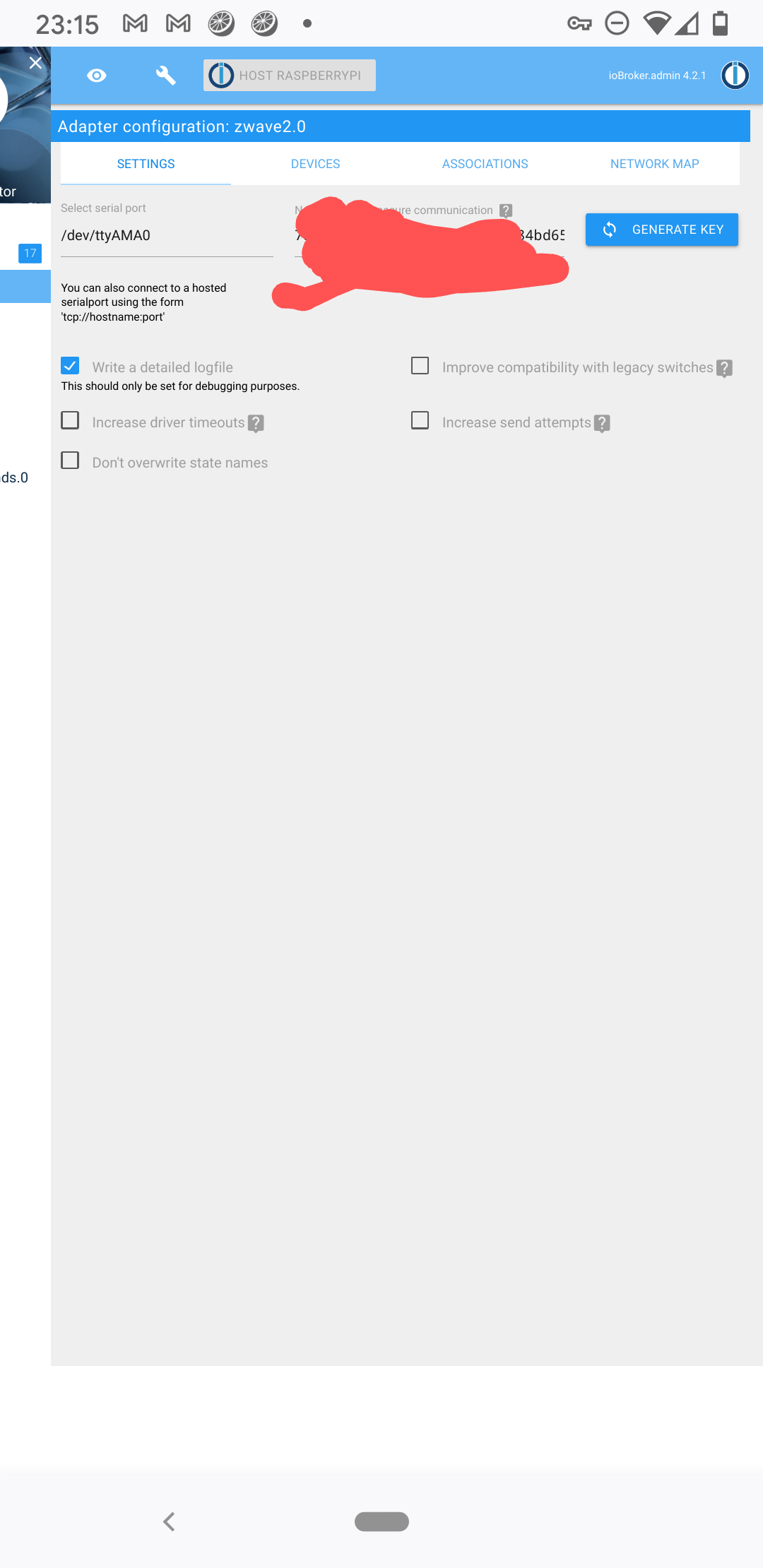
-
@thomas-braun wie immer gleich
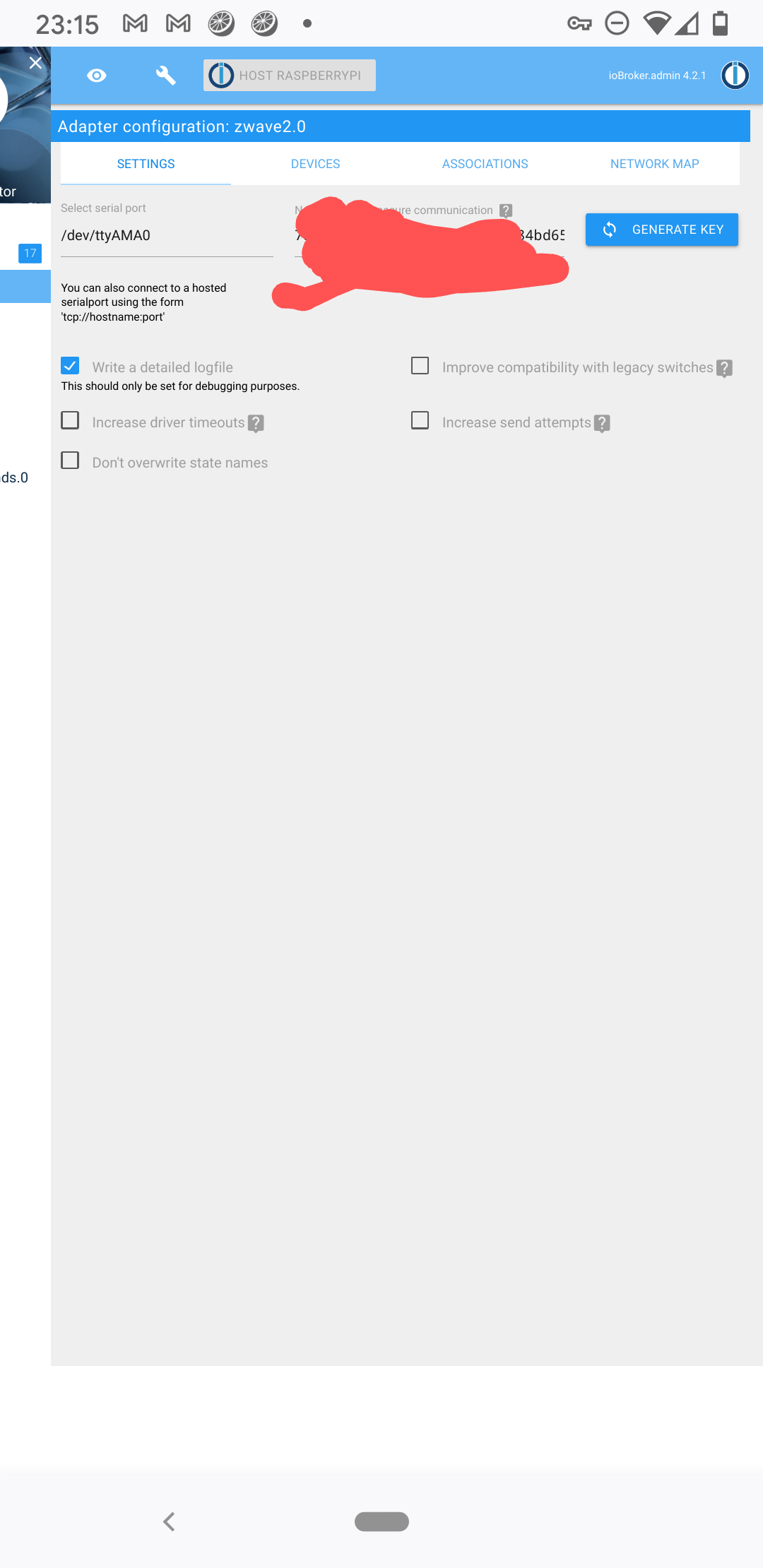
@esmax666
Da kann ich nicht weiterhelfen. Hab den Adapter nicht im Einsatz. Aber die 17 Updates könntest du schon mal einspielen. -
@esmax666
Da kann ich nicht weiterhelfen. Hab den Adapter nicht im Einsatz. Aber die 17 Updates könntest du schon mal einspielen.@thomas-braun schade. Man muss wahrscheinlich irgendwo usb driver installieren
Sonst wo hast du gehen das ich genau 17 update brauche?
Wie und was soll ich genau machen? -
@thomas-braun schade. Man muss wahrscheinlich irgendwo usb driver installieren
Sonst wo hast du gehen das ich genau 17 update brauche?
Wie und was soll ich genau machen?@esmax666 sagte in Test Adapter Z-Wave 2 v1.10.x:
Man muss wahrscheinlich irgendwo usb driver installieren
Windows User, oder? Der Treiber ist im Linux-Kernel schon drin.
Und die anstehenden Updates sehe ich links in deinem Screenshot.
iobroker update iobroker upgrade -
@esmax666 sagte in Test Adapter Z-Wave 2 v1.10.x:
Man muss wahrscheinlich irgendwo usb driver installieren
Windows User, oder? Der Treiber ist im Linux-Kernel schon drin.
Und die anstehenden Updates sehe ich links in deinem Screenshot.
iobroker update iobroker upgrade@thomas-braun ich weiss aber irgenwie erkennt zwave2 nicht usb0 und usb1
Die version hier sind auch richtig oder?
Type: js-controller Title: JS controller OS: linux Available: 3.2.16 Installed: 3.2.16 Events: ↦15 / ↦13pi@raspberrypi:~ $ node -v
v12.22.1
pi@raspberrypi:~ $ nodejs -v
v12.22.1
pi@raspberrypi:~ $ npm -v
6.14.12 -
@thomas-braun ich weiss aber irgenwie erkennt zwave2 nicht usb0 und usb1
Die version hier sind auch richtig oder?
Type: js-controller Title: JS controller OS: linux Available: 3.2.16 Installed: 3.2.16 Events: ↦15 / ↦13pi@raspberrypi:~ $ node -v
v12.22.1
pi@raspberrypi:~ $ nodejs -v
v12.22.1
pi@raspberrypi:~ $ npm -v
6.14.12@esmax666 Der Stick liegt auf dem device node /dev/ttyAMA0
-
@esmax666 Der Stick liegt auf dem device node /dev/ttyAMA0
Soll ich noch das machen?
https://medium.com/@thedyslexiccoder/how-to-update-nodejs-npm-on-a-raspberry-pi-4-da75cad4148c
-
Soll ich noch das machen?
https://medium.com/@thedyslexiccoder/how-to-update-nodejs-npm-on-a-raspberry-pi-4-da75cad4148c
@esmax666 Nein.
Die Anleitung wird so ohnehin nicht funktionieren, da fehlt noch Zeug davor.
-
@esmax666 Nein.
Die Anleitung wird so ohnehin nicht funktionieren, da fehlt noch Zeug davor.
@thomas-braun was meinst was feht
Sonst fur die zwave0 version gab das:
Raspberry Pi3 only: Activate GPIO UART
On Raspberry Pi 3, the UART is by default occupied by the bluetooth module. To activate it for use with a GPIO module, follow these steps:sudo nano /boot/cmdline.txt
remove console=serial0,115200
save the file and close it
sudo nano /boot/config.txt
Look for each of the following lines. If they are commented out with a #, remove that. If they don't exist, add them to the end of the file:dtoverlay=pi3-miniuart-bt
enable_uart=1
force_turbo=1
rebootAber das brauchen wir nicht mehr oder ? Hab nicht gesehen fur zwave2
-
@esmax666 Ich kenn den Adapter nicht. Mal in die readme geschaut? Da steht vielleicht was drin.
-
@thomas-braun was meinst was feht
Sonst fur die zwave0 version gab das:
Raspberry Pi3 only: Activate GPIO UART
On Raspberry Pi 3, the UART is by default occupied by the bluetooth module. To activate it for use with a GPIO module, follow these steps:sudo nano /boot/cmdline.txt
remove console=serial0,115200
save the file and close it
sudo nano /boot/config.txt
Look for each of the following lines. If they are commented out with a #, remove that. If they don't exist, add them to the end of the file:dtoverlay=pi3-miniuart-bt
enable_uart=1
force_turbo=1
rebootAber das brauchen wir nicht mehr oder ? Hab nicht gesehen fur zwave2
@esmax666 Probier mal
/dev/serial0, da bin ich beim Raspberry Pi 4 auch schon drüber gestolpert.Ansonsten: ist das wirklich ein Z-Stick Gen5 oder doch ein Z-Stick Gen5 + ? Ich hab grob im Hinterkopf dass ersterer Probleme mit neueren USB-Schnittstellen macht.
-
@esmax666 Der Stick liegt auf dem device node /dev/ttyAMA0
Hab gerade geprüft auf raspi3 hatte ich eher /dev/ttyACM0
-
@esmax666 Probier mal
/dev/serial0, da bin ich beim Raspberry Pi 4 auch schon drüber gestolpert.Ansonsten: ist das wirklich ein Z-Stick Gen5 oder doch ein Z-Stick Gen5 + ? Ich hab grob im Hinterkopf dass ersterer Probleme mit neueren USB-Schnittstellen macht.
@alcalzone Z-Stick Gen5 + mit raspu hat das funktioniert mit acm0
-
@esmax666 Probier mal
/dev/serial0, da bin ich beim Raspberry Pi 4 auch schon drüber gestolpert.Ansonsten: ist das wirklich ein Z-Stick Gen5 oder doch ein Z-Stick Gen5 + ? Ich hab grob im Hinterkopf dass ersterer Probleme mit neueren USB-Schnittstellen macht.
zwave2.0 2021-05-16 00:24:27.762 error (23524) The Z-Wave driver could not be started: Error: No such file or directory, cannot open /dev/serial0 zwave2.0 2021-05-16 00:24:27.604 info (23524) starting. Version 1.9.3 in /opt/iobroker/node_modules/iobroker.zwave2, node: v12.22.1, js-controller: 3.2.16 host.raspberrypi 2021-05-16 00:24:25.121 info instance system.adapter.zwave2.0 started with pid 23524 host.raspberrypi 2021-05-16 00:24:22.595 info instance system.adapter.zwave2.0 terminated with code 11 (ADAPTER_REQUESTED_TERMINATION) zwave2.0 2021-05-16 00:24:21.999 info (13067) Terminated (ADAPTER_REQUESTED_TERMINATION): Without reason zwave2.0 2021-05-16 00:24:21.998 info (13067) terminating zwave2.0 2021-05-16 00:24:21.996 info (13067) Shutting down driver... host.raspberrypi 2021-05-16 00:24:21.997 info stopInstance system.adapter.zwave2.0 send kill signal zwave2.0 2021-05-16 00:24:21.994 info (13067) Got terminate signal TERMINATE_YOURSELF host.raspberrypi 2021-05-16 00:24:21.989 info stopInstance system.adapter.zwave2.0 (force=false, process=true) zwave2.0 2021-05-16 00:21:58.507 error (13067) The Z-Wave driver could not be started: Error: No such file or directory, cannot open /dev/ttyACM0 zwave2.0 2021-05-16 00:21:58.367 info (13067) starting. Version 1.9.3 in /opt/iobroker/node_modules/iobroker.zwave2, node: v12.22.1, js-controller: 3.2.16 host.raspberrypi 2021-05-16 00:21:56.051 info instance system.adapter.zwave2.0 started with pid 13067 host.raspberrypi 2021-05-16 00:21:53.467 info instance system.adapter.zwave2.0 terminated with code 11 (ADAPTER_REQUESTED_TERMINATION) host.raspberrypi 2021-05-16 00:21:52.921 info stopInstance system.adapter.zwave2.0 send kill signal zwave2.0 2021-05-16 00:21:52.882 info (12357) Terminated (ADAPTER_REQUESTED_TERMINATION): Without reason zwave2.0 2021-05-16 00:21:52.880 info (12357) terminating zwave2.0 2021-05-16 00:21:52.879 info (12357) Shutting down driver... zwave2.0 2021-05-16 00:21:52.877 info (12357) Got terminate signal TERMINATE_YOURSELF host.raspberrypi 2021-05-16 00:21:52.859 info stopInstance system.adapter.zwave2.0 (force=false, process=true) zwave2.0 2021-05-16 00:21:49.469 error (12357) The Z-Wave driver could not be started: Error: No such file or directory, c


