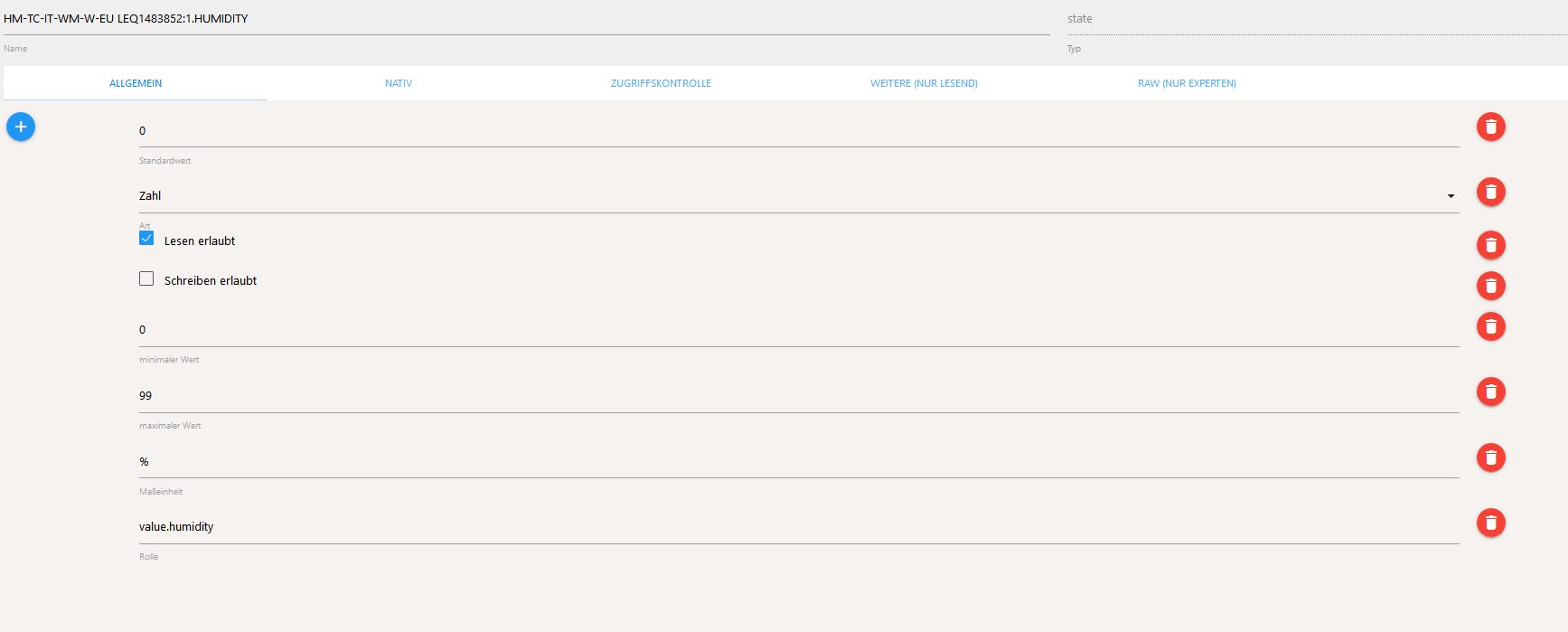NEWS
Einige VIS Widgets aktualisieren sich nicht
-
Ich habe auch mal F12 gedrückt - OH, da ist immer irgend etwas rot UND vor allen Dingen ist mir aufgefallen, das offensichtlich das gesamte VIS Projekt geladen wird, auch wenn man nur eine Seite aufruft.
Wenn es dann irgendwo im Projekt harkt, bleiben vielleicht auch Sachen auf der Strecke die eigentlich aktualisiert werden müssen.
Hier mal ein Beispiel, was u.a. so an Fehlermeldungen ausgegeben wird.
DevTools failed to load SourceMap: Could not load content for http://10.122.60.87:8082/lib/js/socket.io.js.map: HTTP error: status code 404, net::ERR_HTTP_RESPONSE_CODE_FAILURE VM1157 index.html:4040 Version vis-canvas-gauges: 0.1.5 VM1162 index.html:4580 Version vis-colorpicker: 1.2.0 fritzdect.js:46 Version fritzdect: 0.0.2 info.js:21 Version Info-Adapter-Widget: 0.0.9 index.html:6487 Version vis-jqui-mfd: 1.0.12 justgage.js:115 Version justgage: 1.0.2 index.html#001_Main:1 Failed to find a valid digest in the 'integrity' attribute for resource 'http://10.122.60.87:8082/vis/widgets/materialdesign/lib/raw/sentry/bundle.min.js' with computed SHA-256 integrity 'J7PbSqMvbqR4Xaqpc8fyJq+uNYam02vi6B8830eoFtA='. The resource has been blocked. lib.min.js:43 Download the Vue Devtools extension for a better development experience: https://github.com/vuejs/vue-devtools lib.min.js:43 You are running Vue in development mode. Make sure to turn on production mode when deploying for production. See more tips at https://vuejs.org/guide/deployment.html index.html:12042 Version vis-plumb: 1.0.0 trashschedule.js:130 Version trashschedule: 1.0.3 conn.js:305 2021-04-01T16:35:14.371Z Connected => authenticate conn.js:326 2021-04-01T16:35:14.467Z Authenticated: true materialdesign.js:33 Version vis-materialdesign: 0.5.1-beta widgets.min.js:1 Uncaught (in promise) TypeError: Sentry.init is not a function at Object._initializeSentry (widgets.min.js:1) at Object.initializeSentry (widgets.min.js:1)Hier noch so ein Block - Bohh ist ja alles Voll mit Fehlermeldungen - na dafür läuft das Projekt aber noch ganz ordentlich :grin: :grin:
Version vis-hqwidgets: 1.1.7 conn.js:1256 Error: can't render tplJscolor w02776 on "070_PV_Anlage": conn.js:1256 Error: 0 - TypeError: str.match is not a functionTypeError: str.match is not a function conn.js:1256 Error: 1 - at jscolor.fromString (http://10.122.60.87:8082/vis/widgets/colorpicker/js/jscolor.js:1190:17) conn.js:1256 Error: 2 - at _rgbChanged (http://10.122.60.87:8082/vis/index.html:4678:28) conn.js:1256 Error: 3 - at Object.jscolor (http://10.122.60.87:8082/vis/index.html:4683:17) conn.js:1256 Error: 4 - at Object.eval (tplJscolor.js:53:83) conn.js:1256 Error: 5 - at Function.<anonymous> (http://10.122.60.87:8082/vis/lib/js/can.custom.min.js:64:6166) conn.js:1256 Error: 6 - at Object.a.each (http://10.122.60.87:8082/vis/lib/js/can.custom.min.js:24:294) conn.js:1256 Error: 7 - at http://10.122.60.87:8082/vis/lib/js/can.custom.min.js:64:6147 conn.js:1256 Error: 8 - at HTMLInputElement.<anonymous> (http://10.122.60.87:8082/vis/lib/js/can.custom.min.js:58:1841) conn.js:1256 Error: 9 - at Object.a.each (http://10.122.60.87:8082/vis/lib/js/can.custom.min.js:24:294) conn.js:1256 Error: 10 - at Function.hookup (http://10.122.60.87:8082/vis/lib/js/can.custom.min.js:58:1751) conn.js:1256 Error: Error: can't create states object for fronius.0.powerflow.inverter1.SOC(TypeError: str.match is not a function): "TypeError: str.match is not a function\n at jscolor.fromString (http://10.122.60.87:8082/vis/widgets/colorpicker/js/jscolor.js:1190:17)\n at a._rgbChanged (http://10.122.60.87:8082/vis/index.html:4678:28)\n at a.t.dispatch (http://10.122.60.87:8082/vis/lib/js/can.custom.min.js:18:1252)\n at Object.stop (http://10.122.60.87:8082/vis/lib/js/can.custom.min.js:44:451)\n at a._setAttrs (http://10.122.60.87:8082/vis/lib/js/can.custom.min.js:48:4021)\n at attr (http://10.122.60.87:8082/vis/lib/js/can.custom.min.js:48:1571)\n at Object.updateState (http://10.122.60.87:8082/vis/js/vis.js:2923:29)\n at http://10.122.60.87:8082/vis/js/vis.js:3480:21\n at http://10.122.60.87:8082/vis/js/vis.js:3697:9" vis.js:3051 Uncaught DOMException: Blocked a frame with origin "http://10.122.60.87:8082" from accessing a cross-origin frame. at HTMLIFrameElement.<anonymous> (http://10.122.60.87:8082/vis/js/vis.js:3051:40) at Function.each (http://10.122.60.87:8082/lib/js/jquery-1.11.2.min.js:2:2975) at m.fn.init.each (http://10.122.60.87:8082/lib/js/jquery-1.11.2.min.js:2:835) at Object.updateIframeZoom (http://10.122.60.87:8082/vis/js/vis.js:3050:25) at Object.postChangeView (http://10.122.60.87:8082/vis/js/vis.js:1931:14) at http://10.122.60.87:8082/vis/js/vis.js:1866:26 at http://10.122.60.87:8082/vis/js/vis.js:955:35 at Object.renderViews (http://10.122.60.87:8082/vis/js/vis.js:785:27) at http://10.122.60.87:8082/vis/js/vis.js:791:18 at http://10.122.60.87:8082/vis/js/vis.js:974:35 (anonymous) @ vis.js:3051 each @ jquery-1.11.2.min.js:2 each @ jquery-1.11.2.min.js:2 updateIframeZoom @ vis.js:3050 postChangeView @ vis.js:1931 (anonymous) @ vis.js:1866 (anonymous) @ vis.js:955 renderViews @ vis.js:785 (anonymous) @ vis.js:791 (anonymous) @ vis.js:974 setTimeout (async) (anonymous) @ vis.js:972 subscribeStates @ vis.js:2841 renderView @ vis.js:828 renderViews @ vis.js:790 (anonymous) @ vis.js:791 (anonymous) @ vis.js:974 setTimeout (async) (anonymous) @ vis.js:972 subscribeStates @ vis.js:2841 renderView @ vis.js:828 renderViews @ vis.js:790 (anonymous) @ vis.js:946 (anonymous) @ vis.js:2865 (anonymous) @ conn.js:801 r.onack @ socket.io.js:8 r.onpacket @ socket.io.js:8 (anonymous) @ socket.io.js:8 r.emit @ socket.io.js:6 r.ondecoded @ socket.io.js:6 (anonymous) @ socket.io.js:8 r.emit @ socket.io.js:6 a.add @ socket.io.js:6 r.ondata @ socket.io.js:6 (anonymous) @ socket.io.js:8 r.emit @ socket.io.js:6 r.onPacket @ socket.io.js:6 (anonymous) @ socket.io.js:6 r.emit @ socket.io.js:6 r.onPacket @ socket.io.js:7 r.onData @ socket.io.js:7 ws.onmessage @ socket.io.js:8 instrument.js:109 DashboardModel.on is deprecated use events.subscribe -
Ich habe vorhin auch nen Thread eröffnet mit nem ähnlichen Thema:
https://forum.iobroker.net/topic/43789/vis-keine-aktualisierung-mehr
Der Tipp mit Chrome ist interessant, müsste ich mal testen.
Edit:
Nach dem diese Meldung kommt, gehts nicht mehr. Hab jetzt in der Console des Browsers geschaut.Error: Error: can't create states object for hm-rpc.0.LEQ1483852.1.TEMPERATURE(TypeError: Cannot read property 'toFixed' of undefined): "TypeError: Cannot read property 'toFixed' of undefined\n at update (http://localhost:8082/vis/widgets/vis-material-advanced/js/vis-material-advanced.js:263:52)\n at a.<anonymous> (http://localhost:8082/vis/widgets/vis-material-advanced/js/vis-material-advanced.js:270:17)\n at a.t.dispatch (http://localhost:8082/vis/lib/js/can.custom.min.js:18:1252)\n at Object.stop (http://localhost:8082/vis/lib/js/can.custom.min.js:44:451)\n at a._setAttrs (http://localhost:8082/vis/lib/js/can.custom.min.js:48:4021)\n at attr (http://localhost:8082/vis/lib/js/can.custom.min.js:48:1571)\n at Object.updateState (http://localhost:8082/vis/js/vis.js:2899:29)\n at http://localhost:8082/vis/js/vis.js:3456:21\n at http://localhost:8082/vis/js/vis.js:3668:9"scheint das evtl. eine formel in einem widget nicht funktioniert - toFixed() wird ausgeführt, aber dar wert ist undefined
-
scheint das evtl. eine formel in einem widget nicht funktioniert - toFixed() wird ausgeführt, aber dar wert ist undefined
Ist aber merkwürdig, da der Adapter ja den realen Wert liefert. Scheint demzufolge am Widget zu liegen?!
-
Ich habe auch mal F12 gedrückt - OH, da ist immer irgend etwas rot UND vor allen Dingen ist mir aufgefallen, das offensichtlich das gesamte VIS Projekt geladen wird, auch wenn man nur eine Seite aufruft.
Wenn es dann irgendwo im Projekt harkt, bleiben vielleicht auch Sachen auf der Strecke die eigentlich aktualisiert werden müssen.
Hier mal ein Beispiel, was u.a. so an Fehlermeldungen ausgegeben wird.
DevTools failed to load SourceMap: Could not load content for http://10.122.60.87:8082/lib/js/socket.io.js.map: HTTP error: status code 404, net::ERR_HTTP_RESPONSE_CODE_FAILURE VM1157 index.html:4040 Version vis-canvas-gauges: 0.1.5 VM1162 index.html:4580 Version vis-colorpicker: 1.2.0 fritzdect.js:46 Version fritzdect: 0.0.2 info.js:21 Version Info-Adapter-Widget: 0.0.9 index.html:6487 Version vis-jqui-mfd: 1.0.12 justgage.js:115 Version justgage: 1.0.2 index.html#001_Main:1 Failed to find a valid digest in the 'integrity' attribute for resource 'http://10.122.60.87:8082/vis/widgets/materialdesign/lib/raw/sentry/bundle.min.js' with computed SHA-256 integrity 'J7PbSqMvbqR4Xaqpc8fyJq+uNYam02vi6B8830eoFtA='. The resource has been blocked. lib.min.js:43 Download the Vue Devtools extension for a better development experience: https://github.com/vuejs/vue-devtools lib.min.js:43 You are running Vue in development mode. Make sure to turn on production mode when deploying for production. See more tips at https://vuejs.org/guide/deployment.html index.html:12042 Version vis-plumb: 1.0.0 trashschedule.js:130 Version trashschedule: 1.0.3 conn.js:305 2021-04-01T16:35:14.371Z Connected => authenticate conn.js:326 2021-04-01T16:35:14.467Z Authenticated: true materialdesign.js:33 Version vis-materialdesign: 0.5.1-beta widgets.min.js:1 Uncaught (in promise) TypeError: Sentry.init is not a function at Object._initializeSentry (widgets.min.js:1) at Object.initializeSentry (widgets.min.js:1)Hier noch so ein Block - Bohh ist ja alles Voll mit Fehlermeldungen - na dafür läuft das Projekt aber noch ganz ordentlich :grin: :grin:
Version vis-hqwidgets: 1.1.7 conn.js:1256 Error: can't render tplJscolor w02776 on "070_PV_Anlage": conn.js:1256 Error: 0 - TypeError: str.match is not a functionTypeError: str.match is not a function conn.js:1256 Error: 1 - at jscolor.fromString (http://10.122.60.87:8082/vis/widgets/colorpicker/js/jscolor.js:1190:17) conn.js:1256 Error: 2 - at _rgbChanged (http://10.122.60.87:8082/vis/index.html:4678:28) conn.js:1256 Error: 3 - at Object.jscolor (http://10.122.60.87:8082/vis/index.html:4683:17) conn.js:1256 Error: 4 - at Object.eval (tplJscolor.js:53:83) conn.js:1256 Error: 5 - at Function.<anonymous> (http://10.122.60.87:8082/vis/lib/js/can.custom.min.js:64:6166) conn.js:1256 Error: 6 - at Object.a.each (http://10.122.60.87:8082/vis/lib/js/can.custom.min.js:24:294) conn.js:1256 Error: 7 - at http://10.122.60.87:8082/vis/lib/js/can.custom.min.js:64:6147 conn.js:1256 Error: 8 - at HTMLInputElement.<anonymous> (http://10.122.60.87:8082/vis/lib/js/can.custom.min.js:58:1841) conn.js:1256 Error: 9 - at Object.a.each (http://10.122.60.87:8082/vis/lib/js/can.custom.min.js:24:294) conn.js:1256 Error: 10 - at Function.hookup (http://10.122.60.87:8082/vis/lib/js/can.custom.min.js:58:1751) conn.js:1256 Error: Error: can't create states object for fronius.0.powerflow.inverter1.SOC(TypeError: str.match is not a function): "TypeError: str.match is not a function\n at jscolor.fromString (http://10.122.60.87:8082/vis/widgets/colorpicker/js/jscolor.js:1190:17)\n at a._rgbChanged (http://10.122.60.87:8082/vis/index.html:4678:28)\n at a.t.dispatch (http://10.122.60.87:8082/vis/lib/js/can.custom.min.js:18:1252)\n at Object.stop (http://10.122.60.87:8082/vis/lib/js/can.custom.min.js:44:451)\n at a._setAttrs (http://10.122.60.87:8082/vis/lib/js/can.custom.min.js:48:4021)\n at attr (http://10.122.60.87:8082/vis/lib/js/can.custom.min.js:48:1571)\n at Object.updateState (http://10.122.60.87:8082/vis/js/vis.js:2923:29)\n at http://10.122.60.87:8082/vis/js/vis.js:3480:21\n at http://10.122.60.87:8082/vis/js/vis.js:3697:9" vis.js:3051 Uncaught DOMException: Blocked a frame with origin "http://10.122.60.87:8082" from accessing a cross-origin frame. at HTMLIFrameElement.<anonymous> (http://10.122.60.87:8082/vis/js/vis.js:3051:40) at Function.each (http://10.122.60.87:8082/lib/js/jquery-1.11.2.min.js:2:2975) at m.fn.init.each (http://10.122.60.87:8082/lib/js/jquery-1.11.2.min.js:2:835) at Object.updateIframeZoom (http://10.122.60.87:8082/vis/js/vis.js:3050:25) at Object.postChangeView (http://10.122.60.87:8082/vis/js/vis.js:1931:14) at http://10.122.60.87:8082/vis/js/vis.js:1866:26 at http://10.122.60.87:8082/vis/js/vis.js:955:35 at Object.renderViews (http://10.122.60.87:8082/vis/js/vis.js:785:27) at http://10.122.60.87:8082/vis/js/vis.js:791:18 at http://10.122.60.87:8082/vis/js/vis.js:974:35 (anonymous) @ vis.js:3051 each @ jquery-1.11.2.min.js:2 each @ jquery-1.11.2.min.js:2 updateIframeZoom @ vis.js:3050 postChangeView @ vis.js:1931 (anonymous) @ vis.js:1866 (anonymous) @ vis.js:955 renderViews @ vis.js:785 (anonymous) @ vis.js:791 (anonymous) @ vis.js:974 setTimeout (async) (anonymous) @ vis.js:972 subscribeStates @ vis.js:2841 renderView @ vis.js:828 renderViews @ vis.js:790 (anonymous) @ vis.js:791 (anonymous) @ vis.js:974 setTimeout (async) (anonymous) @ vis.js:972 subscribeStates @ vis.js:2841 renderView @ vis.js:828 renderViews @ vis.js:790 (anonymous) @ vis.js:946 (anonymous) @ vis.js:2865 (anonymous) @ conn.js:801 r.onack @ socket.io.js:8 r.onpacket @ socket.io.js:8 (anonymous) @ socket.io.js:8 r.emit @ socket.io.js:6 r.ondecoded @ socket.io.js:6 (anonymous) @ socket.io.js:8 r.emit @ socket.io.js:6 a.add @ socket.io.js:6 r.ondata @ socket.io.js:6 (anonymous) @ socket.io.js:8 r.emit @ socket.io.js:6 r.onPacket @ socket.io.js:6 (anonymous) @ socket.io.js:6 r.emit @ socket.io.js:6 r.onPacket @ socket.io.js:7 r.onData @ socket.io.js:7 ws.onmessage @ socket.io.js:8 instrument.js:109 DashboardModel.on is deprecated use events.subscribe@jb_sullivan sagte in Einige VIS Widgets aktualisieren sich nicht:
can't render tplJscolor w02776 on "070_PV_Anlage":
kannst du das widget zuerst exportiern, zwischenspeichern und anschliessend löschen ?
-
Ist aber merkwürdig, da der Adapter ja den realen Wert liefert. Scheint demzufolge am Widget zu liegen?!
@gurke258 das können wohl am besten die ersteller des adapters beantworten - weißt du denn welches widget es ist- kann ich nicht rauslesen
-
@gurke258 das können wohl am besten die ersteller des adapters beantworten - weißt du denn welches widget es ist- kann ich nicht rauslesen
Jap -> https://github.com/iobroker-community-adapters/ioBroker.vis-material-advanced/issues/24
habe dem Entwickler schon geschrieben.
-
Jap -> https://github.com/iobroker-community-adapters/ioBroker.vis-material-advanced/issues/24
habe dem Entwickler schon geschrieben.
hast du darin ein binding ?
-
hast du darin ein binding ?
in wie fern? Ich habe das Widget eingebunden ja, aber nicht nur 1x sondern 5x. Und es scheint nur bei dem einen probleme zu machen.
-
in wie fern? Ich habe das Widget eingebunden ja, aber nicht nur 1x sondern 5x. Und es scheint nur bei dem einen probleme zu machen.
@gurke258 kannst du es löschen und neu erstellen - manchmal hilft das
-
in wie fern? Ich habe das Widget eingebunden ja, aber nicht nur 1x sondern 5x. Und es scheint nur bei dem einen probleme zu machen.
@gurke258 wenn du es löscht, mach einen browser refresh des vis-editor tabs - damit sicher ist, dass es weg ist - ich mußte schon im filesystem widgets löschen, weil sie nicht mehr über den editor löschbar waren
-
in wie fern? Ich habe das Widget eingebunden ja, aber nicht nur 1x sondern 5x. Und es scheint nur bei dem einen probleme zu machen.
@gurke258 noch ne frage - ist der datenpunkt vom typ number oder string - der fixed befehl kann nur auf numbers angewendet werden (soviel ich weiß)
-
@gurke258 wenn du es löscht, mach einen browser refresh des vis-editor tabs - damit sicher ist, dass es weg ist - ich mußte schon im filesystem widgets löschen, weil sie nicht mehr über den editor löschbar waren
-
-
Ja gesehen ^^ Nur warst du schneller im fragen als ich im Antworten... ^^
Scheint Number zu sein. Immerhin funktioniert es ja bei den anderen 4 ohne Fehlern.
-
Ja gesehen ^^ Nur warst du schneller im fragen als ich im Antworten... ^^
Scheint Number zu sein. Immerhin funktioniert es ja bei den anderen 4 ohne Fehlern.
@gurke258 wenn du dem problem-widget einen anderen dp gibst - funktioniert es dann -wenn ja könntest du auf git noch den raw des dp posten - evtl stimmt da was nicht
-
@gurke258 wenn du dem problem-widget einen anderen dp gibst - funktioniert es dann -wenn ja könntest du auf git noch den raw des dp posten - evtl stimmt da was nicht
ich habs jetzt mal mit nem anderen Datenpunkt ausprobiert, welcher schon in den ersten 4 vorkommt. Das ist das selbe Problem.
Wo sehe ich denn genau welcher typ an Datenpunkt das ist? Sehe nur das hier:

-
ich habs jetzt mal mit nem anderen Datenpunkt ausprobiert, welcher schon in den ersten 4 vorkommt. Das ist das selbe Problem.
Wo sehe ich denn genau welcher typ an Datenpunkt das ist? Sehe nur das hier:

@gurke258 rechts auf bleistift beim dp - im ersten tab siehst du den type - ganz rechts ist der raw wert
-
ich habs jetzt mal mit nem anderen Datenpunkt ausprobiert, welcher schon in den ersten 4 vorkommt. Das ist das selbe Problem.
Wo sehe ich denn genau welcher typ an Datenpunkt das ist? Sehe nur das hier:

@gurke258 aber 55% ist schon ein number wert
-
@gurke258 rechts auf bleistift beim dp - im ersten tab siehst du den type - ganz rechts ist der raw wert
-
ich habs jetzt mal mit nem anderen Datenpunkt ausprobiert, welcher schon in den ersten 4 vorkommt. Das ist das selbe Problem.
Wo sehe ich denn genau welcher typ an Datenpunkt das ist? Sehe nur das hier:

@gurke258 sagte in Einige VIS Widgets aktualisieren sich nicht:
ich habs jetzt mal mit nem anderen Datenpunkt ausprobiert, welcher schon in den ersten 4 vorkommt. Das ist das selbe Problem.
Wo sehe ich denn genau welcher typ an Datenpunkt das ist? Sehe nur das hier:

bedeutet das: alle 5 widgets funktionieren nicht?