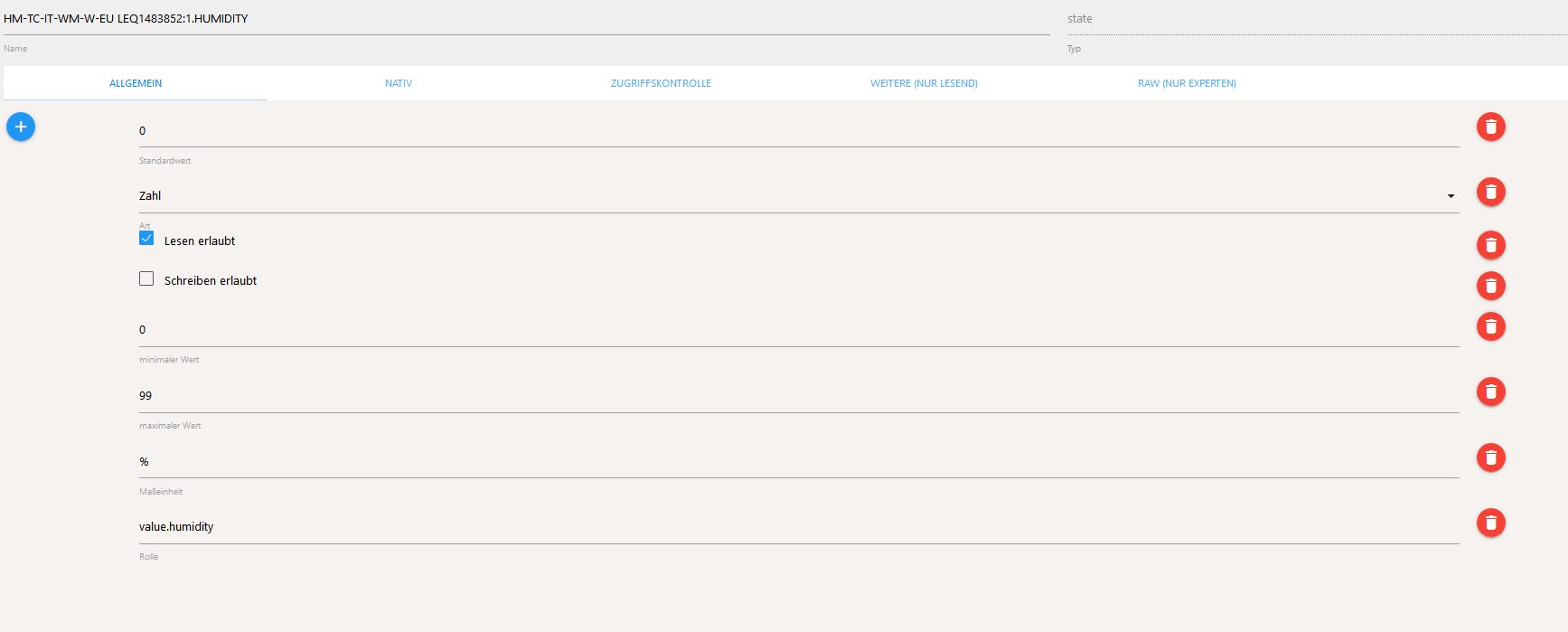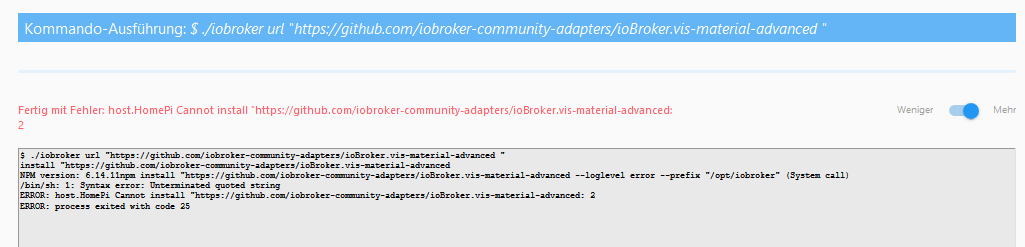NEWS
Einige VIS Widgets aktualisieren sich nicht
-
in wie fern? Ich habe das Widget eingebunden ja, aber nicht nur 1x sondern 5x. Und es scheint nur bei dem einen probleme zu machen.
@gurke258 kannst du es löschen und neu erstellen - manchmal hilft das
-
in wie fern? Ich habe das Widget eingebunden ja, aber nicht nur 1x sondern 5x. Und es scheint nur bei dem einen probleme zu machen.
@gurke258 wenn du es löscht, mach einen browser refresh des vis-editor tabs - damit sicher ist, dass es weg ist - ich mußte schon im filesystem widgets löschen, weil sie nicht mehr über den editor löschbar waren
-
in wie fern? Ich habe das Widget eingebunden ja, aber nicht nur 1x sondern 5x. Und es scheint nur bei dem einen probleme zu machen.
@gurke258 noch ne frage - ist der datenpunkt vom typ number oder string - der fixed befehl kann nur auf numbers angewendet werden (soviel ich weiß)
-
@gurke258 wenn du es löscht, mach einen browser refresh des vis-editor tabs - damit sicher ist, dass es weg ist - ich mußte schon im filesystem widgets löschen, weil sie nicht mehr über den editor löschbar waren
-
-
Ja gesehen ^^ Nur warst du schneller im fragen als ich im Antworten... ^^
Scheint Number zu sein. Immerhin funktioniert es ja bei den anderen 4 ohne Fehlern.
-
Ja gesehen ^^ Nur warst du schneller im fragen als ich im Antworten... ^^
Scheint Number zu sein. Immerhin funktioniert es ja bei den anderen 4 ohne Fehlern.
@gurke258 wenn du dem problem-widget einen anderen dp gibst - funktioniert es dann -wenn ja könntest du auf git noch den raw des dp posten - evtl stimmt da was nicht
-
@gurke258 wenn du dem problem-widget einen anderen dp gibst - funktioniert es dann -wenn ja könntest du auf git noch den raw des dp posten - evtl stimmt da was nicht
ich habs jetzt mal mit nem anderen Datenpunkt ausprobiert, welcher schon in den ersten 4 vorkommt. Das ist das selbe Problem.
Wo sehe ich denn genau welcher typ an Datenpunkt das ist? Sehe nur das hier:

-
ich habs jetzt mal mit nem anderen Datenpunkt ausprobiert, welcher schon in den ersten 4 vorkommt. Das ist das selbe Problem.
Wo sehe ich denn genau welcher typ an Datenpunkt das ist? Sehe nur das hier:

@gurke258 rechts auf bleistift beim dp - im ersten tab siehst du den type - ganz rechts ist der raw wert
-
ich habs jetzt mal mit nem anderen Datenpunkt ausprobiert, welcher schon in den ersten 4 vorkommt. Das ist das selbe Problem.
Wo sehe ich denn genau welcher typ an Datenpunkt das ist? Sehe nur das hier:

@gurke258 aber 55% ist schon ein number wert
-
@gurke258 rechts auf bleistift beim dp - im ersten tab siehst du den type - ganz rechts ist der raw wert
-
ich habs jetzt mal mit nem anderen Datenpunkt ausprobiert, welcher schon in den ersten 4 vorkommt. Das ist das selbe Problem.
Wo sehe ich denn genau welcher typ an Datenpunkt das ist? Sehe nur das hier:

@gurke258 sagte in Einige VIS Widgets aktualisieren sich nicht:
ich habs jetzt mal mit nem anderen Datenpunkt ausprobiert, welcher schon in den ersten 4 vorkommt. Das ist das selbe Problem.
Wo sehe ich denn genau welcher typ an Datenpunkt das ist? Sehe nur das hier:

bedeutet das: alle 5 widgets funktionieren nicht?
-
@gurke258 hast du den adapter auf den neusten stand ? 1.5.1
-
@gurke258 sagte in Einige VIS Widgets aktualisieren sich nicht:
ich habs jetzt mal mit nem anderen Datenpunkt ausprobiert, welcher schon in den ersten 4 vorkommt. Das ist das selbe Problem.
Wo sehe ich denn genau welcher typ an Datenpunkt das ist? Sehe nur das hier:

bedeutet das: alle 5 widgets funktionieren nicht?
naja die aktualisieren schon nur beim letzten kommt dann der Fehler. Wenn ich also den letzten lösche und noch 4 habe, kommt der Fehler beim 4.
Hab die Version 1.3.0, also die, die mir auch von ioBroker als up-to-date angezeigt wird.
-
naja die aktualisieren schon nur beim letzten kommt dann der Fehler. Wenn ich also den letzten lösche und noch 4 habe, kommt der Fehler beim 4.
Hab die Version 1.3.0, also die, die mir auch von ioBroker als up-to-date angezeigt wird.
@gurke258 hole dir mal 1.5.1
- in adapter tab , die katze wählen (bild) und beliebig auswählen und
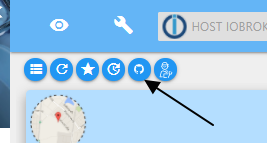
- das hier reinkopieren und installieren drücken
https://github.com/iobroker-community-adapters/ioBroker.vis-material-advanced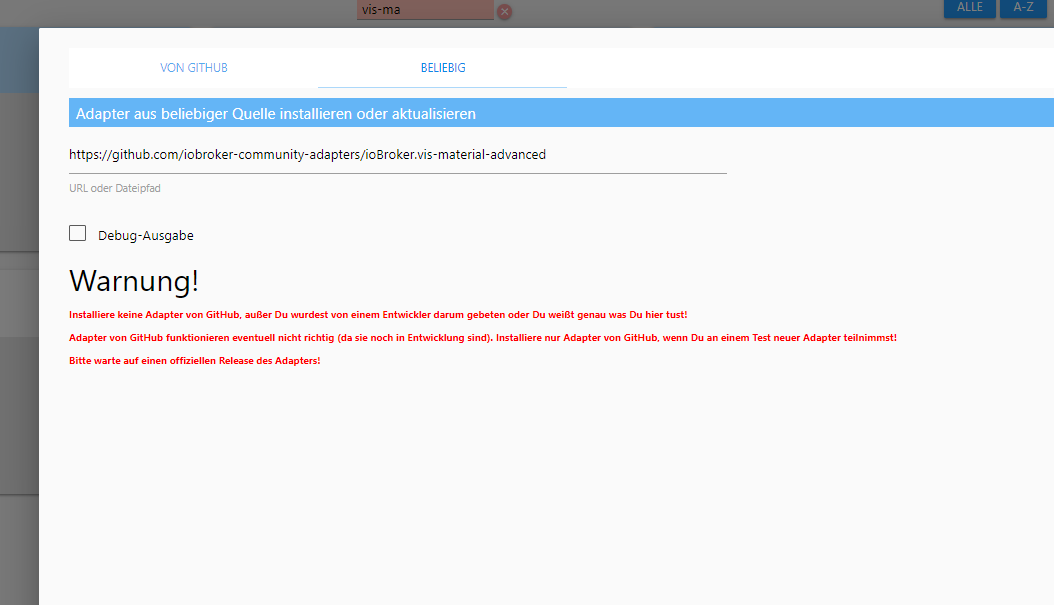
-
naja die aktualisieren schon nur beim letzten kommt dann der Fehler. Wenn ich also den letzten lösche und noch 4 habe, kommt der Fehler beim 4.
Hab die Version 1.3.0, also die, die mir auch von ioBroker als up-to-date angezeigt wird.
@gurke258 anschliessend - nach der installation - das drücken
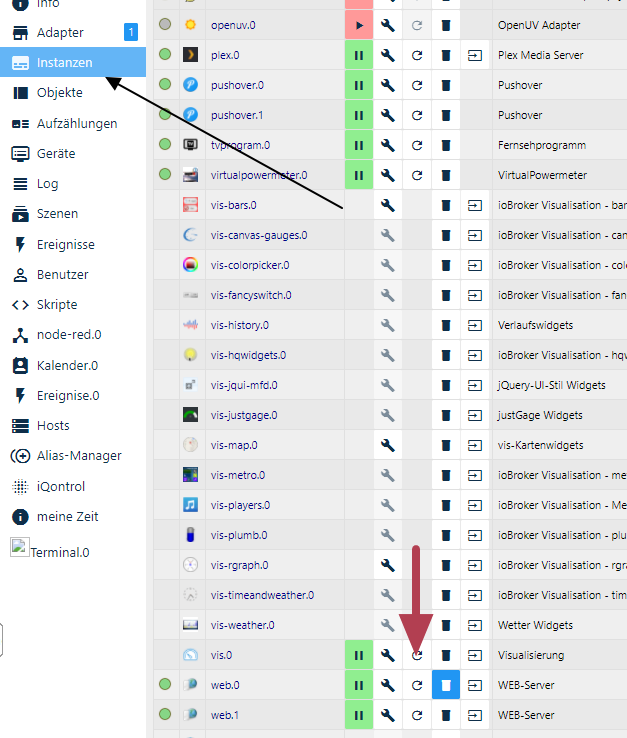
und anschliessend browser refresh des vis- editors
-
naja die aktualisieren schon nur beim letzten kommt dann der Fehler. Wenn ich also den letzten lösche und noch 4 habe, kommt der Fehler beim 4.
Hab die Version 1.3.0, also die, die mir auch von ioBroker als up-to-date angezeigt wird.
@gurke258 ich würde dann auch die 5 widgets löschen und neue rein-ziehen - zur sicherheit
-
@gurke258 hole dir mal 1.5.1
- in adapter tab , die katze wählen (bild) und beliebig auswählen und
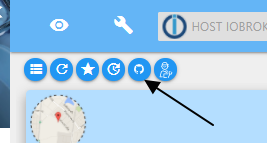
- das hier reinkopieren und installieren drücken
https://github.com/iobroker-community-adapters/ioBroker.vis-material-advanced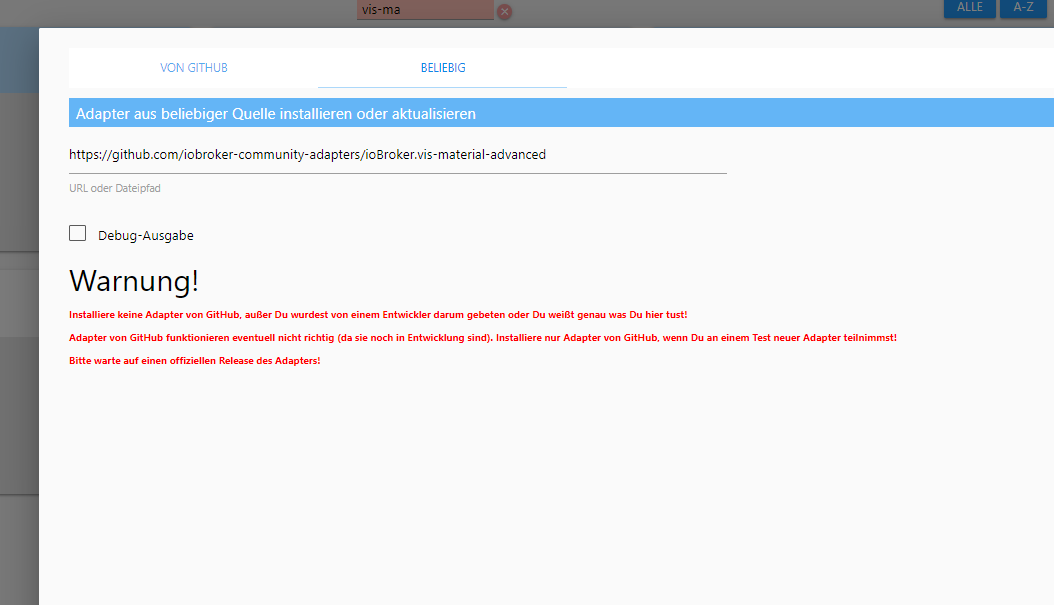
-
@gurke258 sagte in Einige VIS Widgets aktualisieren sich nicht:
https://github.com/iobroker-community-adapters/ioBroker.vis-material-advanced
hast du alle leerzeichen davor und nach dem link gelöscht - ist da etwas "sensibel"
-
@gurke258 sagte in Einige VIS Widgets aktualisieren sich nicht:
https://github.com/iobroker-community-adapters/ioBroker.vis-material-advanced
hast du alle leerzeichen davor und nach dem link gelöscht - ist da etwas "sensibel"
@liv-in-sky sagte in Einige VIS Widgets aktualisieren sich nicht:
@gurke258 sagte in Einige VIS Widgets aktualisieren sich nicht:
https://github.com/iobroker-community-adapters/ioBroker.vis-material-advanced
hast du alle leerzeichen davor und nach dem link gelöscht - ist da etwas "sensibel"
Jup war der Fehler -.- ^^