NEWS
(Frage) ioBroker stop - stoppt ioBroker nicht ?
-
@thomas-braun sagte in (Frage) ioBroker stop - stoppt ioBroker nicht ?:
sudo systemctl stop iobroker
gerade probiert, auch damit macht er einen Restart.
-
@thomas-braun sagte in (Frage) ioBroker stop - stoppt ioBroker nicht ?:
sudo systemctl stop iobroker
gerade probiert, auch damit macht er einen Restart.
-
sudo systemctl disable iobrokerDann einmal durchstarten.
sudo rebootDann schauen ob da noch irgendwelche ioBroker-Prozesse laufen. Eigentlich sollte da dann nichts mehr laufen.
iobroker update iobroker upgrade self iobroker upgrade iobroker fix iobroker start -
sudo systemctl disable iobrokerDann einmal durchstarten.
sudo rebootDann schauen ob da noch irgendwelche ioBroker-Prozesse laufen. Eigentlich sollte da dann nichts mehr laufen.
iobroker update iobroker upgrade self iobroker upgrade iobroker fix iobroker start@thomas-braun tja, ich verstehe es nicht, nein er stoppt auch damit nicht.
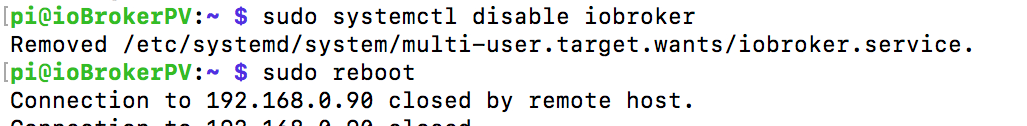
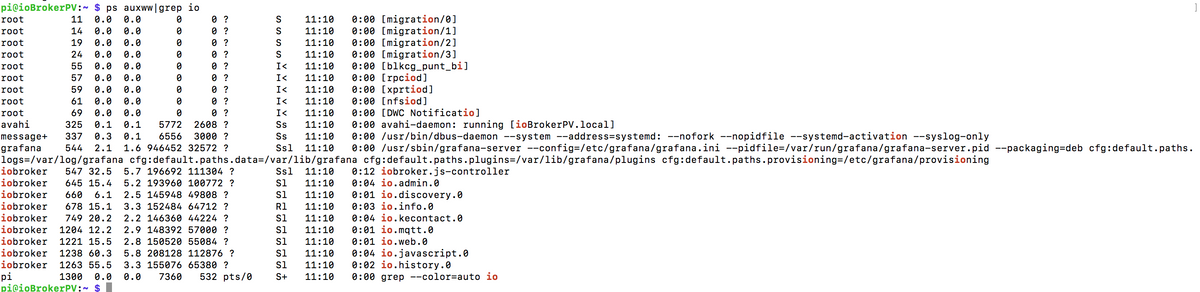
-
@thomas-braun tja, ich verstehe es nicht, nein er stoppt auch damit nicht.
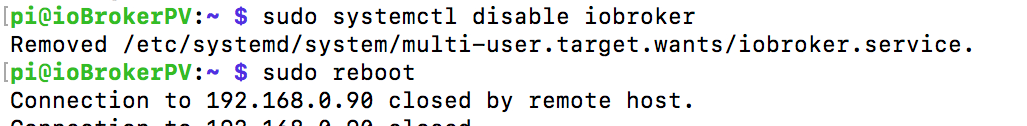
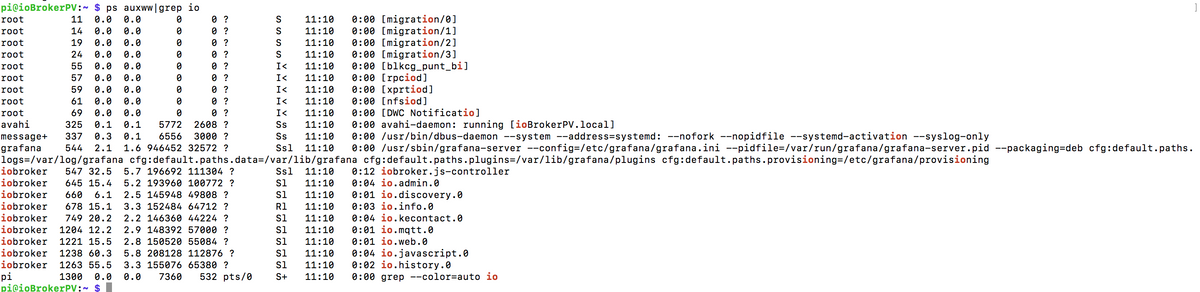
-
@humidor Kannst du mal
pstreeverwenden? Ich möchte wissen, wer der Vater von dem Prozess ist. Bitte ohne irgendeingrep.@unclesam sagte in (Frage) ioBroker stop - stoppt ioBroker nicht ?:
pstree
Morgen!
pi@ioBrokerPV:~ $ pstree systemd─┬─agetty ├─alsactl ├─avahi-daemon───avahi-daemon ├─bluetoothd ├─cron ├─dbus-daemon ├─dhcpcd ├─grafana-server───13*[{grafana-server}] ├─hciattach ├─influxd───14*[{influxd}] ├─iobroker.js-con─┬─io.admin.0───10*[{io.admin.0}] │ ├─io.backitup.0───10*[{io.backitup.0}] │ ├─io.cloud.0───10*[{io.cloud.0}] │ ├─io.discovery.0───10*[{io.discovery.0}] │ ├─io.history.0───10*[{io.history.0}] │ ├─io.influxdb.0───10*[{io.influxdb.0}] │ ├─io.info.0───10*[{io.info.0}] │ ├─io.iot.0───10*[{io.iot.0}] │ ├─io.javascript.0───10*[{io.javascript.0}] │ ├─io.kecontact.0───10*[{io.kecontact.0}] │ ├─io.modbus.0───10*[{io.modbus.0}] │ ├─io.modbus.1───10*[{io.modbus.1}] │ ├─io.mqtt.0───10*[{io.mqtt.0}] │ ├─io.shelly.0───10*[{io.shelly.0}] │ ├─io.telegram.0───10*[{io.telegram.0}] │ ├─io.vis-inventwo───10*[{io.vis-inventwo}] │ ├─io.web.0───10*[{io.web.0}] │ └─10*[{iobroker.js-con}] ├─rngd───3*[{rngd}] ├─rsyslogd───3*[{rsyslogd}] ├─sleep ├─sshd───sshd───sshd───bash───pstree ├─systemd───(sd-pam) ├─systemd-journal ├─systemd-logind ├─systemd-timesyn───{systemd-timesyn} ├─systemd-udevd ├─thd └─2*[wpa_supplicant] -
@unclesam sagte in (Frage) ioBroker stop - stoppt ioBroker nicht ?:
pstree
Morgen!
pi@ioBrokerPV:~ $ pstree systemd─┬─agetty ├─alsactl ├─avahi-daemon───avahi-daemon ├─bluetoothd ├─cron ├─dbus-daemon ├─dhcpcd ├─grafana-server───13*[{grafana-server}] ├─hciattach ├─influxd───14*[{influxd}] ├─iobroker.js-con─┬─io.admin.0───10*[{io.admin.0}] │ ├─io.backitup.0───10*[{io.backitup.0}] │ ├─io.cloud.0───10*[{io.cloud.0}] │ ├─io.discovery.0───10*[{io.discovery.0}] │ ├─io.history.0───10*[{io.history.0}] │ ├─io.influxdb.0───10*[{io.influxdb.0}] │ ├─io.info.0───10*[{io.info.0}] │ ├─io.iot.0───10*[{io.iot.0}] │ ├─io.javascript.0───10*[{io.javascript.0}] │ ├─io.kecontact.0───10*[{io.kecontact.0}] │ ├─io.modbus.0───10*[{io.modbus.0}] │ ├─io.modbus.1───10*[{io.modbus.1}] │ ├─io.mqtt.0───10*[{io.mqtt.0}] │ ├─io.shelly.0───10*[{io.shelly.0}] │ ├─io.telegram.0───10*[{io.telegram.0}] │ ├─io.vis-inventwo───10*[{io.vis-inventwo}] │ ├─io.web.0───10*[{io.web.0}] │ └─10*[{iobroker.js-con}] ├─rngd───3*[{rngd}] ├─rsyslogd───3*[{rsyslogd}] ├─sleep ├─sshd───sshd───sshd───bash───pstree ├─systemd───(sd-pam) ├─systemd-journal ├─systemd-logind ├─systemd-timesyn───{systemd-timesyn} ├─systemd-udevd ├─thd └─2*[wpa_supplicant]@humidor OK, also es ist definitiv das System selber (systemd), das den Prozess startet. Wie hast du denn ursprünglich ioBroker installiert? Und hast du danach am Aufstartverhalten noch etwas geändert? Und welche Versionen von js-controller und Nodejs hast du?
-
@humidor OK, also es ist definitiv das System selber (systemd), das den Prozess startet. Wie hast du denn ursprünglich ioBroker installiert? Und hast du danach am Aufstartverhalten noch etwas geändert? Und welche Versionen von js-controller und Nodejs hast du?
-
@unclesam
soweit ich mich erinnere habe ich nach dieser Anleitung installiert:
https://technikkram.net/blog/2019/07/21/funktioniert-iobroker-auf-neuem-raspberry-pi-4-installieren/verändert habe ich mW nichts
Node.js
v10.23.2js 3.1.6
systemctl status iobroker -
systemctl status iobroker@thomas-braun sagte in (Frage) ioBroker stop - stoppt ioBroker nicht ?:
systemctl status iobroker
pi@ioBrokerPV:~ $ systemctl status iobroker ● iobroker.service - ioBroker Server Loaded: loaded (/lib/systemd/system/iobroker.service; disabled; vendor preset: enabled) Active: active (running) since Fri 2021-02-26 11:10:02 CET; 22h ago Docs: http://iobroker.net Main PID: 547 (iobroker.js-con) Tasks: 198 (limit: 3888) CGroup: /system.slice/iobroker.service ├─ 547 iobroker.js-controller ├─ 645 io.admin.0 ├─ 660 io.discovery.0 ├─ 749 io.kecontact.0 ├─ 1204 io.mqtt.0 ├─ 1238 io.javascript.0 ├─ 1263 io.history.0 ├─ 1301 io.cloud.0 ├─ 1316 io.iot.0 ├─ 1333 io.telegram.0 ├─ 1348 io.backitup.0 ├─ 1405 io.shelly.0 ├─ 1420 io.influxdb.0 ├─ 1440 io.vis-inventwo.0 ├─ 1459 io.modbus.0 ├─ 1474 io.modbus.1 ├─12854 io.info.0 └─23930 io.web.0 Feb 27 09:36:53 ioBrokerPV bash[547]: Send diag info: {"uuid":"767fc1e4-aa98-4c8f-dc46-daccf93cd3a3","language":"de","country":"Austria","hosts":[{"version":"3.1.6","platform":"Javascript/Node.js","type": Feb 27 09:36:53 ioBrokerPV bash[547]: hash unchanged, use cached sources Feb 27 09:36:55 ioBrokerPV bash[547]: Cannot send diag info: ESOCKETTIMEDOUT Feb 27 09:52:28 ioBrokerPV bash[547]: Send diag info: {"uuid":"767fc1e4-aa98-4c8f-dc46-daccf93cd3a3","language":"de","country":"Austria","hosts":[{"version":"3.1.6","platform":"Javascript/Node.js","type": Feb 27 09:52:28 ioBrokerPV bash[547]: hash unchanged, use cached sources Feb 27 09:52:30 ioBrokerPV bash[547]: Cannot send diag info: ESOCKETTIMEDOUT Feb 27 09:53:40 ioBrokerPV bash[547]: Send diag info: {"uuid":"767fc1e4-aa98-4c8f-dc46-daccf93cd3a3","language":"de","country":"Austria","hosts":[{"version":"3.1.6","platform":"Javascript/Node.js","type": Feb 27 09:53:41 ioBrokerPV bash[547]: Send diag info: {"uuid":"767fc1e4-aa98-4c8f-dc46-daccf93cd3a3","language":"de","country":"Austria","hosts":[{"version":"3.1.6","platform":"Javascript/Node.js","type": Feb 27 09:53:42 ioBrokerPV bash[547]: hash unchanged, use cached sources Feb 27 09:53:44 ioBrokerPV bash[547]: Cannot send diag info: ESOCKETTIMEDOUT lines 1-36/36 (END) -
@thomas-braun sagte in (Frage) ioBroker stop - stoppt ioBroker nicht ?:
systemctl status iobroker
pi@ioBrokerPV:~ $ systemctl status iobroker ● iobroker.service - ioBroker Server Loaded: loaded (/lib/systemd/system/iobroker.service; disabled; vendor preset: enabled) Active: active (running) since Fri 2021-02-26 11:10:02 CET; 22h ago Docs: http://iobroker.net Main PID: 547 (iobroker.js-con) Tasks: 198 (limit: 3888) CGroup: /system.slice/iobroker.service ├─ 547 iobroker.js-controller ├─ 645 io.admin.0 ├─ 660 io.discovery.0 ├─ 749 io.kecontact.0 ├─ 1204 io.mqtt.0 ├─ 1238 io.javascript.0 ├─ 1263 io.history.0 ├─ 1301 io.cloud.0 ├─ 1316 io.iot.0 ├─ 1333 io.telegram.0 ├─ 1348 io.backitup.0 ├─ 1405 io.shelly.0 ├─ 1420 io.influxdb.0 ├─ 1440 io.vis-inventwo.0 ├─ 1459 io.modbus.0 ├─ 1474 io.modbus.1 ├─12854 io.info.0 └─23930 io.web.0 Feb 27 09:36:53 ioBrokerPV bash[547]: Send diag info: {"uuid":"767fc1e4-aa98-4c8f-dc46-daccf93cd3a3","language":"de","country":"Austria","hosts":[{"version":"3.1.6","platform":"Javascript/Node.js","type": Feb 27 09:36:53 ioBrokerPV bash[547]: hash unchanged, use cached sources Feb 27 09:36:55 ioBrokerPV bash[547]: Cannot send diag info: ESOCKETTIMEDOUT Feb 27 09:52:28 ioBrokerPV bash[547]: Send diag info: {"uuid":"767fc1e4-aa98-4c8f-dc46-daccf93cd3a3","language":"de","country":"Austria","hosts":[{"version":"3.1.6","platform":"Javascript/Node.js","type": Feb 27 09:52:28 ioBrokerPV bash[547]: hash unchanged, use cached sources Feb 27 09:52:30 ioBrokerPV bash[547]: Cannot send diag info: ESOCKETTIMEDOUT Feb 27 09:53:40 ioBrokerPV bash[547]: Send diag info: {"uuid":"767fc1e4-aa98-4c8f-dc46-daccf93cd3a3","language":"de","country":"Austria","hosts":[{"version":"3.1.6","platform":"Javascript/Node.js","type": Feb 27 09:53:41 ioBrokerPV bash[547]: Send diag info: {"uuid":"767fc1e4-aa98-4c8f-dc46-daccf93cd3a3","language":"de","country":"Austria","hosts":[{"version":"3.1.6","platform":"Javascript/Node.js","type": Feb 27 09:53:42 ioBrokerPV bash[547]: hash unchanged, use cached sources Feb 27 09:53:44 ioBrokerPV bash[547]: Cannot send diag info: ESOCKETTIMEDOUT lines 1-36/36 (END) -
Ich habe zum Test jetzt eine komplett neue und aktuelle Installation von Raspi und ioBroker gemacht, dort kann ich den ioBroker stoppen und starten.
kann ich ein iobroker backup auf den neuen kopieren, wie?
sudo systemctl stop iobroker sudo systemctl disable iobroker sudo systemctl status iobroker sudo rebootWenn das nicht funktioniert evtl. noch maskieren.
-
sudo systemctl stop iobroker sudo systemctl disable iobroker sudo systemctl status iobroker sudo rebootWenn das nicht funktioniert evtl. noch maskieren.
@thomas-braun nein, hat nicht funktioniert
wie transportiere ich von einem raspi zum anderen die Installation von ioBroker, also nicht die Grundinstallation, nur alles was ich gemacht habe?
iobroker backup - wie geht da ein restore?
bzw. opt/iobroker-data einfach kopieren? -
@thomas-braun nein, hat nicht funktioniert
wie transportiere ich von einem raspi zum anderen die Installation von ioBroker, also nicht die Grundinstallation, nur alles was ich gemacht habe?
iobroker backup - wie geht da ein restore?
bzw. opt/iobroker-data einfach kopieren?@humidor
Schön...
Und was sagt der Status jetzt? Meine Glaskugel ist kaputt.Rückmeldung zu jeder Zeile wäre hilfreich.
-
@humidor
Schön...
Und was sagt der Status jetzt? Meine Glaskugel ist kaputt.Rückmeldung zu jeder Zeile wäre hilfreich.
@thomas-braun iobroker läuft... es hat sich nichts geändert.
-
@thomas-braun iobroker läuft... es hat sich nichts geändert.
@humidor
Mann...
Konsolenausgaben... -
@humidor
Mann...
Konsolenausgaben...@thomas-braun es hat sich nicht geändert...
pi@ioBrokerPV:~ $ sudo systemctl status iobroker ● iobroker.service - ioBroker Server Loaded: loaded (/lib/systemd/system/iobroker.service; disabled; vendor preset: enabled) Active: active (running) since Sat 2021-02-27 10:12:16 CET; 7min ago Docs: http://iobroker.net Main PID: 521 (iobroker.js-con) Tasks: 198 (limit: 3888) CGroup: /system.slice/iobroker.service ├─ 521 iobroker.js-controller ├─ 645 io.admin.0 ├─ 660 io.discovery.0 ├─ 676 io.info.0 ├─ 768 io.kecontact.0 ├─1204 io.mqtt.0 ├─1221 io.web.0 ├─1236 io.javascript.0 ├─1258 io.history.0 ├─1279 io.cloud.0 ├─1294 io.iot.0 ├─1311 io.telegram.0 ├─1326 io.backitup.0 ├─1386 io.shelly.0 ├─1401 io.influxdb.0 ├─1421 io.vis-inventwo.0 ├─1440 io.modbus.0 └─1455 io.modbus.1 Feb 27 10:13:29 ioBrokerPV sudo[1352]: pam_unix(sudo:session): session closed for user root Feb 27 10:13:38 ioBrokerPV sudo[1429]: iobroker : TTY=unknown ; PWD=/ ; USER=root ; COMMAND=/usr/bin/umount /opt/iobroker/backups Feb 27 10:13:38 ioBrokerPV sudo[1429]: pam_unix(sudo:session): session opened for user root by (uid=0) Feb 27 10:13:38 ioBrokerPV sudo[1429]: pam_unix(sudo:session): session closed for user root Feb 27 10:17:53 ioBrokerPV bash[521]: ================================== > LOG REDIRECT system.adapter.admin.0 => true [system.adapter.admin.0.logging] Feb 27 10:17:56 ioBrokerPV bash[521]: Send diag info: {"uuid":"767fc1e4-aa98-4c8f-dc46-daccf93cd3a3","language":"de","country":"Austria","hosts":[{"versio Feb 27 10:17:57 ioBrokerPV bash[521]: Send diag info: {"uuid":"767fc1e4-aa98-4c8f-dc46-daccf93cd3a3","language":"de","country":"Austria","hosts":[{"versio Feb 27 10:17:57 ioBrokerPV bash[521]: hash unchanged, use cached sources Feb 27 10:17:59 ioBrokerPV bash[521]: Cannot send diag info: ESOCKETTIMEDOUT Feb 27 10:18:03 ioBrokerPV bash[521]: ================================== > LOG REDIRECT system.adapter.admin.0 => false [system.adapter.admin.0.logging] lines 1-36/36 (END) -
@thomas-braun es hat sich nicht geändert...
pi@ioBrokerPV:~ $ sudo systemctl status iobroker ● iobroker.service - ioBroker Server Loaded: loaded (/lib/systemd/system/iobroker.service; disabled; vendor preset: enabled) Active: active (running) since Sat 2021-02-27 10:12:16 CET; 7min ago Docs: http://iobroker.net Main PID: 521 (iobroker.js-con) Tasks: 198 (limit: 3888) CGroup: /system.slice/iobroker.service ├─ 521 iobroker.js-controller ├─ 645 io.admin.0 ├─ 660 io.discovery.0 ├─ 676 io.info.0 ├─ 768 io.kecontact.0 ├─1204 io.mqtt.0 ├─1221 io.web.0 ├─1236 io.javascript.0 ├─1258 io.history.0 ├─1279 io.cloud.0 ├─1294 io.iot.0 ├─1311 io.telegram.0 ├─1326 io.backitup.0 ├─1386 io.shelly.0 ├─1401 io.influxdb.0 ├─1421 io.vis-inventwo.0 ├─1440 io.modbus.0 └─1455 io.modbus.1 Feb 27 10:13:29 ioBrokerPV sudo[1352]: pam_unix(sudo:session): session closed for user root Feb 27 10:13:38 ioBrokerPV sudo[1429]: iobroker : TTY=unknown ; PWD=/ ; USER=root ; COMMAND=/usr/bin/umount /opt/iobroker/backups Feb 27 10:13:38 ioBrokerPV sudo[1429]: pam_unix(sudo:session): session opened for user root by (uid=0) Feb 27 10:13:38 ioBrokerPV sudo[1429]: pam_unix(sudo:session): session closed for user root Feb 27 10:17:53 ioBrokerPV bash[521]: ================================== > LOG REDIRECT system.adapter.admin.0 => true [system.adapter.admin.0.logging] Feb 27 10:17:56 ioBrokerPV bash[521]: Send diag info: {"uuid":"767fc1e4-aa98-4c8f-dc46-daccf93cd3a3","language":"de","country":"Austria","hosts":[{"versio Feb 27 10:17:57 ioBrokerPV bash[521]: Send diag info: {"uuid":"767fc1e4-aa98-4c8f-dc46-daccf93cd3a3","language":"de","country":"Austria","hosts":[{"versio Feb 27 10:17:57 ioBrokerPV bash[521]: hash unchanged, use cached sources Feb 27 10:17:59 ioBrokerPV bash[521]: Cannot send diag info: ESOCKETTIMEDOUT Feb 27 10:18:03 ioBrokerPV bash[521]: ================================== > LOG REDIRECT system.adapter.admin.0 => false [system.adapter.admin.0.logging] lines 1-36/36 (END)Dann maskiere den service
sudo systemctl mask iobroker sudo systemctl status iobrokerDann reboot, vorher hier die Konsolenein- und -ausgaben posten.
-
Dann maskiere den service
sudo systemctl mask iobroker sudo systemctl status iobrokerDann reboot, vorher hier die Konsolenein- und -ausgaben posten.
@thomas-braun sagte in (Frage) ioBroker stop - stoppt ioBroker nicht ?:
sudo systemctl status iobroker
pi@ioBrokerPV:~ $ sudo systemctl mask iobroker Created symlink /etc/systemd/system/iobroker.service → /dev/null. pi@ioBrokerPV:~ $ sudo systemctl status iobroker ● iobroker.service Loaded: masked (Reason: Unit iobroker.service is masked.) Active: active (running) since Sat 2021-02-27 10:12:16 CET; 36min ago Main PID: 521 (iobroker.js-con) CGroup: /system.slice/iobroker.service ├─ 521 iobroker.js-controller ├─ 645 io.admin.0 ├─ 660 io.discovery.0 ├─ 676 io.info.0 ├─ 768 io.kecontact.0 ├─1204 io.mqtt.0 ├─1221 io.web.0 ├─1236 io.javascript.0 ├─1258 io.history.0 ├─1279 io.cloud.0 ├─1294 io.iot.0 ├─1311 io.telegram.0 ├─1326 io.backitup.0 ├─1386 io.shelly.0 ├─1401 io.influxdb.0 ├─1421 io.vis-inventwo.0 ├─1440 io.modbus.0 └─1455 io.modbus.1 Feb 27 10:17:57 ioBrokerPV bash[521]: hash unchanged, use cached sources Feb 27 10:17:59 ioBrokerPV bash[521]: Cannot send diag info: ESOCKETTIMEDOUT Feb 27 10:18:03 ioBrokerPV bash[521]: ================================== > LOG REDIRECT system.adapter.admin.0 => false [system.adapter.admin.0.logging] Feb 27 10:37:54 ioBrokerPV bash[521]: ================================== > LOG REDIRECT system.adapter.admin.0 => true [system.adapter.admin.0.logging] Feb 27 10:38:04 ioBrokerPV bash[521]: ================================== > LOG REDIRECT system.adapter.admin.0 => false [system.adapter.admin.0.logging] Feb 27 10:40:26 ioBrokerPV bash[521]: ================================== > LOG REDIRECT system.adapter.admin.0 => true [system.adapter.admin.0.logging] Feb 27 10:40:36 ioBrokerPV bash[521]: ================================== > LOG REDIRECT system.adapter.admin.0 => false [system.adapter.admin.0.logging] Feb 27 10:47:36 ioBrokerPV bash[521]: ================================== > LOG REDIRECT system.adapter.admin.0 => true [system.adapter.admin.0.logging] Feb 27 10:47:46 ioBrokerPV bash[521]: ================================== > LOG REDIRECT system.adapter.admin.0 => false [system.adapter.admin.0.logging] Feb 27 10:48:07 ioBrokerPV systemd[1]: iobroker.service: Current command vanished from the unit file, execution of the command list won't be resumed. pi@ioBrokerPV:~ $restart
pi@ioBrokerPV:~ $ sudo systemctl status iobroker ● iobroker.service Loaded: masked (Reason: Unit iobroker.service is masked.) Active: inactive (dead)hat funktioniert :+1:
-
@thomas-braun sagte in (Frage) ioBroker stop - stoppt ioBroker nicht ?:
sudo systemctl status iobroker
pi@ioBrokerPV:~ $ sudo systemctl mask iobroker Created symlink /etc/systemd/system/iobroker.service → /dev/null. pi@ioBrokerPV:~ $ sudo systemctl status iobroker ● iobroker.service Loaded: masked (Reason: Unit iobroker.service is masked.) Active: active (running) since Sat 2021-02-27 10:12:16 CET; 36min ago Main PID: 521 (iobroker.js-con) CGroup: /system.slice/iobroker.service ├─ 521 iobroker.js-controller ├─ 645 io.admin.0 ├─ 660 io.discovery.0 ├─ 676 io.info.0 ├─ 768 io.kecontact.0 ├─1204 io.mqtt.0 ├─1221 io.web.0 ├─1236 io.javascript.0 ├─1258 io.history.0 ├─1279 io.cloud.0 ├─1294 io.iot.0 ├─1311 io.telegram.0 ├─1326 io.backitup.0 ├─1386 io.shelly.0 ├─1401 io.influxdb.0 ├─1421 io.vis-inventwo.0 ├─1440 io.modbus.0 └─1455 io.modbus.1 Feb 27 10:17:57 ioBrokerPV bash[521]: hash unchanged, use cached sources Feb 27 10:17:59 ioBrokerPV bash[521]: Cannot send diag info: ESOCKETTIMEDOUT Feb 27 10:18:03 ioBrokerPV bash[521]: ================================== > LOG REDIRECT system.adapter.admin.0 => false [system.adapter.admin.0.logging] Feb 27 10:37:54 ioBrokerPV bash[521]: ================================== > LOG REDIRECT system.adapter.admin.0 => true [system.adapter.admin.0.logging] Feb 27 10:38:04 ioBrokerPV bash[521]: ================================== > LOG REDIRECT system.adapter.admin.0 => false [system.adapter.admin.0.logging] Feb 27 10:40:26 ioBrokerPV bash[521]: ================================== > LOG REDIRECT system.adapter.admin.0 => true [system.adapter.admin.0.logging] Feb 27 10:40:36 ioBrokerPV bash[521]: ================================== > LOG REDIRECT system.adapter.admin.0 => false [system.adapter.admin.0.logging] Feb 27 10:47:36 ioBrokerPV bash[521]: ================================== > LOG REDIRECT system.adapter.admin.0 => true [system.adapter.admin.0.logging] Feb 27 10:47:46 ioBrokerPV bash[521]: ================================== > LOG REDIRECT system.adapter.admin.0 => false [system.adapter.admin.0.logging] Feb 27 10:48:07 ioBrokerPV systemd[1]: iobroker.service: Current command vanished from the unit file, execution of the command list won't be resumed. pi@ioBrokerPV:~ $restart
pi@ioBrokerPV:~ $ sudo systemctl status iobroker ● iobroker.service Loaded: masked (Reason: Unit iobroker.service is masked.) Active: inactive (dead)hat funktioniert :+1:
@humidor
Dann kannst du ja jetzt am System upgraden usw.
Wenn fertig würde ich deniobroker fixfinal nochmal drüber laufen lassen, der sollte eigentlich den Service dann wieder aktivieren und die Maske herunterreißen.


