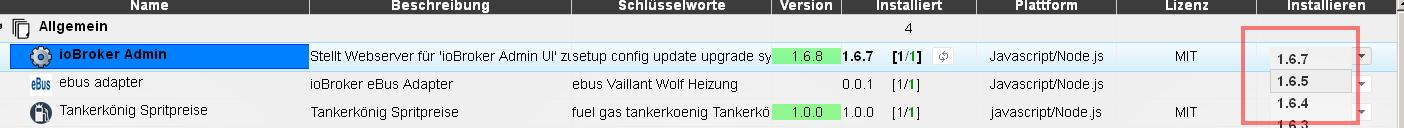NEWS
Admin 1.6.8 und js-controller 0.14.0 Test
-
Bitte admin und js-controller testen:
* ### admin 1.6.8 (2016-11-26) * (bluefox) Fix problem with install of instancesjs-controller
# 0.14.0 (2016-12-17) * (bluefox) add debug information for logging * (bluefox) remove occ * (bluefox) add mpd, icons-fatcow-hosting * (bluefox) update node-schedule * (bluefox) add cli command "show uuid" * (bluefox) try to fix issue with npm3 * (bluefox) add console command "repo [name]" * (bluefox) try to extract the information from local sources-dist.json it online not reachable * (bluefox) add host remove * (bluefox) install non enabled adapters * (bluefox) install icons on backup too * (bluefox) fix some sporadic errorsEs muss einfach laufen.
-
Hallo Bluefox,
habe zuerst den controller in der Konsole upgedated über:
cd /opt/iobroker sudo iobroker stop sudo npm install https://github.com/ioBroker/ioBroker.js-controller --production sudo iobroker startEs kam wieder zu EACCESS Meldungen, dass root nicht berechtigt sei. Ich bin mir sicher, dass es an der Installation bei diesem System als unterpriveligierter user mit sudo liegt.
Ist trotzdem wieder normal hochgefahren.
Anschließend den Admin über das Octocat-icon installiert.
Auch das ohne Probleme - keine negativen Meldungen im log
Alles läuft im Moment ohne Probleme - äähm, fast alles
yahoo weather ist schwarz
Gruß
Rainer
-
yahoo ist auch bei mir ohne diese updates schwarz. die haben irgend ein Zeitlimit eingebaut.
Offenbar frägt das Widget zu oft dort nach. Leider habe ich noch keine Einstell-Möglichkeit gefunden, mit der ich die Wetter-Anfragen an Yahoo etwas "strecken" kann.
-
Da gibt es eine interessante Feature: Installation von einer beliebigen Version von adapter. `
Cool!
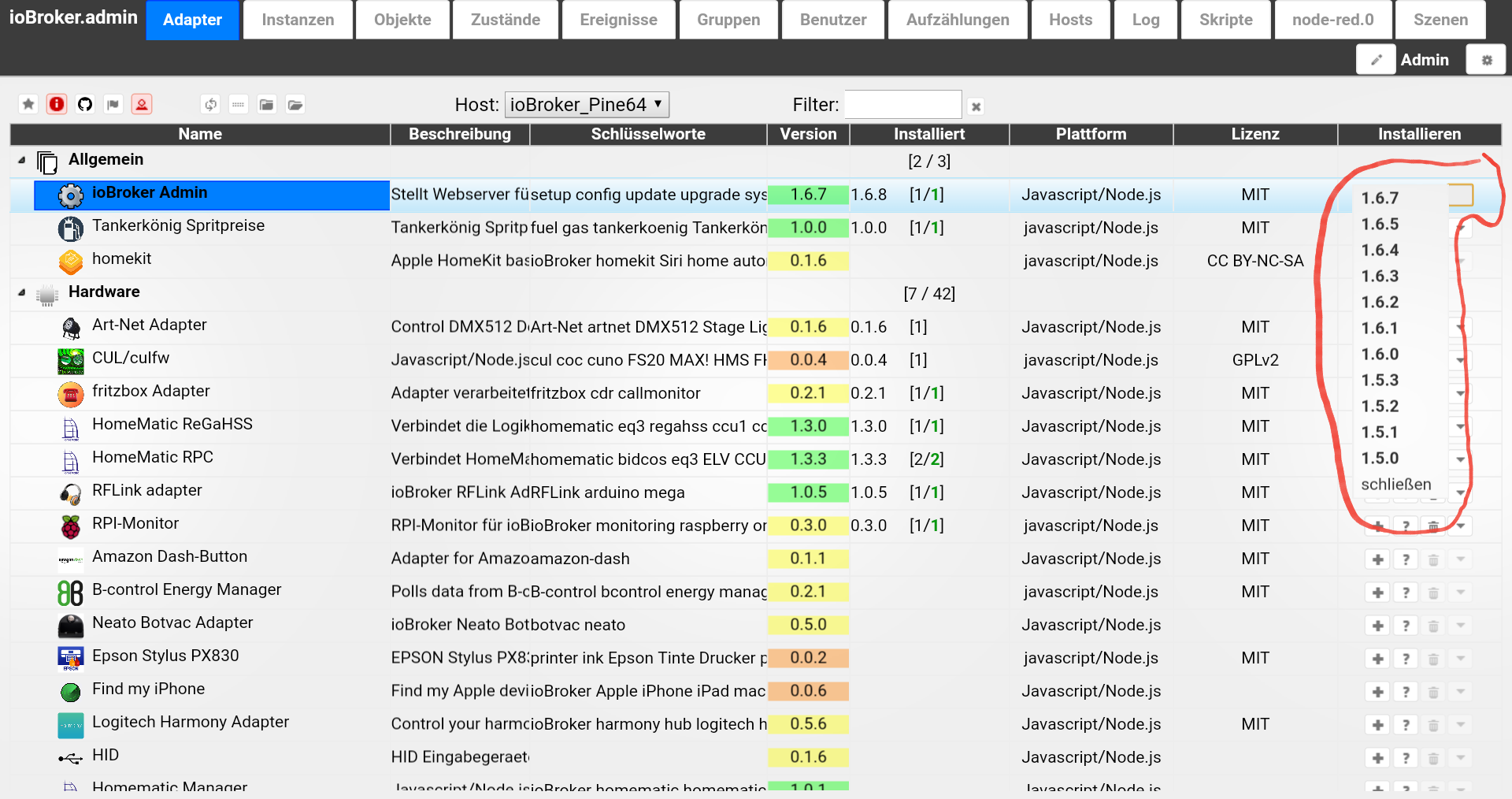
Gruß
Rainer, der die Doku schon wieder anpassen muss :lol:
-
Da gibt es eine interessante Feature: Installation von einer beliebigen Version von adapter.
ja das ist mal nen cooles Feature, aber das ist doch min. schon seit Version 1.6.7 drin…admin.jpg `
Die hat nicht funktioniert. Admin konnte die Versionen schon anzeigen, aber es war keine Auswirkung. Erst mit js-controller 0.13.4 -
-
Hallo zusammen,
bekomme es grad nicht hin:
oot@Raspi31:/opt/iobroker# npm -v 2.15.11 root@Raspi31:/opt/iobroker# node -v v4.6.2 root@Raspi31:/opt/iobroker# npm install https://github.com/ioBroker/ioBroker.js-controller --production npm ERR! git clone --template=/root/.npm/_git-remotes/_templates --mirror https://github.com/ioBroker/ioBroker.js-controller.git /root/.npm/_git-remotes/https-github-com-ioBroker-ioBroker-js-controller-git-bafee4ac: undefined npm ERR! git clone --template=/root/.npm/_git-remotes/_templates --mirror https://github.com/ioBroker/ioBroker.js-controller.git /root/.npm/_git-remotes/https-github-com-ioBroker-ioBroker-js-controller-git-bafee4ac: undefined npm ERR! Linux 4.4.34-v7+ npm ERR! argv "/usr/bin/nodejs" "/usr/bin/npm" "install" "https://github.com/ioBroker/ioBroker.js-controller" "--production" npm ERR! node v4.6.2 npm ERR! npm v2.15.11 npm ERR! code ENOGIT npm ERR! not found: git npm ERR! npm ERR! Failed using git. npm ERR! This is most likely not a problem with npm itself. npm ERR! Please check if you have git installed and in your PATH. npm ERR! Please include the following file with any support request: npm ERR! /opt/iobroker/npm-debug.logiobroker habe ich natürlich vorher gestoppt, cache ist leer.
Hat bisher funktioniert, muss ich noch was beachten?
Danke und Gruß
-
Hallo zusammen,
bekomme es grad nicht hin:
oot@Raspi31:/opt/iobroker# npm -v 2.15.11 root@Raspi31:/opt/iobroker# node -v v4.6.2 root@Raspi31:/opt/iobroker# npm install https://github.com/ioBroker/ioBroker.js-controller --production npm ERR! git clone --template=/root/.npm/_git-remotes/_templates --mirror https://github.com/ioBroker/ioBroker.js-controller.git /root/.npm/_git-remotes/https-github-com-ioBroker-ioBroker-js-controller-git-bafee4ac: undefined npm ERR! git clone --template=/root/.npm/_git-remotes/_templates --mirror https://github.com/ioBroker/ioBroker.js-controller.git /root/.npm/_git-remotes/https-github-com-ioBroker-ioBroker-js-controller-git-bafee4ac: undefined npm ERR! Linux 4.4.34-v7+ npm ERR! argv "/usr/bin/nodejs" "/usr/bin/npm" "install" "https://github.com/ioBroker/ioBroker.js-controller" "--production" npm ERR! node v4.6.2 npm ERR! npm v2.15.11 npm ERR! code ENOGIT npm ERR! not found: git npm ERR! npm ERR! Failed using git. npm ERR! This is most likely not a problem with npm itself. npm ERR! Please check if you have git installed and in your PATH. npm ERR! Please include the following file with any support request: npm ERR! /opt/iobroker/npm-debug.logiobroker habe ich natürlich vorher gestoppt, cache ist leer.
Hat bisher funktioniert, muss ich noch was beachten?
Danke und Gruß `
Du hast vergessen /tarball/mastercd /opt/iobroker npm i https://github.com/ioBroker/ioBroker.js-controller/tarball/master --production -
-
Hallo
Habe jetzt soweit alles aktualisiert.
Aber eine Versionsauswahl habe ich nicht.
Mit Firefox, Chrome und Edge probiert.
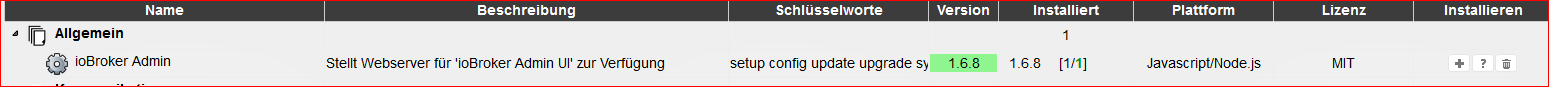
Muss man noch irgendetwas einstellen?
Grüße
-
Hallo
Habe jetzt soweit alles aktualisiert.
Aber eine Versionsauswahl habe ich nicht.
Mit Firefox, Chrome und Edge probiert.
admin.PNG
Muss man noch irgendetwas einstellen?
Grüße `
Einfach die Seite updaten? Oder Cache löschen? -
Muss man noch irgendetwas einstellen? `
ich musste den Experten Modus einschaltenGruß
Rainer
-
Hallo Zusammen
habe ich alles ausprobiert.
Admin 1.6.8
Javascript 3.2.2
JS-Controler 0.14.0
Ich kann auch im VIS-Edit keine Gruppen bilden.
VIS 0.10.15
Grüße