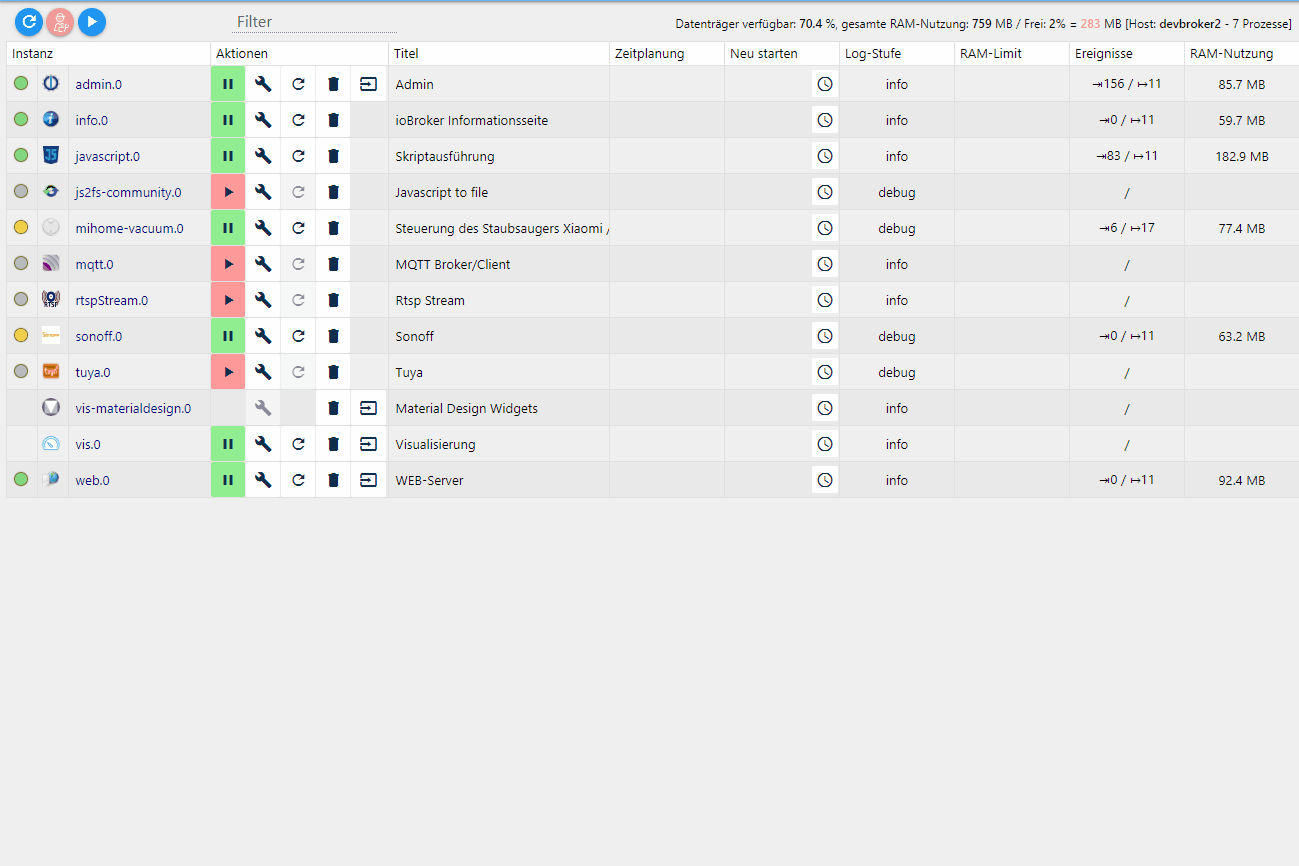NEWS
Test Adapter mihome-vacuum v2.0.x
-
keine probleme hier
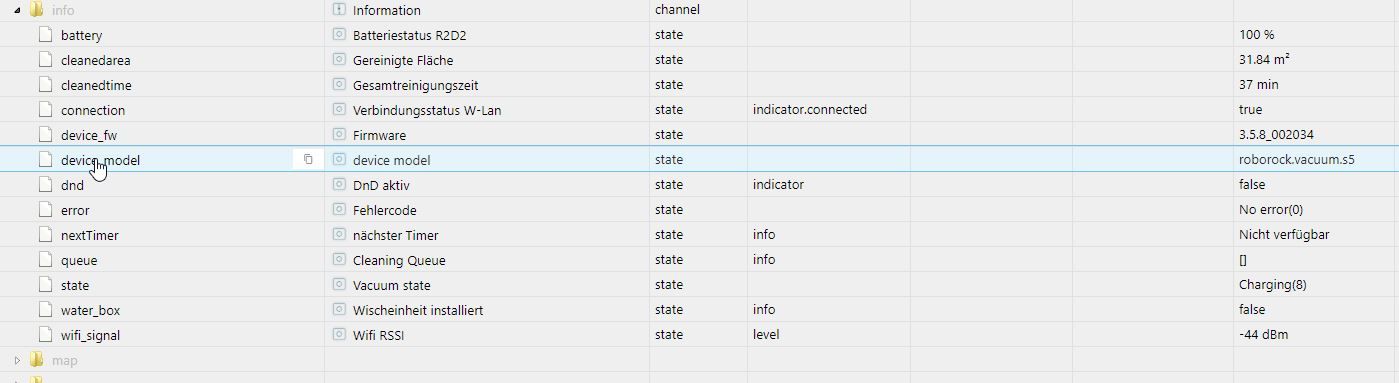
@jackdaniel mit Adapter Version ..??
-
bei mir läuft die 2.2.4
-
Puh, bin gerade echt am verzweifeln. Ich habe nichts weiter gemacht (zumindest nicht, dass ich wüsste), aber die Map lädt nicht mehr und es kommt immer folgender Fehler:
answer map_slot is currently not supported!Was kann ich machen?
EDIT: Hab die Lösung gefunden. Für alle, die das gleiche Problem haben:
https://github.com/iobroker-community-adapters/ioBroker.mihome-vacuum/issues/119
Lag am Update von NodeJS...
-
DANKE erstmal für diesen tollen Adapter und die kontinuierliche Arbeit daran.
Wegen einem bevorstehenden Wechsel von einem ASUS TinkerBoard S auf ein Windows10 Ubunto-System habe ich aktuell 2 Versionen von dem Adapter laufen.
Auf dem TinkerBoard S habe ich die Version 1.1.5 installiert und kann nicht auf die Version 2.1.1 updaten. Das Update wird stets mit einem Fehler beendet und der Adpater ist dann auch aus der VIS verschwunden. Ansonsten läuft diese Version zu meiner vollen Zufriedenheit.Mein Hauptproblem ist jedoch das der Adapter auf dem Ubuntu in der Version 2.1.1 bei "Gelb" bleibt. Ich kann zwar den Server (Germany) abfragen und den S6 übernehmen, doch der Adapter bleibt "Gelb".
Die Konfigurationen sind gleich, wie auf den Screenshots zu sehen.
Ich freue mich über jede Hilfe.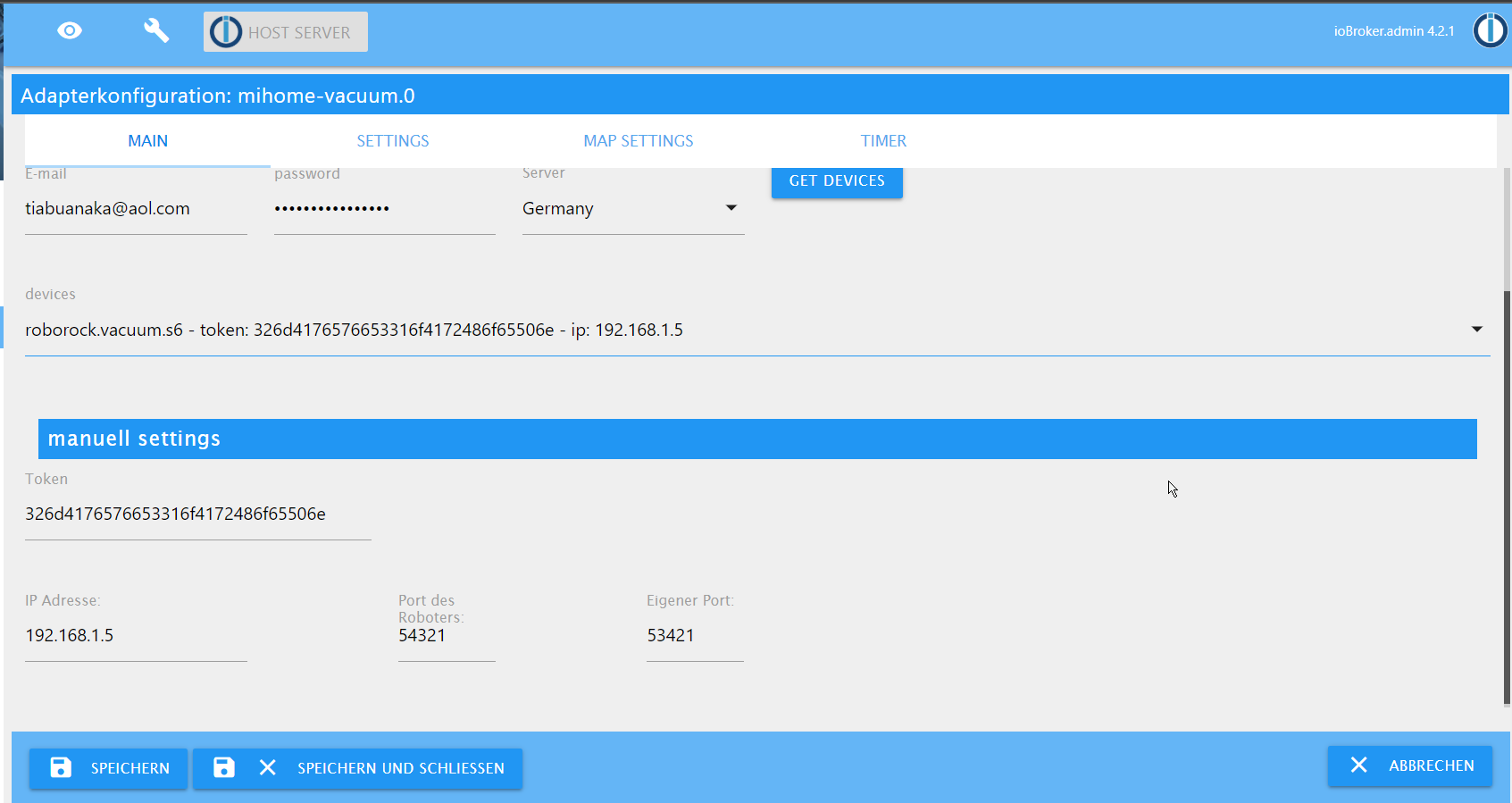
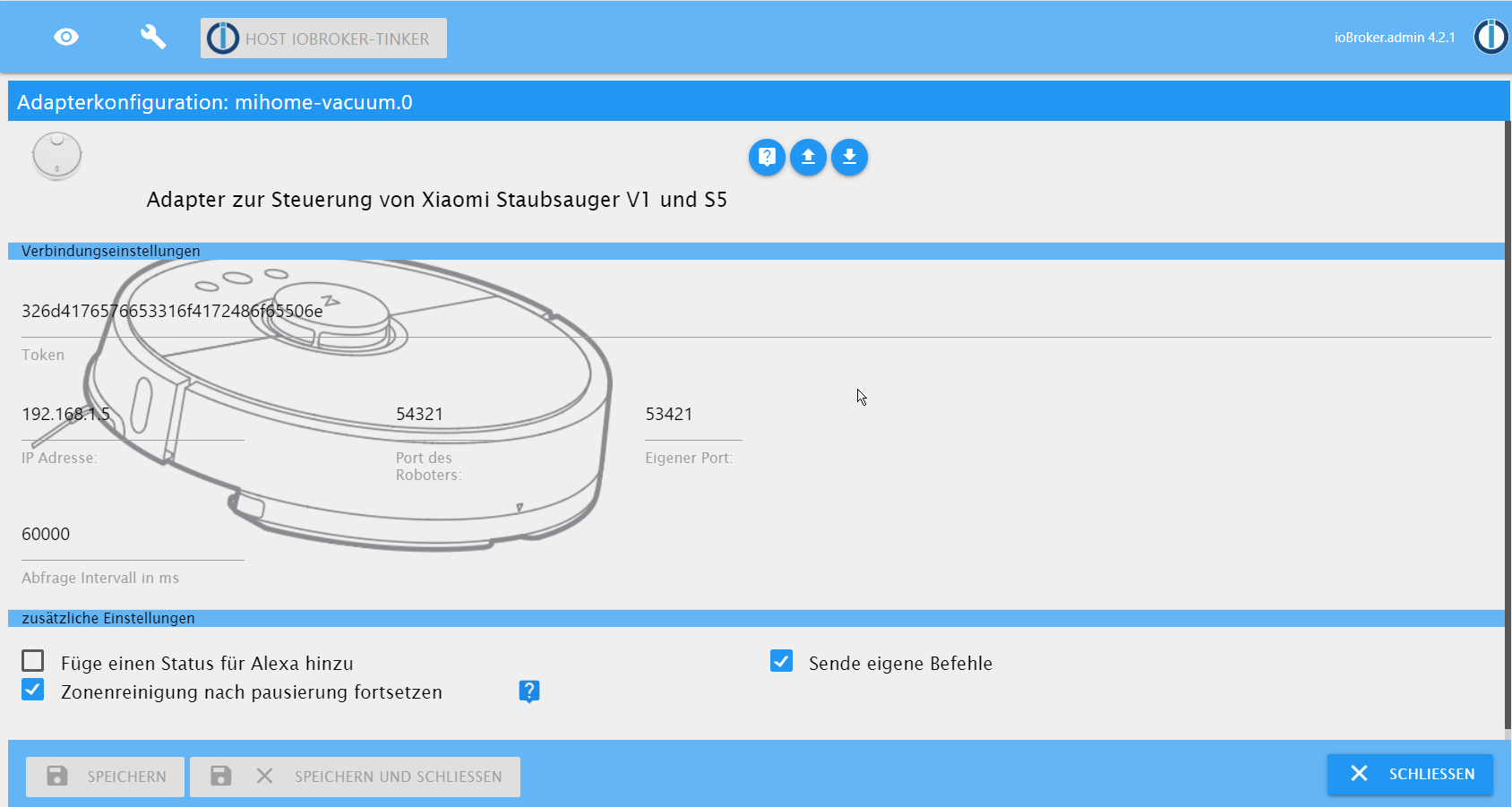
Der LOG von dem Ubuntu-System ist folgender:2021-02-18 14:02:03.591 - info: host.Server stopInstance system.adapter.mihome-vacuum.0 (force=false, process=true) 2021-02-18 14:02:03.593 - info: host.Server stopInstance system.adapter.mihome-vacuum.0 send kill signal 2021-02-18 14:02:03.594 - info: mihome-vacuum.0 (915) Got terminate signal TERMINATE_YOURSELF 2021-02-18 14:02:03.595 - info: mihome-vacuum.0 (915) terminating 2021-02-18 14:02:03.595 - info: mihome-vacuum.0 (915) Terminated (ADAPTER_REQUESTED_TERMINATION): Without reason 2021-02-18 14:02:04.111 - info: host.Server instance system.adapter.mihome-vacuum.0 terminated with code 11 (ADAPTER_REQUESTED_TERMINATION) 2021-02-18 14:02:06.615 - info: host.Server instance system.adapter.mihome-vacuum.0 started with pid 1020 2021-02-18 14:02:07.105 - info: mihome-vacuum.0 (1020) starting. Version 2.1.1 in /opt/iobroker/node_modules/iobroker.mihome-vacuum, node: v12.20.2, js-controller: 3.1.6 2021-02-18 14:02:07.146 - info: mihome-vacuum.0 (1020) Expert mode enabled, states created 2021-02-18 14:02:07.146 - info: mihome-vacuum.0 (1020) Create state clean_home for controlling by cloud adapter 2021-02-18 14:02:07.671 - info: mihome-vacuum.0 (1020) set nächster Timer: Nicht verfügbar 2021-02-18 14:02:08.330 - info: tr-064.0 (726) forEachConfiguredDevice: in GetSpecificHostEntry 1(Mandy/ A8:DB:03:65:DB:6F) device seems offline but we never saw it since adapter was started:Error: sendSOAPActionRequest Error action=GetSpecificHostEntry serviceType=urn:dslforum-org:service:Hosts:1: 500 - {"code":500} 2021-02-18 14:03:09.810 - info: tr-064.0 (726) forEachConfiguredDevice: in GetSpecificHostEntry 1(Mandy/ A8:DB:03:65:DB:6F) device seems offline but we never saw it since adapter was started:Error: sendSOAPActionRequest Error action=GetSpecificHostEntry serviceType=urn:dslforum-org:service:Hosts:1: 500 - {"code":500} 2021-02-18 14:04:11.431 - info: tr-064.0 (726) forEachConfiguredDevice: in GetSpecificHostEntry 1(Mandy/ A8:DB:03:65:DB:6F) device seems offline but we never saw it since adapter was started:Error: sendSOAPActionRequest Error action=GetSpecificHostEntry serviceType=urn:dslforum-org:service:Hosts:1: 500 - {"code":500} 2021-02-18 14:05:00.020 - info: host.Server instance system.adapter.dwd.0 started with pid 1035 2021-02-18 14:05:00.580 - info: dwd.0 (1035) starting. Version 2.5.2 in /opt/iobroker/node_modules/iobroker.dwd, node: v12.20.2, js-controller: 3.1.6 2021-02-18 14:05:00.940 - info: dwd.0 (1035) Terminated (ADAPTER_REQUESTED_TERMINATION): Without reason 2021-02-18 14:05:01.450 - info: host.Server instance system.adapter.dwd.0 terminated with code 11 (ADAPTER_REQUESTED_TERMINATION) 2021-02-18 14:05:13.192 - info: tr-064.0 (726) forEachConfiguredDevice: in GetSpecificHostEntry 1(Mandy/ A8:DB:03:65:DB:6F) device seems offline but we never saw it since adapter was started:Error: sendSOAPActionRequest Error action=GetSpecificHostEntry serviceType=urn:dslforum-org:service:Hosts:1: 500 - {"code":500} 2021-02-18 14:06:14.647 - info: tr-064.0 (726) forEachConfiguredDevice: in GetSpecificHostEntry 1(Mandy/ A8:DB:03:65:DB:6F) device seems offline but we never saw it since adapter was started:Error: sendSOAPActionRequest Error action=GetSpecificHostEntry serviceType=urn:dslforum-org:service:Hosts:1: 500 - {"code":500} 2021-02-18 14:07:16.150 - info: tr-064.0 (726) forEachConfiguredDevice: in GetSpecificHostEntry 1(Mandy/ A8:DB:03:65:DB:6F) device seems offline but we never saw it since adapter was started:Error: sendSOAPActionRequest Error action=GetSpecificHostEntry serviceType=urn:dslforum-org:service:Hosts:1: 500 - {"code":500} 2021-02-18 14:08:01.090 - info: hm-rpc.0 (536) xmlrpc <- listDevices ["hm-rpc.0"] 2021-02-18 14:08:01.117 - info: hm-rpc.0 (536) xmlrpc -> 0 devices 2021-02-18 14:08:01.223 - info: hm-rpc.0 (536) xmlrpc <- newDevices 170 2021-02-18 14:08:01.246 - info: hm-rpc.0 (536) new HMIP devices/channels after filter: 0 2021-02-18 14:08:17.620 - info: tr-064.0 (726) forEachConfiguredDevice: in GetSpecificHostEntry 1(Mandy/ A8:DB:03:65:DB:6F) device seems offline but we never saw it since adapter was started:Error: sendSOAPActionRequest Error action=GetSpecificHostEntry serviceType=urn:dslforum-org:service:Hosts:1: 500 - {"code":500} 2021-02-18 14:09:19.121 - info: tr-064.0 (726) forEachConfiguredDevice: in GetSpecificHostEntry 1(Mandy/ A8:DB:03:65:DB:6F) device seems offline but we never saw it since adapter was started:Error: sendSOAPActionRequest Error action=GetSpecificHostEntry serviceType=urn:dslforum-org:service:Hosts:1: 500 - {"code":500} 2021-02-18 14:10:00.023 - info: host.Server instance system.adapter.dwd.0 started with pid 1050 2021-02-18 14:10:00.597 - info: dwd.0 (1050) starting. Version 2.5.2 in /opt/iobroker/node_modules/iobroker.dwd, node: v12.20.2, js-controller: 3.1.6 2021-02-18 14:10:00.983 - info: dwd.0 (1050) Terminated (ADAPTER_REQUESTED_TERMINATION): Without reason 2021-02-18 14:10:01.493 - info: host.Server instance system.adapter.dwd.0 terminated with code 11 (ADAPTER_REQUESTED_TERMINATION) 2021-02-18 14:10:20.475 - info: tr-064.0 (726) forEachConfiguredDevice: in GetSpecificHostEntry 1(Mandy/ A8:DB:03:65:DB:6F) device seems offline but we never saw it since adapter was started:Error: sendSOAPActionRequest Error action=GetSpecificHostEntry serviceType=urn:dslforum-org:service:Hosts:1: 500 - {"code":500} 2021-02-18 14:11:22.013 - info: tr-064.0 (726) forEachConfiguredDevice: in GetSpecificHostEntry 1(Mandy/ A8:DB:03:65:DB:6F) device seems offline but we never saw it since adapter was started:Error: sendSOAPActionRequest Error action=GetSpecificHostEntry serviceType=urn:dslforum-org:service:Hosts:1: 500 - {"code":500} 2021-02-18 14:11:55.186 - info: host.Server "system.adapter.mihome-vacuum.0" disabled 2021-02-18 14:11:55.188 - info: host.Server stopInstance system.adapter.mihome-vacuum.0 (force=false, process=true) 2021-02-18 14:11:55.188 - info: host.Server stopInstance system.adapter.mihome-vacuum.0 send kill signal 2021-02-18 14:11:55.190 - info: mihome-vacuum.0 (1020) Got terminate signal TERMINATE_YOURSELF 2021-02-18 14:11:55.191 - info: mihome-vacuum.0 (1020) terminating 2021-02-18 14:11:55.191 - info: mihome-vacuum.0 (1020) Terminated (ADAPTER_REQUESTED_TERMINATION): Without reason 2021-02-18 14:11:55.707 - info: host.Server instance system.adapter.mihome-vacuum.0 terminated with code 11 (ADAPTER_REQUESTED_TERMINATION) 2021-02-18 14:11:57.923 - info: host.Server "system.adapter.mihome-vacuum.0" enabled 2021-02-18 14:11:57.941 - info: host.Server instance system.adapter.mihome-vacuum.0 started with pid 1065 2021-02-18 14:11:58.436 - info: mihome-vacuum.0 (1065) starting. Version 2.1.1 in /opt/iobroker/node_modules/iobroker.mihome-vacuum, node: v12.20.2, js-controller: 3.1.6 2021-02-18 14:11:58.478 - info: mihome-vacuum.0 (1065) Expert mode enabled, states created 2021-02-18 14:11:58.478 - info: mihome-vacuum.0 (1065) Create state clean_home for controlling by cloud adapter 2021-02-18 14:11:59.004 - info: mihome-vacuum.0 (1065) set nächster Timer: Nicht verfügbar 2021-02-18 14:12:00.045 - info: host.Server instance system.adapter.weatherunderground.1 started with pid 1080 2021-02-18 14:12:00.519 - info: weatherunderground.1 (1080) starting. Version 3.2.1 in /opt/iobroker/node_modules/iobroker.weatherunderground, node: v12.20.2, js-controller: 3.1.6 2021-02-18 14:12:03.888 - info: weatherunderground.1 (1080) Terminated (NO_ERROR): Without reason 2021-02-18 14:12:04.068 - info: host.Server instance system.adapter.weatherunderground.0 started with pid 1095 2021-02-18 14:12:04.393 - info: host.Server instance system.adapter.weatherunderground.1 terminated with code 0 (NO_ERROR) 2021-02-18 14:12:04.544 - info: weatherunderground.0 (1095) starting. Version 3.2.1 in /opt/iobroker/node_modules/iobroker.weatherunderground, node: v12.20.2, js-controller: 3.1.6 2021-02-18 14:12:08.195 - info: weatherunderground.0 (1095) Terminated (NO_ERROR): Without reason 2021-02-18 14:12:08.705 - info: host.Server instance system.adapter.weatherunderground.0 terminated with code 0 (NO_ERROR) -
DANKE erstmal für diesen tollen Adapter und die kontinuierliche Arbeit daran.
Wegen einem bevorstehenden Wechsel von einem ASUS TinkerBoard S auf ein Windows10 Ubunto-System habe ich aktuell 2 Versionen von dem Adapter laufen.
Auf dem TinkerBoard S habe ich die Version 1.1.5 installiert und kann nicht auf die Version 2.1.1 updaten. Das Update wird stets mit einem Fehler beendet und der Adpater ist dann auch aus der VIS verschwunden. Ansonsten läuft diese Version zu meiner vollen Zufriedenheit.Mein Hauptproblem ist jedoch das der Adapter auf dem Ubuntu in der Version 2.1.1 bei "Gelb" bleibt. Ich kann zwar den Server (Germany) abfragen und den S6 übernehmen, doch der Adapter bleibt "Gelb".
Die Konfigurationen sind gleich, wie auf den Screenshots zu sehen.
Ich freue mich über jede Hilfe.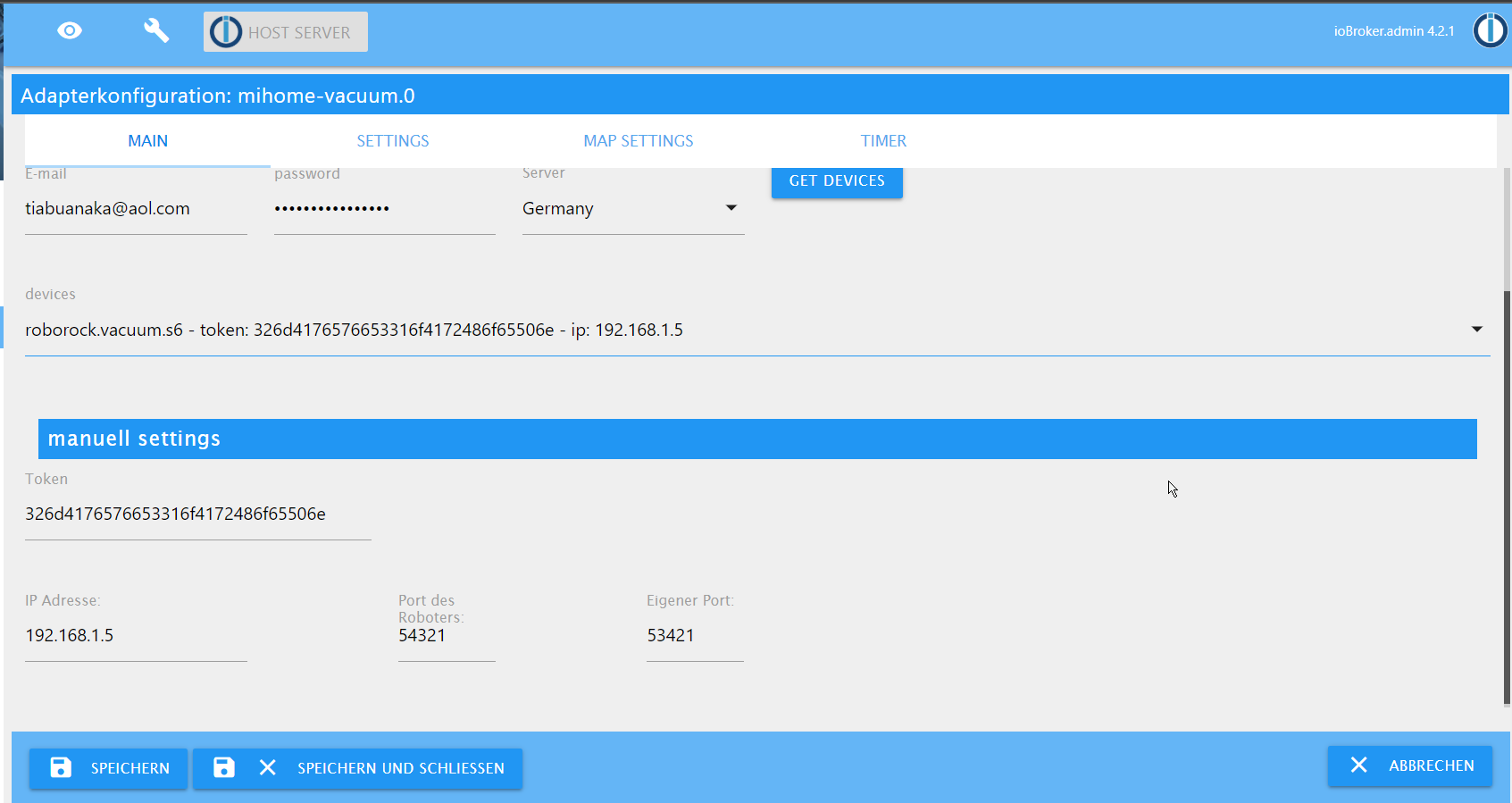
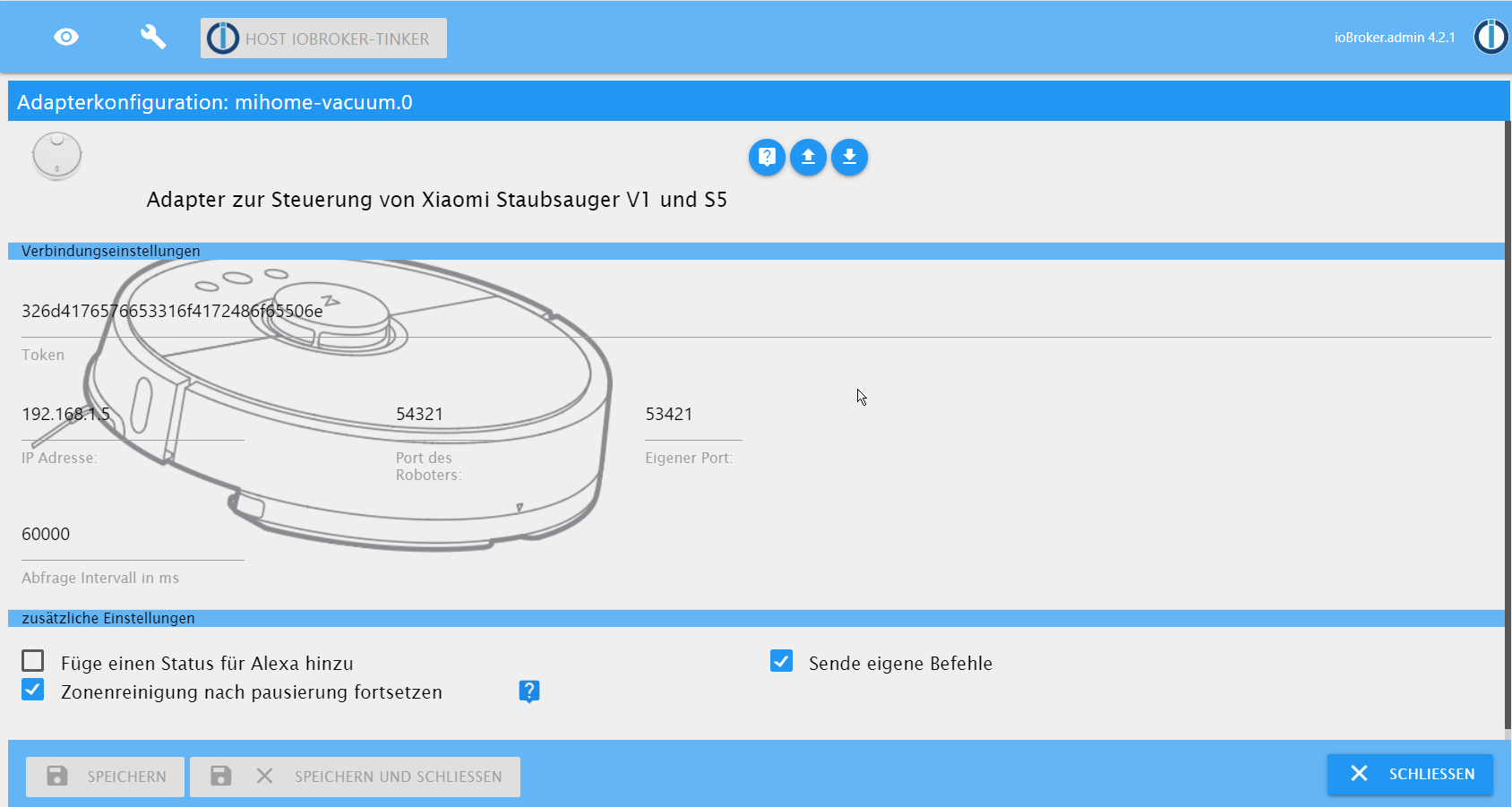
Der LOG von dem Ubuntu-System ist folgender:2021-02-18 14:02:03.591 - info: host.Server stopInstance system.adapter.mihome-vacuum.0 (force=false, process=true) 2021-02-18 14:02:03.593 - info: host.Server stopInstance system.adapter.mihome-vacuum.0 send kill signal 2021-02-18 14:02:03.594 - info: mihome-vacuum.0 (915) Got terminate signal TERMINATE_YOURSELF 2021-02-18 14:02:03.595 - info: mihome-vacuum.0 (915) terminating 2021-02-18 14:02:03.595 - info: mihome-vacuum.0 (915) Terminated (ADAPTER_REQUESTED_TERMINATION): Without reason 2021-02-18 14:02:04.111 - info: host.Server instance system.adapter.mihome-vacuum.0 terminated with code 11 (ADAPTER_REQUESTED_TERMINATION) 2021-02-18 14:02:06.615 - info: host.Server instance system.adapter.mihome-vacuum.0 started with pid 1020 2021-02-18 14:02:07.105 - info: mihome-vacuum.0 (1020) starting. Version 2.1.1 in /opt/iobroker/node_modules/iobroker.mihome-vacuum, node: v12.20.2, js-controller: 3.1.6 2021-02-18 14:02:07.146 - info: mihome-vacuum.0 (1020) Expert mode enabled, states created 2021-02-18 14:02:07.146 - info: mihome-vacuum.0 (1020) Create state clean_home for controlling by cloud adapter 2021-02-18 14:02:07.671 - info: mihome-vacuum.0 (1020) set nächster Timer: Nicht verfügbar 2021-02-18 14:02:08.330 - info: tr-064.0 (726) forEachConfiguredDevice: in GetSpecificHostEntry 1(Mandy/ A8:DB:03:65:DB:6F) device seems offline but we never saw it since adapter was started:Error: sendSOAPActionRequest Error action=GetSpecificHostEntry serviceType=urn:dslforum-org:service:Hosts:1: 500 - {"code":500} 2021-02-18 14:03:09.810 - info: tr-064.0 (726) forEachConfiguredDevice: in GetSpecificHostEntry 1(Mandy/ A8:DB:03:65:DB:6F) device seems offline but we never saw it since adapter was started:Error: sendSOAPActionRequest Error action=GetSpecificHostEntry serviceType=urn:dslforum-org:service:Hosts:1: 500 - {"code":500} 2021-02-18 14:04:11.431 - info: tr-064.0 (726) forEachConfiguredDevice: in GetSpecificHostEntry 1(Mandy/ A8:DB:03:65:DB:6F) device seems offline but we never saw it since adapter was started:Error: sendSOAPActionRequest Error action=GetSpecificHostEntry serviceType=urn:dslforum-org:service:Hosts:1: 500 - {"code":500} 2021-02-18 14:05:00.020 - info: host.Server instance system.adapter.dwd.0 started with pid 1035 2021-02-18 14:05:00.580 - info: dwd.0 (1035) starting. Version 2.5.2 in /opt/iobroker/node_modules/iobroker.dwd, node: v12.20.2, js-controller: 3.1.6 2021-02-18 14:05:00.940 - info: dwd.0 (1035) Terminated (ADAPTER_REQUESTED_TERMINATION): Without reason 2021-02-18 14:05:01.450 - info: host.Server instance system.adapter.dwd.0 terminated with code 11 (ADAPTER_REQUESTED_TERMINATION) 2021-02-18 14:05:13.192 - info: tr-064.0 (726) forEachConfiguredDevice: in GetSpecificHostEntry 1(Mandy/ A8:DB:03:65:DB:6F) device seems offline but we never saw it since adapter was started:Error: sendSOAPActionRequest Error action=GetSpecificHostEntry serviceType=urn:dslforum-org:service:Hosts:1: 500 - {"code":500} 2021-02-18 14:06:14.647 - info: tr-064.0 (726) forEachConfiguredDevice: in GetSpecificHostEntry 1(Mandy/ A8:DB:03:65:DB:6F) device seems offline but we never saw it since adapter was started:Error: sendSOAPActionRequest Error action=GetSpecificHostEntry serviceType=urn:dslforum-org:service:Hosts:1: 500 - {"code":500} 2021-02-18 14:07:16.150 - info: tr-064.0 (726) forEachConfiguredDevice: in GetSpecificHostEntry 1(Mandy/ A8:DB:03:65:DB:6F) device seems offline but we never saw it since adapter was started:Error: sendSOAPActionRequest Error action=GetSpecificHostEntry serviceType=urn:dslforum-org:service:Hosts:1: 500 - {"code":500} 2021-02-18 14:08:01.090 - info: hm-rpc.0 (536) xmlrpc <- listDevices ["hm-rpc.0"] 2021-02-18 14:08:01.117 - info: hm-rpc.0 (536) xmlrpc -> 0 devices 2021-02-18 14:08:01.223 - info: hm-rpc.0 (536) xmlrpc <- newDevices 170 2021-02-18 14:08:01.246 - info: hm-rpc.0 (536) new HMIP devices/channels after filter: 0 2021-02-18 14:08:17.620 - info: tr-064.0 (726) forEachConfiguredDevice: in GetSpecificHostEntry 1(Mandy/ A8:DB:03:65:DB:6F) device seems offline but we never saw it since adapter was started:Error: sendSOAPActionRequest Error action=GetSpecificHostEntry serviceType=urn:dslforum-org:service:Hosts:1: 500 - {"code":500} 2021-02-18 14:09:19.121 - info: tr-064.0 (726) forEachConfiguredDevice: in GetSpecificHostEntry 1(Mandy/ A8:DB:03:65:DB:6F) device seems offline but we never saw it since adapter was started:Error: sendSOAPActionRequest Error action=GetSpecificHostEntry serviceType=urn:dslforum-org:service:Hosts:1: 500 - {"code":500} 2021-02-18 14:10:00.023 - info: host.Server instance system.adapter.dwd.0 started with pid 1050 2021-02-18 14:10:00.597 - info: dwd.0 (1050) starting. Version 2.5.2 in /opt/iobroker/node_modules/iobroker.dwd, node: v12.20.2, js-controller: 3.1.6 2021-02-18 14:10:00.983 - info: dwd.0 (1050) Terminated (ADAPTER_REQUESTED_TERMINATION): Without reason 2021-02-18 14:10:01.493 - info: host.Server instance system.adapter.dwd.0 terminated with code 11 (ADAPTER_REQUESTED_TERMINATION) 2021-02-18 14:10:20.475 - info: tr-064.0 (726) forEachConfiguredDevice: in GetSpecificHostEntry 1(Mandy/ A8:DB:03:65:DB:6F) device seems offline but we never saw it since adapter was started:Error: sendSOAPActionRequest Error action=GetSpecificHostEntry serviceType=urn:dslforum-org:service:Hosts:1: 500 - {"code":500} 2021-02-18 14:11:22.013 - info: tr-064.0 (726) forEachConfiguredDevice: in GetSpecificHostEntry 1(Mandy/ A8:DB:03:65:DB:6F) device seems offline but we never saw it since adapter was started:Error: sendSOAPActionRequest Error action=GetSpecificHostEntry serviceType=urn:dslforum-org:service:Hosts:1: 500 - {"code":500} 2021-02-18 14:11:55.186 - info: host.Server "system.adapter.mihome-vacuum.0" disabled 2021-02-18 14:11:55.188 - info: host.Server stopInstance system.adapter.mihome-vacuum.0 (force=false, process=true) 2021-02-18 14:11:55.188 - info: host.Server stopInstance system.adapter.mihome-vacuum.0 send kill signal 2021-02-18 14:11:55.190 - info: mihome-vacuum.0 (1020) Got terminate signal TERMINATE_YOURSELF 2021-02-18 14:11:55.191 - info: mihome-vacuum.0 (1020) terminating 2021-02-18 14:11:55.191 - info: mihome-vacuum.0 (1020) Terminated (ADAPTER_REQUESTED_TERMINATION): Without reason 2021-02-18 14:11:55.707 - info: host.Server instance system.adapter.mihome-vacuum.0 terminated with code 11 (ADAPTER_REQUESTED_TERMINATION) 2021-02-18 14:11:57.923 - info: host.Server "system.adapter.mihome-vacuum.0" enabled 2021-02-18 14:11:57.941 - info: host.Server instance system.adapter.mihome-vacuum.0 started with pid 1065 2021-02-18 14:11:58.436 - info: mihome-vacuum.0 (1065) starting. Version 2.1.1 in /opt/iobroker/node_modules/iobroker.mihome-vacuum, node: v12.20.2, js-controller: 3.1.6 2021-02-18 14:11:58.478 - info: mihome-vacuum.0 (1065) Expert mode enabled, states created 2021-02-18 14:11:58.478 - info: mihome-vacuum.0 (1065) Create state clean_home for controlling by cloud adapter 2021-02-18 14:11:59.004 - info: mihome-vacuum.0 (1065) set nächster Timer: Nicht verfügbar 2021-02-18 14:12:00.045 - info: host.Server instance system.adapter.weatherunderground.1 started with pid 1080 2021-02-18 14:12:00.519 - info: weatherunderground.1 (1080) starting. Version 3.2.1 in /opt/iobroker/node_modules/iobroker.weatherunderground, node: v12.20.2, js-controller: 3.1.6 2021-02-18 14:12:03.888 - info: weatherunderground.1 (1080) Terminated (NO_ERROR): Without reason 2021-02-18 14:12:04.068 - info: host.Server instance system.adapter.weatherunderground.0 started with pid 1095 2021-02-18 14:12:04.393 - info: host.Server instance system.adapter.weatherunderground.1 terminated with code 0 (NO_ERROR) 2021-02-18 14:12:04.544 - info: weatherunderground.0 (1095) starting. Version 3.2.1 in /opt/iobroker/node_modules/iobroker.weatherunderground, node: v12.20.2, js-controller: 3.1.6 2021-02-18 14:12:08.195 - info: weatherunderground.0 (1095) Terminated (NO_ERROR): Without reason 2021-02-18 14:12:08.705 - info: host.Server instance system.adapter.weatherunderground.0 terminated with code 0 (NO_ERROR) -
Ich kann nur raten, aber im rechten Screenshot steht für V1 und S5 und Du hast einen S6.....
@haselchen das mit dem S6 ist mir klar, doch der Adapter läuft ja, lässt sich nur nicht updaten.
Wichtiger wäre mir jedoch den Ubuntu ans laufen zu bekommen, der andere wird eh irgendwann abgeschaltet. -
@haselchen das mit dem S6 ist mir klar, doch der Adapter läuft ja, lässt sich nur nicht updaten.
Wichtiger wäre mir jedoch den Ubuntu ans laufen zu bekommen, der andere wird eh irgendwann abgeschaltet.Pragmatische Lösung , wenn es geht, die 1.1.5 auf Ubuntu installieren?
Das war die letzte Version, mit der dein Sauger funktionierte?Edit:
Laufen beide Adapter gleichzeitig? (Tinker und Ubuntu?)
Oder hast du mal das WIFI resettet, dass der Token nicht mehr stimmt? -
Pragmatische Lösung , wenn es geht, die 1.1.5 auf Ubuntu installieren?
Das war die letzte Version, mit der dein Sauger funktionierte?Edit:
Laufen beide Adapter gleichzeitig? (Tinker und Ubuntu?)
Oder hast du mal das WIFI resettet, dass der Token nicht mehr stimmt?@haselchen danke für den Tipp, ich musste zwar erstmal auf den 2.0.7 zurück um überhaupt den 1.1.5 angezeigt zu bekommen, doch hat es endgültig geklappt. Leider ist das Problem damit nicht gelöst, der Adapter bleibt "gelb"
Ja aktuell laufen beide ioBroker und somit auch beide Adapter gleichzeitig. Doch auch die vorübergehende Deaktiverung des ThinkerBoardS Adapters bringt beim Ubuntu keine Besserung. Der Token muss noch stimmen, sonst könnte der ThinkerBoardS Adapter nicht funktionieren und ich würde über die Server Suche einen den Neuen finden, oder?
Hier dazu mein letzter Log:2021-02-18 19:23:00.831 - info: mihome-vacuum.0 (3441) Got terminate signal TERMINATE_YOURSELF 2021-02-18 19:23:00.831 - info: mihome-vacuum.0 (3441) terminating 2021-02-18 19:23:00.832 - info: mihome-vacuum.0 (3441) Terminated (ADAPTER_REQUESTED_TERMINATION): Without reason 2021-02-18 19:23:01.347 - info: host.Server instance system.adapter.mihome-vacuum.0 terminated with code 11 (ADAPTER_REQUESTED_TERMINATION) 2021-02-18 19:23:03.854 - info: host.Server instance system.adapter.mihome-vacuum.0 started with pid 3456 2021-02-18 19:23:04.287 - warn: mihome-vacuum.0 (3456) Object mihome-vacuum.0.info.dnd is invalid: obj.common.type has an invalid value (switch) but has to be one of number, string, boolean, array, object, mixed, file, json 2021-02-18 19:23:04.288 - warn: mihome-vacuum.0 (3456) This object will not be created in future versions. Please report this to the developer. 2021-02-18 19:23:04.351 - info: mihome-vacuum.0 (3456) starting. Version 2.0.7 in /opt/iobroker/node_modules/iobroker.mihome-vacuum, node: v12.20.2, js-controller: 3.1.6 2021-02-18 19:23:04.370 - info: mihome-vacuum.0 (3456) Expert mode disabled, states deleted 2021-02-18 19:23:04.371 - info: mihome-vacuum.0 (3456) Cloud control disabled 2021-02-18 19:23:04.375 - info: mihome-vacuum.0 (3456) Disconnect 2021-02-18 19:23:04.900 - info: mihome-vacuum.0 (3456) set nächster Timer: Nicht verfügbar 2021-02-18 19:23:20.469 - info: host.Server iobroker upgrade mihome-vacuum@1.1.5 2021-02-18 19:23:21.486 - info: host.Server iobroker Update mihome-vacuum from @2.0.7 to @1.1.5 2021-02-18 19:23:21.674 - info: host.Server iobroker NPM version: 6.14.11 2021-02-18 19:23:21.675 - info: host.Server iobroker npm install iobroker.mihome-vacuum@1.1.5 --loglevel error --unsafe-perm --prefix "/opt/iobroker" (System call) 2021-02-18 19:23:23.918 - info: tr-064.0 (726) forEachConfiguredDevice: in GetSpecificHostEntry 1(Mandy/ A8:DB:03:65:DB:6F) device seems offline but we never saw it since adapter was started:Error: sendSOAPActionRequest Error action=GetSpecificHostEntry serviceType=urn:dslforum-org:service:Hosts:1: 500 - {"code":500} 2021-02-18 19:23:24.376 - info: mihome-vacuum.0 (3456) Disconnect 2021-02-18 19:23:25.458 - info: host.Server iobroker upload [4] mihome-vacuum.admin /opt/iobroker/node_modules/iobroker.mihome-vacuum/admin/words.js words.js application/javascript 2021-02-18 19:23:25.491 - info: host.Server iobroker Update "system.adapter.mihome-vacuum.0" 2021-02-18 19:23:25.497 - info: host.Server stopInstance system.adapter.mihome-vacuum.0 (force=false, process=true) 2021-02-18 19:23:25.499 - info: host.Server stopInstance system.adapter.mihome-vacuum.0 send kill signal 2021-02-18 19:23:25.499 - info: mihome-vacuum.0 (3456) Got terminate signal TERMINATE_YOURSELF 2021-02-18 19:23:25.500 - info: mihome-vacuum.0 (3456) terminating 2021-02-18 19:23:25.500 - info: mihome-vacuum.0 (3456) Terminated (ADAPTER_REQUESTED_TERMINATION): Without reason 2021-02-18 19:23:25.551 - info: host.Server iobroker upload [3] mihome-vacuum.admin /opt/iobroker/node_modules/iobroker.mihome-vacuum/admin/mihome-vacuum.png mihome-vacuum.png image/png 2021-02-18 19:23:25.605 - info: host.Server iobroker upload [2] mihome-vacuum.admin /opt/iobroker/node_modules/iobroker.mihome-vacuum/admin/index_m.html index_m.html text/html 2021-02-18 19:23:25.667 - info: host.Server iobroker upload [1] mihome-vacuum.admin /opt/iobroker/node_modules/iobroker.mihome-vacuum/admin/index.html index.html text/html 2021-02-18 19:23:25.730 - info: host.Server iobroker upload [0] mihome-vacuum.admin /opt/iobroker/node_modules/iobroker.mihome-vacuum/admin/S5.png S5.png image/png 2021-02-18 19:23:25.783 - info: host.Server iobroker Adapter "mihome-vacuum" updated 2021-02-18 19:23:26.009 - info: host.Server instance system.adapter.mihome-vacuum.0 terminated with code 11 (ADAPTER_REQUESTED_TERMINATION) 2021-02-18 19:23:26.793 - info: host.Server iobroker exit 0 2021-02-18 19:23:28.517 - info: host.Server instance system.adapter.mihome-vacuum.0 started with pid 3502 2021-02-18 19:23:28.836 - warn: mihome-vacuum.0 (3502) Object mihome-vacuum.0.info.dnd is invalid: obj.common.type has an invalid value (switch) but has to be one of number, string, boolean, array, object, mixed, file, json 2021-02-18 19:23:28.836 - warn: mihome-vacuum.0 (3502) This object will not be created in future versions. Please report this to the developer. 2021-02-18 19:23:28.908 - info: mihome-vacuum.0 (3502) starting. Version 1.1.5 in /opt/iobroker/node_modules/iobroker.mihome-vacuum, node: v12.20.2, js-controller: 3.1.6 2021-02-18 19:23:28.925 - info: mihome-vacuum.0 (3502) Expert mode disabled, states deleded 2021-02-18 19:23:28.925 - info: mihome-vacuum.0 (3502) Cloud control disabled 2021-02-18 19:23:36.444 - info: host.Server stopInstance system.adapter.mihome-vacuum.0 (force=false, process=true) 2021-02-18 19:23:36.445 - info: host.Server stopInstance system.adapter.mihome-vacuum.0 send kill signal 2021-02-18 19:23:36.447 - info: mihome-vacuum.0 (3502) Got terminate signal TERMINATE_YOURSELF 2021-02-18 19:23:36.448 - info: mihome-vacuum.0 (3502) terminating 2021-02-18 19:23:36.449 - info: mihome-vacuum.0 (3502) Terminated (ADAPTER_REQUESTED_TERMINATION): Without reason 2021-02-18 19:23:36.960 - info: host.Server instance system.adapter.mihome-vacuum.0 terminated with code 11 (ADAPTER_REQUESTED_TERMINATION) 2021-02-18 19:23:39.469 - info: host.Server instance system.adapter.mihome-vacuum.0 started with pid 3517 2021-02-18 19:23:39.775 - warn: mihome-vacuum.0 (3517) Object mihome-vacuum.0.info.dnd is invalid: obj.common.type has an invalid value (switch) but has to be one of number, string, boolean, array, object, mixed, file, json 2021-02-18 19:23:39.776 - warn: mihome-vacuum.0 (3517) This object will not be created in future versions. Please report this to the developer. 2021-02-18 19:23:39.845 - info: mihome-vacuum.0 (3517) starting. Version 1.1.5 in /opt/iobroker/node_modules/iobroker.mihome-vacuum, node: v12.20.2, js-controller: 3.1.6 2021-02-18 19:23:39.863 - info: mihome-vacuum.0 (3517) Expert mode disabled, states deleded 2021-02-18 19:23:39.863 - info: mihome-vacuum.0 (3517) Cloud control disabled 2021-02-18 19:23:44.595 - info: host.Server stopInstance system.adapter.mihome-vacuum.0 (force=false, process=true) 2021-02-18 19:23:44.595 - info: host.Server stopInstance system.adapter.mihome-vacuum.0 send kill signal 2021-02-18 19:23:44.596 - info: mihome-vacuum.0 (3517) Got terminate signal TERMINATE_YOURSELF 2021-02-18 19:23:44.597 - info: mihome-vacuum.0 (3517) terminating 2021-02-18 19:23:44.597 - info: mihome-vacuum.0 (3517) Terminated (ADAPTER_REQUESTED_TERMINATION): Without reason 2021-02-18 19:23:45.109 - info: host.Server instance system.adapter.mihome-vacuum.0 terminated with code 11 (ADAPTER_REQUESTED_TERMINATION) 2021-02-18 19:23:47.618 - info: host.Server instance system.adapter.mihome-vacuum.0 started with pid 3532 2021-02-18 19:23:47.922 - warn: mihome-vacuum.0 (3532) Object mihome-vacuum.0.info.dnd is invalid: obj.common.type has an invalid value (switch) but has to be one of number, string, boolean, array, object, mixed, file, json 2021-02-18 19:23:47.922 - warn: mihome-vacuum.0 (3532) This object will not be created in future versions. Please report this to the developer. 2021-02-18 19:23:47.982 - info: mihome-vacuum.0 (3532) starting. Version 1.1.5 in /opt/iobroker/node_modules/iobroker.mihome-vacuum, node: v12.20.2, js-controller: 3.1.6 2021-02-18 19:23:47.999 - info: mihome-vacuum.0 (3532) Expert mode enabled, states created 2021-02-18 19:23:48.000 - info: mihome-vacuum.0 (3532) Cloud control disabled 2021-02-18 19:23:52.233 - info: host.Server stopInstance system.adapter.mihome-vacuum.0 (force=false, process=true) 2021-02-18 19:23:52.234 - info: host.Server stopInstance system.adapter.mihome-vacuum.0 send kill signal 2021-02-18 19:23:52.235 - info: mihome-vacuum.0 (3532) Got terminate signal TERMINATE_YOURSELF 2021-02-18 19:23:52.235 - info: mihome-vacuum.0 (3532) terminating 2021-02-18 19:23:52.236 - info: mihome-vacuum.0 (3532) Terminated (ADAPTER_REQUESTED_TERMINATION): Without reason 2021-02-18 19:23:52.747 - info: host.Server instance system.adapter.mihome-vacuum.0 terminated with code 11 (ADAPTER_REQUESTED_TERMINATION) 2021-02-18 19:23:55.258 - info: host.Server instance system.adapter.mihome-vacuum.0 started with pid 3547 2021-02-18 19:23:55.563 - warn: mihome-vacuum.0 (3547) Object mihome-vacuum.0.info.dnd is invalid: obj.common.type has an invalid value (switch) but has to be one of number, string, boolean, array, object, mixed, file, json 2021-02-18 19:23:55.563 - warn: mihome-vacuum.0 (3547) This object will not be created in future versions. Please report this to the developer. 2021-02-18 19:23:55.626 - info: mihome-vacuum.0 (3547) starting. Version 1.1.5 in /opt/iobroker/node_modules/iobroker.mihome-vacuum, node: v12.20.2, js-controller: 3.1.6 2021-02-18 19:23:55.644 - info: mihome-vacuum.0 (3547) Expert mode enabled, states created 2021-02-18 19:23:55.644 - info: mihome-vacuum.0 (3547) Cloud control disabled -
@haselchen danke für den Tipp, ich musste zwar erstmal auf den 2.0.7 zurück um überhaupt den 1.1.5 angezeigt zu bekommen, doch hat es endgültig geklappt. Leider ist das Problem damit nicht gelöst, der Adapter bleibt "gelb"
Ja aktuell laufen beide ioBroker und somit auch beide Adapter gleichzeitig. Doch auch die vorübergehende Deaktiverung des ThinkerBoardS Adapters bringt beim Ubuntu keine Besserung. Der Token muss noch stimmen, sonst könnte der ThinkerBoardS Adapter nicht funktionieren und ich würde über die Server Suche einen den Neuen finden, oder?
Hier dazu mein letzter Log:2021-02-18 19:23:00.831 - info: mihome-vacuum.0 (3441) Got terminate signal TERMINATE_YOURSELF 2021-02-18 19:23:00.831 - info: mihome-vacuum.0 (3441) terminating 2021-02-18 19:23:00.832 - info: mihome-vacuum.0 (3441) Terminated (ADAPTER_REQUESTED_TERMINATION): Without reason 2021-02-18 19:23:01.347 - info: host.Server instance system.adapter.mihome-vacuum.0 terminated with code 11 (ADAPTER_REQUESTED_TERMINATION) 2021-02-18 19:23:03.854 - info: host.Server instance system.adapter.mihome-vacuum.0 started with pid 3456 2021-02-18 19:23:04.287 - warn: mihome-vacuum.0 (3456) Object mihome-vacuum.0.info.dnd is invalid: obj.common.type has an invalid value (switch) but has to be one of number, string, boolean, array, object, mixed, file, json 2021-02-18 19:23:04.288 - warn: mihome-vacuum.0 (3456) This object will not be created in future versions. Please report this to the developer. 2021-02-18 19:23:04.351 - info: mihome-vacuum.0 (3456) starting. Version 2.0.7 in /opt/iobroker/node_modules/iobroker.mihome-vacuum, node: v12.20.2, js-controller: 3.1.6 2021-02-18 19:23:04.370 - info: mihome-vacuum.0 (3456) Expert mode disabled, states deleted 2021-02-18 19:23:04.371 - info: mihome-vacuum.0 (3456) Cloud control disabled 2021-02-18 19:23:04.375 - info: mihome-vacuum.0 (3456) Disconnect 2021-02-18 19:23:04.900 - info: mihome-vacuum.0 (3456) set nächster Timer: Nicht verfügbar 2021-02-18 19:23:20.469 - info: host.Server iobroker upgrade mihome-vacuum@1.1.5 2021-02-18 19:23:21.486 - info: host.Server iobroker Update mihome-vacuum from @2.0.7 to @1.1.5 2021-02-18 19:23:21.674 - info: host.Server iobroker NPM version: 6.14.11 2021-02-18 19:23:21.675 - info: host.Server iobroker npm install iobroker.mihome-vacuum@1.1.5 --loglevel error --unsafe-perm --prefix "/opt/iobroker" (System call) 2021-02-18 19:23:23.918 - info: tr-064.0 (726) forEachConfiguredDevice: in GetSpecificHostEntry 1(Mandy/ A8:DB:03:65:DB:6F) device seems offline but we never saw it since adapter was started:Error: sendSOAPActionRequest Error action=GetSpecificHostEntry serviceType=urn:dslforum-org:service:Hosts:1: 500 - {"code":500} 2021-02-18 19:23:24.376 - info: mihome-vacuum.0 (3456) Disconnect 2021-02-18 19:23:25.458 - info: host.Server iobroker upload [4] mihome-vacuum.admin /opt/iobroker/node_modules/iobroker.mihome-vacuum/admin/words.js words.js application/javascript 2021-02-18 19:23:25.491 - info: host.Server iobroker Update "system.adapter.mihome-vacuum.0" 2021-02-18 19:23:25.497 - info: host.Server stopInstance system.adapter.mihome-vacuum.0 (force=false, process=true) 2021-02-18 19:23:25.499 - info: host.Server stopInstance system.adapter.mihome-vacuum.0 send kill signal 2021-02-18 19:23:25.499 - info: mihome-vacuum.0 (3456) Got terminate signal TERMINATE_YOURSELF 2021-02-18 19:23:25.500 - info: mihome-vacuum.0 (3456) terminating 2021-02-18 19:23:25.500 - info: mihome-vacuum.0 (3456) Terminated (ADAPTER_REQUESTED_TERMINATION): Without reason 2021-02-18 19:23:25.551 - info: host.Server iobroker upload [3] mihome-vacuum.admin /opt/iobroker/node_modules/iobroker.mihome-vacuum/admin/mihome-vacuum.png mihome-vacuum.png image/png 2021-02-18 19:23:25.605 - info: host.Server iobroker upload [2] mihome-vacuum.admin /opt/iobroker/node_modules/iobroker.mihome-vacuum/admin/index_m.html index_m.html text/html 2021-02-18 19:23:25.667 - info: host.Server iobroker upload [1] mihome-vacuum.admin /opt/iobroker/node_modules/iobroker.mihome-vacuum/admin/index.html index.html text/html 2021-02-18 19:23:25.730 - info: host.Server iobroker upload [0] mihome-vacuum.admin /opt/iobroker/node_modules/iobroker.mihome-vacuum/admin/S5.png S5.png image/png 2021-02-18 19:23:25.783 - info: host.Server iobroker Adapter "mihome-vacuum" updated 2021-02-18 19:23:26.009 - info: host.Server instance system.adapter.mihome-vacuum.0 terminated with code 11 (ADAPTER_REQUESTED_TERMINATION) 2021-02-18 19:23:26.793 - info: host.Server iobroker exit 0 2021-02-18 19:23:28.517 - info: host.Server instance system.adapter.mihome-vacuum.0 started with pid 3502 2021-02-18 19:23:28.836 - warn: mihome-vacuum.0 (3502) Object mihome-vacuum.0.info.dnd is invalid: obj.common.type has an invalid value (switch) but has to be one of number, string, boolean, array, object, mixed, file, json 2021-02-18 19:23:28.836 - warn: mihome-vacuum.0 (3502) This object will not be created in future versions. Please report this to the developer. 2021-02-18 19:23:28.908 - info: mihome-vacuum.0 (3502) starting. Version 1.1.5 in /opt/iobroker/node_modules/iobroker.mihome-vacuum, node: v12.20.2, js-controller: 3.1.6 2021-02-18 19:23:28.925 - info: mihome-vacuum.0 (3502) Expert mode disabled, states deleded 2021-02-18 19:23:28.925 - info: mihome-vacuum.0 (3502) Cloud control disabled 2021-02-18 19:23:36.444 - info: host.Server stopInstance system.adapter.mihome-vacuum.0 (force=false, process=true) 2021-02-18 19:23:36.445 - info: host.Server stopInstance system.adapter.mihome-vacuum.0 send kill signal 2021-02-18 19:23:36.447 - info: mihome-vacuum.0 (3502) Got terminate signal TERMINATE_YOURSELF 2021-02-18 19:23:36.448 - info: mihome-vacuum.0 (3502) terminating 2021-02-18 19:23:36.449 - info: mihome-vacuum.0 (3502) Terminated (ADAPTER_REQUESTED_TERMINATION): Without reason 2021-02-18 19:23:36.960 - info: host.Server instance system.adapter.mihome-vacuum.0 terminated with code 11 (ADAPTER_REQUESTED_TERMINATION) 2021-02-18 19:23:39.469 - info: host.Server instance system.adapter.mihome-vacuum.0 started with pid 3517 2021-02-18 19:23:39.775 - warn: mihome-vacuum.0 (3517) Object mihome-vacuum.0.info.dnd is invalid: obj.common.type has an invalid value (switch) but has to be one of number, string, boolean, array, object, mixed, file, json 2021-02-18 19:23:39.776 - warn: mihome-vacuum.0 (3517) This object will not be created in future versions. Please report this to the developer. 2021-02-18 19:23:39.845 - info: mihome-vacuum.0 (3517) starting. Version 1.1.5 in /opt/iobroker/node_modules/iobroker.mihome-vacuum, node: v12.20.2, js-controller: 3.1.6 2021-02-18 19:23:39.863 - info: mihome-vacuum.0 (3517) Expert mode disabled, states deleded 2021-02-18 19:23:39.863 - info: mihome-vacuum.0 (3517) Cloud control disabled 2021-02-18 19:23:44.595 - info: host.Server stopInstance system.adapter.mihome-vacuum.0 (force=false, process=true) 2021-02-18 19:23:44.595 - info: host.Server stopInstance system.adapter.mihome-vacuum.0 send kill signal 2021-02-18 19:23:44.596 - info: mihome-vacuum.0 (3517) Got terminate signal TERMINATE_YOURSELF 2021-02-18 19:23:44.597 - info: mihome-vacuum.0 (3517) terminating 2021-02-18 19:23:44.597 - info: mihome-vacuum.0 (3517) Terminated (ADAPTER_REQUESTED_TERMINATION): Without reason 2021-02-18 19:23:45.109 - info: host.Server instance system.adapter.mihome-vacuum.0 terminated with code 11 (ADAPTER_REQUESTED_TERMINATION) 2021-02-18 19:23:47.618 - info: host.Server instance system.adapter.mihome-vacuum.0 started with pid 3532 2021-02-18 19:23:47.922 - warn: mihome-vacuum.0 (3532) Object mihome-vacuum.0.info.dnd is invalid: obj.common.type has an invalid value (switch) but has to be one of number, string, boolean, array, object, mixed, file, json 2021-02-18 19:23:47.922 - warn: mihome-vacuum.0 (3532) This object will not be created in future versions. Please report this to the developer. 2021-02-18 19:23:47.982 - info: mihome-vacuum.0 (3532) starting. Version 1.1.5 in /opt/iobroker/node_modules/iobroker.mihome-vacuum, node: v12.20.2, js-controller: 3.1.6 2021-02-18 19:23:47.999 - info: mihome-vacuum.0 (3532) Expert mode enabled, states created 2021-02-18 19:23:48.000 - info: mihome-vacuum.0 (3532) Cloud control disabled 2021-02-18 19:23:52.233 - info: host.Server stopInstance system.adapter.mihome-vacuum.0 (force=false, process=true) 2021-02-18 19:23:52.234 - info: host.Server stopInstance system.adapter.mihome-vacuum.0 send kill signal 2021-02-18 19:23:52.235 - info: mihome-vacuum.0 (3532) Got terminate signal TERMINATE_YOURSELF 2021-02-18 19:23:52.235 - info: mihome-vacuum.0 (3532) terminating 2021-02-18 19:23:52.236 - info: mihome-vacuum.0 (3532) Terminated (ADAPTER_REQUESTED_TERMINATION): Without reason 2021-02-18 19:23:52.747 - info: host.Server instance system.adapter.mihome-vacuum.0 terminated with code 11 (ADAPTER_REQUESTED_TERMINATION) 2021-02-18 19:23:55.258 - info: host.Server instance system.adapter.mihome-vacuum.0 started with pid 3547 2021-02-18 19:23:55.563 - warn: mihome-vacuum.0 (3547) Object mihome-vacuum.0.info.dnd is invalid: obj.common.type has an invalid value (switch) but has to be one of number, string, boolean, array, object, mixed, file, json 2021-02-18 19:23:55.563 - warn: mihome-vacuum.0 (3547) This object will not be created in future versions. Please report this to the developer. 2021-02-18 19:23:55.626 - info: mihome-vacuum.0 (3547) starting. Version 1.1.5 in /opt/iobroker/node_modules/iobroker.mihome-vacuum, node: v12.20.2, js-controller: 3.1.6 2021-02-18 19:23:55.644 - info: mihome-vacuum.0 (3547) Expert mode enabled, states created 2021-02-18 19:23:55.644 - info: mihome-vacuum.0 (3547) Cloud control disabled@schwabe installiere den aktuellen Adapter, Stelle den Adapter mal auf debug und poste das hier. Denk dran, das es manchmal dauern kann, bis er sich connected. Oft hilft es auch, wenn man gleichzeitig in die mihome App geht
-
@schwabe installiere den aktuellen Adapter, Stelle den Adapter mal auf debug und poste das hier. Denk dran, das es manchmal dauern kann, bis er sich connected. Oft hilft es auch, wenn man gleichzeitig in die mihome App geht
@dirkhe Danke für die Hilfe.
Ich habe den Adapter aktualisiert und auf Debug gestellt. Dann habe ich ein paar Einstellungen vorgenommen und den Adapter einmal neu gestartet. Zudem ist seit über 12 Stunden der Adapter auf dem TinkerBoardS deaktiviert. Der Adpater bleibt weiterhin "Gelb".
Hier der LOG:mihome-vacuum.0 2021-02-19 08:05:06.261 debug (8721) Xiaomi Cloud: Login successful mihome-vacuum.0 2021-02-19 08:05:04.771 info (8721) set nächster Timer: Nicht verfügbar mihome-vacuum.0 2021-02-19 08:05:04.264 debug (8721) No suitable Lua script, fallback to keys!: function(doc) { if (doc.type === 'state') emit(doc._id, doc) } mihome-vacuum.0 2021-02-19 08:05:04.253 debug (8721) server started on 0.0.0.0:53421 mihome-vacuum.0 2021-02-19 08:05:04.250 info (8721) Create state clean_home for controlling by cloud adapter mihome-vacuum.0 2021-02-19 08:05:04.250 info (8721) Expert mode enabled, states created mihome-vacuum.0 2021-02-19 08:05:04.247 debug (8721) Xiaomi Cloud: Logging in mihome-vacuum.0 2021-02-19 08:05:04.247 debug (8721) load Map creator... true mihome-vacuum.0 2021-02-19 08:05:04.209 info (8721) starting. Version 2.1.1 in /opt/iobroker/node_modules/iobroker.mihome-vacuum, node: v12.20.2, js-controller: 3.1.6 mihome-vacuum.0 2021-02-19 08:05:04.107 debug (8721) statesDB connected mihome-vacuum.0 2021-02-19 08:05:04.107 debug (8721) States connected to redis: 127.0.0.1:9000 mihome-vacuum.0 2021-02-19 08:05:04.102 debug (8721) States create System PubSub Client mihome-vacuum.0 2021-02-19 08:05:04.102 debug (8721) States create User PubSub Client mihome-vacuum.0 2021-02-19 08:05:04.099 debug (8721) Redis States: Use Redis connection: 127.0.0.1:9000 mihome-vacuum.0 2021-02-19 08:05:04.098 debug (8721) objectDB connected mihome-vacuum.0 2021-02-19 08:05:04.097 debug (8721) Objects connected to redis: 127.0.0.1:9001 mihome-vacuum.0 2021-02-19 08:05:04.088 debug (8721) Objects client initialize lua scripts mihome-vacuum.0 2021-02-19 08:05:04.088 debug (8721) Objects create User PubSub Client mihome-vacuum.0 2021-02-19 08:05:04.088 debug (8721) Objects create System PubSub Client mihome-vacuum.0 2021-02-19 08:05:04.087 debug (8721) Objects client ready ... initialize now mihome-vacuum.0 2021-02-19 08:05:04.077 debug (8721) Redis Objects: Use Redis connection: 127.0.0.1:9001 host.Server 2021-02-19 08:05:03.708 info instance system.adapter.mihome-vacuum.0 started with pid 8721 host.Server 2021-02-19 08:05:01.434 info instance system.adapter.dwd.0 terminated with code 11 (ADAPTER_REQUESTED_TERMINATION) host.Server 2021-02-19 08:05:01.201 info instance system.adapter.mihome-vacuum.0 terminated with code 11 (ADAPTER_REQUESTED_TERMINATION) dwd.0 2021-02-19 08:05:00.926 info (8706) Terminated (ADAPTER_REQUESTED_TERMINATION): Without reason mihome-vacuum.0 2021-02-19 08:05:00.688 info (8691) Terminated (ADAPTER_REQUESTED_TERMINATION): Without reason mihome-vacuum.0 2021-02-19 08:05:00.688 info (8691) terminating mihome-vacuum.0 2021-02-19 08:05:00.687 info (8691) Got terminate signal TERMINATE_YOURSELF host.Server 2021-02-19 08:05:00.686 info stopInstance system.adapter.mihome-vacuum.0 send kill signal host.Server 2021-02-19 08:05:00.686 info stopInstance system.adapter.mihome-vacuum.0 (force=false, process=true) dwd.0 2021-02-19 08:05:00.613 info (8706) starting. Version 2.5.2 in /opt/iobroker/node_modules/iobroker.dwd, node: v12.20.2, js-controller: 3.1.6 host.Server 2021-02-19 08:05:00.033 info instance system.adapter.dwd.0 started with pid 8706 mihome-vacuum.0 2021-02-19 08:04:56.597 debug (8691) Xiaomi Cloud: Login successful mihome-vacuum.0 2021-02-19 08:04:55.360 info (8691) set nächster Timer: Nicht verfügbar mihome-vacuum.0 2021-02-19 08:04:54.857 debug (8691) No suitable Lua script, fallback to keys!: function(doc) { if (doc.type === 'state') emit(doc._id, doc) } mihome-vacuum.0 2021-02-19 08:04:54.846 debug (8691) server started on 0.0.0.0:53421 mihome-vacuum.0 2021-02-19 08:04:54.843 info (8691) Create state clean_home for controlling by cloud adapter mihome-vacuum.0 2021-02-19 08:04:54.842 info (8691) Expert mode enabled, states created mihome-vacuum.0 2021-02-19 08:04:54.840 debug (8691) Xiaomi Cloud: Logging in mihome-vacuum.0 2021-02-19 08:04:54.840 debug (8691) load Map creator... true mihome-vacuum.0 2021-02-19 08:04:54.799 info (8691) starting. Version 2.1.1 in /opt/iobroker/node_modules/iobroker.mihome-vacuum, node: v12.20.2, js-controller: 3.1.6 mihome-vacuum.0 2021-02-19 08:04:54.700 debug (8691) statesDB connected mihome-vacuum.0 2021-02-19 08:04:54.700 debug (8691) States connected to redis: 127.0.0.1:9000 mihome-vacuum.0 2021-02-19 08:04:54.694 debug (8691) States create System PubSub Client mihome-vacuum.0 2021-02-19 08:04:54.693 debug (8691) States create User PubSub Client mihome-vacuum.0 2021-02-19 08:04:54.691 debug (8691) Redis States: Use Redis connection: 127.0.0.1:9000 mihome-vacuum.0 2021-02-19 08:04:54.690 debug (8691) objectDB connected mihome-vacuum.0 2021-02-19 08:04:54.689 debug (8691) Objects connected to redis: 127.0.0.1:9001 mihome-vacuum.0 2021-02-19 08:04:54.681 debug (8691) Objects client initialize lua scripts mihome-vacuum.0 2021-02-19 08:04:54.681 debug (8691) Objects create User PubSub Client mihome-vacuum.0 2021-02-19 08:04:54.681 debug (8691) Objects create System PubSub Client mihome-vacuum.0 2021-02-19 08:04:54.680 debug (8691) Objects client ready ... initialize now mihome-vacuum.0 2021-02-19 08:04:54.670 debug (8691) Redis Objects: Use Redis connection: 127.0.0.1:9001 host.Server 2021-02-19 08:04:54.303 info instance system.adapter.mihome-vacuum.0 started with pid 8691 host.Server 2021-02-19 08:04:51.842 info instance system.adapter.mihome-vacuum.0 terminated with code 11 (ADAPTER_REQUESTED_TERMINATION) mihome-vacuum.0 2021-02-19 08:04:51.284 info (8676) Terminated (ADAPTER_REQUESTED_TERMINATION): Without reason mihome-vacuum.0 2021-02-19 08:04:51.283 info (8676) terminating mihome-vacuum.0 2021-02-19 08:04:51.283 info (8676) Got terminate signal TERMINATE_YOURSELF host.Server 2021-02-19 08:04:51.280 info stopInstance system.adapter.mihome-vacuum.0 send kill signal host.Server 2021-02-19 08:04:51.279 info stopInstance system.adapter.mihome-vacuum.0 (force=false, process=true) mihome-vacuum.0 2021-02-19 08:04:42.923 debug (8676) Xiaomi Cloud: Login successful mihome-vacuum.0 2021-02-19 08:04:40.900 info (8676) set nächster Timer: Nicht verfügbar mihome-vacuum.0 2021-02-19 08:04:40.394 debug (8676) No suitable Lua script, fallback to keys!: function(doc) { if (doc.type === 'state') emit(doc._id, doc) } mihome-vacuum.0 2021-02-19 08:04:40.383 debug (8676) server started on 0.0.0.0:53421 mihome-vacuum.0 2021-02-19 08:04:40.380 info (8676) Create state clean_home for controlling by cloud adapter mihome-vacuum.0 2021-02-19 08:04:40.380 info (8676) Expert mode enabled, states created mihome-vacuum.0 2021-02-19 08:04:40.377 debug (8676) Xiaomi Cloud: Logging in mihome-vacuum.0 2021-02-19 08:04:40.377 debug (8676) load Map creator... true mihome-vacuum.0 2021-02-19 08:04:40.280 info (8676) starting. Version 2.1.1 in /opt/iobroker/node_modules/iobroker.mihome-vacuum, node: v12.20.2, js-controller: 3.1.6 mihome-vacuum.0 2021-02-19 08:04:40.188 debug (8676) statesDB connected mihome-vacuum.0 2021-02-19 08:04:40.188 debug (8676) States connected to redis: 127.0.0.1:9000 mihome-vacuum.0 2021-02-19 08:04:40.183 debug (8676) States create System PubSub Client mihome-vacuum.0 2021-02-19 08:04:40.182 debug (8676) States create User PubSub Client mihome-vacuum.0 2021-02-19 08:04:40.179 debug (8676) Redis States: Use Redis connection: 127.0.0.1:9000 mihome-vacuum.0 2021-02-19 08:04:40.179 debug (8676) objectDB connected mihome-vacuum.0 2021-02-19 08:04:40.178 debug (8676) Objects connected to redis: 127.0.0.1:9001 mihome-vacuum.0 2021-02-19 08:04:40.170 debug (8676) Objects client initialize lua scripts mihome-vacuum.0 2021-02-19 08:04:40.170 debug (8676) Objects create User PubSub Client mihome-vacuum.0 2021-02-19 08:04:40.169 debug (8676) Objects create System PubSub Client mihome-vacuum.0 2021-02-19 08:04:40.167 debug (8676) Objects client ready ... initialize now mihome-vacuum.0 2021-02-19 08:04:40.157 debug (8676) Redis Objects: Use Redis connection: 127.0.0.1:9001 host.Server 2021-02-19 08:04:39.786 info instance system.adapter.mihome-vacuum.0 started with pid 8676 host.Server 2021-02-19 08:04:37.278 info instance system.adapter.mihome-vacuum.0 terminated with code 11 (ADAPTER_REQUESTED_TERMINATION) mihome-vacuum.0 2021-02-19 08:04:36.764 info (6066) Terminated (ADAPTER_REQUESTED_TERMINATION): Without reason mihome-vacuum.0 2021-02-19 08:04:36.764 info (6066) terminating mihome-vacuum.0 2021-02-19 08:04:36.763 info (6066) Got terminate signal TERMINATE_YOURSELF host.Server 2021-02-19 08:04:36.761 info stopInstance system.adapter.mihome-vacuum.0 send kill signal host.Server 2021-02-19 08:04:36.760 info stopInstance system.adapter.mihome-vacuum.0 (force=false, process=true) tr-064.0 2021-02-19 08:04:34.434 info (726) forEachConfiguredDevice: in GetSpecificHostEntry 1(Mandy/ A8:DB:03:65:DB:6F) device seems offline but we never saw it since adapter was started:Error: sendSOAPActionRequest Error action=GetSpec mihome-vacuum.0 2021-02-19 08:04:08.726 debug (6066) sendTo "discovery" to system.adapter.admin.0 from system.adapter.mihome-vacuum.0 mihome-vacuum.0 2021-02-19 08:04:08.726 debug (6066) discover__[{"did":"259591246","token":"3657354e664a5a4b4b74306d524c6f52","longitude":"0.00000000","latitude":"0.00000000","name":"Eltern","pid":"0","localip":"192.168.1.135","mac":"04:CF:8C:F8 mihome-vacuum.0 2021-02-19 08:04:08.724 debug (6066) {"code":0,"message":"ok","result":{"list":[{"did":"259591246","token":"3657354e664a5a4b4b74306d524c6f52","longitude":"0.00000000","latitude":"0.00000000","name":"Eltern","pid":"0","localip":"1 mihome-vacuum.0 2021-02-19 08:04:08.564 debug (6066) GET devices from:https://de.api.io.mi.com/app/home/device_list mihome-vacuum.0 2021-02-19 08:04:08.546 debug (6066) Xiaomi Cloud: Login successful mihome-vacuum.0 2021-02-19 08:04:06.695 debug (6066) Xiaomi Cloud: Logging in mihome-vacuum.0 2021-02-19 08:03:51.246 debug (6066) system.adapter.admin.0: logging true mihome-vacuum.0 2021-02-19 08:03:47.255 debug (6066) system.adapter.admin.0: logging false -
@dirkhe Danke für die Hilfe.
Ich habe den Adapter aktualisiert und auf Debug gestellt. Dann habe ich ein paar Einstellungen vorgenommen und den Adapter einmal neu gestartet. Zudem ist seit über 12 Stunden der Adapter auf dem TinkerBoardS deaktiviert. Der Adpater bleibt weiterhin "Gelb".
Hier der LOG:mihome-vacuum.0 2021-02-19 08:05:06.261 debug (8721) Xiaomi Cloud: Login successful mihome-vacuum.0 2021-02-19 08:05:04.771 info (8721) set nächster Timer: Nicht verfügbar mihome-vacuum.0 2021-02-19 08:05:04.264 debug (8721) No suitable Lua script, fallback to keys!: function(doc) { if (doc.type === 'state') emit(doc._id, doc) } mihome-vacuum.0 2021-02-19 08:05:04.253 debug (8721) server started on 0.0.0.0:53421 mihome-vacuum.0 2021-02-19 08:05:04.250 info (8721) Create state clean_home for controlling by cloud adapter mihome-vacuum.0 2021-02-19 08:05:04.250 info (8721) Expert mode enabled, states created mihome-vacuum.0 2021-02-19 08:05:04.247 debug (8721) Xiaomi Cloud: Logging in mihome-vacuum.0 2021-02-19 08:05:04.247 debug (8721) load Map creator... true mihome-vacuum.0 2021-02-19 08:05:04.209 info (8721) starting. Version 2.1.1 in /opt/iobroker/node_modules/iobroker.mihome-vacuum, node: v12.20.2, js-controller: 3.1.6 mihome-vacuum.0 2021-02-19 08:05:04.107 debug (8721) statesDB connected mihome-vacuum.0 2021-02-19 08:05:04.107 debug (8721) States connected to redis: 127.0.0.1:9000 mihome-vacuum.0 2021-02-19 08:05:04.102 debug (8721) States create System PubSub Client mihome-vacuum.0 2021-02-19 08:05:04.102 debug (8721) States create User PubSub Client mihome-vacuum.0 2021-02-19 08:05:04.099 debug (8721) Redis States: Use Redis connection: 127.0.0.1:9000 mihome-vacuum.0 2021-02-19 08:05:04.098 debug (8721) objectDB connected mihome-vacuum.0 2021-02-19 08:05:04.097 debug (8721) Objects connected to redis: 127.0.0.1:9001 mihome-vacuum.0 2021-02-19 08:05:04.088 debug (8721) Objects client initialize lua scripts mihome-vacuum.0 2021-02-19 08:05:04.088 debug (8721) Objects create User PubSub Client mihome-vacuum.0 2021-02-19 08:05:04.088 debug (8721) Objects create System PubSub Client mihome-vacuum.0 2021-02-19 08:05:04.087 debug (8721) Objects client ready ... initialize now mihome-vacuum.0 2021-02-19 08:05:04.077 debug (8721) Redis Objects: Use Redis connection: 127.0.0.1:9001 host.Server 2021-02-19 08:05:03.708 info instance system.adapter.mihome-vacuum.0 started with pid 8721 host.Server 2021-02-19 08:05:01.434 info instance system.adapter.dwd.0 terminated with code 11 (ADAPTER_REQUESTED_TERMINATION) host.Server 2021-02-19 08:05:01.201 info instance system.adapter.mihome-vacuum.0 terminated with code 11 (ADAPTER_REQUESTED_TERMINATION) dwd.0 2021-02-19 08:05:00.926 info (8706) Terminated (ADAPTER_REQUESTED_TERMINATION): Without reason mihome-vacuum.0 2021-02-19 08:05:00.688 info (8691) Terminated (ADAPTER_REQUESTED_TERMINATION): Without reason mihome-vacuum.0 2021-02-19 08:05:00.688 info (8691) terminating mihome-vacuum.0 2021-02-19 08:05:00.687 info (8691) Got terminate signal TERMINATE_YOURSELF host.Server 2021-02-19 08:05:00.686 info stopInstance system.adapter.mihome-vacuum.0 send kill signal host.Server 2021-02-19 08:05:00.686 info stopInstance system.adapter.mihome-vacuum.0 (force=false, process=true) dwd.0 2021-02-19 08:05:00.613 info (8706) starting. Version 2.5.2 in /opt/iobroker/node_modules/iobroker.dwd, node: v12.20.2, js-controller: 3.1.6 host.Server 2021-02-19 08:05:00.033 info instance system.adapter.dwd.0 started with pid 8706 mihome-vacuum.0 2021-02-19 08:04:56.597 debug (8691) Xiaomi Cloud: Login successful mihome-vacuum.0 2021-02-19 08:04:55.360 info (8691) set nächster Timer: Nicht verfügbar mihome-vacuum.0 2021-02-19 08:04:54.857 debug (8691) No suitable Lua script, fallback to keys!: function(doc) { if (doc.type === 'state') emit(doc._id, doc) } mihome-vacuum.0 2021-02-19 08:04:54.846 debug (8691) server started on 0.0.0.0:53421 mihome-vacuum.0 2021-02-19 08:04:54.843 info (8691) Create state clean_home for controlling by cloud adapter mihome-vacuum.0 2021-02-19 08:04:54.842 info (8691) Expert mode enabled, states created mihome-vacuum.0 2021-02-19 08:04:54.840 debug (8691) Xiaomi Cloud: Logging in mihome-vacuum.0 2021-02-19 08:04:54.840 debug (8691) load Map creator... true mihome-vacuum.0 2021-02-19 08:04:54.799 info (8691) starting. Version 2.1.1 in /opt/iobroker/node_modules/iobroker.mihome-vacuum, node: v12.20.2, js-controller: 3.1.6 mihome-vacuum.0 2021-02-19 08:04:54.700 debug (8691) statesDB connected mihome-vacuum.0 2021-02-19 08:04:54.700 debug (8691) States connected to redis: 127.0.0.1:9000 mihome-vacuum.0 2021-02-19 08:04:54.694 debug (8691) States create System PubSub Client mihome-vacuum.0 2021-02-19 08:04:54.693 debug (8691) States create User PubSub Client mihome-vacuum.0 2021-02-19 08:04:54.691 debug (8691) Redis States: Use Redis connection: 127.0.0.1:9000 mihome-vacuum.0 2021-02-19 08:04:54.690 debug (8691) objectDB connected mihome-vacuum.0 2021-02-19 08:04:54.689 debug (8691) Objects connected to redis: 127.0.0.1:9001 mihome-vacuum.0 2021-02-19 08:04:54.681 debug (8691) Objects client initialize lua scripts mihome-vacuum.0 2021-02-19 08:04:54.681 debug (8691) Objects create User PubSub Client mihome-vacuum.0 2021-02-19 08:04:54.681 debug (8691) Objects create System PubSub Client mihome-vacuum.0 2021-02-19 08:04:54.680 debug (8691) Objects client ready ... initialize now mihome-vacuum.0 2021-02-19 08:04:54.670 debug (8691) Redis Objects: Use Redis connection: 127.0.0.1:9001 host.Server 2021-02-19 08:04:54.303 info instance system.adapter.mihome-vacuum.0 started with pid 8691 host.Server 2021-02-19 08:04:51.842 info instance system.adapter.mihome-vacuum.0 terminated with code 11 (ADAPTER_REQUESTED_TERMINATION) mihome-vacuum.0 2021-02-19 08:04:51.284 info (8676) Terminated (ADAPTER_REQUESTED_TERMINATION): Without reason mihome-vacuum.0 2021-02-19 08:04:51.283 info (8676) terminating mihome-vacuum.0 2021-02-19 08:04:51.283 info (8676) Got terminate signal TERMINATE_YOURSELF host.Server 2021-02-19 08:04:51.280 info stopInstance system.adapter.mihome-vacuum.0 send kill signal host.Server 2021-02-19 08:04:51.279 info stopInstance system.adapter.mihome-vacuum.0 (force=false, process=true) mihome-vacuum.0 2021-02-19 08:04:42.923 debug (8676) Xiaomi Cloud: Login successful mihome-vacuum.0 2021-02-19 08:04:40.900 info (8676) set nächster Timer: Nicht verfügbar mihome-vacuum.0 2021-02-19 08:04:40.394 debug (8676) No suitable Lua script, fallback to keys!: function(doc) { if (doc.type === 'state') emit(doc._id, doc) } mihome-vacuum.0 2021-02-19 08:04:40.383 debug (8676) server started on 0.0.0.0:53421 mihome-vacuum.0 2021-02-19 08:04:40.380 info (8676) Create state clean_home for controlling by cloud adapter mihome-vacuum.0 2021-02-19 08:04:40.380 info (8676) Expert mode enabled, states created mihome-vacuum.0 2021-02-19 08:04:40.377 debug (8676) Xiaomi Cloud: Logging in mihome-vacuum.0 2021-02-19 08:04:40.377 debug (8676) load Map creator... true mihome-vacuum.0 2021-02-19 08:04:40.280 info (8676) starting. Version 2.1.1 in /opt/iobroker/node_modules/iobroker.mihome-vacuum, node: v12.20.2, js-controller: 3.1.6 mihome-vacuum.0 2021-02-19 08:04:40.188 debug (8676) statesDB connected mihome-vacuum.0 2021-02-19 08:04:40.188 debug (8676) States connected to redis: 127.0.0.1:9000 mihome-vacuum.0 2021-02-19 08:04:40.183 debug (8676) States create System PubSub Client mihome-vacuum.0 2021-02-19 08:04:40.182 debug (8676) States create User PubSub Client mihome-vacuum.0 2021-02-19 08:04:40.179 debug (8676) Redis States: Use Redis connection: 127.0.0.1:9000 mihome-vacuum.0 2021-02-19 08:04:40.179 debug (8676) objectDB connected mihome-vacuum.0 2021-02-19 08:04:40.178 debug (8676) Objects connected to redis: 127.0.0.1:9001 mihome-vacuum.0 2021-02-19 08:04:40.170 debug (8676) Objects client initialize lua scripts mihome-vacuum.0 2021-02-19 08:04:40.170 debug (8676) Objects create User PubSub Client mihome-vacuum.0 2021-02-19 08:04:40.169 debug (8676) Objects create System PubSub Client mihome-vacuum.0 2021-02-19 08:04:40.167 debug (8676) Objects client ready ... initialize now mihome-vacuum.0 2021-02-19 08:04:40.157 debug (8676) Redis Objects: Use Redis connection: 127.0.0.1:9001 host.Server 2021-02-19 08:04:39.786 info instance system.adapter.mihome-vacuum.0 started with pid 8676 host.Server 2021-02-19 08:04:37.278 info instance system.adapter.mihome-vacuum.0 terminated with code 11 (ADAPTER_REQUESTED_TERMINATION) mihome-vacuum.0 2021-02-19 08:04:36.764 info (6066) Terminated (ADAPTER_REQUESTED_TERMINATION): Without reason mihome-vacuum.0 2021-02-19 08:04:36.764 info (6066) terminating mihome-vacuum.0 2021-02-19 08:04:36.763 info (6066) Got terminate signal TERMINATE_YOURSELF host.Server 2021-02-19 08:04:36.761 info stopInstance system.adapter.mihome-vacuum.0 send kill signal host.Server 2021-02-19 08:04:36.760 info stopInstance system.adapter.mihome-vacuum.0 (force=false, process=true) tr-064.0 2021-02-19 08:04:34.434 info (726) forEachConfiguredDevice: in GetSpecificHostEntry 1(Mandy/ A8:DB:03:65:DB:6F) device seems offline but we never saw it since adapter was started:Error: sendSOAPActionRequest Error action=GetSpec mihome-vacuum.0 2021-02-19 08:04:08.726 debug (6066) sendTo "discovery" to system.adapter.admin.0 from system.adapter.mihome-vacuum.0 mihome-vacuum.0 2021-02-19 08:04:08.726 debug (6066) discover__[{"did":"259591246","token":"3657354e664a5a4b4b74306d524c6f52","longitude":"0.00000000","latitude":"0.00000000","name":"Eltern","pid":"0","localip":"192.168.1.135","mac":"04:CF:8C:F8 mihome-vacuum.0 2021-02-19 08:04:08.724 debug (6066) {"code":0,"message":"ok","result":{"list":[{"did":"259591246","token":"3657354e664a5a4b4b74306d524c6f52","longitude":"0.00000000","latitude":"0.00000000","name":"Eltern","pid":"0","localip":"1 mihome-vacuum.0 2021-02-19 08:04:08.564 debug (6066) GET devices from:https://de.api.io.mi.com/app/home/device_list mihome-vacuum.0 2021-02-19 08:04:08.546 debug (6066) Xiaomi Cloud: Login successful mihome-vacuum.0 2021-02-19 08:04:06.695 debug (6066) Xiaomi Cloud: Logging in mihome-vacuum.0 2021-02-19 08:03:51.246 debug (6066) system.adapter.admin.0: logging true mihome-vacuum.0 2021-02-19 08:03:47.255 debug (6066) system.adapter.admin.0: logging false@schwabe was ich da sehe, ist das der Adapter ständig neu startet. Normalerweise sollte man sehen, wie er versucht sich zu verbinden. Da stimmt irgendwas gar nicht.
-
@schwabe was ich da sehe, ist das der Adapter ständig neu startet. Normalerweise sollte man sehen, wie er versucht sich zu verbinden. Da stimmt irgendwas gar nicht.
@dirkhe die Neustarts habe ich initialisiert, damit Logs geschrieben werden. Bei jedem Neustart sollte der Adapter ja alle Phasen durchlaufen, oder? Mittlerweile sind weitere 16 Stunden vorbei, der ThinkerBoardS Adapter ist noch immer deaktiviert, ich habe mehrfach die App geöffnet, doch der Adapter bleibt "gelb"
Das ist der einzige Eintrag, welcher durch den Adapter in der letzten Stunde gemacht wurde:mihome-vacuum.0 2021-02-19 23:54:16.473 debug (13884) system.adapter.admin.0: logging true -
@dirkhe die Neustarts habe ich initialisiert, damit Logs geschrieben werden. Bei jedem Neustart sollte der Adapter ja alle Phasen durchlaufen, oder? Mittlerweile sind weitere 16 Stunden vorbei, der ThinkerBoardS Adapter ist noch immer deaktiviert, ich habe mehrfach die App geöffnet, doch der Adapter bleibt "gelb"
Das ist der einzige Eintrag, welcher durch den Adapter in der letzten Stunde gemacht wurde:mihome-vacuum.0 2021-02-19 23:54:16.473 debug (13884) system.adapter.admin.0: logging true@schwabe also in Zeile 61 hat er sich connected und nach 9 Sekunden schaltest du den Adapter wieder aus?
-
@schwabe also in Zeile 61 hat er sich connected und nach 9 Sekunden schaltest du den Adapter wieder aus?
@dirkhe Der Adapter bleibt aber "gelb" auch wenn im Log steht "logging true".
Der folgende Log zeigt das ich den Adapter neu gestartet habe, er war vorher "gelb", wurde dann natürlich "rot" und blieb wieder bei "gelb" stehen, obwohl er auch hier "logging true" verzeichnet. Ich kann mir da überhaupt keinen Reim drauf machen. Ich habe ihn auch bereits mehrfach deinstalliert und wieder installiert, in verschiedenen Versionen. Die Version im TinkerBoardS läuft wieder in der Version 1.1.5 ohne Probleme.mihome-vacuum.0 2021-02-22 01:18:36.409 debug (10379) system.adapter.admin.0: logging true mihome-vacuum.0 2021-02-22 01:18:03.941 debug (10379) system.adapter.admin.0: logging false tr-064.0 2021-02-22 01:17:48.515 info (851) forEachConfiguredDevice: in GetSpecificHostEntry 1(Mandy/ A8:DB:03:65:DB:6F) device seems offline but we never saw it since adapter was started:Error: sendSOAPActionRequest Error action=GetSpec mihome-vacuum.0 2021-02-22 01:17:17.398 debug (10379) system.adapter.admin.0: logging true tr-064.0 2021-02-22 01:16:46.898 info (851) forEachConfiguredDevice: in GetSpecificHostEntry 1(Mandy/ A8:DB:03:65:DB:6F) device seems offline but we never saw it since adapter was started:Error: sendSOAPActionRequest Error action=GetSpec host.Server 2021-02-22 01:16:27.509 info iobroker exit 0 host.Server 2021-02-22 01:16:26.468 info iobroker Adapter "upnp" updated host.Server 2021-02-22 01:16:26.370 info iobroker upload [0] upnp.admin /opt/iobroker/node_modules/iobroker.upnp/admin/custom_m.html custom_m.html text/html host.Server 2021-02-22 01:16:26.303 info iobroker upload [1] upnp.admin /opt/iobroker/node_modules/iobroker.upnp/admin/i18n/de/translations.json i18n/de/translations.json application/json host.Server 2021-02-22 01:16:26.241 info iobroker upload [2] upnp.admin /opt/iobroker/node_modules/iobroker.upnp/admin/i18n/en/translations.json i18n/en/translations.json application/json host.Server 2021-02-22 01:16:26.180 info iobroker upload [3] upnp.admin /opt/iobroker/node_modules/iobroker.upnp/admin/i18n/es/translations.json i18n/es/translations.json application/json host.Server 2021-02-22 01:16:26.119 info iobroker upload [4] upnp.admin /opt/iobroker/node_modules/iobroker.upnp/admin/i18n/fr/translations.json i18n/fr/translations.json application/json host.Server 2021-02-22 01:16:26.053 info iobroker upload [5] upnp.admin /opt/iobroker/node_modules/iobroker.upnp/admin/i18n/it/translations.json i18n/it/translations.json application/json host.Server 2021-02-22 01:16:25.996 info iobroker upload [6] upnp.admin /opt/iobroker/node_modules/iobroker.upnp/admin/i18n/nl/translations.json i18n/nl/translations.json application/json host.Server 2021-02-22 01:16:25.931 info iobroker upload [7] upnp.admin /opt/iobroker/node_modules/iobroker.upnp/admin/i18n/pl/translations.json i18n/pl/translations.json application/json host.Server 2021-02-22 01:16:25.868 info iobroker upload [8] upnp.admin /opt/iobroker/node_modules/iobroker.upnp/admin/i18n/pt/translations.json i18n/pt/translations.json application/json host.Server 2021-02-22 01:16:25.807 info iobroker upload [9] upnp.admin /opt/iobroker/node_modules/iobroker.upnp/admin/i18n/ru/translations.json i18n/ru/translations.json application/json host.Server 2021-02-22 01:16:25.731 info iobroker upload [10] upnp.admin /opt/iobroker/node_modules/iobroker.upnp/admin/i18n/zh-cn/translations.json i18n/zh-cn/translations.json application/json host.Server 2021-02-22 01:16:25.638 info iobroker upload [11] upnp.admin /opt/iobroker/node_modules/iobroker.upnp/admin/index_m.html index_m.html text/html host.Server 2021-02-22 01:16:25.576 info iobroker upload [12] upnp.admin /opt/iobroker/node_modules/iobroker.upnp/admin/upnp.png upnp.png image/png host.Server 2021-02-22 01:16:25.514 info iobroker Update "system.adapter.upnp.0" host.Server 2021-02-22 01:16:25.500 info iobroker upload [13] upnp.admin /opt/iobroker/node_modules/iobroker.upnp/admin/words.js words.js application/javascript host.Server 2021-02-22 01:16:15.531 info iobroker npm install iobroker.upnp@1.0.17 --loglevel error --prefix "/opt/iobroker" (System call) host.Server 2021-02-22 01:16:15.531 info iobroker NPM version: 6.14.11 host.Server 2021-02-22 01:16:14.187 info iobroker Update upnp from @1.0.16 to @1.0.17 host.Server 2021-02-22 01:16:12.674 info iobroker upgrade upnp mihome-vacuum.0 2021-02-22 01:15:55.227 debug (10379) Xiaomi Cloud: Login successful mihome-vacuum.0 2021-02-22 01:15:53.763 info (10379) set nächster Timer: Nicht verfügbar mihome-vacuum.0 2021-02-22 01:15:53.264 debug (10379) No suitable Lua script, fallback to keys!: function(doc) { if (doc.type === 'state') emit(doc._id, doc) } mihome-vacuum.0 2021-02-22 01:15:53.263 info (10379) New generation or new fw(3.5.8,2652) detected, create new states goto and zoneclean mihome-vacuum.0 2021-02-22 01:15:53.262 info (10379) extend state mop for State control.fan_power mihome-vacuum.0 2021-02-22 01:15:53.262 info (10379) change states from State control.fan_power mihome-vacuum.0 2021-02-22 01:15:53.249 debug (10379) server started on 0.0.0.0:53421 mihome-vacuum.0 2021-02-22 01:15:53.247 info (10379) Create state clean_home for controlling by cloud adapter mihome-vacuum.0 2021-02-22 01:15:53.247 info (10379) Expert mode enabled, states created mihome-vacuum.0 2021-02-22 01:15:53.244 debug (10379) Xiaomi Cloud: Logging in mihome-vacuum.0 2021-02-22 01:15:53.244 debug (10379) load Map creator... false mihome-vacuum.0 2021-02-22 01:15:52.921 info (10379) starting. Version 2.1.1 in /opt/iobroker/node_modules/iobroker.mihome-vacuum, node: v14.15.5, js-controller: 3.2.16 mihome-vacuum.0 2021-02-22 01:15:52.811 debug (10379) statesDB connected mihome-vacuum.0 2021-02-22 01:15:52.811 debug (10379) States connected to redis: 127.0.0.1:9000 mihome-vacuum.0 2021-02-22 01:15:52.805 debug (10379) States create User PubSub Client mihome-vacuum.0 2021-02-22 01:15:52.805 debug (10379) States create System PubSub Client mihome-vacuum.0 2021-02-22 01:15:52.801 debug (10379) Redis States: Use Redis connection: 127.0.0.1:9000 mihome-vacuum.0 2021-02-22 01:15:52.801 debug (10379) objectDB connected mihome-vacuum.0 2021-02-22 01:15:52.799 debug (10379) Objects connected to redis: 127.0.0.1:9001 mihome-vacuum.0 2021-02-22 01:15:52.793 debug (10379) Objects client initialize lua scripts mihome-vacuum.0 2021-02-22 01:15:52.792 debug (10379) Objects create User PubSub Client mihome-vacuum.0 2021-02-22 01:15:52.792 debug (10379) Objects create System PubSub Client mihome-vacuum.0 2021-02-22 01:15:52.791 debug (10379) Objects client ready ... initialize now mihome-vacuum.0 2021-02-22 01:15:52.780 debug (10379) Redis Objects: Use Redis connection: 127.0.0.1:9001 host.Server 2021-02-22 01:15:52.365 info instance system.adapter.mihome-vacuum.0 started with pid 10379 host.Server 2021-02-22 01:15:49.885 info instance system.adapter.mihome-vacuum.0 terminated with code 11 (ADAPTER_REQUESTED_TERMINATION) mihome-vacuum.0 2021-02-22 01:15:49.343 info (866) Terminated (ADAPTER_REQUESTED_TERMINATION): Without reason mihome-vacuum.0 2021-02-22 01:15:49.342 info (866) terminating mihome-vacuum.0 2021-02-22 01:15:49.337 info (866) Got terminate signal TERMINATE_YOURSELF -
es scheint auch so, als würde mein Adapter abschmieren, wenn ich den Befehl get map v1 sende.
@bjoegibbard said in Test Adapter mihome-vacuum v2.0.x:
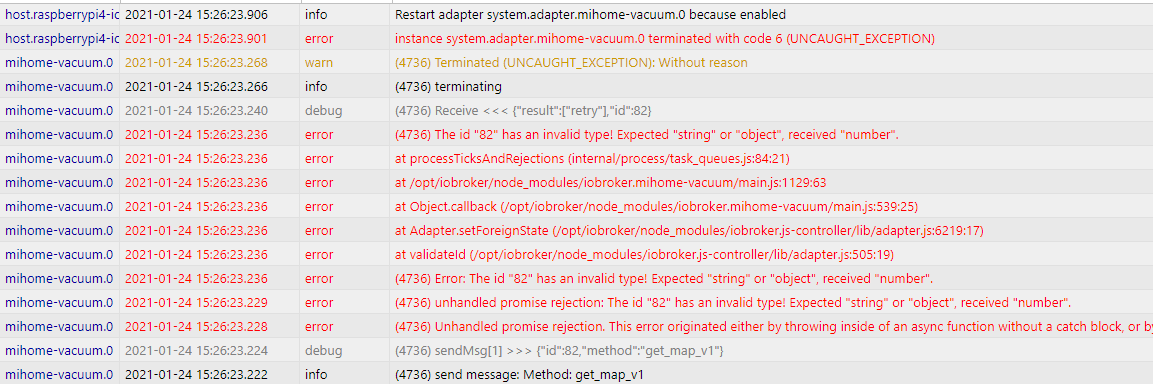
Hallo,
ich habe seit kurzem exakt den gleichen Fehler wie oben im Bild zu sehen, wenn ich per Skript ein Kommando senden will (sitze gerade nicht zu Hause, daher hab ich mal auf den schon hier geposteten Screenshot zurückgegriffen).
Hat jemand eine Idee, wie man das beheben kann? Der Fehler tritt bei mir auf, seitdem ich den js-controller auf 3.2.16 geupdated habe. Vielen Dank schonmal! :) -
@bjoegibbard said in Test Adapter mihome-vacuum v2.0.x:
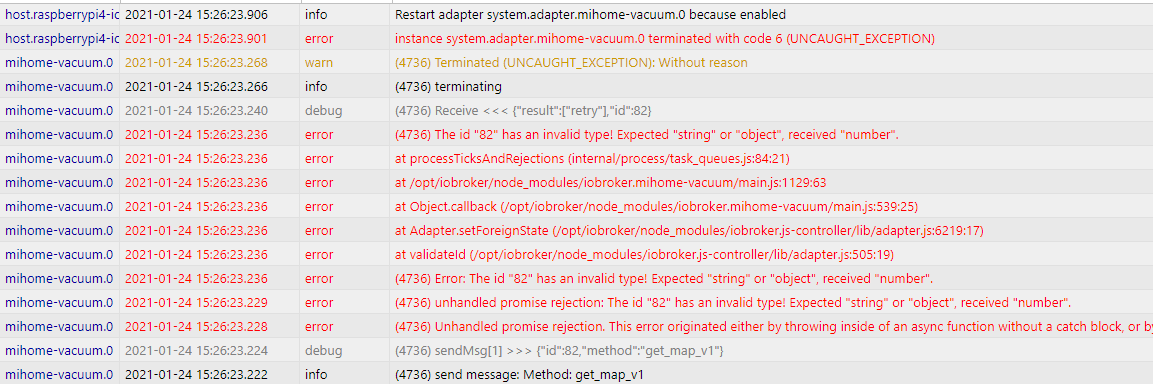
Hallo,
ich habe seit kurzem exakt den gleichen Fehler wie oben im Bild zu sehen, wenn ich per Skript ein Kommando senden will (sitze gerade nicht zu Hause, daher hab ich mal auf den schon hier geposteten Screenshot zurückgegriffen).
Hat jemand eine Idee, wie man das beheben kann? Der Fehler tritt bei mir auf, seitdem ich den js-controller auf 3.2.16 geupdated habe. Vielen Dank schonmal! :) -
@dirkhe Der Adapter bleibt aber "gelb" auch wenn im Log steht "logging true".
Der folgende Log zeigt das ich den Adapter neu gestartet habe, er war vorher "gelb", wurde dann natürlich "rot" und blieb wieder bei "gelb" stehen, obwohl er auch hier "logging true" verzeichnet. Ich kann mir da überhaupt keinen Reim drauf machen. Ich habe ihn auch bereits mehrfach deinstalliert und wieder installiert, in verschiedenen Versionen. Die Version im TinkerBoardS läuft wieder in der Version 1.1.5 ohne Probleme.mihome-vacuum.0 2021-02-22 01:18:36.409 debug (10379) system.adapter.admin.0: logging true mihome-vacuum.0 2021-02-22 01:18:03.941 debug (10379) system.adapter.admin.0: logging false tr-064.0 2021-02-22 01:17:48.515 info (851) forEachConfiguredDevice: in GetSpecificHostEntry 1(Mandy/ A8:DB:03:65:DB:6F) device seems offline but we never saw it since adapter was started:Error: sendSOAPActionRequest Error action=GetSpec mihome-vacuum.0 2021-02-22 01:17:17.398 debug (10379) system.adapter.admin.0: logging true tr-064.0 2021-02-22 01:16:46.898 info (851) forEachConfiguredDevice: in GetSpecificHostEntry 1(Mandy/ A8:DB:03:65:DB:6F) device seems offline but we never saw it since adapter was started:Error: sendSOAPActionRequest Error action=GetSpec host.Server 2021-02-22 01:16:27.509 info iobroker exit 0 host.Server 2021-02-22 01:16:26.468 info iobroker Adapter "upnp" updated host.Server 2021-02-22 01:16:26.370 info iobroker upload [0] upnp.admin /opt/iobroker/node_modules/iobroker.upnp/admin/custom_m.html custom_m.html text/html host.Server 2021-02-22 01:16:26.303 info iobroker upload [1] upnp.admin /opt/iobroker/node_modules/iobroker.upnp/admin/i18n/de/translations.json i18n/de/translations.json application/json host.Server 2021-02-22 01:16:26.241 info iobroker upload [2] upnp.admin /opt/iobroker/node_modules/iobroker.upnp/admin/i18n/en/translations.json i18n/en/translations.json application/json host.Server 2021-02-22 01:16:26.180 info iobroker upload [3] upnp.admin /opt/iobroker/node_modules/iobroker.upnp/admin/i18n/es/translations.json i18n/es/translations.json application/json host.Server 2021-02-22 01:16:26.119 info iobroker upload [4] upnp.admin /opt/iobroker/node_modules/iobroker.upnp/admin/i18n/fr/translations.json i18n/fr/translations.json application/json host.Server 2021-02-22 01:16:26.053 info iobroker upload [5] upnp.admin /opt/iobroker/node_modules/iobroker.upnp/admin/i18n/it/translations.json i18n/it/translations.json application/json host.Server 2021-02-22 01:16:25.996 info iobroker upload [6] upnp.admin /opt/iobroker/node_modules/iobroker.upnp/admin/i18n/nl/translations.json i18n/nl/translations.json application/json host.Server 2021-02-22 01:16:25.931 info iobroker upload [7] upnp.admin /opt/iobroker/node_modules/iobroker.upnp/admin/i18n/pl/translations.json i18n/pl/translations.json application/json host.Server 2021-02-22 01:16:25.868 info iobroker upload [8] upnp.admin /opt/iobroker/node_modules/iobroker.upnp/admin/i18n/pt/translations.json i18n/pt/translations.json application/json host.Server 2021-02-22 01:16:25.807 info iobroker upload [9] upnp.admin /opt/iobroker/node_modules/iobroker.upnp/admin/i18n/ru/translations.json i18n/ru/translations.json application/json host.Server 2021-02-22 01:16:25.731 info iobroker upload [10] upnp.admin /opt/iobroker/node_modules/iobroker.upnp/admin/i18n/zh-cn/translations.json i18n/zh-cn/translations.json application/json host.Server 2021-02-22 01:16:25.638 info iobroker upload [11] upnp.admin /opt/iobroker/node_modules/iobroker.upnp/admin/index_m.html index_m.html text/html host.Server 2021-02-22 01:16:25.576 info iobroker upload [12] upnp.admin /opt/iobroker/node_modules/iobroker.upnp/admin/upnp.png upnp.png image/png host.Server 2021-02-22 01:16:25.514 info iobroker Update "system.adapter.upnp.0" host.Server 2021-02-22 01:16:25.500 info iobroker upload [13] upnp.admin /opt/iobroker/node_modules/iobroker.upnp/admin/words.js words.js application/javascript host.Server 2021-02-22 01:16:15.531 info iobroker npm install iobroker.upnp@1.0.17 --loglevel error --prefix "/opt/iobroker" (System call) host.Server 2021-02-22 01:16:15.531 info iobroker NPM version: 6.14.11 host.Server 2021-02-22 01:16:14.187 info iobroker Update upnp from @1.0.16 to @1.0.17 host.Server 2021-02-22 01:16:12.674 info iobroker upgrade upnp mihome-vacuum.0 2021-02-22 01:15:55.227 debug (10379) Xiaomi Cloud: Login successful mihome-vacuum.0 2021-02-22 01:15:53.763 info (10379) set nächster Timer: Nicht verfügbar mihome-vacuum.0 2021-02-22 01:15:53.264 debug (10379) No suitable Lua script, fallback to keys!: function(doc) { if (doc.type === 'state') emit(doc._id, doc) } mihome-vacuum.0 2021-02-22 01:15:53.263 info (10379) New generation or new fw(3.5.8,2652) detected, create new states goto and zoneclean mihome-vacuum.0 2021-02-22 01:15:53.262 info (10379) extend state mop for State control.fan_power mihome-vacuum.0 2021-02-22 01:15:53.262 info (10379) change states from State control.fan_power mihome-vacuum.0 2021-02-22 01:15:53.249 debug (10379) server started on 0.0.0.0:53421 mihome-vacuum.0 2021-02-22 01:15:53.247 info (10379) Create state clean_home for controlling by cloud adapter mihome-vacuum.0 2021-02-22 01:15:53.247 info (10379) Expert mode enabled, states created mihome-vacuum.0 2021-02-22 01:15:53.244 debug (10379) Xiaomi Cloud: Logging in mihome-vacuum.0 2021-02-22 01:15:53.244 debug (10379) load Map creator... false mihome-vacuum.0 2021-02-22 01:15:52.921 info (10379) starting. Version 2.1.1 in /opt/iobroker/node_modules/iobroker.mihome-vacuum, node: v14.15.5, js-controller: 3.2.16 mihome-vacuum.0 2021-02-22 01:15:52.811 debug (10379) statesDB connected mihome-vacuum.0 2021-02-22 01:15:52.811 debug (10379) States connected to redis: 127.0.0.1:9000 mihome-vacuum.0 2021-02-22 01:15:52.805 debug (10379) States create User PubSub Client mihome-vacuum.0 2021-02-22 01:15:52.805 debug (10379) States create System PubSub Client mihome-vacuum.0 2021-02-22 01:15:52.801 debug (10379) Redis States: Use Redis connection: 127.0.0.1:9000 mihome-vacuum.0 2021-02-22 01:15:52.801 debug (10379) objectDB connected mihome-vacuum.0 2021-02-22 01:15:52.799 debug (10379) Objects connected to redis: 127.0.0.1:9001 mihome-vacuum.0 2021-02-22 01:15:52.793 debug (10379) Objects client initialize lua scripts mihome-vacuum.0 2021-02-22 01:15:52.792 debug (10379) Objects create User PubSub Client mihome-vacuum.0 2021-02-22 01:15:52.792 debug (10379) Objects create System PubSub Client mihome-vacuum.0 2021-02-22 01:15:52.791 debug (10379) Objects client ready ... initialize now mihome-vacuum.0 2021-02-22 01:15:52.780 debug (10379) Redis Objects: Use Redis connection: 127.0.0.1:9001 host.Server 2021-02-22 01:15:52.365 info instance system.adapter.mihome-vacuum.0 started with pid 10379 host.Server 2021-02-22 01:15:49.885 info instance system.adapter.mihome-vacuum.0 terminated with code 11 (ADAPTER_REQUESTED_TERMINATION) mihome-vacuum.0 2021-02-22 01:15:49.343 info (866) Terminated (ADAPTER_REQUESTED_TERMINATION): Without reason mihome-vacuum.0 2021-02-22 01:15:49.342 info (866) terminating mihome-vacuum.0 2021-02-22 01:15:49.337 info (866) Got terminate signal TERMINATE_YOURSELF@schwabe load Map creator... false steht da, das sieht so aus, als wenn das canvas nicht installiert ist, obwohl da eigentlich noch andere Fehlermeldungen kommen müssten.
Unabhängig davon fehlen mir die ganzen Versuche, sich mit dem robbi zu verbinden. Steht da vlt. Noch irgendwo was im System Log? Hast du die ip Adresse korrekt eingetragen? -
@schwabe load Map creator... false steht da, das sieht so aus, als wenn das canvas nicht installiert ist, obwohl da eigentlich noch andere Fehlermeldungen kommen müssten.
Unabhängig davon fehlen mir die ganzen Versuche, sich mit dem robbi zu verbinden. Steht da vlt. Noch irgendwo was im System Log? Hast du die ip Adresse korrekt eingetragen?@dirkhe danke noch mal für die Hilfe. Ich kann es zwar nicht erklären, jedoch ist der Adapter jetzt, ohne das ich was am System, dem Adapter oder ioBroker geändert habe auf "grün" gesprungen.
Die Canvas-Gauges Style Widgets sind bei mir installiert oder meinst du was anderes? -
@dirkhe danke noch mal für die Hilfe. Ich kann es zwar nicht erklären, jedoch ist der Adapter jetzt, ohne das ich was am System, dem Adapter oder ioBroker geändert habe auf "grün" gesprungen.
Die Canvas-Gauges Style Widgets sind bei mir installiert oder meinst du was anderes?@schwabe Nein die canvas lib, die benötigt wird, um die Karte zu zeichnen. Aber wenn es jetzt läuft, ist ja alles gut