NEWS
Test Adapter VW Connect für VW, ID, Audi, Seat, Skoda
-
@tombox Ich habe gerade mal auf die 0.0.26 upgedatet.
Dabe ierhalte ich nun die Meldungen:vw-connect.0 2021-01-28 12:45:22.593 error (7591) Failed to get subscription vw-connect.0 2021-01-28 12:45:22.592 error (7591) {"tracing_id":"902161bfb32143a9ebf88f933ae84294","errors":[{"message":"The subscriber was not found","code":"RESOURCE_NOT_FOUND"}]} vw-connect.0 2021-01-28 12:45:22.591 error (7591) 404 vw-connect.0 2021-01-28 12:45:22.493 error (7591) Failed to get chargeandpay records vw-connect.0 2021-01-28 12:45:22.491 error (7591) {"tracing_id":"72be81adf3c52ef9aaab33d2576bf959","errors":[{"message":"The subscriber was not found","code":"RESOURCE_NOT_FOUND"}]} vw-connect.0 2021-01-28 12:45:22.490 error (7591) 404Bei ChargeAndPay bin ich (noch) nicht angemeldet.
-
Gibt es noch einen Link auf die 0.0.24 oder so? Dann könnte ich auf den Stand vor ChargeAndPay zurück und habe nicht das ganze Log voll mit Fehlermldungen ...
-
@sneak-l8
Bin gerade nicht am Rechner ... kannst du es nicht im Adapter auswählen (Expertenmodus)
@glasfaser Oh, mir war gar nicht klar, dass die Versionen sauber hinterlegt sind. Hab's gleich probiert, aber wenn ich z.b. die 0.0.24 auswähle, ist trotzdem noch 0.0.26 installiert. Aber mit 0.0.23 hat es geklappt. Die läuft wieder stabil ohne Fehlermeldungen.
Danke für den Tip! -
@glasfaser Oh, mir war gar nicht klar, dass die Versionen sauber hinterlegt sind. Hab's gleich probiert, aber wenn ich z.b. die 0.0.24 auswähle, ist trotzdem noch 0.0.26 installiert. Aber mit 0.0.23 hat es geklappt. Die läuft wieder stabil ohne Fehlermeldungen.
Danke für den Tip! -
@sneak-l8
Bin gerade nicht am Rechner ... kannst du es nicht im Adapter auswählen (Expertenmodus)
@glasfaser Was macht man wenn die Liste nur bis 0.21 geht? Danke und liebe Grüße
-
@glasfaser Was macht man wenn die Liste nur bis 0.21 geht? Danke und liebe Grüße
-
@glasfaser Was macht man wenn die Liste nur bis 0.21 geht? Danke und liebe Grüße
-
Hi ich habe ein VW Connect Adapter erstellt.
Der Adapter kann im Moment VW We Connect, We Connect ID, ID.3, weCharge, myAudi, Seat Connect und Skoda Connect Fahrzeuge einlesen und steuern.
Außerdem werden die Wallboxen Seat Elli und Skoda Powerpass und weCharge unterstüztF ür die aktuelle Version
bitte das latest Repo auswählen:
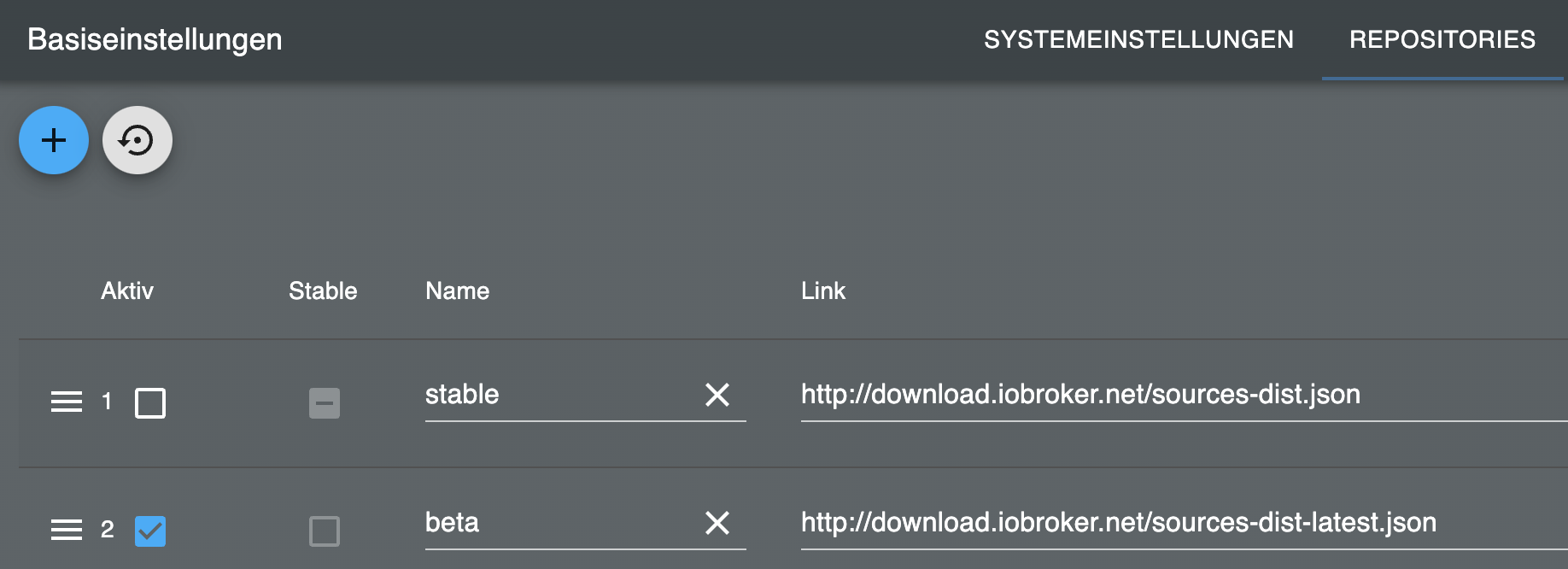
VW ID Kilometerstand Daten zu bekommen muss man im Auto die Standortdaten freigeben und die automatische Terminvereinbarung aktivieren.
In den Instanzoptionen mail und password eingeben und den passenden Typ auswählen.
Zum manuellen refresh:
vw-connect.0.refreshRemote Steuerung:
vw-connect.0.vin.remoteDer Github Link ist:
https://github.com/TA2k/ioBroker.vw-connectBeispiel Vis:

Quelle:
https://forum.iobroker.net/topic/40926/vorlage-view-visualisierung-emobility-vw-connect-audiHier eine kurz Zusammenfassung der Datenfelder
Restladezeit vw-connect.0.WVWxxxxx.status.chargingStatus.remainingChargingTimeToComplete_min@tombox Sehr geil! Habe mir das mal rein geladen und mit meinem AUDI verbunden.. Ich bekomme jedoch gar nicht soviele Infos angezeigt.. Eigentlich kaum welche.. Das mir den Fenster & Türen finde ich sehr cool - aber wie bekomme ich die Daten in den iobroker?
LG Kai
-
Vielen Dank für den Adapter.
Ich versuche gerade die lokale WeCharge Ladehistorie zu exportieren und komme da nicht weiter.
Für jeden Ladevorgang wird ein neuer Eintrag mit Datum etc. erstellt, dh. ich komme mit dem History Adapter nicht weiter da ich keine noch nicht vorhandenen Objekte loggen kann.
Vielleicht hat jemand einen Tipp für mich wie man am besten automatisiert neue Einträge für "start_date_time", "total_energy_wh" und "charging_session_id" als CSV,Excel oder JSON exportieren kann.LG
Daniel -
Vielen Dank für den Adapter.
Ich versuche gerade die lokale WeCharge Ladehistorie zu exportieren und komme da nicht weiter.
Für jeden Ladevorgang wird ein neuer Eintrag mit Datum etc. erstellt, dh. ich komme mit dem History Adapter nicht weiter da ich keine noch nicht vorhandenen Objekte loggen kann.
Vielleicht hat jemand einen Tipp für mich wie man am besten automatisiert neue Einträge für "start_date_time", "total_energy_wh" und "charging_session_id" als CSV,Excel oder JSON exportieren kann.LG
Daniel -
@oloeopia Wenn du via github installierst hast du jetzt datenpunkten mit den rohen JSON files
@tombox Hallo tombox, ich hatte mit der Version 0.26 im LOG des IObrokers dauernd Token Errors. Ich habe dann den Adapter deinstalliert und wollte diesen neu installieren. Nachdem nun im IOBroker die Versionsauswahl nicht mehr angeboten wird sondern nur mehr 0.26 abe ich versucht diese zu installieren.
Anbei ein Screenshot der Installation.$ ./iobroker add vw-connect --host RaspberryPi-Office host.RaspberryPi-Office install adapter vw-connect npm install --loglevel error --production (System call) in "/node_modules/iobroker.vw-connect" npm ERR! code EACCESnpm ERR! syscall accessnpm ERR! path /node_modules/iobroker.vw-connect npm ERR! errno -13npm ERR! Error: EACCES: permission denied, access '/node_modules/iobroker.vw-connect'npm ERR! [Error: EACCES: permission denied, access '/node_modules/iobroker.vw-connect'] {npm ERR! errno: -13,npm ERR! code: 'EACCES',npm ERR! syscall: 'access',npm ERR! path: '/node_modules/iobroker.vw-connect'npm ERR! }npm ERR! npm ERR! The operation was rejected by your operating system.npm ERR! It is likely you do not have the permissions to access this file as the current usernpm ERR! npm ERR! If you believe this might be a permissions issue, please double-check thenpm ERR! permissions of the file and its containing directories, or try runningnpm ERR! the command again as root/Administrator. npm ERR! A complete log of this run can be found in:npm ERR! /home/iobroker/.npm/_logs/2021-02-04T10_12_23_326Z-debug.log Cannot install iobroker.vw-connect: 243 ERROR: process exited with code 25 -
iobroker fixAber du solltest vorrangig über die admin oberfläche adapter installieren
Eine Neuinstallation hilft bei token errors nicht@tombox Nach Ausführung von Iobroker fix:
$ ./iobroker add vw-connect --host RaspberryPi-Office host.RaspberryPi-Office install adapter vw-connect npm install --loglevel error --production (System call) in "/node_modules/iobroker.vw-connect" npm ERR! code EACCESnpm ERR! syscall accessnpm ERR! path /node_modules/iobroker.vw-connectnpm ERR! errno -13 npm ERR! Error: EACCES: permission denied, access '/node_modules/iobroker.vw-connect'npm ERR! [Error: EACCES: permission denied, access '/node_modules/iobroker.vw-connect'] {npm ERR! errno: -13,npm ERR! code: 'EACCES',npm ERR! syscall: 'access',npm ERR! path: '/node_modules/iobroker.vw-connect'npm ERR! }npm ERR! npm ERR! The operation was rejected by your operating system.npm ERR! It is likely you do not have the permissions to access this file as the current usernpm ERR! npm ERR! If you believe this might be a permissions issue, please double-check thenpm ERR! permissions of the file and its containing directories, or try runningnpm ERR! the command again as root/Administrator. npm ERR! A complete log of this run can be found in:npm ERR! /home/iobroker/.npm/_logs/2021-02-04T10_20_58_945Z-debug.log Cannot install iobroker.vw-connect: 243 ERROR: process exited with code 25EDIT: Changing the directory iobroker.vw-connect to 777 helped. Thx!
Nun steht im LOG:
host.RaspberryPi-Office 2021-02-04 14:14:17.527 info instance system.adapter.vw-connect.0 started with pid 16629 host.RaspberryPi-Office 2021-02-04 14:13:47.488 info Restart adapter system.adapter.vw-connect.0 because enabled host.RaspberryPi-Office 2021-02-04 14:13:47.487 error instance system.adapter.vw-connect.0 terminated with code 10 (CANNOT_FIND_ADAPTER_DIR) host.RaspberryPi-Office 2021-02-04 14:13:47.179 info instance system.adapter.vw-connect.0 started with pid 13521 host.RaspberryPi-Office 2021-02-04 14:13:44.721 info Restart adapter system.adapter.vw-connect.0 because enabled host.RaspberryPi-Office 2021-02-04 14:13:44.720 error instance system.adapter.vw-connect.0 terminated with code 10 (CANNOT_FIND_ADAPTER_DIR) host.RaspberryPi-Office 2021-02-04 14:13:44.426 info instance system.adapter.vw-connect.0 started with pid 13285 -
@tombox Nach Ausführung von Iobroker fix:
$ ./iobroker add vw-connect --host RaspberryPi-Office host.RaspberryPi-Office install adapter vw-connect npm install --loglevel error --production (System call) in "/node_modules/iobroker.vw-connect" npm ERR! code EACCESnpm ERR! syscall accessnpm ERR! path /node_modules/iobroker.vw-connectnpm ERR! errno -13 npm ERR! Error: EACCES: permission denied, access '/node_modules/iobroker.vw-connect'npm ERR! [Error: EACCES: permission denied, access '/node_modules/iobroker.vw-connect'] {npm ERR! errno: -13,npm ERR! code: 'EACCES',npm ERR! syscall: 'access',npm ERR! path: '/node_modules/iobroker.vw-connect'npm ERR! }npm ERR! npm ERR! The operation was rejected by your operating system.npm ERR! It is likely you do not have the permissions to access this file as the current usernpm ERR! npm ERR! If you believe this might be a permissions issue, please double-check thenpm ERR! permissions of the file and its containing directories, or try runningnpm ERR! the command again as root/Administrator. npm ERR! A complete log of this run can be found in:npm ERR! /home/iobroker/.npm/_logs/2021-02-04T10_20_58_945Z-debug.log Cannot install iobroker.vw-connect: 243 ERROR: process exited with code 25EDIT: Changing the directory iobroker.vw-connect to 777 helped. Thx!
Nun steht im LOG:
host.RaspberryPi-Office 2021-02-04 14:14:17.527 info instance system.adapter.vw-connect.0 started with pid 16629 host.RaspberryPi-Office 2021-02-04 14:13:47.488 info Restart adapter system.adapter.vw-connect.0 because enabled host.RaspberryPi-Office 2021-02-04 14:13:47.487 error instance system.adapter.vw-connect.0 terminated with code 10 (CANNOT_FIND_ADAPTER_DIR) host.RaspberryPi-Office 2021-02-04 14:13:47.179 info instance system.adapter.vw-connect.0 started with pid 13521 host.RaspberryPi-Office 2021-02-04 14:13:44.721 info Restart adapter system.adapter.vw-connect.0 because enabled host.RaspberryPi-Office 2021-02-04 14:13:44.720 error instance system.adapter.vw-connect.0 terminated with code 10 (CANNOT_FIND_ADAPTER_DIR) host.RaspberryPi-Office 2021-02-04 14:13:44.426 info instance system.adapter.vw-connect.0 started with pid 13285@pfried @tombox hallo also das mit dem Logüberfüllen kann ich in der 0026 bei meinem Skoda bestätigen.
das ging noch viel länger würde aber den Post sprengen.
ich bin dann wieder zur 0023 zurück. da sind wieder nur alle 54 Minuten die folgen 2 Zeiler. übrigens die 54 Minuten bleiben, egal welche abrufzeit man einstellt( selbst bei 77 erfolgt nach 54 Min der Fehler).
Adaptereinstellungen wurden nicht verändert. update 77 min erzwungen 0 und trip steht auf kurz.( fehler das bei alle nur die cyclic kommen hatte ich schon gepostet.)
-
@pfried @tombox hallo also das mit dem Logüberfüllen kann ich in der 0026 bei meinem Skoda bestätigen.
das ging noch viel länger würde aber den Post sprengen.
ich bin dann wieder zur 0023 zurück. da sind wieder nur alle 54 Minuten die folgen 2 Zeiler. übrigens die 54 Minuten bleiben, egal welche abrufzeit man einstellt( selbst bei 77 erfolgt nach 54 Min der Fehler).
Adaptereinstellungen wurden nicht verändert. update 77 min erzwungen 0 und trip steht auf kurz.( fehler das bei alle nur die cyclic kommen hatte ich schon gepostet.)
-
@glasfaser Diesen Button habe ich nicht, auch nicht im Expert Modus .....


