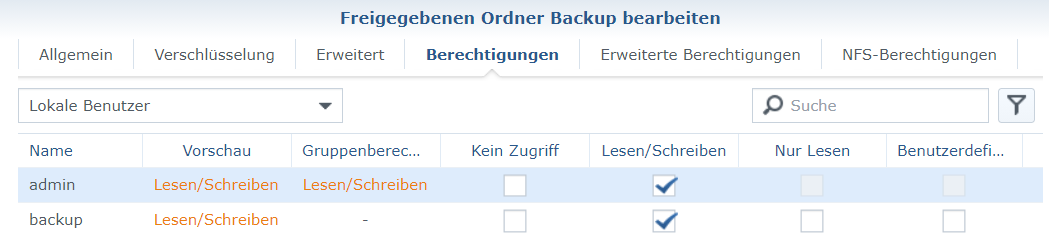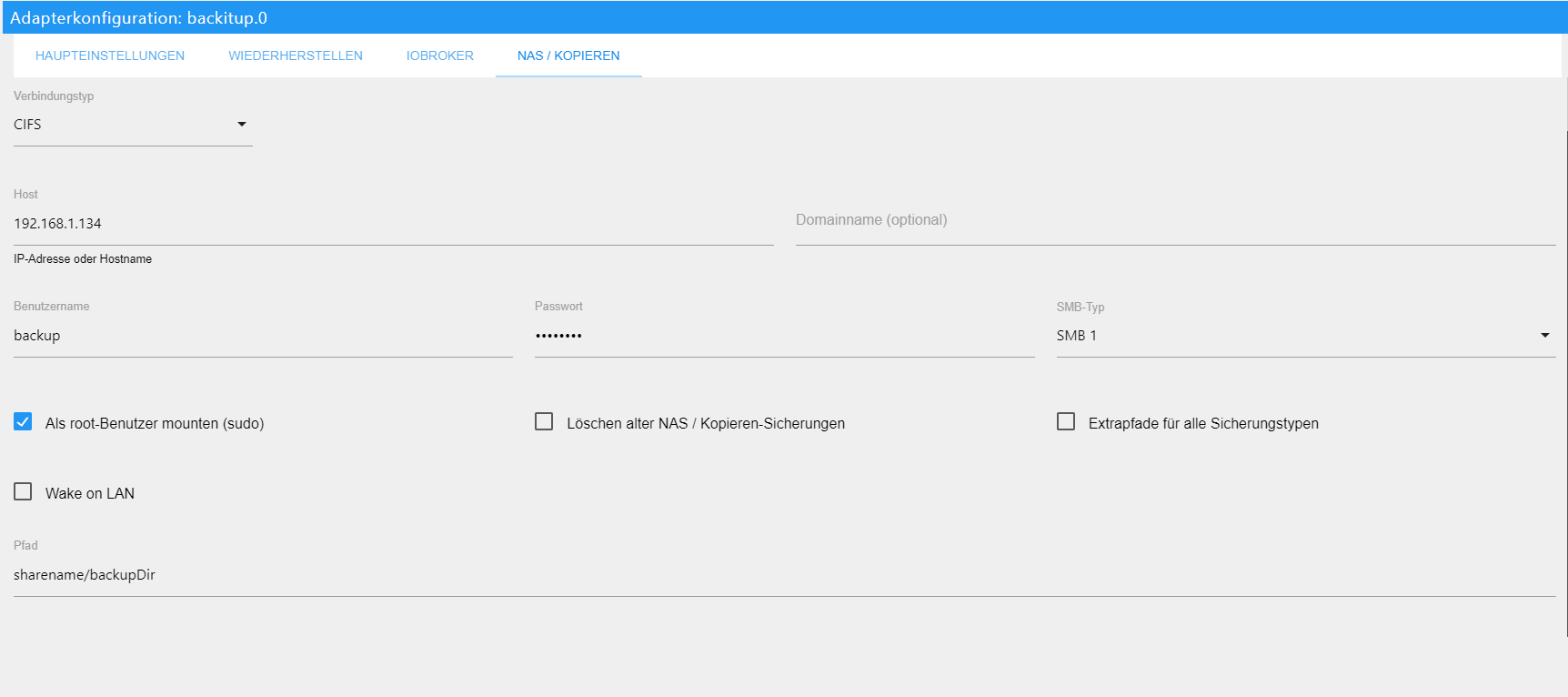NEWS
Hilfe bei Backitup-Adapter Connect zu Synology-NAS
-
@daes10 said in Hilfe bei Backitup-Adapter Connect zu Synology-NAS:
@thomas-braun Ja, hab ich alles schon probiert. Mit dem admin geht es bei mir auch nicht.
Habt ihr denn eine Idee für eine Pfadangabe die ich evtl. testen kann. Denn das ist das was ich nicht verstehe wie reinschreiben.
Oder ein Beispiel für eine Synology NAS Pfad Angabe die ihr evtl. besitzt?hab ich dir 3 postings drüber gegeben. und nimm cifs3
@da_woody sagte in Hilfe bei Backitup-Adapter Connect zu Synology-NAS:
hab ich dir 3 postings drüber gegeben. und nimm cifs3
zusammen mit der Info von Thomas
@thomas-braun sagte in Hilfe bei Backitup-Adapter Connect zu Synology-NAS:
Was sagt
dmesgzu den ganzen mount-Vorgängen? Vermutlich reichen da die letzten Zeilen.
bin ich da etwas iiritiert.
Hatte meinen Pi4 upgedatet un bekam mit dmesg einige rote Zeilen, bezüglich CIFS.
Dieses wäre wohl neu nur noch ab SMB2.1 und höher unterstütztIch hatte jedoch nach wie vor v2 im Adapter aktiviert und es lief damit.
trotzdem steht da:
[ 1188.633500] CIFS: Attempting to mount //datenmuell.fritz.box/Treasure/ioBroker/Pi4 [ 1188.633557] No dialect specified on mount. Default has changed to a more secure dialect, SMB2.1 or later (e.g. SMB3), from CIFS (SMB1). To use the less secure SMB1 dialect to access old servers which do not support SMB3 (or SMB2.1) specify vers=1.0 on mount. [ 1194.812691] CIFS VFS: Error connecting to socket. Aborting operation. [ 1194.812729] CIFS VFS: Error connecting to socket. Aborting operation. [ 1194.812734] CIFS VFS: cifs_mount failed w/return code = -2 [ 1194.812765] CIFS VFS: cifs_mount failed w/return code = -2 [ 1258.201398] CIFS: Attempting to mount //datenmuell.fritz.box/Treasure/ioBroker/Pi4 [ 1264.413729] CIFS VFS: Error connecting to socket. Aborting operation. [ 1264.413748] CIFS VFS: cifs_mount failed w/return code = -2 [ 1264.457972] CIFS: Attempting to mount //datenmuell.fritz.box/Treasure/ioBroker/Pi4 [ 1264.458030] No dialect specified on mount. Default has changed to a more secure dialect, SMB2.1 or later (e.g. SMB3), from CIFS (SMB1). To use the less secure SMB1 dialect to access old servers which do not support SMB3 (or SMB2.1) specify vers=1.0 on mount. [ 1270.654038] CIFS VFS: Error connecting to socket. Aborting operation. [ 1270.654074] CIFS VFS: cifs_mount failed w/return code = -2 [ 1434.396200] CIFS: Attempting to mount //datenmuell.fritz.box/Treasure/ioBroker/Pi4 [ 1440.656825] CIFS VFS: Error connecting to socket. Aborting operation. [ 1440.656845] CIFS VFS: cifs_mount failed w/return code = -2 [ 1440.717835] CIFS: Attempting to mount //datenmuell.fritz.box/Treasure/ioBroker/Pi4 [ 1440.717916] No dialect specified on mount. Default has changed to a more secure dialect, SMB2.1 or later (e.g. SMB3), from CIFS (SMB1). To use the less secure SMB1 dialect to access old servers which do not support SMB3 (or SMB2.1) specify vers=1.0 on mount. [ 1446.897097] CIFS VFS: Error connecting to socket. Aborting operation. [ 1446.897133] CIFS VFS: cifs_mount failed w/return code = -2 [ 1468.192481] CIFS: Attempting to mount //datenmuell.fritz.box/Treasure/ioBroker/Pi4 [ 1474.417596] CIFS VFS: Error connecting to socket. Aborting operation. [ 1474.417631] CIFS VFS: cifs_mount failed w/return code = -2 [ 1474.501933] CIFS: Attempting to mount //datenmuell.fritz.box/Treasure/ioBroker/Pi4 [ 1474.502023] No dialect specified on mount. Default has changed to a more secure dialect, SMB2.1 or later (e.g. SMB3), from CIFS (SMB1). To use the less secure SMB1 dialect to access old servers which do not support SMB3 (or SMB2.1) specify vers=1.0 on mount. [ 1480.657426] CIFS VFS: Error connecting to socket. Aborting operation. [ 1480.657446] CIFS VFS: cifs_mount failed w/return code = -2 [ 2526.924862] CIFS: Attempting to mount //datenmuell.fritz.box/Treasure/ioBroker/Pi4 [ 2631.508852] CIFS: Attempting to mount //datenmuell.fritz.box/Treasure/ioBroker/Pi4 [ 2657.321819] CIFS: Attempting to mount //datenmuell.fritz.box/Treasure/ioBroker/Pi4 [36941.910304] CIFS: Attempting to mount //datenmuell.fritz.box/Treasure/ioBroker/Pi4Meine Backups werden trotzdem geschrieben!
ich bin verwirrt :confused:
-
@da_woody sagte in Hilfe bei Backitup-Adapter Connect zu Synology-NAS:
hab ich dir 3 postings drüber gegeben. und nimm cifs3
zusammen mit der Info von Thomas
@thomas-braun sagte in Hilfe bei Backitup-Adapter Connect zu Synology-NAS:
Was sagt
dmesgzu den ganzen mount-Vorgängen? Vermutlich reichen da die letzten Zeilen.
bin ich da etwas iiritiert.
Hatte meinen Pi4 upgedatet un bekam mit dmesg einige rote Zeilen, bezüglich CIFS.
Dieses wäre wohl neu nur noch ab SMB2.1 und höher unterstütztIch hatte jedoch nach wie vor v2 im Adapter aktiviert und es lief damit.
trotzdem steht da:
[ 1188.633500] CIFS: Attempting to mount //datenmuell.fritz.box/Treasure/ioBroker/Pi4 [ 1188.633557] No dialect specified on mount. Default has changed to a more secure dialect, SMB2.1 or later (e.g. SMB3), from CIFS (SMB1). To use the less secure SMB1 dialect to access old servers which do not support SMB3 (or SMB2.1) specify vers=1.0 on mount. [ 1194.812691] CIFS VFS: Error connecting to socket. Aborting operation. [ 1194.812729] CIFS VFS: Error connecting to socket. Aborting operation. [ 1194.812734] CIFS VFS: cifs_mount failed w/return code = -2 [ 1194.812765] CIFS VFS: cifs_mount failed w/return code = -2 [ 1258.201398] CIFS: Attempting to mount //datenmuell.fritz.box/Treasure/ioBroker/Pi4 [ 1264.413729] CIFS VFS: Error connecting to socket. Aborting operation. [ 1264.413748] CIFS VFS: cifs_mount failed w/return code = -2 [ 1264.457972] CIFS: Attempting to mount //datenmuell.fritz.box/Treasure/ioBroker/Pi4 [ 1264.458030] No dialect specified on mount. Default has changed to a more secure dialect, SMB2.1 or later (e.g. SMB3), from CIFS (SMB1). To use the less secure SMB1 dialect to access old servers which do not support SMB3 (or SMB2.1) specify vers=1.0 on mount. [ 1270.654038] CIFS VFS: Error connecting to socket. Aborting operation. [ 1270.654074] CIFS VFS: cifs_mount failed w/return code = -2 [ 1434.396200] CIFS: Attempting to mount //datenmuell.fritz.box/Treasure/ioBroker/Pi4 [ 1440.656825] CIFS VFS: Error connecting to socket. Aborting operation. [ 1440.656845] CIFS VFS: cifs_mount failed w/return code = -2 [ 1440.717835] CIFS: Attempting to mount //datenmuell.fritz.box/Treasure/ioBroker/Pi4 [ 1440.717916] No dialect specified on mount. Default has changed to a more secure dialect, SMB2.1 or later (e.g. SMB3), from CIFS (SMB1). To use the less secure SMB1 dialect to access old servers which do not support SMB3 (or SMB2.1) specify vers=1.0 on mount. [ 1446.897097] CIFS VFS: Error connecting to socket. Aborting operation. [ 1446.897133] CIFS VFS: cifs_mount failed w/return code = -2 [ 1468.192481] CIFS: Attempting to mount //datenmuell.fritz.box/Treasure/ioBroker/Pi4 [ 1474.417596] CIFS VFS: Error connecting to socket. Aborting operation. [ 1474.417631] CIFS VFS: cifs_mount failed w/return code = -2 [ 1474.501933] CIFS: Attempting to mount //datenmuell.fritz.box/Treasure/ioBroker/Pi4 [ 1474.502023] No dialect specified on mount. Default has changed to a more secure dialect, SMB2.1 or later (e.g. SMB3), from CIFS (SMB1). To use the less secure SMB1 dialect to access old servers which do not support SMB3 (or SMB2.1) specify vers=1.0 on mount. [ 1480.657426] CIFS VFS: Error connecting to socket. Aborting operation. [ 1480.657446] CIFS VFS: cifs_mount failed w/return code = -2 [ 2526.924862] CIFS: Attempting to mount //datenmuell.fritz.box/Treasure/ioBroker/Pi4 [ 2631.508852] CIFS: Attempting to mount //datenmuell.fritz.box/Treasure/ioBroker/Pi4 [ 2657.321819] CIFS: Attempting to mount //datenmuell.fritz.box/Treasure/ioBroker/Pi4 [36941.910304] CIFS: Attempting to mount //datenmuell.fritz.box/Treasure/ioBroker/Pi4Meine Backups werden trotzdem geschrieben!
ich bin verwirrt :confused:
@homoran
Welche Version von FritzOS läuft da?
Bei mir 7.20 (und ich glaube auch dort noch irgendwas genauer spezifiziert) und im Adapter habe ich smb 3.1.1 als Protokollversion eingestellt.Die Mount-Vorgänge in meinem 'dmesg' sind jedenfalls ganz sauber.
-
@homoran
Welche Version von FritzOS läuft da?
Bei mir 7.20 (und ich glaube auch dort noch irgendwas genauer spezifiziert) und im Adapter habe ich smb 3.1.1 als Protokollversion eingestellt.Die Mount-Vorgänge in meinem 'dmesg' sind jedenfalls ganz sauber.
@thomas-braun sagte in Hilfe bei Backitup-Adapter Connect zu Synology-NAS:
Welche Version von FritzOS läuft da?
ich glaube 7.21
@thomas-braun sagte in Hilfe bei Backitup-Adapter Connect zu Synology-NAS:
im Adapter habe ich smb 3.1.1 als Protokollversion eingestellt.
geht das ????
ich kann nur 1,2, oder 3 auswählen.
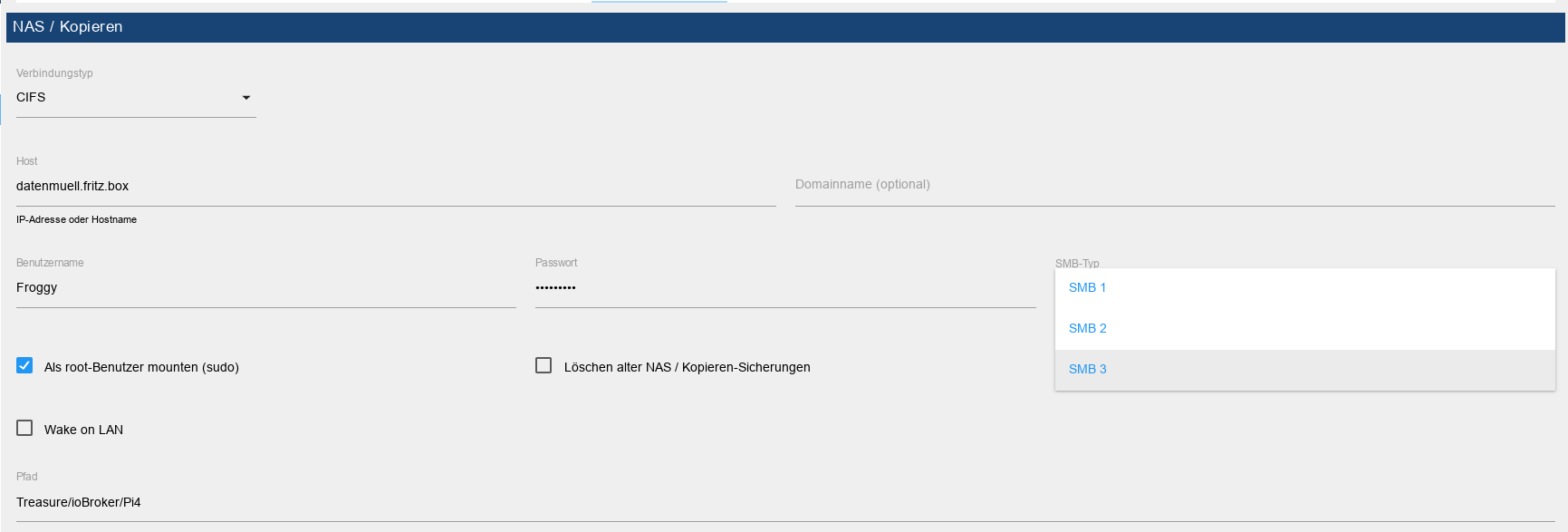
BTW - nicht aufs Fritz!NAS, sonder auf die Syno

-
@thomas-braun sagte in Hilfe bei Backitup-Adapter Connect zu Synology-NAS:
Welche Version von FritzOS läuft da?
ich glaube 7.21
@thomas-braun sagte in Hilfe bei Backitup-Adapter Connect zu Synology-NAS:
im Adapter habe ich smb 3.1.1 als Protokollversion eingestellt.
geht das ????
ich kann nur 1,2, oder 3 auswählen.
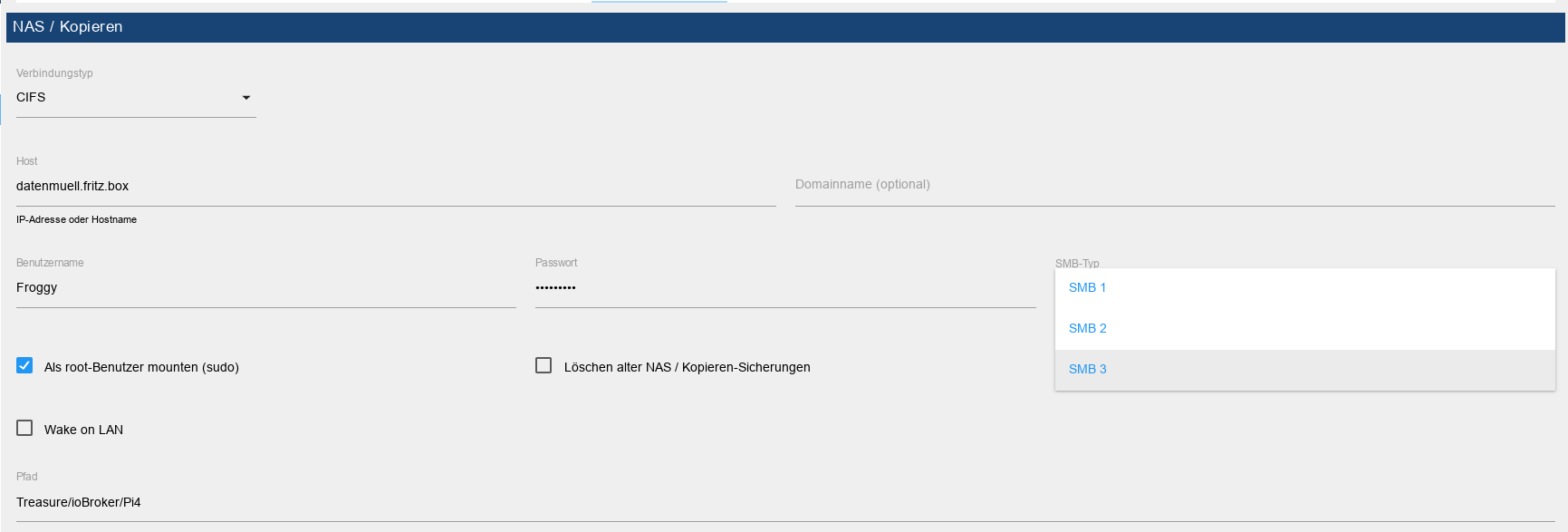
BTW - nicht aufs Fritz!NAS, sonder auf die Syno

@homoran
Ich komme gerade nicht an meine Settings heran, ich meine aber das ich 'irgendwo' auch smb 3.1.1 auswählen konnte.
Setz doch mal smb3 auch als minimum. Dann sollte die Verhandlung zwischen den Kisten weniger aufwändig sein. -
@homoran
Ich komme gerade nicht an meine Settings heran, ich meine aber das ich 'irgendwo' auch smb 3.1.1 auswählen konnte.
Setz doch mal smb3 auch als minimum. Dann sollte die Verhandlung zwischen den Kisten weniger aufwändig sein.@thomas-braun sagte in Hilfe bei Backitup-Adapter Connect zu Synology-NAS:
Setz doch mal smb3 auch als minimum. Dann sollte die Verhandlung zwischen den Kisten wenniger aufwändig sein
:joy:
gibbet nit!
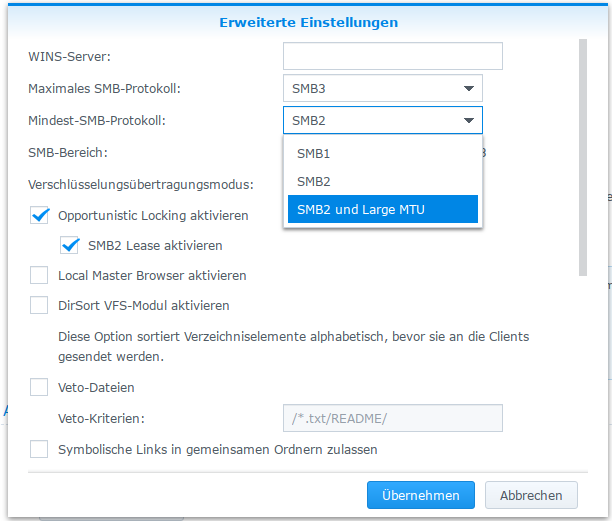
-
@thomas-braun sagte in Hilfe bei Backitup-Adapter Connect zu Synology-NAS:
Setz doch mal smb3 auch als minimum. Dann sollte die Verhandlung zwischen den Kisten wenniger aufwändig sein
:joy:
gibbet nit!
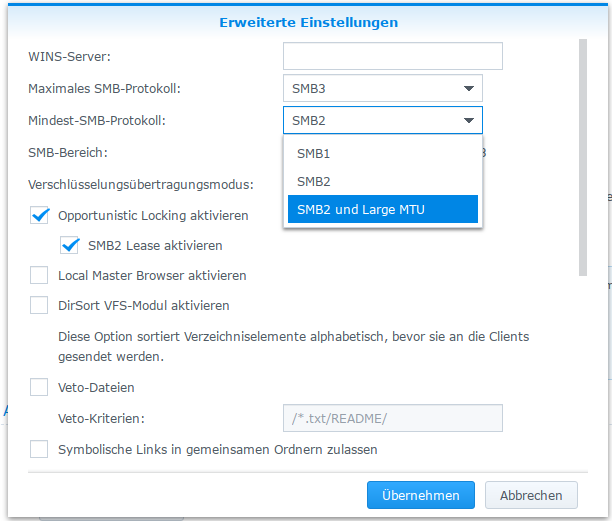
@homoran
smb2 lease ausknipsen? -
@homoran
smb2 lease ausknipsen?@thomas-braun sagte in Hilfe bei Backitup-Adapter Connect zu Synology-NAS:
@homoran
smb2 lease ausknipsen?War default, ebenso wie die oplocks
Aber es klappt doch:
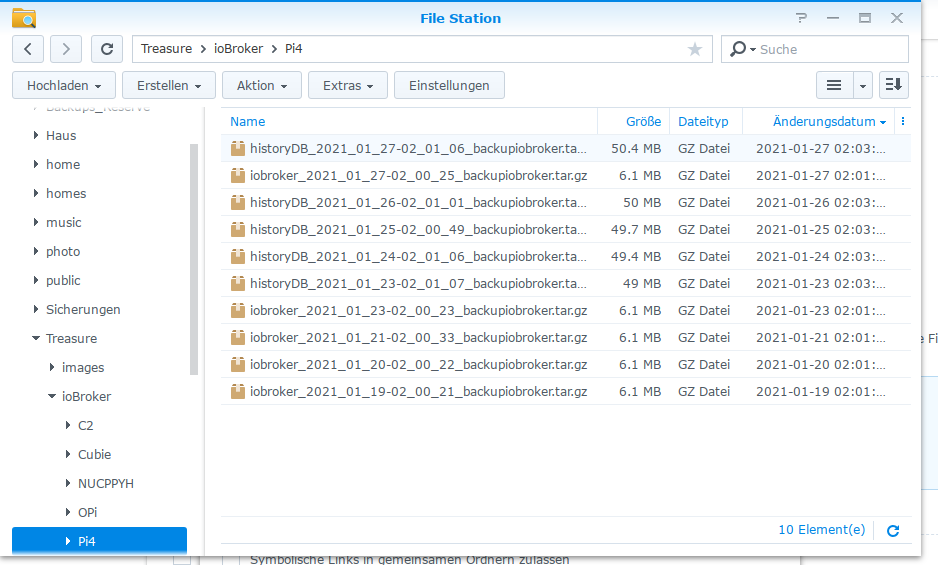
heute nacht ist das Backup gelaufen.Ich verstehe die Fehlermeldung nicht
-
@homoran
Welche Version von FritzOS läuft da?
Bei mir 7.20 (und ich glaube auch dort noch irgendwas genauer spezifiziert) und im Adapter habe ich smb 3.1.1 als Protokollversion eingestellt.Die Mount-Vorgänge in meinem 'dmesg' sind jedenfalls ganz sauber.
@thomas-braun sagte in Hilfe bei Backitup-Adapter Connect zu Synology-NAS:
im Adapter habe ich smb 3.1.1@homoran sagte in Hilfe bei Backitup-Adapter Connect zu Synology-NAS:
ich kann nur 1,2, oder 3 auswählen.Im latest backitup ist erst die Auswahl mit 3.1.1
-
hallo,
darf ich mich hier einklinken? Ich versuche gerade ebenso meinen Synology Pfad auf meine Iobroker Backitup Instanz (iobroker läuft im Docker) umzusetzen und erhalte ähnliche Fehlermeldung im Log.
backitup.0 2021-01-27 15:41:16.445 error mount: only root can use "--options" option backitup.0 2021-01-27 15:41:16.445 error (2656) Error: Command failed: mount -t cifs -o username=backup,password=****,rw,file_mode=0777,dir_mode=0777 //192.168.178.33/backup/_ioBroker-BackitUp /opt/iobroker/backups- auf den Freigabeordner komme ich von meinem Windows System drauf und kann auch Dateien erstellen.
- muss in BackitUp dieses Häkchen unter Iobroker auf Docker gesetzt werden?
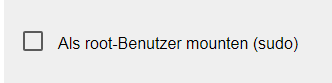
- egal ob SMB 1-2-3 in Backitup, die Fehlermeldung ist die gleiche
- was sind diese CIF-Utils? Unter den Adaptern bei iobroker habe ich nichts ähnlich lautendes gefunden?
-
hallo,
darf ich mich hier einklinken? Ich versuche gerade ebenso meinen Synology Pfad auf meine Iobroker Backitup Instanz (iobroker läuft im Docker) umzusetzen und erhalte ähnliche Fehlermeldung im Log.
backitup.0 2021-01-27 15:41:16.445 error mount: only root can use "--options" option backitup.0 2021-01-27 15:41:16.445 error (2656) Error: Command failed: mount -t cifs -o username=backup,password=****,rw,file_mode=0777,dir_mode=0777 //192.168.178.33/backup/_ioBroker-BackitUp /opt/iobroker/backups- auf den Freigabeordner komme ich von meinem Windows System drauf und kann auch Dateien erstellen.
- muss in BackitUp dieses Häkchen unter Iobroker auf Docker gesetzt werden?
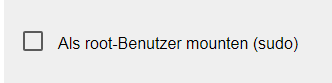
- egal ob SMB 1-2-3 in Backitup, die Fehlermeldung ist die gleiche
- was sind diese CIF-Utils? Unter den Adaptern bei iobroker habe ich nichts ähnlich lautendes gefunden?
@dittmar
Ja, mounten solltest du als root (bzw. mit entsprechenden Rechten).
Also anhaken.CIFS-utils sollten auf dem Client-OS installiert sein.
-
@dittmar
Ja, mounten solltest du als root (bzw. mit entsprechenden Rechten).
Also anhaken.CIFS-utils sollten auf dem Client-OS installiert sein.
@thomas-braun danke für deine schnelle Antwort.
Das auszuprobieren habe ich mich wegen dem Sudo nicht getraut.
Eben umgestellt, und nun ist aber das error Log Länger.
backitup.0 2021-01-27 15:54:00.349 error sudo: Regelwerks-Plugin konnte Sitzung nicht initialisieren backitup.0 2021-01-27 15:54:00.349 error sudo: pam_open_session: Systemfehler backitup.0 2021-01-27 15:54:00.349 error sudo: Die Audit-Nachricht kann nicht gesendet werden: Unbekannter Fehler -1 backitup.0 2021-01-27 15:54:00.349 error sudo: Hostname iobroker kann nicht aufgelöst werden backitup.0 2021-01-27 15:54:00.349 error (2694) Error: Command failed: sudo mount -t cifs -o username=backup,password=****,rw,file_mode=0777,dir_mode=0777 //192.168.178.33/backup/_ioBroker-BackitUp /opt/iobroker/backupsist das CIFS-utils ein Paket auf der Synology Diskstation?
-
@thomas-braun danke für deine schnelle Antwort.
Das auszuprobieren habe ich mich wegen dem Sudo nicht getraut.
Eben umgestellt, und nun ist aber das error Log Länger.
backitup.0 2021-01-27 15:54:00.349 error sudo: Regelwerks-Plugin konnte Sitzung nicht initialisieren backitup.0 2021-01-27 15:54:00.349 error sudo: pam_open_session: Systemfehler backitup.0 2021-01-27 15:54:00.349 error sudo: Die Audit-Nachricht kann nicht gesendet werden: Unbekannter Fehler -1 backitup.0 2021-01-27 15:54:00.349 error sudo: Hostname iobroker kann nicht aufgelöst werden backitup.0 2021-01-27 15:54:00.349 error (2694) Error: Command failed: sudo mount -t cifs -o username=backup,password=****,rw,file_mode=0777,dir_mode=0777 //192.168.178.33/backup/_ioBroker-BackitUp /opt/iobroker/backupsist das CIFS-utils ein Paket auf der Synology Diskstation?
@dittmar Nein, auf dem Client. Also da wo der ioBroker drauf läuft.
-
@dittmar Nein, auf dem Client. Also da wo der ioBroker drauf läuft.
@thomas-braun mein iobroker läuft im Docker auf der Synology Nas?
-
@thomas-braun mein iobroker läuft im Docker auf der Synology Nas?
@dittmar
Axo...
Bei docker bin ich wie immer raus. -
@dittmar sagte in Hilfe bei Backitup-Adapter Connect zu Synology-NAS:
jemand Einwände?
JA !!
ist das CIFS-utils ein Paket auf der Synology Diskstation?
das mußt du noch installieren .
@glasfaser okay, danke.
ich kenn mich nicht so gut aus - habe jetzt mal ein System mit dem ich zufrieden bin, und möchte mir nichts zerschießen.
sudo apt-get install cifs-utilsdas würde ich über die Kommando Zeile für den iobroker Container auf der Portainer Oberfläche ohne das sudo ausführen - richtig?
oder per SSH für die Synology?
-
@glasfaser okay, danke.
ich kenn mich nicht so gut aus - habe jetzt mal ein System mit dem ich zufrieden bin, und möchte mir nichts zerschießen.
sudo apt-get install cifs-utilsdas würde ich über die Kommando Zeile für den iobroker Container auf der Portainer Oberfläche ohne das sudo ausführen - richtig?
oder per SSH für die Synology?
@dittmar sagte in Hilfe bei Backitup-Adapter Connect zu Synology-NAS:
und möchte mir nichts zerschießen.
und dann findest du Idee mit dem chmod Rechte zu verändern gut?
-
@thomas-braun mein iobroker läuft im Docker auf der Synology Nas?
@dittmar sagte in Hilfe bei Backitup-Adapter Connect zu Synology-NAS:
@thomas-braun mein iobroker läuft im Docker auf der Synology Nas
Sorry überlesen !
Mache es ganz einfach ..... mounte einfach den Ordner
/backup/_ioBroker-BackitUp
also bei dir
backup/_ioBroker-BackitUp ....... /opt/iobroker/backups -
@dittmar sagte in Hilfe bei Backitup-Adapter Connect zu Synology-NAS:
und möchte mir nichts zerschießen.
und dann findest du Idee mit dem chmod Rechte zu verändern gut?
@homoran den Befehl kannte ich noch von meiner Nextcloud Installation... daher kam mir der in den Sinn... :disappointed:
So ist es halt wenn man sich nicht auskennt, man klammert sich an Anleitungen und try & error. Wobei ich jetzt bei meiner Neuinstallation auf try & error verzichten möchte :blush: