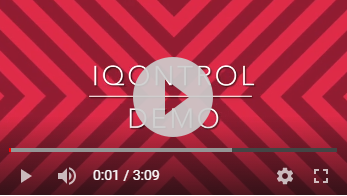NEWS
Test Adapter iQontrol 2.0.x Vis (Entwicklungs-Thread)
-
-
@s-bormann
Du kannst meine Visualisierung gerne mit dazunehmen als Link 😉
Sag mal die view mit den corona Statistiken kannst du die exportieren? Kann die jeder so einfach einbinden?
MfG
eMd@eMd sagte in Test Adapter iQontrol 1.5.x:
@s-bormann
Du kannst meine Visualisierung gerne mit dazunehmen als Link 😉
Sag mal die view mit den corona Statistiken kannst du die exportieren? Kann die jeder so einfach einbinden?
MfG
eMdDas wäre super, wenn man das einfach einbinden könnte. Wäre auch interessiert. 😊👍
-
@s-bormann
Du kannst meine Visualisierung gerne mit dazunehmen als Link 😉
Sag mal die view mit den corona Statistiken kannst du die exportieren? Kann die jeder so einfach einbinden?
MfG
eMd@eMd @siggi85 :
In diesem Post findet Ihr die Covid-Ansicht mit Anleitung:
https://forum.iobroker.net/post/520190LG
-
@eMd @siggi85 :
In diesem Post findet Ihr die Covid-Ansicht mit Anleitung:
https://forum.iobroker.net/post/520190LG
-
@s-bormann bei Charts heisst es ja:
FLOT Chart-Widget'' as BACKGROUND_URL of any device, which will automatically display the main state as a chart in the background of the device-tileFür Steckdosen wäre es aber praktisch, wenn man den Datenpunkt POWER dafür verwenden könnte. Kannst du eventuell bei Gelegenheit hier die Möglichkeit einbauen, dass man auswählen kann, welcher Datenpunkt für den Chart verwendet werden soll?
Danke und lg,
Sabine -
@s-bormann bei Charts heisst es ja:
FLOT Chart-Widget'' as BACKGROUND_URL of any device, which will automatically display the main state as a chart in the background of the device-tileFür Steckdosen wäre es aber praktisch, wenn man den Datenpunkt POWER dafür verwenden könnte. Kannst du eventuell bei Gelegenheit hier die Möglichkeit einbauen, dass man auswählen kann, welcher Datenpunkt für den Chart verwendet werden soll?
Danke und lg,
Sabine -
@SabineT ich kenn zwar flott nicht, aber wenn ich ein grafana chart einfüge ist das kein problem. du musst dir dort halt statt einer temperatur die power anzeigen lassen.
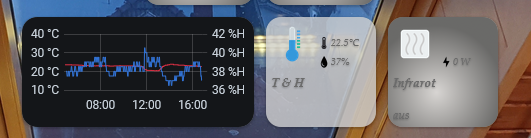
-
@da_Woddy es geht mir hier um die Grafik, die man direkt einem Geräteicon hinterlegen kann! So wie hier bei einem Temperatur-Sensor:
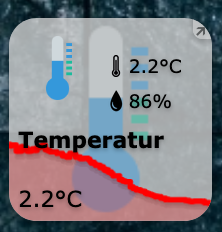
-
@eMd said in Test Adapter iQontrol 1.5.x:
Welchen Code gibst du dafür wo ein?
der embed code wird in die
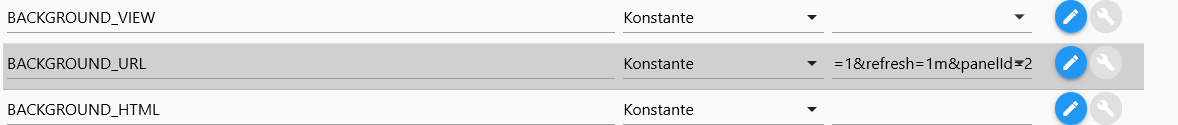
getackert. sieht bei mir so aus:
http://192.168.x.x:xxx/d-solo/xxxxxxxxxxxx/heizview?orgId=1&refresh=1m&panelId=2 -
Hallo zusammen,
kann man eigentlich bei den Geräten unter Hintergrundbild und Hintergrundbild Aktiv, die Größe des Bildes einstellen? Bei mir kommt es oft dazu, dass die Hintergrund falsch positioniert oder skaliert sind.
Also ich bräuchte ein
background-size: contain; background-repeat: no-repeat; background-position: center;<div class="iQontrolDeviceBackgroundImage" data-iqontrol-device-id="iqontrol.0.Views.Wohnzimmer.devices.0" style="background-image:url(./../iqontrol.meta/userimages/usersymbols/Wohnzimmer_Decke_aus-removebg-preview.png);background-size: contain;background-repeat: no-repeat;background-position: center;"></div>
-
@s-bormann Respekt und Danke schön für diese Vis.
Moin ! Da nach dem letzten Update meine Vis auf mein beiden IPADs nicht mehr laufen will, bin ich auf die Suche gegangen. Nichts geht auf meinem IPad2, bis auf IQontrol. Kurz getestet und dann rauf auf das eigentliche System.
Was die Dokumentation bzw. die Erklärung für Dummys wie mich angeht sieht es ja eher mager aus. Dieser Forum Thread geht bei der länge leider in alle Himmelsrichtungen. Das etwas unübersichtlich. Über die Suche bin ich nicht wirklich weiter gekommen. Die ein zwei Videos auf Youtube sind auch nicht besonders erklärend. Eigentlich braucht @s-bormann ein eigenes Board um auf verschiedene Fragen einzelend eingehen zu können. Damit bliebe es übersichtlicher.
Da ich diese Art von Visualisierung als Apple Nutzer ( HomeKit ) ziemlich genial finde, tüddel ich mich da so rein. Erste Ansicht stehen soweit. Funktion soweit in Ordnung. Läuft auf IPad 2. Das mir wichtig. Bei IPad1 humpelt es ein wenig. Das nehme ich in Kauf.
So.
Für den Anfang würde ich gerne eine Kachel 2X2 für mein Netamo haben in dem der CO2 grösser angezeigt wird. Schriftgrösse finde ich für die Kachel nicht. Das würde den WAF um Längen erhöhen wenn die Zahl vom Sofa lesbar wäre.
Der Balken unten mit den Icons ( Panel ?) ist in schwarz. Die icons in weiss, aber die schrift ? Scheinbar auch in weiss. Aber wie änder ich das ?
LG
MarkusIch könnte jetzt Stunden weiterschreiben ... :-)
-
@der-Koch in den optionen kannst du alles schriftgrössen einstellen. auch schriftart und so weiter.
@da_Woody Hmm, aber die Schriftgröße der Kacheln geht eben nicht...oder bin ich einfach blind :disappointed:
-
@da_Woody Hmm, aber die Schriftgröße der Kacheln geht eben nicht...oder bin ich einfach blind :disappointed:
@frankthegreat bei überschriften und beschriftungen findest du eigentlich alles...
-
@da_Woody sagte in Test Adapter iQontrol 1.5.x:
@SabineT das ist mir schon klar, aber die chart muss ja wo erzeugt werden!
das wird ja in iQontrol direkt als FLOT Chart ausgewählt und selbst erstellt:
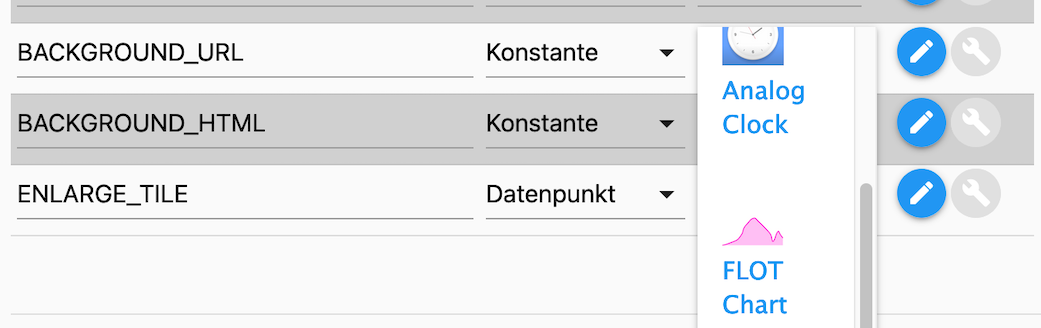
@SabineT nicht so ganz wenn ich mir das so durchlese...
Beschreibung:
This is a flot-chart widget. It will display the history of the datapoint linked to STATE or LEVEL. You need to have a history adapter up and running and the linked Datapoint needs to be logged to get this working! -
@frankthegreat bei überschriften und beschriftungen findest du eigentlich alles...
@da_Woody Wie gesagt...eigentlich.
Nur nicht die Schriftgröße der Kacheln.