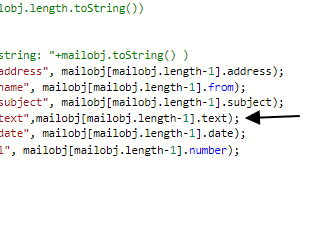NEWS
[Gelöst] Email-Empfang Iobroker
-
@liv-in-sky Ich hab kein Nodered sondern es mit dem Javascript gemacht, daß weiter oben steht.
-
@liv-in-sky Ich habe nur die einfache Version genommen, hier der Code.
// Quelle Original: https://github.com/chirag04/mail-listener2 // Quelle Forum: https://forum.iobroker.net/topic/18501/emails-empfangen const EmailText = "javascript.0.Email.EmailText"; const EmailEingang = "javascript.0.Email.Email_Eingang"; createState(EmailEingang, { type: 'string', min: 0, def: 0, role: 'value' }); createState(EmailText, { type: 'string', min: 0, def: 0, role: 'value' }); var MailListener = require("mail-listener2"); var mailListener = new MailListener({ username: "xxxxx", // HIER Email Adresse eintragen password: "yyyy", // HIER Passwort eintragen host: "imap.ionos.de", port: 993, // imap port tls: true, connTimeout: 10000, // Default by node-imap authTimeout: 5000, // Default by node-imap, debug: null, // Or your custom function with only one incoming argument. Default: null tlsOptions: { rejectUnauthorized: false }, mailbox: "INBOX", // HIER Postfach eingeben z.B. INBOX searchFilter: ["UNSEEN"], // the search filter being used after an IDLE notification has been retrieved markSeen: true, // all fetched email willbe marked as seen and not fetched next time fetchUnreadOnStart: true, // use it only if you want to get all unread email on lib start. Default is `false`, mailParserOptions: {streamAttachments: false}, // options to be passed to mailParser lib. attachments: false, // download attachments as they are encountered to the project directory attachmentOptions: { directory: "attachments/" } // specify a download directory for attachments }); mailListener.start(); mailListener.on("server:connected", function(){console.log("------- imapConnected");}); mailListener.on("server:disconnected", function(){console.log("------- imapDisconnected");}); mailListener.on("error", function(err){console.log("MailError "+err);}); mailListener.on("mail", function(mail, seqno, attributes){ log("Mail from: "+mail.from[0].address); log("Name: "+mail.from[0].name); log("Subject: "+mail.subject); log("Text: "+mail.text); // setState(EmailEingang,mail.from[0].address); //setze Datenpunkt mit Email-Absender (als Trigger nutzbar) // setState(EmailText,mail.text); //setze Datenpunkt mit kompletten Email-Inhalt }); // mailListener.on("attachment", function(attachment){console.log(attachment.path);}); //wenn Anhänge verarbeitet werden sollen einkommentierenmail.from[0].address,mail.from[0].name,mail.subject funktioniert. nur mail.text nicht
-
@liv-in-sky Ich habe nur die einfache Version genommen, hier der Code.
// Quelle Original: https://github.com/chirag04/mail-listener2 // Quelle Forum: https://forum.iobroker.net/topic/18501/emails-empfangen const EmailText = "javascript.0.Email.EmailText"; const EmailEingang = "javascript.0.Email.Email_Eingang"; createState(EmailEingang, { type: 'string', min: 0, def: 0, role: 'value' }); createState(EmailText, { type: 'string', min: 0, def: 0, role: 'value' }); var MailListener = require("mail-listener2"); var mailListener = new MailListener({ username: "xxxxx", // HIER Email Adresse eintragen password: "yyyy", // HIER Passwort eintragen host: "imap.ionos.de", port: 993, // imap port tls: true, connTimeout: 10000, // Default by node-imap authTimeout: 5000, // Default by node-imap, debug: null, // Or your custom function with only one incoming argument. Default: null tlsOptions: { rejectUnauthorized: false }, mailbox: "INBOX", // HIER Postfach eingeben z.B. INBOX searchFilter: ["UNSEEN"], // the search filter being used after an IDLE notification has been retrieved markSeen: true, // all fetched email willbe marked as seen and not fetched next time fetchUnreadOnStart: true, // use it only if you want to get all unread email on lib start. Default is `false`, mailParserOptions: {streamAttachments: false}, // options to be passed to mailParser lib. attachments: false, // download attachments as they are encountered to the project directory attachmentOptions: { directory: "attachments/" } // specify a download directory for attachments }); mailListener.start(); mailListener.on("server:connected", function(){console.log("------- imapConnected");}); mailListener.on("server:disconnected", function(){console.log("------- imapDisconnected");}); mailListener.on("error", function(err){console.log("MailError "+err);}); mailListener.on("mail", function(mail, seqno, attributes){ log("Mail from: "+mail.from[0].address); log("Name: "+mail.from[0].name); log("Subject: "+mail.subject); log("Text: "+mail.text); // setState(EmailEingang,mail.from[0].address); //setze Datenpunkt mit Email-Absender (als Trigger nutzbar) // setState(EmailText,mail.text); //setze Datenpunkt mit kompletten Email-Inhalt }); // mailListener.on("attachment", function(attachment){console.log(attachment.path);}); //wenn Anhänge verarbeitet werden sollen einkommentierenmail.from[0].address,mail.from[0].name,mail.subject funktioniert. nur mail.text nicht
das funktioniert bei mir. mail-listener4 aber sollte auch mit mail-listener2 funktionieren:
// Quelle Original: https://github.com/chirag04/mail-listener2 // Quelle Forum: https://forum.iobroker.net/topic/18501/emails-empfangen const EmailText = "javascript.0.Email.EmailText"; const EmailEingang = "javascript.0.Email.Email_Eingang"; createState(EmailEingang, { type: 'string', min: 0, def: 0, role: 'value' }); createState(EmailText, { type: 'string', min: 0, def: 0, role: 'value' }); var MailListener = require("mail-listener4"); var maillistenerSetting = { username: "xxxxx.de", // hier Email Adresse eintragen password: "xxxxxxxx", // hier Passwort eintragen host: "imap.1und1.de", port: 993, // imap port tls: true, connTimeout: 10000, // Default by node-imap authTimeout: 5000, // Default by node-imap, debug: null, // Or your custom function with only one incoming argument. Default: null tlsOptions: { rejectUnauthorized: false }, mailbox: "INBOX", // HIER Postfach eingeben z.B. INBOX searchFilter: ["UNSEEN"], // the search filter being used after an IDLE notification has been retrieved markSeen: false, // all fetched email willbe marked as seen and not fetched next time fetchUnreadOnStart: true, // use it only if you want to get all unread email on lib start. Default is `false`, mailParserOptions: {streamAttachments: false}, // options to be passed to mailParser lib. attachments: false, // download attachments as they are encountered to the project directory attachmentOptions: { directory: "attachments/" } // specify a download directory for attachments }; var MailListener = require("mail-listener4"); var mailListener = new MailListener( maillistenerSetting ); mailListener.start(); mailListener.on("server:connected", function(){/*console.log("imapconconnected")*/;}); mailListener.on("server:disconnected", function(){/*console.log("imapDisconnected");*/}); mailListener.on("error", function(err){console.log(err);}); mailListener.on("mail", function(mail, seqno, attributes){ // log("Mail from: "+mail.from[0].address); // log("Name: "+mail.from[0].name); // log("Subject: "+mail.subject); log("Text: "+mail.text); // setState(EmailEingang,mail.from[0].address); //setze Datenpunkt mit Email-Absender (als Trigger nutzbar) // setState(EmailText,mail.text); //setze Datenpunkt mit kompletten Email-Inhalt }); // mailListener.on("attachment", function(attachment){console.log(attachment.path);}); //wenn Anhänge verarbeitet werden sollen einkommentieren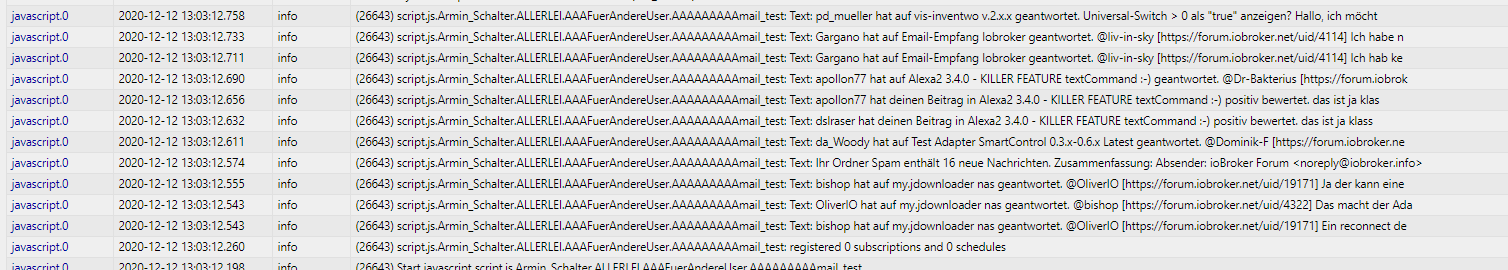
-
das funktioniert bei mir. mail-listener4 aber sollte auch mit mail-listener2 funktionieren:
// Quelle Original: https://github.com/chirag04/mail-listener2 // Quelle Forum: https://forum.iobroker.net/topic/18501/emails-empfangen const EmailText = "javascript.0.Email.EmailText"; const EmailEingang = "javascript.0.Email.Email_Eingang"; createState(EmailEingang, { type: 'string', min: 0, def: 0, role: 'value' }); createState(EmailText, { type: 'string', min: 0, def: 0, role: 'value' }); var MailListener = require("mail-listener4"); var maillistenerSetting = { username: "xxxxx.de", // hier Email Adresse eintragen password: "xxxxxxxx", // hier Passwort eintragen host: "imap.1und1.de", port: 993, // imap port tls: true, connTimeout: 10000, // Default by node-imap authTimeout: 5000, // Default by node-imap, debug: null, // Or your custom function with only one incoming argument. Default: null tlsOptions: { rejectUnauthorized: false }, mailbox: "INBOX", // HIER Postfach eingeben z.B. INBOX searchFilter: ["UNSEEN"], // the search filter being used after an IDLE notification has been retrieved markSeen: false, // all fetched email willbe marked as seen and not fetched next time fetchUnreadOnStart: true, // use it only if you want to get all unread email on lib start. Default is `false`, mailParserOptions: {streamAttachments: false}, // options to be passed to mailParser lib. attachments: false, // download attachments as they are encountered to the project directory attachmentOptions: { directory: "attachments/" } // specify a download directory for attachments }; var MailListener = require("mail-listener4"); var mailListener = new MailListener( maillistenerSetting ); mailListener.start(); mailListener.on("server:connected", function(){/*console.log("imapconconnected")*/;}); mailListener.on("server:disconnected", function(){/*console.log("imapDisconnected");*/}); mailListener.on("error", function(err){console.log(err);}); mailListener.on("mail", function(mail, seqno, attributes){ // log("Mail from: "+mail.from[0].address); // log("Name: "+mail.from[0].name); // log("Subject: "+mail.subject); log("Text: "+mail.text); // setState(EmailEingang,mail.from[0].address); //setze Datenpunkt mit Email-Absender (als Trigger nutzbar) // setState(EmailText,mail.text); //setze Datenpunkt mit kompletten Email-Inhalt }); // mailListener.on("attachment", function(attachment){console.log(attachment.path);}); //wenn Anhänge verarbeitet werden sollen einkommentieren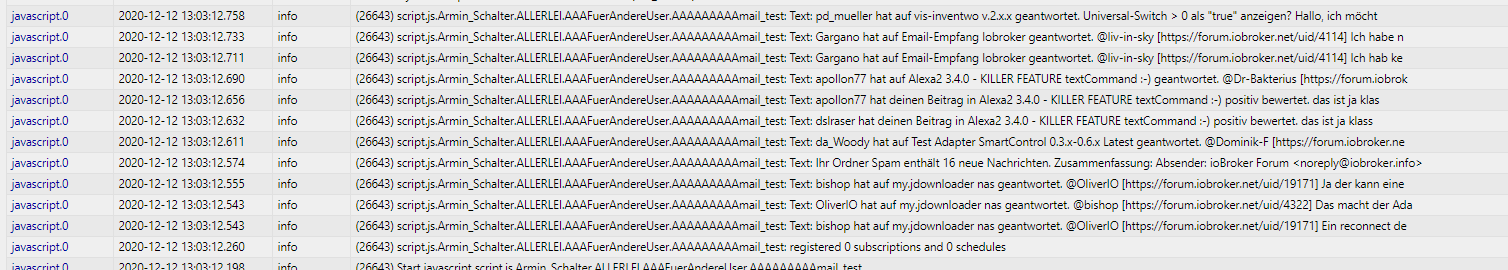
@liv-in-sky Seltsam, bei mir geht es auch mit mail-listener4 nicht.
Muß ich irgendetwas anderes noch eintragen außer in der Javascript Instanz ?
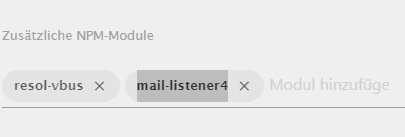
-
@liv-in-sky Seltsam, bei mir geht es auch mit mail-listener4 nicht.
Muß ich irgendetwas anderes noch eintragen außer in der Javascript Instanz ?
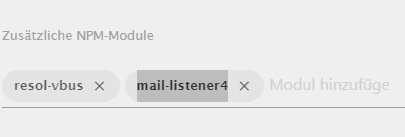
nein nur da- hast du mein script getestet - ist anders als deines
-
@liv-in-sky Seltsam, bei mir geht es auch mit mail-listener4 nicht.
Muß ich irgendetwas anderes noch eintragen außer in der Javascript Instanz ?
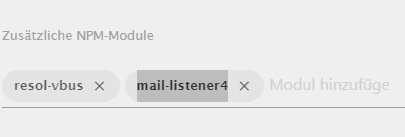
ich hatte bei deinem script einen fehler im log - ich nutze javascript version 4.10.5 - vielleicht macht das was aus
-
ich hatte bei deinem script einen fehler im log - ich nutze javascript version 4.10.5 - vielleicht macht das was aus
@liv-in-sky Welcher Fehler im Log war das ?
-
ich hatte bei deinem script einen fehler im log - ich nutze javascript version 4.10.5 - vielleicht macht das was aus
@liv-in-sky Ich hab mal Dein Script versucht, da funktioniert gar nichts. Es kommt keine Email an.
-
ich hatte bei deinem script einen fehler im log - ich nutze javascript version 4.10.5 - vielleicht macht das was aus
@liv-in-sky Ich hab die Version 4.10.8
-
@liv-in-sky Ich hab mal Dein Script versucht, da funktioniert gar nichts. Es kommt keine Email an.
@Gargano irgendwas mit "maillistener ist kein constructor"
-log ist leider schon gelöscht -
@Gargano irgendwas mit "maillistener ist kein constructor"
-log ist leider schon gelöscht@liv-in-sky
Mit deinem Script geht das Empfangen auch, dauert etwas bis es in den Objekten ist.
Beim mail_text steht dies drin : FEHLER beim Lesen oder leerWas equivalent zu meinem Script bei mail.text = undefined ist.
Soweit also gleich.Kann es sein, daß bei 1und1 etwas anders ist als bei gmail o.a. ?
-
@liv-in-sky
Mit deinem Script geht das Empfangen auch, dauert etwas bis es in den Objekten ist.
Beim mail_text steht dies drin : FEHLER beim Lesen oder leerWas equivalent zu meinem Script bei mail.text = undefined ist.
Soweit also gleich.Kann es sein, daß bei 1und1 etwas anders ist als bei gmail o.a. ?
diesen fehler hatte ich mit mails, die im html format waren - daher node red, da ist dieses problem nicht
teste mal ein anderes, ohne html inhalt
-
diesen fehler hatte ich mit mails, die im html format waren - daher node red, da ist dieses problem nicht
teste mal ein anderes, ohne html inhalt
@liv-in-sky Heureka, das wars. Email im Raw Format geht.
Danke für die Hilfe -
@liv-in-sky Heureka, das wars. Email im Raw Format geht.
Danke für die Hilfe@Gargano gerne - aber die fritzbox sendet nur im html format - ode kann man das umstellen ?
-
@Gargano gerne - aber die fritzbox sendet nur im html format - ode kann man das umstellen ?
@liv-in-sky Ich will da nichts umstellen, weil ich die originalen Emails anderweitig anschauen will.
Ich brauch das Script um Email Eingänge auf meinem LG-TV anzuzeigen, da brauch ich nur den Namen und Subject.
Mich hat nur der mail.text=undefined gestört und wollte wissen wieso, jetzt weis ich es. -
@liv-in-sky Ich will da nichts umstellen, weil ich die originalen Emails anderweitig anschauen will.
Ich brauch das Script um Email Eingänge auf meinem LG-TV anzuzeigen, da brauch ich nur den Namen und Subject.
Mich hat nur der mail.text=undefined gestört und wollte wissen wieso, jetzt weis ich es.@Gargano dafür hätte ich schon ein script gehabt :-)
https://forum.iobroker.net/topic/36558/html-tabelle-für-email-postfach
-
Hallo zusammen und frohe Weihnachten gehabt zu haben :-)
Ich stehe grad etwas auf dem Schlauch und hoffe ihr könnt mir helfen.
Habe die obigen Skripte ausprobiert und bekomme auch einen Absender angezeigt wenn eine Mail eintrifft, aber ich bekomme einfach keinen Text angezeigt!
Im Log taucht eine Fehlermeldung auf:(14052) script.js.common.Mail_Listener: setForeignState: undefined is not a valid state value
Könnt ihr mir da weiterhelfen?
Danke schonmal im Vorraus :relaxed:
-
@liv-in-sky sagte in Email-Empfang Iobroker:
@sigi234 falls du dich damit etwas auskennst, kannst ja mal kucken, ob diese daten dort drin sind
Nein nur teilweise drinnen.
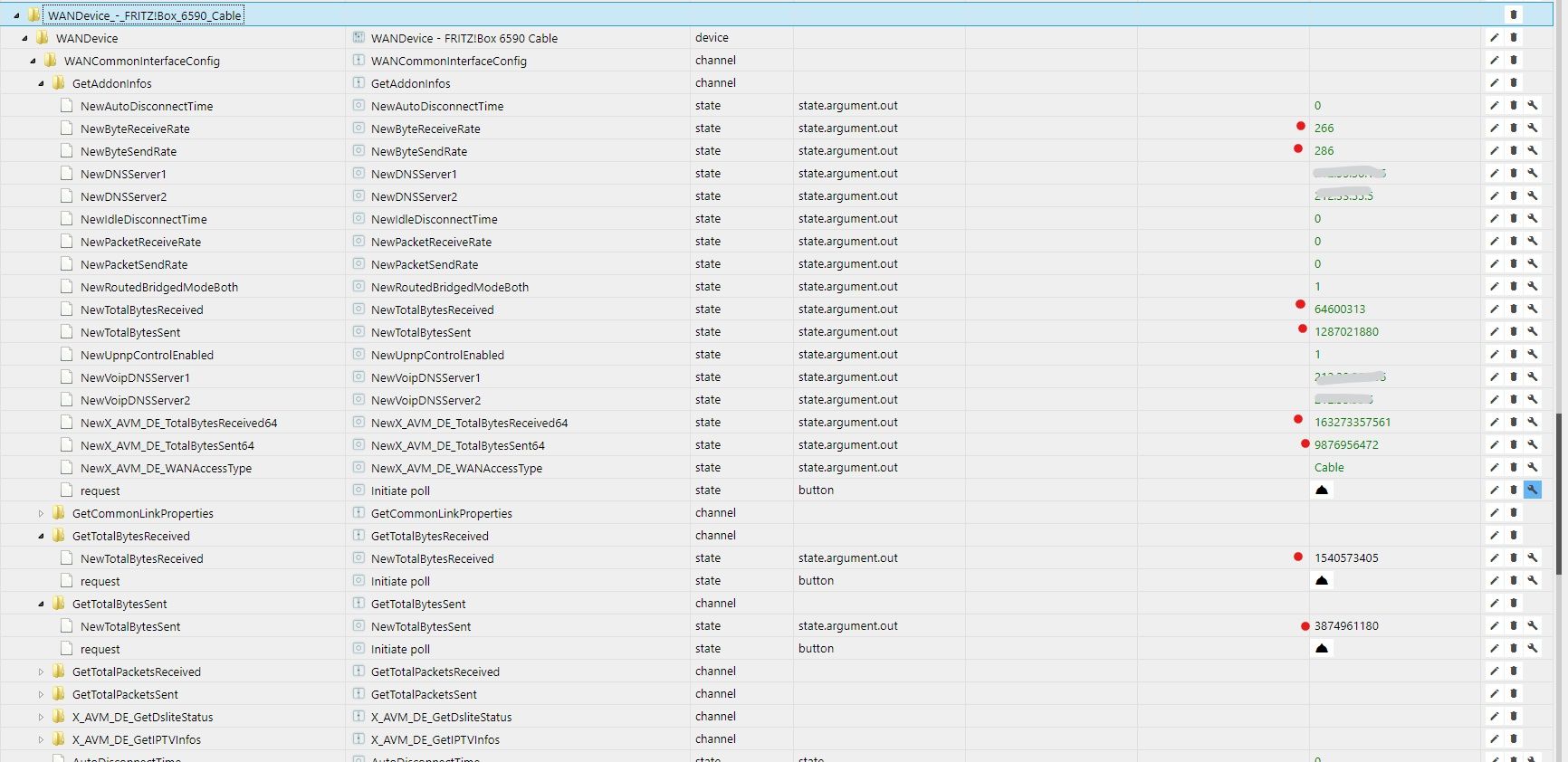
@sigi234 sagte in Email-Empfang Iobroker:
@liv-in-sky sagte in Email-Empfang Iobroker:
@sigi234 falls du dich damit etwas auskennst, kannst ja mal kucken, ob diese daten dort drin sind
Nein nur teilweise drinnen.
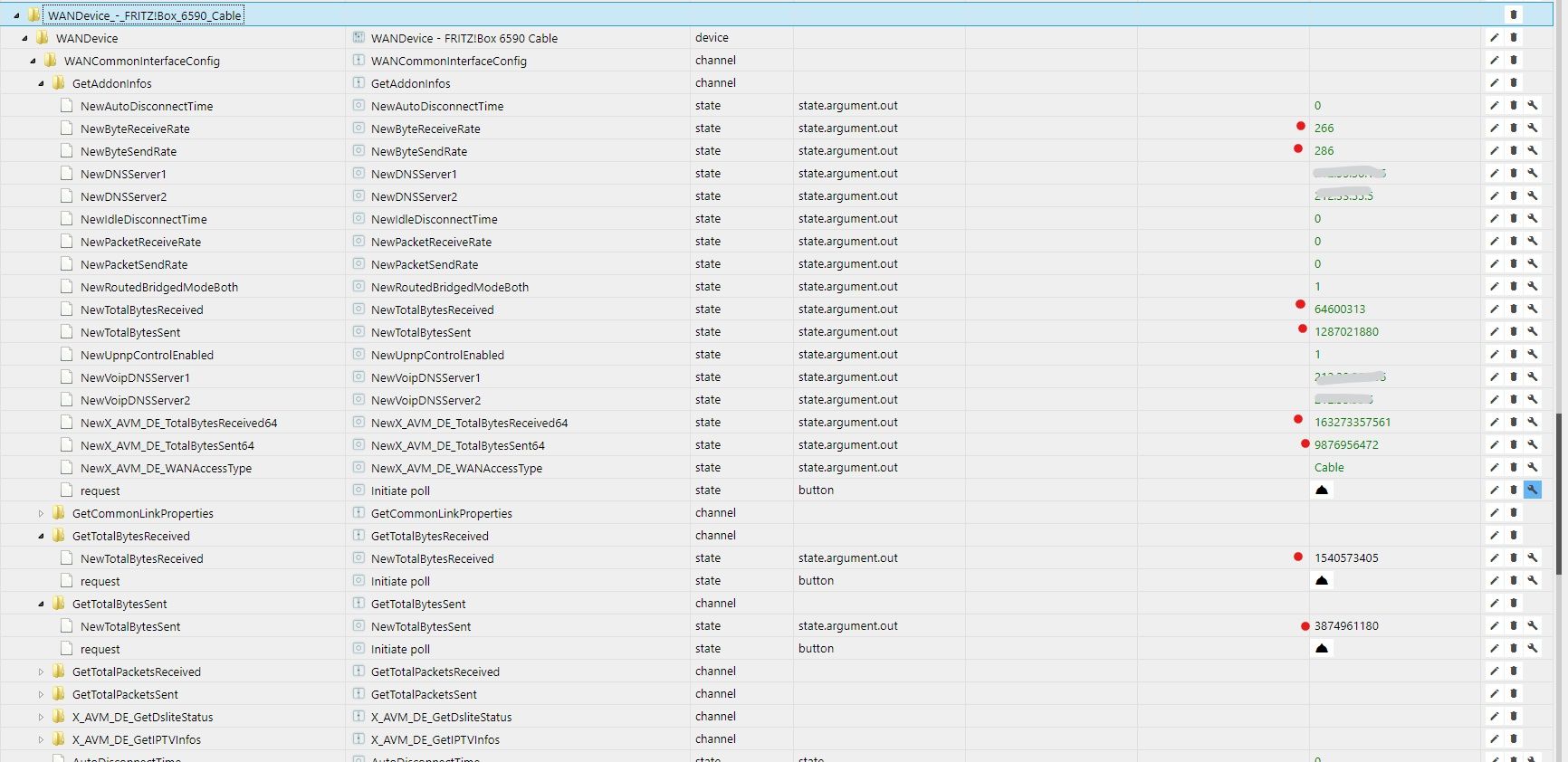
Hallo, nur mal eine Frage generell zu uPnp ... mir werden gar keine Daten angezeigt? An was könnte das liegen?
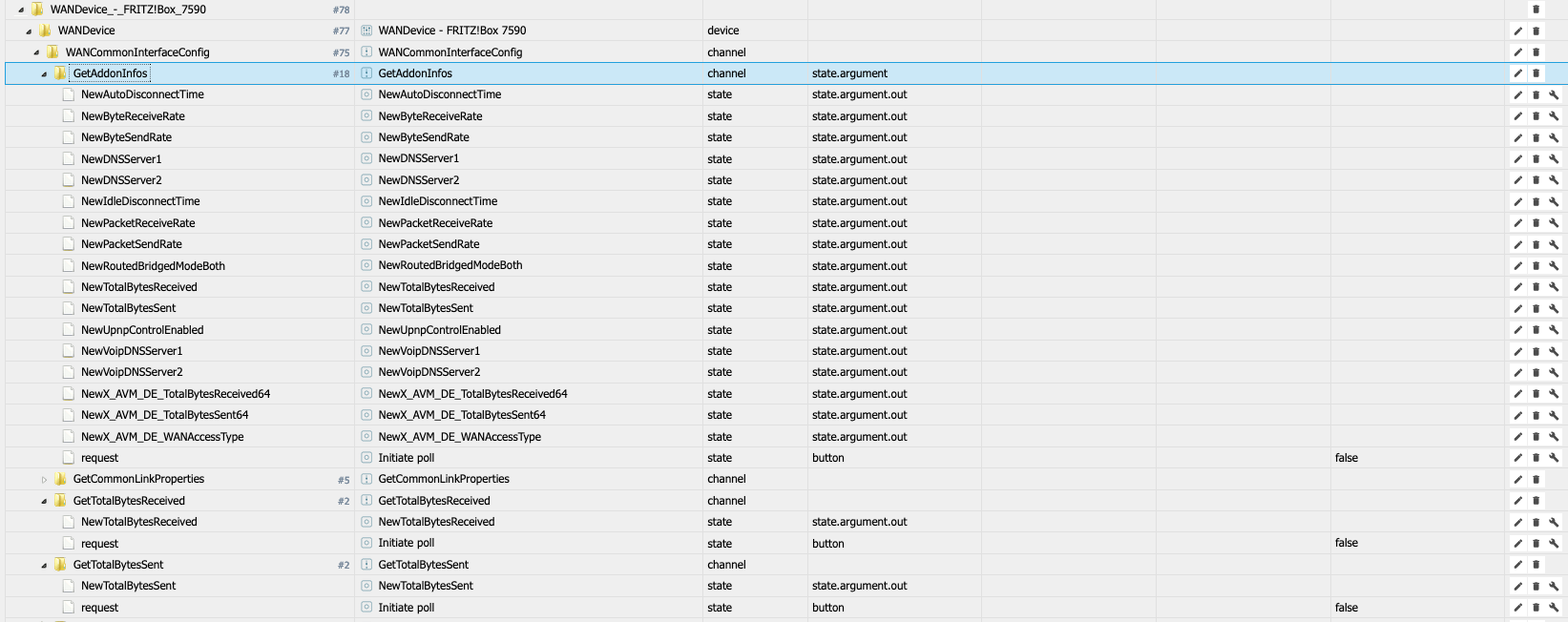
-
@sigi234 sagte in Email-Empfang Iobroker:
@liv-in-sky sagte in Email-Empfang Iobroker:
@sigi234 falls du dich damit etwas auskennst, kannst ja mal kucken, ob diese daten dort drin sind
Nein nur teilweise drinnen.
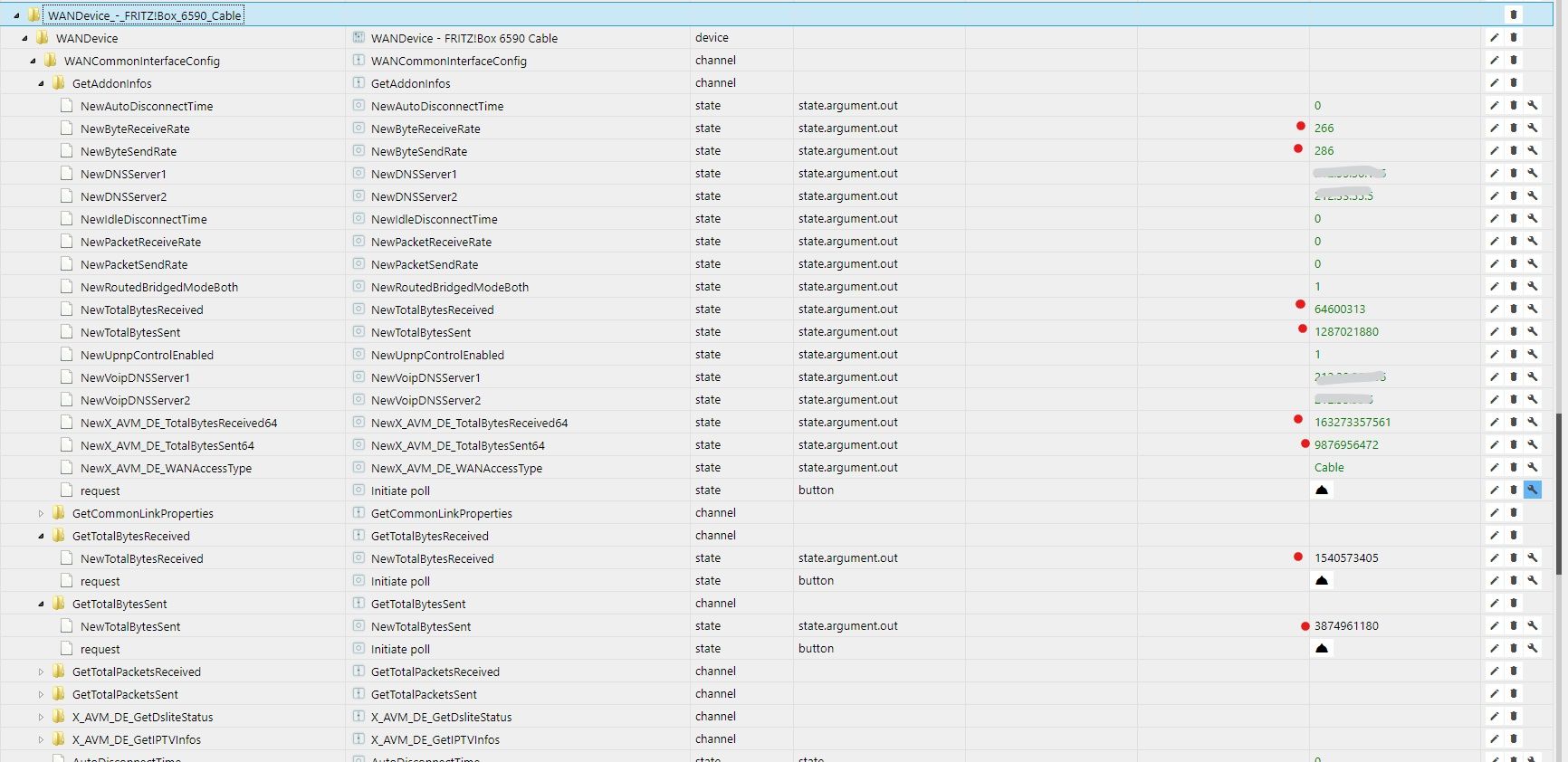
Hallo, nur mal eine Frage generell zu uPnp ... mir werden gar keine Daten angezeigt? An was könnte das liegen?
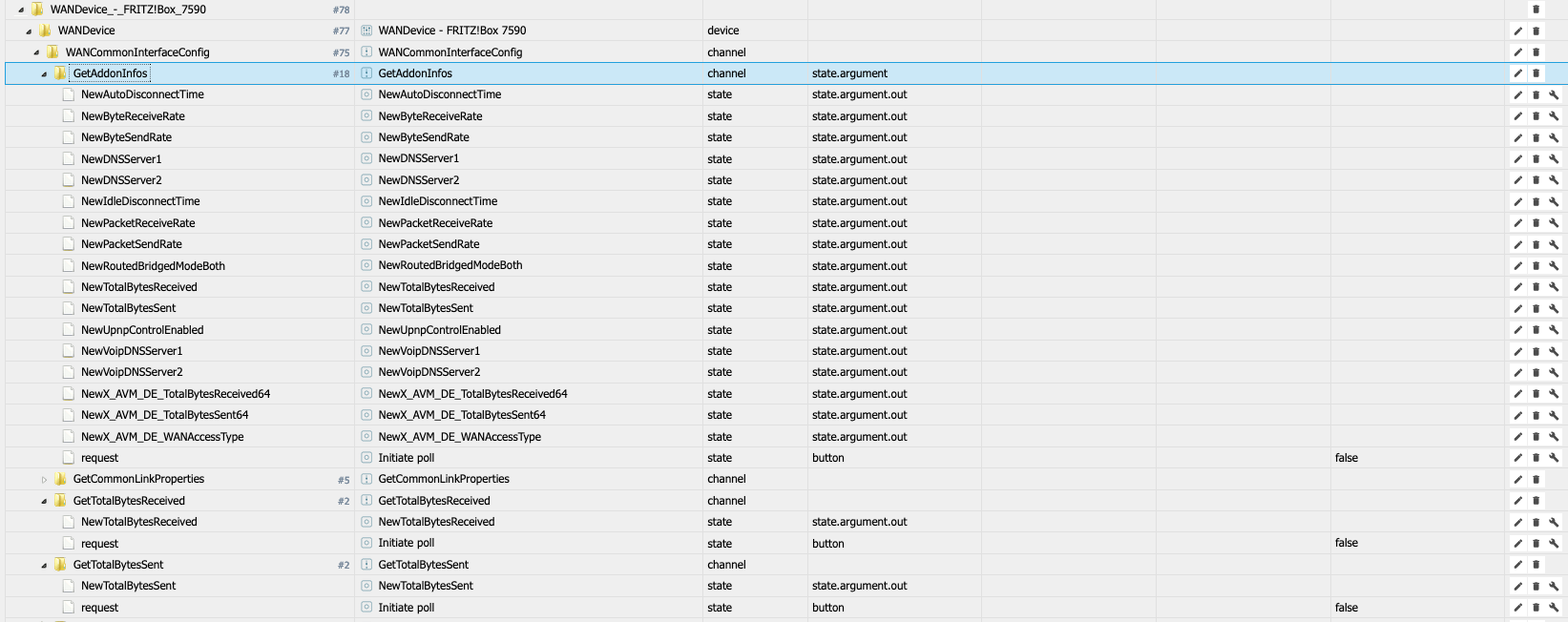
@rocki du musst den request button (datenpunkt) drücken, damit die daten geholt werden - muss man über script aktivieren
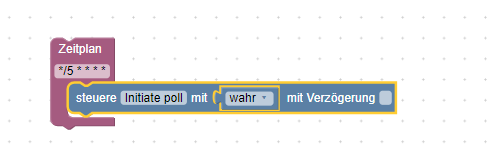
-
@rocki du musst den request button (datenpunkt) drücken, damit die daten geholt werden - muss man über script aktivieren
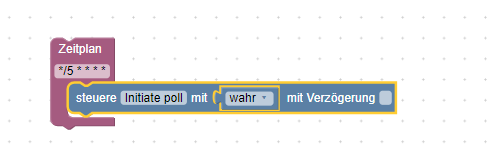
@liv-in-sky sagte in Email-Empfang Iobroker:
@rocki du musst den request button (datenpunkt) drücken, damit die daten geholt werden - muss man über script aktivieren
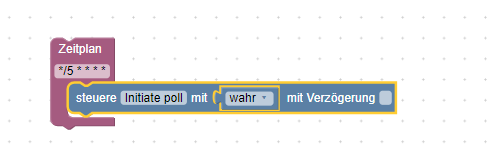
OK, Danke :-) Bin noch ziemlich am Anfang ... Blokly habe ich nicht ... wo muss man was für ein Script muss ich wo einfügen/drücken? :-)