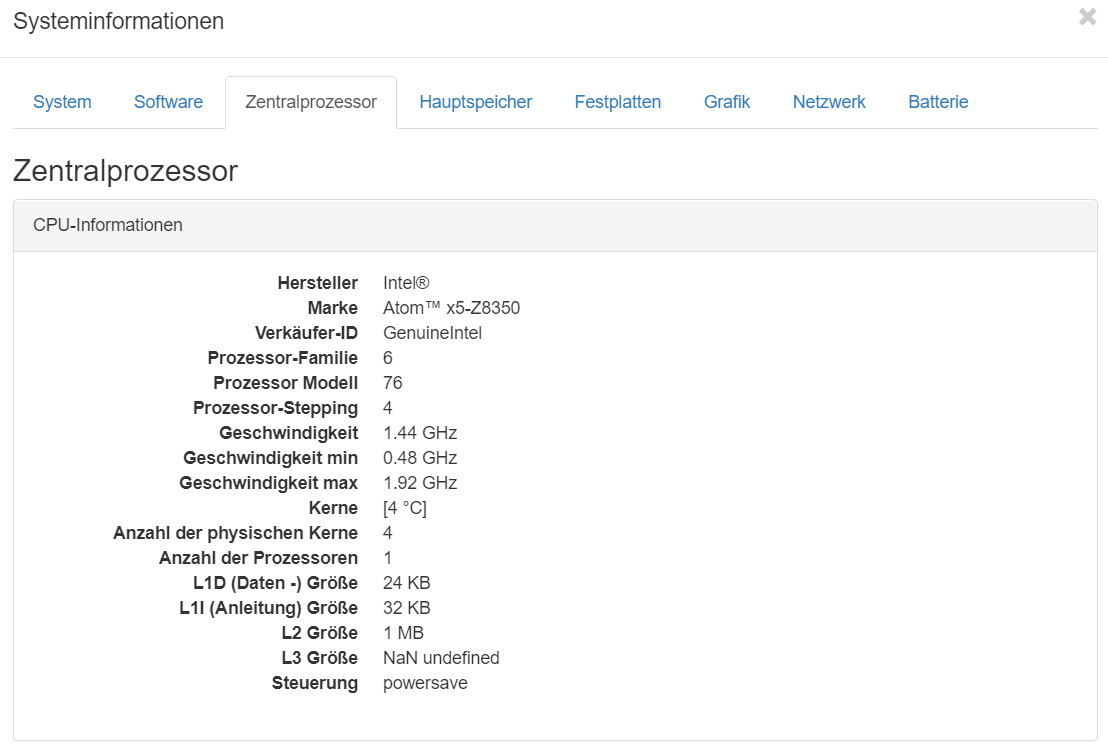NEWS
Iobroker läuft nicht mehr richtig, nur noch Logfehler
-
root@ioBroker-Pi:/# dmesg | grep -i ext4 [ 2.838395] EXT4-fs (mmcblk0p2): mounted filesystem with ordered data mode. Opts: (null) [ 3.639298] EXT4-fs (mmcblk0p2): re-mounted. Opts: errors=remount-ro root@ioBroker-Pi:/# who -r && whoami && which nodejs && nodejs -v && which node && node -v && which npm && npm -v && apt policy nodejs Runlevel 5 2020-11-25 17:38 root /usr/bin/nodejs v12.20.0 /usr/bin/node v12.20.0 /usr/bin/npm 6.14.8 nodejs: Installiert: 12.20.0-1nodesource1 Installationskandidat: 12.20.0-1nodesource1 Versionstabelle: *** 12.20.0-1nodesource1 500 500 https://deb.nodesource.com/node_12.x stretch/main amd64 Packages 100 /var/lib/dpkg/status 4.8.2~dfsg-1 500 500 http://ftp.de.debian.org/debian stretch/main amd64 Packages -
root@ioBroker-Pi:/# dmesg | grep -i ext4 [ 2.838395] EXT4-fs (mmcblk0p2): mounted filesystem with ordered data mode. Opts: (null) [ 3.639298] EXT4-fs (mmcblk0p2): re-mounted. Opts: errors=remount-ro root@ioBroker-Pi:/# who -r && whoami && which nodejs && nodejs -v && which node && node -v && which npm && npm -v && apt policy nodejs Runlevel 5 2020-11-25 17:38 root /usr/bin/nodejs v12.20.0 /usr/bin/node v12.20.0 /usr/bin/npm 6.14.8 nodejs: Installiert: 12.20.0-1nodesource1 Installationskandidat: 12.20.0-1nodesource1 Versionstabelle: *** 12.20.0-1nodesource1 500 500 https://deb.nodesource.com/node_12.x stretch/main amd64 Packages 100 /var/lib/dpkg/status 4.8.2~dfsg-1 500 500 http://ftp.de.debian.org/debian stretch/main amd64 Packages@Lady-Ela
Bitte nicht als root anmelden auf einem Debian Stretch.
Abmelden und als user:sudo apt update sudo apt dist-upgrade -
root@ioBroker-Pi:/# dmesg | grep -i ext4 [ 2.838395] EXT4-fs (mmcblk0p2): mounted filesystem with ordered data mode. Opts: (null) [ 3.639298] EXT4-fs (mmcblk0p2): re-mounted. Opts: errors=remount-ro root@ioBroker-Pi:/# who -r && whoami && which nodejs && nodejs -v && which node && node -v && which npm && npm -v && apt policy nodejs Runlevel 5 2020-11-25 17:38 root /usr/bin/nodejs v12.20.0 /usr/bin/node v12.20.0 /usr/bin/npm 6.14.8 nodejs: Installiert: 12.20.0-1nodesource1 Installationskandidat: 12.20.0-1nodesource1 Versionstabelle: *** 12.20.0-1nodesource1 500 500 https://deb.nodesource.com/node_12.x stretch/main amd64 Packages 100 /var/lib/dpkg/status 4.8.2~dfsg-1 500 500 http://ftp.de.debian.org/debian stretch/main amd64 Packages@Lady-Ela
Was ist denn das für ein System da? Benannt als Pi, aber mit amd64-CPU, dann aber über SD-Karte betrieben. OrangePi oder sowas? -
Ich kann es leider nur als root ausführen, als User bekomme ich folgenden Fehler zurück.
michaela@ioBroker-Pi:~$ Leider darf der Benutzer michaela »/usr/bin/apt update« als root auf ioBroker-Pi .fritz.box nicht ausführen. -bash: Leider: Kommando nicht gefunden. michaela@ioBroker-Pi:~$ michaela@ioBroker-Pi:~$ -bash: michaela@ioBroker-Pi:~$: Kommando nicht gefunden. -
Ich kann es leider nur als root ausführen, als User bekomme ich folgenden Fehler zurück.
michaela@ioBroker-Pi:~$ Leider darf der Benutzer michaela »/usr/bin/apt update« als root auf ioBroker-Pi .fritz.box nicht ausführen. -bash: Leider: Kommando nicht gefunden. michaela@ioBroker-Pi:~$ michaela@ioBroker-Pi:~$ -bash: michaela@ioBroker-Pi:~$: Kommando nicht gefunden.@Lady-Ela
Als root:usermod -aG sudo michaelaDann am besten mal rebooten:
rebootDann sollte die michaela auch per sudo root-Kommandos absetzen können.
-
@Lady-Ela
Joh...
Wir haben ja auch noch gar nichts gemacht...Die michaela kann aber jetzt das sudo Kommando nutzen?
sudo whoami -
@Thomas-Braun said in Iobroker läuft nicht mehr richtig, nur noch Logfehler:
sudo whoami
ja kann ich beziehungsweise als user michaela
-
@Thomas-Braun said in Iobroker läuft nicht mehr richtig, nur noch Logfehler:
sudo whoami
ja kann ich beziehungsweise als user michaela
iobroker fixUnd bitte die Ausführung bzw. die Rückmeldungen vom System auch die Helfer wissen lassen.
-
Leider kein Erfolg
michaela@ioBroker-Pi:~$ iobroker fix library: loaded Library version=2020-06-12 ioBroker or some processes are still running: io.admin.0 io.discovery.0 io.terminal.0 io.alexa2.0 io.backitup.0 io.hue.0 io.zigbee.0 io.tankerkoenig.0 io.denon.0 io.email.0 io.ping.0 io.web.0 io.pollenflug.0 io.pushover.0 io.telegram.0 io.javascript.0 io.sonoff.0 io.iot.0 io.harmony.0 io.sql.0 io.iqontrol.0 Please stop them first and try again! michaela@ioBroker-Pi:~$ sudo iobroker stop michaela@ioBroker-Pi:~$ iobroker fix library: loaded Library version=2020-06-12 ========================================================================== Welcome to the ioBroker installation fixer! Script version: 2020-06-15 You might need to enter your password a couple of times. ========================================================================== ========================================================================== Installing prerequisites (1/3) ========================================================================== OK:1 http://phoscon.de/apt/deconz stretch InRelease Ign:2 http://ftp.de.debian.org/debian stretch InRelease OK:3 http://ftp.de.debian.org/debian stretch-updates InRelease OK:4 http://ftp.de.debian.org/debian stretch Release OK:5 https://deb.nodesource.com/node_12.x stretch InRelease OK:6 http://security.debian.org/debian-security stretch/updates InRelease Paketlisten werden gelesen... Fertig Installed gcc-c++ ========================================================================== Checking ioBroker user and directory permissions (2/3) ========================================================================== Created /etc/sudoers.d/iobroker Fixing directory permissions... ========================================================================== Checking autostart (3/3) ========================================================================== Enabling autostart... Autostart enabled! ========================================================================== Your installation was fixed successfully Run iobroker start to start ioBroker again! ========================================================================== michaela@ioBroker-Pi:~$ sudo iobroker start michaela@ioBroker-Pi:~$ ^C michaela@ioBroker-Pi:~$ ^C michaela@ioBroker-Pi:~$ ^C michaela@ioBroker-Pi:~$ iobroker fix Library version=2020-06-12 ioBroker or some processes are still running: io.admin.0 io.discovery.0 io.terminal.0 io.alexa2.0 io.backitup.0 io.hue.0 io.zigbee.0 io.tankerkoenig.0 io.denon.0 io.email.0 io.ping.0 io.web.0 io.pollenflug.0 io.pushover.0 io.telegram.0 io.javascript.0 io.sonoff.0 io.iot.0 io.harmony.0 io.sql.0 io.iqontrol.0 Please stop them first and try again! michaela@ioBroker-Pi:~$ sudo iobroker stop michaela@ioBroker-Pi:~$ iobroker fix library: loaded Library version=2020-06-12 ========================================================================== Welcome to the ioBroker installation fixer! Script version: 2020-06-15 You might need to enter your password a couple of times. ========================================================================== ========================================================================== Installing prerequisites (1/3) ========================================================================== OK:1 http://phoscon.de/apt/deconz stretch InRelease Ign:2 http://ftp.de.debian.org/debian stretch InRelease OK:3 http://ftp.de.debian.org/debian stretch-updates InRelease OK:4 http://ftp.de.debian.org/debian stretch Release OK:5 https://deb.nodesource.com/node_12.x stretch InRelease OK:6 http://security.debian.org/debian-security stretch/updates InRelease Paketlisten werden gelesen... Fertig Installed gcc-c++ ========================================================================== Checking ioBroker user and directory permissions (2/3) ========================================================================== Created /etc/sudoers.d/iobroker Fixing directory permissions... ========================================================================== Checking autostart (3/3) ========================================================================== Enabling autostart... Autostart enabled! ========================================================================== Your installation was fixed successfully Run iobroker start to start ioBroker again! ========================================================================== -
Leider kein Erfolg
michaela@ioBroker-Pi:~$ iobroker fix library: loaded Library version=2020-06-12 ioBroker or some processes are still running: io.admin.0 io.discovery.0 io.terminal.0 io.alexa2.0 io.backitup.0 io.hue.0 io.zigbee.0 io.tankerkoenig.0 io.denon.0 io.email.0 io.ping.0 io.web.0 io.pollenflug.0 io.pushover.0 io.telegram.0 io.javascript.0 io.sonoff.0 io.iot.0 io.harmony.0 io.sql.0 io.iqontrol.0 Please stop them first and try again! michaela@ioBroker-Pi:~$ sudo iobroker stop michaela@ioBroker-Pi:~$ iobroker fix library: loaded Library version=2020-06-12 ========================================================================== Welcome to the ioBroker installation fixer! Script version: 2020-06-15 You might need to enter your password a couple of times. ========================================================================== ========================================================================== Installing prerequisites (1/3) ========================================================================== OK:1 http://phoscon.de/apt/deconz stretch InRelease Ign:2 http://ftp.de.debian.org/debian stretch InRelease OK:3 http://ftp.de.debian.org/debian stretch-updates InRelease OK:4 http://ftp.de.debian.org/debian stretch Release OK:5 https://deb.nodesource.com/node_12.x stretch InRelease OK:6 http://security.debian.org/debian-security stretch/updates InRelease Paketlisten werden gelesen... Fertig Installed gcc-c++ ========================================================================== Checking ioBroker user and directory permissions (2/3) ========================================================================== Created /etc/sudoers.d/iobroker Fixing directory permissions... ========================================================================== Checking autostart (3/3) ========================================================================== Enabling autostart... Autostart enabled! ========================================================================== Your installation was fixed successfully Run iobroker start to start ioBroker again! ========================================================================== michaela@ioBroker-Pi:~$ sudo iobroker start michaela@ioBroker-Pi:~$ ^C michaela@ioBroker-Pi:~$ ^C michaela@ioBroker-Pi:~$ ^C michaela@ioBroker-Pi:~$ iobroker fix Library version=2020-06-12 ioBroker or some processes are still running: io.admin.0 io.discovery.0 io.terminal.0 io.alexa2.0 io.backitup.0 io.hue.0 io.zigbee.0 io.tankerkoenig.0 io.denon.0 io.email.0 io.ping.0 io.web.0 io.pollenflug.0 io.pushover.0 io.telegram.0 io.javascript.0 io.sonoff.0 io.iot.0 io.harmony.0 io.sql.0 io.iqontrol.0 Please stop them first and try again! michaela@ioBroker-Pi:~$ sudo iobroker stop michaela@ioBroker-Pi:~$ iobroker fix library: loaded Library version=2020-06-12 ========================================================================== Welcome to the ioBroker installation fixer! Script version: 2020-06-15 You might need to enter your password a couple of times. ========================================================================== ========================================================================== Installing prerequisites (1/3) ========================================================================== OK:1 http://phoscon.de/apt/deconz stretch InRelease Ign:2 http://ftp.de.debian.org/debian stretch InRelease OK:3 http://ftp.de.debian.org/debian stretch-updates InRelease OK:4 http://ftp.de.debian.org/debian stretch Release OK:5 https://deb.nodesource.com/node_12.x stretch InRelease OK:6 http://security.debian.org/debian-security stretch/updates InRelease Paketlisten werden gelesen... Fertig Installed gcc-c++ ========================================================================== Checking ioBroker user and directory permissions (2/3) ========================================================================== Created /etc/sudoers.d/iobroker Fixing directory permissions... ========================================================================== Checking autostart (3/3) ========================================================================== Enabling autostart... Autostart enabled! ========================================================================== Your installation was fixed successfully Run iobroker start to start ioBroker again! ==========================================================================@Lady-Ela
Sorry...iobroker stop iobroker fix -
-
@Lady-Ela Welcher Fehler?
-
Das einmal beim Terminal das Icon fehlt und das der Infoadapter nicht richtig läuft, sowie der ganz oben genannter Logfehler.
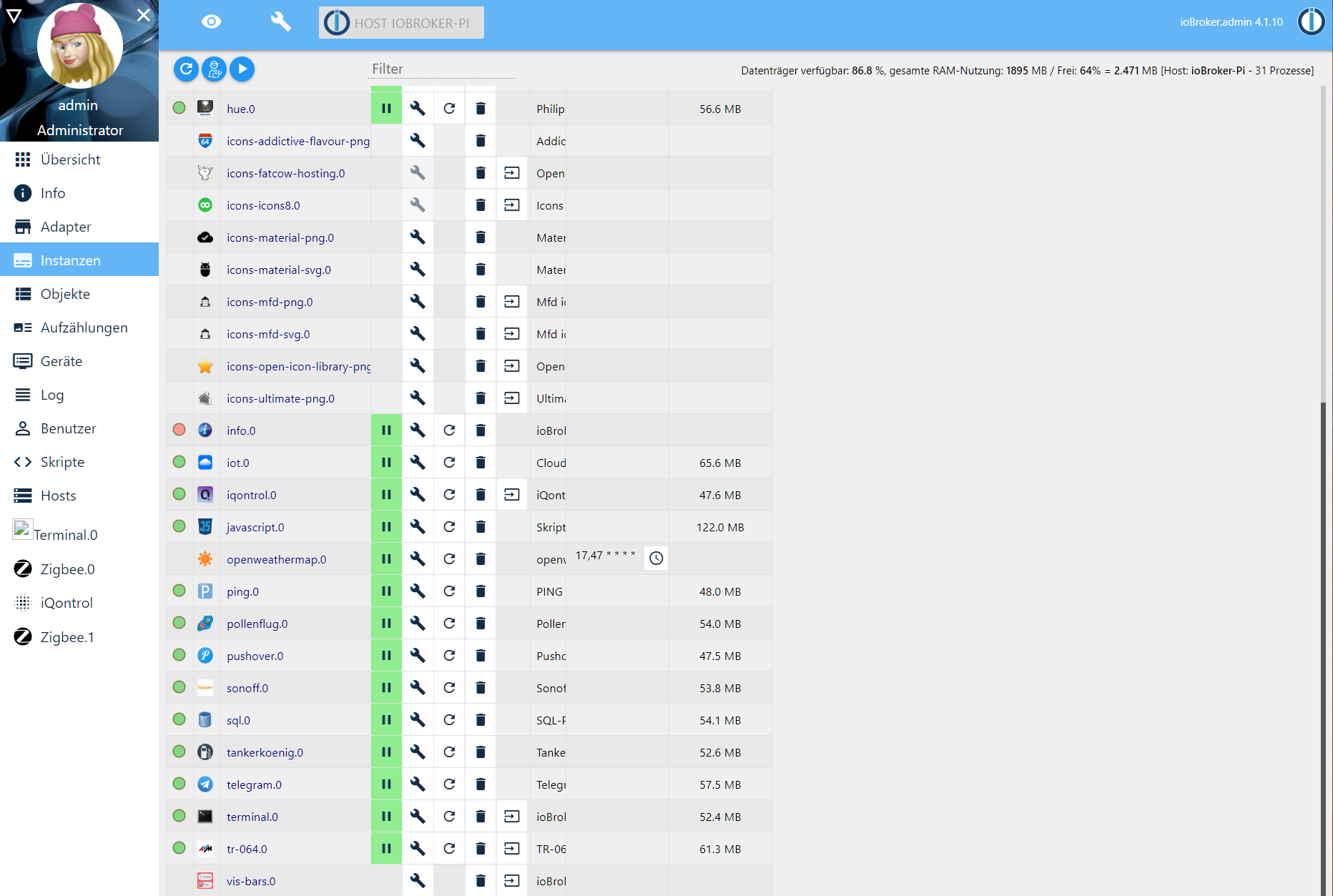
Fehlendes Icon im Terminal-Adapter ist bekannt.
IMHO kann man den Adapter auch deinstallieren, auf dem Debian hast du ja ohnehin diverse Konsolen zur Verfügung.info-Adapter: Starte das Ding mal neu, Einträge dazu im Logfile hier posten.
Zu den Meldungen im Log:
cd /opt/iobroker sudo -H -u iobroker npm install iobroker.js-controller -
@Lady-Ela
Ja. Bitte vergiss ab sofort den root. Der ist tabu!