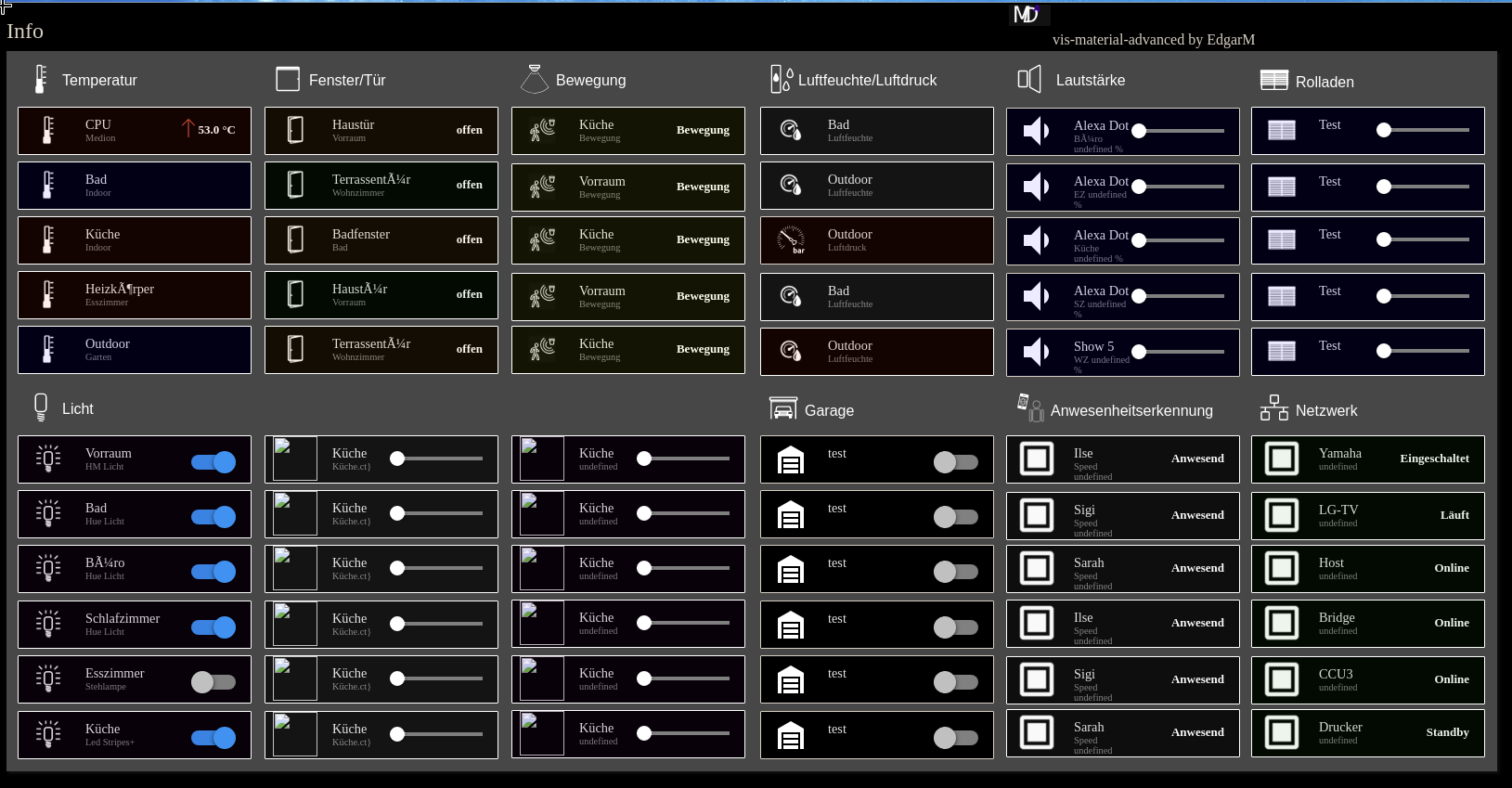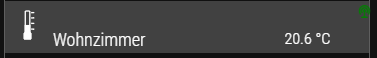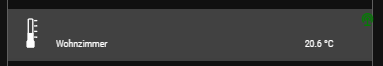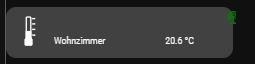NEWS
Material Advanced Adapter jetzt im latest Repo
-
@Ruud2019 Fehler gefunden, ist bei value-align bottom, oder?
Schau mal wie ich das gefixt bekomme :)
-
@Ruud2019 Hi Rudi, klar doch :)
Welche Schriftgröße hast du bei Title und bei Value? Könntest die mal gleich gross machen bitte?
grüße
E -
-
@Ruud2019
Das eigentliche Problem ist aktuell, dass man bei kleinen widgets auch grosse Schriftarten einstellen kann.Da habe ich dann ein Problem mit der Platzierung.
Ich versuche eine Mögichkeit zu finden das zu fixen.
grüße
E -
@Ruud2019 sehr seltsam, bei mir sieht es aktuell so aus:
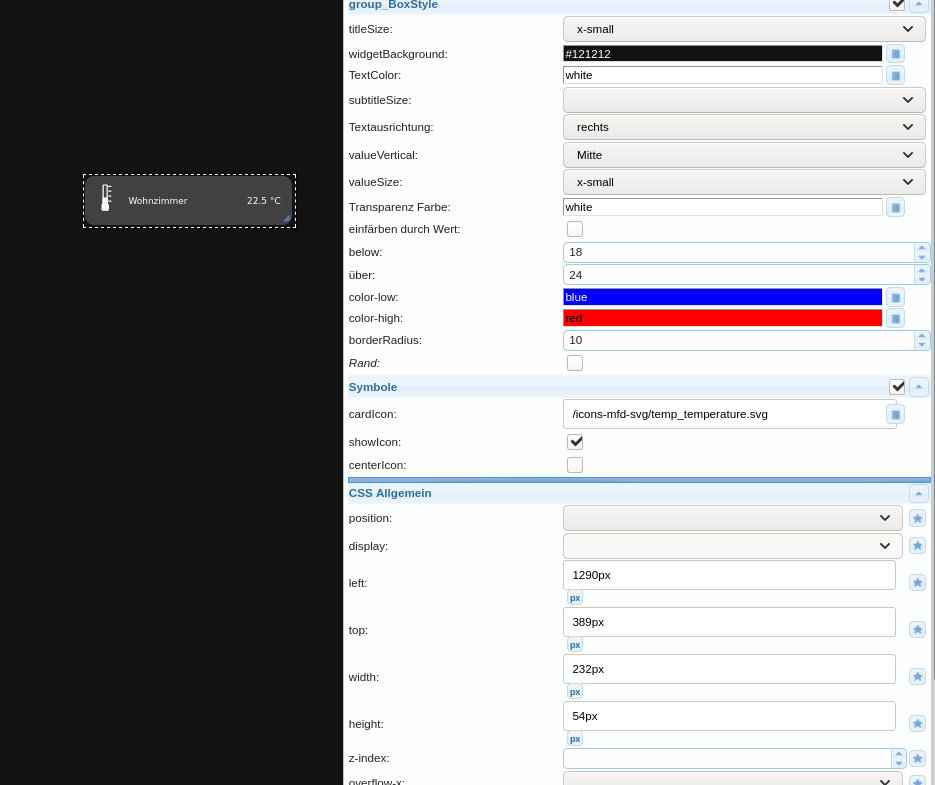
Könntest du mal die Eisntellungen kopieren und hier posten?
grüße
E -
Sorry Edgar, ich gebs jetzt auf...irgendwas ist da faul.
Jetzt hab ich die Icons gefunden und installiert, Update von Dir drauf......alles sauber.Jetzt hab ich gar keine Icons mehr .....
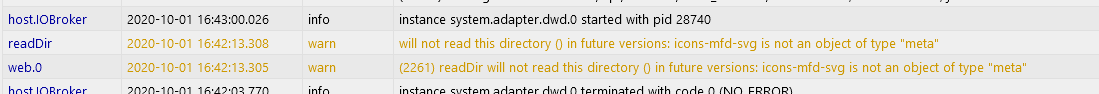
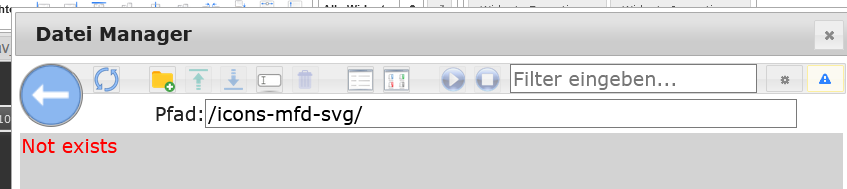
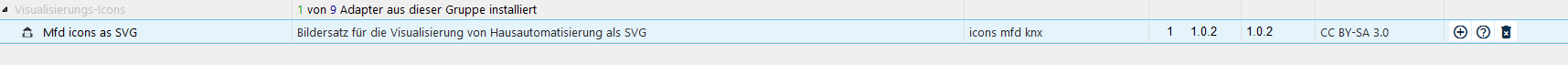
-
@skokarl Wenn du magst, können wir noch nen Anlauf starten :)
ping mich per chat an wenn du magst
-
Hallo,
erstmal vielen Dank für die Mühe mit dem Adapter,mir ist beim probieren mit einer neuen vis folgendes aufgefallen:
bei den Widgets ListText und ListNumber lässt sich das Icon nicht ausblenden.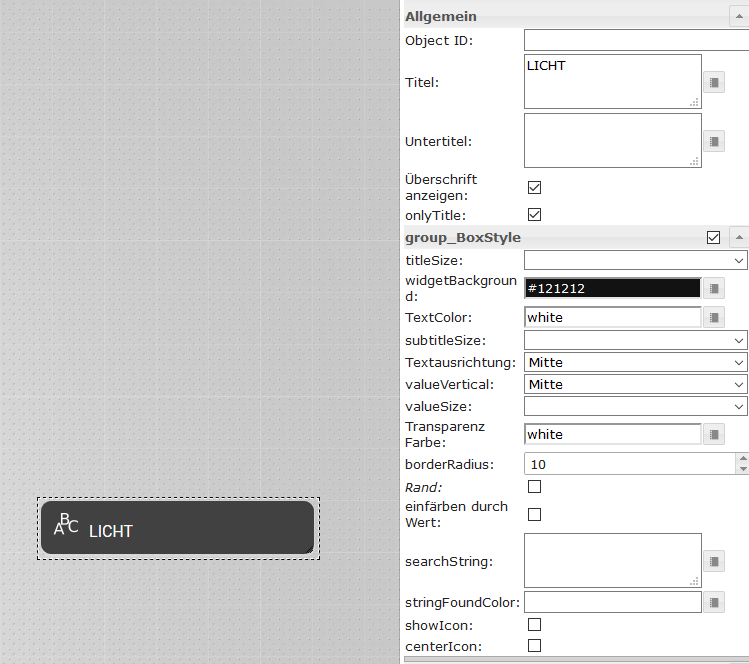
sorry falls das schonmal Thema war.
aktuell installiert;
0.8.14 -
@skokarl Wenn du magst, können wir noch nen Anlauf starten :)
ping mich per chat an wenn du magst
Habe das selbe Problem und schon alles versucht:
$ ./iobroker url "https://github.com/ioBroker/ioBroker.icons-mfd-svg/tarball/master" icons-mfd-svg install https://github.com/ioBroker/ioBroker.icons-mfd-svg/tarball/master NPM version: 7.0.3 npm install https://github.com/ioBroker/ioBroker.icons-mfd-svg/tarball/master --loglevel error --prefix "/opt/iobroker" (System call) upload [1] icons-mfd-svg.admin /opt/iobroker/node_modules/iobroker.icons-mfd-svg/admin/index.html index.html text/html upload [0] icons-mfd-svg.admin /opt/iobroker/node_modules/iobroker.icons-mfd-svg/admin/icons-mfd-svg.png icons-mfd-svg.png image/png INFO: Directory "/opt/iobroker/node_modules/iobroker.icons-mfd-svg/www" was not found! Nothing was uploaded or deleted. process exited with code 0Habe schon den PNG Adapter deinstalliert. Als Quelle auf "Latest" umgestellt, chmod auf 777 usw., aber der Adapter will nicht installieren
-
Habe das selbe Problem und schon alles versucht:
$ ./iobroker url "https://github.com/ioBroker/ioBroker.icons-mfd-svg/tarball/master" icons-mfd-svg install https://github.com/ioBroker/ioBroker.icons-mfd-svg/tarball/master NPM version: 7.0.3 npm install https://github.com/ioBroker/ioBroker.icons-mfd-svg/tarball/master --loglevel error --prefix "/opt/iobroker" (System call) upload [1] icons-mfd-svg.admin /opt/iobroker/node_modules/iobroker.icons-mfd-svg/admin/index.html index.html text/html upload [0] icons-mfd-svg.admin /opt/iobroker/node_modules/iobroker.icons-mfd-svg/admin/icons-mfd-svg.png icons-mfd-svg.png image/png INFO: Directory "/opt/iobroker/node_modules/iobroker.icons-mfd-svg/www" was not found! Nothing was uploaded or deleted. process exited with code 0Habe schon den PNG Adapter deinstalliert. Als Quelle auf "Latest" umgestellt, chmod auf 777 usw., aber der Adapter will nicht installieren
@Hagiman2000 sagte in Material Advanced Adapter jetzt im latest Repo:
chmod auf 777
Macht man nicht.
iobroker fixlaufen lassen.
Und dann hast du da eine Version von npm (und node?) laufen, die nicht empfohlen ist.
Schau mitwhich nodejs && nodejs -v && which node && node -v && which npm && npm -v && apt policy nodejsob da alles konsistent ist.
-
@Hagiman2000 sagte in Material Advanced Adapter jetzt im latest Repo:
chmod auf 777
Macht man nicht.
iobroker fixlaufen lassen.
Und dann hast du da eine Version von npm (und node?) laufen, die nicht empfohlen ist.
Schau mitwhich nodejs && nodejs -v && which node && node -v && which npm && npm -v && apt policy nodejsob da alles konsistent ist.
@Thomas-Braun said in Material Advanced Adapter jetzt im latest Repo:
iobroker fix
Keine Verbesserung. Ich weiß nicht was @EdgarM da programmiert hat. Die Dateien liegen doch (von mir manuell kopiert aus Verzweiflung) in dem Ordner. Warum zeigt VIS diese nicht an.
-
@Thomas-Braun said in Material Advanced Adapter jetzt im latest Repo:
iobroker fix
Keine Verbesserung. Ich weiß nicht was @EdgarM da programmiert hat. Die Dateien liegen doch (von mir manuell kopiert aus Verzweiflung) in dem Ordner. Warum zeigt VIS diese nicht an.
@Hagiman2000 weil manuelles kopieren nicht tut IMHO. wird von der vis nicht registriert.
-
@Thomas-Braun said in Material Advanced Adapter jetzt im latest Repo:
iobroker fix
Keine Verbesserung. Ich weiß nicht was @EdgarM da programmiert hat. Die Dateien liegen doch (von mir manuell kopiert aus Verzweiflung) in dem Ordner. Warum zeigt VIS diese nicht an.
@Hagiman2000
Bilder kann man nicht manuell in die entsprechenden Ordner laden. Das muss über den integrierten Dateimanager erfolgen.Und was sagt jetzt deine node-Installation?
Bei npm7 wurden einige Dinge umgestellt, möglich dass es in den Adaptern noch nicht funktioniert.
-
@Hagiman2000
Bilder kann man nicht manuell in die entsprechenden Ordner laden. Das muss über den integrierten Dateimanager erfolgen.Und was sagt jetzt deine node-Installation?
Bei npm7 wurden einige Dinge umgestellt, möglich dass es in den Adaptern noch nicht funktioniert.
@Thomas-Braun said in Material Advanced Adapter jetzt im latest Repo:
Das muss über den integrierten Dateimanager erfolgen.
und da an die richtige stelle...
-
@Thomas-Braun said in Material Advanced Adapter jetzt im latest Repo:
Das muss über den integrierten Dateimanager erfolgen.
und da an die richtige stelle...
/usr/bin/nodejs
v15.0.1
/usr/local/bin/node
v15.0.1
/usr/local/bin/npm
7.0.3
nodejs:
Installed: 15.0.1-1nodesource1
Candidate: 15.0.1-1nodesource1
Version table:
*** 15.0.1-1nodesource1 500
500 https://deb.nodesource.com/node_15.x buster/main armhf Packages
100 /var/lib/dpkg/status
10.21.0~dfsg-1~deb10u1+rpi1 500
500 http://raspbian.raspberrypi.org/raspbian buster/main armhf PackagesDas es nicht mit einem Upload via SFTP geht ist ja eine Sache, aber dass auch die Adapter installation nicht geht .....
-
/usr/bin/nodejs
v15.0.1
/usr/local/bin/node
v15.0.1
/usr/local/bin/npm
7.0.3
nodejs:
Installed: 15.0.1-1nodesource1
Candidate: 15.0.1-1nodesource1
Version table:
*** 15.0.1-1nodesource1 500
500 https://deb.nodesource.com/node_15.x buster/main armhf Packages
100 /var/lib/dpkg/status
10.21.0~dfsg-1~deb10u1+rpi1 500
500 http://raspbian.raspberrypi.org/raspbian buster/main armhf PackagesDas es nicht mit einem Upload via SFTP geht ist ja eine Sache, aber dass auch die Adapter installation nicht geht .....
@Hagiman2000
Das ist a) eine nicht empfohlene Version von node
und dann ist die b) auch noch schräg im System.