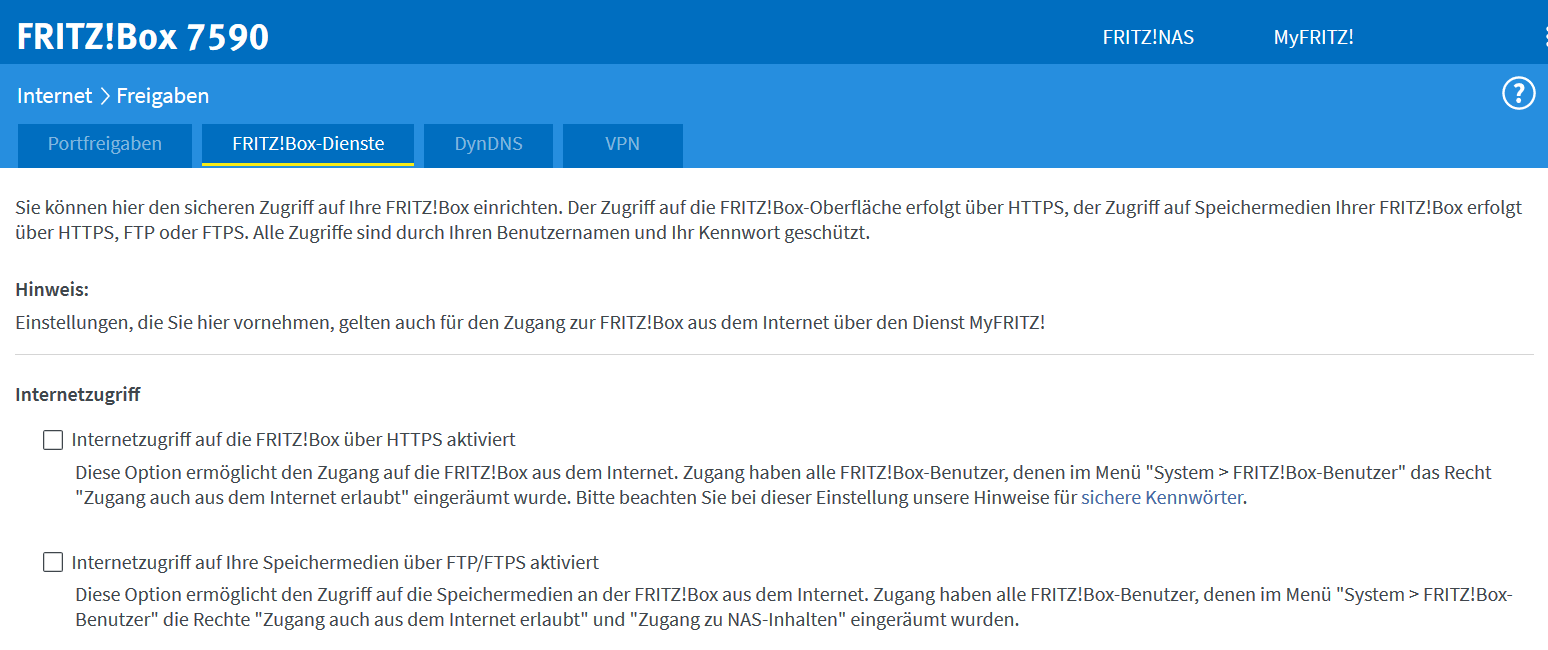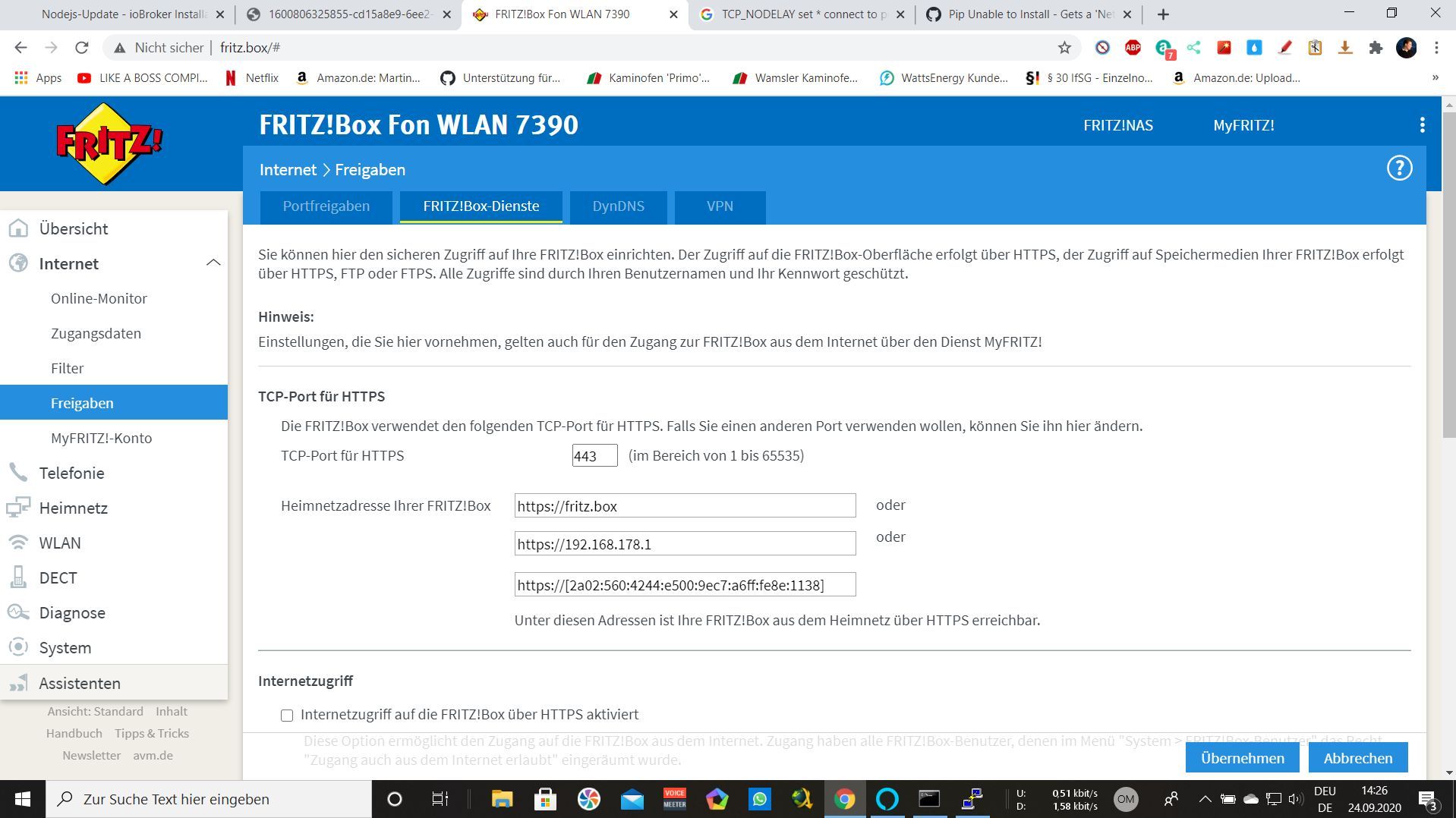NEWS
Nodejs-Update - ioBroker Installation via cURL nicht möglich
-
Hallo zusammen,
nach dem (meiner Meinung nach erfolgreichen) Update von node.js von Version 8.X auf v12.18.4 mit npm 6.14.6 wollte ich ioBroker entsprechend dem Punkt "e) Neuinstallation mit Restore" gemäß https://forum.iobroker.net/topic/22867/how-to-node-js-für-iobroker-richtig-updaten/2 aktualisieren.
curl -sL https://deb.nodesource.com/setup_12.x | sudo -E bash - sudo apt-get install -y nodejs ... max@LinuxServer:~$ node -v v12.18.4 max@LinuxServer:~$ nodejs -v v12.18.4 max@LinuxServer:~$ npm -v 6.14.6Leider funktioniert weder der ioBroker-Installationsfixer über
max@LinuxServer:~$ curl -sL -v https://iobroker.net/fix.sh | bash - * Trying 82.165.135.239... * TCP_NODELAY set * connect to 82.165.135.239 port 443 failed: No route to host * Failed to connect to iobroker.net port 443: No route to host * Closing connection 0noch später die Neuinstallation von ioBroker (e) Neuinstallation mit Restore) über
cp -r /opt/iobroker/iobroker-data <Pfad_zum_sicheren_Ort> sudo rm -r /opt/iobroker/ sudo mkdir /opt/iobroker cd /opt/iobroker curl -sL https://iobroker.net/install.sh | bash -mit folgender Fehlermeldung
max@LinuxServer:~$ curl -sL -v https://iobroker.net/install.sh | bash - * Trying 82.165.135.239... * TCP_NODELAY set * connect to 82.165.135.239 port 443 failed: No route to host * Failed to connect to iobroker.net port 443: No route to host * Closing connection 0Die Lösungen aus dem vorherigen Thread https://forum.iobroker.net/topic/23219/iobroker-installation-via-curl-nicht-möglich haben mir leider nicht weitergeholfen.
Ich bin leider noch ziemlicher Neuling (habe das System beim Hauskauf übernommen) und komme nicht weiter. Vielen Dank für Tipps und Hinweise!
@maxsc lass mal das "s" weg... also nicht https.. sondern http
-
Hallo zusammen,
nach dem (meiner Meinung nach erfolgreichen) Update von node.js von Version 8.X auf v12.18.4 mit npm 6.14.6 wollte ich ioBroker entsprechend dem Punkt "e) Neuinstallation mit Restore" gemäß https://forum.iobroker.net/topic/22867/how-to-node-js-für-iobroker-richtig-updaten/2 aktualisieren.
curl -sL https://deb.nodesource.com/setup_12.x | sudo -E bash - sudo apt-get install -y nodejs ... max@LinuxServer:~$ node -v v12.18.4 max@LinuxServer:~$ nodejs -v v12.18.4 max@LinuxServer:~$ npm -v 6.14.6Leider funktioniert weder der ioBroker-Installationsfixer über
max@LinuxServer:~$ curl -sL -v https://iobroker.net/fix.sh | bash - * Trying 82.165.135.239... * TCP_NODELAY set * connect to 82.165.135.239 port 443 failed: No route to host * Failed to connect to iobroker.net port 443: No route to host * Closing connection 0noch später die Neuinstallation von ioBroker (e) Neuinstallation mit Restore) über
cp -r /opt/iobroker/iobroker-data <Pfad_zum_sicheren_Ort> sudo rm -r /opt/iobroker/ sudo mkdir /opt/iobroker cd /opt/iobroker curl -sL https://iobroker.net/install.sh | bash -mit folgender Fehlermeldung
max@LinuxServer:~$ curl -sL -v https://iobroker.net/install.sh | bash - * Trying 82.165.135.239... * TCP_NODELAY set * connect to 82.165.135.239 port 443 failed: No route to host * Failed to connect to iobroker.net port 443: No route to host * Closing connection 0Die Lösungen aus dem vorherigen Thread https://forum.iobroker.net/topic/23219/iobroker-installation-via-curl-nicht-möglich haben mir leider nicht weitergeholfen.
Ich bin leider noch ziemlicher Neuling (habe das System beim Hauskauf übernommen) und komme nicht weiter. Vielen Dank für Tipps und Hinweise!
@maxsc Glaube bei dir ist https gesperrt.. hm..
-
@maxsc wozu brauchst du eigendlich... https://iobroker.net/install.sh ?? gibs das überhaubt?.. sec..
@Elzershark said in Nodejs-Update - ioBroker Installation via cURL nicht möglich:
@maxsc wozu brauchst du eigendlich... https://iobroker.net/install.sh ?? gibs das überhaubt?.. sec..
ich habe mich an die Update-Anleitung von nodejs (https://forum.iobroker.net/topic/22867/how-to-node-js-für-iobroker-richtig-updaten/2) und wollte dann iobroker aktualisieren über Punkt "e) Neuinstallation mit Restore"
es hat nichts mit https oder http zu tun. Über Port 80 kann iobroker.net auch nicht erreicht werden
max@LinuxServer:/opt/iobroker$ curl -sL -v http://iobroker.net/install.sh | bash - * Trying 82.165.135.239... * TCP_NODELAY set * connect to 82.165.135.239 port 80 failed: No route to host * Failed to connect to iobroker.net port 80: No route to host * Closing connection 0kann es was mit den gateway einstellungen meines LinuxServer zu tun haben?
-
@Elzershark said in Nodejs-Update - ioBroker Installation via cURL nicht möglich:
@maxsc wozu brauchst du eigendlich... https://iobroker.net/install.sh ?? gibs das überhaubt?.. sec..
ich habe mich an die Update-Anleitung von nodejs (https://forum.iobroker.net/topic/22867/how-to-node-js-für-iobroker-richtig-updaten/2) und wollte dann iobroker aktualisieren über Punkt "e) Neuinstallation mit Restore"
es hat nichts mit https oder http zu tun. Über Port 80 kann iobroker.net auch nicht erreicht werden
max@LinuxServer:/opt/iobroker$ curl -sL -v http://iobroker.net/install.sh | bash - * Trying 82.165.135.239... * TCP_NODELAY set * connect to 82.165.135.239 port 80 failed: No route to host * Failed to connect to iobroker.net port 80: No route to host * Closing connection 0kann es was mit den gateway einstellungen meines LinuxServer zu tun haben?
@maxsc denke ja. ssh freigabe, firewall Einstellung. Port Freigabe. An iobroker liegt es nicht
-
@maxsc denke ja. ssh freigabe, firewall Einstellung. Port Freigabe. An iobroker liegt es nicht
@Elzershark said in Nodejs-Update - ioBroker Installation via cURL nicht möglich:
@maxsc denke ja. firewall Einstellung. Port Freigabe. An iobroker liegt es nicht
Danke, dann muss ich da auf Fehlersuche gehen (leider ohne großes Vorwissen). Kannst du hier etwas erkennen?
max@LinuxServer:~$ ifconfig eth0: flags=4163<UP,BROADCAST,RUNNING,MULTICAST> mtu 1500 inet 192.168.1.100 netmask 255.255.255.0 broadcast 192.168.1.255 inet6 fe80::af3c:ed0e:b909:6809 prefixlen 64 scopeid 0x20<link> inet6 2002:4dbd:a188:0:947c:d56d:eb3:545e prefixlen 64 scopeid 0x0<glo bal> ether 00:1e:06:42:24:b9 txqueuelen 1000 (Ethernet) RX packets 162735 bytes 11146615 (11.1 MB) RX errors 0 dropped 73154 overruns 0 frame 0 TX packets 3944 bytes 353050 (353.0 KB) TX errors 0 dropped 0 overruns 0 carrier 0 collisions 0 device interrupt 22 lo: flags=73<UP,LOOPBACK,RUNNING> mtu 65536 inet 127.0.0.1 netmask 255.0.0.0 inet6 ::1 prefixlen 128 scopeid 0x10<host> loop txqueuelen 1 (Local Loopback) RX packets 849 bytes 78100 (78.1 KB) RX errors 0 dropped 0 overruns 0 frame 0 TX packets 849 bytes 78100 (78.1 KB) TX errors 0 dropped 0 overruns 0 carrier 0 collisions 0 max@LinuxServer:~$ netstat -rn Kernel IP routing table Destination Gateway Genmask Flags MSS Window irtt Iface 0.0.0.0 192.168.1.253 0.0.0.0 UG 0 0 0 eth0 169.254.0.0 0.0.0.0 255.255.0.0 U 0 0 0 eth0 192.168.1.0 0.0.0.0 255.255.255.0 U 0 0 0 eth0 -
@Elzershark said in Nodejs-Update - ioBroker Installation via cURL nicht möglich:
@maxsc denke ja. firewall Einstellung. Port Freigabe. An iobroker liegt es nicht
Danke, dann muss ich da auf Fehlersuche gehen (leider ohne großes Vorwissen). Kannst du hier etwas erkennen?
max@LinuxServer:~$ ifconfig eth0: flags=4163<UP,BROADCAST,RUNNING,MULTICAST> mtu 1500 inet 192.168.1.100 netmask 255.255.255.0 broadcast 192.168.1.255 inet6 fe80::af3c:ed0e:b909:6809 prefixlen 64 scopeid 0x20<link> inet6 2002:4dbd:a188:0:947c:d56d:eb3:545e prefixlen 64 scopeid 0x0<glo bal> ether 00:1e:06:42:24:b9 txqueuelen 1000 (Ethernet) RX packets 162735 bytes 11146615 (11.1 MB) RX errors 0 dropped 73154 overruns 0 frame 0 TX packets 3944 bytes 353050 (353.0 KB) TX errors 0 dropped 0 overruns 0 carrier 0 collisions 0 device interrupt 22 lo: flags=73<UP,LOOPBACK,RUNNING> mtu 65536 inet 127.0.0.1 netmask 255.0.0.0 inet6 ::1 prefixlen 128 scopeid 0x10<host> loop txqueuelen 1 (Local Loopback) RX packets 849 bytes 78100 (78.1 KB) RX errors 0 dropped 0 overruns 0 frame 0 TX packets 849 bytes 78100 (78.1 KB) TX errors 0 dropped 0 overruns 0 carrier 0 collisions 0 max@LinuxServer:~$ netstat -rn Kernel IP routing table Destination Gateway Genmask Flags MSS Window irtt Iface 0.0.0.0 192.168.1.253 0.0.0.0 UG 0 0 0 eth0 169.254.0.0 0.0.0.0 255.255.0.0 U 0 0 0 eth0 192.168.1.0 0.0.0.0 255.255.255.0 U 0 0 0 eth0@maxsc ssh ist freigegeben?
sudo apt-get install openssh-server
-
@maxsc ssh ist freigegeben?
sudo apt-get install openssh-server
@Elzershark
"Port 443 (ssh) auf Firewall freigeschaltet" habe ich als Info bekommen, weiß aber nicht, wie ich das überprüfen kann.was genau macht der openssh-server?
-
@Elzershark
"Port 443 (ssh) auf Firewall freigeschaltet" habe ich als Info bekommen, weiß aber nicht, wie ich das überprüfen kann.was genau macht der openssh-server?
@maxsc Zugriff von ausserhalb
-
Hallo zusammen,
nach dem (meiner Meinung nach erfolgreichen) Update von node.js von Version 8.X auf v12.18.4 mit npm 6.14.6 wollte ich ioBroker entsprechend dem Punkt "e) Neuinstallation mit Restore" gemäß https://forum.iobroker.net/topic/22867/how-to-node-js-für-iobroker-richtig-updaten/2 aktualisieren.
curl -sL https://deb.nodesource.com/setup_12.x | sudo -E bash - sudo apt-get install -y nodejs ... max@LinuxServer:~$ node -v v12.18.4 max@LinuxServer:~$ nodejs -v v12.18.4 max@LinuxServer:~$ npm -v 6.14.6Leider funktioniert weder der ioBroker-Installationsfixer über
max@LinuxServer:~$ curl -sL -v https://iobroker.net/fix.sh | bash - * Trying 82.165.135.239... * TCP_NODELAY set * connect to 82.165.135.239 port 443 failed: No route to host * Failed to connect to iobroker.net port 443: No route to host * Closing connection 0noch später die Neuinstallation von ioBroker (e) Neuinstallation mit Restore) über
cp -r /opt/iobroker/iobroker-data <Pfad_zum_sicheren_Ort> sudo rm -r /opt/iobroker/ sudo mkdir /opt/iobroker cd /opt/iobroker curl -sL https://iobroker.net/install.sh | bash -mit folgender Fehlermeldung
max@LinuxServer:~$ curl -sL -v https://iobroker.net/install.sh | bash - * Trying 82.165.135.239... * TCP_NODELAY set * connect to 82.165.135.239 port 443 failed: No route to host * Failed to connect to iobroker.net port 443: No route to host * Closing connection 0Die Lösungen aus dem vorherigen Thread https://forum.iobroker.net/topic/23219/iobroker-installation-via-curl-nicht-möglich haben mir leider nicht weitergeholfen.
Ich bin leider noch ziemlicher Neuling (habe das System beim Hauskauf übernommen) und komme nicht weiter. Vielen Dank für Tipps und Hinweise!
@maxsc Und.. funzt alles?
-
@maxsc Und.. funzt alles?
@Elzershark leider nicht, openssh-server war schon installiert
max@LinuxServer:~$ sudo apt-get install openssh-server [sudo] password for max: Reading package lists... Done Building dependency tree Reading state information... Done openssh-server is already the newest version (1:7.6p1-4ubuntu0.3). 0 upgraded, 0 newly installed, 0 to remove and 103 not upgraded.von daher auch weiterhin kein download
-
@maxsc Wenne richtig Updaten willst...Vorher Backup machen.
iobroker stop sudo cd /opt/iobroker sudo npm cache verify sudo chown -R iobroker /opt/iobroker sudo apt update sudo apt upgrade sudo apt-get purge nodejs sudo apt-get autoremove sudo apt-get autoclean sudo curl -sL https://deb.nodesource.com/setup_12.x | bash - sudo apt-get install nodejs sudo chown -R iobroker /opt/iobroker iobroker stop curl -sL https://iobroker.net/fix.sh | bash - npm install -y iobroker.js-controller --unsafe-perm --production --save --prefix npm rebuild iobroker update iobroker upgrade self iobroker upgrade iobroker startFalls sudo nicht funzt (sudo kennt dein Linux nicht), du musst die sudo Befehle als root ausführen. Lässt dann das "sudo" weg.
Wo kein sudo steht, reicht der normale Benutzer
@Elzershark Was wird da angezeigt?
sudo netstat -plunt | grep 80
sudo netstat -plunt | grep 443 -
Hallo zusammen,
nach dem (meiner Meinung nach erfolgreichen) Update von node.js von Version 8.X auf v12.18.4 mit npm 6.14.6 wollte ich ioBroker entsprechend dem Punkt "e) Neuinstallation mit Restore" gemäß https://forum.iobroker.net/topic/22867/how-to-node-js-für-iobroker-richtig-updaten/2 aktualisieren.
curl -sL https://deb.nodesource.com/setup_12.x | sudo -E bash - sudo apt-get install -y nodejs ... max@LinuxServer:~$ node -v v12.18.4 max@LinuxServer:~$ nodejs -v v12.18.4 max@LinuxServer:~$ npm -v 6.14.6Leider funktioniert weder der ioBroker-Installationsfixer über
max@LinuxServer:~$ curl -sL -v https://iobroker.net/fix.sh | bash - * Trying 82.165.135.239... * TCP_NODELAY set * connect to 82.165.135.239 port 443 failed: No route to host * Failed to connect to iobroker.net port 443: No route to host * Closing connection 0noch später die Neuinstallation von ioBroker (e) Neuinstallation mit Restore) über
cp -r /opt/iobroker/iobroker-data <Pfad_zum_sicheren_Ort> sudo rm -r /opt/iobroker/ sudo mkdir /opt/iobroker cd /opt/iobroker curl -sL https://iobroker.net/install.sh | bash -mit folgender Fehlermeldung
max@LinuxServer:~$ curl -sL -v https://iobroker.net/install.sh | bash - * Trying 82.165.135.239... * TCP_NODELAY set * connect to 82.165.135.239 port 443 failed: No route to host * Failed to connect to iobroker.net port 443: No route to host * Closing connection 0Die Lösungen aus dem vorherigen Thread https://forum.iobroker.net/topic/23219/iobroker-installation-via-curl-nicht-möglich haben mir leider nicht weitergeholfen.
Ich bin leider noch ziemlicher Neuling (habe das System beim Hauskauf übernommen) und komme nicht weiter. Vielen Dank für Tipps und Hinweise!
@maxsc
Probier das mal..sudo iptables -A INPUT -p tcp --dport 80 -j ACCEPT
sudo iptables -A INPUT -p tcp --dport 443 -j ACCEPT -
@Elzershark Was wird da angezeigt?
sudo netstat -plunt | grep 80
sudo netstat -plunt | grep 443@Elzershark said in Nodejs-Update - ioBroker Installation via cURL nicht möglich:
sudo netstat -plunt | grep 80
hier kommt folgendes raus
max@LinuxServer:~$ sudo netstat -plunt | grep 80 [sudo] password for max: tcp 0 0 127.0.0.1:8088 0.0.0.0:* LISTEN 2649/influxd tcp6 0 0 :::8086 :::* LISTEN 2649/influxd max@LinuxServer:~$ sudo netstat -plunt | grep 443 max@LinuxServer:~$kein output bei grep 443
-
@Elzershark said in Nodejs-Update - ioBroker Installation via cURL nicht möglich:
sudo netstat -plunt | grep 80
hier kommt folgendes raus
max@LinuxServer:~$ sudo netstat -plunt | grep 80 [sudo] password for max: tcp 0 0 127.0.0.1:8088 0.0.0.0:* LISTEN 2649/influxd tcp6 0 0 :::8086 :::* LISTEN 2649/influxd max@LinuxServer:~$ sudo netstat -plunt | grep 443 max@LinuxServer:~$kein output bei grep 443
@maxsc Teste mal die beiden Befehle..
-
@maxsc Teste mal die beiden Befehle..
@Elzershark hier gab es jeweils keine Ausgabe. was hätte denn passieren sollen?
max@LinuxServer:~$ sudo iptables -A INPUT -p tcp --dport 80 -j ACCEPT max@LinuxServer:~$ sudo iptables -A INPUT -p tcp --dport 443 -j ACCEPT max@LinuxServer:~$kann es sein, dass es ein Problem bei meinem Provider ist? Bin bei O2 (mit FritzBox 7590)
-
@Elzershark said in Nodejs-Update - ioBroker Installation via cURL nicht möglich:
sudo netstat -plunt | grep 80
hier kommt folgendes raus
max@LinuxServer:~$ sudo netstat -plunt | grep 80 [sudo] password for max: tcp 0 0 127.0.0.1:8088 0.0.0.0:* LISTEN 2649/influxd tcp6 0 0 :::8086 :::* LISTEN 2649/influxd max@LinuxServer:~$ sudo netstat -plunt | grep 443 max@LinuxServer:~$kein output bei grep 443
@maxsc sudo netstat -plunt | grep 443
b.z.w. Testen, ob's jetzt funzt
-
@maxsc sudo netstat -plunt | grep 443
b.z.w. Testen, ob's jetzt funzt
@Elzershark keine Änderung
max@LinuxServer:~$ sudo netstat -plunt | grep 443 max@LinuxServer:~$ cd /opt/iobroker max@LinuxServer:/opt/iobroker$ sudo curl -sL -v https://iobroker.net/install.sh | bash - * Trying 82.165.135.239... * TCP_NODELAY set * connect to 82.165.135.239 port 443 failed: No route to host * Failed to connect to iobroker.net port 443: No route to host * Closing connection 0 -
Hallo zusammen,
nach dem (meiner Meinung nach erfolgreichen) Update von node.js von Version 8.X auf v12.18.4 mit npm 6.14.6 wollte ich ioBroker entsprechend dem Punkt "e) Neuinstallation mit Restore" gemäß https://forum.iobroker.net/topic/22867/how-to-node-js-für-iobroker-richtig-updaten/2 aktualisieren.
curl -sL https://deb.nodesource.com/setup_12.x | sudo -E bash - sudo apt-get install -y nodejs ... max@LinuxServer:~$ node -v v12.18.4 max@LinuxServer:~$ nodejs -v v12.18.4 max@LinuxServer:~$ npm -v 6.14.6Leider funktioniert weder der ioBroker-Installationsfixer über
max@LinuxServer:~$ curl -sL -v https://iobroker.net/fix.sh | bash - * Trying 82.165.135.239... * TCP_NODELAY set * connect to 82.165.135.239 port 443 failed: No route to host * Failed to connect to iobroker.net port 443: No route to host * Closing connection 0noch später die Neuinstallation von ioBroker (e) Neuinstallation mit Restore) über
cp -r /opt/iobroker/iobroker-data <Pfad_zum_sicheren_Ort> sudo rm -r /opt/iobroker/ sudo mkdir /opt/iobroker cd /opt/iobroker curl -sL https://iobroker.net/install.sh | bash -mit folgender Fehlermeldung
max@LinuxServer:~$ curl -sL -v https://iobroker.net/install.sh | bash - * Trying 82.165.135.239... * TCP_NODELAY set * connect to 82.165.135.239 port 443 failed: No route to host * Failed to connect to iobroker.net port 443: No route to host * Closing connection 0Die Lösungen aus dem vorherigen Thread https://forum.iobroker.net/topic/23219/iobroker-installation-via-curl-nicht-möglich haben mir leider nicht weitergeholfen.
Ich bin leider noch ziemlicher Neuling (habe das System beim Hauskauf übernommen) und komme nicht weiter. Vielen Dank für Tipps und Hinweise!
@maxsc Eventuell mal neu starten? sudo reboot
-
Hallo zusammen,
nach dem (meiner Meinung nach erfolgreichen) Update von node.js von Version 8.X auf v12.18.4 mit npm 6.14.6 wollte ich ioBroker entsprechend dem Punkt "e) Neuinstallation mit Restore" gemäß https://forum.iobroker.net/topic/22867/how-to-node-js-für-iobroker-richtig-updaten/2 aktualisieren.
curl -sL https://deb.nodesource.com/setup_12.x | sudo -E bash - sudo apt-get install -y nodejs ... max@LinuxServer:~$ node -v v12.18.4 max@LinuxServer:~$ nodejs -v v12.18.4 max@LinuxServer:~$ npm -v 6.14.6Leider funktioniert weder der ioBroker-Installationsfixer über
max@LinuxServer:~$ curl -sL -v https://iobroker.net/fix.sh | bash - * Trying 82.165.135.239... * TCP_NODELAY set * connect to 82.165.135.239 port 443 failed: No route to host * Failed to connect to iobroker.net port 443: No route to host * Closing connection 0noch später die Neuinstallation von ioBroker (e) Neuinstallation mit Restore) über
cp -r /opt/iobroker/iobroker-data <Pfad_zum_sicheren_Ort> sudo rm -r /opt/iobroker/ sudo mkdir /opt/iobroker cd /opt/iobroker curl -sL https://iobroker.net/install.sh | bash -mit folgender Fehlermeldung
max@LinuxServer:~$ curl -sL -v https://iobroker.net/install.sh | bash - * Trying 82.165.135.239... * TCP_NODELAY set * connect to 82.165.135.239 port 443 failed: No route to host * Failed to connect to iobroker.net port 443: No route to host * Closing connection 0Die Lösungen aus dem vorherigen Thread https://forum.iobroker.net/topic/23219/iobroker-installation-via-curl-nicht-möglich haben mir leider nicht weitergeholfen.
Ich bin leider noch ziemlicher Neuling (habe das System beim Hauskauf übernommen) und komme nicht weiter. Vielen Dank für Tipps und Hinweise!
-
@Elzershark der reboot hat leider keine Änderung mit sich gebracht
Die Option TCP-Port für HTTPS ist bei meiner FritzBox 7590 nicht unter Freigaben > Fritz!Box-Dienste zu finden. Port 443 sollte aber der Standard sein