NEWS
Bug bei Update usw..
-
@Thomas-Braun sagte in Bug bei Update usw..:
Da bist du ja prädestiniert für den weiteren Support.
eben nicht - sonst wäre das nicht mehr so alt.
Aber wenn du meinst, dann nehme ich mal die Anleitung von dir für Linux und jage das drüber
-
Oh schön zu hören, dass Profis daran arbeiten.
Da kann ich nicht viel dazu beitragen.
Danke.
VG
BLRD
@BLRD sagte in Bug bei Update usw..:
Oh schön zu hören, dass Profis daran arbeiten.
hier arbeitet keiner ;-)
wie ich schrieb würde ich ein Backup mit backitup erstellen, die neueste Version downloaden, dann neu installieren und das Backup zurückspielen.
@Thomas-Braun kann das sicher auch am lebenden Objekt, und da er Armbian nicht so gut kennt, hätte ich das Versuchskarnickel gespielt.
Meine Installation ist nicht lebenswichtig -
@BLRD sagte in Bug bei Update usw..:
Oh schön zu hören, dass Profis daran arbeiten.
hier arbeitet keiner ;-)
wie ich schrieb würde ich ein Backup mit backitup erstellen, die neueste Version downloaden, dann neu installieren und das Backup zurückspielen.
@Thomas-Braun kann das sicher auch am lebenden Objekt, und da er Armbian nicht so gut kennt, hätte ich das Versuchskarnickel gespielt.
Meine Installation ist nicht lebenswichtig@Homoran @BLRD
Ich kann ja mal versuchen euch das in die 'Tastaturen zu flüstern'.Zunächst mal schauen, ob nodejs sauber ist:
node -v nodejs -vSollte beides > 12.0.0 sein und die gleiche Version haben.
sudo apt install build-essential pkg-config libglib2.0-dev libexpat1-devwget https://github.com/libvips/libvips/releases/download/v8.10.1/vips-8.10.1.tar.gz tar xf vips-8.10.1.tar.gz cd vips-8.10.1 ./configureWenn da nix böses um die Ecke kommt, dann
make sudo make install sudo ldconfig -
@Homoran @BLRD
Ich kann ja mal versuchen euch das in die 'Tastaturen zu flüstern'.Zunächst mal schauen, ob nodejs sauber ist:
node -v nodejs -vSollte beides > 12.0.0 sein und die gleiche Version haben.
sudo apt install build-essential pkg-config libglib2.0-dev libexpat1-devwget https://github.com/libvips/libvips/releases/download/v8.10.1/vips-8.10.1.tar.gz tar xf vips-8.10.1.tar.gz cd vips-8.10.1 ./configureWenn da nix böses um die Ecke kommt, dann
make sudo make install sudo ldconfig@Thomas-Braun sagte in Bug bei Update usw..:
Ich kann ja mal versuchen euch das in die 'Tastaturen zu flüstern'.
das ist ganz lieb von dir!
Ich versuche aber gerade von Stretch auf Buster mit Kernel 5.x zu kommen
-
@Thomas-Braun sagte in Bug bei Update usw..:
Ich kann ja mal versuchen euch das in die 'Tastaturen zu flüstern'.
das ist ganz lieb von dir!
Ich versuche aber gerade von Stretch auf Buster mit Kernel 5.x zu kommen
@Homoran sagte in Bug bei Update usw..:
Ich versuche aber gerade von Stretch auf Buster mit Kernel 5.x zu kommen
Dann müsste da ein Teil der Kompliererei überflüssig sein. Ggf. kann man sharp dann auch ganz normal über npm installieren.
-
@Homoran sagte in Bug bei Update usw..:
Ich versuche aber gerade von Stretch auf Buster mit Kernel 5.x zu kommen
Dann müsste da ein Teil der Kompliererei überflüssig sein. Ggf. kann man sharp dann auch ganz normal über npm installieren.
@Thomas-Braun sagte in Bug bei Update usw..:
@Homoran sagte in Bug bei Update usw..:
Ich versuche aber gerade von Stretch auf Buster mit Kernel 5.x zu kommen
Dann müsste da ein Teil der Kompliererei überflüssig sein. Ggf. kann man sharp dann auch ganz normal über npm installieren.
das war mein Ziel!
ich finde aber deine Anleitung nicht mehr, bei der du irgendwo in einer Datei Stretch mit Buster ersetzt hattest und dann mit update, upgrade und dist-upgrade Buster aufgesetzt hattest.
Habe jetzt eine andere Anleitung im Netz gefunden und danach übersed -i 's/stretch/buster/g' /etc/apt/sources.listangepasst.Ob das bei Armbian der richtige Weg war, weiß ich nicht
-
@Thomas-Braun sagte in Bug bei Update usw..:
@Homoran sagte in Bug bei Update usw..:
Ich versuche aber gerade von Stretch auf Buster mit Kernel 5.x zu kommen
Dann müsste da ein Teil der Kompliererei überflüssig sein. Ggf. kann man sharp dann auch ganz normal über npm installieren.
das war mein Ziel!
ich finde aber deine Anleitung nicht mehr, bei der du irgendwo in einer Datei Stretch mit Buster ersetzt hattest und dann mit update, upgrade und dist-upgrade Buster aufgesetzt hattest.
Habe jetzt eine andere Anleitung im Netz gefunden und danach übersed -i 's/stretch/buster/g' /etc/apt/sources.listangepasst.Ob das bei Armbian der richtige Weg war, weiß ich nicht
@Homoran sagte in Bug bei Update usw..:
bei der du irgendwo in einer Datei Stretch mit Buster ersetzt hattest
Das war die sources.list
Nur ich mach das immer zu Fuß und nicht über sed.
Ist natürlich eleganter, ich kann mir aber die Syntax von sed nie merken... -
@Homoran sagte in Bug bei Update usw..:
bei der du irgendwo in einer Datei Stretch mit Buster ersetzt hattest
Das war die sources.list
Nur ich mach das immer zu Fuß und nicht über sed.
Ist natürlich eleganter, ich kann mir aber die Syntax von sed nie merken...@Thomas-Braun Danke!
Also müsste das jetzt auch klappen ;-)
-
@Homoran sagte in Bug bei Update usw..:
bei der du irgendwo in einer Datei Stretch mit Buster ersetzt hattest
Das war die sources.list
Nur ich mach das immer zu Fuß und nicht über sed.
Ist natürlich eleganter, ich kann mir aber die Syntax von sed nie merken...@Thomas-Braun So es hat wahrscheinlich geklappt, obwohl...
Nach der apt update usw-Orgie und erneutem Reboot sah es gut aus:
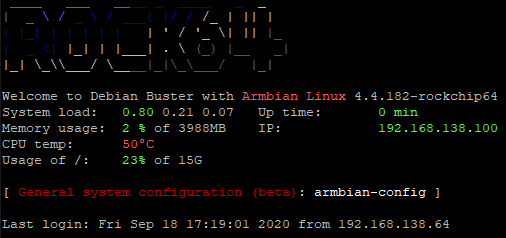
aber der Kernel ist noch 4.4 :-(
In Armbian-config kann man einen Kernel ändern, aber man droht!Auch nodejs war natürlich noch 10x.
Nach deiner Anleitung in den sources-list die Daten für 12 und 14 eingetragen und sicherheitshalber die 10er und 14er auskommentiert.Beim anschließenden Update schleicht sich dann doch noch ein stretch repo rein:
pi@rock64:~$ sudo apt update Hit:1 http://httpredir.debian.org/debian buster InRelease Hit:2 http://httpredir.debian.org/debian buster-updates InRelease Hit:3 http://httpredir.debian.org/debian buster-backports InRelease Hit:4 http://security.debian.org buster/updates InRelease Hit:5 https://deb.nodesource.com/node_12.x buster InRelease Hit:6 https://mirrors.netix.net/armbian/apt stretch InRelease Reading package lists... Doneich habe nicht gefunden wo das jetzt herkommt :-(
deine which Schlange bringt:
pi@rock64:~$ which nodejs && nodejs -v && which node && node -v && which npm && npm -v && apt policy nodejs /usr/bin/nodejs v12.18.4 /usr/bin/node v12.18.4 /usr/bin/npm 6.14.6 nodejs: Installed: 12.18.4-1nodesource1 Candidate: 12.18.4-1nodesource1 Version table: *** 12.18.4-1nodesource1 500 500 https://deb.nodesource.com/node_12.x buster/main arm64 Packages 100 /var/lib/dpkg/status 10.21.0~dfsg-1~deb10u1 500 500 http://httpredir.debian.org/debian buster/main arm64 Packages 500 http://security.debian.org buster/updates/main arm64 PackagesWat nu?
EDIT:
natürlich klappt der install von sharp auch nicht:pi@rock64:/opt/iobroker$ npm install sharp > sharp@0.26.0 install /opt/iobroker/node_modules/sharp > (node install/libvips && node install/dll-copy && prebuild-install) || (node-gyp rebuild && node install/dll-copy) ERR! sharp Use with glibc 2.28 requires manual installation of libvips >= 8.10.0 info sharp Attempting to build from source via node-gyp but this may fail due to the above error info sharp Please see https://sharp.pixelplumbing.com/install for required dependencies make: Entering directory '/opt/iobroker/node_modules/sharp/build' CC(target) Release/obj.target/nothing/../node-addon-api/nothing.o AR(target) Release/obj.target/../node-addon-api/nothing.a COPY Release/nothing.a TOUCH Release/obj.target/libvips-cpp.stamp CXX(target) Release/obj.target/sharp/src/common.o ../src/common.cc:24:10: fatal error: vips/vips8: No such file or directory #include <vips/vips8> ^~~~~~~~~~~~ compilation terminated. make: *** [sharp.target.mk:139: Release/obj.target/sharp/src/common.o] Error 1 make: Leaving directory '/opt/iobroker/node_modules/sharp/build' gyp ERR! build error gyp ERR! stack Error: `make` failed with exit code: 2 gyp ERR! stack at ChildProcess.onExit (/usr/lib/node_modules/npm/node_modules/node-gyp/lib/build.js:194:23) gyp ERR! stack at ChildProcess.emit (events.js:315:20) gyp ERR! stack at Process.ChildProcess._handle.onexit (internal/child_process.js:275:12) gyp ERR! System Linux 4.4.182-rockchip64 gyp ERR! command "/usr/bin/node" "/usr/lib/node_modules/npm/node_modules/node-gyp/bin/node-gyp.js" "rebuild" gyp ERR! cwd /opt/iobroker/node_modules/sharp gyp ERR! node -v v12.18.4 gyp ERR! node-gyp -v v5.1.0 gyp ERR! not ok npm WARN optional SKIPPING OPTIONAL DEPENDENCY: osx-temperature-sensor@^1.0.3 (node_modules/iobroker.info/node_modules/osx-temperature-sensor): npm WARN notsup SKIPPING OPTIONAL DEPENDENCY: Unsupported platform for osx-temperature-sensor@1.0.7: wanted {"os":"darwin","arch":"any"} (current: {"os":"linux","arch":"arm64"}) npm ERR! code ELIFECYCLE npm ERR! errno 1 npm ERR! sharp@0.26.0 install: `(node install/libvips && node install/dll-copy && prebuild-install) || (node-gyp rebuild && node install/dll-copy)` npm ERR! Exit status 1 npm ERR! npm ERR! Failed at the sharp@0.26.0 install script. npm ERR! This is probably not a problem with npm. There is likely additional logging output above. npm ERR! A complete log of this run can be found in: npm ERR! /home/pi/.npm/_logs/2020-09-18T16_44_13_676Z-debug.logEDIT2
der Build von libvips 8.10.1 lief ohne Probleme durch, der nachfolgende Versuch sharp zu installieren schlug weider fehlpi@rock64:/opt/iobroker$ npm install sharp > sharp@0.26.0 install /opt/iobroker/node_modules/sharp > (node install/libvips && node install/dll-copy && prebuild-install) || (node-gyp rebuild && node install/dll-copy) ERR! sharp Use with glibc 2.28 requires manual installation of libvips >= 8.10.0 info sharp Attempting to build from source via node-gyp but this may fail due to the above error info sharp Please see https://sharp.pixelplumbing.com/install for required dependencies make: Entering directory '/opt/iobroker/node_modules/sharp/build' CC(target) Release/obj.target/nothing/../node-addon-api/nothing.o AR(target) Release/obj.target/../node-addon-api/nothing.a COPY Release/nothing.a TOUCH Release/obj.target/libvips-cpp.stamp CXX(target) Release/obj.target/sharp/src/common.o ../src/common.cc:24:10: fatal error: vips/vips8: No such file or directory #include <vips/vips8> ^~~~~~~~~~~~ compilation terminated. make: *** [sharp.target.mk:139: Release/obj.target/sharp/src/common.o] Error 1 make: Leaving directory '/opt/iobroker/node_modules/sharp/build' gyp ERR! build error gyp ERR! stack Error: `make` failed with exit code: 2 gyp ERR! stack at ChildProcess.onExit (/usr/lib/node_modules/npm/node_modules/node-gyp/lib/build.js:194:23) gyp ERR! stack at ChildProcess.emit (events.js:315:20) gyp ERR! stack at Process.ChildProcess._handle.onexit (internal/child_process.js:275:12) gyp ERR! System Linux 4.4.182-rockchip64 gyp ERR! command "/usr/bin/node" "/usr/lib/node_modules/npm/node_modules/node-gyp/bin/node-gyp.js" "rebuild" gyp ERR! cwd /opt/iobroker/node_modules/sharp gyp ERR! node -v v12.18.4 gyp ERR! node-gyp -v v5.1.0 gyp ERR! not ok npm WARN optional SKIPPING OPTIONAL DEPENDENCY: osx-temperature-sensor@^1.0.3 (node_modules/iobroker.info/node_modules/osx-temperature-sensor): npm WARN notsup SKIPPING OPTIONAL DEPENDENCY: Unsupported platform for osx-temperature-sensor@1.0.7: wanted {"os":"darwin","arch":"any"} (current: {"os":"linux","arch":"arm64"}) npm ERR! code ELIFECYCLE npm ERR! errno 1 npm ERR! sharp@0.26.0 install: `(node install/libvips && node install/dll-copy && prebuild-install) || (node-gyp rebuild && node install/dll-copy)` npm ERR! Exit status 1 npm ERR! npm ERR! Failed at the sharp@0.26.0 install script. npm ERR! This is probably not a problem with npm. There is likely additional logging output above. npm ERR! A complete log of this run can be found in: npm ERR! /home/pi/.npm/_logs/2020-09-18T16_54_36_024Z-debug.log -
@Thomas-Braun So es hat wahrscheinlich geklappt, obwohl...
Nach der apt update usw-Orgie und erneutem Reboot sah es gut aus:
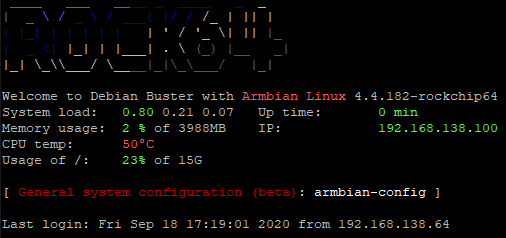
aber der Kernel ist noch 4.4 :-(
In Armbian-config kann man einen Kernel ändern, aber man droht!Auch nodejs war natürlich noch 10x.
Nach deiner Anleitung in den sources-list die Daten für 12 und 14 eingetragen und sicherheitshalber die 10er und 14er auskommentiert.Beim anschließenden Update schleicht sich dann doch noch ein stretch repo rein:
pi@rock64:~$ sudo apt update Hit:1 http://httpredir.debian.org/debian buster InRelease Hit:2 http://httpredir.debian.org/debian buster-updates InRelease Hit:3 http://httpredir.debian.org/debian buster-backports InRelease Hit:4 http://security.debian.org buster/updates InRelease Hit:5 https://deb.nodesource.com/node_12.x buster InRelease Hit:6 https://mirrors.netix.net/armbian/apt stretch InRelease Reading package lists... Doneich habe nicht gefunden wo das jetzt herkommt :-(
deine which Schlange bringt:
pi@rock64:~$ which nodejs && nodejs -v && which node && node -v && which npm && npm -v && apt policy nodejs /usr/bin/nodejs v12.18.4 /usr/bin/node v12.18.4 /usr/bin/npm 6.14.6 nodejs: Installed: 12.18.4-1nodesource1 Candidate: 12.18.4-1nodesource1 Version table: *** 12.18.4-1nodesource1 500 500 https://deb.nodesource.com/node_12.x buster/main arm64 Packages 100 /var/lib/dpkg/status 10.21.0~dfsg-1~deb10u1 500 500 http://httpredir.debian.org/debian buster/main arm64 Packages 500 http://security.debian.org buster/updates/main arm64 PackagesWat nu?
EDIT:
natürlich klappt der install von sharp auch nicht:pi@rock64:/opt/iobroker$ npm install sharp > sharp@0.26.0 install /opt/iobroker/node_modules/sharp > (node install/libvips && node install/dll-copy && prebuild-install) || (node-gyp rebuild && node install/dll-copy) ERR! sharp Use with glibc 2.28 requires manual installation of libvips >= 8.10.0 info sharp Attempting to build from source via node-gyp but this may fail due to the above error info sharp Please see https://sharp.pixelplumbing.com/install for required dependencies make: Entering directory '/opt/iobroker/node_modules/sharp/build' CC(target) Release/obj.target/nothing/../node-addon-api/nothing.o AR(target) Release/obj.target/../node-addon-api/nothing.a COPY Release/nothing.a TOUCH Release/obj.target/libvips-cpp.stamp CXX(target) Release/obj.target/sharp/src/common.o ../src/common.cc:24:10: fatal error: vips/vips8: No such file or directory #include <vips/vips8> ^~~~~~~~~~~~ compilation terminated. make: *** [sharp.target.mk:139: Release/obj.target/sharp/src/common.o] Error 1 make: Leaving directory '/opt/iobroker/node_modules/sharp/build' gyp ERR! build error gyp ERR! stack Error: `make` failed with exit code: 2 gyp ERR! stack at ChildProcess.onExit (/usr/lib/node_modules/npm/node_modules/node-gyp/lib/build.js:194:23) gyp ERR! stack at ChildProcess.emit (events.js:315:20) gyp ERR! stack at Process.ChildProcess._handle.onexit (internal/child_process.js:275:12) gyp ERR! System Linux 4.4.182-rockchip64 gyp ERR! command "/usr/bin/node" "/usr/lib/node_modules/npm/node_modules/node-gyp/bin/node-gyp.js" "rebuild" gyp ERR! cwd /opt/iobroker/node_modules/sharp gyp ERR! node -v v12.18.4 gyp ERR! node-gyp -v v5.1.0 gyp ERR! not ok npm WARN optional SKIPPING OPTIONAL DEPENDENCY: osx-temperature-sensor@^1.0.3 (node_modules/iobroker.info/node_modules/osx-temperature-sensor): npm WARN notsup SKIPPING OPTIONAL DEPENDENCY: Unsupported platform for osx-temperature-sensor@1.0.7: wanted {"os":"darwin","arch":"any"} (current: {"os":"linux","arch":"arm64"}) npm ERR! code ELIFECYCLE npm ERR! errno 1 npm ERR! sharp@0.26.0 install: `(node install/libvips && node install/dll-copy && prebuild-install) || (node-gyp rebuild && node install/dll-copy)` npm ERR! Exit status 1 npm ERR! npm ERR! Failed at the sharp@0.26.0 install script. npm ERR! This is probably not a problem with npm. There is likely additional logging output above. npm ERR! A complete log of this run can be found in: npm ERR! /home/pi/.npm/_logs/2020-09-18T16_44_13_676Z-debug.logEDIT2
der Build von libvips 8.10.1 lief ohne Probleme durch, der nachfolgende Versuch sharp zu installieren schlug weider fehlpi@rock64:/opt/iobroker$ npm install sharp > sharp@0.26.0 install /opt/iobroker/node_modules/sharp > (node install/libvips && node install/dll-copy && prebuild-install) || (node-gyp rebuild && node install/dll-copy) ERR! sharp Use with glibc 2.28 requires manual installation of libvips >= 8.10.0 info sharp Attempting to build from source via node-gyp but this may fail due to the above error info sharp Please see https://sharp.pixelplumbing.com/install for required dependencies make: Entering directory '/opt/iobroker/node_modules/sharp/build' CC(target) Release/obj.target/nothing/../node-addon-api/nothing.o AR(target) Release/obj.target/../node-addon-api/nothing.a COPY Release/nothing.a TOUCH Release/obj.target/libvips-cpp.stamp CXX(target) Release/obj.target/sharp/src/common.o ../src/common.cc:24:10: fatal error: vips/vips8: No such file or directory #include <vips/vips8> ^~~~~~~~~~~~ compilation terminated. make: *** [sharp.target.mk:139: Release/obj.target/sharp/src/common.o] Error 1 make: Leaving directory '/opt/iobroker/node_modules/sharp/build' gyp ERR! build error gyp ERR! stack Error: `make` failed with exit code: 2 gyp ERR! stack at ChildProcess.onExit (/usr/lib/node_modules/npm/node_modules/node-gyp/lib/build.js:194:23) gyp ERR! stack at ChildProcess.emit (events.js:315:20) gyp ERR! stack at Process.ChildProcess._handle.onexit (internal/child_process.js:275:12) gyp ERR! System Linux 4.4.182-rockchip64 gyp ERR! command "/usr/bin/node" "/usr/lib/node_modules/npm/node_modules/node-gyp/bin/node-gyp.js" "rebuild" gyp ERR! cwd /opt/iobroker/node_modules/sharp gyp ERR! node -v v12.18.4 gyp ERR! node-gyp -v v5.1.0 gyp ERR! not ok npm WARN optional SKIPPING OPTIONAL DEPENDENCY: osx-temperature-sensor@^1.0.3 (node_modules/iobroker.info/node_modules/osx-temperature-sensor): npm WARN notsup SKIPPING OPTIONAL DEPENDENCY: Unsupported platform for osx-temperature-sensor@1.0.7: wanted {"os":"darwin","arch":"any"} (current: {"os":"linux","arch":"arm64"}) npm ERR! code ELIFECYCLE npm ERR! errno 1 npm ERR! sharp@0.26.0 install: `(node install/libvips && node install/dll-copy && prebuild-install) || (node-gyp rebuild && node install/dll-copy)` npm ERR! Exit status 1 npm ERR! npm ERR! Failed at the sharp@0.26.0 install script. npm ERR! This is probably not a problem with npm. There is likely additional logging output above. npm ERR! A complete log of this run can be found in: npm ERR! /home/pi/.npm/_logs/2020-09-18T16_54_36_024Z-debug.log@Homoran Schau mal in /etc/apt/sources.list.d
ob da eine Datei zu finden ist, diehttps://mirrors.netix.net/armbian/apt stretchenthält. Da dann auch stretch durch buster ersetzen.
-
@Homoran Schau mal in /etc/apt/sources.list.d
ob da eine Datei zu finden ist, diehttps://mirrors.netix.net/armbian/apt stretchenthält. Da dann auch stretch durch buster ersetzen.
@Thomas-Braun mach ich morgen.
Danke! -
@Thomas-Braun mach ich morgen.
Danke!@Homoran
Oder mal schauen, ob es die Datei
/etc/apt/sources.list
gibt, die entsprechendes beinhaltet. -
@Homoran
Oder mal schauen, ob es die Datei
/etc/apt/sources.list
gibt, die entsprechendes beinhaltet.@Thomas-Braun da war dazu nix drin. da hatte ich nachgesehen.
-
@Homoran Schau mal in /etc/apt/sources.list.d
ob da eine Datei zu finden ist, diehttps://mirrors.netix.net/armbian/apt stretchenthält. Da dann auch stretch durch buster ersetzen.
@Thomas-Braun sagte in Bug bei Update usw..:
ob da eine Datei zu finden ist, die
https://mirrors.netix.net/armbian/apt stretchenthält.
das nicht, aber eine
armbian.listmitdeb http://apt.armbian.com stretch main stretch-utils stretch-desktopdas habe ich jetzt mal todesmutig geändert in
deb http://apt.armbian.com buster main buster-utils buster-desktopsudo apt update läuft
ich habe auf die Schnelle kein stretch mehr gesehenEDIT:
jetzt stelle ich auf den neuesten Kernel um:
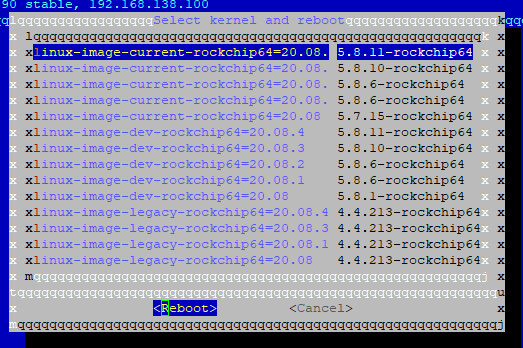
wenn schon, denn schon.
Auch wenn das aktuelle Armbian Image nur 5.8.6 enthältEDIT2:
5.8.11 ging nicht, dann doch 5.8.6 genommen

war wohl das falsche, die Bezeichnungen wurden abgeschnitten, hätte 20.08.1 und nicht 20.08.3 sein müssen


