NEWS
Test Adapter Linux Control v1.x.x
-
Ich würde gerne ein Script mit dem Adapter ersetzen.
Wie kann ich den diesen Befehl aus dem Script: "ssh.execCommand("bash /home/coyote/Downloads/nichtdimmen.sh");
im Adapter starten über einen Button?So habe ich schon probiert, kommt aber Fehler:
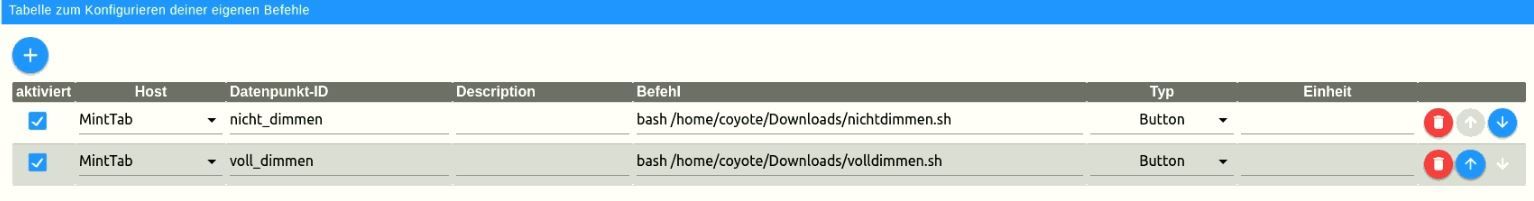
linux-control.0 2020-08-21 09:09:38.405 error at process._tickCallback (internal/process/next_tick.js:68:7) linux-control.0 2020-08-21 09:09:38.405 error at LinuxControl.sendCommand (/opt/iobroker/node_modules/iobroker.linux-control/main.js:749:26) linux-control.0 2020-08-21 09:09:38.405 error (4177) [send userCommand] MintTab (192.168.XXX.XXX:22) - voll_dimmen: response error: [send userCommand] MintTab (192.168.XXX.XXX:22) - voll_dimmen: /home/coyote/Downloads/volldimmen.sh: Zeile 13: 770@coyote evtl ist in zeile 13 dieses scripts ein befehl , der einen pfad braucht - was steht in zeile 13?
-
@coyote evtl ist in zeile 13 dieses scripts ein befehl , der einen pfad braucht - was steht in zeile 13?
@liv-in-sky wie meinst du? In dem volldimmen.sh Script Zeile 13?
So, führe ich den Befehl momentan in Javascript aus:
node_ssh = require('node-ssh').NodeSSH; ssh = new node_ssh(); ssh.connect({ host: '192.168.XXX.XXX', //MintTab VM username: 'coyote', password: 'pwd' }).then(() => { ssh.execCommand("bash /home/coyote/Downloads/nichtdimmen.sh"); }); } -
@liv-in-sky wie meinst du? In dem volldimmen.sh Script Zeile 13?
So, führe ich den Befehl momentan in Javascript aus:
node_ssh = require('node-ssh').NodeSSH; ssh = new node_ssh(); ssh.connect({ host: '192.168.XXX.XXX', //MintTab VM username: 'coyote', password: 'pwd' }).then(() => { ssh.execCommand("bash /home/coyote/Downloads/nichtdimmen.sh"); }); }@coyote ich meinte das script volldimmen auf linux ebene - da kommt die fehlermeldung- poste mal das ganze script
-
@coyote ich meinte das script volldimmen auf linux ebene - da kommt die fehlermeldung- poste mal das ganze script
@liv-in-sky hier:
#!/bin/bash pkill nichtdimmen pkill python3 # While the user is not logged in == until the $DISPLAY variable is unset or empty unset DISPLAY while [ -z "$DISPLAY" ] || [ "$DISPLAY" == "" ]; do DISPLAY=$(w "$(id -un)" | awk 'NF > 7 && $2 ~ /tty[0-9]+/ {print $3; exit}' 2>/dev/null) if [ "$DISPLAY" == "" ]; then sleep 30; else export DISPLAY="$DISPLAY"; fi done /bin/bash -c "python3 /home/coyote/Downloads/dimscreens.py 30 0.2" -
@coyote - da fällt mir nix ein - ohne zu wissen warum, würde ich mal testen, was passiert wenn in zeile 13 nur das phyton aufgerufen wird - evtl geht das so nicht aber probieren kann man ja
#!/bin/bash pkill nichtdimmen pkill python3 # While the user is not logged in == until the $DISPLAY variable is unset or empty unset DISPLAY while [ -z "$DISPLAY" ] || [ "$DISPLAY" == "" ]; do DISPLAY=$(w "$(id -un)" | awk 'NF > 7 && $2 ~ /tty[0-9]+/ {print $3; exit}' 2>/dev/null) if [ "$DISPLAY" == "" ]; then sleep 30; else export DISPLAY="$DISPLAY"; fi done # /bin/bash -c "python3 /home/coyote/Downloads/dimscreens.py 30 0.2" python3 /home/coyote/Downloads/dimscreens.py 30 0.2hast du eine idee dazu, warum die zeile 13 ein problem macht ?
-
@coyote - da fällt mir nix ein - ohne zu wissen warum, würde ich mal testen, was passiert wenn in zeile 13 nur das phyton aufgerufen wird - evtl geht das so nicht aber probieren kann man ja
#!/bin/bash pkill nichtdimmen pkill python3 # While the user is not logged in == until the $DISPLAY variable is unset or empty unset DISPLAY while [ -z "$DISPLAY" ] || [ "$DISPLAY" == "" ]; do DISPLAY=$(w "$(id -un)" | awk 'NF > 7 && $2 ~ /tty[0-9]+/ {print $3; exit}' 2>/dev/null) if [ "$DISPLAY" == "" ]; then sleep 30; else export DISPLAY="$DISPLAY"; fi done # /bin/bash -c "python3 /home/coyote/Downloads/dimscreens.py 30 0.2" python3 /home/coyote/Downloads/dimscreens.py 30 0.2hast du eine idee dazu, warum die zeile 13 ein problem macht ?
@liv-in-sky kommt leider der gleiche Fehler
-
@coyote - da fällt mir nix ein - ohne zu wissen warum, würde ich mal testen, was passiert wenn in zeile 13 nur das phyton aufgerufen wird - evtl geht das so nicht aber probieren kann man ja
#!/bin/bash pkill nichtdimmen pkill python3 # While the user is not logged in == until the $DISPLAY variable is unset or empty unset DISPLAY while [ -z "$DISPLAY" ] || [ "$DISPLAY" == "" ]; do DISPLAY=$(w "$(id -un)" | awk 'NF > 7 && $2 ~ /tty[0-9]+/ {print $3; exit}' 2>/dev/null) if [ "$DISPLAY" == "" ]; then sleep 30; else export DISPLAY="$DISPLAY"; fi done # /bin/bash -c "python3 /home/coyote/Downloads/dimscreens.py 30 0.2" python3 /home/coyote/Downloads/dimscreens.py 30 0.2hast du eine idee dazu, warum die zeile 13 ein problem macht ?
@liv-in-sky Keine Ahnung von python. Aber was sind denn das für Optionen da am Ende? Das sieht komisch aus.
-
@liv-in-sky Keine Ahnung von python. Aber was sind denn das für Optionen da am Ende? Das sieht komisch aus.
@Thomas-Braun damit wird das Display gedimmt, hier z.b. nach 30sec auf 20%, daher die 30 0,2
-
@Thomas-Braun damit wird das Display gedimmt, hier z.b. nach 30sec auf 20%, daher die 30 0,2
ls -la /home/coyote/Downloads/dimscreens.py -
ls -la /home/coyote/Downloads/dimscreens.py@Thomas-Braun sagte in Test Adapter Linux Control v0.x.x:
ls -la /home/coyote/Downloads/dimscreens.py
coyote@MintNUCi3Touchscreen:~$ ls -la /home/coyote/Downloads/dimscreens.py -rw-rw-r-- 1 coyote coyote 1094 Jan 20 2020 /home/coyote/Downloads/dimscreens.py -
@Thomas-Braun sagte in Test Adapter Linux Control v0.x.x:
ls -la /home/coyote/Downloads/dimscreens.py
coyote@MintNUCi3Touchscreen:~$ ls -la /home/coyote/Downloads/dimscreens.py -rw-rw-r-- 1 coyote coyote 1094 Jan 20 2020 /home/coyote/Downloads/dimscreens.py@coyote Änder mal die Gruppe auf z. B. 'iobroker'
-
@coyote Änder mal die Gruppe auf z. B. 'iobroker'
@Thomas-Braun wie mache ich dass denn? Sorry, bin kein Linux Experte. Aber hast du weiter oben gelesen, dass ich die Scripte momentan noch über Javascript ausführen kann.
So:node_ssh = require('node-ssh').NodeSSH; ssh = new node_ssh(); ssh.connect({ host: '192.168.XXX.XXX', //MintTab VM username: 'coyote', password: 'pwd' }).then(() => { ssh.execCommand("bash /home/coyote/Downloads/nichtdimmen.sh"); }); } Das funktioniert ohne Probleme -
@Thomas-Braun wie mache ich dass denn? Sorry, bin kein Linux Experte. Aber hast du weiter oben gelesen, dass ich die Scripte momentan noch über Javascript ausführen kann.
So:node_ssh = require('node-ssh').NodeSSH; ssh = new node_ssh(); ssh.connect({ host: '192.168.XXX.XXX', //MintTab VM username: 'coyote', password: 'pwd' }).then(() => { ssh.execCommand("bash /home/coyote/Downloads/nichtdimmen.sh"); }); } Das funktioniert ohne Problemechown :iobroker /home/coyote/Downloads/dimscreens.py -
chown :iobroker /home/coyote/Downloads/dimscreens.pychown: ungültige Gruppe: »:iobroker“
-
keine ordner definiert!
service nur: control-restart
control shutdown
info: is-online
ip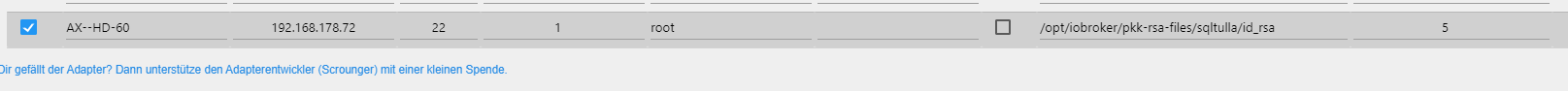
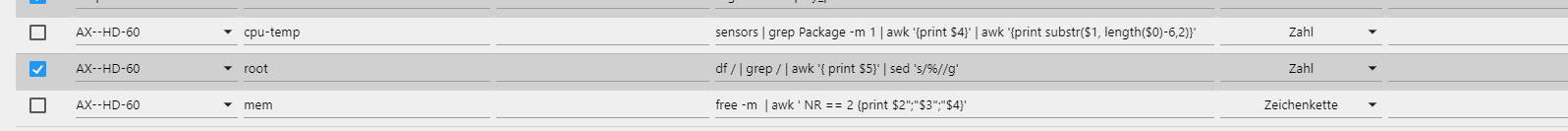
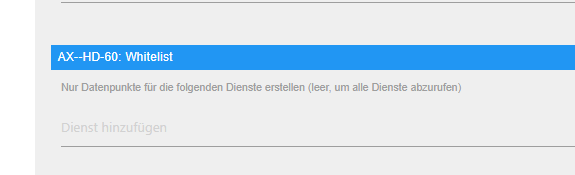
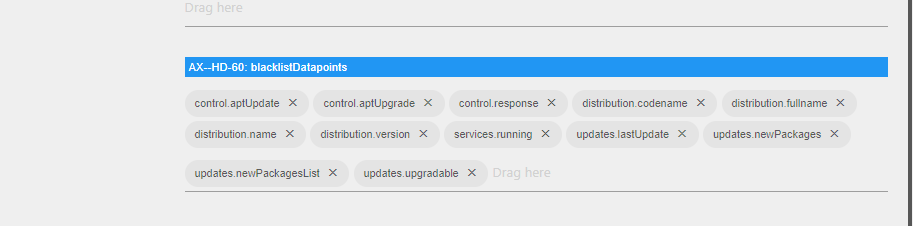
Das liegt alles an dem Enigma Linux.
ServiceInfo:
Geht nicht weilsystemctl: command not found- systemctl gibts nicht.linux-control.0 2020-08-21 07:21:32.593 error (24951) [servicesInfo] AX--HD-60 (192.168.178.72:22): response error: [servicesInfo] AX--HD-60 (192.168.178.72:22): bash: systemctl: command not found, stack: ResponseError: [servicesInfo] AX--HD-60UpdateInfos:
Geht nicht weilapt-get: command not found- apt gibts nicht:linux-control.0 2020-08-21 07:21:32.578 error (24951) [cmdAptUpdate] AX--HD-60 (192.168.178.72:22): response error: [cmdAptUpdate] AX--HD-60 (192.168.178.72:22): bash: apt-get: command not found, stack: ResponseError: [cmdAptUpdate] AX--HD-60Distribution:
Geht nicht weil die infos nicht unter/etc/os-releaseliegenlinux-control.0 2020-08-21 07:21:32.565 error (24951) [distributionInfo] AX--HD-60 (192.168.178.72:22): response error: [distributionInfo] AX--HD-60 (192.168.178.72:22): cat: can't open '/etc/os-release': No such file or directory, stack: ResponD.h. wenn du keine Fehlermeldung mehr haben willst, dann musst du alles auf die Blackliste für diesen Host setzen und eigen Befehle erstellen, die von der Enigma unterstütz werden.
Es gibt für Enigma basierte receiver einen Adapter:
https://github.com/Matten-Matten/ioBroker.enigma2Der nutzt die API von Webif, nimm dafür besser den.
-
chown: ungültige Gruppe: »:iobroker“
@coyote Hast du keinen user iobroker? Ist das wieder so'n Docker-Zeuch auf Synology?
-
@coyote Hast du keinen user iobroker? Ist das wieder so'n Docker-Zeuch auf Synology?
@Thomas-Braun sagte in Test Adapter Linux Control v0.x.x:
@coyote Hast du keinen user iobroker? Ist das wieder so'n Docker-Zeuch auf Synology?
Leute ihr kapert meinen Thread ;-) - hier geht es nicht um Linux Hilfe, sondern um die Weiterentwicklung des Adapters!
Bitte macht für solche Fragen eigene Themen auf, sonst findet niemand mehr irgendwas hier wieder, danke! -
@Thomas-Braun sagte in Test Adapter Linux Control v0.x.x:
@coyote Hast du keinen user iobroker? Ist das wieder so'n Docker-Zeuch auf Synology?
Leute ihr kapert meinen Thread ;-) - hier geht es nicht um Linux Hilfe, sondern um die Weiterentwicklung des Adapters!
Bitte macht für solche Fragen eigene Themen auf, sonst findet niemand mehr irgendwas hier wieder, danke!@Thomas-Braun nein, alles auf einem NUC mit Proxmox in verschiedenen VM's. Einmal eine VM mit iobroker und die zweite VM ist ein Linux Mint, da hängt der Touchscreen dran, der gedimmt wird. Auf dem wird die *.sh ausgeführt.
@Scrounger das war auch nicht meine Absicht, hätte ja sein können, dass da im Adapter noch was schief läuft, sorry.
-
@Thomas-Braun nein, alles auf einem NUC mit Proxmox in verschiedenen VM's. Einmal eine VM mit iobroker und die zweite VM ist ein Linux Mint, da hängt der Touchscreen dran, der gedimmt wird. Auf dem wird die *.sh ausgeführt.
@Scrounger das war auch nicht meine Absicht, hätte ja sein können, dass da im Adapter noch was schief läuft, sorry.
@coyote - funktioniert der befehl eigenlich , obwohl ein fehlr kommt ?
@Scrounger ich habe sowas ähnliches - ich starte einen curl befehl und bekomme auch einen error - das problem dabei scheint die rückgabe zu sein - die ja bei einem befehl - definiert als button -nicht gebraucht wird - der befehl wird jedoch ausgeführt ( @coyote : daher die frage, ob der befehl nicht doch ausgeführt wird, aber einen error bringt)
nux-control.0 2020-08-21 12:56:23.572 error at LinuxControl.onStateChange (/opt/iobroker/node_modules/iobroker.linux-control/main.js:1078:9) linux-control.0 2020-08-21 12:56:23.572 error at processTicksAndRejections (internal/process/task_queues.js:97:5) linux-control.0 2020-08-21 12:56:23.572 error at runMicrotasks (<anonymous>) linux-control.0 2020-08-21 12:56:23.572 error at LinuxControl.sendCommand (/opt/iobroker/node_modules/iobroker.linux-control/main.js:749:26) linux-control.0 2020-08-21 12:56:23.572 error 0 0 0 0 0 0 0 0 --:--:-- --:--:-- --:--:-- 0 100 54 100 54 0 0 27000 0 --:--:-- --:--:-- --:--:-- 54000 linux-control.0 2020-08-21 12:56:23.572 error Dload Upload Total Spent Left Speed linux-control.0 2020-08-21 12:56:23.572 error 0 0 0 0 0 0 0 0 --:--:-- --:--:-- --:--:-- 0 100 54 100 54 0 0 27000 0 --:--:-- --:--:-- --:--:-- 54000, stack: ResponseError: [send userCommand] linux-control.0 2020-08-21 12:56:23.572 error Dload Upload Total Spent Left Speed linux-control.0 2020-08-21 12:56:23.572 error (6703) [send userCommand] Pi-Hole (192.168.178.145:22) - pause60: response error: [send userCommand] Pi-Hole (192.168.178.145:22) - pause60: % Total % Received % Xferd Average Speed Time Tim -
@Scrounger
wenn ich den befehl in silent ausführe scheint es ohne error zu funktionieren
ohne error:curl -s http://192.168.178.59:8087/set/pi-hole.0.deactPiHoleTime?value=45 >/dev/nullmit error:
curl http://192.168.178.59:8087/set/pi-hole.0.deactPiHoleTime?value=45probier mal :
bash /home...... dimmen.sh > /dev/nullals befehl im adapter



