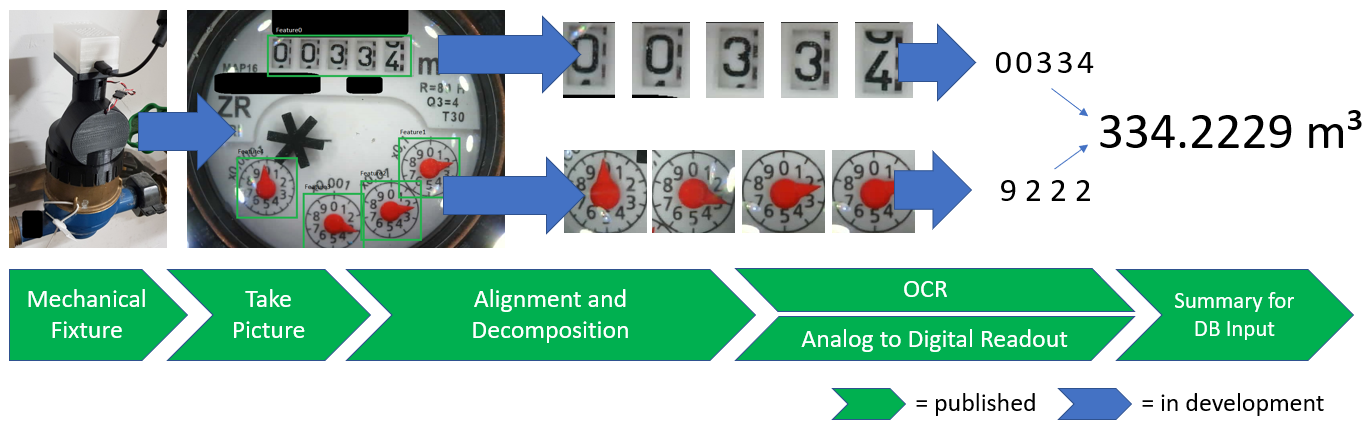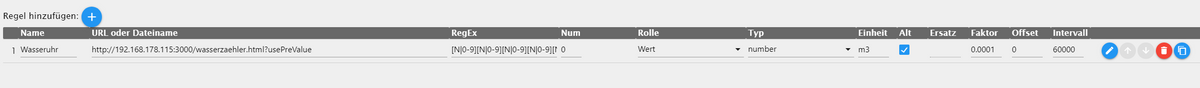NEWS
Wasserzähler - Selfmade
-
@gerald123 sagte in Wasserzähler - Selfmade:
@jomjol kann ich die neue Version per OTA auf den ESP flashen?
Ja, kann du. Aber bitte auch drauf achten, dass auch die Dateien im Verzeichnis /html aktualisiert werden. Dort ist die Ansteuerung für die OTA, ... und dort habe ich auch noch einiges optimiert. Sollte aber in Zukunft weniger werden.
-
@gerald123 sagte in Wasserzähler - Selfmade:
@jomjol kann ich die neue Version per OTA auf den ESP flashen?
Ja, kann du. Aber bitte auch drauf achten, dass auch die Dateien im Verzeichnis /html aktualisiert werden. Dort ist die Ansteuerung für die OTA, ... und dort habe ich auch noch einiges optimiert. Sollte aber in Zukunft weniger werden.
-
@gerald123 sagte in Wasserzähler - Selfmade:
@jomjol kann ich die neue Version per OTA auf den ESP flashen?
Ja, kann du. Aber bitte auch drauf achten, dass auch die Dateien im Verzeichnis /html aktualisiert werden. Dort ist die Ansteuerung für die OTA, ... und dort habe ich auch noch einiges optimiert. Sollte aber in Zukunft weniger werden.
-
@watcherkb
Habe mir den Code gerade angeschaut. Die Fehlermeldung kann auftreten, wenn du zwar die Konsistenzprüfung eingeschaltet hast[ConsistencyCheck] Enabled=Trueaber in der Fehlerrückmeldung keine Errormessage angibst:
ErrorReturn=OldValue, ReadoutWie sieht denn deine Config.ini dort aus. Falls ErrorReturn so oder so ähnlich aussieht, probier mal:
ErrorReturn=OldValue, ErrorMessage, ReadoutWenn es das nicht ist, dann schick mir mal bitte dein Config.ini
Gruß,
jomjol@jomjol
Danke fürs Forschen. Leider habe ich ganz andere settings. Du hast mich aber auf die richtige Fährte geführt. Mit diesen Settings bekomme ich auf jeden Fall einen Wert:[ConsistencyCheck] enabled = False errorreturn = ReadoutHier die Settings womit ich nichts erhalte:
[Imagesource] timeoutloadimage = 30 #ip durch die ip des esp32 ersetzen! urlimagesource = http://192.168.1.209/capture_with_flashlight?quality=25&size=svga logimagelocation = ./log/source_image #logonlyfalsepictures=false [ConsistencyCheck] enabled = False #stores the last value in a file for the case of a restart (e.g. docker container after update) readprevaluefromfileatstartup = True #maximum time spanning since last startup for use of prevalue from filestorage in minutes readprevaluefromfilemaxage = 30 allownegativerates = true #maximum change of new to old value (+ or -) maxratevalue = 0.5 #return in case of error: value = oldvalue or newvalue # errormessage = return text with problem (seperated by tabstopp) if nothing, then no error message # readout = real readout without corrections (newvalue) errorreturn = errormessage [AnalogReadOut] #if enabled analog counters will be read, if disabled only digital counters will be read. enabled = True [alignment] initial_rotation_angle = 180.0 [alignment.ref0] image = ./config/ref0.jpg pos_x = 51 pos_y = 125 [alignment.ref1] image = ./config/ref1.jpg pos_x = 611 pos_y = 59 [alignment.ref2] image = ./config/ref2.jpg pos_x = 362 pos_y = 398 [Digital_Digit] names = ziffer1, ziffer2, ziffer3, ziffer4, ziffer5 modelfile = ./config/neuralnets/Train_CNN_Digital-Readout_Version_6.1.2.tflite logimagelocation = ./log/digital_digit #lognames= [Analog_Counter] names = zeiger1, zeiger2, zeiger3, zeiger4 modelfile = ./config/neuralnets/CNN_Analog-Readout_Version-6.2.0.tflite logimagelocation=./log/analog_counter #lognames= [Analog_Counter.zeiger1] pos_x = 572 pos_y = 174 dx = 158 dy = 158 [Analog_Counter.zeiger2] pos_x = 486 pos_y = 344 dx = 155 dy = 155 [Analog_Counter.zeiger3] pos_x = 329 pos_y = 423 dx = 156 dy = 156 [Analog_Counter.zeiger4] pos_x = 101 pos_y = 352 dx = 168 dy = 168 [Digital_Digit.ziffer1] pos_x = 174 pos_y = 6 dx = 48 dy = 86 [Digital_Digit.ziffer2] pos_x = 258 pos_y = 7 dx = 49 dy = 88 [Digital_Digit.ziffer3] pos_x = 345 pos_y = 5 dx = 50 dy = 89 [Digital_Digit.ziffer4] pos_x = 430 pos_y = 8 dx = 48 dy = 85 [Digital_Digit.ziffer5] pos_x = 516 pos_y = 7 dx = 46 dy = 83 -
@jomjol hab das Löschen jetzt übers IPad geschafft, über Microsoft Edge funktioniert es bei mir nicht
@gerald123 Okay - guter Hinweis. Ich mache alles mit Firefox.
-
könnte jemand bitte die richtigen Parser-Settings posten? Ich bekomme nichts mehr vernünftiges hin. Früher gab es noch vorangestellte Nullen, jetzt sind sie nicht mehr da. Komme nicht mehr drauf wie es richtig einzustellen ist.
RegEx -> [N|0-9][N|0-9][N|0-9][N|0-9][N|0-9]\D\d\d\d\d
-
RegEx -> [N|0-9][N|0-9][N|0-9][N|0-9][N|0-9]\D\d\d\d\d
-
@Atifan sagte in Wasserzähler - Selfmade:
[N|0-9][N|0-9][N|0-9][N|0-9][N|0-9]\D\d\d\d\d
Danke. Aber bei mir funktioniert es nicht. Was steht denn bei dir in "Testtext"?
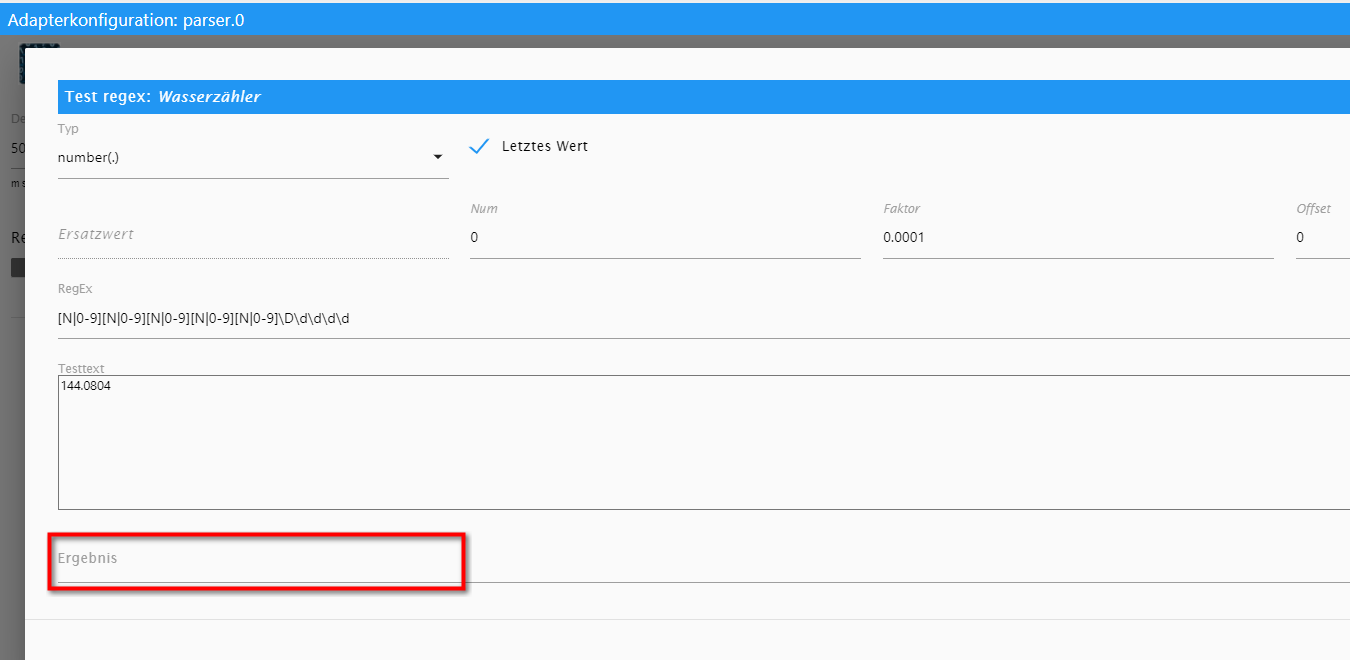
@watcherkb bei mir steht das Ergebnis drin
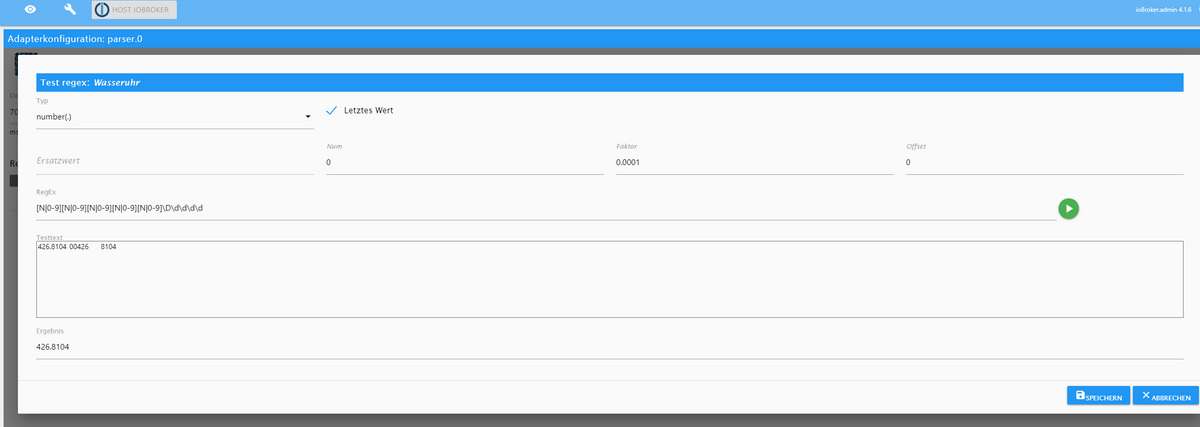
-
@watcherkb bei mir steht das Ergebnis drin
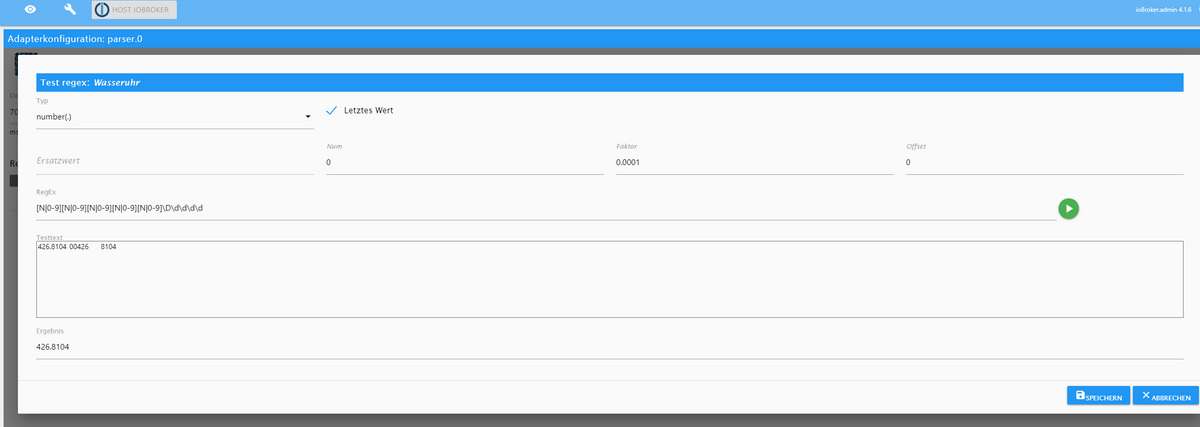
Hallo zusammen,
der "all-in-one" ESP32 macht deutliche Fortschritte. Bei mir läuft er jetzt seit einer Woche auch im "Produktiv"-System. Die ersten wirklich nervigen Kinderkrankheiten sind raus (z.B. Bootschleife und dann Ausbau und alles neu). Manchmal bootet er zwar neu, aber da das recht zügig geht und er dann auch den Vorwert verwendet, bekomme ich davon gar nichts mit. Ich habe meinen Docker-Container abgestellt.
Heute habe ich auch ein Gehäuse für den ESP32-CAM inkl. SD-Karte in Thingiverse gepostet (https://www.thingiverse.com/thing:4571627). Was noch fehlt ist ein Adapter auf den Turm im Wasserzähler. Einen Prototypen habe ich schon fertig - noch etwas Feinschliff und dann poste ich den auch.
Beste Grüße,
jomjol -
Hallo zusammen,
der "all-in-one" ESP32 macht deutliche Fortschritte. Bei mir läuft er jetzt seit einer Woche auch im "Produktiv"-System. Die ersten wirklich nervigen Kinderkrankheiten sind raus (z.B. Bootschleife und dann Ausbau und alles neu). Manchmal bootet er zwar neu, aber da das recht zügig geht und er dann auch den Vorwert verwendet, bekomme ich davon gar nichts mit. Ich habe meinen Docker-Container abgestellt.
Heute habe ich auch ein Gehäuse für den ESP32-CAM inkl. SD-Karte in Thingiverse gepostet (https://www.thingiverse.com/thing:4571627). Was noch fehlt ist ein Adapter auf den Turm im Wasserzähler. Einen Prototypen habe ich schon fertig - noch etwas Feinschliff und dann poste ich den auch.
Beste Grüße,
jomjol -
@jomjol sehr schön. Mich nervt die Docker-Lösung auch etwas weil ich sonst keinen Bedarf für Docker habe und nur deswegen einen ausgemusterten Rechner laufen habe. Wenn ich mehr Zeit habe werde ich auch auf die neue Lösung gehen.
-
Hi @ramon2krpi3,
you run into a bug in the code. Disabling the "Analog Readout" did not work in this version due to an unknown bug. Seems you are the first one, who really used this feature.
I just corrected it and the Docker-Container is under construction. Should take another hour, than it should work.
Thanks for you support in the detailed error description, made my debugging much easier.Best regards,
jomjolHi @jomjol I have had the service working more or less correctly for about 4 days, obtaining a sample every 30 min.
For a couple of days, when launching the request:
http://192.168.1.234:4002/wasserzaehler.html?single
, it is very frequent to get the error:
Error - Problem during HTTP-request - URL: http://192.168.1.213/capture_with_flashlight?quality=10&size=SVGA
It is very frustrating not knowing what to do or why this error appears. I restart the ESPCAM but in one or two cycles the error appears again
Could you give me a hint? How to avoid this error?
BR
-
Hi @jomjol I have had the service working more or less correctly for about 4 days, obtaining a sample every 30 min.
For a couple of days, when launching the request:
http://192.168.1.234:4002/wasserzaehler.html?single
, it is very frequent to get the error:
Error - Problem during HTTP-request - URL: http://192.168.1.213/capture_with_flashlight?quality=10&size=SVGA
It is very frustrating not knowing what to do or why this error appears. I restart the ESPCAM but in one or two cycles the error appears again
Could you give me a hint? How to avoid this error?
BR
@ramon2krpi3 If you did not change anything on the settings, you might have a problem with the Wifi of the ESP32-CAM.
- Did you fix the ip-adress of the ESP32?
- Is the ESP32 blinking in the error case? This indicates a lost WLAN connection.
The URL seems to be okay on first view.
-
@ramon2krpi3 If you did not change anything on the settings, you might have a problem with the Wifi of the ESP32-CAM.
- Did you fix the ip-adress of the ESP32?
- Is the ESP32 blinking in the error case? This indicates a lost WLAN connection.
The URL seems to be okay on first view.
Hallo zusammen,
ich habe jetzt auch die neue Version des Adapters in Thingiverse gepostet: https://www.thingiverse.com/thing:4573481
In der neusten Firmware Version kann man jetzt auch die config.ini mittels eines integrierten Texteditors direkt bearbeiten. Also kein Up/Download mehr und einfache Korrekturen sind direktk "on-the-fly" möglich. Dafür nutze ich in der "AI-on-the-edge"-Version den integrierten Web-Server.
Vielleicht lassen sich sogar einfache graphische Konfigurationen wie z.B. das finden der Referenzen in Zukunft per Weboberfläche realisieren - ich schau mal was geht :-)
LG,
jomjol -
Also irgendwie blicke ich echt durch die Tausend verschiedenen Anleitungen in englisch nicht durch.
Gibt es hier irgendwo eine richtige schritt für schritt Anleitung in Deutsch ?
@B3ta Leider noch nicht - suche noch nach unterstützern.
Aber noch etwas Geduld - ich arbeite an einer neuen Version, bei der es keinen Docker mehr braucht und alles auf dem ESP32 läuft. Dort wird es dann auch eine html-Seite für die Konfiguation geben. Das macht die Nutzung deutlich einfacher. -
@B3ta Leider noch nicht - suche noch nach unterstützern.
Aber noch etwas Geduld - ich arbeite an einer neuen Version, bei der es keinen Docker mehr braucht und alles auf dem ESP32 läuft. Dort wird es dann auch eine html-Seite für die Konfiguation geben. Das macht die Nutzung deutlich einfacher. -
Hallo,
was bei mir häufiger vorkommt:
Wenn das Bild nicht auswertbar ist dann werden die Stellen vorm Komma korrekt aus den gesicherten Werten genommen.
Nach dem Komma nimmt er aber 7777.
Wenn ich also einen Zählerstand 123.7777 sehe, dann weiss ich, da ist was faul.
Ist die 7777 irgendwo als default hinterlegt? -
@ramon2krpi3 If you did not change anything on the settings, you might have a problem with the Wifi of the ESP32-CAM.
- Did you fix the ip-adress of the ESP32?
- Is the ESP32 blinking in the error case? This indicates a lost WLAN connection.
The URL seems to be okay on first view.

Hi @jomjol, having solved the WiFi problem, it seems that the system has already been working stable for a week.
Now I would like to refine the recognition of some digits that the system cannot detect correctly. I have seen that in other cases you have asked for a sample of images of the digits to be able to train the system. I have created a .zip with all digits (arranged in folders) that the system has not recognized and that are stored in the /home/pi/water-meter/code/app/log/digital_digit/10 folder. It basically happens with the digits in Red.I hope this information is useful you to be able to carry out the training of the system.
I would be very grateful if you could get it.Thank you very much