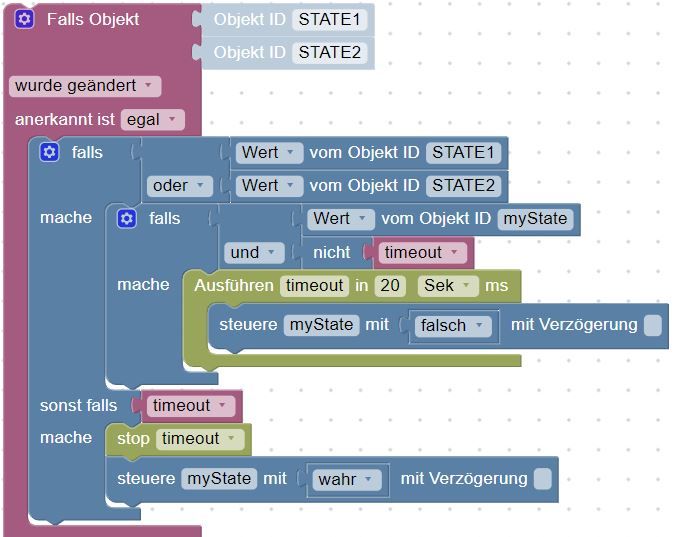NEWS
Klima an, Kontakt schaltet aus, Klima an, wenn sie an war
-
@Slowman sagte:
Soll nur wieder einschalten, wenn diese vorher gelaufen ist
In der Variablen timeout kann man sich merken, dass die AC gelaufen ist. Nur dann wird aus- und wieder eingeschaltet.
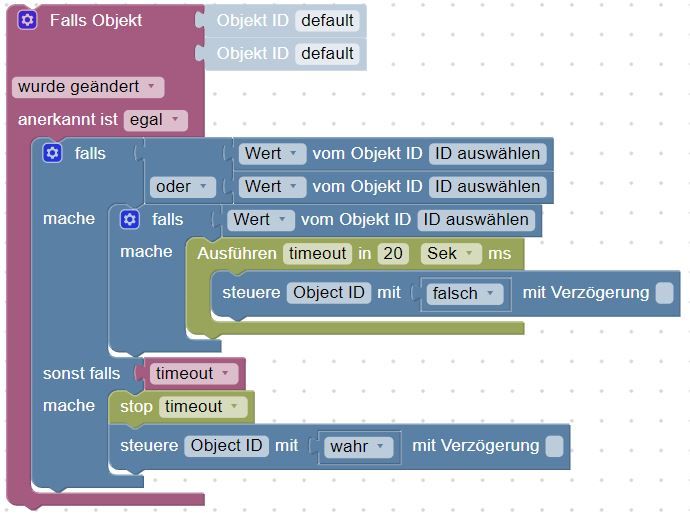
-
Vielen Dank.
Ausschalten klappt, aber wenn der Kontakt wieder geschlossen ist, schaltet die Lampe (Testgerät statt Klima) nicht wieder ein.
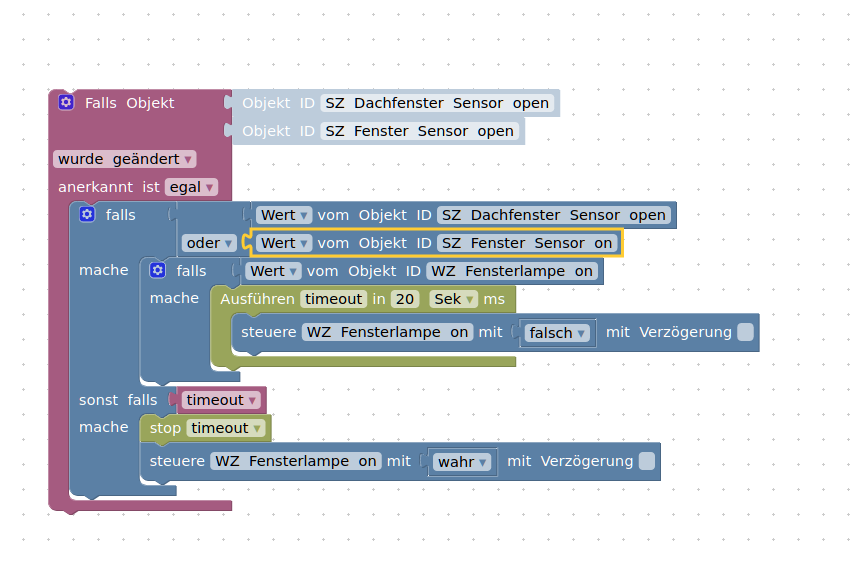
-
var timeout; on({id: new RegExp('deconz\\.0\\.Sensors\\.10\\.open' + "|" + 'deconz\\.0\\.Sensors\\.9\\.open'), change: "ne"}, function (obj) { if (getState("deconz.0.Sensors.10.open").val || getState("deconz.0.Sensors.9.on").val) { if (getState("deconz.0.Lights.2.on").val) { timeout = setTimeout(function () { setState("deconz.0.Lights.2.on"/*WZ Fensterlampe on*/, false); }, 20000); } } else if (timeout) { (function () {if (timeout) {clearTimeout(timeout); timeout = null;}})(); setState("deconz.0.Lights.2.on"/*WZ Fensterlampe on*/, true); } }); -
var timeout; on({id: new RegExp('deconz\\.0\\.Sensors\\.10\\.open' + "|" + 'deconz\\.0\\.Sensors\\.9\\.open'), change: "ne"}, function (obj) { if (getState("deconz.0.Sensors.10.open").val || getState("deconz.0.Sensors.9.on").val) { if (getState("deconz.0.Lights.2.on").val) { timeout = setTimeout(function () { setState("deconz.0.Lights.2.on"/*WZ Fensterlampe on*/, false); }, 20000); } } else if (timeout) { (function () {if (timeout) {clearTimeout(timeout); timeout = null;}})(); setState("deconz.0.Lights.2.on"/*WZ Fensterlampe on*/, true); } }); -
Mom... vielleicht habe ich mich blöd ausgedrückt.
Jetzt funktioniert, wenn Kontakt geschlossen, Lampe leuchtet
- Kontakt geöffnet Lampe geht nach 20sek aus - geht
- Kontakt schließt wieder, Kontrolle war Lampe an, dann wieder Lampe anschalten - geht nicht
- wenn Lampe aus war und Kontakt wird geschaltet, keine Änderung an der Lampe machen
-
Mom... vielleicht habe ich mich blöd ausgedrückt.
Jetzt funktioniert, wenn Kontakt geschlossen, Lampe leuchtet
- Kontakt geöffnet Lampe geht nach 20sek aus - geht
- Kontakt schließt wieder, Kontrolle war Lampe an, dann wieder Lampe anschalten - geht nicht
- wenn Lampe aus war und Kontakt wird geschaltet, keine Änderung an der Lampe machen
@Slowman sagte:
Kontakt schließt wieder, Kontrolle war Lampe an, dann wieder Lampe anschalten - geht nicht
Habe es gerade bei mir getestet: Es funktioniert wie es soll.
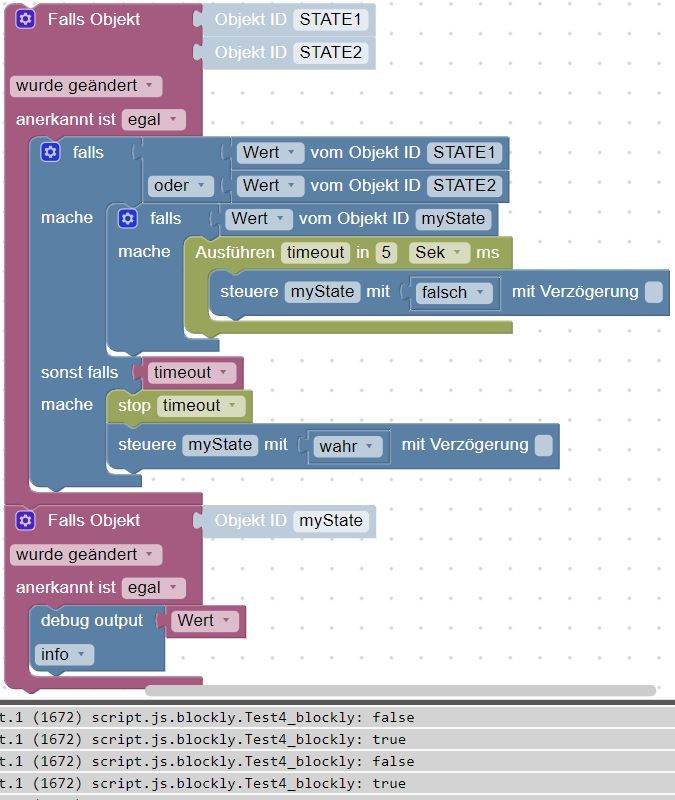
Es müssen beide Kontakte auf false stehen, damit wieder eingeschaltet wird.
-
Mom... vielleicht habe ich mich blöd ausgedrückt.
Jetzt funktioniert, wenn Kontakt geschlossen, Lampe leuchtet
- Kontakt geöffnet Lampe geht nach 20sek aus - geht
- Kontakt schließt wieder, Kontrolle war Lampe an, dann wieder Lampe anschalten - geht nicht
- wenn Lampe aus war und Kontakt wird geschaltet, keine Änderung an der Lampe machen
-
Danke, versteh die Sache jetzt nicht, auf on false eintragen?
Melde mich abends erst wieder. -
Jetzt habe ich alles Punkte geändert auf die Klimaanlage "operate", aber leider schaltet er den Punkt nicht. Aber ich glaube im Adapter panasonic-comfort-cloud ist ein Fehler drin, denn er liest den Punkt nicht aus, ob die Klimaanlage an ist bzw. aus. bleibt bei Steuerung mit dem Handy bzw. FB bei off im ioBroker stehen. :confused:
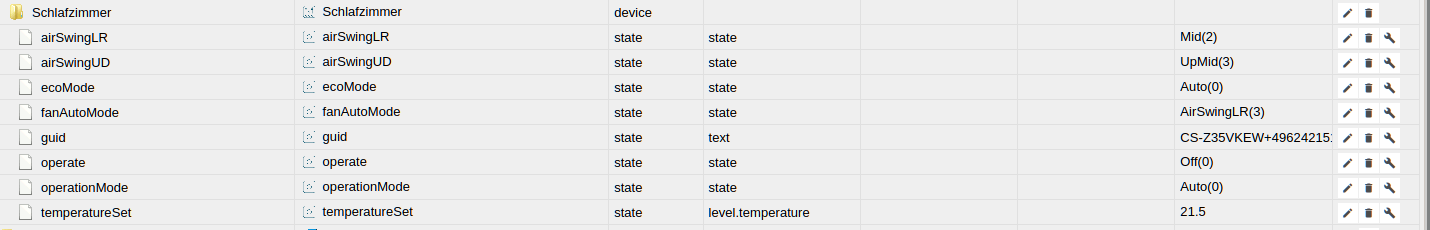
{ "type": "state", "common": { "role": "state", "states": { "0": "Off", "1": "On" }, "write": true, "def": 0, "name": "operate", "read": true }, "native": {}, "from": "system.adapter.panasonic-comfort-cloud.0", "user": "system.user.admin", "ts": 1593334624681, "_id": "panasonic-comfort-cloud.0.Schlafzimmer.operate", "acl": { "object": 1636, "state": 1636, "owner": "system.user.admin", "ownerGroup": "system.group.administrator" } } -
Jetzt habe ich alles Punkte geändert auf die Klimaanlage "operate", aber leider schaltet er den Punkt nicht. Aber ich glaube im Adapter panasonic-comfort-cloud ist ein Fehler drin, denn er liest den Punkt nicht aus, ob die Klimaanlage an ist bzw. aus. bleibt bei Steuerung mit dem Handy bzw. FB bei off im ioBroker stehen. :confused:
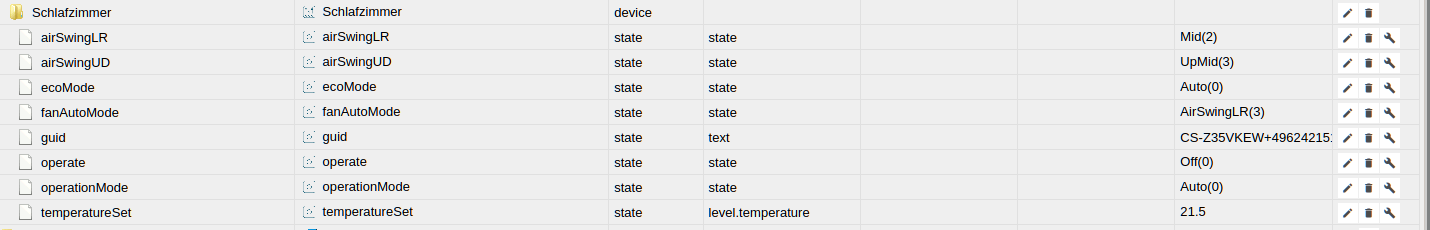
{ "type": "state", "common": { "role": "state", "states": { "0": "Off", "1": "On" }, "write": true, "def": 0, "name": "operate", "read": true }, "native": {}, "from": "system.adapter.panasonic-comfort-cloud.0", "user": "system.user.admin", "ts": 1593334624681, "_id": "panasonic-comfort-cloud.0.Schlafzimmer.operate", "acl": { "object": 1636, "state": 1636, "owner": "system.user.admin", "ownerGroup": "system.group.administrator" } } -
Wie habt Ihr den Comfort Cloud Adapter überhaupt ans Fliegen gekriegt?
Habe mir für ioBroker eine eigene Panasonic ID erstellt. Laut Log meldet sich der Adapter auch erfolgreich an. Aber es werden keine Objekte angelegt.Also Einrichten ging bei mir, auch das manuelle Schalten geht, aber leider nicht im Blockly.
Einfach die Daten eintragen, die man auch für die Cloud nimmt.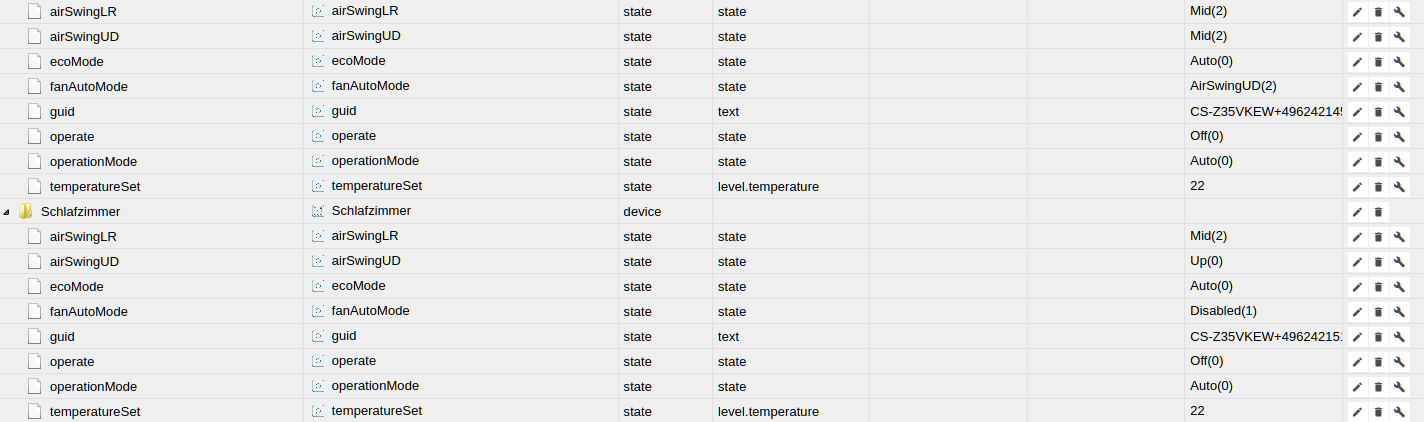
Schreibe doch den Ersteller (Marc) doch mal an, wenn es nicht mehr funzt.
Vielleicht setze ich mich die Tage auch noch mal ran. -
Also Einrichten ging bei mir, auch das manuelle Schalten geht, aber leider nicht im Blockly.
Einfach die Daten eintragen, die man auch für die Cloud nimmt.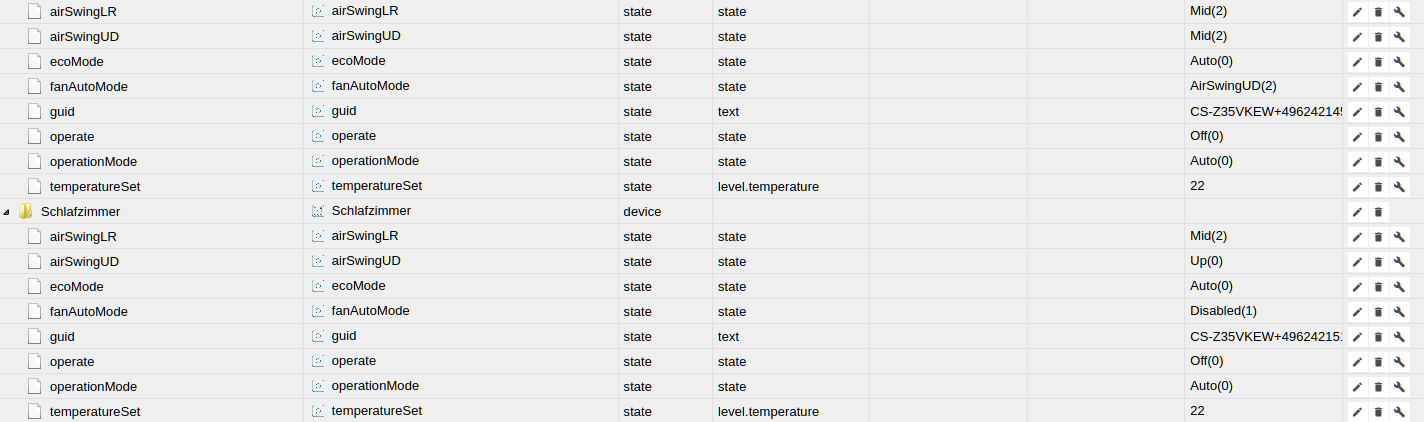
Schreibe doch den Ersteller (Marc) doch mal an, wenn es nicht mehr funzt.
Vielleicht setze ich mich die Tage auch noch mal ran. -
Also Einrichten ging bei mir, auch das manuelle Schalten geht, aber leider nicht im Blockly.
Einfach die Daten eintragen, die man auch für die Cloud nimmt.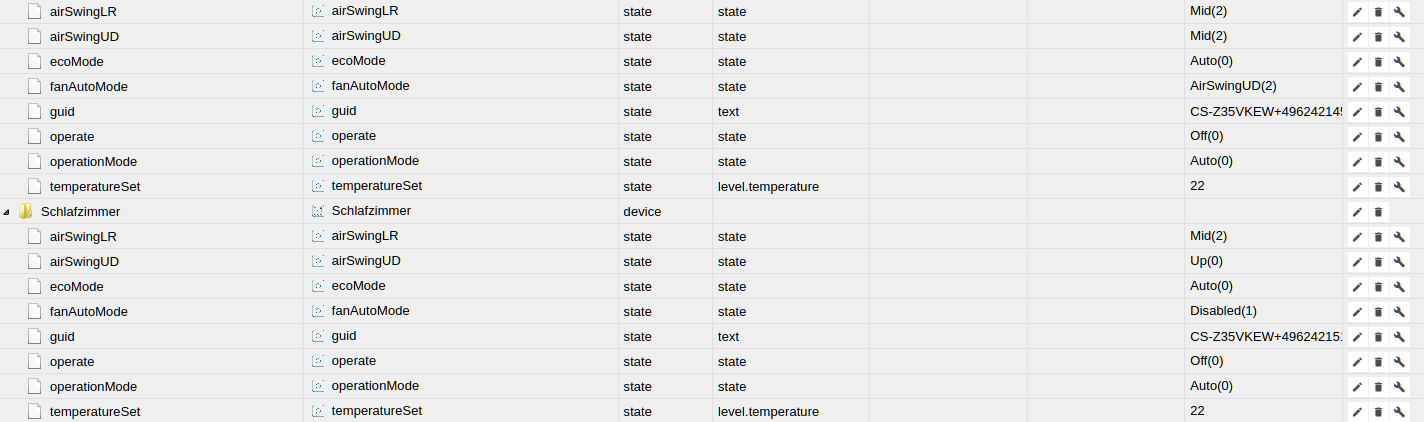
Schreibe doch den Ersteller (Marc) doch mal an, wenn es nicht mehr funzt.
Vielleicht setze ich mich die Tage auch noch mal ran.