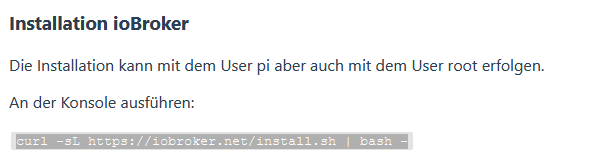NEWS
ioBroker mit Problemen nach Stromausfall, kein Update
-
Es könnte ja so schön sein.
Buster läuft soweit, aber iobroker kann ich nicht installieren. Nach der Installationseingabe passiert nichts, außer das die Konsoleneingabe sofort wiederkommt.
pi@raspberrypi:~ $ curl -sL https://iobroker.net/install.sh | bash -
pi@raspberrypi:~/usr/bin/nodejs v12.18.0 /usr/bin/node v12.18.0 /usr/bin/npm 6.14.4No LSB modules are available. Distributor ID: Raspbian Description: Raspbian GNU/Linux 10 (buster) Release: 10 Codename: busterLinux raspberrypi 4.19.118-v7+ #1311 SMP Mon Apr 27 14:21:24 BST 2020 armv7l GNU/Linux -
Es könnte ja so schön sein.
Buster läuft soweit, aber iobroker kann ich nicht installieren. Nach der Installationseingabe passiert nichts, außer das die Konsoleneingabe sofort wiederkommt.
pi@raspberrypi:~ $ curl -sL https://iobroker.net/install.sh | bash -
pi@raspberrypi:~/usr/bin/nodejs v12.18.0 /usr/bin/node v12.18.0 /usr/bin/npm 6.14.4No LSB modules are available. Distributor ID: Raspbian Description: Raspbian GNU/Linux 10 (buster) Release: 10 Codename: busterLinux raspberrypi 4.19.118-v7+ #1311 SMP Mon Apr 27 14:21:24 BST 2020 armv7l GNU/Linux@Maverick
Ist der Pi im Netz?curl -sL https://iobroker.net/install.sh | bash -funktioniert bei mir.
-
@Maverick
Ist der Pi im Netz?curl -sL https://iobroker.net/install.sh | bash -funktioniert bei mir.
@Thomas-Braun gute Frage. Die Installation von node.12 hat zuvor problemlos geklappt. PI hängt am LAN.
-
@Thomas-Braun gute Frage. Die Installation von node.12 hat zuvor problemlos geklappt. PI hängt am LAN.
traceroute iobroker.net -
traceroute iobroker.net@Thomas-Braun sagte in ioBroker mit Problemen nach Stromausfall, kein Update:
traceroute iobroker.net
traceroute to iobroker.net (82.165.135.239), 30 hops max, 60 byte packets connect: Das Netzwerk ist nicht erreichbarSieht nicht gut aus...
-
@Thomas-Braun sagte in ioBroker mit Problemen nach Stromausfall, kein Update:
traceroute iobroker.net
traceroute to iobroker.net (82.165.135.239), 30 hops max, 60 byte packets connect: Das Netzwerk ist nicht erreichbarSieht nicht gut aus...
-
@Thomas-Braun sagte in ioBroker mit Problemen nach Stromausfall, kein Update:
traceroute iobroker.net
traceroute to iobroker.net (82.165.135.239), 30 hops max, 60 byte packets connect: Das Netzwerk ist nicht erreichbarSieht nicht gut aus...
@Maverick
Keine Ahnung was da jetzt bei dir im Netz klemmt. Zur Not einfach mal persudo rebootdurchstarten.
-
@Maverick
Hm, wenn Node vorher geklappt hat, dann war er da auch am Netz. Was hast denn danach gemacht?
Wobei mein Fritz hat vorhin auch mal kurz gelinkt :-) -
curl -sLf https://deb.nodesource.com/setup_12.x | sudo -E bash - sudo apt-get install -y nodejscurl -sLf https://iobroker.net/install.sh | bash - -
@Maverick
Keine Ahnung was da jetzt bei dir im Netz klemmt. Zur Not einfach mal persudo rebootdurchstarten.
@Thomas-Braun sagte in ioBroker mit Problemen nach Stromausfall, kein Update:
@Maverick
Keine Ahnung was da jetzt bei dir im Netz klemmt. Zur Not einfach mal persudo rebootdurchstarten.
Hat nichts geändert. Rufe ich die Installation von node noch einmal auf, läuft die durch. iobroker nix. Ich werd irre.
-
curl -sLf https://deb.nodesource.com/setup_12.x | sudo -E bash - sudo apt-get install -y nodejscurl -sLf https://iobroker.net/install.sh | bash -@Maverick
Mit dem -f im curl unterdrückst du ggf. Konsolenausgaben. Das willst du aber nicht. Wo haste denn den Befehl her? -
@Maverick
Mit dem -f im curl unterdrückst du ggf. Konsolenausgaben. Das willst du aber nicht. Wo haste denn den Befehl her?@Thomas-Braun
nicht aus der Doku von hier ;-) -
@Maverick
Mit dem -f im curl unterdrückst du ggf. Konsolenausgaben. Das willst du aber nicht. Wo haste denn den Befehl her?@Thomas-Braun sagte in ioBroker mit Problemen nach Stromausfall, kein Update:
@Maverick
Mit dem -f im curl unterdrückst du ggf. Konsolenausgaben. Das willst du aber nicht. Wo haste denn den Befehl her?Direkt von iobroker: https://www.iobroker.net/#de/download (oben auf der Seite)
Lasse ich das f weg, ändert das aber nichts -
@Thomas-Braun sagte in ioBroker mit Problemen nach Stromausfall, kein Update:
@Maverick
Mit dem -f im curl unterdrückst du ggf. Konsolenausgaben. Das willst du aber nicht. Wo haste denn den Befehl her?Direkt von iobroker: https://www.iobroker.net/#de/download (oben auf der Seite)
Lasse ich das f weg, ändert das aber nichts@Maverick
Nimm die Anleitung:
https://www.iobroker.net/#de/documentation/install/linux.md -
@Thomas-Braun sagte in ioBroker mit Problemen nach Stromausfall, kein Update:
@Maverick
Mit dem -f im curl unterdrückst du ggf. Konsolenausgaben. Das willst du aber nicht. Wo haste denn den Befehl her?Direkt von iobroker: https://www.iobroker.net/#de/download (oben auf der Seite)
Lasse ich das f weg, ändert das aber nichts -
@Thomas-Braun sagte in ioBroker mit Problemen nach Stromausfall, kein Update:
@Maverick
Mit dem -f im curl unterdrückst du ggf. Konsolenausgaben. Das willst du aber nicht. Wo haste denn den Befehl her?Direkt von iobroker: https://www.iobroker.net/#de/download (oben auf der Seite)
Lasse ich das f weg, ändert das aber nichts -
@Thomas-Braun sagte in ioBroker mit Problemen nach Stromausfall, kein Update:
traceroute heise.de
nein
traceroute to heise.de (193.99.144.80), 30 hops max, 60 byte packets connect: Das Netzwerk ist nicht erreichbar@Jan1 hab ich den Hinweis dazu hier überlesen? Ich bin deinem Hinweis hier nachgegangen: https://www.raspifun.de/viewtopic.php?t=4
Danach dachte ich - schups - noch 3 Zieilen und fertig - war wohl nix.Dann wohl noch mal von vorne...
-
@Thomas-Braun sagte in ioBroker mit Problemen nach Stromausfall, kein Update:
traceroute heise.de
nein
traceroute to heise.de (193.99.144.80), 30 hops max, 60 byte packets connect: Das Netzwerk ist nicht erreichbar@Jan1 hab ich den Hinweis dazu hier überlesen? Ich bin deinem Hinweis hier nachgegangen: https://www.raspifun.de/viewtopic.php?t=4
Danach dachte ich - schups - noch 3 Zieilen und fertig - war wohl nix.Dann wohl noch mal von vorne...
ifconfig -
ifconfigeth0: flags=4163<UP,BROADCAST,RUNNING,MULTICAST> mtu 1500 inet 192.168.178.22 netmask 255.255.255.0 broadcast 192.168.178.255 inet6 2a01:585:121:1:79b:b339:2420:b2e6 prefixlen 64 scopeid 0x0<global> inet6 fe80::f1ce:c6c:8599:9ff3 prefixlen 64 scopeid 0x20<link> ether b8:27:eb:26:26:16 txqueuelen 1000 (Ethernet) RX packets 2241 bytes 249678 (243.8 KiB) RX errors 0 dropped 0 overruns 0 frame 0 TX packets 153 bytes 21159 (20.6 KiB) TX errors 0 dropped 0 overruns 0 carrier 0 collisions 0 lo: flags=73<UP,LOOPBACK,RUNNING> mtu 65536 inet 127.0.0.1 netmask 255.0.0.0 inet6 ::1 prefixlen 128 scopeid 0x10<host> loop txqueuelen 1000 (Lokale Schleife) RX packets 0 bytes 0 (0.0 B) RX errors 0 dropped 0 overruns 0 frame 0 TX packets 0 bytes 0 (0.0 B) TX errors 0 dropped 0 overruns 0 carrier 0 collisions 0 -
@Thomas-Braun sagte in ioBroker mit Problemen nach Stromausfall, kein Update:
traceroute heise.de
nein
traceroute to heise.de (193.99.144.80), 30 hops max, 60 byte packets connect: Das Netzwerk ist nicht erreichbar@Jan1 hab ich den Hinweis dazu hier überlesen? Ich bin deinem Hinweis hier nachgegangen: https://www.raspifun.de/viewtopic.php?t=4
Danach dachte ich - schups - noch 3 Zieilen und fertig - war wohl nix.Dann wohl noch mal von vorne...