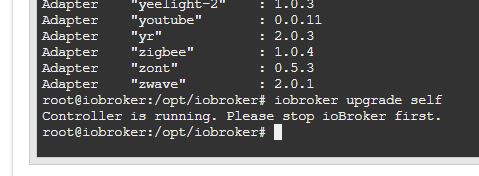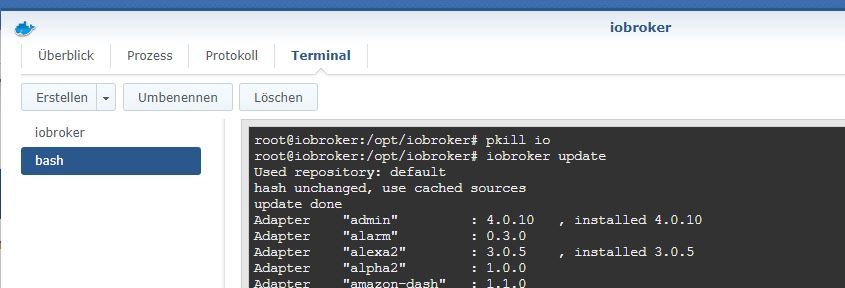NEWS
Update js-controller und node.js
-
npm i canvas@Thomas-Braun sagte in Update js-controller und node.js:
npm i canvas
Es lief eine Weile, am Ende dieses Ergebnis:
... ... ... make: Leaving directory '/opt/iobroker/node_modules/canvas/build' > sharp@0.25.2 install /opt/iobroker/node_modules/sharp > (node install/libvips && node install/dll-copy && prebuild-install --runtime=napi) || (node-gyp rebuild && node install/dll-copy) ERR! sharp Use with glibc 2.28 requires manual installation of libvips >= 8.9.1 info sharp Attempting to build from source via node-gyp but this may fail due to the above error info sharp Please see https://sharp.pixelplumbing.com/install for required dependencies make: Entering directory '/opt/iobroker/node_modules/sharp/build' CC(target) Release/obj.target/nothing/../node-addon-api/src/nothing.o AR(target) Release/obj.target/../node-addon-api/src/nothing.a COPY Release/nothing.a TOUCH Release/obj.target/libvips-cpp.stamp CXX(target) Release/obj.target/sharp/src/common.o In file included from ../src/common.cc:23: /usr/include/vips/vips8:35:10: fatal error: glib-object.h: No such file or directory #include <glib-object.h> ^~~~~~~~~~~~~~~ compilation terminated. make: *** [sharp.target.mk:139: Release/obj.target/sharp/src/common.o] Error 1 make: Leaving directory '/opt/iobroker/node_modules/sharp/build' gyp ERR! build error gyp ERR! stack Error: `make` failed with exit code: 2 gyp ERR! stack at ChildProcess.onExit (/usr/lib/node_modules/npm/node_modules/node-gyp/lib/build.js:194:23) gyp ERR! stack at ChildProcess.emit (events.js:310:20) gyp ERR! stack at Process.ChildProcess._handle.onexit (internal/child_process.js:275:12) gyp ERR! System Linux 4.4.213-rockchip64 gyp ERR! command "/usr/bin/node" "/usr/lib/node_modules/npm/node_modules/node-gyp/bin/node-gyp.js" "rebuild" gyp ERR! cwd /opt/iobroker/node_modules/sharp gyp ERR! node -v v12.16.3 gyp ERR! node-gyp -v v5.1.0 gyp ERR! not ok npm WARN optional SKIPPING OPTIONAL DEPENDENCY: fsevents@2.1.3 (node_modules/fsevents): npm WARN notsup SKIPPING OPTIONAL DEPENDENCY: Unsupported platform for fsevents@2.1.3: wanted {"os":"darwin","arch":"any"} (current: {"os":"linux","arch":"arm64"}) npm WARN optional SKIPPING OPTIONAL DEPENDENCY: osx-temperature-sensor@1.0.5 (node_modules/osx-temperature-sensor): npm WARN notsup SKIPPING OPTIONAL DEPENDENCY: Unsupported platform for osx-temperature-sensor@1.0.5: wanted {"os":"darwin","arch":"any"} (current: {"os":"linux","arch":"arm64"}) npm WARN optional SKIPPING OPTIONAL DEPENDENCY: sharp@0.25.2 (node_modules/sharp): npm WARN optional SKIPPING OPTIONAL DEPENDENCY: sharp@0.25.2 install: `(node install/libvips && node install/dll-copy && prebuild-install --runtime=napi) || (node-gyp rebuild && node install/dll-copy)` npm WARN optional SKIPPING OPTIONAL DEPENDENCY: Exit status 1 + canvas@2.6.1 updated 1 package in 158.31s 22 packages are looking for funding run `npm fund` for details rock64@rock64:/opt/iobroker$ -
@Thomas-Braun sagte in Update js-controller und node.js:
npm i canvas
Es lief eine Weile, am Ende dieses Ergebnis:
... ... ... make: Leaving directory '/opt/iobroker/node_modules/canvas/build' > sharp@0.25.2 install /opt/iobroker/node_modules/sharp > (node install/libvips && node install/dll-copy && prebuild-install --runtime=napi) || (node-gyp rebuild && node install/dll-copy) ERR! sharp Use with glibc 2.28 requires manual installation of libvips >= 8.9.1 info sharp Attempting to build from source via node-gyp but this may fail due to the above error info sharp Please see https://sharp.pixelplumbing.com/install for required dependencies make: Entering directory '/opt/iobroker/node_modules/sharp/build' CC(target) Release/obj.target/nothing/../node-addon-api/src/nothing.o AR(target) Release/obj.target/../node-addon-api/src/nothing.a COPY Release/nothing.a TOUCH Release/obj.target/libvips-cpp.stamp CXX(target) Release/obj.target/sharp/src/common.o In file included from ../src/common.cc:23: /usr/include/vips/vips8:35:10: fatal error: glib-object.h: No such file or directory #include <glib-object.h> ^~~~~~~~~~~~~~~ compilation terminated. make: *** [sharp.target.mk:139: Release/obj.target/sharp/src/common.o] Error 1 make: Leaving directory '/opt/iobroker/node_modules/sharp/build' gyp ERR! build error gyp ERR! stack Error: `make` failed with exit code: 2 gyp ERR! stack at ChildProcess.onExit (/usr/lib/node_modules/npm/node_modules/node-gyp/lib/build.js:194:23) gyp ERR! stack at ChildProcess.emit (events.js:310:20) gyp ERR! stack at Process.ChildProcess._handle.onexit (internal/child_process.js:275:12) gyp ERR! System Linux 4.4.213-rockchip64 gyp ERR! command "/usr/bin/node" "/usr/lib/node_modules/npm/node_modules/node-gyp/bin/node-gyp.js" "rebuild" gyp ERR! cwd /opt/iobroker/node_modules/sharp gyp ERR! node -v v12.16.3 gyp ERR! node-gyp -v v5.1.0 gyp ERR! not ok npm WARN optional SKIPPING OPTIONAL DEPENDENCY: fsevents@2.1.3 (node_modules/fsevents): npm WARN notsup SKIPPING OPTIONAL DEPENDENCY: Unsupported platform for fsevents@2.1.3: wanted {"os":"darwin","arch":"any"} (current: {"os":"linux","arch":"arm64"}) npm WARN optional SKIPPING OPTIONAL DEPENDENCY: osx-temperature-sensor@1.0.5 (node_modules/osx-temperature-sensor): npm WARN notsup SKIPPING OPTIONAL DEPENDENCY: Unsupported platform for osx-temperature-sensor@1.0.5: wanted {"os":"darwin","arch":"any"} (current: {"os":"linux","arch":"arm64"}) npm WARN optional SKIPPING OPTIONAL DEPENDENCY: sharp@0.25.2 (node_modules/sharp): npm WARN optional SKIPPING OPTIONAL DEPENDENCY: sharp@0.25.2 install: `(node install/libvips && node install/dll-copy && prebuild-install --runtime=napi) || (node-gyp rebuild && node install/dll-copy)` npm WARN optional SKIPPING OPTIONAL DEPENDENCY: Exit status 1 + canvas@2.6.1 updated 1 package in 158.31s 22 packages are looking for funding run `npm fund` for details rock64@rock64:/opt/iobroker$@Smartuser
Sorry, irgendwas übersehe ich. Ich hab nur keinen Schimmer was.
Muss sich einer anschauen, der in node tiefer drin ist.
Auf meinem Raspberry mit ARMV7l Architektur baut der Kram.
Keine Ahnung, ob das mit deiner AARCH64 zusammenhängt. -
@Smartuser
Sorry, irgendwas übersehe ich. Ich hab nur keinen Schimmer was.
Muss sich einer anschauen, der in node tiefer drin ist.
Auf meinem Raspberry mit ARMV7l Architektur baut der Kram.
Keine Ahnung, ob das mit deiner AARCH64 zusammenhängt.@Thomas-Braun sagte in Update js-controller und node.js:
@Smartuser
Sorry, irgendwas übersehe ich. Ich hab nur keinen Schimmer was.
Muss sich einer anschauen, der in node tiefer drin ist.
Auf meinem Raspberry mit ARMV71 Architektur baut der Kram.
Keine Ahnung, ob das mit deiner AARCH64 zusammenhängt.Ok .... danke für deine Mühe. :+1: :+1: :clap:
Eventuell nehm ich mal ein ayufan Image für den Rock64, vielleicht geht es damit -
@Thomas-Braun sagte in Update js-controller und node.js:
@Smartuser
Sorry, irgendwas übersehe ich. Ich hab nur keinen Schimmer was.
Muss sich einer anschauen, der in node tiefer drin ist.
Auf meinem Raspberry mit ARMV71 Architektur baut der Kram.
Keine Ahnung, ob das mit deiner AARCH64 zusammenhängt.Ok .... danke für deine Mühe. :+1: :+1: :clap:
Eventuell nehm ich mal ein ayufan Image für den Rock64, vielleicht geht es damit@Smartuser
Ich installier mir das OS immer selber. Dann weiß ich auch mehr oder weniger was da läuft. -
@Smartuser
Ich installier mir das OS immer selber. Dann weiß ich auch mehr oder weniger was da läuft.@Thomas-Braun @Smartuser
libvips ist gar kein npm-Paket. Da könnt ihr lange probieren
==> https://libvips.github.io/libvips/install.html#building-libvips-from-a-source-tarballDanach kann sharp rebuilded werden.
-
@Thomas-Braun @Smartuser
libvips ist gar kein npm-Paket. Da könnt ihr lange probieren
==> https://libvips.github.io/libvips/install.html#building-libvips-from-a-source-tarballDanach kann sharp rebuilded werden.
@AlCalzone Arrrgh! Schwerer Denkfehler von mir! Danke fürs aufwecken!
Nur warum liegt das bei mir alles im node?pi@raspberrypi:~ $ locate libvips /home/iobroker/.npm/_libvips /home/iobroker/.npm/_libvips/libvips-8.9.0-linux-armv7.tar.gz /home/iobroker/.npm/_libvips/libvips-8.9.1-linux-armv7.tar.gz /opt/iobroker/node_modules/sharp/build/Release/.deps/Release/obj.target/libvips-cpp.stamp.d /opt/iobroker/node_modules/sharp/build/Release/obj.target/libvips-cpp.stamp /opt/iobroker/node_modules/sharp/build/libvips-cpp.target.mk /opt/iobroker/node_modules/sharp/install/libvips.js /opt/iobroker/node_modules/sharp/lib/libvips.js /opt/iobroker/node_modules/sharp/src/libvips /opt/iobroker/node_modules/sharp/src/libvips/cplusplus /opt/iobroker/node_modules/sharp/src/libvips/cplusplus/VConnection.cpp /opt/iobroker/node_modules/sharp/src/libvips/cplusplus/VError.cpp /opt/iobroker/node_modules/sharp/src/libvips/cplusplus/VImage.cpp /opt/iobroker/node_modules/sharp/src/libvips/cplusplus/VInterpolate.cpp /opt/iobroker/node_modules/sharp/src/libvips/cplusplus/vips-operators.cpp /opt/iobroker/node_modules/sharp/vendor/lib/libvips-cpp.so /opt/iobroker/node_modules/sharp/vendor/lib/libvips-cpp.so.42 /opt/iobroker/node_modules/sharp/vendor/lib/libvips-cpp.so.42.12.1 /opt/iobroker/node_modules/sharp/vendor/lib/libvips.so /opt/iobroker/node_modules/sharp/vendor/lib/libvips.so.42 /opt/iobroker/node_modules/sharp/vendor/lib/libvips.so.42.12.1Und sharp ist bei mir drin:
pi@raspberrypi:/opt/iobroker $ npm list sharp --depth=2 iobroker.inst@2.0.3 /opt/iobroker └─┬ iobroker.iot@1.4.14 └── sharp@0.25.2 -
@AlCalzone Arrrgh! Schwerer Denkfehler von mir! Danke fürs aufwecken!
Nur warum liegt das bei mir alles im node?pi@raspberrypi:~ $ locate libvips /home/iobroker/.npm/_libvips /home/iobroker/.npm/_libvips/libvips-8.9.0-linux-armv7.tar.gz /home/iobroker/.npm/_libvips/libvips-8.9.1-linux-armv7.tar.gz /opt/iobroker/node_modules/sharp/build/Release/.deps/Release/obj.target/libvips-cpp.stamp.d /opt/iobroker/node_modules/sharp/build/Release/obj.target/libvips-cpp.stamp /opt/iobroker/node_modules/sharp/build/libvips-cpp.target.mk /opt/iobroker/node_modules/sharp/install/libvips.js /opt/iobroker/node_modules/sharp/lib/libvips.js /opt/iobroker/node_modules/sharp/src/libvips /opt/iobroker/node_modules/sharp/src/libvips/cplusplus /opt/iobroker/node_modules/sharp/src/libvips/cplusplus/VConnection.cpp /opt/iobroker/node_modules/sharp/src/libvips/cplusplus/VError.cpp /opt/iobroker/node_modules/sharp/src/libvips/cplusplus/VImage.cpp /opt/iobroker/node_modules/sharp/src/libvips/cplusplus/VInterpolate.cpp /opt/iobroker/node_modules/sharp/src/libvips/cplusplus/vips-operators.cpp /opt/iobroker/node_modules/sharp/vendor/lib/libvips-cpp.so /opt/iobroker/node_modules/sharp/vendor/lib/libvips-cpp.so.42 /opt/iobroker/node_modules/sharp/vendor/lib/libvips-cpp.so.42.12.1 /opt/iobroker/node_modules/sharp/vendor/lib/libvips.so /opt/iobroker/node_modules/sharp/vendor/lib/libvips.so.42 /opt/iobroker/node_modules/sharp/vendor/lib/libvips.so.42.12.1Und sharp ist bei mir drin:
pi@raspberrypi:/opt/iobroker $ npm list sharp --depth=2 iobroker.inst@2.0.3 /opt/iobroker └─┬ iobroker.iot@1.4.14 └── sharp@0.25.2Viele Dank euch Beiden. Ich konnte jetzt erfolgreich die aktuelle libvips-version bauen.
Jetzt funktioniert alles. :) :+1:Ich habe es wie folgt gemacht:
cd /tmp wget https://github.com/libvips/libvips/releases/download/v8.9.2/vips-8.9.2.tar.gz tar xf vips-8.9.2.tar.gz cd vips-8.9.2 ./configure make sudo make install sudo ldconfigDanach Sharp installiert.
cd /opt/iobroker npm i sharpOhne Errors - Log:
rock64@rock64:/opt/iobroker$ npm i sharp > sharp@0.25.2 install /opt/iobroker/node_modules/sharp > (node install/libvips && node install/dll-copy && prebuild-install --runtime=napi) || (node-gyp rebuild && node install/dll-copy) info sharp Detected globally-installed libvips v8.9.2 info sharp Building from source via node-gyp make: Entering directory '/opt/iobroker/node_modules/sharp/build' CC(target) Release/obj.target/nothing/../node-addon-api/src/nothing.o AR(target) Release/obj.target/../node-addon-api/src/nothing.a COPY Release/nothing.a TOUCH Release/obj.target/libvips-cpp.stamp CXX(target) Release/obj.target/sharp/src/common.o CXX(target) Release/obj.target/sharp/src/metadata.o CXX(target) Release/obj.target/sharp/src/stats.o CXX(target) Release/obj.target/sharp/src/operations.o CXX(target) Release/obj.target/sharp/src/pipeline.o CXX(target) Release/obj.target/sharp/src/utilities.o CXX(target) Release/obj.target/sharp/src/sharp.o SOLINK_MODULE(target) Release/obj.target/sharp.node COPY Release/sharp.node make: Leaving directory '/opt/iobroker/node_modules/sharp/build' npm WARN optional SKIPPING OPTIONAL DEPENDENCY: fsevents@2.1.3 (node_modules/fsevents): npm WARN notsup SKIPPING OPTIONAL DEPENDENCY: Unsupported platform for fsevents@2.1.3: wanted {"os":"darwin","arch":"any"} (current: {"os":"linux","arch":"arm64"}) npm WARN optional SKIPPING OPTIONAL DEPENDENCY: osx-temperature-sensor@1.0.5 (node_modules/osx-temperature-sensor): npm WARN notsup SKIPPING OPTIONAL DEPENDENCY: Unsupported platform for osx-temperature-sensor@1.0.5: wanted {"os":"darwin","arch":"any"} (current: {"os":"linux","arch":"arm64"}) + sharp@0.25.2 added 4 packages from 112 contributors in 137.029s 22 packages are looking for funding run `npm fund` for details rock64@rock64:/opt/iobroker$Zur Sicherheit nochmal den "Fixer" ausgeführt. Wahrscheinlich nicht notwendig, aber schadet ja auch nicht :)
iobroker stop iobroker fix iobroker startGrüße
-
@AlCalzone Arrrgh! Schwerer Denkfehler von mir! Danke fürs aufwecken!
Nur warum liegt das bei mir alles im node?pi@raspberrypi:~ $ locate libvips /home/iobroker/.npm/_libvips /home/iobroker/.npm/_libvips/libvips-8.9.0-linux-armv7.tar.gz /home/iobroker/.npm/_libvips/libvips-8.9.1-linux-armv7.tar.gz /opt/iobroker/node_modules/sharp/build/Release/.deps/Release/obj.target/libvips-cpp.stamp.d /opt/iobroker/node_modules/sharp/build/Release/obj.target/libvips-cpp.stamp /opt/iobroker/node_modules/sharp/build/libvips-cpp.target.mk /opt/iobroker/node_modules/sharp/install/libvips.js /opt/iobroker/node_modules/sharp/lib/libvips.js /opt/iobroker/node_modules/sharp/src/libvips /opt/iobroker/node_modules/sharp/src/libvips/cplusplus /opt/iobroker/node_modules/sharp/src/libvips/cplusplus/VConnection.cpp /opt/iobroker/node_modules/sharp/src/libvips/cplusplus/VError.cpp /opt/iobroker/node_modules/sharp/src/libvips/cplusplus/VImage.cpp /opt/iobroker/node_modules/sharp/src/libvips/cplusplus/VInterpolate.cpp /opt/iobroker/node_modules/sharp/src/libvips/cplusplus/vips-operators.cpp /opt/iobroker/node_modules/sharp/vendor/lib/libvips-cpp.so /opt/iobroker/node_modules/sharp/vendor/lib/libvips-cpp.so.42 /opt/iobroker/node_modules/sharp/vendor/lib/libvips-cpp.so.42.12.1 /opt/iobroker/node_modules/sharp/vendor/lib/libvips.so /opt/iobroker/node_modules/sharp/vendor/lib/libvips.so.42 /opt/iobroker/node_modules/sharp/vendor/lib/libvips.so.42.12.1Und sharp ist bei mir drin:
pi@raspberrypi:/opt/iobroker $ npm list sharp --depth=2 iobroker.inst@2.0.3 /opt/iobroker └─┬ iobroker.iot@1.4.14 └── sharp@0.25.2 -
@Smartuser habe Deine Installation auf meinen Raspi mit rasbian stretch ausgeführt. Hat zwar ganz schön lang gedauert. Besonders die sharp-Installation. Dabei war meine Netzwerkverbindung noch abgebrochen.
$ npm list sharp --depth=2 iobroker.inst@1.3.1 /opt/iobroker ├─┬ iobroker.iot@1.4.10 │ └── sharp@0.25.2 deduped └── sharp@0.25.2Habe jetzt so 5 Adapter upgedatet und die obigen Fehlermeldungen sind weg. Danke an alle.
VG klausiob
-
@Smartuser: Auch ich hatte diese lästige Meldungen und habe deine Installation auf meinen Raspi mit rasbian stretch ebenfalls ausgeführt. Alles wieder im Lot.. :)
pi@MyRasPi:/opt/iobroker $ npm list sharp --depth=2 iobroker.inst@1.1.2 /opt/iobroker ├─┬ iobroker.iot@1.4.14 │ └── sharp@0.25.2 deduped └── sharp@0.25.2Nochmals Danke ...
Gruss..Henry
-
Wie kann ich auf Synology im Docker den JS-Controller updaten?
Die gefundenen Anleitungen waren für Linux Windows usw. Im Syno Docker gibt es kein Sudo und kein SToppen von iobroker weil dann geht nichts mehr.
suche daher schritt für schritt Anleitung
Danke -
Wie kann ich auf Synology im Docker den JS-Controller updaten?
Die gefundenen Anleitungen waren für Linux Windows usw. Im Syno Docker gibt es kein Sudo und kein SToppen von iobroker weil dann geht nichts mehr.
suche daher schritt für schritt Anleitung
Danke@maestro sagte in Update js-controller und node.js:
und kein SToppen von iobroker weil dann geht nichts mehr.
was meinst du damit !?
pkill io iobroker update iobroker upgrade self iobroker start -
@maestro sagte in Update js-controller und node.js:
und kein SToppen von iobroker weil dann geht nichts mehr.
was meinst du damit !?
pkill io iobroker update iobroker upgrade self iobroker startdie befehle bringen nichst weil das pkill io oder kill io nichts macht, ab befehl 3 sagt er nämlich das noch etwas läuft
-
die befehle bringen nichst weil das pkill io oder kill io nichts macht, ab befehl 3 sagt er nämlich das noch etwas läuft
@maestro sagte in Update js-controller und node.js:
die befehle bringen nichst weil das pkill io
Klar geht das ...!!
Bist du auch in der richtigen Docker Konsole .
Zeige mal ein Screenshot
-
@maestro sagte in Update js-controller und node.js:
die befehle bringen nichst weil das pkill io
Klar geht das ...!!
Bist du auch in der richtigen Docker Konsole .
Zeige mal ein Screenshot
-
@Glasfaser said in Update js-controller und node.js:
ps auxww|grep io
root@iobroker:/opt/iobroker# iobroker stop
iobroker controller daemon is not running
root@iobroker:/opt/iobroker# ^C
root@iobroker:/opt/iobroker# pkill io#
root@iobroker:/opt/iobroker# pkill io
root@iobroker:/opt/iobroker# pkill io
root@iobroker:/opt/iobroker# pkill io
root@iobroker:/opt/iobroker# pkill io
root@iobroker:/opt/iobroker# pkill io
root@iobroker:/opt/iobroker# pkill io
root@iobroker:/opt/iobroker# pkill io
root@iobroker:/opt/iobroker# pkill io
root@iobroker:/opt/iobroker# pkill io
root@iobroker:/opt/iobroker# pkill io
root@iobroker:/opt/iobroker# ps auxww|grep io
root 1 0.0 0.0 7044 1444 pts/0 Ss+ 16:26 0:00 /bin/bash /opt/scripts/iobroker_startup.sh
iobroker 436 2.8 0.4 862128 78244 pts/0 Sl+ 16:26 0:24 iobroker.js-controller
iobroker 458 1.0 0.4 862236 77696 pts/0 Sl+ 16:26 0:09 io.admin.0
iobroker 473 0.2 0.1 610404 32740 pts/0 Sl+ 16:26 0:01 io.discovery.0
iobroker 488 0.3 0.2 680584 37396 pts/0 Sl+ 16:26 0:03 io.info.0
iobroker 507 0.7 0.2 678264 38040 pts/0 Sl+ 16:26 0:06 io.loxone.0
iobroker 990 1.2 0.2 888508 48192 pts/0 Sl+ 16:26 0:10 io.alexa2.0
iobroker 1005 1.2 0.5 687080 96532 pts/0 Sl+ 16:26 0:10 io.javascript.0
iobroker 1020 0.2 0.2 611312 33644 pts/0 Sl+ 16:27 0:01 io.simple-api.0
iobroker 1035 0.3 0.2 699868 43328 pts/0 Sl+ 16:27 0:03 io.tuya.0
root 1127 0.0 0.0 6404 980 pts/1 S+ 16:40 0:00 grep ioroot@iobroker:/opt/iobroker# iobroker upgrade self
Controller is running. Please stop ioBroker first. -
@Glasfaser said in Update js-controller und node.js:
ps auxww|grep io
root@iobroker:/opt/iobroker# iobroker stop
iobroker controller daemon is not running
root@iobroker:/opt/iobroker# ^C
root@iobroker:/opt/iobroker# pkill io#
root@iobroker:/opt/iobroker# pkill io
root@iobroker:/opt/iobroker# pkill io
root@iobroker:/opt/iobroker# pkill io
root@iobroker:/opt/iobroker# pkill io
root@iobroker:/opt/iobroker# pkill io
root@iobroker:/opt/iobroker# pkill io
root@iobroker:/opt/iobroker# pkill io
root@iobroker:/opt/iobroker# pkill io
root@iobroker:/opt/iobroker# pkill io
root@iobroker:/opt/iobroker# pkill io
root@iobroker:/opt/iobroker# ps auxww|grep io
root 1 0.0 0.0 7044 1444 pts/0 Ss+ 16:26 0:00 /bin/bash /opt/scripts/iobroker_startup.sh
iobroker 436 2.8 0.4 862128 78244 pts/0 Sl+ 16:26 0:24 iobroker.js-controller
iobroker 458 1.0 0.4 862236 77696 pts/0 Sl+ 16:26 0:09 io.admin.0
iobroker 473 0.2 0.1 610404 32740 pts/0 Sl+ 16:26 0:01 io.discovery.0
iobroker 488 0.3 0.2 680584 37396 pts/0 Sl+ 16:26 0:03 io.info.0
iobroker 507 0.7 0.2 678264 38040 pts/0 Sl+ 16:26 0:06 io.loxone.0
iobroker 990 1.2 0.2 888508 48192 pts/0 Sl+ 16:26 0:10 io.alexa2.0
iobroker 1005 1.2 0.5 687080 96532 pts/0 Sl+ 16:26 0:10 io.javascript.0
iobroker 1020 0.2 0.2 611312 33644 pts/0 Sl+ 16:27 0:01 io.simple-api.0
iobroker 1035 0.3 0.2 699868 43328 pts/0 Sl+ 16:27 0:03 io.tuya.0
root 1127 0.0 0.0 6404 980 pts/1 S+ 16:40 0:00 grep ioroot@iobroker:/opt/iobroker# iobroker upgrade self
Controller is running. Please stop ioBroker first. -
@Glasfaser said in Update js-controller und node.js:
kill -9 <prozessid>
Danke dir, danach konnte ich upgrade starten und auch mit iobroker start den iobroker starten. Meldung ist weg die js-controller 3 version ist installiert.
Vielen Dank nochmals und ein schönes Wochenende -
@Glasfaser said in Update js-controller und node.js:
kill -9 <prozessid>
Danke dir, danach konnte ich upgrade starten und auch mit iobroker start den iobroker starten. Meldung ist weg die js-controller 3 version ist installiert.
Vielen Dank nochmals und ein schönes Wochenende